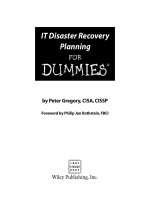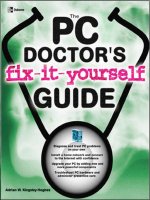IT training circuitbuilding do it yourself for dummies
Bạn đang xem bản rút gọn của tài liệu. Xem và tải ngay bản đầy đủ của tài liệu tại đây (7.5 MB, 420 trang )
D O -I T -Y O U R S E
LF
g
n
i
d
l
i
u
b
t
i
u
Circ
FOR
S
E
I
m
M
U
D
‰
D O -I T -Y O U R S E
LF
g
n
i
d
l
i
u
b
t
i
u
c
r
i
C
FOR
DUMmIES
‰
by H. Ward Silver
Circuitbuilding Do-It-Yourself For Dummies®
Published by
Wiley Publishing, Inc.
111 River Street
Hoboken, NJ 07030-5774
www.wiley.com
Copyright © 2008 by Wiley Publishing, Inc., Indianapolis, Indiana
Published by Wiley Publishing, Inc., Indianapolis, Indiana
Published simultaneously in Canada
No part of this publication may be reproduced, stored in a retrieval system or transmitted in any form or by any means,
electronic, mechanical, photocopying, recording, scanning or otherwise, except as permitted under Sections 107 or 108 of
the 1976 United States Copyright Act, without either the prior written permission of the Publisher, or authorization through
payment of the appropriate per-copy fee to the Copyright Clearance Center, 222 Rosewood Drive, Danvers, MA 01923, (978)
750-8400, fax (978) 646-8600. Requests to the Publisher for permission should be addressed to the Legal Department, Wiley
Publishing, Inc., 10475 Crosspoint Blvd., Indianapolis, IN 46256, (317) 572-3447, fax (317) 572-4355, or online at http://www.
wiley.com/go/permissions.
Trademarks: Wiley, the Wiley Publishing logo, For Dummies, the Dummies Man logo, A Reference for the Rest of Us!, The
Dummies Way, Dummies Daily, The Fun and Easy Way, Dummies.com, and related trade dress are trademarks or registered
trademarks of John Wiley & Sons, Inc. and/or its affiliates in the United States and other countries, and may not be used
without written permission. All other trademarks are the property of their respective owners. Wiley Publishing, Inc., is not
associated with any product or vendor mentioned in this book.
LIMIT OF LIABILITY/DISCLAIMER OF WARRANTY: THE PUBLISHER AND THE AUTHOR MAKE NO REPRESENTATIONS OR
WARRANTIES WITH RESPECT TO THE ACCURACY OR COMPLETENESS OF THE CONTENTS OF THIS WORK AND SPECIFICALLY DISCLAIM ALL WARRANTIES, INCLUDING WITHOUT LIMITATION WARRANTIES OF FITNESS FOR A PARTICULAR
PURPOSE. NO WARRANTY MAY BE CREATED OR EXTENDED BY SALES OR PROMOTIONAL MATERIALS. THE ADVICE AND
STRATEGIES CONTAINED HEREIN MAY NOT BE SUITABLE FOR EVERY SITUATION. THIS WORK IS SOLD WITH THE UNDERSTANDING THAT THE PUBLISHER IS NOT ENGAGED IN RENDERING LEGAL, ACCOUNTING, OR OTHER PROFESSIONAL
SERVICES. IF PROFESSIONAL ASSISTANCE IS REQUIRED, THE SERVICES OF A COMPETENT PROFESSIONAL PERSON
SHOULD BE SOUGHT. NEITHER THE PUBLISHER NOR THE AUTHOR SHALL BE LIABLE FOR DAMAGES ARISING HEREFROM. THE FACT THAT AN ORGANIZATION OR WEBSITE IS REFERRED TO IN THIS WORK AS A CITATION AND/OR A
POTENTIAL SOURCE OF FURTHER INFORMATION DOES NOT MEAN THAT THE AUTHOR OR THE PUBLISHER ENDORSES
THE INFORMATION THE ORGANIZATION OR WEBSITE MAY PROVIDE OR RECOMMENDATIONS IT MAY MAKE. FURTHER,
READERS SHOULD BE AWARE THAT INTERNET WEBSITES LISTED IN THIS WORK MAY HAVE CHANGED OR DISAPPEARED
BETWEEN WHEN THIS WORK WAS WRITTEN AND WHEN IT IS READ.
For general information on our other products and services, please contact our Customer Care Department within the U.S. at
800-762-2974, outside the U.S. at 317-572-3993, or fax 317-572-4002.
For technical support, please visit www.wiley.com/techsupport.
Wiley also publishes its books in a variety of electronic formats. Some content that appears in print may not be available in
electronic books.
Library of Congress Control Number: 2007943806
ISBN: 978-0-470-17342-8
Manufactured in the United States of America
10 9 8 7 6 5 4 3 2 1
About the Author
H. Ward Silver has the experience of a 20-year career as an electrical engineer developing
instrumentation and medical electronics. He also spent 8 years in broadcasting, both programming and engineering. In 2000 he turned to teaching and writing as a second career. He is a
contributing editor to the American Radio Relay League (ARRL) and author of the popular
“Hands-On Radio” column in QST magazine every month. He is the author of the ARRL’s
Amateur Radio license study guides and numerous other articles. He developed the ARRL’s
online courses, “Antenna Design and Construction,” “Analog Electronics,” and “Digital
Electronics.” Along with his comedic alter-ego, Dr Beldar, Ward is a sought-after speaker
and lecturer among “hams.” When not in front of a computer screen, you will find Ward
working on his mandolin technique and compositions.
Dedication
Circuitbuilding Do-It-Yourself For Dummies is dedicated to the many technical writers
whose articles in QST, Popular Electronics, 73, CQ, Scientific American, among others,
inspired me to cut and solder and tinker my way through high school. Getting an
amateur radio license on the way, that practical experience led directly to my first
career as an electrical engineer. Another dedication is due my students and readers
that make my second career as a writer equally enjoyable. If I can do for you what
they did for me, I’ll be very satisfied, indeed.
Author’s Acknowledgments
In the early days of electrical experimentation, before “electronics” was even a word, there was
no choice but to build one’s own circuits. Back then, circuits were all about motors, lighting,
and simple control systems. They were built with hammers, wrenches, screwdrivers, and, yes,
soldering irons. Circuitbuilding was a full-body experience!
For a time not so long ago, it seemed that actually building one’s own circuits was an activity
that would go the way of AC-DC motor and knife switch. Electronic gadgets had become so
inexpensive and easy to use, why should anyone bother to build anything more complicated
than plugging cables together? The Internet and personal computer took building out of the
physical world and into the realms of the network and cyberspace.
That trend has reversed in recent years. People of all ages are rediscovering the thrill and
satisfaction of learning-by-doing. They’ve found that “lifting the hood” is just as much fun for
electronics and circuits as developing a Web site or hooking up the latest gadget from the
store. Not only just building, but modifying or “hacking” equipment, is providing hours of
enjoyment, too!
If you’re a budding circuitbuilder, welcome to the party! Join the thousands of ham radio operators, robotics enthusiasts, engineers, inventors, tinkerers, and hobbyists—people just like you.
Heat up that soldering iron, turn on the voltmeter, and start building!
—H. Ward Silver
Publisher’s Acknowledgments
We’re proud of this book; please send us your comments through our online registration form located at
www.dummies.com/register/.
Some of the people who helped bring this book to market include the following:
Acquisitions, Editorial, and Media Development
Composition Services
Senior Project Editor: Mark Enochs
Project Coordinator: Lynsey Stanford
Senior Acquisitions Editor: Katie Feltman
Layout and Graphics: Stephanie D. Jumper, Erin Zeltner
Senior Copy Editor: Barry Childs-Helton
Proofreaders: Cindy Ballew, John Greenough
Technical Editor: Kirk Kleinschmidt
Indexer: Becky Hornyak
Editorial Manager: Leah Cameron
Media Development Project Manager: Laura Atkinson
Editorial Assistant: Amanda Foxworth
Sr. Editorial Assistant: Cherie Case
Cartoons: Rich Tennant (www.the5thwave.com)
Publishing and Editorial for Technology Dummies
Richard Swadley, Vice President and Executive Group Publisher
Andy Cummings, Vice President and Publisher
Mary Bednarek, Executive Acquisitions Director
Mary C. Corder, Editorial Director
Publishing for Consumer Dummies
Diane Graves Steele, Vice President and Publisher
Joyce Pepple, Acquisitions Director
Composition Services
Gerry Fahey, Vice President of Production Services
Debbie Stailey, Director of Composition Services
Contents at a Glance
Introduction.................................................................................1
Part I: Working Basics for Electronic-ers........................................5
Chapter 1: The Toolbox ...............................................................................................................................7
Chapter 2: Basic Techniques ....................................................................................................................23
Part II: Building Circuits ............................................................41
Chapter 3: Using a Solderless Breadboard..............................................................................................43
Chapter 4: Building a Printed Circuit Board ...........................................................................................59
Chapter 5: Building a Prototype ...............................................................................................................73
Chapter 6: Building from a Published Schematic...................................................................................95
Part III: Cables and Connectors .................................................127
Chapter 7: Terminals and Connectors...................................................................................................129
Chapter 8: Wiring for Wireless Radio.....................................................................................................159
Chapter 9: Mastering Power ...................................................................................................................185
Chapter 10: Audio and Sensitive Connections .....................................................................................205
Part IV: Measuring and Testing .................................................231
Chapter 11: Meet the Test Equipment ...................................................................................................233
Chapter 12: Measurements That Test Your Circuits and Projects .....................................................251
Part V: Maintaining Electronic Equipment..................................287
Chapter 13: Who Let the Smoke Out? ....................................................................................................289
Chapter 14: Maintaining Your Cool (Stuff) ............................................................................................307
Chapter 15: Getting a Charge Out of Batteries .....................................................................................317
Chapter 16: Electronics in Motion..........................................................................................................329
Chapter 17: Getting Rid of Interference and Noise ..............................................................................337
Part VI: The Part of Tens...........................................................347
Chapter 18: Ten Circuitbuilding Secrets................................................................................................349
Chapter 19: Ten Circuit First-Aid Techniques and Supplies ...............................................................353
Glossary ..................................................................................357
Appendix A: Circuitbuilding Resources......................................365
Index.......................................................................................373
Table of Contents
Introduction .................................................................................1
What You’re Not to Read...........................................................................................................1
Assumptions About You............................................................................................................1
How This Book Is Organized.....................................................................................................2
Part I: Working Basics for Electronic-ers.......................................................................2
Part II: Building Circuits...................................................................................................2
Part III: Cables and Connectors ......................................................................................2
Part IV: Measuring and Testing.......................................................................................3
Part V: Maintaining Electronic Equipment....................................................................3
Part VI: The Part of Tens .................................................................................................3
Glossary.............................................................................................................................3
Bonus Chapters ................................................................................................................3
Conventions and Icons ..............................................................................................................3
Where to Go from Here..............................................................................................................4
Part I: Working Basics for Electronic-ers ........................................5
Chapter 1: The Toolbox ..........................................................................................................7
Basic Tools for Building Circuits..............................................................................................7
Safety and visibility ..........................................................................................................8
Pliers and tweezers ..........................................................................................................8
Cutters and knives ...........................................................................................................9
Screwdrivers and wrenches..........................................................................................11
Drills and drill bits .........................................................................................................11
Special electronic tools .................................................................................................14
Measuring sticks.............................................................................................................14
The Solderless Breadboard ....................................................................................................15
Using a breadboard........................................................................................................15
Breadboard materials ....................................................................................................18
Limitations of breadboards...........................................................................................19
Your Notebook..........................................................................................................................20
Software Tools ..........................................................................................................................20
Schematic and PC board layout ...................................................................................20
Electronic simulators.....................................................................................................21
Mechanical drawing software .......................................................................................21
Utilities and calculators.................................................................................................22
xii
Circuitbuilding Do-It-Yourself For Dummies
Chapter 2: Basic Techniques ..............................................................................................23
Basic Metalworking..................................................................................................................23
Making a Practice Panel............................................................................................24
The Joy of Soldering ................................................................................................................27
Soldering tools and materials .......................................................................................27
Introduction to Soldering .........................................................................................30
Learning to solder with a kit .........................................................................................32
Desoldering .....................................................................................................................33
Making Sense of Schematic Diagrams ...................................................................................34
Reading a Schematic .................................................................................................35
Part II: Building Circuits .............................................................41
Chapter 3: Using a Solderless Breadboard......................................................................43
Breadboarding an Audio Amplifier .......................................................................................44
Deciphering the amplifier schematic...........................................................................44
How the audio amplifier works ....................................................................................45
Breadboarding a Digital Timer ...............................................................................................46
Digital timer schematic..................................................................................................46
How a digital timer works .............................................................................................47
Constructing the Audio Amplifier ..........................................................................................49
Testing the Audio Amplifier Circuit .......................................................................................52
Constructing the Digital Timer...............................................................................................54
Chapter 4: Building a Printed Circuit Board ....................................................................59
Getting Your Workspace Ready .............................................................................................59
Putting a Through-Hole PC Board Together .........................................................................60
Building a Surface-Mount PC Board.......................................................................................61
Constructing the Through-Hole Board..................................................................................62
Constructing the Surface-Mount Board.................................................................................68
Chapter 5: Building a Prototype .........................................................................................73
Building an Audio Level Controller........................................................................................73
Building a 12V-to-5V Regulator...............................................................................................75
Building an Audible Alarm ......................................................................................................75
Constructing the Level Controller .........................................................................................77
Constructing the Regulator ....................................................................................................83
Constructing the Alarm ...........................................................................................................90
Chapter 6: Building from a Published Schematic...........................................................95
Preparing to Build ....................................................................................................................96
Building a Circuit Dead-Bug Style ..........................................................................................97
Building Circuits Manhattan-Style .........................................................................................99
Building Circuits Using Twist ‘n’ Twirl Wire-Wrap .............................................................101
Constructing the Timer Circuit ............................................................................................106
Constructing the Shortwave Buffer Circuit ........................................................................111
Constructing the DC-to-DC Converter Circuit ....................................................................117
Table of Contents
Part III: Cables and Connectors..................................................127
Chapter 7: Terminals and Connectors .............................................................................129
Crimp Terminals and Tools...................................................................................................129
Crimp terminals............................................................................................................130
The terminal crimping tool .........................................................................................131
The modular-plug crimping tool ................................................................................135
The RJ-45 crimping tool...............................................................................................138
Making RS-232 Connectors....................................................................................................139
Installing a Crimp Terminal...................................................................................................142
Adding a DC Power Fuse .......................................................................................................144
Installing a Telephone Plug...................................................................................................146
Replacing a Telephone Jack..................................................................................................149
Making a Computer Network Cable .....................................................................................152
Making an RS-232 Data Cable................................................................................................155
Chapter 8: Wiring for Wireless Radio.............................................................................159
The Case for Coaxial Cable ...................................................................................................159
Using a Coaxial Connector Crimping Tool ..........................................................................160
Coax Connectors — All in the Family..................................................................................161
Type F connectors........................................................................................................163
UHF connectors ............................................................................................................163
BNC connectors............................................................................................................163
Not THAT kind of stripper! ..........................................................................................164
Installing a TV-Style Connector ............................................................................................165
Installing a CB-Style Connector ............................................................................................168
Installing a Scanner-Style Connector...................................................................................173
Weatherproofing an Exterior Connection ...........................................................................179
Chapter 9: Mastering Power.............................................................................................185
Adding an AC In-Line Switch.................................................................................................188
Wiring an AC Fuseholder.......................................................................................................192
Installing an AC Plug ..............................................................................................................196
Splicing a Power Cord ...........................................................................................................201
Chapter 10: Audio and Sensitive Connections ..............................................................205
The XLR: A Real Pro Connector ...........................................................................................205
Standard connection conventions .............................................................................206
Plugging In to Phono Plugs ...................................................................................................206
Taking a Temperature Electronically...................................................................................209
Temperature Sensor Wiring Diagram.........................................................................210
Installing a Microphone Connector .....................................................................................211
Installing a Phono Plug ..........................................................................................................216
Creating a Stereo Patch Cable ..............................................................................................220
Constructing a Temperature Sensor....................................................................................224
xiii
xiv
Circuitbuilding Do-It-Yourself For Dummies
Part IV: Measuring and Testing..................................................231
Chapter 11: Meet the Test Equipment .............................................................................233
What to Measure ....................................................................................................................233
Your Basic Test Equipment...................................................................................................234
The voltmeter (okay, multimeter . . . ).......................................................................234
When is a volt not a volt? ............................................................................................238
The power supply ........................................................................................................239
Function generators.....................................................................................................241
Advanced Testing Equipment...............................................................................................243
Counters ........................................................................................................................243
Component testers.......................................................................................................245
Logic probe ...................................................................................................................245
Radio-frequency test equipment ................................................................................245
The Oscilloscope....................................................................................................................246
The basics .....................................................................................................................246
Analog and digital oscilloscopes................................................................................248
Making measurements with an oscilloscope ............................................................249
Specialty oscilloscopes: logic and spectrum analyzers ..........................................250
Chapter 12: Measurements That Test Your Circuits and Projects .............................251
Making Measurements Safely ...............................................................................................251
Using Ohm’s Law to Measure Resistance ...........................................................................253
Testing a Transistor ...............................................................................................................255
Measuring in Decibels ...........................................................................................................256
Measuring Voltage..................................................................................................................258
Measuring Current .................................................................................................................262
Measuring Resistance with Ohm’s Law...............................................................................265
Checking a Transistor............................................................................................................269
Measuring Period and Frequency ........................................................................................274
Making Measurements in Decibels ......................................................................................278
Measuring Frequency Response ..........................................................................................280
Part V: Maintaining Electronic Equipment ..................................287
Chapter 13: Who Let the Smoke Out?..............................................................................289
Troubleshooting and Debugging Basics..............................................................................289
What is failure? .............................................................................................................290
Running in circles.........................................................................................................290
Organize your thoughts...............................................................................................291
Pondering Power Problems ..................................................................................................294
Fuses and breakers ......................................................................................................295
Battery power ...............................................................................................................295
Power troubleshooting guide .....................................................................................297
Diagnosing Audio Problems..................................................................................................300
Distortion ......................................................................................................................301
Hum and ripple .............................................................................................................301
White and crackling noise...........................................................................................302
Table of Contents
Analyzing Analog Circuits .....................................................................................................304
Use Ohm’s Law .............................................................................................................305
Diagnosing Digital Circuits....................................................................................................305
Chapter 14: Maintaining Your Cool (Stuff)......................................................................307
Taking Care of Tools and Test Instruments ........................................................................307
Maintaining a Winning Workspace.......................................................................................310
Maintaining Electronic Equipment ......................................................................................311
Portable and mobile electronics ................................................................................311
Electronics with moving parts....................................................................................314
Keeping on Schedule .............................................................................................................315
Chapter 15: Getting a Charge Out of Batteries ..............................................................317
A Bunch of Battery Basics ....................................................................................................317
Ah . . . Introducing Amp-hours and Characteristic Voltage ..............................................319
Disposable Batteries versus Rechargeable Batteries........................................................320
Disposable batteries ....................................................................................................321
Rechargeable batteries................................................................................................322
Exploring the World of Battery Packs .................................................................................324
Following Basic Battery Tips ................................................................................................325
Adhering to the Rules of Battery Safety..............................................................................325
Charging and discharging batteries safely................................................................326
Storing and handling batteries with care ..................................................................327
Safely disposing of batteries.......................................................................................327
Chapter 16: Electronics in Motion ...................................................................................329
Learning About Mobile Installation .....................................................................................329
Understanding vehicle safety issues .........................................................................330
Tapping into vehicle power ........................................................................................331
Finding a home for electronics in your vehicle ........................................................334
Chapter 17: Getting Rid of Interference and Noise.......................................................337
Dealing with Interference ......................................................................................................337
Received interference ..................................................................................................338
Direct detection ............................................................................................................339
Avoid causing interference ........................................................................................339
Installing a High-Pass Filter...................................................................................................342
Installing a Split-Core Ferrite Choke ....................................................................................345
Part VI: The Part of Tens ...........................................................347
Chapter 18: Ten Circuitbuilding Secrets.........................................................................349
Be Patient and Alert...............................................................................................................349
Spring for Quality Tools and Toolbox..................................................................................349
Use Plenty of Light .................................................................................................................349
Get Good References .............................................................................................................350
Hold On to Your Junk.............................................................................................................350
Buddy Up.................................................................................................................................350
xv
xvi
Circuitbuilding Do-It-Yourself For Dummies
Test in Steps............................................................................................................................350
Keep a Notebook ....................................................................................................................350
Pass It On ................................................................................................................................351
Take Pride in Your Craft ........................................................................................................351
Chapter 19: Ten Circuit First-Aid Techniques and Supplies .......................................353
Common Replacement Transistors and ICs .......................................................................353
Clip Leads................................................................................................................................353
Electrical Tape ........................................................................................................................354
Wire Nuts and Crimp Splices ................................................................................................354
Molded Connectors ...............................................................................................................354
12V Soldering Iron..................................................................................................................354
Clothespin and Rubberband Vises ......................................................................................354
Loose Connectors ..................................................................................................................355
Broken Antennas ....................................................................................................................355
Dead Rechargeable Batteries ...............................................................................................355
Glossary...................................................................................357
Appendix A: Circuitbuilding Resources ......................................365
Index .......................................................................................373
Introduction
P
erhaps you’ve never built anything electronic, and now you want to. Perhaps
you have built something before, but now you want to do something different.
Look no further. Circuitbuilding Do-It-Yourself For Dummies is the book for both kinds of
readers. Primarily, this book is intended to act as an introduction and guide to someone just getting started with electronics and circuits. It covers basic tools and techniques. If you are somewhat experienced with electronics, you’ll find the book most
useful as a workshop reference for specific kinds of tasks. The latter half of the book
focuses on specific how-tos: cables, connectors, measurements, and maintenance.
There are so many circuits and applications of electronics that it is impossible to
provide a detailed how-to guide for even a tiny fraction of the different types! The
goal of this book is to show you the tools and techniques that circuitbuilders use,
common to a wide variety of electronic construction needs.
This book presents basic techniques most useful to beginners. As such, you won’t
find detailed discussions of advanced topics such as fabricating your own circuit
boards or performing reflow soldering at home. Nevertheless, if you become familiar
with the techniques in this book, it will be easier for you to move on to more sophisticated techniques. I’ll also give you pointers about where to find information on them.
This book is not a circuit design course or cookbook. I’ll be assuming that you already
have a schematic from a book or magazine or maybe you’ve purchased a kit. This
book shows you how to build it, not design it. The list of resources in Appendix A
include quite a number of how-to-design books about electronics and even some
online courses and tutorials.
What You’re Not to Read
As you make your way through Circuitbuilding Do-It-Yourself For Dummies, feel free to
skip around to where your interests and needs take you. You don’t have to read each
chapter in order. Use the Table of Contents or the Index to find help on a specific
topic, such as wiring up a particular cable. The extensive Glossary in the back of the
book will help with unfamiliar terms. Sidebars contain material that’s interesting but
not required reading.
Assumptions About You
The subject of electronics is big and broad and deep, but don’t panic! You only need
tackle the small steps at first — be comfortable and progress at your own speed.
This book doesn’t expect you to have an engineering degree or a complete shop. In
fact, I deliberately performed all of the tasks myself with the simplest equipment and
tools, just to be sure my readers could do them, too!
2
Circuitbuilding Do-It-Yourself For Dummies
What I do assume about you, however, is that you’re curious and motivated to build
on the basic skills in Circuitbuilding Do-It-Yourself For Dummies. Take a few minutes
to investigate the online resources I note throughout the book. You’ll also find
an extensive list of resources in Appendix A.
Finally, you don’t have to run out and buy all of the tools and components shown in
the book. I’m sure your local electronics emporium would love it if you did, but take
your time! Each task lists the tools and materials needed, and you will be just fine if
you acquire them as you need them.
How This Book Is Organized
Circuitbuilding Do-It-Yourself For Dummies is composed of six parts. You’ll get started
with some electronic construction basics, then move onto specific tasks that show
how circuitbuilding is done. From there you can read about techniques that support
circuitbuilding like taking measurements and maintenance. A Glossary and the
famous Parts of Ten wrap up the book.
Part I: Working Basics for Electronic-ers
This book doesn’t neglect the basics — tools and techniques. You may have most of
the tools, already! If you don’t, this introductory part will help you get the ones you
need. Then it’s on to simple techniques for working with the materials you’ll
encounter when building circuits. I’ll also help you read and make sense of electronic schematics, the language of circuitbuilders.
Part II: Building Circuits
This part of the book presents several ways of working with electronic components
and materials to turn an idea into a living breathing circuit. By learning the basic
techniques, you can build even the most complex circuits. Then learn how to install
your circuit in a simple enclosure.
Part III: Cables and Connectors
Take a look at the back of any stack of electronic gadgets and what do you find?
Cables and connectors! Lots of them! Yet the “how to” of making and repairing
cables is rarely presented. That information doesn’t get left out of this book! I cover
all kinds of cables and connectors so that when your circuit is finally built, you’ll be
able to make the necessary connections to other equipment, too.
Introduction
Part IV: Measuring and Testing
You can’t see, smell, or touch electricity in your circuits — unless something goes
pretty wrong! Testing and evaluating your circuits, then, takes some special electronic eyes and ears. This part of the book shows you how to use basic test instruments as part of the circuitbuilding process and during troubleshooting.
Part V: Maintaining Electronic Equipment
Circuitbuilding isn’t just about soldering components together. Once you’ve built
your circuit, what then? This part of the book covers installation and troubleshooting along with information on batteries and dealing with interference and noise. All
of these topics are mighty handy out there in the Real World!
Part VI: The Part of Tens
Familiar to all For Dummies readers, these are condensed lists of helpful and (hopefully) memorable ideas. In this part, you’ll get the top ten secrets of the art of circuitbuilding, as well as indispensable information on circuit first aid and some supplies
you should keep handy.
Glossary
As you go through the book, specific technical terms in italics will often be found in
the Glossary. Keep a bookmark in the glossary and you won’t have to gloss over a
term you don’t understand.
Bonus Chapters
The book was so chock-full of critical info, we had to leave a few things out. But have
no fear because you can find two bonus chapters on the Web site (www.dummies.
com/go/circuitbuildingdiyfd) covering resistor and capacitor types.
Conventions and Icons
To make the reading experience as clear and uncluttered as possible, a consistent
presentation style is used:
ߜ
ߜ
Italics are used to note a new or important term.
Web site URLs (addresses) use a monospace font.
3
4
Circuitbuilding Do-It-Yourself For Dummies
Additionally you’ll see the following icons used as markers for special types of
information.
This icon alerts you to a hint that will help you understand a technical or operating
topic. These are often referred to as “hints and kinks” by circuitbuilders.
This icon highlights a new term or concept that you’ll need to know about. Be sure
to check the book’s Glossary, as well.
Whenever I could think of a common problem or “oops,” you’ll see this icon. Before
you become experienced, it’s easy to get hung up on some of these little things.
This icon lets you know that there are safety, rules, or performance issues associated with the topic of discussion. Watch for this icon to avoid common gotchas.
These icons remind you of an important idea or fact that you should keep in mind.
Where to Go from Here
If you are just getting started with electronics, I recommend that you read Parts I
and II thoroughly and try a few of the tools and techniques. Building a kit (Chapter 4)
is a great way to turn your newfound knowledge into a gadget you can really use — a
great confidence builder! Then try a couple of the other techniques before striking
out on your own. The tasks in Part III can be performed whenever they arise as you
build circuits. Study the techniques in Parts IV and V and give them a try.
If you’re more experienced with electronics and want to use this book as a reference
and how-to guide, be sure to scan through the book first. I’ll bet there are a few sections or tips that might be an “Ah, hah!” for you. The Table of Contents can serve as
your reference for workbench use.
Appendix A lists many references and provides some bonus material about electronic components, too. Bookmark the sites you find most interesting or useful and
you’ll have an instant electronic reference library! The print references listed in
Appendix A are those that I’ve found to have a long useful life — many can be found
in used bookstores or online at a fraction of their new cost. Even older texts will
provide excellent information about how circuits work.
I couldn’t be more pleased to welcome all of you readers to the world of electronics
and circuitbuilding. You’ll be able to use these tools and techniques for a long time.
Learning them launched me into a lifetime of professional electronics that I’ve found
to be both rewarding and enjoyable. I hope it’s the same for you!
Part I
Working Basics for
Electronic-ers
A
In this part . . .
re you ready to roll up your sleeves and get started?
Well, the handiest place to begin is a tour of the
toolbox and a review of a few techniques that every
circuitbuilder must master. The better you are equipped
and the more experience you have in building, the better
you will be at this craft.
This part begins with a chapter that covers the physical
tools that you’ll need to create the circuits. Along with the
hardware, you’ll be introduced to some low-cost, easy-touse software that makes circuitbuilding (and designing!)
much easier.
And what book on electronics would be complete without
a discussion of soldering? The second of these chapters
introduces you to the fine art of melting solder. There’s
also some information about how to install your circuits in
enclosures and on working with metal and plastics. Finally,
get a handle on reading schematic diagrams — your
roadmaps to understanding circuits everywhere!
Chapter 1
The Toolbox
Tasks Performed in
This Chapter
ߜ Basic tools for
electronic
construction
ߜ The solderless
breadboard
T
o build anything, large or small, using the right tools makes a
huge improvement in the quality of the finished product. The
right tools will also speed up the process of building, minimize
wasted materials, and reduce operator fatigue and stress. Sounds
pretty important to have the right tools, doesn’t it? You’re right!
This chapter shows you which, out of the zillions of tools, are the
ones to use for building electronic circuits.
ߜ Keeping a
notebook
ߜ Software tools
and utilities
Basic Tools for Building
Circuits
You’ll be pleasantly surprised to find that you don’t need a giant set of fancy tools to
do excellent work! In fact, you may have most of them already and a couple of additional acquisitions are all that’s needed.
Mechanically speaking, you’ll need squeezers, cutters, turners, pokers, holders, and
hole makers. That’s pretty simple, isn’t it? Of course, there is an incredible variety of
available tools. I’ll list the basic items you really need, ways to upgrade them, and
some optional tools that are handy but not necessities. Then you go shopping!
Buy the best tools you can afford — always! Then take care of them — always! With
care, tools will last a literal lifetime. The author’s toolbox has perfectly functional
and often-used tools that are 40 years old or more. Avoid bargain-bucket and noname tools. An all-in-one tool is handy at times, but is no match for a single-purpose
tool. Buy from a store with a no-questions-asked return policy that stands behind
their tools.
The selection of tools listed in this section has been made with electronics in mind,
not robot assembly, plumbing installation, or home wiring. Tools for those jobs are
often inappropriate for the smaller scale of electronics. Conversely, electronic tools
are often overmatched for beefier work. There is no one-size-fits-all tool selection!