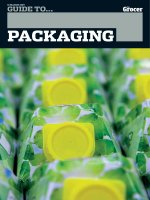IT training the linear algebra survival guide illustrated with mathematica szabo 2015 02 18
Bạn đang xem bản rút gọn của tài liệu. Xem và tải ngay bản đầy đủ của tài liệu tại đây (10.23 MB, 432 trang )
The Linear Algebra Survival Guide: Illustrated with Mathematica
The Linear Algebra
Survival Guide
Illustrated with Mathematica
Fred E. Szabo, PhD
Concordia University
Montreal, Canada
AMSTERDAM • BOSTON • HEIDELBERG • LONDON • NEW YORK • OXFORD
PARIS • SAN DIEGO • SAN FRANCISCO • SINGAPORE • SYDNEY • TOKYO
Academic Press is an Imprint of Elsevier
Academic Press is an imprint of Elsevier
125, London Wall, EC2Y 5AS.
525 B Street, Suite 1800, San Diego, CA 92101-4495, USA
225 Wyman Street, Waltham, MA 02451, USA
The Boulevard, Langford Lane, Kidlington, Oxford OX5 1GB, UK
Copyright © 2015 Elsevier Inc. All rights reserved.
No part of this publication may be reproduced or transmitted in any form or by any means, electronic or mechanical, including
photocopying, recording, or any information storage and retrieval system, without permission in writing from the publisher.
Details on how to seek permission, further information about the Publisher’s permissions policies and our arrangement with
organizations such as the Copyright Clearance Center and the Copyright Licensing Agency, can be found at our website:
www.elsevier.com/permissions
This book and the individual contributions contained in it are protected under copyright by the Publisher (other than as may be
noted herein).
Notices
Knowledge and best practice in this field are constantly changing. As new research and experience broaden our understanding,
changes in research methods, professional practices, or medical treatment may become necessary.
Practitioners and researchers must always rely on their own experience and knowledge in evaluating and using any information,
methods, compounds, or experiments described herein. In using such information or methods they should be mindful of their
own safety and the safety of others, including parties for whom they have a professional responsibility.
To the fullest extent of the law, neither the Publisher nor the authors, contributors, or editors, assume any liability for any injury
and/or damage to persons or property as a matter of products liability, negligence or otherwise, or from any use or operation of
any methods, products, instructions, or ideas contained in the material herein.
ISBN: 978-0-12-409520-5
British Library Cataloguing in Publication Data
A catalogue record for this book is available from the British Library
Library of Congress Cataloging-in-Publication Data
A catalog record for this book is available from the Library of Congress
For information on all Academic Press
visit our website at />
Printed and bound in the USA
1
2
3
4
5
6
7
8
9
1
2
3
4
5
6
7
8
9
About the Matrix Plot
The image on the previous page is a Mathematica matrix plot of a random 9-by-9 matrix with integer
elements between -9 and 9.
Random matrices are used throughout the book where matrix forms are required to illustrate
concepts, properties, or calculations, but where the numerical content of the illustrations is largely
irrelevant.
The presented image shows how matrix forms can be visualized as two-dimensional blocks of color or
shades of gray.
MatrixForm[A = RandomInteger[{-− 9, 9}, {9, 9}]]
-− 4
1
-− 7
-− 3
7
7
-− 1
-− 7
8
-− 9
-− 5
-− 4
-− 1
-− 8
-− 5
6
8
-− 2
1 6 8 5 6 7 -− 8
-− 5 2 -− 8 8 8 1 -− 8
2 -− 1 9 3 1 7 6
6 4 -− 9 1 -− 2 0 9
-− 4 -− 1 -− 6 -− 8 5 5 1
-− 3 -− 3 -− 1 -− 2 -− 9 8 -− 1
5 6 -− 5 4 7 -− 9 5
-− 7 5 4 -− 1 1 -− 5 4
8 7 -− 8 -− 9 4 -− 3 -− 7
MatrixPlot[A]
Preface
The principal goal in the preparation of this guide has been to make the book useful for students,
teachers, and researchers using linear algebra in their work, as well as to make the book
sufficiently complete to be a valuable reference source for anyone needing to understand the
computational aspects of linear algebra or intending to use Mathematica to extend their knowledge
and understanding of special topics in mathematics.
This book is both a survey of basic concepts and constructions in linear algebra and an introduction
to the use of Mathematica to represent them and calculate with them. Some familiarity with
Mathematica is therefore assumed. The topics covered stretch from adjacency matrices to
augmented matrices, back substitution to bilinear functionals, Cartesian products of vector spaces
to cross products, defective matrices to dual spaces, eigenspaces to exponential forms of complex
numbers, finite-dimensional vector spaces to the fundamental theorem of algebra, Gaussian
elimination to Gram–Schmidt orthogonalization, Hankel matrices to Householder matrices, identity
matrices to isomorphisms of vector spaces, Jacobian determinants to Jordan matrices, kernels of
linear transformations to Kronecker products, the law of cosines to LU decompositions, Manhattan
distances to minimal polynomials, vector and matrix norms to the nullity of matrices, orthogonal
complements to overdetermined linear systems, Pauli spin matrices to the Pythagorean theorem,
QR decompositions to quintic polynomials, random matrices to row vectors, scalars to symmetric
matrices, Toeplitz matrices to triangular matrices, underdetermined linear systems to uppertriangular matrices, Vandermonde matrices to volumes of parallelepipeds, well-conditioned
matrices to Wronskians, and zero matrices to zero vectors.
All illustrations in the book can be replicated and used to discover the beauty and power of
Mathematica as a platform for a new kind of learning and understanding. The consistency and
predictability of the Wolfram Language on which Mathematica is built are making it much easier to
concentrate on the mathematics rather than on the computer code and programming features
required to produce correct, understandable, and often inspiring mathematical results. In addition,
the included manipulations of many of the mathematical examples in the book make it easy and
instructive to explore mathematical concepts and results from a computational point of view.
The book is based on my lecture notes, written over a number of years for several undergraduate
and postgraduate courses taught with various iterations of Mathematica. I hereby thank the
hundreds of students who have patiently sat through interactive Mathematica-based lectures and
have enjoyed the speculative explorations of a large variety of mathematical topics which only the
teaching and learning with Mathematica makes possible. The guide also updates the material in the
successful textbook “Linear Algebra: An Introduction Using Mathematica,” published by
Harcourt/Academic Press over a decade ago.
The idea for the format of this book arose in discussion with Patricia Osborn, my editor at
Elsevier/Academic Press at the time. It is based on an analysis of what kind of guide could be
written that meets two objectives: to produce a comprehensive reference source for the conceptual
side of linear algebra and, at the same time, to provide the reader with the computational
illustrations required to learn, teach, and use linear algebra with the help of Mathematica. I am
grateful to the staff at Elsevier/Academic Press, especially Katey Birtcher, Sarah Watson and
Cathleen Sether for seeing this project through to its successful conclusion and providing tangible
support for the preparation of the final version of the book. Last but not least I would like to thank
Mohanapriyan Rajendran (Project Manager S&T, Elsevier, Chennai) for his delightful and
constructive collaboration during the technical stages of the final composition and production.
xii |
The Linear Algebra Survival Guide
Many students and colleagues have helped shape the book. Special thanks are due to Carol
Beddard and David Pearce, two of my teaching and research assistants. Both have helped me
focus on user needs rather than excursions into interesting but esoteric topics. Thank you Carol
and David. Working with you was fun and rewarding.
I am especially thankful to Stephen Wolfram for his belief in the accessibility of the computable
universe provided that we have the right tools. The evolution and power of the Wolfram Language
and Mathematica have shown that they are the tools that make it all possible.
Fred E Szabo
Beaconsfield, Quebec
Fall 2014
Dedication
To my family: Isabel, Julie and Stuart, Jahna and Scott, and Jessica, Matthew, Olivia, and Sophie
About the Author
Fred E. Szabo
Department of Mathematics, Concordia University, Montreal, Quebec, Canada
Fred E. Szabo completed his undergraduate studies at Oxford University under the guidance of
Sir Michael Dummett, and received a Ph.D. in mathematics from McGill University under the
supervision of Joachim Lambek. After postdoctoral studies at Oxford University and visiting
professorships at several European universities, he returned to Concordia University as a faculty
member and dean of graduate studies. For more than twenty years, he developed methods for
the teaching of mathematics with technology. In 2012 he was honored at the annual Wolfram
Technology Conference for his work on "A New Kind of Learning" with a Wolfram Innovator
Award. He is currently professor and Provost Fellow at Concordia University.
Professor Szabo is the author of five Academic Press publications:
- The Linear Algebra Survival Guide, 1st Edition
- Actuaries' Survival Guide, 1st Edition
- Actuaries' Survival Guide, 2nd Edition
- Linear Algebra: Introduction Using Maple, 1st Edition
- Linear Algebra: Introduction Using Mathematica, 1st Edition
Introduction
How to use this book
This guide is meant as a standard reference to definitions, examples, and Mathematica techniques for linear algebra.
Complementary material can be found in the Help sections of Mathematica and on the Wolfram Alpha website. The main
purpose of the guide is therefore to collect, in one place, the fundamental concepts of finite-dimensional linear algebra and
illustrate them with Mathematica.
The guide contains no proofs, and general definitions and examples are usually illustrated in two, three, and four dimensions, if there is no loss of generality. The organization of the material follows both a conceptual and an alphabetic path,
whichever is most appropriate for the flow of ideas and the coherence of the presentation.
All linear algebra concepts covered in this book are explained and illustrated with Mathematica calculations, examples, and
additional manipulations. The Mathematica code used is complete and can serve as a basis for further exploration and
study. Examples of interactive illustrations of linear algebra concepts using the Manipulate command of Mathematica are
included in various sections of the guide to show how the illustrations can be used to explore computational aspects of
linear algebra.
Linear algebra
From a computational point of view, linear algebra is the study of algebraic linearity, the representation of linear transformations by matrices, the axiomatization of inner products using bilinear forms, the definition and use of determinants, and the
exploration of linear systems, augmented matrices, matrix equations, eigenvalues and eigenvectors, vector and matrix
norms, and other kinds of transformations, among them affine transformations and self-adjoint transformations on inner
product spaces. In this approach, the building blocks of linear algebra are systems of linear equations, real and complex
scalars, and vectors and matrices. Their basic relationships are linear combinations, linear dependence and independence,
and orthogonality. Mathematica provides comprehensive tools for studying linear algebra from this point of view.
Mathematica
The building blocks of this book are scalars (real and complex numbers), vectors, linear equations, and matrices. Most of
the time, the scalars used are integers, playing the notationally simpler role of real numbers. In some places, however, real
numbers as decimal expansions are needed. Since real numbers may require infinite decimal expansions, both recurring
and nonrecurring, Mathematica can represent them either symbolically, such as ⅇ and π𝜋, or as decimal approximations. By
default, Mathematica works to 19 places to the right of the decimal point. If greater accuracy is required, default settings
can be changed to accommodate specific computational needs. However, questions of computational accuracy play a
minor role in this book.
In this guide, we follow the lead of Mathematica and avoid the use of ellipses (lists of dots such as "...") to make general
statements. In practically all cases, the statements can be illustrated with examples in two, three, and four dimensions. We
can therefore also avoid the use of sigmas (Σ) to express sums.
The book is written with and for Mathematica 10. However, most illustrations are backward compatible with earlier versions
of Mathematica or have equivalent representations. In addition, the natural language interface and internal link to Wolfram/Alpha extends the range of topics accessible through this guide.
Mathematica cells
Mathematica documents are called notebooks and consist of a column of subdivisions called cells. The properties of
notebooks and cells are governed by stylesheets. These can be modified globally in the Mathematica Preferences or cellby-cell, as needed. The available cell types in a document are revealed by activating the toolbars in the Window > Show
Toolbar menu. Unless Mathematica is used exclusively for input–output calculations, it is advisable to show the toolbar
immediately after creating a notebook or to make Show Toolbar a default notebook setting.
2 |
The Linear Algebra Survival Guide
Mathematica documents are called notebooks and consist of a column of subdivisions called cells. The properties of
notebooks and cells are governed by stylesheets. These can be modified globally in the Mathematica Preferences or cellby-cell, as needed. The available cell types in a document are revealed by activating the toolbars in the Window > Show
Toolbar menu. Unless Mathematica is used exclusively for input–output calculations, it is advisable to show the toolbar
immediately after creating a notebook or to make Show Toolbar a default notebook setting.
Mathematica documentation
Mathematica Help is extensive and systematic. To look for help, the Help > Documentation Center command will produce
access to the search field of the Documentation Center.
Quitting the Mathematica kernel
It sometimes happens that we would like to abort a calculation or other Mathematica activity. The command Quit aborts
the current computation and annuls all computed and assigned values to variables and other objects. Selecting Evaluation
> Quit Kernel > Local is equivalent to invoking the Quit command.
Clearing assigned and computed values
The commands Clear and ClearAll can be used to remove previously assigned values to specific variables and
symbols without resetting other definitions and assignments to their default. For example, typing Clear[x,y] into an input
cell will remove values previously assigned to the variables x and y.
Generalizing illustrations with Manipulations
Many entries of the guide contain interactive manipulation sections. The manipulations can be used to explore the effect of
numerical input changes on outputs. In particular, they provide a setting for “what if?” type questions. The ranges of the
Manipulate parameters are usually arbitrarily chosen. They are easily modified to explore specific numerical questions. The
Manipulate feature of Mathematica is explained and documented in the Wolfram Documentation section of Mathematica.
Predictive interface
Starting with Mathematica 9, the writing of Mathematica commands has become amazingly simple. A Suggestion Bar
usually appears in any new input cell that is alphabetically organized and tries to anticipate both the built-in and userdefined concepts and definitions the user is about to type. This feature is amazing. It not only facilitates the writing of
Mathematica code but also avoids having to respect specific grammatical conventions and spellings. The Suggestion Bar
contains other features that make working with Mathematica a joy and much less code-dependent.
Assumptions about prior knowledge
This guide focuses on the learning, teaching, and review of linear algebra. Mathematica is the principal tool for doing so. It
is therefore assumed that the reader has a basic knowledge of Mathematica. However, the illustrations can be followed,
modified, and extended by mimicking the given examples.
The Wolfram Language
All Mathematica commands begin with capital letters. It is therefore advisable to use lower case letters to name defined
objects. When naming matrices, this recommendation is usually not followed in this guide in order to make the presentation
conform to the usual notations of linear algebra.
Vectors and matrices are often presented in row form as lists and lists of lists, surrounded by curly brackets ({}). Twodimensional displays of vectors and matrices can be built by using Mathematica palettes. Command + Enter and Command
+ Comma in OS X, or Control + Enter and Control + Comma in Windows add columns and rows to the palettes for larger
vectors and matrices. For easier readability or conceptual visualization, two-dimensional outputs of matrices are always
forced by embedding the specification of the matrices in the MatrixForm commands.
The Linear Algebra Survival Guide
| 3
dimensional displays of vectors and matrices can be built by using Mathematica palettes. Command + Enter and Command
+ Comma in OS X, or Control + Enter and Control + Comma in Windows add columns and rows to the palettes for larger
vectors and matrices. For easier readability or conceptual visualization, two-dimensional outputs of matrices are always
forced by embedding the specification of the matrices in the MatrixForm commands.
Matrix multiplication and matrix-vector products must always be linked by a period (.). The arguments of functions such as
f[x] must be enclosed in square brackets ([]). The metavariables used to define functions must be followed by underscores
(f[x_]:=).
The two sides of equations written in Mathematica must be separated by double equal signs (==). Single equal signs are
used for definitions, the naming of objects, and similar purposes.
Mathematica commands can be written on several lines, written in the same cell and separated by pressing Enter. The
command Shift + Enter evaluates a cell. Mathematica notebooks can be evaluated globally by selecting the Evaluation >
Evaluate Notebook menu item. Conversely, all Mathematica outputs in a notebook can be removed at once by selecting the
Cell > Delete All Output menu item.
In addition to the material available in the Help file, relevant resources can also be found on the Internet by simply typing a
topic of interest followed by “with mathematica.” However, some of the results found on the Internet no longer apply to
recent versions of Mathematica.
Only input cells can be used for computations. Depending on the document style, input cells are the default cells of
Mathematica notebooks and the new cell selection automatically begins a new input cell. All cell types available in a
particular notebook are listed in the Toolbar associated with a particular notebook style.
Since lists of numbers correspond to row vectors and rows of matrices, the transpose is often required when working with
columns. However, vectors cannot be transposed since Mathematica is designed to recognize from the context whether a
row or column vector is required for a specific calculation. If column vectors are explicitly required, curly brackets must be
used to separate the elements of the vectors.
The examples included in this guide are designed to make it easy to understand the Mathematica syntax required for linear
algebra. Mathematica and the Wolfram Research website contain tutorials that facilitate the learning of Mathematica basics.
To replicate some of the material in this guide it may be necessary to click on Enable Dynamics if it appears at the top of
the active Mathematica document.
Matrices
Most items in this guide involve matrices. In the Wolfram Language, a matrix is a list of lists. More specifically, a list of rows.
The statement,
A = {{1, 2, 3}, {4, 5, 6}}
for example, displays the “matrix” {{1,2,3},{4,5,6}} and names it A. Mathematica can be forced to display the matrix
A in the customary two-dimension form in several ways.
◼ Using MatrixForm to display a matrix in two-dimensional form
MatrixForm[A = {{1, 2, 3}, {4, 5, 6}}]
1 2 3
4 5 6
However, internally, Mathematica still considers A to be a list of lists.
4 |
The Linear Algebra Survival Guide
A
{{1, 2, 3}, {4, 5, 6}}
◼ Using TraditionalForm to display a matrix
TraditionalForm[A = {{1, 2, 3}, {4, 5, 6}}]
1 2 3
4 5 6
◼ Using //MatrixForm as a suffix to display a matrix in two-dimensional form
A = {{1, 2, 3}, {4, 5, 6}} /∕/∕ MatrixForm
1 2 3
4 5 6
A
1 2 3
4 5 6
By adjoining //MatrixForm to the definition of the matrix A, we force Mathematica to produce a two-dimensional output. The
price we pay is that the output is no longer a computable object.
Head[A]
MatrixForm
The Head command shows that instead of being a list (of lists) the output is no more than a MatrixForm.
◼ Forcing two-dimensional output in a notebook
If we evaluate the command
$Post := If[MatrixQ[#], MatrixForm[#], #] &
(1)
at the beginning of a notebook, all matrices will be displayed in two-dimensional form. However, this does not change their
internal definition as lists of lists.
$Post := If[MatrixQ[#], MatrixForm[#], #] &
A = {{1, 2, 3}, {4, 5, 6}}
1 2 3
4 5 6
A
1 2 3
4 5 6
The Linear Algebra Survival Guide
| 5
A+A
2 4 6
8 10 12
The Quit command erases the Post command and all other ad hoc definitions, assignments, and computed values. The
command Clear[A] can also be used to remove an assignment without clearing the Post command.
Quit[]
A = {{1, 2, 3}, {4, 5, 6}}
{{1, 2, 3}, {4, 5, 6}}
◼ Using the Mathematica Preferences to force TraditionalOutput in all notebooks.
The TraditionalOutput format of matrices and all other objects for which several output options exist can be reset globally in
the Mathematica Preferences. The choice of
Preferences > Evaluation > Format type of new output cells > TraditionalOutput
forces all outputs to be in TraditionalForm.
In OS X, the Preference menu is found in the Mathematica drop-down menu, whereas in Windows, it is found in the Edit
drop-down menu. For matrices this means that they are output in two-dimensional form. The Quit command will not change
this option back to StandardForm.
◼ Capital letters and the names of matrices
In standard linear algebra books, matrices are named with capital letters. However, Mathematica uses capital letters for
built-in symbols, commands, and functions. Hence naming matrices with capital letters may be unwise. In particular, the
letters C, D, E, I, K, N, and Q are reserved letters and should not be used. For easier readability and since this guide is
exclusively about linear algebra, this recommendation is not followed. In most illustrations, matrices are named with the
capital letter A.
◼ Matrices as two-dimensional inputs
The built-in palettes can be used to construct matrices as two-dimensional inputs:
Palettes > Basic Math Assistant > Typesetting >
◼ Special symbols
Special symbols, such as the imaginary number ⅈ, can be entered in several ways. The quickest way is to type Esc ii Esc
(the Escape key followed by two i’s followed by the Escape key). Similar instructions on inputting special symbols occur in
various places in the chapters below. The palettes in the Palettes menu can also be used to input special symbols.
Palettes > Basic Math Assistant > Typesetting > ⅈ
also inputs the symbol ⅈ. The required equivalent keyboard entry using Esc can be seen by letting the cursor rest on the
symbol ⅈ in the menu. The same holds for all other displayed symbols.
Random matrices
Most illustrations and manipulations in this guide use relatively small random matrices with integer elements if the numerical
content of the examples is irrelevant. This makes the examples more concrete and simplifies the notation. Two-dimensional
notation for vectors and matrices is often used to conform to the standard ways of representation, although internally
Mathematica uses the one-dimensional form.
6 |
The Linear Algebra Survival Guide
notation for vectors and matrices is often used to conform to the standard ways of representation, although internally
Mathematica uses the one-dimensional form.
◼ A two-dimensional random matrix with integer elements
MatrixForm[A = RandomInteger[{0, 9}, {3, 5}]]
8 7 3 0 4
3 8 2 7 9
3 4 0 6 1
produces a random 3-by-5 matrix with integer elements between 0 and 9 in two-dimensional form. However, the name A
stands for the same matrix as a one-dimensional list of rows. The conversion of the input cell containing the command
MatrixForm[A = RandomInteger[{0, 9}, {3, 5}]]
and the output cell containing the result of the computation
8 7 3 0 4
3 8 2 7 9
3 4 0 6 1
to DisplayFormula cells ensures that the generated matrix is not changed by a second evaluation command (Shift + Enter).
This change of cell types preserves the internal meaning A as a computable object.
◼ A one-dimensional output of the matrix A
A
{{8, 7, 3, 0, 4}, {3, 8, 2, 7, 9}, {3, 4, 0, 6, 1}}
◼ A two-dimensional random real matrix with non-integer elements
MatrixForm[A = RandomReal[{0, 9}, {2, 3}]]
2.3487 6.53058 2.2666
6.60772 0.398364 5.2241
The resulting matrix output can be preserved by changing the Output cell in which the matrix is displayed to a DisplayFormula cell.
MatrixForm[A]
2.3487 6.53058 2.2666
6.60772 0.398364 5.2241
The usual Copy and Paste commands display the matrix in the 19-place default format in which Mathematica works with
the generated “real” numbers.
2.348698292382359` 6.53057615064426` 2.266599355944713`
6.607721548969266` 0.3983641332231951` 5.224099904694331`
Illustrations
Topics in illustrations are identified by a descriptive title and introduced with a square bullet (■). In most cases, the
illustrations are based on random matrices with integer coefficients if this entails no loss of generality. To preserve the
specific matrices generated in this way, the matrices are named and displayed in DisplayFormula cells.
The Linear Algebra Survival Guide
| 7
The matrices used in the illustrations are usually embedded in a MatrixForm command. This ensures a two-dimensional
output for easy viewability. But it also preserves the one-dimensional nature of Mathematica output required internally for
specific calculations.
The command
MatrixForm[A = {{1, 2, 3}, {4, 5, 6}}]
1 2 3
4 5 6
produces a computable object named A:
A
{{1, 2, 3}, {4, 5, 6}}
The Head function tells us that A is a list (hence a computable object):
Head[A]
List
The command
B = {{1, 2, 3}, {4, 5, 6}} /∕/∕ MatrixForm
1 2 3
4 5 6
produces a two-dimension object named B:
B
1 2 3
4 5 6
However, the Head function confirms that B is a non-computable object called a MatrixForm.
Head[B]
MatrixForm
In all but a few illustrations, we avoid the suffix //MatrixForm.
An illustration can be as simple as
◼ A 3-by-3 real matrix with three distinct real eigenvalues
A = {{2, 3, 1}, {0, 3, 2}, {0, 0, 4}};
8 |
The Linear Algebra Survival Guide
Eigenvalues[A]
{4, 3, 2}
or as complicated as
◼ An orthogonal projection in ℝ2
projection = Graphics[{Arrow[{{1, 2}, {10, 2}}], Arrow[{{1, 2}, {5, 8}}],
Arrow[{{5, 8}, {5, 2}}], Arrow[{{1, 1.8}, {5, 1.8}}]}, Axes → True]
8
7
6
5
4
3
4
6
8
10
Manipulations
Many Mathematica functions and commands can be embedded in Manipulation environments controlled by parameters for
varying numerical inputs. By changing the values of the parameters, the effect of numerical changes on the properties of
the illustrated mathematical objects can be studied.
Here is a simple example to illustrate how Manipulation works. How do changes in the elements of the following matrix A
affect the eigenvalues of the matrix?
MatrixForm[A = {{0, 1}, {-−1, 0}}]
0 1
-−1 0
Eigenvalues[A]
{ⅈ, -−ⅈ}
Let us add parameters to some of the elements of A and explore the invertibility of the resulting matrices. For what integer
values of -6 ≤ a ≤ 6 and -6 ≤ b ≤ 6 does the matrix B = {{a, 1}, {-1, b}} have real eigenvalues?
Manipulate[{B = {{a, 1}, {-−1, b}}, Eigenvalues[B]}, {a, -−6, 6, 1}, {b, -−6, 6, 1}]
The Linear Algebra Survival Guide
| 9
a
b
1
{{1, 1}, {-−1, -−2}},
1
-−1 -−
2
5
,
-−1 +
5
2
We can combine Manipulate and Eigenvalues to explore the eigenvalues of 2-by-2 matrices with integer elements. If we
let a = 1 and b = - 2, for example, the manipulation produces a matrix that has real eigenvalues. By letting the Manipulate
parameters range over real numbers, we can force Mathematica to produce decimal outputs.
Manipulate[{B = {{a, 1}, {-−1, b}}, Eigenvalues[B]}, {a, -−6, 6}, {b, -−6, 6}]
a
b
{{{1., 1}, {-−1, -−2.}}, {-−1.61803, 0.618034}}
The N function confirms that the associated results are equal:
1
N
1
-−1 -−
2
5 ,
-−1 +
5
2
{-−1.61803, 0.618034}
Notation
Unless Mathematica terminology requires something else, the following notations are used in the Text cells of this guide.
Vectors are named in regular bold format. The symbol v denotes a vector. Matrices are usually named in capital italic
format. The symbol A denotes a matrix. A matrix with n rows and m columns is called an n-by-m matrix. Built-in Mathematica functions and commands are written in regular bold format. The random integer function and the command for solving
linear systems, for example, are referred by writing RandomInteger and LinearSolve. Variables are written in italic format.
The letters x, y, z, for example, denote variables. Constants are also written in italic format. The letters a, b, c, for example,
denote constants. Defined functions and commands are numbered within the alphabetical items in which they occur. In Text
cells, numerals are written in regular text font. The symbols 1, 2, 3, for example, denote the numbers 1, 2, and 3.
Duplications
In order to make the individual entries of this guide as readable as possible, minor duplications of illustrations became
inevitable. In most cases, they are differentiated as much as possible in the presentations by emphasizing different
nuances of overlapping ideas and techniques.
10 |
The Linear Algebra Survival Guide
Companion Site
Interactive Mathematica Manipulation excerpts from the book, the ClassroomUtilities package, and other material
complementary to this guide are published and periodically updated on the Elsevier Companion Site.
The Linear Algebra Survival Guide
| 11
A
Addition of matrices
Matrices are added element by element. It works provided the matrices to be added have the same dimensions (the same
number of rows and columns). In Mathematica, a plus sign between two matrices defines addition.
Properties of matrix addition
(A + B) + C = A + (B + C)
(1 )
A + B = B + A
(2 )
A + O = A
(3 )
A + (-−1) A = O
(4 )
Mathematical systems satisfying these four conditions are known as Abelian groups. For any natural number n > 0, the set
of n-by-n matrices with real elements forms an Abelian group with respect to matrix addition.
th
The sum of an n-by-m matrix A and an n-by-m matrix B is the matrix (A + B) whose ij element is (A[[i, j]] + B[[i, j]] ).
Illustration
◼ Addition of two matrices
MatrixForm[A = {{1, 2, 3}, {4, 5, 6}}]
1 2 3
4 5 6
Dimensions[A]
{2, 3}
MatrixForm[B = {{a, b, c}, {d, e, f}}]
a b c
d e f
Dimensions[B]
{2, 3}
MatrixForm[A + B]
1+a 2+b 3+c
4+d 5+e 6+f
12 |
The Linear Algebra Survival Guide
Dimensions[A + B]
{2, 3}
◼ Sum of two 3-by-2 matrices
MatrixForm[A = {{a, b}, {c, d}, {e, f}}]
a b
c d
e f
MatrixForm[B = {{1, 2}, {3, 4}, {5, 6}}]
1 2
3 4
5 6
MatrixForm[A + B]
1+a 2+b
3+c 4+d
5+e 6+f
◼ Two matrices whose sum is not defined
MatrixForm[A = RandomInteger[{0, 9}, {3, 4}]]
A=
4 9 8 7
2 6 0 4
0 6 3 5
;
MatrixForm[B = RandomInteger[{0, 9}, {3, 3}]]
B=
0 5 8
9 9 6
6 0 1
;
A+B
Thread::tdlen : Objects of unequal length in {0, 5, 8} + {4, 9, 8, 7} cannot be combined. $
Thread::tdlen : Objects of unequal length in {9, 9, 6} + {2, 6, 0, 4} cannot be combined. $
Thread::tdlen : Objects of unequal length in {6, 0, 1} + {0, 6, 3, 5} cannot be combined. $
General::stop : Further output of Thread::tdlen will be suppressed during this calculation. $
{{0, 5, 8} + {4, 9, 8, 7}, {9, 9, 6} + {2, 6, 0, 4}, {6, 0, 1} + {0, 6, 3, 5}}
◼ Sum of a nonzero and zero matrix
The Linear Algebra Survival Guide
MatrixForm[A = {{1, 2, 3}, {4, 5, 6}}]
1 2 3
4 5 6
MatrixForm[Z = {{0, 0, 0}, {0, 0, 0}}]
0 0 0
0 0 0
A + Z ⩵ A
True
◼ Sum of a matrix A and the matrix (-1) A
MatrixForm[A = {{1, 2, 3}, {4, 5, 6}}]
MatrixForm[(-−1) A]
1 2 3
4 5 6
-−1 -−2 -−3
-−4 -−5 -−6
MatrixForm[A + (-−1) A]
0 0 0
0 0 0
◼ Subtraction of two matrices
MatrixForm[A = {{1, 2, 3}, {4, 5, 6}}]
1 2 3
4 5 6
MatrixForm[B = {{a, b, c}, {d, e, f}}]
a b c
d e f
MatrixForm[A + (-−1) B]
1 -− a 2 -− b 3 -− c
4 -− d 5 -− e 6 -− f
A + (-−1) B ⩵ A -− B
True
| 13
14 |
The Linear Algebra Survival Guide
Manipulation
◼ Addition of two 3-by-4 matrices
Clear[a, b]
A = {{1, 3 a, 0, 5}, {8, 6, 8, 3}, {3, 3, 6, 2}};
B = {{6, 2, 9, 3}, {2 b, 4, 7, 3}, {1, 5, 7, 3}};
Manipulate[Evaluate[A + B], {a, -−3, 5, 1}, {b, -−2, 4, 1}]
a
b
{{7, -−7, 9, 8}, {4, 10, 15, 6}, {4, 8, 13, 5}}
We use Manipulate and Evaluate to explore the sum of two matrices. The displayed matrix is obtained by letting a = -3
and b = -2.
Adjacency matrix
The adjacency matrix of a simple labeled graph is the matrix A with A[[i, j]] = 1 or 0 according to whether the vertex vi is
adjacent to the vertex v j or not. For simple graphs without self-loops, the adjacency matrix has 0s on the diagonal. For
undirected graphs, the adjacency matrix is symmetric.
Illustration
◼ The adjacency matrix of an undirected graph
The Linear Algebra Survival Guide
Graph[{1 4 2, 2 4 3, 3 4 1}]
The arrow / can be created by typing Esc ue Esc.
MatrixForm[AdjacencyMatrix[%]]
0 1 1
1 0 1
1 1 0
◼ The adjacency matrix of a directed graph
Graph[{1 6 2, 2 6 3, 3 6 1}]
The arrow 0 can be created by typing Esc de Esc.
MatrixForm[AdjacencyMatrix[%]]
0 1 0
0 0 1
1 0 0
◼ The adjacency matrix of an undirected graph is symmetric
| 15
16 |
The Linear Algebra Survival Guide
Graph[{1 4 2, 1 4 3, 2 4 3, 2 4 4, 3 4 4}]
MatrixForm[AdjacencyMatrix[%]]
0
1
1
0
1
0
1
1
1
1
0
1
0
1
1
0
◼ The adjacency matrix of a directed graph can be nonsymmetric
Graph[{1 6 2, 2 6 1, 3 6 1, 3 6 2, 4 6 1, 4 6 2}]
MatrixForm[AdjacencyMatrix[%]]
0
1
1
1
1
0
1
1
0
0
0
0
0
0
0
0
◼ The adjacency matrix of the graph with self-loops has 1s on the diagonal.