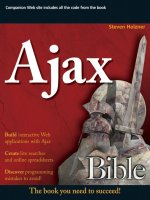IT training wiley linux bible 2007 edition boot up ubuntu, fedora, KNOPPIX, debian, SUSE, and 11 other distributions (2007)
Bạn đang xem bản rút gọn của tài liệu. Xem và tải ngay bản đầy đủ của tài liệu tại đây (15.09 MB, 890 trang )
Linux Bible
®
2007 Edition
Boot Up Ubuntu®, Fedora™, KNOPPIX,
Debian®, SUSE™, and 11 Other Distributions
Christopher Negus
Linux Bible
®
2007 Edition
Boot Up Ubuntu®, Fedora™, KNOPPIX,
Debian®, SUSE™, and 11 Other Distributions
Christopher Negus
Linux® Bible 2007 Edition: Boot Up Ubuntu®, Fedora™, KNOPPIX, Debian®, SUSE™, and 11 Other Distributions
Published by
Wiley Publishing, Inc.
10475 Crosspoint Boulevard
Indianapolis, IN 46256
www.wiley.com
Copyright © 2007 by Wiley Publishing, Inc., Indianapolis, Indiana
Published simultaneously in Canada
ISBN: 978-0-470-08279-9
Manufactured in the United States of America
10 9 8 7 6 5 4 3 2 1
No part of this publication may be reproduced, stored in a retrieval system or transmitted in any form or by any means, electronic,
mechanical, photocopying, recording, scanning or otherwise, except as permitted under Sections 107 or 108 of the 1976 United
States Copyright Act, without either the prior written permission of the Publisher, or authorization through payment of the
appropriate per-copy fee to the Copyright Clearance Center, 222 Rosewood Drive, Danvers, MA 01923, (978) 750-8400, fax (978)
646-8600. Requests to the Publisher for permission should be addressed to the Legal Department, Wiley Publishing, Inc., 10475
Crosspoint Blvd., Indianapolis, IN 46256, (317) 572-3447, fax (317) 572-4355, or online at
/>
LIMIT OF LIABILITY/DISCLAIMER OF WARRANTY: THE PUBLISHER AND THE AUTHOR MAKE NO
REPRESENTATIONS OR WARRANTIES WITH RESPECT TO THE ACCURACY OR COMPLETENESS OF THE
CONTENTS OF THIS WORK AND SPECIFICALLY DISCLAIM ALL WARRANTIES, INCLUDING WITHOUT
LIMITATION WARRANTIES OF FITNESS FOR A PARTICULAR PURPOSE. NO WARRANTY MAY BE CREATED OR
EXTENDED BY SALES OR PROMOTIONAL MATERIALS. THE ADVICE AND STRATEGIES CONTAINED HEREIN
MAY NOT BE SUITABLE FOR EVERY SITUATION. THIS WORK IS SOLD WITH THE UNDERSTANDING THAT
THE PUBLISHER IS NOT ENGAGED IN RENDERING LEGAL, ACCOUNTING, OR OTHER PROFESSIONAL
SERVICES. IF PROFESSIONAL ASSISTANCE IS REQUIRED, THE SERVICES OF A COMPETENT PROFESSIONAL
PERSON SHOULD BE SOUGHT. NEITHER THE PUBLISHER NOR THE AUTHOR SHALL BE LIABLE FOR
DAMAGES ARISING HEREFROM. THE FACT THAT AN ORGANIZATION OR WEBSITE IS REFERRED TO IN THIS
WORK AS A CITATION AND/OR A POTENTIAL SOURCE OF FURTHER INFORMATION DOES NOT MEAN THAT
THE AUTHOR OR THE PUBLISHER ENDORSES THE INFORMATION THE ORGANIZATION OR WEBSITE MAY
PROVIDE OR RECOMMENDATIONS IT MAY MAKE. FURTHER, READERS SHOULD BE AWARE THAT INTERNET
WEBSITES LISTED IN THIS WORK MAY HAVE CHANGED OR DISAPPEARED BETWEEN WHEN THIS WORK
WAS WRITTEN AND WHEN IT IS READ.
For general information on our other products and services or to obtain technical support, please contact our Customer Care
Department within the U.S. at (800) 762-2974, outside the U.S. at (317) 572-3993 or fax (317) 572-4002.
Library of Congress Cataloging-in-Publication Data
Negus, Chris, 1957Linux bible : boot up to Ubuntu, Fedora, KNOPPIX, Debian, SUSE, and 11 other distributions / Christopher Negus. -- 2007 ed.
p. cm.
Includes index.
ISBN 978-0-470-08279-9 (paper/dvd)
1. Linux. 2. Operating systems (Computers) I. Title.
QA76.76.O63N42153 2007
005.4'32--dc22
2007000458
Trademarks: Wiley, the Wiley logo, and related trade dress are trademarks or registered trademarks of John Wiley & Sons, Inc.
and/or its affiliates, in the United States and other countries, and may not be used without written permission. Linux is a registered
trademark of Linus Torvalds. Fedora is a trademark of Red Hat, Inc. Debian is a registered trademark of Software in the Public
Interest, Inc. SUSE is a trademark of Novell, Inc. Ubuntu is a registered trademark of Canonical Limited Company. All other
trademarks are the property of their respective owners. Wiley Publishing, Inc. is not associated with any product or vendor
mentioned in this book.
Wiley also publishes its books in a variety of electronic formats. Some content that appears in print may not be available in
electronic books.
About the Authors
Chris Negus has written or co-written dozens of books on Linux and UNIX, including Red Hat
Linux Bible (all editions), Fedora and Red Hat Enterprise Linux Bible, Linux Troubleshooting Bible, and
the recent Linux Toys II. For eight years he worked with the organization at AT&T that developed
UNIX before moving to Utah to help contribute to Novell’s short-lived UnixWare project in the
early 1990s. When not writing about Linux, Chris enjoys playing soccer and just hanging out with
his family.
Wayne Tucker is a Linux enthusiast and has been a professional system administrator for six years.
He is currently a technical manager, systems administrator, and network engineer at an Internet
company in Washington state. He lives in Bellingham, Washington, with his beloved wife,
Danielle, whom he would like to thank for her patience while he was working on this project. His
future projects include continuing his education and working on the things that have recently
accumulated on his “honey-do” list.
Eric Foster-Johnson is a veteran software developer and the author or co-author of over 18 books
on programming, operating systems, and open source software.
William von Hagen (Bill) has been a UNIX system administrator for over twenty years, and a
Linux fanatic since the early 1990s. He has worked as a systems programmer, system administrator, writer, application developer, programmer, drummer, and content manager. Bill has written
books on such topics as Linux server hacks, Linux filesystems, SUSE Linux, Red Hat Linux, GCC,
SGML, Mac OS X, and hacking the TiVo. He has also written numerous articles on Linux, embedded computing, Unix, and Open Source topics.
Jaldhar Vyas is a 35-year-old Hindu priest and Linux consultant currently working for Linspire,
Inc. Jaldhar has been using Linux for eleven years and has been one of the volunteer maintainers of
Debian GNU/Linux for nine years. He lives in Jersey City, NJ with his wife Jyoti, daughter
Shailaja, and son Nilagriva.
As always, I dedicate this book to my wife, Sheree.
Credits
Executive Editor
Carol Long
Project Coordinator
Bill Ramsey
Acquisitions Editor
Kit Kemper
Graphics and Production Specialists
Sean Decker
Joyce Haughey
Jennifer Mayberry
Alicia B. South
Development Editor
Sara Shlaer
Technical Editors
Thomas Blader
John Kennedy
Production Editor
Angela Smith
Copy Editor
Nancy Rapoport
Editorial Manager
Mary Beth Wakefield
Production Manager
Tim Tate
Vice President and Executive Group
Publisher
Richard Swadley
Vice President and Executive Publisher
Joseph B. Wikert
Proofreading
Christopher Jones
Indexing
Johnna vanHoose Dinse
Anniversary Logo Design
Richard Pacifico
I
consider anyone who has contributed to the open source community to be a contributor to the
book you are holding. The backbone of any Linux distribution is formed by the organizations
that produce the distributions, the major projects included in Linux, and the thousands of
people who give their time and code to support Linux. So, thanks to you all!
As for direct contributors to the book, the good people at Wiley put together a great team of people
to help bring the Linux Bible 2007 Edition in on time. Primary contributors include Wayne Tucker
(who originally wrote and then updated the chapters on Debian, LAMP servers, and mail servers)
and Eric Foster-Johnson (who worked through updates to six of the chapters). Bill von Hagen contributed updates to the SUSE, Yellow Dog, and Ubuntu chapters. Jaldhar Vyas updated the Linspire
chapter.
Thanks to the folks at Wiley for helping me press through the project. Kit Kemper helped put
together the team to handle this edition. Sara Shlaer did her usual great job of keeping everyone on
track to get the book done on time. Nancy Rapoport provided an excellent copyediting pass on the
book. Thomas Blader and John Kennedy did a thorough job of technical editing. Thanks to Margot
Maley Hutchison and Maureen Maloney from Waterside Productions for contracting the book for
me with Wiley.
And finally, special thanks to my wife, Sheree. There’s no way I could do the work I do without the
solid support I get on the home front. I love you, and thanks for taking such good care of Seth,
Caleb, and me.
v
Acknowledgments ..........................................................................................................................v
Introduction ..............................................................................................................................xxix
Part I: Linux First Steps . . . . . . . . . . . . . . . . . . . . . . . . . . . . . . . . . 1
Chapter 1: Starting with Linux........................................................................................................3
Chapter 2: Running Commands from the Shell ............................................................................33
Chapter 3: Getting into the Desktop ............................................................................................77
Part II: Running the Show . . . . . . . . . . . . . . . . . . . . . . . . . . . . . 123
Chapter 4: Learning Basic Administration ..................................................................................125
Chapter 5: Getting on the Internet ..............................................................................................171
Chapter 6: Securing Linux ..........................................................................................................195
Part III: Choosing and Installing a Linux Distribution . . . . . . . . 241
Chapter 7: Installing Linux ........................................................................................................243
Chapter 8: Running Fedora Core and Red Hat Enterprise Linux ................................................273
Chapter 9: Running Debian GNU/Linux ....................................................................................295
Chapter 10: Running SUSE Linux ..............................................................................................319
Chapter 11: Running KNOPPIX..................................................................................................337
Chapter 12: Running Yellow Dog Linux ......................................................................................361
Chapter 13: Running Gentoo Linux ............................................................................................381
Chapter 14: Running Slackware Linux ........................................................................................401
Chapter 15: Running Linspire and Freespire ..............................................................................417
Chapter 16: Running Mandriva ..................................................................................................433
Chapter 17: Running Ubuntu Linux ..........................................................................................447
Chapter 18: Running a Linux Firewall/Router ............................................................................467
Chapter 19: Running Bootable Linux Distributions ....................................................................493
vi
Part IV: Running Applications . . . . . . . . . . . . . . . . . . . . . . . . . . 513
Chapter 20: Playing Music and Video ........................................................................................515
Chapter 21: Working with Words and Images ............................................................................553
Chapter 22: E-Mailing and Web Browsing ..................................................................................591
Chapter 23: Gaming with Linux..................................................................................................625
Part V: Running Servers. . . . . . . . . . . . . . . . . . . . . . . . . . . . . . . 653
Chapter 24: Running a Linux, Apache, MySQL, and PHP (LAMP) Server ..................................655
Chapter 25: Running a Mail Server ............................................................................................679
Chapter 26: Running a Print Server ............................................................................................695
Chapter 27: Running a File Server ..............................................................................................719
Part VI: Programming in Linux . . . . . . . . . . . . . . . . . . . . . . . . . 753
Chapter 28: Programming Environments and Interfaces ............................................................755
Chapter 29: Programming Tools and Utilities..............................................................................785
Appendix A: Media ....................................................................................................................817
Appendix B: Entering the Linux Community ............................................................................827
Index ..........................................................................................................................................833
GNU General Public License ......................................................................................................849
vii
Acknowledgments . . . . . . . . . . . . . . . . . . . . . . . . . . . . . . . . . v
Introduction . . . . . . . . . . . . . . . . . . . . . . . . . . . . . . . . . . xxix
Part I: Linux First Steps
1
Chapter 1: Starting with Linux . . . . . . . . . . . . . . . . . . . . . . . . . . 3
Taking Your First Step ................................................................................................4
Starting Right Now................................................................................................................6
Understanding Linux ............................................................................................................6
Exploring Linux History........................................................................................................9
From a Free-Flowing UNIX Culture at Bell Labs..........................................................9
To a Commercialized UNIX ......................................................................................11
BSD Arrives ....................................................................................................11
UNIX Laboratory and Commercialization ........................................................12
To a GNU Free-Flowing (not) UNIX ..........................................................................13
BSD Loses Some Steam..............................................................................................14
Linus Builds the Missing Piece ..................................................................................14
What’s So Great About Linux? ............................................................................................16
Features in Linux ......................................................................................................16
OSI Open Source Definition ......................................................................................17
Vibrant Communities ................................................................................................19
Major Software Projects ............................................................................................20
Linux Myths, Legends, and FUD ........................................................................................21
Can You Stop Worrying About Viruses? ....................................................................21
Will You Be Sued for Using Linux? ............................................................................22
The SCO Lawsuits ..........................................................................................23
Software Patents ..............................................................................................24
Other Litigious Issues ......................................................................................24
Can Linux Really Run on Everything from Handhelds to Supercomputers? ..............25
Will Microsoft Crush Linux?......................................................................................25
Are You on Your Own If You Use Linux? ..................................................................26
Is Linux Only for Geeks? ..........................................................................................26
How Do Companies Make Money with Linux? ..........................................................27
How Different Are Linux Distributions from One Another? ......................................28
Is the Linux Mascot Really a Penguin? ......................................................................29
Getting Started with Linux ..................................................................................................29
Summary ............................................................................................................................31
ix
Contents
Chapter 2: Running Commands from the Shell . . . . . . . . . . . . . . . . 33
Starting a Shell ....................................................................................................................34
Using the Shell Prompt..............................................................................................34
Using a Terminal Window ........................................................................................35
Using Virtual Terminals ............................................................................................36
Choosing Your Shell ............................................................................................................36
Using bash (and Earlier sh) Shells..............................................................................37
Using tcsh (and Earlier csh) Shells ............................................................................37
Using ash ..................................................................................................................37
Using ksh ..................................................................................................................38
Using zsh ..................................................................................................................38
Exploring the Shell..............................................................................................................38
Checking Your Login Session ....................................................................................38
Checking Directories and Permissions ......................................................................39
Checking System Activity ..........................................................................................40
Exiting the Shell ........................................................................................................42
Using the Shell in Linux ......................................................................................................42
Locating Commands..................................................................................................43
Rerunning Commands ..............................................................................................45
Command-Line Editing ..................................................................................46
Command-Line Completion ............................................................................48
Command-Line Recall ....................................................................................49
Connecting and Expanding Commands ....................................................................51
Piping Commands ..........................................................................................51
Sequential Commands ....................................................................................51
Background Commands ..................................................................................52
Expanding Commands ....................................................................................52
Expanding Arithmetic Expressions ..................................................................53
Expanding Environment Variables ..................................................................53
Creating Your Shell Environment ........................................................................................53
Configuring Your Shell ..............................................................................................54
Setting Your Prompt ........................................................................................54
Adding Environment Variables ........................................................................56
Adding Aliases ................................................................................................57
Using Shell Environment Variables ............................................................................57
Common Shell Environment Variables ............................................................58
Set Your Own Environment Variables ..............................................................59
Managing Background and Foreground Processes......................................................60
Starting Background Processes ........................................................................61
Using Foreground and Background Commands ..............................................61
Working with the Linux File System....................................................................................62
Creating Files and Directories....................................................................................65
Using Metacharacters and Operators................................................................66
Using File-Matching Metacharacters ................................................................66
x
Contents
Using File-Redirection Metacharacters ............................................................68
Understanding File Permissions ......................................................................68
Moving, Copying, and Deleting Files ........................................................................71
Using the vi Text Editor ......................................................................................................71
Starting with vi ..........................................................................................................72
Moving Around the File ............................................................................................75
Searching for Text......................................................................................................75
Using Numbers with Commands ..............................................................................76
Summary ............................................................................................................................76
Chapter 3: Getting into the Desktop . . . . . . . . . . . . . . . . . . . . . . 77
Understanding Your Desktop ..............................................................................................77
Starting the Desktop ..................................................................................................78
Boot to the Desktop ........................................................................................78
Boot to Graphical Login ..................................................................................78
Boot to a Text Prompt ......................................................................................81
K Desktop Environment ......................................................................................................82
Using the KDE Desktop ............................................................................................83
Managing Files with the Konqueror File Manager......................................................86
Working with Files ..........................................................................................87
Searching for Files ..........................................................................................89
Creating New Files and Folders ......................................................................90
Using Other Browser Features..........................................................................91
Configuring Konqueror Options................................................................................92
Managing Windows ..................................................................................................95
Using the Taskbar ............................................................................................95
Uncluttering the Desktop ................................................................................95
Moving Windows ............................................................................................95
Resizing Windows ..........................................................................................96
Pinning Windows on Top or Bottom................................................................96
Using Virtual Desktops ....................................................................................96
Configuring the Desktop ..........................................................................................96
Changing the Display ......................................................................................97
Changing Panel Attributes ..............................................................................98
Adding Application Launchers and MIME Types ......................................................99
Adding Applications to the Panel ....................................................................99
Adding Applications to the Desktop ................................................................99
The GNOME Desktop ......................................................................................................100
Using the Metacity Window Manager ......................................................................102
Using the GNOME panels ......................................................................................103
Using the Applications and System Menu ......................................................104
Adding an Applet ..........................................................................................105
Adding Another Panel....................................................................................106
Adding an Application Launcher ..................................................................106
Adding a Drawer............................................................................................107
Changing Panel Properties ............................................................................107
xi
Contents
Using the Nautilus File Manager..............................................................................108
3D Effects with AIGLX ............................................................................................110
Changing GNOME Preferences................................................................................113
Exiting GNOME ......................................................................................................114
Configuring Your Own Desktop ........................................................................................115
Configuring X..........................................................................................................116
Creating a Working X Configuration File ......................................................116
Getting New X Drivers ..................................................................................117
Tuning Up Your X Configuration File ............................................................117
Choosing a Window Manager..................................................................................119
Choosing Your Personal Window Manager ..............................................................121
Getting More Information ................................................................................................121
Summary ..........................................................................................................................122
Part II: Running the Show
123
Chapter 4: Learning Basic Administration . . . . . . . . . . . . . . . . . . 125
Graphical Administration Tools ........................................................................................126
Using Web-Based Administration ............................................................................126
Open Source Projects Offering Web Administration ......................................126
The Webmin Administration Tool ..................................................................127
Graphical Administration with Different Distributions ............................................128
Red Hat Config Tools ....................................................................................128
SUSE YaST Tools............................................................................................130
Using the root Login..........................................................................................................131
Becoming Root from the Shell (su Command) ........................................................132
Allowing Limited Administrative Access ..................................................................133
Exploring Administrative Commands, Configuration Files, and Log Files ........................134
Administrative Commands ......................................................................................134
Administrative Configuration Files ..........................................................................135
Administrative Log Files ..........................................................................................139
Using sudo and Other Administrative Logins ..................................................................139
Administering Your Linux System ....................................................................................142
Creating User Accounts ....................................................................................................142
Adding Users with useradd......................................................................................143
Setting User Defaults ..............................................................................................146
Configuring Hardware ......................................................................................................148
Managing Removable Hardware ..............................................................................149
Removable Media on a Fedora GNOME Desktop ..........................................149
Removable Media on a SUSE KDE Desktop ..................................................151
Working with Loadable Modules ............................................................................152
Listing Loaded Modules ................................................................................153
Loading Modules ..........................................................................................154
Removing Modules ........................................................................................155
xii
Contents
Managing File Systems and Disk Space ............................................................................155
Mounting File Systems ............................................................................................158
Supported File Systems..................................................................................158
Using the fstab File to Define Mountable File Systems ..................................160
Using the mount Command to Mount File Systems ......................................161
Using the umount Command ......................................................................164
Using the mkfs Command to Create a File System ..................................................164
Adding a Hard Disk ................................................................................................165
Checking System Space ..........................................................................................168
Displaying System Space with df....................................................................168
Checking Disk Usage with du ........................................................................169
Finding Disk Consumption with find ............................................................169
Monitoring System Performance........................................................................................170
Summary ..........................................................................................................................170
Chapter 5: Getting on the Internet . . . . . . . . . . . . . . . . . . . . . . 171
Connecting to the Network ..............................................................................................172
Connecting via Dial-Up Service ..............................................................................172
Connecting a Single Computer to Broadband ..........................................................173
Connecting Multiple Computers to Broadband........................................................174
Connecting Servers..................................................................................................176
Connecting Other Equipment..................................................................................177
Using Ethernet Connections to the Internet ......................................................................178
Configuring Ethernet During Installation ................................................................178
Configuring Ethernet from the Desktop ..................................................................179
Using Network Configuration GUI in Fedora ..........................................................179
Identifying Other Computers (Hosts and DNS) ......................................................181
Using Network Settings GUI in Ubuntu ..................................................................182
Understanding Your Internet Connection ................................................................184
Using Dial-Up Connections to the Internet ......................................................................186
Getting Information ................................................................................................186
Setting Up Dial-Up PPP ..........................................................................................187
Creating a Dial-Up Connection with the Internet Configuration Wizard..................188
Launching Your PPP Connection ............................................................................190
Launching Your PPP Connection on Demand ..........................................................191
Checking Your PPP Connection ..............................................................................191
Checking That Your Modem Was Detected ....................................................192
Connecting to the Internet with Wireless ..........................................................................192
Summary ..........................................................................................................................194
Chapter 6: Securing Linux . . . . . . . . . . . . . . . . . . . . . . . . . . . 195
Linux Security Checklist....................................................................................................196
Finding Distribution-Specific Security Resources ....................................................198
Finding General Security Resources ........................................................................199
xiii
Contents
Using Linux Securely ........................................................................................................199
Using Password Protection ......................................................................................199
Choosing Good Passwords ......................................................................................200
Using a Shadow Password File ................................................................................201
Breaking Encrypted Passwords ......................................................................201
Checking for the Shadow Password File ........................................................202
Using Log Files..................................................................................................................203
The Role of Syslogd ................................................................................................206
Redirecting Logs to a Loghost with syslogd..............................................................206
Understanding the messages Log File ......................................................................208
Using Secure Shell Tools....................................................................................................208
Starting the ssh Service ............................................................................................209
Using the ssh, sftp, and scp Commands ..................................................................209
Using ssh, scp, and sftp Without Passwords ............................................................211
Securing Linux Servers ......................................................................................................212
Controlling Access to Services with TCP Wrappers..................................................212
Understanding Attack Techniques ..........................................................................215
Protecting Against Denial of Service Attacks ............................................................216
Mailbombing ................................................................................................216
Spam Relaying ..............................................................................................218
Smurf Amplification Attack............................................................................218
Protecting Against Distributed DOS Attacks ............................................................219
Protecting Against Intrusion Attacks ........................................................................223
Evaluating Access to Network Services ..........................................................224
Disabling Network Services ..........................................................................225
Securing Servers with SELinux ................................................................................226
Protecting Web Servers with Certificates and Encryption ........................................227
Symmetric Cryptography ..............................................................................228
Asymmetric Cryptography ............................................................................228
Secure Socket Layer ......................................................................................229
Using Security Tools Linux Live CDs ................................................................................237
Advantages of Security Live CDs..............................................................................238
Using INSERT to check for rootkits ........................................................................238
Summary ..........................................................................................................................239
Part III: Choosing and Installing a Linux Distribution
241
Chapter 7: Installing Linux . . . . . . . . . . . . . . . . . . . . . . . . . . . 243
Choosing a Linux Distribution ..........................................................................................244
Linux at Work ........................................................................................................244
Other Distributions ................................................................................................245
Getting Your Own Linux Distribution ..............................................................................245
Finding Another Linux Distribution ........................................................................246
Understanding What You Need ..............................................................................247
Downloading the Distribution ................................................................................247
Burning the Distribution to CD ..............................................................................248
xiv
Contents
Exploring Common Installation Topics ............................................................................249
Knowing Your Computer Hardware ........................................................................249
Upgrading or Installing from Scratch ......................................................................251
Dual Booting with Windows or Just Linux? ............................................................251
Using Installation Boot Options ..............................................................................253
Partitioning Hard Drives ..........................................................................................253
Partitioning with Disk Druid During Installation ..........................................254
Partitioning with fdisk ..................................................................................257
Tips for Creating Partitions ............................................................................260
Using LILO or GRUB Boot Loaders..........................................................................261
Booting Your Computer with GRUB ..............................................................261
Booting with GRUB ......................................................................................262
Temporarily Changing Boot Options..............................................................262
Permanently Changing Boot Options ............................................................264
Adding a New GRUB Boot Image ..................................................................265
Booting Your Computer with LILO ................................................................266
Changing Your Boot Loader ..........................................................................270
Configuring Networking..........................................................................................270
Configuring Other Administrative Features ............................................................271
Installing from the Linux Bible CD or DVD ......................................................................272
Summary ..........................................................................................................................272
Chapter 8: Running Fedora Core and Red Hat Enterprise Linux. . . . . . . 273
Digging into Features ........................................................................................................275
Red Hat Installer (Anaconda) ..................................................................................275
RPM Package Management ......................................................................................276
Kudzu Hardware Detection ....................................................................................276
Red Hat Desktop Look-and-Feel..............................................................................277
System Configuration Tools ....................................................................................277
Going Forward with Fedora Core......................................................................................277
Growing Community Support for Fedora ................................................................278
Fedora Extras ..........................................................................................................278
Fedora Legacy Project ............................................................................................279
Forums and Mailing Lists ........................................................................................280
Fedora Comes of Age ........................................................................................................280
Looking Forward with Fedora ..........................................................................................282
Installing Fedora Core ......................................................................................................282
Choosing Computer Hardware ................................................................................282
Choosing an Installation Method ............................................................................283
Installing Without a Bootable CD Drive ........................................................284
Installing on Multiple Computers ..................................................................284
Installation Guides ........................................................................................284
Choosing to Install or Upgrade................................................................................284
Beginning the Installation ........................................................................................285
Running the Fedora Setup Agent ............................................................................293
Summary ..........................................................................................................................293
xv
Contents
Chapter 9: Running Debian GNU/Linux . . . . . . . . . . . . . . . . . . . 295
Inside Debian GNU/Linux ................................................................................................296
Debian Packages ......................................................................................................296
Debian Package Management Tools ........................................................................297
Debian Releases ......................................................................................................299
Getting Help with Debian..................................................................................................299
Installing Debian GNU/Linux ............................................................................................300
Hardware Requirements and Installation Planning ..................................................300
Workstations..................................................................................................301
Servers ..........................................................................................................301
Running the Installer ..............................................................................................301
Stage 1 ..........................................................................................................302
Stage 2 ..........................................................................................................303
Managing Your Debian System ..........................................................................................307
Configuring Network Connections ..........................................................................307
IP Networks: Ethernet and Wireless ..............................................................307
Dial-Up PPP Connections ..............................................................................308
PPPoE Connections ......................................................................................310
Package Management Using APT ............................................................................310
Managing the List of Package Repositories ....................................................310
Updating the APT Package Database..............................................................311
Finding and Installing Packages ....................................................................311
Removing Packages........................................................................................312
Upgrading Your System ................................................................................312
Package Management Using dpkg............................................................................313
Installing and Removing Packages ................................................................313
Querying the Package Database ....................................................................313
Examining a Package File ..............................................................................314
Installing Package Sets (Tasks) with Tasksel ............................................................315
Alternatives, Diversions, and Stat Overrides ............................................................315
Managing Package Configuration with debconf ......................................................317
Summary ..........................................................................................................................318
Chapter 10: Running SUSE Linux . . . . . . . . . . . . . . . . . . . . . . . 319
Understanding SUSE ........................................................................................................321
What’s in SUSE..................................................................................................................321
Installation and Configuration with YaST ................................................................322
RPM Package Management ......................................................................................325
Automated Software Updates ..................................................................................326
Getting Support for SUSE..................................................................................................327
Installing openSUSE..........................................................................................................327
Before You Begin......................................................................................................328
Starting Installation ................................................................................................329
Preparation ..................................................................................................329
Installation Settings........................................................................................330
Configuration Settings ..................................................................................332
xvi
Contents
Starting with SUSE ............................................................................................................333
Summary ..........................................................................................................................335
Chapter 11: Running KNOPPIX . . . . . . . . . . . . . . . . . . . . . . . . 337
KNOPPIX Features............................................................................................................338
Understanding KNOPPIX..................................................................................................338
KNOPPIX News ......................................................................................................338
Looking Inside KNOPPIX........................................................................................339
What’s Cool About KNOPPIX ..................................................................................340
Examining Challenges with KNOPPIX ....................................................................342
Seeing Where KNOPPIX Comes From ....................................................................343
Exploring Uses for KNOPPIX ..................................................................................343
Starting KNOPPIX ............................................................................................................344
Getting a Computer ................................................................................................344
Booting KNOPPIX ..................................................................................................345
Correcting Boot Problems........................................................................................346
Customizing KNOPPIX..................................................................................348
Special Features and Workarounds ................................................................350
Using KNOPPIX................................................................................................................351
Using the KDE Desktop in KNOPPIX ......................................................................352
Getting on the Network ..........................................................................................353
Installing Software in KNOPPIX ..............................................................................353
Saving Files in KNOPPIX ........................................................................................354
Writing to Hard Disk ....................................................................................355
Creating a Persistent Home Directory ............................................................356
Keeping Your KNOPPIX Configuration....................................................................357
Restarting KNOPPIX................................................................................................357
Summary ..........................................................................................................................358
Chapter 12: Running Yellow Dog Linux . . . . . . . . . . . . . . . . . . . . 361
Understanding Yellow Dog Linux ......................................................................................362
Going Forward with Yellow Dog ......................................................................................363
Digging into Yellow Dog....................................................................................................364
Installing Yellow Dog Linux ..............................................................................................365
Hardware Support ..................................................................................................366
Planning Your Installation........................................................................................367
Installing Mac OS X and Yellow Dog Linux on One Hard Drive ....................368
Installing Mac OS 9 or Earlier and Yellow Dog Linux on One Hard Drive......369
Installing Mac OS 9 or Earlier, Mac OS X, and Yellow Dog Linux on
Multiple Hard Drives ................................................................................369
Yellow Dog Linux 3.0.1 Special Considerations ............................................369
Beginning the Installation ........................................................................................370
Rebooting Your Linux Mac ......................................................................................376
Updating Yellow Dog Linux ..............................................................................................376
Running Mac Applications with Mac-on-Linux ................................................................377
Support Options ..............................................................................................................378
Summary ..........................................................................................................................379
xvii
Contents
Chapter 13: Running Gentoo Linux . . . . . . . . . . . . . . . . . . . . . . 381
Understanding Gentoo ......................................................................................................382
Gentoo’s Open Source Spirit ....................................................................................382
The Gentoo Community..........................................................................................383
Building, Tuning, and Tweaking Linux ....................................................................383
Where Gentoo Is Used ............................................................................................384
What’s in Gentoo ..............................................................................................................385
Managing Software with Portage..............................................................................386
Finding Software Packages ......................................................................................386
New Gentoo Features Entering 2007 ......................................................................387
Installing Gentoo ..............................................................................................................387
Getting Gentoo ........................................................................................................387
Live CD Install ..............................................................................................388
Minimal/Universal Install CD ........................................................................388
Starting Gentoo Installation from a Live CD ............................................................389
Starting Gentoo Installation from a Minimal CD ......................................................391
Getting Software with Emerge ................................................................................399
Summary ..........................................................................................................................399
Chapter 14: Running Slackware Linux . . . . . . . . . . . . . . . . . . . . 401
Getting into Slackware ......................................................................................................401
Characterizing the Slackware Community ........................................................................403
The Slackware Creator ............................................................................................403
Slackware Users ......................................................................................................405
Slackware Internet Sites ..........................................................................................405
Challenges of Using Slackware ..........................................................................................406
Using Slackware as a Development Platform ....................................................................406
Installing Slackware ..........................................................................................................407
Getting Slackware....................................................................................................407
New Features in Slackware 11.0 ..............................................................................408
Hardware Requirements ..........................................................................................408
Starting Installation ................................................................................................409
Starting with Slackware ....................................................................................................414
Summary ..........................................................................................................................416
Chapter 15: Running Linspire and Freespire . . . . . . . . . . . . . . . . . 417
Overview of Linspire ........................................................................................................417
Which Version Is Right For You? ......................................................................................419
Installing Software with Click-N-Run ......................................................................421
Other Installation Options ......................................................................................422
Linspire and Freespire Support ........................................................................................423
Forums and Information ........................................................................................423
Audio Assistant........................................................................................................423
Installing Linspire or Freespire ..........................................................................................424
Hardware Requirements ..........................................................................................424
Installing Linspire or Freespire ................................................................................425
xviii
Contents
Securing Linspire and Freespire ........................................................................................430
Summary ..........................................................................................................................431
Chapter 16: Running Mandriva . . . . . . . . . . . . . . . . . . . . . . . . 433
Mandriva Features ............................................................................................................433
Exploring Mandriva ..........................................................................................................436
Mandriva Installer (DrakX)......................................................................................436
RPM Package Management with RPMDrake ............................................................437
Mandriva Linux Control Center ..............................................................................439
The Mandriva Community ................................................................................................440
RPM Repository on Mandrivaclub ..........................................................................440
Mandriva Forums ....................................................................................................440
Installing Mandriva Limited Edition ................................................................................441
The Right Hardware for Mandriva ..........................................................................441
Begin the DrakX Installation ....................................................................................442
Summary ..........................................................................................................................445
Chapter 17: Running Ubuntu Linux . . . . . . . . . . . . . . . . . . . . . . 447
Overview of Ubuntu..........................................................................................................448
Ubuntu Releases ......................................................................................................448
Ubuntu Installer ......................................................................................................449
Ubuntu as a Desktop ..............................................................................................449
Ubuntu as a Server ..................................................................................................451
Ubuntu Spin-Offs ....................................................................................................452
Challenges Facing Ubuntu ......................................................................................453
Installing Ubuntu ..............................................................................................................454
Starting with Ubuntu ........................................................................................................458
Trying Out the Desktop ..........................................................................................459
Adding More Software ............................................................................................461
Getting More Information About Ubuntu ..........................................................................464
Summary ..........................................................................................................................465
Chapter 18: Running a Linux Firewall/Router . . . . . . . . . . . . . . . . 467
Understanding Firewalls....................................................................................................468
Protecting Desktops with Firewalls....................................................................................469
Starting Your Firewall in Fedora ..............................................................................469
Configuring a Firewall in Mandriva ........................................................................470
Using Firewalls with iptables ............................................................................................472
Starting with iptables ..............................................................................................472
Setting Some Rules ........................................................................................472
Saving Firewall Settings ................................................................................476
Checking Your Firewall..................................................................................476
Using iptables to Do SNAT or IP Masquerading ......................................................477
Adding Modules with iptables ................................................................................478
Using iptables as a Transparent Proxy ......................................................................479
xix
Contents
Using iptables for Port Forwarding ..........................................................................479
Getting iptables Scripts ..................................................................................480
Finding Out More About iptables ..................................................................480
Making a Coyote Linux Bootable Floppy Firewall ............................................................481
Creating a Coyote Linux Firewall ............................................................................481
Building the Coyote Linux Floppy ..........................................................................482
Running the Coyote Linux Floppy Firewall ............................................................488
Managing the Coyote Linux Floppy Firewall ..........................................................488
Using a Web Interface ....................................................................................488
Using a Remote Login ....................................................................................489
Using Other Firewall Distributions....................................................................................490
Summary ..........................................................................................................................491
Chapter 19: Running Bootable Linux Distributions . . . . . . . . . . . . . 493
Overview of Bootable Linux Distributions ........................................................................494
Choosing a Bootable Linux................................................................................................494
Security and Rescue Bootables ................................................................................495
BackTrack Network Security Suite ................................................................497
System Rescue CD ........................................................................................498
KNOPPIX Security Tools Distribution............................................................498
The Inside Security Rescue Toolkit ................................................................499
Demonstration Bootables ........................................................................................500
Multimedia Bootables ..............................................................................................501
MoviX2..........................................................................................................501
GeeXboX ......................................................................................................502
KnoppMyth ..................................................................................................502
Dyne:bolic ....................................................................................................503
Tiny Desktops ........................................................................................................503
Damn Small Linux ........................................................................................504
Puppy Linux ..................................................................................................505
Special Purpose Bootables ................................................................................................506
Customizing a Bootable Linux ..........................................................................................508
Summary ..........................................................................................................................510
Part IV: Running Applications
513
Chapter 20: Playing Music and Video . . . . . . . . . . . . . . . . . . . . . 515
Playing Digital Media and Obeying the Law ......................................................................516
Copyright Protection Issues ....................................................................................516
Exploring Codecs ....................................................................................................518
Playing Music....................................................................................................................519
Setting Up Audio Cards ..........................................................................................519
Choosing an Audio CD Player ................................................................................521
Playing CDs with gnome-cd ..........................................................................522
Playing CDs with cdp ....................................................................................524
xx
Contents
Playing Music with Rhythmbox Audio Player ................................................525
Playing Music with XMMS Multimedia Player................................................527
Using MIDI Audio Players ......................................................................................531
Performing Audio File Conversion and Compression ..............................................531
Converting Audio Files with SoX ..................................................................531
Compressing Music Files with oggenc ..........................................................534
Recording and Ripping Music ..........................................................................................534
Creating an Audio CD with cdrecord ......................................................................535
Ripping CDs with Grip ............................................................................................536
Creating CD Labels with cdlabelgen ........................................................................538
Working with TV, Video, and Digital Imaging....................................................................539
Watching TV with tvtime ........................................................................................539
Getting a Supported TV Card ........................................................................539
Running tvtime..............................................................................................540
Video Conferencing with Ekiga ..............................................................................541
Getting a Supported Webcam ........................................................................541
Opening Your Firewall for Ekiga ....................................................................542
Running GnomeMeeting................................................................................542
Watching Movies and Video ..............................................................................................543
Watching Video with xine........................................................................................544
Using xine ....................................................................................................545
Creating Playlists with Xine ..........................................................................545
Xine Tips ......................................................................................................546
Using Helix Player and RealPlayer 10 ......................................................................547
Using a Digital Camera with Gtkam and gPhoto2..............................................................548
Downloading Digital Photos with Gtkam ................................................................550
Using Your Camera as a Storage Device ..................................................................551
Summary ..........................................................................................................................552
Chapter 21: Working with Words and Images . . . . . . . . . . . . . . . . 553
Using OpenOffice.org........................................................................................................554
Other Word Processors......................................................................................................556
Using StarOffice ......................................................................................................556
Using AbiWord........................................................................................................557
Using KOffice ..........................................................................................................558
Getting Away from Windows ..................................................................................558
Using Traditional Linux Publishing Tools ..........................................................................561
Creating Documents in Groff or LaTeX..............................................................................562
Text Processing with Groff ......................................................................................563
Formatting and Printing Documents with Groff ............................................564
Creating a Man Page with Groff ....................................................................565
Creating a Letter, Memo, or White Paper with Groff ......................................567
Adding Equations, Tables, and Pictures ........................................................571
xxi
Contents
Text Processing with TeX/LaTeX ..............................................................................573
Creating and Formatting a LaTeX Document ................................................574
Using the LyX LaTeX Editor ..........................................................................575
Printing LaTeX Files ......................................................................................576
Converting Documents............................................................................................576
Building Structured Documents ..............................................................................578
Understanding SGML and XML ....................................................................578
Understanding DocBook................................................................................578
Printing Documents in Linux ............................................................................................581
Printing to the Default Printer..................................................................................582
Printing from the Shell ............................................................................................582
Checking the Print Queues......................................................................................583
Removing Print Jobs ................................................................................................583
Checking Printer Status ..........................................................................................584
Displaying Documents with ghostscript and Acrobat ........................................................584
Using the ghostscript and gv Commands ................................................................584
Using Adobe Acrobat Reader ..................................................................................585
Working with Graphics ....................................................................................................586
Manipulating Images with The GIMP ......................................................................586
Acquiring Screen Captures ......................................................................................588
Modifying Images with KPaint ................................................................................589
Using Scanners Driven by SANE ......................................................................................589
Summary ..........................................................................................................................590
Chapter 22: E-Mailing and Web Browsing . . . . . . . . . . . . . . . . . . 591
Using E-Mail ....................................................................................................................591
Choosing an E-Mail Client ......................................................................................591
Getting Here from Windows....................................................................................593
Getting Started with E-Mail ....................................................................................594
Tuning Up E-Mail ....................................................................................................595
Reading E-Mail with Thunderbird ..........................................................................596
Connecting to the Mail Server........................................................................602
Managing Incoming Mail ..............................................................................602
Composing and Sending Mail ........................................................................603
Filtering Mail and Catching Spam..................................................................604
Managing E-Mail in Evolution ................................................................................605
Receiving, Composing, and Sending E-Mail ..................................................606
Managing E-Mail with Search Folders ............................................................607
Filtering E-Mail Messages ..............................................................................608
Reading E-Mail with Mozilla Mail ............................................................................609
Working with Text-Based E-Mail Readers ................................................................609
Mutt Mail Reader ..........................................................................................609
Pine Mail Reader............................................................................................610
Mail Reader....................................................................................................610
Choosing a Web Browser ..................................................................................................610
xxii