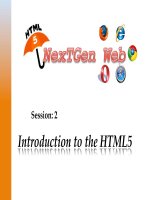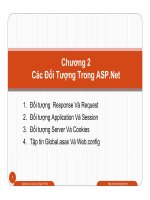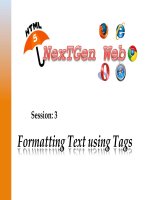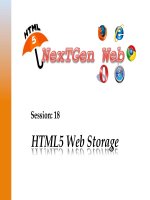HTML5 XP session 03 tủ tài liệu bách khoa
Bạn đang xem bản rút gọn của tài liệu. Xem và tải ngay bản đầy đủ của tài liệu tại đây (5.33 MB, 27 trang )
Session: 3
Formatting Text using Tags
! Explain"the"Heading"tag"
! Explain"the"different"tags"related"to"forma)ng"
! Explain"monospaced"font,"preforma@ed"text,"and"block"quotaDon"
! Describe"the"different"types"of"lists"
! Explain"the"procedure"to"change"the"background"color"and"image"
"
©"Aptech'Ltd.''
Forma)ng"Text"using"Tags"/"Session"3"
2"
Text content of Web page forms an important part of a Web site.
Text must be attractive, easy to read, and should be short and crisp.
Text formatting options such as bold, italics, superscript, subscript, and so on must be
applied to attract the user attention.
Background color and image of the Web page can be specified using HTML.
©"Aptech'Ltd.''
Forma)ng"Text"using"Tags"/"Session"3""
3"
Heading elements define headings for contents such as text and images.
Specifies the hierarchical structure of a Web page by grouping the contents.
HTML defines six levels of headings ranging from H1 to H6.
! H1"is"the"top"level"heading"and"is"displayed"with"largest"font"size"
! H6"is"the"lowestMlevel"heading"and"is"displayed"with"smallest"font"size"
©"Aptech'Ltd.''
Forma)ng"Text"using"Tags"/"Session"3""
4"
Code" Snippet" demonstrates" how" to" specify" the" six" levels" of" heading" in" an"
! The"
HTML"page."
<!DOCTYPE html>
<html>
<head>
<title>Headings</title>
</head>
<body>
H1 Heading
H2 Heading
H3 Heading
H4 Heading
H5 Heading
H6 Heading
</body>
</html>
"
"
©"Aptech'Ltd.''
Forma)ng"Text"using"Tags"/"Session"3"
5"
Creates a document
outline
<hgroup> element is
the new element
defined in HTML5
HGROUP
Used for multiple level sub
headings that can be
subheadings, alternative
titles, taglines and so on
Groups a set of H1 to
H6 elements
©"Aptech'Ltd.''
Forma)ng"Text"using"Tags"/"Session"3""
6"
Formatting is applied
using formatting
elements which are
container elements
Content format
determines the
appearance of the
content in the browser
Formatting
Formatted content makes
an HTML page more
readable and presentable
Text may appear in bold or
underlined
©"Aptech'Ltd.''
Forma)ng"Text"using"Tags"/"Session"3"
7"
! Commonly"used"forma)ng"elements"are"as"follows:"
B element displays text in bold and is enclosed between <b> and </b> tags.
I element displays text in italics and is enclosed between <i> and </i> tags.
SMALL element makes the text appear smaller in browser and is enclosed between
<small> and </small> tags.
U element underlines a text and is enclosed between <u> and </u> tags.
©"Aptech'Ltd.''
Forma)ng"Text"using"Tags"/"Session"3""
8"
! The"Code"Snippet"demonstrates"the"use"of"basic"forma)ng"elements."
<!DOCTYPE html>
<html>
<head>
<title>Formats</title>
</head>
<body>
Using HTML Formatting Elements
<b>This text is displayed in bold.</b>
<i>This text is displayed in italic.</i>
<u>This text is underlined.</u>
<small>This text is displayed smaller.</small>
</body>
</html>
"
"
©"Aptech'Ltd.''
Forma)ng"Text"using"Tags"/"Session"3"
9"
! Some"more"forma)ng"elements"are"as"follows:"
DEL element encloses deleted text and is placed between <del> and </del> tags.
INS element encloses inserted text and is placed between <ins> and </ins> tags.
STRONG element emphasizes the text and is placed between <strong> and </strong>
tags.
SUB element displays a text as subscript and is enclosed between <sub> and </sub> tags.
SUP element displays a text as superscript and is enclosed between <sup> and </sup>
tags.
©"Aptech'Ltd.''
Forma)ng"Text"using"Tags"/"Session"3""
10"
! The"Code"Snippet"demonstrates"the"use"of"other"forma)ng"elements."
<!DOCTYPE html>
<html>
<head>
<title>Updating and Shifting Text</title>
</head>
<body>
Updating, Emphasizing, and Shifting Text
This is an example of <del>deleted</del> <ins>inserted
</ins> text.
The is an example of <strong>Strong</strong> text.
The is an example of <sub>subscript</sub>text.
The is an example of <sup>superscript</sup> text.
</body>
</html>
"
"
©"Aptech'Ltd.''
Forma)ng"Text"using"Tags"/"Session"3"
11"
Monospaced font allows the same amount of horizontal space between fonts irrespective
of font size, shape, and type.
Monospaced fonts are used for programming code snippets, instruction texts, and ASCII
characters.
tag is used for preformatted text content.tag applies a fixed-font width to the text content.tag allows you to copy-paste the content along with the formatting from the
source.
©"Aptech'Ltd.''
Forma)ng"Text"using"Tags"/"Session"3""
12"
! Following"table"lists"some"of"the"predefined"tags"and"their"descripDon."
Description
Tag
<em>
Used for emphasized text
<dfn>
Used for definition term
<code>
Used for computer code
<samp>
Used for sample output from a computer program
<cite>
©"Aptech'Ltd.''
Used for citation
Forma)ng"Text"using"Tags"/"Session"3"
13"
tags"are"used."
! To"define"a"long"quotaDon"or"block"quotaDon,"<blockquote>
tag"indents"the"quotaDon"in"browsers."
! <blockquote>
! The"Code"Snippet"demonstrates"the"use"of"<blockquote> tags."
<blockquote>
“When one door closes, another opens; but we often look so long and
so regretfully upon the closed door that we do not see the one
which has opened for us.” -Alexander Graham Bell
</blockquote>"
"
"
©"Aptech'Ltd.''
Forma)ng"Text"using"Tags"/"Session"3"
14"
Can contain
paragraphs, images,
links, and other lists
Is a collection of
items
Displays a list of
related items
Can be organized in
sequential or
nonsequential manner
©"Aptech'Ltd.''
Forma)ng"Text"using"Tags"/"Session"3""
15"
! List"is"displayed"using"a"numbered"or"alphabeDc"bullet"
! Two"elements"used"for"creaDng"an"ordered"list"are"as"follows:"
! OL"–"Creates"an"ordered"list"
LI"–"Specifies"an"item"and"it"is"a"subMelement"of"the"OL"element"
!
The"Code"Snippet"demonstrates"the"use"of"OL"and"LI"tag."
!
<!DOCTYPE html>
<html>
<head>
<title>Days in a Week</title>
</head>
<body>Days in a Week:
<ol>
<li>Sunday</li>
<li>Monday</li>
<li>Tuesday</li>
<li>Wednesday</li>
<li>Thursday</li>
<li>Friday</li>
<li>Saturday</li>
</ol>
</body>
</html>
©"Aptech'Ltd.''
Forma)ng"Text"using"Tags"/"Session"3""
16"
table"
! Following"
descripDon."
lists" some" of" the" different" numbering" styles" and" their"
Example
Property’s Value
decimal
1, 2, 3…
lower-alpha
a, b, c…
upper-alpha
A, B, C…
lower-roman
i, ii, iii…
upper-roman
I, II, III…
property" is" used" to" specify" a" numbering" style" for" the"
! list-style-type"
ordered"list."
! It"is"the"property"of"the"style"a@ribute,"which"is"specified"with"the"<ol>
©"Aptech'Ltd.''
Forma)ng"Text"using"Tags"/"Session"3""
tags."
17"
! Items"are"arranged"in"random"order"
! Two"elements"used"for"creaDng"an"unordered"list"are"as"follows:"
! UL"–"Creates"an"unordered"list"
LI"–"Specifies"an"item"and"it"is"a"subMelement"of"the"OL"element"
!
! The"Code"Snippet"demonstrates"the"use"of"UL"and"LI"tag."
<!DOCTYPE html>
<html>
<head>
<title>Features of EasyPad</title>
</head>
<body>Features of EasyPad
<ul>
<li>Opens many files at a time</li>
<li>Unlimited undo and redo</li>
<li>Reads and writes both
Windows and Unix files</li>
</ul>
</body>
</html>
©"Aptech'Ltd.''
Forma)ng"Text"using"Tags"/"Session"3""
18"
list-style-type" property" specifies" the" type" of" bullet" to" be" applied" to" an"
! The"
unordered"list.""
! There"are"three"types"of"bullets"defined"for"the"unordered"lists:"
Disc"
!
!
!
Square"
circle""
! The"default"value"is"disc,"which"is"applied"to"the"unordered"list,"even"if"the""
list-style-type"property"is"not"specified."
! The"Code"Snippet"demonstrates"how"to"apply"the"square"bullet"to"an"unordered"
list."
<!DOCTYPE html>
<html>
<head>
<title>Wild Animals</title>
</head>
<body>Wild Animals
<ul style=”list-style-type:square”>
<li>Lion</li>
<li>Tiger</li>
<li>Leopard</li>
<li>Wolf</li>
</ul>
</body>
</html>
©"Aptech'Ltd.''
Forma)ng"Text"using"Tags"/"Session"3""
19"
list-style-type"property"of"the"style"a@ribute"is"set"to"square."
! The"
! Hence,"the"unordered"list"of"wild"animals"will"be"displayed"using"the"square"bullet"
as"shown"in"the"figure."
©"Aptech'Ltd.''
Forma)ng"Text"using"Tags"/"Session"3""
20"
! Refers"to"a"collecDon"of"terms"with"their"corresponding"descripDons"
! Contains"the"terms"along"with"their"descripDons"
! Appears"with"the"term"indented"on"the"le_"followed"by"descripDon"on"the"right"
or"on"next"line"
! Elements"required"to"create"a"definiDon"list"are"as"follows:"
DL – Is a container element that consists of DT and DD sub elements. Specifies that the
definition list will be created using these elements.
DT – Specifies the term to be defined or described.
DT – Specifies the definition or description of the term.
©"Aptech'Ltd.''
Forma)ng"Text"using"Tags"/"Session"3""
21"
! Steps"to"create"a"definiDon"list"are"as"follows:"
1. Specify the DL element to indicate that you want to create a definition list.
2. Use the DT element to specify the term such as Common Noun.
3. Use the DD element to specify the description of the term.
©"Aptech'Ltd.''
Forma)ng"Text"using"Tags"/"Session"3""
22"
! The"Code"Snippet"demonstrates"the"way"to"create"a"definiDon"list."
<!DOCTYPE html>
<html>
<head>
<title>Types of Nouns</title>
</head>
<body>Types of Nouns
<dl>
<dt><b>Common Noun:</b></dt>
<dd>It is a name of an object in general, such as
pencil, pen, paper, and so on.</dd>
<dt><b>Proper Noun:</b></dt>
<dd>It is the unique name of a person or a place.
</dd>
</dl>
</body>
</html>
©"Aptech'Ltd.''
Forma)ng"Text"using"Tags"/"Session"3""
23"
Background properties specify the background color and image for the Web pages.
Background property is a shorthand property that specifies all the background properties
in just one declaration.
bgcolor attribute specifies the background color of a document.
Syntax"for"bgcolor"is:"
!
"
<body bgcolor=”color_name|hex_number|rgb_number”>
"
where,"
color_name"M"Specifies"the"background"color"with"a"color"name"(such"as"“red”)"
hex_number"M"Specifies"the"background"color"with"a"hex"code"(such"as"“#ff0000”)"
rgb_number"M"Specifies"the"background"color"with"an"rgb"code"(such"as""""""""""""
"""""""""""""""""""""""""""""""“rgb(255,0,0)”)"
©"Aptech'Ltd.''
Forma)ng"Text"using"Tags"/"Session"3""
24"
Another way to specify a background color for a Web page is by using the
style=“background-color: color” attribute.
This attribute must be added to the style attribute of the <body> tag.
The foreground color can be specified by using the style=“color: color” attribute.
Example"demonstraDng"the"specificaDon"of"background"and"foreground"color"is:"
!
"
<body style=”background-color: navy; color: yellow”>
©"Aptech'Ltd.''
Forma)ng"Text"using"Tags"/"Session"3"
25"