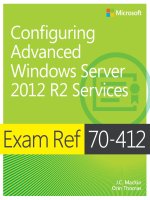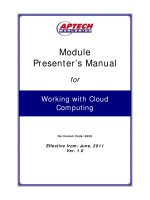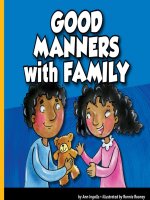Exam ref 70 742 identity with windows server 2016 tủ tài liệu bách khoa
Bạn đang xem bản rút gọn của tài liệu. Xem và tải ngay bản đầy đủ của tài liệu tại đây (13.32 MB, 381 trang )
Exam Ref 70-742
Focus on the expertise measured by
these objectives:
• Install and configure Active Directory Domain Services
• Manage and maintain AD DS
• Create and manage Group Policy
• Implement Active Directory Certificate Services
• Implement identity federation and access solutions
This Microsoft Exam Ref:
•
•
•
Organizes its coverage by exam objectives
Features strategic, what-if scenarios to challenge you
Assumes you have experience working with Windows Server,
Windows clients, and virtualization; are familiar with core
networking technologies, and are aware of basic security
best practices
Identity with
Windows Server 2016
About the Exam
Exam 70-742 focuses on the skills and
knowledge necessary to implement
and configure identity features and
functionality in Windows Server 2016.
About Microsoft Certification
Passing this exam earns you credit toward
a Microsoft Certified Solutions Associate
(MCSA) certification that demonstrates
your mastery of core Windows Server
2016 skills for reducing IT costs and
delivering more business value.
Exam 70-740 (Installation, Storage, and
Compute with Windows Server 2016) and
Exam 70-741 (Networking with Windows
Server 2016) are also required for MCSA:
Windows Server 2016 certification.
See full details at:
microsoft.com/learning
About the Author
Warren
Andrew James Warren has served as
subject matter expert for Windows Server
2016 courses, technical lead for Windows
10 courses, and co-developer of TechNet
sessions covering Microsoft Exchange
Server. He has 30+ years of IT experience.
Exam Ref Identity with Windows Server 2016
70-742
Prepare for Microsoft Exam 70-742—and help demonstrate
your real-world mastery of Windows Server 2016 identity
features and functionality. Designed for experienced
IT professionals ready to advance their status, this Exam Ref
focuses on the critical-thinking and decision-making acumen
needed for success at the MCSA level.
Identity
with Windows
Server 2016
Exam Ref 70-742
MicrosoftPressStore.com
ISBN-13: 978-0-7356-9881-9
ISBN-10:
0-7356-9881-3
9
780735 698819
5 3 9 9 9
U.S.A. $39.99
Canada $49.99
[Recommended]
Andrew Warren
Certification/Windows Server
9780735698819_ExamRef_70-742_Identity_WinServer2016.indd 1
2/21/17 11:56 AM
Exam Ref 70-742
Identity with Windows
Server 2016
Andrew Warren
Exam Ref 70-742 Identity with Windows Server 2016
Published with the authorization of Microsoft Corporation by:
Pearson Education, Inc.
Copyright © 2017 by Pearson Education Inc.
All rights reserved. Printed in the United States of America. This publication is protected by copyright, and permission must
be obtained from the publisher prior to any prohibited reproduction, storage in a retrieval system, or transmission in any form
or by any means, electronic, mechanical, photocopying, recording, or likewise. For information regarding permissions, request
forms, and the appropriate contacts within the Pearson Education Global Rights & Permissions Department, please visit
www.pearsoned.com/permissions/. No patent liability is assumed with respect to the use of the information contained herein.
Although every precaution has been taken in the preparation of this book, the publisher and author assume no responsibility for
errors or omissions. Nor is any liability assumed for damages resulting from the use of the information contained herein.
ISBN-13: 978-0-7356-9881-9
ISBN-10: 0-7356-9881-3
Library of Congress Control Number: 2016962648
First Printing March 2017
Trademarks
Microsoft and the trademarks listed at on the “Trademarks” webpage are trademarks of the
Microsoft group of companies. All other marks are property of their respective owners.
Warning and Disclaimer
Every effort has been made to make this book as complete and as accurate as possible, but no warranty or fitness is
implied. The information provided is on an “as is” basis. The authors, the publisher, and Microsoft Corporation shall have
neither liability nor responsibility to any person or entity with respect to any loss or damages arising from the information
contained in this book or programs accompanying it.
Special Sales
For information about buying this title in bulk quantities, or for special sales opportunities (which may include electronic
versions; custom cover designs; and content particular to your business, training goals, marketing focus, or branding
interests), please contact our corporate sales department at or (800) 382-3419.
For government sales inquiries, please contact
For questions about sales outside the U.S., please contact
Editor-in-Chief
Greg Wiegand
Acquisitions Editor
Trina MacDonald
Development Editor
Rick Kughen
Managing Editor
Sandra Schroeder
Senior Project Editor
Tracey Croom
Editorial Production
Ellie Vee Design
Copy Editor
Christina Rudloff
Indexer
Julie Grady
Proofreader
Christina Rudloff
Technical Editor
Tim Warner
Cover Designer
Twist Creative, Seattle
Contents at a glance
Introduction
xi
Preparing for the exam
xv
CHAPTER 1
Install and configure Active Directory Domain Services
1
CHAPTER 2
Manage and maintain AD DS
CHAPTER 3
Create and manage Group Policy
149
CHAPTER 4
Implement Active Directory Certificate Services
241
CHAPTER 5
Implement identity federation and access solutions
295
Index
347
77
This page intentionally left blank
Contents
Introduction
xi
Organization of this book . . . . . . . . . . . . . . . . . . . . . . . . . . . . . . . . . . . . . . . . . .xi
Microsoft certifications . . . . . . . . . . . . . . . . . . . . . . . . . . . . . . . . . . . . . . . . . . . xii
Acknowledgments . . . . . . . . . . . . . . . . . . . . . . . . . . . . . . . . . . . . . . . . . . . . . . . xii
Free ebooks from Microsoft Press . . . . . . . . . . . . . . . . . . . . . . . . . . . . . . . . . . xii
Microsoft Virtual Academy . . . . . . . . . . . . . . . . . . . . . . . . . . . . . . . . . . . . . . . . xii
Quick access to online references . . . . . . . . . . . . . . . . . . . . . . . . . . . . . . . . . .xiii
Errata, updates, & book support . . . . . . . . . . . . . . . . . . . . . . . . . . . . . . . . . . .xiii
We want to hear from you . . . . . . . . . . . . . . . . . . . . . . . . . . . . . . . . . . . . . . . .xiii
Stay in touch . . . . . . . . . . . . . . . . . . . . . . . . . . . . . . . . . . . . . . . . . . . . . . . . . . . .xiv
Preparing for the exam
Chapter 1
xv
Install and configure Active Directory Domain Services 1
Skill 1.1: Install and configure domain controllers . . . . . . . . . . . . . . . . . . . . . 1
AD DS fundamentals
2
Install a new forest
4
Add or remove a domain controller
9
Install AD DS on a Server Core installation
17
Install a domain controller using Install from Media
18
Install and configure a read-only domain controller
20
Configure a global catalog server
24
Configure domain controller cloning
28
Upgrade domain controllers
33
Transfer and seize operations master roles
36
Resolve DNS SRV record registration issues
41
What do you think of this book? We want to hear from you!
Microsoft is interested in hearing your feedback so we can continually improve our
books and learning resources for you. To participate in a brief online survey, please visit:
/>v
Skill 1.2: Create and manage Active Directory users and computers . . . . 44
Create, copy, configure, and delete users and computers
44
Implement offline domain join
57
Configure user rights
58
Perform bulk Active Directory operations
60
Skill 1.3: Create and manage Active Directory groups and
organizational units. . . . . . . . . . . . . . . . . . . . . . . . . . . . . . . . . . . . . . . . . . . . 62
Create and manage groups
63
Create and manage OUs
69
Delegate management of Active Directory with
groups and OUs
71
Chapter summary . . . . . . . . . . . . . . . . . . . . . . . . . . . . . . . . . . . . . . . . . . . . . . . . 75
Thought experiment . . . . . . . . . . . . . . . . . . . . . . . . . . . . . . . . . . . . . . . . . . . . . . 76
Thought experiment answer . . . . . . . . . . . . . . . . . . . . . . . . . . . . . . . . . . . . . . . 76
Chapter 2
Manage and maintain AD DS
77
Skill 2.1: Configure service authentication and account policies . . . . . . . . 77
Create and configure MSAs and gMSAs
78
Manage SPNs
80
Configure Kerberos Constrained Delegation
82
Configure virtual accounts
82
Configure account policies
83
Configure and apply Password Settings Objects
89
Delegate password settings management
95
Skill 2.2: Maintain Active Directory . . . . . . . . . . . . . . . . . . . . . . . . . . . . . . . . . 96
Manage Active Directory offline
96
Active Directory backup and recovery
102
Manage Read Only Domain Controllers
110
Managing AD DS replication
113
Skill 2.3: Configure Active Directory in a complex enterprise
environment . . . . . . . . . . . . . . . . . . . . . . . . . . . . . . . . . . . . . . . . . . . . . . . . . 120
vi
Contents
Configure a multi-domain and multi-forest AD DS
infrastructure
120
Deploy Windows Server 2016 domain controllers
within a preexisting AD DS environment
121
Upgrade existing domains and forests
122
Configure domain and forest functional levels
122
Configure multiple user principal name suffixes
123
Configure trusts
126
Configure AD DS sites and subnets
136
Chapter summary . . . . . . . . . . . . . . . . . . . . . . . . . . . . . . . . . . . . . . . . . . . . . . . 145
Thought experiment . . . . . . . . . . . . . . . . . . . . . . . . . . . . . . . . . . . . . . . . . . . . . 146
Thought experiment answers . . . . . . . . . . . . . . . . . . . . . . . . . . . . . . . . . . . . . 147
Chapter 3
Create and manage Group Policy
149
Skill 3.1: Create and manage Group Policy Objects . . . . . . . . . . . . . . . . . . 149
Configure multiple local Group Policies
150
Overview of domain-based GPOs
156
Manage starter GPOs
162
Configure GPO links
164
Back up, restore, import, and copy GPOs
166
Create and configure a migration table
170
Reset default GPOs
174
Delegate Group Policy management
174
Detect health issues using the Group Policy
Infrastructure Status dashboard
178
Skill 3.2: Configure Group Policy processing . . . . . . . . . . . . . . . . . . . . . . . . 179
Configure processing order and precedence
181
Configuring inheritance
182
Configure security filtering and WMI filtering
187
Configure loopback processing
195
Configure and manage slow-link processing and
Group Policy caching
197
Configure client-side extension behavior
199
Force a Group Policy update
201
Skill 3.3: Configure Group Policy settings . . . . . . . . . . . . . . . . . . . . . . . . . . . 202
Configure software installation
202
Configure scripts
209
Import security templates
211
Contents
vii
Configure folder redirection
214
Configure administrative templates
221
Skill 3.4: Configure Group Policy preferences . . . . . . . . . . . . . . . . . . . . . . . 225
Configuring Group Policy preferences
226
Configure item-level targeting
236
Chapter summary . . . . . . . . . . . . . . . . . . . . . . . . . . . . . . . . . . . . . . . . . . . . . . . 238
Thought experiment . . . . . . . . . . . . . . . . . . . . . . . . . . . . . . . . . . . . . . . . . . . . . 239
Thought experiment answers . . . . . . . . . . . . . . . . . . . . . . . . . . . . . . . . . . . . . 240
Chapter 4
Implement Active Directory Certificate Services
241
Skill 4.1: Install and configure AD CS . . . . . . . . . . . . . . . . . . . . . . . . . . . . . . . 241
Choosing between a standalone and an enterprise CA
243
Install standalone CAs
246
Install an AD DS integrated enterprise CA
252
Install offline root and subordinate CAs
253
Install and configure an Online Responder
266
Implement administrative role separation
269
Configure CA backup and recovery
272
Skill 4.2: Manage certificates . . . . . . . . . . . . . . . . . . . . . . . . . . . . . . . . . . . . . . 275
Manage certificate templates
275
Implement and manage certificate deployment,
validation, and revocation
283
Configure and manage key archival and recovery
288
Chapter summary . . . . . . . . . . . . . . . . . . . . . . . . . . . . . . . . . . . . . . . . . . . . . . . 293
Thought experiment . . . . . . . . . . . . . . . . . . . . . . . . . . . . . . . . . . . . . . . . . . . . . 293
Thought experiment answers . . . . . . . . . . . . . . . . . . . . . . . . . . . . . . . . . . . . . 294
Chapter 5
Implement identity federation and access solutions 295
Skill 5.1: Install and configure AD FS . . . . . . . . . . . . . . . . . . . . . . . . . . . . . . . 295
viii
Contents
Examine AD FS requirements
296
Install the AD FS server role
300
Configure the AD FS server role
300
Implement claims-based authentication, including
relying party trusts
303
Configure authentication policies
310
Implement and configure device registration
313
Configure for use with Microsoft Azure and
Microsoft Office 365
316
Configure AD FS to enable authentication of users
stored in LDAP directories
317
Upgrade and migrate previous AD FS workloads to
Windows Server 2016
318
Skill 5.2: Implement Web Application Proxy . . . . . . . . . . . . . . . . . . . . . . . . 319
Install and configure Web Application Proxy
319
Integrate Web Application Proxy with AD FS
322
Implement Web Application Proxy in pass-through mode
326
Publish Remote Desktop Gateway applications
327
Skill 5.3: Install and configure AD RMS . . . . . . . . . . . . . . . . . . . . . . . . . . . . . 330
An AD RMS overview
330
Deploying an AD RMS server
331
Manage rights policy templates
339
Configure exclusion policies
343
Backup and restore AD RMS
344
Chapter summary . . . . . . . . . . . . . . . . . . . . . . . . . . . . . . . . . . . . . . . . . . . . . . .344
Thought experiment . . . . . . . . . . . . . . . . . . . . . . . . . . . . . . . . . . . . . . . . . . . . . 345
Thought experiment answers . . . . . . . . . . . . . . . . . . . . . . . . . . . . . . . . . . . . . 345
Index
347
What do you think of this book? We want to hear from you!
Microsoft is interested in hearing your feedback so we can continually improve our
books and learning resources for you. To participate in a brief online survey, please visit:
/>Contents
ix
This page intentionally left blank
Introduction
T
he 70-742 exam focuses on the identity features and functionality available in Windows
Server 2016. It covers the installation and configuration of Active Directory Domain Services
(AD DS), and the managing and maintaining of AD DS, including configuring AD DS in a complex
enterprise environment. Creating and managing Group Policy is a significant part of the exam.
Also covered is how to implement Active Directory Certificate Services (AD CS), the identity
federation and access solutions, along with Active Directory Federation Services (AD FS), Web
Application Proxy, and Active Directory Rights Management Services (AD RMS).
This book is geared toward AD DS administrators who are looking to train in identity
and access technologies with Windows Server 2016. It explains how to deploy and configure
AD DS in a distributed environment, and how to implement Group Policy. In addition, the
book covers how to deploy AD FS, AD RMS, and AD CS.
This book covers every major topic area found on the exam, but it does not cover every
exam question. Only the Microsoft exam team has access to the exam questions, and
Microsoft regularly adds new questions to the exam, making it impossible to cover specific
questions. You should consider this book a supplement to your relevant real-world experience and other study materials. If you encounter a topic in this book that you do not feel
completely comfortable with, use the “Need more review?” links you’ll find in the text to
find more information and take the time to research and study the topic. Great information
is available on MSDN, TechNet, and in blogs and forums.
Organization of this book
This book is organized by the “Skills measured” list published for the exam. The “Skills measured” list is available for each exam on the Microsoft Learning website: Each chapter in this book corresponds to a major topic area in the list, and the technical
tasks in each topic area determine a chapter’s organization. If an exam covers six major topic
areas, for example, the book will contain six chapters.
Introduction xi
Microsoft certifications
Microsoft certifications distinguish you by proving your command of a broad set of skills and
experience with current Microsoft products and technologies. The exams and corresponding
certifications are developed to validate your mastery of critical competencies as you design
and develop, or implement and support, solutions with Microsoft products and technologies
both on-premises and in the cloud. Certification brings a variety of benefits to the individual
and to employers and organizations.
MORE INFO
ALL MICROSOFT CERTIFICATIONS
For information about Microsoft certifications, including a full list of available certifications, go to />
Acknowledgments
Andrew Warren When you start writing a book, you sit a while watching the cursor blink on
your computer screen. Eventually, it dawns on you that it won’t write itself, and so you begin.
But the author is only the first stage in the process. Without my editor, Trina MacDonald,
and the team at Pearson, my cursor might still be blinking. I’d also like to thank my wife and
daughter for keeping the espresso machine full of beans and ready to go.
Free ebooks from Microsoft Press
From technical overviews to in-depth information on special topics, the free ebooks from
Microsoft Press cover a wide range of topics. These ebooks are available in PDF, EPUB, and
Mobi for Kindle formats, ready for you to download at:
/>Check back often to see what is new!
Microsoft Virtual Academy
Build your knowledge of Microsoft technologies with free expert-led online training from
Microsoft Virtual Academy (MVA). MVA offers a comprehensive library of videos, live events,
and more to help you learn the latest technologies and prepare for certification exams. You’ll
find what you need here:
xii Introduction
Quick access to online references
Throughout this book are addresses to webpages that the author has recommended you visit
for more information. Some of these addresses (also known as URLs) can be painstaking to
type into a web browser, so we’ve compiled all of them into a single list that readers of the
print edition can refer to while they read.
Download the list at />The URLs are organized by chapter and heading. Every time you come across a URL in the
book, find the hyperlink in the list to go directly to the webpage.
Errata, updates, & book support
We’ve made every effort to ensure the accuracy of this book and its companion content. You
can access updates to this book—in the form of a list of submitted errata and their related
corrections—at:
/>If you discover an error that is not already listed, please submit it to us at the same page.
If you need additional support, email Microsoft Press Book Support at
Please note that product support for Microsoft software and hardware is not offered
through the previous addresses. For help with Microsoft software or hardware, go to
.
We want to hear from you
At Microsoft Press, your satisfaction is our top priority, and your feedback our most valuable
asset. Please tell us what you think of this book at:
/>We know you’re busy, so we’ve kept it short with just a few questions. Your answers go
directly to the editors at Microsoft Press. (No personal information will be requested.) Thanks
in advance for your input!
Introduction xiii
Stay in touch
Let’s keep the conversation going! We’re on Twitter: />
xiv Introduction
Important: How to use this book to study for the exam
Certification exams validate your on-the-job experience and product knowledge. To gauge
your readiness to take an exam, use this Exam Ref to help you check your understanding of the
skills tested by the exam. Determine the topics you know well and the areas in which you need
more experience. To help you refresh your skills in specific areas, we have also provided “Need
more review?” pointers, which direct you to more in-depth information outside the book.
The Exam Ref is not a substitute for hands-on experience. This book is not designed to
teach you new skills.
We recommend that you round out your exam preparation by using a combination of
available study materials and courses. Learn more about available classroom training at
Microsoft Official Practice Tests are available for many
exams at You can also find free online courses and live events
from Microsoft Virtual Academy at .
This book is organized by the “Skills measured” list published for the exam. The
“Skills measured” list for each exam is available on the Microsoft Learning website:
/>Note that this Exam Ref is based on this publicly available information and the author’s
experience. To safeguard the integrity of the exam, authors do not have access to the exam
questions.
Introduction xv
This page intentionally left blank
CHAPTER 1
Install and configure Active
Directory Domain Services
A
ctive Directory Domain Services (AD DS) provide the cornerstone of identity and access
solutions in Windows Server 2016. It is therefore important that you understand how to
implement an AD DS infrastructure to support the identity needs of your organization.
In this chapter, we cover how to install and configure domain controllers, and how
to create and configure users, groups, computers, and
organizational units (OUs). These skills are fundamental to
I M P O R TA N T
implementing AD DS.
Skills covered in this chapter:
■
■
■
Install and configure domain controllers
Create and manage Active Directory users and
computers
Have you read
page xv?
It contains valuable
information regarding
the skills you need to
pass the exam.
Create and manage Active Directory groups and OUs
Skill 1.1: Install and configure domain controllers
Domain controllers host the Windows Server 2016 AD DS server role and provide authentication and related services to your organization’s computers and other networked devices.
Before you can properly understand deployment scenarios for AD DS domain controllers,
you must first understand the fundamentals of AD DS, including forests, trees, domains,
sites, and OUs.
1
This section covers how to:
■
AD DS fundamentals
■
Install a new forest
■
Add or remove a domain controller
■
Install AD DS on a Server Core installation
■
Install a domain controller using Install from Media
■
Install and configure a read-only domain controller
■
Configure a global catalog server
■
Configure domain controller cloning
■
Upgrade domain controllers
■
Transfer and seize operations master roles
■
Resolve DNS SRV record registration issues
AD DS fundamentals
AD DS consists of both logical and physical components. A physical component is something
tangible, like a domain controller, while an AD DS forest is an intangible, logical component.
AD DS consists of the following logical components:
■
Forest A forest is a collection of AD DS domains that share a common schema and
are bound by automatically created two-way trust relationships. Most organizations
choose to implement AD DS with a single forest. Reasons to use multiple forests include the requirement to:
■
■
■
Provide for complete administrative separation between disparate parts of your
organization.
Support different object types and attributes in the AD DS schema in different parts
of your organization.
Domain A domain is a logical administrative unit that contains users, groups,
computers, and other objects. Multiple domains can be part of one or several forests,
depending on your organizational needs. Parent-child and trust relationships define
your domain structure.
EXAM TIP
A domain does not provide for administrative separation because all domains in a forest
have the same forest administrator—the Enterprise Admins universal security group. For
complete administrative separation, you must implement multiple AD DS forests.
■
2
CHAPTER 1
Tree A tree is a collection of AD DS domains that share a common root domain and
have a contiguous namespace. For example, sales.adatum.com and marketing.adatum.
com share the common root adatum.com; they also share a contiguous namespace,
Install and configure Active Directory Domain Services
adatum.com. You can build your AD DS forest using a single tree, or you can use multiple
trees. Reasons for using multiple trees include the requirement to support multiple logical namespaces within your organization, perhaps because of mergers or acquisitions.
■
■
■
■
Schema The AD DS schema is the collection of objects types and their properties,
also known as attributes, that defines what sorts of objects you can create, store, and
manage within your AD DS forest. For example, a user is a logical object type, and
it has several properties, including a full name, a department, and a password. The
relationship between objects and their attributes is held in the schema, and all domain
controllers in a forest hold a copy of the schema.
OU An OU is a container within a domain that contains users, groups, computers, and
other OUs. They are used to provide for administrative simplification. With OUs you
can easily delegate administrative rights to a collection of objects by grouping them
in an OU and assigning the right on that OU. You can also use Group Policy Objects
(GPOs) to configure user and computer settings and link those GPO settings to an OU,
streamlining the configuration process. One OU is created by default when you install
AD DS and create a domain: Domain Controllers.
Container In addition to OUs, you can also use containers to group collections of
objects together. There are a number of built-in containers, including: Computers,
Builtin, and Managed Service Accounts. You cannot link GPOs to containers.
Site A site is a logical representation of a physical location within your organization.
It can represent a large physical area, such as a city, or it can represent a smaller physical area, such as a collection of subnets defined by your datacenter boundaries. AD
DS sites help to enable networked devices to determine where they are in relation to
services with which they want to connect. For example, when a Windows 10 computer
starts up, it uses its determined site location to try to find an adjacent domain controller to support the user’s sign in. Sites also enable you to control AD DS replication by
configuring an intersite replication schedule and interval.
EXAM TIP
A default site, Default-First-Site-Name, is created when you install AD DS and create your
forest. All domain controllers belong to this site until you create additional sites and assign
domain controllers to them. If you intend to create additional site objects, you should
rename the default site.
■
Subnet A subnet is a logical representation of a physical subnet on your network. By
defining subnets, you make it possible for a computer in your AD DS forest to determine its physical location in relation to services offered in the forest. No subnets exist
by default. After you create subnets, you associate them with sites. A site can contain
more than one subnet.
Skill 1.1: Install and configure domain controllers
CHAPTER 1
3
■
Partition Your AD DS is physically stored in a database on all of your domain controllers. Because some parts of your AD DS change infrequently, while others change
often, a number of separate partitions are stored in the AD DS database.
NOTE AD DS REPLICATION
When changes are made to AD DS, other instances of the changed partition must be
updated. This process is referred to as AD DS replication. By splitting the database into
several elements, the burden of the replication process is reduced.
These separate partitions are:
■
■
■
Schema
schema.
A forest-level partition, which changes rarely. Contains the AD DS forest
Configuration A forest-level partition that changes rarely, this partition contains
the configuration data for the forest.
Domain Domain-level partition. This partition changes frequently, and a writeable copy of the partition is stored on all domain controllers. It contains the actual
objects, such as users and computers, which exist within your forest.
NOTE READ ONLY DOMAIN CONTROLLERS
Read Only Domain Controllers (RODCs) contain a read-only copy of the domain partition.
NOTE APPLICATION DIRECTORY PARTITIONS
You can also create specific partitions to support directory-enabled applications that you
deploy within your forest. For example, you can configure DNS to use a specific application
directory partition for AD-integrated zone replication purposes.
■
Trust relationships A trust relationship, also sometimes referred to as a trust, is a
security agreement between two domains in an AD DS forest, between two forests,
or between a forest and an external security realm. This security agreement enables a
user on one side of the trust to be assigned access to resources on the other side of the
trust. In a trust relationship, one party is deemed to be trusting, while the other is said
to be trusted. The resource-holding entity is trusting, while the user-holding entity is
trusted. To help understand this, consider who is trusted and trusting when you lend
someone your car keys.
Install a new forest
To install a new AD DS forest, you must deploy the first domain controller in that forest. This
means deploying the AD DS server role on a Windows Server 2016 server computer and then
promoting the server to a domain controller, and choosing the option to Add A New Forest.
4
CHAPTER 1
Install and configure Active Directory Domain Services
To create a new forest, start by installing the AD DS role by using the following procedure:
1.
Sign in to the Windows Server 2016 computer as a local administrator.
2.
Launch Server Manager and then, on the Dashboard, click Add Roles And Features.
3.
Click through the Add Roles And Features Wizard, and then, as shown in Figure 1-1,
on the Server Roles page, select the Active Directory Domain Services check box, click
Add Features, and then click Next.
FIGURE 1-1 Installing the Active Directory Domain Services server role
4.
Click through the rest of the wizard, and when prompted, click Install.
5.
When installation is complete, click Close.
EXAM TIP
You can also use Windows PowerShell to install the necessary files. Run the following
command at an elevated Windows PowerShell command prompt: Install-WindowsFeature
AD-Domain-Services.
After you have installed the binaries for AD DS, you must create a new forest by promoting
the first domain controller in the forest. To do this, use the following procedure:
1.
In Server Manager, click the yellow warning triangle in Notifications, and then click
Promote This Server To A Domain Controller.
Skill 1.1: Install and configure domain controllers
CHAPTER 1
5
EXAM TIP
You can also use Windows PowerShell to perform the promotion. Run the Install-ADDSDomainController cmdlet. For example, run the Install-ADDSDomainController -InstallDns
-DomainName adatum.com command to add the local server as an additional domain
controller in the Adatum.com domain, and install the DNS server role.
2.
In the Active Directory Domain Services Configuration Wizard, on the Deployment
Configuration page, under Select The Deployment Operation, click Add A New Forest,
and then type the name of the forest root domain, as shown in Figure 1-2. Click Next.
FIGURE 1-2 Adding a new forest
3.
On the Domain Controller Options page, as shown in Figure 1-3, configure the following options, and then click Next:
■
■
6
CHAPTER 1
Forest Functional Level The forest functional level determines which forestlevel features are available in your forest. The forest functional level also defines
the minimum domain functional level for domains in your forest. Thus, choosing
Windows Server 2012 at this level means that the minimum domain functional level
is also Windows Server 2012. Choose between:
■
Windows Server 2008
■
Windows Server 2008 R2
■
Windows Server 2012
■
Windows Server 2012 R2
■
Windows Server 2016
Domain Functional Level Determines the domain-level features that are available in this domain. Choose between:
Install and configure Active Directory Domain Services
■
Windows Server 2008
■
Windows Server 2008 R2
■
Windows Server 2012
■
Windows Server 2012 R2
■
Windows Server 2016
NEED MORE REVIEW? WINDOWS SERVER 2016 FUNCTIONAL LEVELS
To review further details about domain and forest functional levels in Windows Server
2016, refer to the Microsoft TechNet website at />■
■
■
■
Domain Name System (DNS) Server DNS provides name resolution and is a
critical service for AD DS. This option is selected by default, and unless you already
have a configured DNS infrastructure, do not deselect this option.
Global Catalog (GC) Global catalog servers provide forest-wide services. They
are selected by default, and cannot be unselected. The first (and only) domain controller must be a global catalog server. When you have added additional domain
controllers, you can revisit this setting.
Read Only Domain Controller (RODC) Determines whether this domain controller is a read only domain controller. This option is not selected by default, and
unavailable for the first (and currently only) domain controller in your forest.
Directory Services Restore Mode (DSRM) Password
domain controller in a recovery mode.
Used when you start the
FIGURE 1-3 Configuring domain controller options
Skill 1.1: Install and configure domain controllers
CHAPTER 1
7
4.
On the Additional Options page, define the NetBIOS domain name. The NetBIOS protocol is not widely used anymore, and is based on a non-hierarchical naming structure.
The default NetBIOS name is the first part of the AD DS forest name. For example, if
your forest is called Contoso.com, the NetBIOS name defaults to CONTOSO; generally,
you do not need to change this. Click Next.
5.
As shown in Figure 1-4, define the location to store the AD DS database, log files, and
SYSVOL content, and click Next. The defaults are:
■
Database folder: C:\Windows\NTDS
■
Log files folder: C:\Windows\NTDS
■
SYSVOL folder: C:\Windows\SYSVOL
EXAM TIP
There is usually little point in using different paths. However, you might achieve a small
performance benefit by separating the SYSVOL, database, and log files if your server is
installed with multiple physical hard disks, thereby distributing the load.
FIGURE 1-4 Configuring AD DS paths
8
6.
Review the configuration options, and then click Next to perform prerequisite checks.
7.
When prompted, click Install. Your server computer restarts during the installation
process.
8.
Sign in to your server computer using the domain administrator account.
CHAPTER 1
Install and configure Active Directory Domain Services