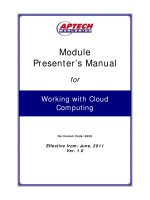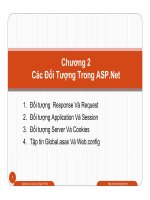03 morgan kaufmann GUI bloopers 2 0 sep 2007 tủ tài liệu bách khoa
Bạn đang xem bản rút gọn của tài liệu. Xem và tải ngay bản đầy đủ của tài liệu tại đây (11.09 MB, 433 trang )
“GUI Bloopers 2.0 is an extremely useful book for any software developer
or interaction designer. If you have never made any of these mistakes, it’s
because you have never designed a UI. If anything, these bloopers are even
more common now than when version 1.0 was published, so the need for the
book has only increased.”
—Jakob Nielsen
Principal Nielsen Norman Group
(www.nngroup.com)
“This is the most entertaining design book I’ve read. Jeff Johnson has once
again done a fabulous job of reminding us about all the silly design mistakes
we can make and giving us great advice on how to avoid them in our own
designs.”
—Jared M. Spool
Founding Principal, User Interface Engineering
(www.uie.com)
“The second edition of GUI Bloopers is that true rarity: a sequel to something
great that’s even better than the original. (Think Godfather II.) While Jeff
could have settled for just updating the examples, as near as I can tell he’s
rewritten nearly the entire book, and it shows. The organization is terrific, the
insights are easier to grasp, and above all, the writing is leaner. If you ever
picked it up in the past and ended up not plunking down your money, definitely take another look. It’s gone from a great book to an excellent one.”
—Steve Krug
Advanced Common Sense
(www.sensible.com)
This page intentionally left blank
GUI Bloopers 2.0
Common User Interface
Design Don’ts and Dos
The Morgan Kaufmann Series in Interactive Technologies
Series Editors:
■
■
■
Stuart Card, PARC
Jonathan Grudin, Microsoft
Jakob Nielsen, Nielsen Norman Group
GUI Bloopers 2.0: Common User Interface Design Don’ts and Dos
Jeff Johnson
Visual Thinking: Design for the Brain
Colin Ware
Moderating Usability Tests: Principles and Practice for Interacting
Joseph Dumas and Beth Loring
User-Centered Design Stories: Real-World UCD Case Studies
Carol Righi and Janice James
Sketching User Experience: Getting the Design Right and the Right Design
Bill Buxton
Text Entry Systems: Mobility, Accessibility, Universality
Scott MacKenzie and Kumiko Tanaka-ishi
Letting Go of the Words: Writing Web Content that Works
Janice “Ginny” Redish
Personas and User Archetypes: A Field Guide for Interaction Designers
Jonathan Pruitt and Tamara Adlin
Cost-Justifying Usability
Edited by Randolph Bias and Deborah Mayhew
User Interface Design and Evaluation
Debbie Stone, Caroline Jarrett, Mark Woodroffe, and Shailey Minocha
Rapid Contextual Design
Karen Holtzblatt, Jessamyn Burns Wendell, and Shelley Wood
Voice Interaction Design: Crafting the New Conversational Speech Systems
Randy Allen Harris
Understanding Users: A Practical Guide to User Requirements: Methods, Tools, and Techniques
Catherine Courage and Kathy Baxter
The Web Application Design Handbook: Best Practices for Web-Based Software
Susan Fowler and Victor Stanwick
The Mobile Connection: The Cell Phone’s Impact on Society
Richard Ling
Information Visualization: Perception for Design, 2nd Edition
Colin Ware
Interaction Design for Complex Problem Solving: Developing Useful and Usable Software
Barbara Mirel
The Craft of Information Visualization: Readings and Reflections
Written and edited by Ben Bederson and Ben Shneiderman
HCI Models, Theories, and Frameworks: Towards a Multidisciplinary Science
Edited by John M. Carroll
Web Bloopers: 60 Common Web Design Mistakes, and How to Avoid Them
Jeff Johnson
Observing the User Experience: A Practitioner’s Guide to User Research
Mike Kuniavsky
Paper Prototyping: The Fast and Easy Way to Design and Refine User Interfaces
Carolyn Snyder
GUI Bloopers 2.0
Common User Interface
Design Don’ts and Dos
Jeff Johnson
UI Wizards, Inc.
AMSTERDAM • BOSTON • HEIDELBERG • LONDON
NEW YORK • OXFORD • PARIS • SAN DIEGO
SAN FRANCISCO • SINGAPORE • SYDNEY • TOKYO
Morgan Kaufmann Publishers is an imprint of Elsevier
Publisher
Executive Editor
Publishing Services Manager
Senior Production Editor
Assistant Editor
Production Assistant
Cover Design
Cover Illustration
Composition
Copyeditor
Proofreader
Indexer
Interior printer
Cover printer
Denise E.M. Penrose
Diane Cerra
George Morrison
Dawnmarie Simpson
Mary E. James
Lianne Hong
Dennis Schaefer
Melissa Walters
SPi
Valerie Koval
Phyllis Coyne et al. Proofreading Service
Broccoli Information Management
Sheridan Books
Phoenix Color, Inc.
Morgan Kaufmann Publishers is an imprint of Elsevier.
30 Corporate Drive, Suite 400, Burlington, MA 01803, USA
This book is printed on acid-free paper.
© 2008 by Elsevier Inc. All rights reserved.
Designations used by companies to distinguish their products are often claimed as trademarks or
registered trademarks. In all instances in which Morgan Kaufmann Publishers is aware of a claim,
the product names appear in initial capital or all capital letters. Readers, however, should contact
the appropriate companies for more complete information regarding trademarks and registration.
No part of this publication may be reproduced, stored in a retrieval system, or transmitted in any
form or by any means—electronic, mechanical, photocopying, scanning, or otherwise—without
prior written permission of the publisher.
Permissions may be sought directly from Elsevier’s Science & Technology Rights Department in
Oxford, UK: phone: (+44) 1865 843830, fax: (+44) 1865 853333, E-mail:
You may also complete your request online via the Elsevier homepage (),
by selecting “Support & Contact” then “Copyright and Permission” and then “Obtaining
Permissions.”
Library of Congress Cataloging-in-Publication Data
Johnson, Jeff, Ph. D.
GUI bloopers 2.0 : common user interface design don’ts and dos / Jeff Johnson.
p. cm.
Originally published: San Francisco : Morgan Kaufmann Publishers, under title: GUI bloopers, 2000.
Includes bibliographical references and index.
ISBN 978-0-12-370643-0 (pbk. : alk. paper) 1. Graphical user interfaces (Computer systems)
I. Title.
QA76.9.U83J63 2007
005.4'37–dc22
2007012860
ISBN: 978-0-12-370643-0
For information on all Morgan Kaufmann publications, visit our Web site at www.mkp.com or
www.books.elsevier.com
Printed in the United States of America.
07 08 09 10 5 4 3 2 1
Contents
Acknowledgments
Introduction
Chapter 1
Chapter 2
xiii
1
First Principles
7
Introduction
Basic Principle 1: Focus on the users and their tasks, not
on the technology
Basic Principle 2: Consider function first, presentation later
Basic Principle 3: Conform to the users’ view of the task
Basic Principle 4: Design for the common case
Basic Principle 5: Don’t distract users from their goals
Basic Principle 6: Facilitate learning
Basic Principle 7: Deliver information, not just data
Basic Principle 8: Design for responsiveness
Basic Principle 9: Try it out on users, then fix it!
8
8
18
26
32
35
37
41
45
48
GUI Control Bloopers
51
Introduction
Using the wrong control
Blooper 1: Confusing checkboxes and radio buttons
Blooper 2: Using a checkbox for a non-ON/OFF setting
Blooper 3: Using command buttons as toggles
Blooper 4: Using tabs as radio buttons
Blooper 5: Too many tabs
Blooper 6: Using input controls for display-only data
Blooper 7: Overusing text fields for constrained input
Using controls wrongly
Blooper 8: Dynamic menus
Blooper 9: Intolerant data fields
52
53
53
62
65
67
70
77
84
88
89
94
vii
viii
Contents
Blooper 10: Input fields and controls with no default
Blooper 11: Poor defaults
Blooper 12: Negative checkboxes
Chapter 3
Navigation Bloopers
Introduction
Not showing users where they are
Blooper 13: Window or page not identified
Blooper 14: Same title on different windows
Blooper 15: Window title doesn’t match command or link
Leading users astray and not showing the way
Blooper 16: Distracting off-path buttons and links
Blooper 17: Self-links
Blooper 18: Too many levels of dialog boxes
Poor search navigation
Blooper 19: Competing search boxes
Blooper 20: Poor search results browsing
Blooper 21: Noisy search results
Chapter 4
Textual Bloopers
Introduction
Uncommunicative text
Blooper 22: Inconsistent terminology
Blooper 23: Unclear terminology
Blooper 24: Bad writing
Blooper 25: Too much text
Developer-centric text
Blooper 26: Speaking Geek
Blooper 27: Calling users “user” to their face
Blooper 28: Vague error messages
Misleading text
Blooper 29: Erroneous messages
Blooper 30: Text makes sense in isolation
but is misleading in the GUI
Blooper 31: Misuse (or nonuse) of “…” on
command labels
96
103
105
107
108
108
108
112
117
122
122
126
131
138
139
143
145
151
152
152
153
161
165
169
173
173
181
184
189
189
193
193
Contents
Chapter 5
Graphic Design and Layout Bloopers
Introduction
Bad layout and window placement
Blooper 32: Easily missed information
Blooper 33: Mixing dialog box control buttons with content
control buttons
Blooper 34: Misusing group boxes
Blooper 35: Radio buttons too far apart
Blooper 36: Labels too far from data fields
Blooper 37: Inconsistent label alignment
Blooper 38: Bad initial window location
Troublesome typography
Blooper 39: Tiny fonts
Chapter 6
Interaction Bloopers
Introduction
Deviating from task focus
Blooper 40: Exposing the implementation to users
Blooper 41: Needless restrictions
Blooper 42: Confusable concepts
Requiring unnecessary steps
Blooper 43: Asking users for unneeded data
Blooper 44: Asking users for random seeds
Blooper 45: Pointless choice
Burdening users’ memory
Blooper 46: Hard to remember ID
Blooper 47: Long instructions that go away too soon
Blooper 48: Unnecessary or poorly marked modes
Taking control away from users
Blooper 49: Automatic rearrangement of display
Blooper 50: Dialog boxes that trap users
Blooper 51: “Cancel” doesn’t cancel
Chapter 7
Responsiveness Bloopers
Introduction
Common responsiveness bloopers
ix
197
198
198
198
208
212
217
220
226
228
232
232
239
240
241
241
242
246
250
250
256
258
264
264
267
269
277
277
281
288
293
294
294
x
Contents
Blooper 52: Cursor doesn’t keep up
Blooper 53: On-screen buttons acknowledge clicks too late
Blooper 54: Menus, sliders, and scrollbars lag behind
Blooper 55: Moving and sizing operations don’t keep up
Blooper 56: Application doesn’t indicate that it is busy
Blooper 57: Application is unresponsive during internal
housekeeping
Blooper 58: Long operations don’t display progress
Blooper 59: Long operations provide no way to cancel
Blooper 60: Application wastes idle time
Blooper 61: Application gives no feedback when it hangs
Blooper 62: Web site has huge images and animations
Blooper 63: Web site always reloads whole pages in
response to small edits
Reasons for poor responsiveness
Reason 1: The facts about responsiveness are not widely known
Reason 2: UI designers rarely consider responsiveness
during design
Reason 3: Programmers equate responsiveness with performance
Reason 4: Programmers treat user input like machine input
Reason 5: Developers use simple implementations
Reason 6: GUI software tools, components, and platforms
are inadequate
Reason 7: Managers hire GUI programmers who lack the
required skill
Avoiding responsiveness bloopers: Design principles
Responsiveness Principle 1: Responsiveness is not the same as
performance
Responsiveness Principle 2: Processing resources are
always limited
Responsiveness Principle 3: The user interface is a
real-time interface
Responsiveness Principle 4: All delays are not equal: software
need not do everything immediately
Responsiveness Principle 5: Software need not do tasks in the
order in which they were requested
Responsiveness Principle 6: Software need not do everything
it was asked to do
Responsiveness Principle 7: Human users are not computer
programs
294
294
294
295
295
295
295
295
295
295
295
295
298
298
299
300
301
301
302
303
303
303
304
304
306
307
307
309
Contents
Chapter 8
xi
Avoiding responsiveness bloopers: Techniques
Timely feedback
Parallel problem solution
Queue optimization
Dynamic time management
Summary of responsiveness techniques
Conclusion
309
310
317
319
320
326
326
Management Bloopers
Introduction
Counterproductive attitude
Blooper 64: Treating UI as low priority
Blooper 65: Misunderstanding what user interface professionals do
Blooper 66: Discounting the value of testing and iterative design
Counterproductive process
Blooper 67: Anarchic development
Blooper 68: No task expertise on the team
Blooper 69: Using poor tools and building blocks
Blooper 70: Giving programmers the fastest computers
329
330
331
331
337
341
348
348
357
365
370
Appendices
Appendix A: Glossary
Appendix B: How this book was usability tested
Appendix C: Task analysis of creating slide presentations—questions
Appendix D: Illustrating simplicity—the object/action matrix
Appendix E: Usability tests for every time and purpose
Bibliography
Index
About the Author
373
373
376
379
381
383
389
397
407
Web Appendix: Color Bloopers (visit www.gui-bloopers.com)
Blooper 71: Text hard to read on background
Blooper 72: Relying on subtle color differences
1
1
7
This page intentionally left blank
Acknowledgments
I could not have written this book without the help and support of many other
people.
First I would like to thank my wife and friend Karen Ande for her love and
support while I was working on this book.
I would also like to thank the reviewers of the first draft, who made helpful comments and suggestions: Sara Bly, Bob Carpenter, Ed Chi, Susan Fowler,
Jesse Heines, Robin Kinkead, and Innosanto Nagara. Many colleagues sent
me examples of bloopers, especially Tim Bell, Michael Bell, Cathy de Heer,
Roland Dumas, Simon Edwards, Susanne Jul, Ellen Isaacs, Victor Stanwick,
and Marcin Wichary. Cathy de Heer also helped identify parts of the first edition that needed updating. Comments about the first edition posted by readers
at bookseller Web sites also helped guide the changes.
The book also was helped immeasurably by the care, oversight, layout and
organization advice, logistical support, and nurturing provided by the staff at
Morgan Kaufmann Publishers, especially Diane Cerra, Dawnmarie Simpson,
Mary James, and Valerie Koval.
Finally, I would like to thank my clients and former employers. Without
them, this book would not have been possible … or necessary.
xiii
Introduction
Why was this book updated?
The first edition of this book was written in 1998 and 1999. The common application platforms then were MacOS9, Windows98, Windows NT, early versions
of Java Swing, and Unix or Linux with CDE/Motif. Although many of the bloopers covered in the first edition are as common now as they were in the late
1990s, the book was starting to look out of date because the blooper examples
were all from the last century. To look current, the book needed new examples.
A second reason for a new edition was that some bloopers that were common in 1999 have become less common, and new common bloopers have
taken their place. A higher proportion of new applications these days are Web
based, so it became important to discuss bloopers that are common in Web
applications.
A third motivation for an update was that I have developed better ways
to explain some of the bloopers and how to avoid them. I also have a clearer
understanding of the basic UI design principles underlying the bloopers.
A final reason for revising the book is that readers of the first edition have
provided a lot a feedback about what they liked and didn’t like, in review
articles published in magazines, comments posted in online discussion groups
and on the book’s pages at online booksellers, and e-mail sent to me and to the
publisher. I and the publisher decided it was time to build on the first edition’s
strengths and correct some of its weaknesses (see Appendix B: How this book
was usability tested).
Why is this book needed?
Throughout the software industry, software engineers develop user interfaces
with little—sometimes no—support or guidance from professional UI designers. Some software is developed by individual freelance programmers who lack
training in designing GUIs or access to people who have such training. Even in
large development organizations, there may be no one with UI design training.
Finally, some companies do have UI professionals, but not enough of them to
cover all the development projects needing their skills.
1
2
Introduction
The marketplace of software products, software-controlled appliances, and
online services is therefore full of software designed entirely by people who
are professional developers, but UI amateurs. Such software is a drag on the
success of the entire industry.
I often review or test software that was developed by people who have little
UI design experience. Such software is typically full of design errors. Many of
these errors are common.
This suggested that a book focused on design errors and how to avoid
them might be more effective than other UI design books have been, or at least
a useful complement to such books. Accordingly, this book presents design
guidelines in reverse: here’s a common error; here’s how to avoid it.
Not all bloopers that hurt software usability are made by programmers.
Many software development organizations commit errors at the management
level that negatively affect the UIs they develop. These management errors are
in many ways more serious than concrete GUI design errors because they affect
more projects and are harder to correct. In Chapter 8, I describe those sorts of
errors and explain how to avoid them.
The main goal of this book is to help GUI developers and designers become
better at catching their own design mistakes and at avoiding them altogether.
What is a GUI blooper?
3
It would be great if the real world had error dialog boxes. They would pop
up out of thin air in front of your face whenever you made a mistake. They
would be a great way to train software developers and their managers to recognize when they had committed, or were about to commit, a blooper. Since
there are no error dialog boxes in the real world, we need to program them
into developers’ heads. I am hopeful that this book will help with some of that
programming.
What is a GUI blooper?
This book describes “bloopers” (that is, mistakes) that software developers frequently make when designing graphical user interfaces (also known
as GUIs). The bloopers in this book do not cover all of the mistakes GUI
designers could make, or even all of the mistakes I have seen. Believe me, in
over two decades of working as a user interface professional, I’ve seen some
design mistakes that were simply amazing—true “howlers,” as some of my
colleagues call them.
To get into this book, it wasn’t enough for a design mistake to be a howler.
It also had to be common. There is little value in warning software developers
away from very rare or application-specific mistakes, no matter how horrible
the errors may be. On the other hand, there is great value in warning developers
away from errors that many developers make.
Bloopers are not just specific examples of design errors I have seen in
software. The bloopers are mistakes that developers make over and over and
over again. The examples serve only to illustrate the bloopers—to make them
more concrete.
Therefore, this book is not just a collection of UI “outtakes”—embarrassing
mistakes software developers have made. My aim is not to provide a parade of
UI howlers that embarrass their developers and cause readers to laugh, shake
their heads, and wonder how any designer could be so dumb. My purpose is to
help GUI designers and developers learn to produce better GUIs.
The bloopers in this book are described and, where possible, illustrated
using screen images captured from real products and online services, made-up
screen images, and stories from my experience. With each blooper is the design
rule that developers should follow to avoid the blooper. Like the bloopers,
design rules are often illustrated by examples, both real and made up.
The bloopers in this book are classified into seven categories: GUI control,
navigation, textual, interaction, graphic design and layout, responsiveness, and
management.
Figures that show bloopers are marked with a “thumbs down” symbol. Those
that show avoiding bloopers are marked with a “thumbs up” symbol. Images that
have no symbol are neutral, provided just for information.
4
Introduction
How were the bloopers compiled?
The bloopers in this book were sampled from over three decades of experience designing, critiquing, and testing UIs for software products. They were
compiled from UI reviews, usability test reports, design guidelines documents,
and classes prepared for employers and consulting clients. Several were sent
by colleagues.
Very few examples that identify a product or a software company come from
my consulting clients. I usually work for clients under nondisclosure agreements that prevent me from revealing details of what was developed, even for
software that never made it to the market. Therefore, in most of the stories in
this book, the names of companies and specific products are altered or withheld. For the same reason, the screen images showing bloopers come mainly
from commercially available software and Web sites developed by companies
other than my clients. However, I did obtain permission in a few cases to use
real names and screen images when discussing client software.
Finally, some of the screen images that illustrate bloopers in this book were
made up—created specifically for this book in order to depict certain bloopers
clearly.
How is the book organized?
Chapter 1, First Principles, presents nine basic UI design principles that underlie both the bloopers and the design rules for how to avoid bloopers.
The remaining chapters describe and illustrate common bloopers software
developers and their managers make that make software difficult to use. Each
chapter focuses on a different type of blooper: GUI control bloopers, navigation bloopers, textual bloopers, graphic design and layout bloopers, interaction
bloopers, responsiveness bloopers, and management bloopers.
Who should read GUI Bloopers 2.0
and how should they use it?
The main intended audience for this book is developers who develop software
or Web sites with little or no guidance or feedback from UI professionals. For
such readers, this book is intended to serve both as a tool for self-education and
as a reference. It is intended to supplement—not replace—UI design guidelines
for specific GUI platforms.
A second target audience is managers of software development teams. It is
for their benefit that the book includes a chapter on management bloopers.
GUI-Bloopers2.com
5
A third target audience is UI designers, especially those who are new to the
profession. For them, this book supplements the standard references and textbooks on UI design and evaluation by warning against common design errors,
with real examples.
The three different types of readers will probably want different information
from this book.
GUI programmers will probably want to start with the specific bloopers: GUI
component, navigation, textual, and graphic design and layout. You can start
with Chapter 1, First Principles, before reading about the bloopers, or you can
go back and read the principles when they are relevant to a blooper you are
reading. After those chapters, read the chapters on interaction and responsiveness bloopers. You can read the management bloopers and appendices if you
have time or interest.
For software managers, the chapter on management bloopers is the most
important. Following that, in order of importance, are textual bloopers,
responsiveness bloopers, and interaction bloopers. Chapter 1, First Principles,
may be of interest if you have a background or interest in UI design and
human–computer interaction. You can probably skip the chapters on GUI
control, navigation, and graphic design and layout completely. You can just
tell your programmers and designers to “read those sections and do what
Johnson says.” :-)
New UI professionals should start by skimming the glossary (Appendix A)
and reading Chapter 1, First Principles. Then skim the chapters on GUI control,
navigation, and textual bloopers mainly to see what is in them; you can revisit
specific bloopers in those chapters later as needed. The chapters on interaction, responsiveness, and management bloopers are highly recommended for
new UI professionals. You may be interested in reading Appendix B to see how
this book was improved through usability testing. Table I.1 summarizes these
recommendations.
GUI-Bloopers2.com
Supplementing the book is a Web site, www.gui-bloopers.com. There, you
will find:
■
■
■
GUI Bloopers 2 checklist: a terse list of all the bloopers in the book, suitable
for printing. Use it to check software before release.
Web Appendix: Color Bloopers: two bloopers about poor use of color that
could not be included in the book because it was not printed in color.
More bloopers: additional bloopers not included in the book, starting with bloopers that didn’t quite make the book’s “final cut.” This collection may be extended
over time based on submissions from readers ().
6
Introduction
Table I.1
Type of reader
GUI programmer
New UI professional
Development manager
(First Principles)
GUI Control Bloopers
Navigation Bloopers
Graphic Design and
Layout Bloopers
Textual Bloopers
Appendix A: Glossary*
First Principles
GUI Control Bloopers*
Navigation Bloopers*
Management Bloopers
Textual Bloopers
Responsiveness Bloopers*
Interaction Bloopers*
Graphic Design and
Layout Bloopers*
Textual Bloopers*
Interaction Bloopers
Responsiveness Bloopers
Management Bloopers
(Appendices)
(First Principles)
Interaction Bloopers
Responsiveness Bloopers
(Management Bloopers)
(Appendices)
(Appendix A: Glossary)
Parentheses indicate optional.
*Skim.
■
■
■
Sample chapter: a chapter selected from the book, available for free download.
Purchase function: a way to buy the book from the publisher.
More: additional content may be provided, depending on what readers
request and the author and publisher decide makes sense to provide.
First Principles
Introduction
Basic Principle 1: Focus on the users and their tasks, not on the
technology
Basic Principle 2: Consider function first, presentation later
Basic Principle 3: Conform to the users’ view of the task
Basic Principle 4: Design for the common case
Basic Principle 5: Don’t complicate the users’ task
Basic Principle 6: Facilitate learning
Basic Principle 7: Deliver information, not just data
Basic Principle 8: Design for responsiveness
Basic Principle 9: Try it out on users, then fix it!
7
8
Chapter 1 First Principles
Introduction
This book describes common user-interface bloopers found in software-based
products and services and provides design rules and guidelines for avoiding each
one. First, though, it is useful to lay the foundation for the discussion of bloopers
by describing the basic principles for designing effective, usable user interfaces.
The nine basic principles in this chapter are not specific rules for designing
graphical user interfaces (GUIs). This chapter does not explain how to design
dialog boxes, menus, toolbars, Web links, etc. That comes later in this book, in
the rules for avoiding bloopers.
The nine basic principles represent the cumulative wisdom of many people,
compiled over several decades of experience in designing interactive systems
for people. The principles are also based on a century of research on human
learning, cognition, reading, and perception [Card et al., 1983; Norman and
Draper, 1986; Rudisill et al., 1996]. Later chapters of this book refer to these
basic principles to explain why certain designs or development practices are
bloopers and why the recommended remedies are better.
“Usable”—not just easy to learn
The term “usable” means more than just easy to learn. Ease of learning is an
important component of usability, but it is the least important of three components. To be usable, a product also has to be quick to use and relatively error-free.
Most importantly, it must do what the user wants. Keep this in mind as you read
this book. Usability refers to three different components: the product does what
you need it to do, it does that quickly and safely, and, last, it is easy to learn. Violins
are hard to learn, but they have survived for hundreds of years with little change
because they supply the other two more important components of usability.
More comprehensive explanations of UI design principles are presented in
several books, e.g., Smith and Mosier [1986], Cooper, Reimann, and Cronin
[2007], Isaacs and Walendowski [2001], Raskin [2000], Shneiderman and
Plaisant [2004], and Tidwell [2005].
Basic Principle 1: Focus on the users and
their tasks, not on the technology
This is Principle Numero Uno, the Main Principle, the mother of all principles,
the principle from which all other user interface design principles are derived:
Focus on the users and their tasks, not on the technology.
Basic Principle 1: Focus on the users and their tasks, not on the technology
9
Now that you’ve read it, we’re done, right? You now know how to design all
your future software, and nothing more needs to be said.
I wish! Alas, many others have stated this principle before me, and it doesn’t
seem to have done much good. And no wonder: it is too vague, too open to
interpretation, too difficult to follow, and too easily ignored when schedules
and resources become tight. Therefore, more detailed principles, design rules,
and examples of bloopers are required, as well as suggestions for how to focus
on users, their tasks, and their data.
What does “focus on users and their tasks” mean? It means starting a software development project by answering several questions:
■
■
■
■
■
■
For whom is this software being designed? Who are the intended users?
Who are the intended customers (not necessarily the users)?
What is the software for? What activity is it intended to support? What
problems will it help users solve? What value will it provide?
What problems do the intended users have now? What do they like and
dislike about the way they work now?
What are the skills and knowledge of the intended users? Are they motivated
to learn? How? Are there different classes of users, with different skills,
knowledge, and motivation?
How do users conceptualize the data that the software will manage?
What are the intended users’ preferred ways of working? How will the
software fit into those ways? How will it change them?
It would be nice if the answers to these questions would fall out of the sky
into developers’ laps at the start of each project. But, of course, they won’t.
The only way to answer these questions is for the development team to make
an explicit, serious effort to do so. That takes time and costs money, but it is
crucial, because the cost of not answering these questions before starting to
design and develop software is much, much higher.
Understand the users
Several of the questions listed above are about the intended users of the software: Who are they? What do they like and dislike? What are their skills,
knowledge, vocabulary, and motivation? Will they be the ones who make the
decision to buy the software, or will someone else do that? These questions
are best answered using a process that is part business decision, part empirical
investigation, and part collaboration.
10
Chapter 1 First Principles
Decide who the intended users are
Early in development, you need to decide who you are developing the software
for. It is tempting to say “everyone”: most developers want the broadest possible market. Resist that temptation! Software designed for everyone is likely
to satisfy no one. Choose a specific primary target population as the intended
user base in order to focus your design and development efforts, even if you
believe that the software will also have other types of users.
In reaching this important decision, confirm that your target user base is
aligned with your organization’s strategic goals. Seek input from the marketing and sales departments, because it is they who are usually responsible for
identifying and categorizing customers. However, remember that Marketing
and Sales focus on customers of the product or service, whereas you need to
understand the users. A product’s customers and its users are not necessarily
the same people, or even the same type of people, so Marketing and Sales’
ideas about who the product is aimed at may have to be filtered or augmented
in order to be useful to you.
Investigate characteristics of the intended users
Understanding the users also requires investigation. This means making an effort
to learn the relevant characteristics of potential users. Surveying potential users
helps you find specific populations whose
requirements and demographics make them
an attractive target market. After identifying
a primary target user population, learn as
much as possible about that population.
How do you gather information about
the intended users? By talking with them,
inviting them to participate in focus groups,
observing them in their “natural” environment, talking to their managers, or reading
about their business.
Users: Not Just novice
vs. experienced
Software developers often think of their
intended users as varying on a continuum
from computer “novice” to “expert.” People
who have never used a computer are on
the novice end; professional computer
engineers are on the expert end. With that
assumption, figuring out who the users are
Basic Principle 1: Focus on the users and their tasks, not on the technology
11
for a particular application is largely a matter of determining where they fall
on the continuum.
However, the continuum is wrong. No such continuum exists. A more
realistic and useful view is that the intended users can be placed along three
independent knowledge dimensions:
■
■
■
General computer savvy: how much they know about computers in general
Task knowledge: how facile they are at performing the target task, e.g.,
accounting
Knowledge of the system: how well they know the specific software product,
or ones like it
Knowledge in one of these dimensions does not imply knowledge in another.
People can be high or low on any of these dimensions, independently. This
explains situations such as the following:
■
■
■
■
A long-time C++ programmer doesn’t know how to program his DVR.
An experienced Linux system administrator struggles with Microsoft Word,
while an office secretary who has never even heard of Linux handles Word
with ease.
Computer novices and experts alike get lost in an online travel agency’s
Web site.
A programmer with no accounting experience has trouble learning to use an
accounting package, while an experienced accountant with no programming
experience learns it easily.
When creating user profiles, position the target user types along each of the
three dimensions, rather than on a single novice-to-expert scale. The users’
motivation is also a factor: why would they learn and use the software? Is it
a job requirement, or is the software for home use, used at the customer’s
discretion? Are there alternatives?
Collaborate with the intended users to learn
about them
Finally, understanding the users is best accomplished by working with them
as collaborators. Don’t treat users only as objects to be studied. Bring some of
them onto your team. Treat them as experts, albeit a different kind of expert
than the developers. They understand their job, experience, management structure, likes and dislikes, and motivation. They probably don’t understand programming and user interface design, but that’s OK—others on your team do.
A useful slogan to keep in mind when designing software is:
Software should be designed neither for users nor by them, but rather with them.