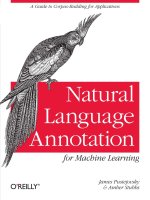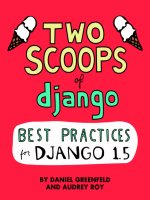IT training 18 04 25 cloud native attitude book p2 khotailieu
Bạn đang xem bản rút gọn của tài liệu. Xem và tải ngay bản đầy đủ của tài liệu tại đây (1.33 MB, 37 trang )
Container
Solutions
The
CLOUD NATIVE
ATTITUDE
ATTITUDE
Move Fast Without Breaking Everything
AnneCurrie
Currie
Anne
PART 2
Next Steps With Cloud Native
ABOUT THIS BOOK/BLURB
This is a small book with a single purpose, to tell you all about Cloud
Native - what it is, what it’s for, who’s using it and why.
Go to any software conference and you’ll hear endless discussion
of containers, orchestrators and microservices. Why are they so
fashionable? Are there good reasons for using them? What are the
trade-offs and do you have to take a big bang approach to adoption? We
step back from the hype, summarize the key concepts, and interview
some of the enterprises who’ve adopted Cloud Native in production.
Take copies of this book and pass them around or just zoom in to
increase the text size and ask your colleagues to read over your shoulder.
Horizontal and vertical scaling are fully supported.
The only hard thing about this book is you can’t assume anyone else has
read it and the narrator is notoriously unreliable.
What did you think of this book? We’d love to hear from you with
feedback or if you need help with a Cloud Native project
This book is available in PDF form from the Container Solutions website
at www.container-solutions.com
First published in Great Britain in 2017 by Container Solutions
Publishing, a division of Container Solutions Ltd.
Copyright © Anne Berger (nee Currie) and Container Solutions Ltd 2017
Chapter 7 “Distributed Systems Are Hard” first appeared in
The New Stack on 25 Aug 2017
Design by Remember to Play / www.remembertoplay.co
ABOUT THE AUTHORS
Anne Currie
Anne Currie has been in the software industry for
over 20 years working on everything from large
scale servers and distributed systems in the ‘90’s
to early ecommerce platforms in the 00’s to cutting
edge operational tech on the 10’s. She has regularly
written, spoken and consulted internationally. She
firmly believes in the importance of the technology
industry to society and fears that we often forget
how powerful we are. She is currently working with
Container Solutions.
Container Solutions
As experts in Cloud Native strategy and technology,
Container Solutions support their clients with
migrations to the cloud. Their unique approach starts
with understanding the specific customer needs.
Then, together with your team, they design and
implement custom solutions that last. Container
Solutions’ diverse team of experts is equipped with
a broad range of Cloud Native skills, with a focus on
distributed system development.
Container Solutions have global perspective and
their office locations include the Netherlands, United
Kingdom, Switzerland, Germany and Canada.
CONTENT
06 / WHERE TO START - THE MYTHICAL BLANK SLATE?
4
5
07 / DISTRIBUTED SYSTEMS ARE HARD
10
08 / REVISE!
15
09 / 5 COMMON CLOUD NATIVE DILEMMAS
17
10 / AFTERWORD. SHOULD SECURITY BE ONE?
21
11 / CLOUD NATIVE DATA SCIENCE
27
THE END / THE STATE OF THE CLOUD NATION?
33
06
WHERE TO START - THE
MYTHICAL BLANK SLATE?
A company of any size might start a project that appears to be
an architectural blank slate. Hooray! Developers like blank slates.
It’s a chance to do everything properly, not like those cowboys
last time. A blank slate project is common for a start-up, but a
large enterprise can also be in this position.
However, even a startup with no existing code base still has
legacy.
• The existing knowledge and experience within your team
is a valuable legacy, which may not include microservices,
containers or orchestrators because they are all quite new
concepts.
• There may be existing third-party products or open source
code that could really help your project but which may not be
Cloud Native.
• You may possess useful internal code, tools or processes from
other projects that don’t fit the Cloud Native model.
Legacy is not always a bad thing. It’s the abundance and reuse of
our legacy that allows the software industry to move so quickly.
For example, Linux is a code base that demonstrates some of the
common pros and cons of legacy (e.g. it’s a decent OS and it’s
widely used, but it’s bloated and hardly anyone can support it).
We generally accept that the Linux pros outweigh the cons. One
day we may change our minds, but we haven’t done so yet.
Using your valuable legacy might help you start faster, but push
you away from a Cloud Native approach. So, what do you do?
5
06
Where to Start - The Mythical Blank Slate?
What’s Your Problem?
Consider the problems that Cloud Native is
designed to solve: fast and iterative delivery,
scale and margin. Are any of these actually your
most pressing problem? Right now, they might
not be. Cloud Native requires an investment in
time and effort and that effort won’t pay off if
neither speed (feature velocity), scale nor margin
are your prime concern.
Thought Experiment 1- Repackaging a
Monolith
Imagine you are an enterprise with an existing
monolithic product that with some minor tweaks
and repositioning could be suited to a completely
new market. Your immediate problem is not
iterative delivery (you can tweak your existing
product fairly easily). Scale is not yet an issue
and neither is margin (because you don’t yet
know if the product will succeed). Your goal is to
get a usable product live as quickly and cheaply
as possible to assess interest.
Alternatively, you may be a start-up who could
rapidly produce a proof-of-concept to test your
market using a monolithic framework like Ruby
on Rails with which your team is already familiar.
So, you potentially have two options:
1. Develop a new Cloud Native product from
scratch using a microservices architecture.
then you can reassess. If it fails, at least it did so
quickly and you aren’t too emotionally attached
to it.
Thought Experiment 2 – It Worked! Now Scale.
Imagine you chose to build the MVP monolith in
thought experiment 1 and you rapidly discover
that there’s a huge market for your new product.
Your problem now is that the monolith won’t
scale to support your potential customer base.
Oh no! You’re a total loser! You made a terrible
mistake in your MVP architecture just like all
those other short-termist cowboys! Walking the
plank is too good for you!
What Should You Do Next?
As a result of the very successful MVP strategy
you are currently castigating yourself for, you
learned loads. You understand the market better
and know it’s large enough to be worth making
some investment. You may now decide that
your next problem is scale. You could choose to
implement a new version of your product using
a scalable microservices approach. Or you may
not yet. There are always good arguments either
way and more than one way to scale. Have the
discussions and make a reasoned decision.
Ultimately, having to move from a monolith to a
Cloud Native architecture is not the end of the
world, as we’ll hear next.
The Monolithic Legacy
2. Rapidly create a monolith MVP, launch the new
product on cloud and measure interest.
In this case, the most low-risk initial strategy
might be option 2, even if it is less fashionable
and Cloud Nativey. If the product is successful
However you arrive at it, a monolithic application
is often your actual starting point for a Cloud
Native strategy. Why not just throw it out and
start again?
6
06
Where to Start - The Mythical Blank Slate?
What if the Spaghetti is Your Secret Sauce?
It’s hard to successfully re-implement legacy
products. They always contain more highvalue features than is immediately apparent.
The value may be years of workarounds for
obscure field issues (been there). Or maybe the
hidden value is in undocumented behaviours that
are now taken for granted and relied upon by
users (been there too).
Underestimated, evolved value increases the
cost and pain of replacing older legacy systems,
but it is real value and you don’t want to lose it.
If you have an evolved, legacy monolith then
converting it to microservices is not easy or safe.
However, it might be the correct next step.
So what are folk doing? How do they accomplish
the move from monolith to microservice?
Can a Monolith Benefit From Cloud Native?
To find out more about what folk are doing in real
life I interviewed the charming engineer Daniel
Van Gils of the DevOps-as-a-Service platform
6%
Cloud66 [9] about how their customers are
working with Cloud Native. The data was very
interesting.
All Cloud66 hosting is container-based so their
customers are already containerized. They
have over 500 users in production so the data
is reasonably significant. How those clients are
utilizing the service and how that has progressed
over the past year draws a useful picture.
In June 2016:
- 70% of Cloud66’s 500+ business users ran a
containerized monolith.
- 20% had taken an “API-first” architectural
approach and split their monolith into 2 or 3 large
subservices (usually a front-end and a back-end)
with a clear API between them. Each of these
subservices was containerized and the front end
was usually stateless.
- 6% had evolved their API-first approach further,
often by splitting the back-end monolith into
a small, distributable, scalable API service and
small distributed back-end worker services.
- 4% had a completely native microservice
architecture.
4%
10%
40%
20%
20%
70%
30%
2016
7
2017
06
Where to Start - The Mythical Blank Slate?
In January 2017, Cloud66 revisited their figures
to see how things had progressed. By then:
- 40% were running a single containerized
monolith, down from 70% six months earlier
- 30% had adopted the API-first approach described above (separated services for back-end
and front-end with a clear API), up from 20% in
June 2016.
- 20% had further split the back-end monolith (>
3 different services), up from 6%.
- 10% were operating a native microservice
architecture (> 10 different services), up from 4%
the previous year.
So, in 2016 96% of those who had chosen to
containerize on the Cloud66 platform were not
running a full microservice-based Cloud Native
architecture. Even 6 months later, 90% were still
not fully Cloud Native. However, Cloud66’s data
gives us some idea of the iterative strategy that
some folk with monoliths are following to get to
Cloud Native.
• First, they containerize their existing
monolithic application. This step provides
benefits in terms of ease of management
of the containerized application image and
more streamlined test and deploy. Potentially
there are also security advantages in
immutable container image deployments.
• Second, they split the monolithic application
into a stateless and scalable front-end and
a stateful (fairly monolithic) back-end with
a clear API on the back-end. Being stateless
the front-end becomes easier to scale. This
step improves scalability and resilience, and
1.
8
•
potentially margin via orchestration.
Third, they break up the stateful and
monolithic back-end into increasingly
smaller components, some of which are
stateless. Ideally they split out the API at
this point into its own service. This further
improves scale, resilience and margin. At this
stage, businesses might be more likely to
start leveraging useful third-party services
like databases (DBaaS) or managed queues
(QaaS).
The Cloud66 data suggest that, at least for
their customers, businesses who choose to
go Cloud Native often iteratively break up an
existing monolithic architecture into smaller
and smaller chunks starting at the front and
working backwards, and integrating third party
commodity services like DBaaS as they go.
Iterative break-up with regular deployment
to live may be a safer way to re-architect a
monolith. You’ll inevitably occasionally still
accidentally lose important features but at
least you’ll find out about that sooner when it’s
relatively easier to resolve.
So, we can see that even a monolith can have
an evolutionary strategy for benefitting from
a microservice-oriented, containerized and
orchestrated approach – without the kind of big
bang rewrite that gives us all nightmares and
often critically undervalues what we
already have.
2.
3.
06
Where to Start - The Mythical Blank Slate?
Example Cloud Native Strategies
So, there are loads of different Cloud Native
approaches:
• Some folk start with CI and then add
containerization.
• Some folk start with containerization and
then add CI.
• Some folk start with microservices and add
CI.
• Some folk slowly break up their monolith,
some just containerize it.
• Some folk do microservices from a clean
slate (as far as that exists).
Many enterprises do several of these things at
once in different parts of the organization and
then tie them together – or don’t.
So is only one of these approaches correct? I
take the pragmatic view. From what I’ve seen,
for software the “proof of the pudding is in the
eating”. Software is not moral philosophy. The
ultimate value of Cloud Native should not be
intrinsic (“it’s on trend” or “it’s more correct”).
It should be extrinsic (“it works for us and our
clients”).
If containers, microservices and
orchestration might be useful to you then
try them out iteratively and in the smallest,
safest and highest value order for you. If they
help, do more. If they don’t, do something else.
Things will go wrong, try not to beat yourself up
about it like a crazy person. Think about what
you learned and attempt something different. No
one can foresee the future. A handy alternative is
to get there sooner.
In this chapter, I’ve talked a lot about strategies
for moving from monolith to microservice.
Surely just starting with microservices is easier?
Inevitably the answer is yes and no. It has
different challenges. In the next chapter I’m going
to let out my inner pessimist and talk about why
distributed systems are so hard. Maybe they
obey Conway’s Law, but they most definitely
obey Murphy’s Law – what can go wrong, will
go wrong.
But does that matter?
?
9
07
DISTRIBUTED SYSTEMS
ARE HARD
Nowadays I spend much of my time singing the praises
of a Cloud Native (containerized and microserviceish) architecture. However, most companies still run
monoliths. Why? It’s not merely because those folk
are wildly unfashionable, it’s because distributed is
really hard and potentially unnecessarily expensive.
Nonetheless, it remains the only way to get hyper-scale,
truly resilient and fast-responding systems, so we may
have to get our heads around it.
In this chapter we’ll look at some of the ways distributed
systems can trip you up and some of the ways that folk
are handling those obstacles.
10
07
Distributed Systems Are Hard
Anything That Can Go Wrong, Will Go Wrong
Forget Conway’s law, distributed systems at
scale follow Murphy’s Law: “anything that can go
wrong, will go wrong”.
At scale, statistics are not your friend. The
more instances of anything you have, the higher
the likelihood one or more of them will break.
Probably at the same time.
Services will fall over before they’ve received
your message, while they’re processing your
message or after they’ve processed it, but before
they’ve told you they have. The network will
lose packets, disks will fail, virtual machines will
unexpectedly terminate.
There are things a monolithic architecture
guarantees that are no longer true when we’ve
distributed our system. Components (now
services) no longer start and stop together in a
predictable order. Services may unexpectedly
restart, changing their state or their version. The
result is that no service can make assumptions
about another - the system cannot rely on 1-to-1
communication.
A lot of the traditional mechanisms for
recovering from failure may make things worse
in a distributed environment. Brute force retries
may flood your network and restores from
backups are no longer straightforward. There are
design patterns for addressing all of these issues
but they require thought and testing.
If there were no errors, distributed systems
would be pretty easy. That can lull optimists
into a false sense of security.
ERROR!
ERROR!
ERROR!
ERROR!
ERROR!
Distributed systems must be designed to be
resilient by accepting that “every possible error”
is just business as usual.
What We’ve Got Here is Failure to
Communicate
There are traditionally two high-level approaches
to application message passing in unreliable (i.e.
distributed) systems:
• Reliable but slow: keep a saved copy of every
message until you’ve had confirmation that
the next process in the chain has taken full
responsibility for it.
• Unreliable but fast: send multiple copies of
messages to potentially multiple recipients
and tolerate message loss and duplication.
The reliable and unreliable application-level
comms we’re talking about here are not the same
as network reliability (e.g. TCP vs UDP). Imagine
two stateless services that send messages to
one another directly over TCP. Even though TCP
is a reliable network protocol this isn’t reliable
application-level comms. Either service could
fall over and lose a message it had successfully
received, but not yet processed, because
stateless services don’t securely save the data
they are handling.
11
07
Distributed Systems Are Hard
We could make this setup application-levelreliable by putting stateful queues between the
services to save each message until it had been
completely processed. The downside to this is
it would be slower, but we may be happy to live
with that if it makes life simpler, particularly
if we use a managed stateful queue service so
we don’t have to worry about the scale and
resilience of that.
duplication - and forget about order.
Within each approach there are a lot of variants
(guaranteed and non-guaranteed order, for
example, in reliable comms), all of which have
different trade-offs in terms of speed, complexity
and failure rate. Some systems may use multiple
approaches depending on the type of message
being transmitted or even the current load on
the system.
The reliable approach is predictable but
involves delay (latency) and work: lots of
confirmation messages and resiliently saving
data (statefulness) until you’ve had sign-off from
the next service in the chain that they have taken
responsibility for it.
This stuff is hard to get right, especially if you
have a lot of services all behaving differently.
The behaviour of a service needs to be
explicitly defined in its API and it often makes
sense to define constraints or recommended
communication behaviours for the services in
your system to get some degree of consistency.
There are framework products that can help with
some of this like Linkerd, Hysterix or Istio.
A reliable approach does not guarantee rapid
delivery but it does guarantee all messages
will be delivered eventually, at least once. In an
environment where every message is critical and
no loss can be tolerated (credit card transactions
for example) this is a good approach. AWS
Simple Queue Service (Amazon’s managed
queue service) [10] is one example of a stateful
service that can be used in a reliable way.
The second, unreliable, approach involves
sending multiple messages and crossing your
fingers. It’s faster end-to-end but it means
services have to expect duplicates and outof-order messages and that some messages
will go missing. Unreliable service-to-service
communication might be used when messages
are time-sensitive (i.e. if they are not acted on
quickly it is not worth acting on them, like video
frames) or later data just overwrites earlier data
(like the current price of a flight). For very large
scale distributed systems, unreliable messaging
may be used because it is faster with less
overhead. However, microservices then need
to be designed to cope with message loss and
12
What Time Is It?
There’s no such thing as common time, a
global clock, in a distributed system. For
example, in a group chat there’s usually no
guaranteed order in which my comments and
those sent by my friends in Australia, Colombia
and Japan will appear. There’s not even any
guarantee we’re all seeing the same timeline although one ordering will generally win out if we
sit around long enough without saying
anything new.
Fundamentally, in a distributed system every
machine has its own clock and the system as a
whole does not have one correct time. Machine
clocks may get synchronized loads but even then
transmission times for the sync messages will
vary and physical clocks run at different rates so
everything gets out of sync again pretty
much immediately.
07
Distributed Systems Are Hard
On a single machine, one clock can provide a
common time for all threads and processes. In
a distributed system this is just not physically
possible.
In our new world then, clock time no longer
provides an incontrovertible definition of order.
The monolithic concept of “what time is it?” does
not exist in a microservice world and designs
should not rely on it for inter-service messages.
The Truth is Out There?
In a distributed system there is no global shared
memory and therefore no single version of the
truth. Data will be scattered across physical
machines.
In addition, any given piece of data is more likely
to be in the relatively slow and inaccessible
transit between machines than would be the
case in a monolith. Decisions therefore need to
be based on current, local information.
This means that answers will not always be
consistent in different parts of the system. In
theory they should eventually become consistent
as information disseminates across the system
but if the data is constantly changing we may
never reach a completely consistent state short
of turning off all the new inputs and waiting.
Services therefore have to handle the fact
that they may get “old” or just inconsistent
information in response to their questions.
Talk Fast!
In a monolithic application most of the important
communications happen within a single
process, between one component and another.
Communications inside processes are very
13
quick so lots of internal messages being passed
around is not a problem. However, once you split
your monolithic components out into separate
services, often running on different machines,
then things get trickier.
To give you some context:
- In the best case it takes about 100 times longer
to send a message from one machine to another
than it does to just pass a message internally
from one component to another [11].
- Many services use text-based RESTful
messages to communicate. RESTful messages
are cross-platform and easy to use, read and
debug but slow to transmit and receive. In
contrast, Remote Procedure Call (RPC) messages
paired with binary message protocols are not
human-readable and are therefore harder to
debug and use but are much faster to transmit
and receive. It might be 20 times faster to send a
message via an RPC method, of which a popular
example is gRPC, than it is to send a RESTful
message [12].
The upshot of this in a distributed environment
is:
• Send fewer messages. You might choose to
send fewer and larger messages between
distributed microservices than you would
send between components in a monolith
because every message introduces delays
(aka latency).
• Consider sending messages more efficiently.
For what you do send, you can help your
system run faster by using RPC rather than
REST for transmitting messages. Or even
just go UDP and handle the unreliability.
That will have tradeoffs, though, in terms of
developer productivity.
07
Distributed Systems Are Hard
Status Report?
If your system can change at sub-second speeds,
which is the aim of a dynamically managed,
distributed architecture, then you need to be
aware of issues at that speed. Many traditional
logging tools are not designed to track that
responsively. You need to make sure you use one
that is.
Testing to Destruction
The only way to know if your distributed system
works and will recover from unpredictable
errors is to continually engineer those errors
and continually repair your system. Netflix uses
a Chaos Monkey to randomly pull cables and
crash instances. Any test tool needs to test your
system for resilience and integrity and also, just
as importantly, test your logging to make sure
that if an error occurs you can diagnose and fix it
retrospectively - i.e. after you have brought your
system back online.
All This Sounds Difficult. Do I Have To?
Creating a distributed, scalable, resilient
system is extremely tough, particularly for
stateful services. Now is the time to decide if
you need it, or at least need it immediately.
14
Can your customers live with slower responses
or lower scale for a while? That would make your
life easier because you could design a smaller,
slower, simpler system first and only add more
complexity as you build expertise.
The cloud providers like AWS, Google and Azure
are also all developing and launching offerings
that could do increasingly large parts of this hard
stuff for you, particularly resilient statefulness
(managed queues and databases). These services
can seem costly but building and maintaining
complex distributed services is expensive too.
Any framework that constrains you but handles
any of this complexity (like Linkerd or Istio or
Azure’s Service Fabric) is well worth considering.
The key takeaway is don’t underestimate how
hard building a properly resilient and highly
scalable service is. Decide if you really need it
all yet, educate everyone thoroughly, introduce
useful constraints, start simple, use tools and
services wherever possible, do everything
gradually and expect setbacks as well as
successes.
08
REVISE!
The past chapters have, in true tech style, been bunged
full of buzzwords. We’ve tried to explain them as we
went along but probably poorly so let’s step back and
review them with a quick Cloud Native Glossary.
15
08
Revise!
Container Image – A package containing an
application and all the dependencies required to
run it down to the operating system level. Unlike
a VM image a container image doesn’t include
the kernel of the operating system. A container
relies on the host to provide this.
Container – A running instance of a container
image (see above). Basically, a container image
gets turned into a running container by a
container engine (see below).
Containerize – The act of creating a container
image for a particular application (effectively by
encoding the commands to build or package that
application).
Container Engine – A native user-space tool
such as Docker Engine or rkt, which executes a
container image thus turning it into a running
container. The engine starts the application
and tells the local machine (host) what the
application is allowed to see or do on the
machine. These restrictions are then actually
enforced by the host’s kernel. The engine also
provides a standard interface for other tools to
interact with the application.
Container Orchestrator – A tool that manages
all of the containers running on a cluster. For
example, an orchestrator will select which
machine to execute a container on and then
monitor that container for its lifetime. An
orchestrator may also take care of routing and
service discovery or delegate these tasks to
other services. Example orchestrators include
Kubernetes, DC/OS, Swarm and Nomad.
Cluster – the set of machines controlled by an
orchestrator.
Replication – running multiple copies of the
same container image.
Fault tolerance – a common orchestrator
feature. In its simplest form fault tolerance is
about noticing when any replicated instance of
a particular containerized application fails and
starting a replacement one within the cluster.
More advanced examples of fault tolerance
might include graceful degradation of service or
circuit breakers. Orchestrators may provide this
more advanced functionality or delegate it to
other services.
Scheduler – a service that decides which
machine to execute a new container on. Many
different strategies exist for making scheduling
decisions. Orchestrators generally provide a
default scheduler which can be replaced or
enhanced if desired with a custom scheduler.
Bin Packing – a common scheduling strategy,
which is to place containerized applications in a
cluster in such a way as to try to maximize the
resource utilization in the cluster.
Monolith – a large, multipurpose application
that may involve multiple processes and often
(but not always) maintains internal state
information that has to be saved when the
application stops and reloaded when it restarts.
State – in the context of a Stateful Service, state
is information about the current situation of an
application that cannot safely be thrown away
when the application stops. Internal state may be
held in many forms including entries in databases
or messages on queues. For safety, the state data
needs to be ultimately maintained somewhere
on disk or in another permanent storage form
(i.e. somewhere relatively slow to write to).
Microservice – a small, independent,
decoupled, single-purpose application that
only communicates with other applications via
defined interfaces.
Service Discovery – mechanism for finding out
the endpoint (e.g. internal IP address) of a service
within a system.
There’s a lot we haven’t covered here but
hopefully these are the basics.
16
09
FIVE COMMON CLOUD
NATIVE DILEMMAS
Adopting Cloud Native still leaves you with lots of tough
architectural decisions to make. In this chapter we are
going to look at some common dilemmas faced by folk
implementing CN.
17
09
Five Common Cloud Native Dilemmas
Dilemma 1 – Does Size Matter?
A question I often hear asked is “how many
microservices should I have?” or “how big
should a microservice be?” So, what is better, 10
microservices or 300?
300!
If the main motivation for Cloud Native is
deploying code faster then presumably the
smaller the microservice the better. Small
services are individually easier to understand,
write, deploy and debug.
Smaller microservices means you’ll have lots. But
surely more is better?
10!
Small microservices are better when it comes
to fast and safe deployment, but what about
physical issues? Sending messages between
machines is maybe 100 times slower than
passing internal messages. Monolithic internal
communication is efficient. Message passing
between microservices is slower and more
services means more messages.
A complex, distributed system of lots of
microservices also has counter-intuitive failure
modes. Smaller numbers are easier for everyone
to grok. Have we got the tools and processes to
manage a complicated system that no one can
hold in their head?
Maybe less is more?
10,000!
Somewhat visionary Cloud Native experts are
contemplating not just 300 microservices but
3000 or even 30,000. Serverless platforms like
AWS Lambda could go there. There’s a cost for
proliferation in latency and bandwidth but some
consider that a price worth paying for faster
deployment.
However, the problem with very high
microservice counts isn’t merely latency and
expense. In order to support thousands of
microservices, lots of investment is required
in engineer education and in standardization
of service behaviour in areas like network
communication. Some expert enterprises have
been doing this for years, but the rest of us
haven’t even started.
Thousands of daily deploys also means
aggressively delegating decisions on
functionality. Technically and organizationally
this is a revolution.
Compromise?
Our judgment is distributed systems are hard
and there’s a lot to learn. You can buy expertise,
but there aren’t loads of distributed experts out
there yet. Even if you find someone with bags
of experience, it might be in an architecture that
doesn’t match your needs. They might build
something totally unsuited to your business.
The upshot is your team’s going to have to do
loads of on-the-job learning. Start small with
a modest number of microservices. Take small
steps. A common model is one microservice
per team and that’s not a bad way to start. You
get the benefit of deployments that don’t cross
team boundaries, but it restricts proliferation
until you’ve got your heads round it. As you build
field expertise you can move to a more advanced
distributed architecture with more microservices.
I like the model of gradually breaking down
services further as needed to avoid development
conflicts.
18
09
Five Common Cloud Native Dilemmas
Dilemma 2 – Live Free or Die!
Freedom vs Constraints
The benefit of small microservices is they’re
specialized and decoupled, which leads to faster
deployment. However, there’s also cost in the
difficulty of managing a complex distributed
system, and many diverse stacks in production.
Diversity is not without issues.
The big players mitigate this complexity by
accepting some operational constraints and
creating commonality across their microservices.
Netflix uses its Hystrix as a common connectivity
library for its microservices. Linkerd from
Buoyant serves a similar purpose of providing
commonality, as does Istio from Google and Lyft.
Some companies who used containerization
to remove all environmental constraints
from developers have begun reintroducing
recommended configurations to avoid fixing the
same problem in 20 different stacks.
Our judgement is this is perfectly sensible. Help
your developers use common operational tools
where there’s benefit from consistency. Useful
constraints free us from dull interop debugging.
Dilemma 3 – What Does Success Look Like
Anyway?
Moving fast means quickly assessing if the new
world is better than the old one. Devs must
know what success looks like for a code deploy:
better conversions, lower hosting costs or faster
response times, for example?
Ideally, all key metrics would be automatically
monitored for every deploy. Any change may
have an unforeseen negative consequence
(faster response times but lower conversions).
19
Or an unexpected positive one (it fails to cut
hosting costs but does improve conversion). We
need to spot either.
If checking is manual that becomes the
bottleneck in your fast process. So, assessing
success is another thing that eventually needs
to be encoded. At the moment, however, there’s
no winning product to do metric monitoring or
A/B testing. Most of the folk we talk to are still
developing their own tools.
Dilemma 4 – Buy, Hire or Train?
If you want feature velocity, then a valuable
engineer is one who knows your product and
users and makes good judgments about changes.
At the extreme end, devs might make changes
based only on very high level directions (CTO
of the UK’s Skyscanner, Bryan Dove, calls this
“radical autonomy”). Training existing staff is
particularly important in this fast-iteration world.
If you go for radical autonomy then devs will
be making decisions and acting on them.
They’ll need to understand your business as
well as your tech.
Folk can be bought or hired with skills in a
particular tool, but you may need to change
that tool. Your hard skills requirements will
alter. You’ll need engineers with the soft
skills that support getting new hard skills
(people who can listen, learn and make their
own judgments). In the Cloud Native world,
a constructive attitude and thinking skills are
much more important than familiarity with any
one tool or language. You need to feel new tools
can be adopted as your situation evolves.
09
Five Common Cloud Native Dilemmas
Dilemma 5 – Serverless or Microservice?
stateful services could do that.
Serverless aka Function-as-a-Service (like AWS
Lambda or Google Cloud Functions or Azure
Functions) sounds like the ultimate destiny of a
stateless microservice? If a microservice doesn’t
need to talk directly with a local database (it’s
stateless) then it could be implemented as a
function-as-a-service.
However, it’s still early days for Functions-asa-Service. At the moment, I suspect there’s
a significant issue with this managed world,
which is the lack of strong tooling. In the same
way that western civilization rests on the dull
bedrock of effective sanitation, modern software
development depends on the hygiene factors of
code management, monitoring and deployment
tools. With Serverless you’ll still need the
plumbing of automated testing and delivery.
Tools will appear for Serverless environments
but I suspect there isn’t a winning toolchain
yet to save us from death by a thousand code
snippets.
So why not just do that and let someone else
worry about server scaling, backups, upgrades,
patches and monitoring? You’d still need to
use stateful products like queues or databases
for handling your data but they too could be
managed services provided by your cloud
provider. Then you’d have no servers to worry
about. This world has a high degree of lock-in
(con) but little or no ops work (pro).
That is pretty attractive. Most folk are trying to
reduce their ops work. Serverless plus managed
20
Modern team-based software development
needs plumbing. Most folk will have to create
their own right now for Function-as-a-Services,
so it’s probably still for creative pioneers.
10
AFTERWORDS - SHOULD
SECURITY BE ONE?
This chapter is an interview with the brilliant Sam
Newman, author of “Building Microservices”, where we
discussed the unique challenges of securing Cloud Native
systems and microservice architectures. Sam’s book is
a great read for more microservice-meatiness after this
book, which is a mere taster. All the intelligent thought in
this chapter I entirely attribute to Sam.
21
10
Afterwords - Should Security Be One?
Are Microservices Very Secure or Very
Insecure?
Unfortunately, the answer to this question is
“yes”.
The first thing that struck me when talking
to Sam was that I’d written a whole chapter
on Microservices architecture and, indeed, a
whole book on Cloud Native, but I hadn’t once
mentioned security. That wasn’t because I don’t
care about security or it’s an innate mystery to
me, it’s just that it didn’t strike me as a big issue
to talk about. How wrong I was! Of course it is!
And Sam very succinctly told me why.
In a Cloud Native world probably the biggest
security challenge is microservices or, more
accurately, how to secure a distributed
system.
What are Microservices Again?
As Sam puts it, microservices are independently
deployable processes. That means in a system
of microservices you can start, stop or replace
any of them at any time without breaking
everything. That’s great for reducing clashes
between developers, increasing resilience and
improving feature velocity, but for security it’s a
double-edged sword. It can enable you to make
everything more secure with better defense
in depth (hurray!) but if you don’t make a
significant effort it can leave you in a much more
exposed position than a monolith (damn!).
Hurray, Microservices are Secure!
Security-wise, the good thing about
microservices, according to Newman, is that by
dividing your system up you can separate data
and processes into “highly sensitive or critical”
and “less sensitive” groups and put more energy,
focus and expenditure into protecting your high
sensitivity and critical stuff. In the olden days
of a monolith, everything was together in one
place so it all had to be highly protected (or not,
as the case may be). Your eggs were all in one
basket, which colloquially we tend to disapprove
of, although it is not actually an unknown
security strategy - WW2 Atlantic convoys very
successfully made use of a heavily defended
single basket.
22
10
Afterwords - Should Security Be One?
Microservices give you more opportunity to layer
your defenses (defense in depth) but also more
opportunities to fail to do so.
I’m sure you’re getting the picture that this
advantage isn’t entirely clear cut.
Boo, Microservices are Insecure!
However, Sam also told me the downside of
microservices is that by spreading your system
out over multiple containers and machines you
increase the attack surface. You have more to
protect.
What kind of attack surfaces are we talking
about?
• More machines means more OSs to keep
patched for vulnerabilities.
• More containers means more images to
refresh for vulnerability patches.
• More inter-machine messages means more
communications need to be secured against
sniffing (people reading your stuff on the
wire) or changing the message payload
(man-in-the middle attacks).
• More service-to-service comms means more
opportunity for bad players to start talking
to your services masquerading as you.
modelling”, which helps us analyze potential
points of weakness or likely attacks that our
distributed, microservice system will have to
withstand.
One useful technique for threat modelling is
thinking up “attack trees” that cover every (often
multistep) way a baddie could possibly attack
your system and then putting a cost/difficulty
against each attack.
For example: breaking into my house. The lowest
attacker-cost way in would be climbing through
an open window while I was out (easy). The
highest cost way in might be fighting the sabretoothed tiger on my doorstep (hard).
The idea is not to make every attack impossible
but to make every attack too costly. Apparently
my sabre-toothed tiger was complete overkill, I
should just remember to close my windows.
Some attacks are physical (like breaking a
window) and some are social (like persuading
me to let you in to read a meter). The first you
usually battle with tools and code, the second
with processes.
Defend, Detect, Respond, Recover
Basically, microservices are very powerful but
also hard. They can improve your security but
without careful thought they will probably
reduce it. In Sam’s correct judgment,
microservice security needs to be considered and
planned in from the start.
OK, so what can we do about it?
Threat Modelling
Sam recommends we use a process called “threat
23
According to Sam, a useful way to think about
security and how to handle the attack points
you’ve just uncovered with your attack tree is as
a 4 step process:
1. Defend
2. Detect
3. Respond
4. Recover
10
Afterwords - Should Security Be One?
Defend
So, what tools does he say we have that can
secure microservices?
HTTPS
The first and easiest is HTTPS. If any of your
microservices communicate over HTTP then
stop. Move them to HTTPS. Just because a
connection is inside your system perimeter that
doesn’t mean we can assume it’s safe from
snooping. The good news is HTTPS is not as
hard as it used to be. There are now great tools
and free certificates from Let’sEncrypt, amongst
others. HTTPS also doesn’t slow things down
anymore because most servers are optimized for
encryption.
Using HTTPS verifies the data hasn’t been read
or tampered with and verifies the callee, but
it doesn’t verify the caller. For that you’ll need
24
some form of client-side auth, such as client-side
certificates. Don’t have a heart attack, those are
also easier than they used to be. Sam says take a
look at Lemur from Netflix.
If you are using other forms of communication
rather than REST/HTTP then there are ways to
secure that too but that’s too, complicated for
this chapter so you’ll have to read more of Sam’s
work to find out about that.
Authentication and Authorization
That covers service-to-service authentication,
but what about user auth? What is a specific
individual user allowed to do within the
perimeter of your product? You still need to use
OAuth or equivalent to cover that. You’ll also
have to consider whether or not services further
downstream need to revalidate what a logged in
user can do.
10
Afterwords - Should Security Be One?
Networking
You’ll probably also want to use SDN/network
security and policy enforcement to make sure
that traffic only ever comes at your services
from other services they are allowed to talk to.
Defense in depth folks! Policy AND encryption!
Patching
Everyone’s security “open window”, however,
is usually patching. You’ve got to keep all
your machines and containers patched for
vulnerabilities. In a microservice environment
you are probably going to end up with too many
units to do this manually. You’ll quickly need to
automate this process. Look at tools that can
help you do so.
Polyglot?
Microservices lend themselves to a best-ofbreed or polyglot approach where everyone runs
their dream stack. That has security advantages
and disadvantages. Commonality is easier
to secure until you’ve got your head round
everything and automated loads of it. Keeping 5
stacks secure and patched is easier than 500. The
benefit of diversity, however, is if your hackers
do find an exploit then maybe they can take it
less far, just compromise one microservice. Pros
and cons abound but Sam recommended that
you start with a smaller number of stacks and
patch them carefully.
25
Detect
Logs! And keep your logs for a very long time.
Sam points out that the usual demand for logs is
from developers diagnosing a field issue
from maybe a few days or weeks ago. Intrusion
detection might involve investigating problems
from a long time earlier than that so you need
to keep logs longer. Look at the ELK stack:
Logstash, Elasticsearch and Kibana for example.
IP-based security appliances or tools that detect
unusual behaviour inside or at your perimeter are
also very useful.
Respond
The success of your immediate response to
an attack is less about tools and more about
processes. Knowing what to do and then actually
doing it.
1. Don’t panic!
2. Don’t ignore it!
Have processes that are pre-defined, carefully
thought-through and tested for acting on attack
detection. Don’t wait until the problem happens
to work out what to do next because in the heat
of the moment you’ll make mistakes.