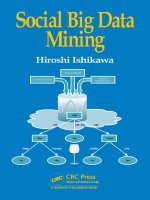IT training analyzing visualizing data f sharp khotailieu
Bạn đang xem bản rút gọn của tài liệu. Xem và tải ngay bản đầy đủ của tài liệu tại đây (4.15 MB, 56 trang )
Analyzing and Visualizing
Data with F#
Tomas Petricek
Analyzing and Visualizing Data with F#
by Tomas Petricek
Copyright © 2016 O’Reilly Media, Inc. All rights reserved.
Printed in the United States of America.
Published by O’Reilly Media, Inc., 1005 Gravenstein Highway North, Sebastopol, CA
95472.
O’Reilly books may be purchased for educational, business, or sales promotional use.
Online editions are also available for most titles (). For
more information, contact our corporate/institutional sales department:
800-998-9938 or .
Editor: Brian MacDonald
Production Editor: Nicholas Adams
Copyeditor: Sonia Saruba
Proofreader: Nicholas Adams
October 2015:
Interior Designer: David Futato
Cover Designer: Ellie Volckhausen
Illustrator: Rebecca Demarest
First Edition
Revision History for the First Edition
2015-10-15: First Release
While the publisher and the author have used good faith efforts to ensure that the
information and instructions contained in this work are accurate, the publisher and
the author disclaim all responsibility for errors or omissions, including without limi‐
tation responsibility for damages resulting from the use of or reliance on this work.
Use of the information and instructions contained in this work is at your own risk. If
any code samples or other technology this work contains or describes is subject to
open source licenses or the intellectual property rights of others, it is your responsi‐
bility to ensure that your use thereof complies with such licenses and/or rights.
978-1-491-93953-6
[LSI]
Table of Contents
Acknowledgements. . . . . . . . . . . . . . . . . . . . . . . . . . . . . . . . . . . . . . . . . ix
1. Accessing Data with Type Providers. . . . . . . . . . . . . . . . . . . . . . . . . . . . 1
Data Science Workflow
Why Choose F# for Data Science?
Getting Data from the World Bank
Calling the Open Weather Map REST API
Plotting Temperatures Around the World
Conclusions
2
3
4
7
10
13
2. Analyzing Data Using F# and Deedle. . . . . . . . . . . . . . . . . . . . . . . . . . 15
Downloading Data Using an XML Provider
Visualizing CO2 Emissions Change
Aligning and Summarizing Data with Frames
Summarizing Data Using the R Provider
Normalizing the World Data Set
Conclusions
16
18
20
21
24
26
3. Implementing Machine Learning Algorithms. . . . . . . . . . . . . . . . . . . 29
How k-Means Clustering Works
Clustering 2D Points
Initializing Centroids and Clusters
Updating Clusters Recursively
Writing a Reusable Clustering Function
Clustering Countries
Scaling to the Cloud with MBrace
30
31
33
35
36
39
41
vii
Conclusions
42
4. Conclusions and Next Steps. . . . . . . . . . . . . . . . . . . . . . . . . . . . . . . . . . 45
Adding F# to Your Project
Resources for Learning More
viii
|
Table of Contents
45
46
Acknowledgements
This report would never exist without the amazing F# open source
community that creates and maintains many of the libraries used in
the report. It is impossible to list all the contributors, but let me say
thanks to Gustavo Guerra, Howard Mansell, and Taha Hachana for
their work on F# Data, R type provider, and XPlot, and to Steffen
Forkmann for his work on the projects that power much of the F#
open source infrastructure. Many thanks to companies that support
the F# projects, including Microsoft and BlueMountain Capital.
I would also like to thank Mathias Brandewinder who wrote many
great examples using F# for machine learning and whose blog post
about clustering with F# inspired the example in Chapter 4. Last but
not least, I’m thankful to Brian MacDonald, Heather Scherer from
O’Reilly, and the technical reviewers for useful feedback on early
drafts of the report.
ix
CHAPTER 1
Accessing Data with Type
Providers
Working with data was not always as easy as nowadays. For exam‐
ple, processing the data from the decennial 1880 US Census took
eight years. For the 1890 census, the United States Census Bureau
hired Herman Hollerith, who invented a number of devices to auto‐
mate the process. A pantograph punch was used to punch the data
on punch cards, which were then fed to the tabulator that counted
cards with certain properties, or to the sorter for filtering. The cen‐
sus still required a large amount of clerical work, but Hollerith’s
machines sped up the process eight times to just one year.1
These days, filtering and calculating sums over hundreds of millions
of rows (the number of forms received in the 2010 US Census) can
take seconds. Much of the data from the US Census, various Open
Government Data initiatives, and from international organizations
like the World Bank is available online and can be analyzed by any‐
one. Hollerith’s tabulator and sorter have become standard library
functions in many programming languages and data analytics libra‐
ries.
1 Hollerith’s company later merged with three other companies to form a company that
was renamed International Business Machines Corporation (IBM) in 1924. You can
find more about Hollerith’s machines in Mark Priestley’s excellent book, A Science of
Operations (Springer).
1
Making data analytics easier no longer involves building new physi‐
cal devices, but instead involves creating better software tools and
programming languages. So, let’s see how the F# language and its
unique features like type providers make the task of modern data
analysis even easier!
Data Science Workflow
Data science is an umbrella term for a wide range of fields and disci‐
plines that are needed to extract knowledge from data. The typical
data science workflow is an iterative process. You start with an initial
idea or research question, get some data, do a quick analysis, and
make a visualization to show the results. This shapes your original
idea, so you can go back and adapt your code. On the technical side,
the three steps include a number of activities:
• Accessing data. The first step involves connecting to various
data sources, downloading CSV files, or calling REST services.
Then we need to combine data from different sources, align the
data correctly, clean possible errors, and fill in missing values.
• Analyzing data. Once we have the data, we can calculate basic
statistics about it, run machine learning algorithms, or write our
own algorithms that help us explain what the data means.
• Visualizing data. Finally, we need to present the results. We
may build a chart, create interactive visualization that can be
published, or write a report that represents the results of our
analysis.
If you ask any data scientist, she’ll tell you that accessing data is the
most frustrating part of the workflow. You need to download CSV
files, figure out what columns contain what values, then determine
how missing values are represented and parse them. When calling
REST-based services, you need to understand the structure of the
returned JSON and extract the values you care about. As you’ll see
in this chapter, the data access part is largely simplified in F# thanks
to type providers that integrate external data sources directly into the
language.
2
|
Chapter 1: Accessing Data with Type Providers
Why Choose F# for Data Science?
There are a lot of languages and tools that can be used for data sci‐
ence. Why should you choose F#? A two-word answer to the ques‐
tion is type providers. However, there are other reasons. You’ll see all
of them in this report, but here is a quick summary:
• Data access. With type providers, you’ll never need to look up
column names in CSV files or country codes again. Type pro‐
viders can be used with many common formats like CSV, JSON,
and XML, but they can also be built for a specific data source
like Wikipedia. You will see type providers in this and the next
chapter.
• Correctness. As a functional-first language, F# is excellent at
expressing algorithms and solving complex problems in areas
like machine learning. As you’ll see in Chapter 3, the F# type
system not only prevents bugs, but also helps us understand our
code.
• Efficiency and scaling. F# combines the simplicity of Python
with the efficiency of a JIT-based compiled language, so you do
not have to call external libraries to write fast code. You can also
run F# code in the cloud with the MBrace project. We won’t go
into details, but I’ll show you the idea in Chapter 3.
• Integration. In Chapter 4, we see how type providers let us
easily call functions from R (a statistical software with rich
libraries). F# can also integrate with other ecosystems. You get
access to a large number of .NET and Mono libraries, and you
can easily interoperate with FORTRAN and C.
Enough talking, let’s look at some code! To set the theme for this
chapter, let’s look at the forecasted temperatures around the world.
To do this, we combine data from two sources. We use the World
Bank2 to access information about countries, and we use the Open
Weather Map3 to get the forecasted temperature in all the capitals of
all the countries in the world.
2 The World Bank is an international organization that provides loans to developing
countries. To do so effectively, it also collects large numbers of development and finan‐
cial indicators that are available through a REST API at />
3 See />
Why Choose F# for Data Science?
|
3
Getting Data from the World Bank
To access information about countries, we use the World Bank type
provider. This is a type provider for a specific data source that makes
accessing data as easy as possible, and it is a good example to start
with. Even if you do not need to access data from the World Bank,
this is worth exploring because it shows how simple F# data access
can be. If you frequently work with another data source, you can
create your own type provider and get the same level of simplicity.
The World Bank type provider is available as part of the F# Data
library.4 We could start by referencing just F# Data, but we will also
need a charting library later, so it is better to start by referencing
FsLab, which is a collection of .NET and F# data science libraries.
The easiest way to get started is to download the FsLab basic tem‐
plate from />The FsLab template comes with a sample script file (a file with
the .fsx extension) and a project file. To download the dependen‐
cies, you can either build the project in Visual Studio or Xamarin
Studio, or you can invoke the Paket package manager directly. To do
this, run the Paket bootstrapper to download Paket itself, and then
invoke Paket to install the packages (on Windows, drop the mono
prefix):
mono .paket\paket.bootstrapper.exe
mono .paket\paket.exe install
NuGet Packages and Paket
In the F# ecosystem, most packages are available from the NuGet
gallery. NuGet is also the name of the most common package man‐
ager that comes with typical .NET distributions. However, the
FsLab templates use an alternative called Paket instead.
Paket has a number of benefits that make it easier to use with data
science projects in F#. It uses a single paket.lock file to keep ver‐
sion numbers of all packages (making updates to new versions eas‐
ier), and it does not put the version number in the name of the
4 See />
4
| Chapter 1: Accessing Data with Type Providers
folder that contains the packages. This works nicely with F# and the
#load command, as you can see in the snippet below.
Once you have all the packages, you can replace the sample script
file with the following simple code snippet:
#load "packages/FsLab/FsLab.fsx"
open FSharp.Data
let wb = WorldBankData.GetDataContext()
The first line loads the FsLab.fsx file, which comes from the FsLab
package, and loads all the libraries that are a part of FsLab, so you do
not have to reference them one by one. The last line uses GetData
Context to to create an instance that we’ll need in the next step to
fetch some data.
The next step is to use the World Bank type provider to get some
data. Assuming everything is set up in your editor, you should be
able to type wb.Countries followed by . (a period) and get autocompletion on the country names as shown in Figure 1-1. This is
not a magic! The country names, are just ordinary properties. The
trick is that they are generated on the fly by the type provider based
on the schema retrieved from the World Bank.
Figure 1-1. Atom editor providing auto-completion on countries
Getting Data from the World Bank
|
5
Feel free to explore the World Bank data on your own! The follow‐
ing snippet shows two simple things you can do to get the capital
city and the total population of the Czech Republic:
wb.Countries.``Czech Republic``.CapitalCity
wb.Countries.``Czech Republic``.Indicators
.`` CO2 emissions (kt)``.[2010]
On the first line, we pick a country from the World Bank and look at
one of the basic properties that are available directly on the country
object. The World Bank also collects numerous indicators about the
countries, such as GDP, school enrollment, total population, CO2
emissions, and thousands of others. In the second example, we
access the CO2 emissions using the Indicators property of a coun‐
try. This returns a provided object that is generated based on the
indicators that are available in the World Bank database. Many of
the properties contain characters that are not valid identifiers in F#
and are wrapped in ``. As you can see in the example, the names are
quite complex. Fortunately, you are not expected to figure out and
remember the names of the properties because the F# editors pro‐
vide auto-completion based on the type information.
A World Bank indicator is returned as an object that can be turned
into a list using List.ofSeq. This list contains values for all of the
years for which a value is available. As demonstrated in the example,
we can also invoke the indexer of the object using .[2010] to find a
value for a specific year.
F# Editors and Auto-complete
F# is a statically typed language and the editors have access to a lot
of information that is used to provide advanced IDE features like
auto-complete and tooltips. Type providers also heavily rely on
auto-complete; if you want to use them, you’ll need an editor with
good F# support.
Fortunately, a number of popular editors have good F# support. If
you prefer editors, you can use Atom from GitHub (install the
language-fsharp and atom-fsharp packages) or Emacs with
fsharp-mode. If you prefer a full IDE, you can use Visual Studio
(including the free edition) on Windows, or MonoDevelop (a free
version of Xamarin Studio) on Mac, Linux, or Windows. For more
6
|
Chapter 1: Accessing Data with Type Providers
information about getting started with F# and up-to-date editor
information, see the “Use” pages on .
The typical data science workflow requires a quick feedback loop. In
F#, you get this by using F# Interactive, which is the F# REPL. In
most F# editors, you can select a part of the source code and press
Alt+Enter (or Ctrl+Enter) to evaluate it in F# Interactive and see the
results immediately.
The one thing to be careful about is that you need to load all depen‐
dencies first, so in this example, you first need to evaluate the con‐
tents of the first snippet (with #load, open, and let wb = ...), and
then you can evaluate the two commands from the above snippets
to see the results. Now, let’s see how we can combine the World
Bank data with another data source.
Calling the Open Weather Map REST API
For most data sources, because F# does not have a specialized type
provider like for the World Bank, we need to call a REST API that
returns data as JSON or XML.
Working with JSON or XML data in most statically typed languages
is not very elegant. You either have to access fields by name and
write obj.GetField<int>("id"), or you have to define a class that
corresponds to the JSON object and then use a reflection-based
library that loads data into that class. In any case, there is a lot of
boilerplate code involved!
Dynamically typed languages like JavaScript just let you write
obj.id, but the downside is that you lose all compile-time checking.
Is it possible to get the simplicity of dynamically typed languages,
but with the static checking of statically typed languages? As you’ll
see in this section, the answer is yes!
To get the weather forecast, we’ll use the Open Weather Map service.
It provides a daily weather forecast endpoint that returns weather
information based on a city name. For example, if we request http://
api.openweathermap.org/data/2.5/forecast/daily?q=Cambridge,
we
get a JSON document that contains the following information. I
omitted some of the information and included the forecast just for
two days, but it shows the structure:
Calling the Open Weather Map REST API
|
7
{ "city":
{ "id": 2653941,
"name": "Cambridge",
"coord": { "lon": 0.11667, "lat": 52.200001 },
"country": "GB" },
"list":
[ { "dt": 1439380800,
"temp": { "min": 14.12, "max": 15.04 } },
{ "dt": 1439467200,
"temp": { "min": 15.71, "max": 22.44 } } ] }
As mentioned before, we could parse the JSON and then write
something like json.GetField("list").AsList() to access the list
with temperatures, but we can do much better than that with type
providers.
The F# Data library comes with JsonProvider, which is a parame‐
terized type provider that takes a sample JSON. It infers the type of
the sample document and generates a type that can be used for
working with documents that have the same structure. The sample
can be specified as a URL, so we can get a type for calling the
weather forecast endpoint as follows:
type Weather = JsonProvider<"nweathermap
.org/data/2.5/forecast/daily?units=metric&q=Prague">
Because of the width limitations, we have to split the
URL into multiple lines in the report. This won’t
actually work, so make sure to keep the sample URL
on a single line when typing the code!
The parameter of a type provider has to be a constant. In order to
generate the Weather type, the F# compiler needs to be able to get
the value of the parameter at compile-time without running any
code. This is also the reason why we are not allowed to use string
concatenation with a + here, because that would be an expression,
albeit a simple one, rather than a constant.
Now that we have the Weather type, let’s see how we can use it:
let w = Weather.GetSample()
printfn "%s" w.City.Country
for day in w.List do
printfn "%f" day.Temp.Max
The first line calls the GetSample method to obtain the forecast
using the sample URL—in our case, the temperature in Prague in
8
| Chapter 1: Accessing Data with Type Providers
metric units. We then use the F# printfn function to output the
country (just to check that we got the correct city!) and a for loop to
iterate over the seven days that the forecast service returns.
As with the World Bank type provider, you get auto-completion
when accessing. For example, if you type day.Temp and ., you will
see that the service the returns forecasted temperature for morning,
day, evening, and night, as well as maximal and minimal tempera‐
tures during the day. This is because Weather is a type provided
based on the sample JSON document that we specified.
When you use the JSON type provider to call a RESTbased service, you do not even need to look at the doc‐
umentation or sample response. The type provider
brings this directly into your editor.
In this example, we use GetSample to request the weather forecast
based on the sample URL, which has to be constant. But we can also
use the Weather type to get data for other cities. The following snip‐
pet defines a getTomorrowTemp function that returns the maximal
temperature for tomorrow:
let baseUrl = " />let forecastUrl = baseUrl + "/forecast/daily?units=metric&q="
let getTomorrowTemp place =
let w = Weather.Load(forecastUrl + place)
let tomorrow = Seq.head w.List
tomorrow.Temp.Max
getTomorrowTemp "Prague"
getTomorrowTemp "Cambridge,UK"
The Open Weather Map returns the JSON document with the same
structure for all cities. This means that we can use the Load method
to load data from a different URL, because it will still have the same
properties. Once we have the document, we call Seq.head to get the
forecast for the first day in the list.
As mentioned before, F# is statically typed, but we did not have to
write any type annotations for the getTomorrowTemp function. That’s
because the F# compiler is smart enough to infer that place has to
be a string (because we are appending it to another string) and that
Calling the Open Weather Map REST API
|
9
the result is float (because the type provider infers that based on
the values for the max field in the sample JSON document).
A common question is, what happens when the schema of the
returned JSON changes? For example, what if the service stops
returning the Max temperature as part of the forecast? If you specify
the sample via a live URL (like we did here), then your code will no
longer compile. The JSON type provider will generate type based on
the response returned by the latest version of the API, and the type
will not expose the Max member. This is a good thing though,
because we will catch the error during development and not later at
runtime.
If you use type providers in a compiled and deployed code and the
schema changes, then the behavior is the same as with any other
data access technology—you’ll get a runtime exception that you
have to handle. Finally, it is worth noting that you can also pass a
local file as a sample, which is useful when you’re working offline.
Plotting Temperatures Around the World
Now that we’ve seen how to use the World Bank type provider to get
information about countries and the JSON type provider to get the
weather forecast, we can combine the two and visualize the temper‐
atures around the world!
To do this, we iterate over all the countries in the world and call
getTomorrowTemp to get the maximal temperature in the capital cit‐
ies:
let worldTemps =
[ for c in wb.Countries ->
let place = c.CapitalCity + "," + c.Name
printfn "Getting temperature in: %s" place
c.Name, getTomorrowTemp place ]
If you are new to F#, there is a number of new constructs in this
snippet:
• [ for .. in .. -> .. ] is a list expression that generates a list
of values. For every item in the input sequence wb.Countries,
we return one element of the resulting list.
10
|
Chapter 1: Accessing Data with Type Providers
• c.Name, getTomorrowTemp place creates a pair with two ele‐
ments. The first is the name of the country and the second is the
temperature in the capital.
• We use printf in the list expression to print the place that we
are processing. Downloading all data takes a bit of time, so this
is useful for tracking progress.
To better understand the code, you can look at the type of the world
Temps value that we are defining. This is printed in F# Interactive
when you run the code, and most F# editors also show a tooltip
when you place the mouse pointer over the identifier. The type of
the value is (string * float) list, which means that we get a list
of pairs with two elements: the first is a string (country name) and
the second is a floating-point number (temperature).5
After you run the code and download the temperatures, you’re ready
to plot the temperatures on a map. To do this, we use the XPlot
library, which is a lightweight F# wrapper for Google Charts:
open XPlot.GoogleCharts
Chart.Geo(worldTemps)
The Chart.Geo function expects a collection of pairs where the first
element is a country name or country code and the second element
is the value, so we can directly call this with worldTemps as an argu‐
ment. When you select the second line and run it in F# Interactive,
XPlot creates the chart and opens it in your default web browser.
To make the chart nicer, we’ll need to use the F# pipeline operator
|>. The operator lets you use the fluent programming style when
applying a chain of operations or transformations. Rather than call‐
ing Chart.Geo with worldTemps as an argument, we can get the data
and pass it to the charting function as worldTemps |> Chart.Geo.
Under the cover, the |> operator is very simple. It takes a value on
the left, a function on the right, and calls the function with the value
as an argument. So, v |> f is just shorthand for f v. This becomes
more useful when we need to apply a number of operations, because
we can write g (f v) as v |> f |> g.
5 If you are coming from a C# background, you can also read this as
List
Plotting Temperatures Around the World
|
11
The following snippet creates a ColorAxis object to specify how to
map temperatures to colors (for more information on the options,
see the XPlot documentation). Note that XPlot accepts parameters
as .NET arrays, so we use the notation [| .. |] rather than using a
plain list expression written as [ .. ]:
let colors = [| "#80E000";"#E0C000";"#E07B00";"#E02800" |]
let values = [| 0;+15;+30;+45 |]
let axis = ColorAxis(values=values, colors=colors)
worldTemps
|> Chart.Geo
|> Chart.WithOptions(Options(colorAxis=axis))
|> Chart.WithLabel "Temp"
The Chart.Geo function returns a chart object. The various
Chart.With functions then transform the chart object. We use With
Options to set the color axis and WithLabel to specify the label for
the values. Thanks to the static typing, you can explore the various
available options using code completion in your editor.
Figure 1-2. Forecasted temperatures for tomorrow with label and cus‐
tom color scale
The resulting chart should look like the one in Figure 1-2. Just be
careful, if you are running the code in the winter, you might need to
tweak the scale!
12
|
Chapter 1: Accessing Data with Type Providers
Conclusions
The example in this chapter focused on the access part of the data
science workflow. In most languages, this is typically the most frus‐
trating part of the access, analyze, visualize loop. In F#, type provid‐
ers come to the rescue!
As you could see in this chapter, type providers make data access
simpler in a number of ways. Type providers integrate external data
sources directly into the language, and you can explore external data
inside your editor. You could see this with the specialized World
Bank type provider (where you can choose countries and indicators
in the completion list), and also with the general-purpose JSON type
provider (which maps JSON object fields into F# types). However,
type providers are not useful only for data access. As we’ll see in the
next chapter, they can also be useful for calling external non-F#
libraries.
To build the visualization in this chapter, we needed to write just a
couple of lines of F# code. In the next chapter, we download larger
amounts of data using the World Bank REST service and preprocess
it to get ready for the simple clustering algorithm implemented in
Chapter 3.
Conclusions
|
13
CHAPTER 2
Analyzing Data Using F# and
Deedle
In the previous chapter, we carefully picked a straightforward exam‐
ple that does not require too much data preprocessing and too much
fiddling to find an interesting visualization to build. Life is typically
not that easy, so this chapter looks at a more realistic case study.
Along the way, we will add one more library to our toolbox. We will
look at Deedle,1 which is a .NET library for data and time series
manipulation that is great for interactive data exploration, data
alignment, and handling missing values.
In this chapter, we download a number of interesting indicators
about countries of the world from the World Bank, but we do so
efficiently by calling the REST service directly using an XML type
provider. We align multiple data sets, fill missing values, and build
two visualizations looking at CO2 emissions and the correlation
between GDP and life expectancy.
We’ll use the two libraries covered in the previous chapter (F# Data
and XPlot) together with Deedle. If you’re referencing the libraries
using the FsLab package as before, you’ll need the following open
declarations:
#r "System.Xml.Linq.dll"
#load "packages/FsLab/FsLab.fsx"
1 See />
15
open
open
open
open
Deedle
FSharp.Data
XPlot.GoogleCharts
XPlot.GoogleCharts.Deedle
There are two new things here. First, we need to reference the
System.Xml.Linq library, which is required by the XML type pro‐
vider. Next, we open the Deedle namespace together with extensions
that let us pass data from the Deedle series directly to XPlot for visu‐
alization.
Downloading Data Using an XML Provider
Using the World Bank type provider, we can easily access data for a
specific indicator and country over all years. However, here we are
interested in an indicator for a specific year, but over all countries.
We could download this from the World Bank type provider too, but
to make the download more efficient, we can use the underlying
API directly and get data for all countries with just a single request.
This is also a good opportunity to look at how the XML type pro‐
vider works.
As with the JSON type provider, we give the XML type provider a
sample URL. You can find more information about this query in the
World Bank API documentation. The code NY.GDP.PCAP.CD is a
sample indicator returning GDP growth per capita:
type WorldData = XmlProvider<"ldbank
.org/countries/indicators/NY.GDP.PCAP.CD?date=2010:2010">
As in the last chapter, we had to split this into two lines, but you
should have the sample URL on a single line in your source code.
You can now call WorldData.GetSample() to download the data
from the sample URL, but with type providers, you don’t even need
to do that. You can start using the generated type to see what mem‐
bers are available and find the data in your F# editor.
In the last chapter, we loaded data into a list of type (string*float)
list. This is a list of pairs that can also be written as
list<string*float>. In the following example, we create a Deedle
series Series<string, float>. The series type is parameterized by
the type of keys and the type of values, and builds an index based on
the keys. As we’ll see later, this can be used to align data from multi‐
ple series.
16
|
Chapter 2: Analyzing Data Using F# and Deedle
We write a function getData that takes a year and an indicator code,
then downloads and parses the XML response. Processing the data
is similar to the JSON type provider example from the previous
chapter:
let indUrl = " />let getData year indicator =
let query =
[("per_page","1000");
("date",sprintf "%d:%d" year year)]
let data = Http.RequestString(indUrl + indicator, query)
let xml = WorldData.Parse(data)
let orNaN value =
defaultArg (Option.map float value) nan
series [ for d in xml.Datas ->
d.Country.Value, orNaN d.Value ]
To call the service, we need to provide the per_page and date query
parameters. Those are specified as a list of pairs. The first parameter
has a constant value of "1000". The second parameter needs to be a
date range written as "2015:2015", so we use sprintf to format the
string.
The function then downloads the data using the Http.Request
String helper which takes the URL and a list of query parameters.
Then we use WorldData.Parse to read the data using our provided
type. We could also use WorkldData.Load, but by using the Http
helper we do not have to concatenate the URL by hand (the helper is
also useful if you need to specify an HTTP method or provide
HTTP headers).
Next we define a helper function orNaN. This deserves some explan‐
ation. The type provider correctly infers that data for some countries
may be missing and gives us option<decimal> as the value. This is a
high-precision decimal number wrapped in an option to indicate
that it may be missing. For convenience, we want to treat missing
values as nan. To do this, we first convert the value into float (if it is
available) using Option.map float value. Then we use defaultArg
to return either the value (if it is available) or nan (if it is not avail‐
able).
Finally, the last line creates a series with country names as keys and
the World Bank data as values. This is similar to what we did in the
Downloading Data Using an XML Provider
|
17