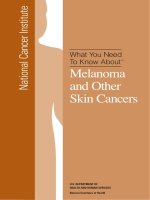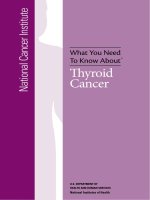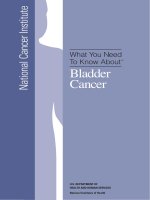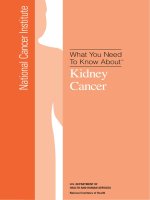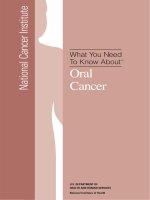IT training hadoop what you need to know khotailieu
Bạn đang xem bản rút gọn của tài liệu. Xem và tải ngay bản đầy đủ của tài liệu tại đây (9.95 MB, 40 trang )
Hadoop: What You
Need to Know
Hadoop Basics for the
Enterprise Decision Maker
Donald Miner
Hadoop: What You Need
to Know
Hadoop Basics for the Enterprise
Decision Maker
Donald Miner
Beijing
Boston Farnham
Sebastopol
Tokyo
Hadoop: What You Need to Know
by Donald Miner
Copyright © 2016 O’Reilly Media, Inc. All rights reserved.
Printed in the United States of America.
Published by O’Reilly Media, Inc., 1005 Gravenstein Highway North, Sebastopol, CA
95472.
O’Reilly books may be purchased for educational, business, or sales promotional use.
Online editions are also available for most titles (). For
more information, contact our corporate/institutional sales department:
800-998-9938 or
Editor: Marie Beaugureau
Production Editor: Kristen Brown
Proofreader:
O’Reilly
Production
Services
Interior Designer: David Futato
Cover Designer: Karen Montgomery
Illustrator: Rebecca Demarest
First Edition
March 2016:
Revision History for the First Edition
2016-03-04:
First Release
The O’Reilly logo is a registered trademark of O’Reilly Media, Inc. Hadoop: What
You Need to Know, the cover image, and related trade dress are trademarks of
O’Reilly Media, Inc.
While the publisher and the author have used good faith efforts to ensure that the
information and instructions contained in this work are accurate, the publisher and
the author disclaim all responsibility for errors or omissions, including without limi‐
tation responsibility for damages resulting from the use of or reliance on this work.
Use of the information and instructions contained in this work is at your own risk. If
any code samples or other technology this work contains or describes is subject to
open source licenses or the intellectual property rights of others, it is your responsi‐
bility to ensure that your use thereof complies with such licenses and/or rights.
978-1-491-93730-3
[LSI]
For Griffin
Table of Contents
Hadoop: What You Need to Know. . . . . . . . . . . . . . . . . . . . . . . . . . . . . . . . . 1
An Introduction to Hadoop and the Hadoop Ecosystem
Hadoop Masks Being a Distributed System
Hadoop Scales Out Linearly
Hadoop Runs on Commodity Hardware
Hadoop Handles Unstructured Data
In Hadoop You Load Data First and Ask Questions Later
Hadoop is Open Source
The Hadoop Distributed File System Stores Data in a
Distributed, Scalable, Fault-Tolerant Manner
YARN Allocates Cluster Resources for Hadoop
MapReduce is a Framework for Analyzing Data
Summary
Further Reading
2
4
8
10
11
12
15
16
22
23
30
31
vii
Hadoop: What You Need to Know
This report is written with the enterprise decision maker in mind.
The goal is to give decision makers a crash course on what Hadoop
is and why it is important. Hadoop technology can be daunting at
first and it represents a major shift from traditional enterprise data
warehousing and data analytics. Within these pages is an overview
that covers just enough to allow you to make intelligent decisions
about Hadoop in your enterprise.
From it’s inception in 2006 at Yahoo! as a way to improve their
search platform, to becoming an open source Apache project, to
adoption as a defacto standard in large enterprises across the world,
Hadoop has revolutionized data processing and enterprise data
warehousing. It has given birth to dozens of successful startups and
many companies have well documented Hadoop success stories.
With this explosive growth comes a large amount of uncertainty,
hype, and confusion but the dust is starting to settle and organiza‐
tions are starting to better understand when it’s appropriate and not
appropriate to leverage Hadoop’s revolutionary approach.
As you read on, we’ll go over why Hadoop exists, why it is an impor‐
tant technology, basics on how it works, and examples of how you
should probably be using it. By the end of this report you’ll under‐
stand the basics of technologies like HDFS, MapReduce, and YARN,
but won’t get mired in the details.
1
An Introduction to Hadoop and the Hadoop
Ecosystem
When you hear someone talk about Hadoop, they typically don’t
mean only the core Apache Hadoop project, but instead are refer‐
ring to Apache Hadoop technology along with an ecosystem of
other projects that work with Hadoop. An analogy to this is when
someone tells you they are using Linux as their operating system:
they aren’t just using Linux, they are using thousands of applications
that run on the Linux kernel as well.
Core Apache Hadoop
Core Hadoop is a software platform and framework for distributed
computing of data. Hadoop is a platform in the sense that it is a
long-running system that runs and executes computing tasks. Plat‐
forms make it easier for engineers to deploy applications and analyt‐
ics because they don’t have to rebuild all of the infrastructure from
scratch for every task. Hadoop is a framework in the sense that it
provides a layer of abstraction to developers of data applications and
data analytics that hides a lot of the intricacies of the system.
The core Apache Hadoop project is organized into three major com‐
ponents that provide a foundation for the rest of the ecosystem:
HDFS (Hadoop Distributed File System)
A filesystem that stores data across multiple computers (i.e., in a
distributed manner); it is designed to be high throughput, resil‐
ient, and scalable
YARN (Yet Another Resource Negotiator)
A management framework for Hadoop resources; it keeps track
of the CPU, RAM, and disk space being used, and tries to make
sure processing runs smoothly
MapReduce
A generalized framework for processing and analyzing data in a
distributed fashion
HDFS can manage and store large amounts of data over hundreds
or thousands of individual computers. However, Hadoop allows you
to both store lots of data and process lots of data with YARN and
MapReduce, which is in stark contrast to traditional storage that just
2
|
Hadoop: What You Need to Know
stores data (e.g., NetApp or EMC) or supercomputers that just com‐
pute things (e.g., Cray).
The Hadoop Ecosystem
The Hadoop ecosystem is a collection of tools and systems that run
alongside of or on top of Hadoop. Running “alongside” Hadoop
means the tool or system has a purpose outside of Hadoop, but
Hadoop users can leverage it. Running “on top of ” Hadoop means
that the tool or system leverages core Hadoop and can’t work
without it. Nobody maintains an official ecosystem list, and the eco‐
system is constantly changing with new tools being adopted and old
tools falling out of favor.
There are several Hadoop “distributions” (like there are Linux distri‐
butions) that bundle up core technologies into one supportable plat‐
form. Vendors such as Cloudera, Hortonworks, Pivotal, and MapR
all have distributions. Each vendor provides different tools and serv‐
ices with their distributions, and the right vendor for your company
depends on your particular use case and other needs.
A typical Hadoop “stack” consists of the Hadoop platform and
framework, along with a selection of ecosystem tools chosen for a
particular use case, running on top of a cluster of computers
(Figure 1-1).
Figure 1-1. Hadoop (red) sits at the middle as the “kernel” of the
Hadoop ecosystem (green). The various components that make up the
ecosystem all run on a cluster of servers (blue).
An Introduction to Hadoop and the Hadoop Ecosystem
|
3
Hadoop and its ecosystem represent a new way of doing things, as
we’ll look at next.
Hadoop Masks Being a Distributed System
Hadoop is a distributed system, which means it coordinates the
usage of a cluster of multiple computational resources (referred to as
servers, computers, or nodes) that communicate over a network.
Distributed systems empower users to solve problems that cannot
be solved by a single computer. A distributed system can store more
data than can be stored on just one machine and process data much
faster than a single machine can. However, this comes at the cost of
increased complexity, because the computers in the cluster need to
talk to one another, and the system needs to handle the increased
chance of failure inherent in using more machines. These are some
of the tradeoffs of using a distributed system. We don’t use dis‐
tributed systems because we want to...we use them because we have
to.
Hadoop does a good job of hiding from its users that it is a dis‐
tributed system by presenting a superficial view that looks very
much like a single system (Figure 1-2). This makes the life of the
user a whole lot easier because he or she can focus on analyzing data
instead of manually coordinating different computers or manually
planning for failures.
Take a look at this snippet of Hadoop MapReduce code written in
Java (Example 1-1). Even if you aren’t a Java programmer, I think
you can still look through the code and get a general idea of what is
going on. There is a point to this, I promise.
4
|
Hadoop: What You Need to Know
Figure 1-2. Hadoop hides the nasty details of distributed computing
from users by providing a unified abstracted API on top of the dis‐
tributed system underneath
Example 1-1. An example MapReduce job written in Java to count
words
....
// This block of code defines the behavior of the map phase
public void map(Object key, Text value, Context context
) throws IOException, InterruptedException {
// Split the line of text into words
StringTokenizer itr = new StringTokenizer(value.toString());
// Go through each word and send it to the reducers
while (itr.hasMoreTokens()) {
word.set(itr.nextToken());
// "I've seen this word once!"
context.write(word, one);
}
}
....
// This block of code defines the behavior of the reduce phase
public void reduce(Text key, Iterable<IntWritable> values,
Context context
) throws IOException, InterruptedException {
int sum = 0;
// For the word, count up the times we saw the word
for (IntWritable val : values) {
Hadoop Masks Being a Distributed System
|
5
sum += val.get();
}
result.set(sum);
// "I saw this word *result* number of times!"
context.write(key, result);
}
....
This code is for word counting, the canonical example for MapRe‐
duce. MapReduce can do all sorts of fancy things, but in this rela‐
tively simple case it takes a body of text, and it will return the list of
words seen in the text along with how many times each of those
words was seen.
Nowhere in the code is there mention of the size of the cluster or how
much data is being analyzed. The code in Example 1-1 could be run
over a 10,000 node Hadoop cluster or on a laptop without any mod‐
ifications. This same code could process 20 petabytes of website text
or could process a single email (Figure 1-3).
Figure 1-3. MapReduce code works the same and looks the same
regardless of cluster size
This makes the code incredibly portable, which means a developer
can test the MapReduce job on their workstation with a sample of
data before shipping it off to the larger cluster. No modifications to
the code need to be made if the nature or size of the cluster changes
later down the road. Also, this abstracts away all of the complexities
of a distributed system for the developer, which makes his or her life
easier in several ways: there are fewer opportunities to make errors,
fault tolerance is built in, there is less code to write, and so much
6
|
Hadoop: What You Need to Know
more—in short, a Ph.D in computer science becomes optional (I
joke...mostly). The accessibility of Hadoop to the average software
developer in comparison to previous distributed computing frame‐
works is one of the main reasons why Hadoop has taken off in terms
of popularity.
Now, take a look at the series of commands in Example 1-2 that
interact with HDFS, the filesystem that acts as the storage layer for
Hadoop. Don’t worry if they don’t make much sense; I’ll explain it
all in a second.
Example 1-2. Some sample HDFS commands
[1]$ hadoop fs -put hamlet.txt datz/hamlet.txt
[2]$ hadoop fs -put macbeth.txt data/macbeth.txt
[3]$ hadoop fs -mv datz/hamlet.txt data/hamlet.txt
[4]$ hadoop fs -ls data/
-rw-r–r– 1 don don 139k 2012-01-31 23:49 /user/don/data/
caesar.txt
-rw-r–r– 1 don don 180k 2013-09-25 20:45 /user/don/data/
hamlet.txt
-rw-r–r– 1 don don 117k 2013-09-25 20:46 /user/don/data/
macbeth.txt
[5]$ hadoop fs -cat /data/hamlet.txt | head
The Tragedie of Hamlet
Actus Primus. Scoena Prima.
Enter Barnardo and Francisco two Centinels.
Barnardo. Who's there?
Fran. Nay answer me: Stand & vnfold your selfe
Bar. Long liue the King
What the HDFS user did here is loaded two text files into HDFS,
one for Hamlet (1) and one for Macbeth (2). The user made a typo
at first (1) and fixed it with a “mv” command (3) by moving the file
from datz/ to data/. Then, the user lists what files are in the data/
folder (4), which includes the two text files as well as the screenplay
for Julius Caesar in caesar.txt that was loaded earlier. Finally, the
user decides to take a look at the top few lines of Hamlet, just to
make sure it’s actually there (5).
Just as there are abstractions for writing code for MapReduce jobs,
there are abstractions when writing commands to interact with
HDFS—mainly that nowhere in HDFS commands is there informa‐
tion about how or where data is stored. When a user submits a
Hadoop HDFS command, there are a lot of things that happen
behind the scenes that the user is not aware of. All the user sees is
Hadoop Masks Being a Distributed System
|
7
the results of the command without realizing that sometimes dozens
of network communications needed to happen to retrieve the result.
For example, let’s say a user wants to load several new files into
HDFS. Behind the scenes, HDFS is taking each of these files, split‐
ting them up into multiple blocks, distributing the blocks over sev‐
eral computers, replicating each block three times, and registering
where they all are. The result of this replication and distribution is
that if one of the Hadoop cluster’s computers fails, not only won’t
the data be lost, but the user won’t even notice any issues. There
could have been a catastrophic failure in which an entire rack of
computers shut down in the middle of a series of commands and the
commands still would have been completed without the user notic‐
ing and without any data loss. This is the basis for Hadoop’s fault tol‐
erance (meaning that Hadoop can continue running even in the face
of some isolated failures).
Hadoop abstracts parallelism (i.e., splitting up a computational task
over more than one computer) by providing a distributed platform
that manages typical tasks, such as resource management (YARN),
data storage (HDFS), and computation (MapReduce). Without these
components, you’d have to program fault tolerance and parallelism
into every MapReduce job and HDFS command and that would be
really hard to do.
Hadoop Scales Out Linearly
Hadoop does a good job maintaining linear scalability, which means
that as certain aspects of the distributed system scale, other aspects
scale 1-to-1. Hadoop does this in a way that scales out (not up),
which means you can add to your existing system with newer or
more powerful pieces. For example, scaling up your refrigerator
means you buy a larger refrigerator and trash your old one; scaling
out means you buy another refrigerator to sit beside your old one.
Some examples of scalability for Hadoop applications are shown in
Figure 1-4.
8
|
Hadoop: What You Need to Know
Figure 1-4. Hadoop linear scalability; by changing the amount of data
or the number of computers, you can impact the amount of time you
need to run a Hadoop application
Consider Figure 1-4a relative to these other setups:
• In Figure 1-4b, by doubling the amount of data and the number
of computers from Figure 1-4a, we keep the amount of time the
same. This rule is important if you want to keep your processing
times the same as your data grows over time.
• In Figure 1-4c, by doubling the amount of data while keeping
the number of computers the same, the amount of time it’ll take
to process this data doubles.
• Conversely from Figure 1-4c, in Figure 1-4d, by doubling the
number of computers without changing the data size, the wall
clock time is cut in half.
Some other more complex applications of the rules, as examples:
• If you store twice as much data and want to process data twice
as fast, you need four times as many computers.
• If processing a month’s worth of data takes an hour, processing a
year’s worth should take about twelve hours.
• If you turn off half of your cluster, you can store half as much
data and processing will take twice as long.
Hadoop Scales Out Linearly
|
9
These same rules apply to storage of data in HDFS. Doubling the
number of computers means you can store twice as much data.
In Hadoop, the number of nodes, the amount of storage, and job
runtime are intertwined in linear relationships. Linear relationships
in scalability are important because they allow you to make accurate
predictions of what you will need in the future and know that you
won’t blow the budget when the project gets larger. They also let you
add computers to your cluster over time without having to figure
out what to do with your old systems.
Recent discussions I’ve had with people involved in the Big Data
team at Spotify—a popular music streaming service—provide a
good example of this. Spotify has been able to make incremental
additions to grow their main Hadoop cluster every year by predict‐
ing how much data they’ll have next year. About three months
before their cluster capacity will run out, they do some simple math
and figure out how many nodes they will need to purchase to keep
up with demand. So far they’ve done a pretty good job predicting
the requirements ahead of time to avoid being surprised, and the
simplicity of the math makes it easy to do.
Hadoop Runs on Commodity Hardware
You may have heard that Hadoop runs on commodity hardware,
which is one of the major reasons why Hadoop is so groundbreaking
and easy to get started with. Hadoop was originally built at Yahoo!
to work on existing hardware they had that they could acquire
easily. However, for today’s Hadoop, commodity hardware may not
be exactly what you think at first.
In Hadoop lingo, commodity hardware means that the hardware you
build your cluster out of is nonproprietary and nonspecialized: plain
old CPU, RAM, hard drives, and network. These are just Linux (typ‐
ically) computers that can run the operating system, Java, and other
unmodified tool sets that you can get from any of the large hardware
vendors that sell you your web servers. That is, the computers are
general purpose and don’t need any sort of specific technology tied
to Hadoop.
This is really neat because it allows significant flexibility in what
hardware you use. You can buy from any number of vendors that
are competing on performance and price, you can repurpose some
10
|
Hadoop: What You Need to Know
of your existing hardware, you can run it on your laptop computer,
and never are you locked into a particular proprietary platform to
get the job done. Another benefit is if you ever decide to stop using
Hadoop later on down the road, you could easily resell the hardware
because it isn’t tailored to you, or you can repurpose it for other
applications.
However, don’t be fooled into thinking that commodity means inex‐
pensive or consumer-grade. Top-of-the-line Hadoop clusters these
days run serious hardware specifically customized to optimally run
Hadoop workloads. One of the major differences between a typical
Hadoop node’s hardware and other server hardware is that there are
more hard drives in a single chassis—typically between 12 and 24—
in order to increase data throughput through parallelism. Clusters
that use systems like HBase or have a high number of cores will also
need a lot more RAM than your typical computer will have.
So, although “commodity” connotes inexpensive and easy to
acquire, typical production Hadoop cluster hardware is just nonpro‐
prietary and nonspecialized, not necessarily generic and inexpen‐
sive.
Don’t get too scared...the nice thing about Hadoop is that it’ll work
great on high-end hardware or low-end hardware, but be aware that
you get what you pay for. That said, paying an unnecessary pre‐
mium for the best of the best is often not as effective as spending the
same amount of money to simply acquire more computers.
Hadoop Handles Unstructured Data
If you take another look at how we processed the text in
Example 1-1, we used Java code. The possibilities for analysis of that
text are endless because you can simply write Java to process the
data in place. This is a fundamental difference from relational data‐
bases, where you need to first transform your data into a series of
predictable tables with columns that have clearly defined data types
(also known as performing extract, transform, load, or ETL). For
that reason, the relational model is a paradigm that just doesn’t han‐
dle unstructured data well.
What this means for you is that you can analyze data you couldn’t
analyze before using relational databases, because they struggle with
unstructured data. Some examples of unstructured data that organi‐
Hadoop Handles Unstructured Data
|
11
zations are trying to parse today range from scanned PDFs of paper
documents, images, audio files, and videos, among other things.
This is a big deal! Unstructured data is some of the hardest data to
process but it also can be some of the most valuable, and Hadoop
allows you to extract value from it.
However, it’s important to know what you are getting into. Process‐
ing unstructured data with a programming language and a dis‐
tributed computing framework like MapReduce isn’t as easy as using
SQL to query a relational database. This is perhaps the highest “cost”
of Hadoop—it requires more emphasis on code for more tasks. For
organizations considering Hadoop, this needs to be clear, as a differ‐
ent set of human resources is required to work with the technology
in comparison to relational database projects. The important thing
to note here is that with Hadoop we can process unstructured data
(when we couldn’t before), but that doesn’t mean that it’s easy.
Keep in mind that Hadoop isn’t only used to handle unstructured
data. Plenty of people use Hadoop to process very structured data
(e.g., CSV files) because they are leveraging the other reasons why
Hadoop is awesome, such as its ability to handle scale in terms of
processing power or storage while being on commodity hardware.
Hadoop can also be useful in processing fields in structured data
that contain freeform text, email content, customer feedback, mes‐
sages, and other non-numerical pieces of data.
In Hadoop You Load Data First and Ask
Questions Later
Schema-on-read is a term popularized by Hadoop and other NoSQL
systems. It means that the nature of the data (the schema) is inferred
on-the-fly while the data is being read off the filesystem for analysis,
instead of when the data is being loaded into the system for storage.
This is in contrast to schema-on-write, which means that the schema
is encoded when the data is stored in the analytic platform
(Figure 1-5). Relational databases are schema-on-write because you
have to tell the database the nature of the data in order to store it. In
ETL (the process of bringing data into a relational database), the
important letter in this acronym is T: transforming data from its
original form into a form the database can understand and store.
Hadoop, on the other hand, is schema-on-read because the MapRe‐
duce job makes sense of the data as the data is being read.
12
| Hadoop: What You Need to Know
Figure 1-5. Schema-on-read differs from schema-on-write by writing
data to the data store before interpreting the schema or transforming it
in any way. The upside is the interpretation of the nature of data is
pushed until later, but the downside is that it needs to be interpreted
every time the data is analyzed.
The Benefits of Schema-on-Read
Schema-on-read seems like a pretty basic idea but it is a drastic
departure from the “right way” of doing things in relational databa‐
ses. With it comes one fundamental and drastic benefit: the ability to
easily load and keep the data in its original and raw form, which is
the unmodified bytes coming out of your applications and systems.
Why would you want to keep this around? At first glance you might
not take data sources like these too seriously, but the power of keep‐
ing the original data around cannot be ignored as long as you can
handle the work associated with processing it.
Ability to explore data sooner
The first benefit in dealing with raw data is it solves a fundamental
chicken-and-egg problem of data processing: You don’t know what to
do with your data until you do something with your data. To break
the chain, you need to explore your data...but you can’t do effective
data exploration without putting your data in a place where it can be
processed. Hadoop and schema-on-read allow you to load data into
Hadoop’s HDFS in its original form without much thought about
how you might process it. Then, with MapReduce, you can write
code to break apart the data and analyze it on the fly. In a SQL data‐
In Hadoop You Load Data First and Ask Questions Later
|
13
base, you need to think about the kind of processing you will do,
which will motivate how you write your schemas and set up your
ETL processes. Hadoop allows you to skip that step entirely and get
working on your data a lot sooner.
Schema and ETL flexibility
The next benefit you will notice is the cost of changing your mind is
minimal: once you do some data exploration and figure out how you
might extract value from the data, you may decide to go in a different
direction than originally anticipated. If you had been following a
schema-on-write paradigm and storing this data in a SQL database,
this may mean going back to the drawing board and coming up with
new ETL processes and new schemas—or even worse, trying to
shoehorn the new processes into the old. Then, you would have
faced the arduous process of reingesting all of the data back into the
system. With schema-on-read in Hadoop, the raw data can stay the
same but you just decide to cook it in a different way by modifying
your MapReduce jobs. No data rewrite is necessary and no changes
need to be made to existing processes that are doing their job well. A
fear of commitment in data processing is important and Hadoop lets
you avoid committing to one way of doing things until much later in
the project, when you will likely know more about your problems or
use cases.
Raw data retains all potential value
The other benefit is that you can change your mind about how impor‐
tant certain aspects of your data are. Over time, the value of different
pieces of your data will change. If you only process the pieces of data
that you care about right now, you will be punished later. Unfortu‐
nately, having the foresight into what will be important to you later
is impossible, so your best bet is to keep the raw data around...just in
case. I recommend that you become a data hoarder because you
never know when that obscure piece of data might be really useful.
One of the best examples of this is forensic analysis in cybersecurity,
during which a data analyst researches a threat or breach after the
fact. Before and during an attack, it’s not clear what data will be use‐
ful. The only recourse is to store as much data as possible and orga‐
nize it well so that when something does happen it can be
investigated efficiently.
14
|
Hadoop: What You Need to Know
Another reason raw data is great: everyone loves to think that their
code is perfect, but everyone also knows this is not the case. ETL
processes can end up being massive and complicated chunks of code
that—like everything else—are susceptible to bugs. Being able to
keep your raw data around allows you to go back and retroactively
reprocess data after a bug has been fixed. Meanwhile, downtime
might be necessary in a schema-on-write system because data has to
go back and be fixed and rewritten. This benefit isn’t just about
being resilient to mistakes—it also lets you be more agile by allow‐
ing you to take on more risk in the early stages of processing in
order to move on to the later and more interesting stages more
quickly.
Ability to treat the data however you want
Finally, the best part: schema-on-read and using raw data isn’t
mandatory! Nothing is stopping you from having elaborate ETL
pipelines feeding your Hadoop cluster and reaping all of the benefits
of schema on write. The decision can be made on a case by case
basis and there’s always an option to do both. On the flip side, a rela‐
tional database will have a hard time doing schema-on-read and you
really are locked into one way of doing things.
Hadoop is Open Source
The pros and cons of free and open source software is still a conten‐
tious issue. My intent isn’t to distract, but mentioning some of the
benefits of Hadoop being free and open source is important.
First, it’s free. Free isn’t always about cost; it is more about barrier to
entry. Not having to talk to a sales executive from a large software
vendor and have consultants come in to set you up in order to run
your first pilot is rather appealing if you have enough skill in-house.
The time and cost it takes to run an exploratory pilot is significantly
reduced just because there isn’t someone trying to protect the pro‐
prietary nature of the code. Hadoop and its open source documen‐
tation can be downloaded off of the Apache website or from the
websites of one of many vendors that support Hadoop. No questions
asked.
The next thing that the no-cost nature of Hadoop provides is ease of
worldwide adoption. In this day and age, most of the technological
de facto standards are open source. There are many reasons why
Hadoop is Open Source
|
15
that’s the case, but one of them is certainly that there is a lower bar‐
rier to widespread adoption for open-source projects—and wide‐
spread adoption is a good thing. If more people are doing what you
are doing, it’s easier to find people who know how to do it and it’s
easier to learn from others both online and in your local commu‐
nity. Hadoop is no exception here either. Hadoop is now being
taught in universities, other companies local to yours are probably
using it, there’s a proliferation of Hadoop user groups, and there is
no shortage of documentation or discussion online.
As with the other reasons in this list of Hadoop benefits, you can
have it both ways: if you want to take advantage of some of the bene‐
fits of commercial software, there are several vendors that support
and augment Hadoop to provide you with additional value or sup‐
port if you want to pay for it. Hadoop being open source gives you
the choice to do it yourself or do it with help. You aren’t locked in
one way or another.
The Hadoop Distributed File System Stores
Data in a Distributed, Scalable, Fault-Tolerant
Manner
The Hadoop Distributed File System (HDFS) gives you a way to
store a lot of data in a distributed fashion. It works with the other
components of Hadoop to serve up data files to systems and frame‐
works. Currently, some clusters are in the hundreds of petabytes of
storage (a petabyte is a thousand terabytes or a million gigabytes).
The NameNode Runs the Show and the DataNodes Do
All the Work
HDFS is implemented as a “master and slave” architecture that is
made up of a NameNode (the master) and one or more data nodes
(the slaves). The data on each data node is managed by a program
called a DataNode, and there is one DataNode program for each
data node. There are other services like the Checkpoint node and
NameNode standbys, but the two important players for understand‐
ing how HDFS works are the NameNode and the DataNode.
16
| Hadoop: What You Need to Know
The NameNode does three major things: it knows where data is, it
tells clients where to send data, and tells clients where to retrieve
data from. A client is any program that connects to HDFS to interact
with it in some way. Client code is embedded in MapReduce, cus‐
tom applications, HBase, and anything else that uses HDFS. Behind
the scenes, DataNodes do the heavy lifting of transferring data to cli‐
ents and storing data on disk.
Transferring data to and from HDFS is a two-step process:
1. The client connects to the NameNode and asks which Data‐
Node it can get the data from or where it should send the data.
2. The client then connects to the DataNode the NameNode indi‐
cated and receives or sends the data directly to the DataNode,
without the NameNode’s involvement.
This is done in a fault-tolerant and scalable way. An example of the
communication behind the scenes for a HDFS command is shown
in Figure 1-6.
There are all kinds of things going on behind the scenes, but the
major takeaway is that the NameNode is solely a coordinator. Large
volumes of data are not being sent back and forth to the single
NameNode; instead, the data is spread out across the several
DataNodes. This approach makes throughput scalable to the point
of the network bandwidth, not just the bandwidth of a single node.
The NameNode also keeps track of the number of copies of your
data (covered in more detail in “HDFS Stores Files in Three Places”
on page 18) and will tell DataNodes to make more copies if needed.
The Hadoop Distributed File System Stores Data in a Distributed, Scalable, Fault-Tolerant Manner
| 17