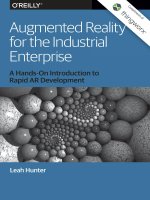IT training introduction to aws iaas solutions khotailieu
Bạn đang xem bản rút gọn của tài liệu. Xem và tải ngay bản đầy đủ của tài liệu tại đây (6.05 MB, 44 trang )
Co
m
pl
im
en
ts
Deploying and Managing
Amazon Web Services
Eric Wright
of
Introduction to
AWS IaaS Solutions
AnAmazonPr
ef
er
r
edNet
wor
kPar
t
nerwi
t
h
Cl
oudManagementTool
sandAWSMi
gr
at
i
onCompet
enci
es
Wo
r
k
l
o
a
dA
u
t
o
ma
t
i
o
n
f
o
rH
y
b
r
i
dC
l
o
u
d
30% BETTERPERFORMANCE.30% LOWERCOST.
30MI
NUTEI
NSTALLATI
ON
wa
t
c
hd
e
mo
:
B
I
T
.
L
Y
/
T
U
R
B
O
A
ws
“
Onl
ywi
t
hTur
bonomi
ccanyout
r
ustt
hepl
at
f
or
m
t
oaut
omat
i
cal
l
yandcont
i
nuousl
yopt
i
mi
zeyour
dat
acent
erandcl
oudenvi
r
onment
st
opr
eci
sel
y
al
l
ocat
et
her
esour
cesyourappl
i
cat
i
onsneed
whi
l
er
emai
ni
ngcompl
i
ant
.
”
I
TDi
r
ec
t
orofDi
gi
t
alTr
ans
f
or
mat
i
on
Mi
keOr
r
Introduction to
AWS IaaS Solutions
Deploying and Managing
Amazon Web Services
Eric Wright
Beijing
Boston Farnham Sebastopol
Tokyo
Introduction to AWS IaaS Solutions
by Eric Wright
Copyright © 2019 O’Reilly Media. All rights reserved.
Printed in the United States of America.
Published by O’Reilly Media, Inc., 1005 Gravenstein Highway North, Sebastopol, CA
95472.
O’Reilly books may be purchased for educational, business, or sales promotional use.
Online editions are also available for most titles ( For more
information, contact our corporate/institutional sales department: 800-998-9938 or
Editors: Virginia Wilson and Nikki
McDonald
Production Editor: Christopher Faucher
Copyeditor: Octal Publishing, LLC
November 2018:
Proofreader: Sonia Saruba
Interior Designer: David Futato
Cover Designer: Karen Montgomery
Illustrator: Rebecca Demarest
First Edition
Revision History for the First Edition
2018-11-20: First Release
The O’Reilly logo is a registered trademark of O’Reilly Media, Inc. Introduction to
AWS IaaS Solutions, the cover image, and related trade dress are trademarks of
O’Reilly Media, Inc.
The views expressed in this work are those of the author, and do not represent the
publisher’s views. While the publisher and the author have used good faith efforts to
ensure that the information and instructions contained in this work are accurate, the
publisher and the author disclaim all responsibility for errors or omissions, includ‐
ing without limitation responsibility for damages resulting from the use of or reli‐
ance on this work. Use of the information and instructions contained in this work is
at your own risk. If any code samples or other technology this work contains or
describes is subject to open source licenses or the intellectual property rights of oth‐
ers, it is your responsibility to ensure that your use thereof complies with such licen‐
ses and/or rights.
This work is part of a collaboration between O’Reilly and Turbonomic. See our state‐
ment of editorial independence.
978-1-492-04785-8
[LSI]
Table of Contents
Preface. . . . . . . . . . . . . . . . . . . . . . . . . . . . . . . . . . . . . . . . . . . . . . . . . . . . . . . . v
1. Introduction to AWS. . . . . . . . . . . . . . . . . . . . . . . . . . . . . . . . . . . . . . . . . 1
Regions
Availability Zones
Network Access for AWS Infrastructure
Design Patterns for Availability with AWS
Conclusion
2
3
3
4
6
2. Basic Networking and Security with Amazon Web Services
Virtual Private Cloud. . . . . . . . . . . . . . . . . . . . . . . . . . . . . . . . . . . . . . . . . 7
What Is VPC?
Core Networking and Security on AWS
VPC Subnets
Security Groups
Elastic IPs
AWS CLI Command Basics
Deployment Example: Web Application
Using AWS CLI to Create a VPC
Design Patterns for Availability with AWS VPC
Conclusion
7
8
9
11
12
13
13
17
18
19
3. Amazon Web Services Elastic Compute Cloud. . . . . . . . . . . . . . . . . . . 21
EC2 Fundamentals
Reserved Instances
Understanding Amazon Machine Images
Example: Deploying the UMRK Web Servers
21
22
23
23
iii
Creating the Second UMRK EC2 Instance
Associating Your Elastic IP Addresses
Conclusion
27
28
28
4. Amazon Web Services Elastic Block Storage. . . . . . . . . . . . . . . . . . . . 29
Storage Tiers/Types in EBS
Understanding EBS Snapshots
Managing the UMRK EBS Volumes
Design and Operational Patterns for Availability Using EBS
Conclusion
Next Steps in Your AWS Journey
iv
| Table of Contents
29
30
31
33
34
34
Preface
Welcome to the Introduction to AWS IaaS solutions guide. The goal
of this guide is to introduce systems administrators, systems archi‐
tects, and newcomers to Amazon Web Services (AWS) to some pow‐
erful core offerings on the AWS platform.
You will learn common terms, design patterns, and some specific
examples of how to deploy Infrastructure as a Service (IaaS) solu‐
tions for compute, network, and storage to AWS using the AWS
command-line interface (CLI) and the AWS web console. By the
end, you will be able to launch and manage AWS solutions, includ‐
ing compute instances and storage, as well as understand the impli‐
cations and requirements for security and access management for
your IaaS resources on AWS.
Additional resources are provided throughout the guide for you to
further explore some of the services and technical examples.
Resources, code samples, and additional reading links for this guide
are available online.
Thanks go out to the entire AWS technical community, the O’Reilly
team, and my family for the help and guidance in creating this
guide.
— Eric Wright (@DiscoPosse),
November 2018
v
CHAPTER 1
Introduction to AWS
Today’s systems administrators need to acquire and strengthen their
skills on public cloud platforms. Amazon Web Services (AWS)
began as an infrastructure to run the Amazon.com website and, as
of this writing, has since grown to be the largest public cloud pro‐
vider.
AWS provides a wide variety of service offerings from Infrastructure
as a Service (IaaS) through to the application and Platform as a Ser‐
vice (PaaS) and nearly everything in between, which offers alterna‐
tives to running infrastructure on-premises.
AWS services are available on demand throughout the world, which
makes it a compelling place to run infrastructure and applications.
You might already have some familiarity with AWS, which is fine;
this guide is geared toward folks who are early in their AWS journey
or those looking to solidify their understanding of AWS IaaS solu‐
tions for compute, block storage, and networking.
AWS Command-Line Interface Installation
You will be using the AWS command-line interface (CLI) along with
the AWS console for the examples in this guide. You can find CLI
installation instructions online.
In this chapter, we begin our journey by exploring the AWS public
cloud platform with a focus on the IaaS features. We cover general
architectural features of the AWS cloud including geographic
regions and availability zones. This will give you a comprehensive
1
understanding of the basics needed to deploy your IaaS workloads
on AWS.
A full glossary of AWS terms is available in the additional resources
online.
Regions
AWS infrastructure is comprised of many services available in many
areas of the world known as Regions. These Regions provide geo‐
graphic availability with close proximity for low-latency access. AWS
also provides the GovCloud region, which is a specialty region for
government agencies and provides additional compliance and secu‐
rity requirements.
Each Region is located within a country’s boundary to ensure pro‐
tection by any regulatory requirement for geo-locality of workloads,
data, and services. Some Regions might also require special access
such as Asia Pacific (Osaka) due to country-specific regulations.
Edge connectivity is provided globally, which also gives servicefocused access to features like the Content Delivery Network
(CDN), Domain Name System (DNS) using Route 53, Identity and
Access Management (IAM), and others. This ensures that you and
your customers have rapid access to the resources as well as geo‐
graphic availability in the case of loss of access to a particular
Region.
Regions are names identified by a two-letter country code (e.g., US,
EU, CA, CN), a general location (e.g., East, West, Central), and a
numeric marker; for example:
• US-East (North Virginia) Region: us-east-1
• US West (Oregon) Region: us-west-2
• EU (Ireland) Region: eu -west 1
• AWS GovCloud (US): us-gov-west-1
It is helpful to know the Region names and their programmatic
short name when using the AWS CLI or other systems that deploy
and manage AWS infrastructure. You will see references throughout
this guide for the AWS CLI and links to more resources for other
configuration management and Infrastructure as Code (IaC) tools
(e.g., Terraform, RackN, Chef, Puppet, Ansible).
2
|
Chapter 1: Introduction to AWS
Availability Zones
Within each of the AWS Regions are physically separated and iso‐
lated datacenters known as Availability Zones (AZs) which you can
see illustrated in Figure 1-1. Each AZ has high-speed and lowlatency networking within a Region and is described as being within
a metropolitan distance (approximately 100 km) to provide low
enough latency for replication of services and data while also pro‐
viding protection against a significant business disruption such as
power grid failure or some other localized outage.
Figure 1-1. Logical view of AZs within Regions
AWS does not publish the physical locations or proximity between
datacenters or any technical specifications on the hardware environ‐
ments. It can be possible to have a single AZ span more than one
datacenter; however, there will not be two AZs sharing the same
datacenter infrastructure.
Network Access for AWS Infrastructure
Administrative access to AWS is available anywhere using either the
AWS console in a web browser or using the AWS CLI, which can
each be used on a variety of devices. Network access for the applica‐
tions and specific resources within your AWS environment is what
you must design for to use the services that you create.
There are three methods that you can use to access your AWS infra‐
structure and services:
Availability Zones
|
3
Internet
Open connectivity via direct network across the internet using
an Internet Gateway within your AWS environment
Virtual Private Network (VPN)
Software or hardware VPN with an endpoint on-premises and
continuous or on-demand tunnel access to your AWS environ‐
ment using your own VPN devices
Direct Connect
Dedicated hardwire access to the AWS network which is avail‐
able through networking and cloud service providers for highspeed, low-latency, and routed access directly to your AWS
Region
These options are not mutually exclusive. Your requirements for
access will vary from application to application and service to ser‐
vice. Lots of AWS services are used directly over the internet with
public/private key, AWS credentials, and other access-level controls.
This reduces the need for dedicated networks for many customers.
Design decisions around internet access, workload placement, and
data locality are important because you might require subnet acces‐
sibility, internet gateways, IP routing, and other infrastructure con‐
figuration from Region to Region.
Direct Connect is ideal for organizations that want bidirectional
direct access to network resources. You can use this for database
replication services, disaster recovery, replication between onpremises datacenters and the AWS cloud, data warehouse accessibil‐
ity, and much more.
Just imagine that you want to have your data on-premises but have
applications running on AWS to access that data. Using direct net‐
work access, caching services, and other options now opens the
door to exciting hybrid deployments for real-time applications.
Design Patterns for Availability with AWS
The best way to ensure availability is to take advantage of existing
AWS services and its resilient infrastructure. Certain trade-offs must
occur when you design for resiliency because of cost and perfor‐
mance. As we get further into this guide, we explore more of the
service-specific deployment patterns.
4
|
Chapter 1: Introduction to AWS
Here are some key tips for designing for availability for core serv‐
ices:
Think globally, act locally
Just like the earth-friendly phrase goes, you should utilize serv‐
ices with global availability but be mindful of where your cus‐
tomers and users access the environment. Make use of CDNs,
caching, and cross-Region services where possible for the best
consumer experience.
Use multiple AZs
They are called “Availability Zones” for a reason. Utilize more
than one AZ within your Regions for safety. Designing your
network strategy must include this or else you might bump into
network addressing challenges as you try to expand later.
Cross-region deployments
For broad availability, use services that can span Regions as well
as the AZs within them. Treat a Region like you would a Metro‐
politan Area Network and build applications to be able to be
run and recovered across Regions.
Back up your data and configuration
Cloud services can be distributed and have high availability, but
that does not ensure the backup of resources. Backups are
needed for either point-in-time recovery or complete loss recov‐
ery after a significant disruption. Even replication will replicate
errors and data loss, leaving your team with only backups and
snapshots as recovery options.
You will find there are fewer limitations on architecture than there
are on your budget. Resiliency is available at nearly every layer of
the stack provided that you can budget for it. The value of ondemand infrastructure is that you can scale as needed and design for
these burst patterns.
You must design your networking strategy in advance of these
bursts and expansions. Early decisions about network addressing
within and across your AZs and Regions can affect growth and
expansion.
AWS services have quotas and some upper-bound technical limits.
For example, you can have no more than five Virtual Private Clouds
(VPCs) per Region by default. You can order increases, which also
increases dependencies, such as an increase to the number of inter‐
Design Patterns for Availability with AWS
|
5
net gateways per Region. Hard limit examples include 500 security
groups per VPC, and 16 security groups per network interface. All
service limits and quotas are available in the AWS documentation.
Conclusion
Now that you have a good understanding of the general AWS infra‐
structure, we now move on to the AWS VPC environment. This is
the basis of access control, networking, and network security for the
AWS IaaS platform where you will be launching your compute and
storage resources.
6
|
Chapter 1: Introduction to AWS
CHAPTER 2
Basic Networking and Security
with Amazon Web Services
Virtual Private Cloud
In this chapter, we explore some of the foundational features of the
Amazon Web Services (AWS) Virtual Private Cloud (VPC) plat‐
form. You will learn about networking and security options and see
practical use with an example cloud instance configuration. These
are important to understand when bringing your cloud workloads
online. There is the potential to expose data and services to the
public-facing internet, which also opens the door to vulnerability
and attack.
Understanding VPC features and how to configure one step-by-step
is important if you are studying for the AWS Solutions Architect
Associate exam. It is important in general for your AWS product
knowledge, but as many exam-related resources indicate, VPC
knowledge might be heavily featured in the certification process.
What Is VPC?
VPC is the logical construct that gives your workloads a common
networking and security boundary. Every AWS Region you launch a
workload into has a default VPC to allow for immediate use of com‐
pute and storage resources without the need to set up a specific
VPC.
7
Creating a VPC is free. The only costs that come up are when you
create a Network Address Translation (NAT) gateway or deploy
resources within the VPC. There is also an option to create a
gateway-type VPC endpoint, which uses internal networking to
reach other AWS resources (e.g., Amazon Simple Storage Service
[Amazon S3] object storage and Amazon Relational Database Ser‐
vice [RDS] database services). This is handy as you grow your AWS
usage across services and want to avoid accessing other AWS-hosted
data over the public internet, which incurs networking fees.
Features and capabilities for VPC include the following:
Public subnets
The ability to create one or more public-facing subnets for
internet access using an internet gateway for both.
Private subnets
The ability to create one or more private subnets for internal
communications between VPC resources using both.
VPC Peering
The option to connect multiple VPCs as a single routed private
network, which you can do between VPCs in a Region, across
Regions, and even between AWS accounts.
It is recommended to set up your resources within a VPC to pool
together the active environment and the supporting networking and
security configuration. You can create all of your access rules, net‐
working policies, and give out access in granular ways to the VPC
and below with the Identity and Access Management (IAM) service.
We implement our example here using root or a full administrative
access profile.
Tagging is also your friend for many reasons. Tagging every resource
and workload to identify it (production, test, dev, web server, db
server, owner, etc.) makes other administrative processes easier in
future. You can tag nearly every object in AWS.
Core Networking and Security on AWS
VPC networking and security are a fundamental part of your AWS
Infrastructure as a Service (IaaS) design and day-to-day operations.
Networking and security are paired up here because they often share
the common goal of securing and isolating network access to your
8
|
Chapter 2: Basic Networking and Security with Amazon Web Services Virtual Private Cloud
AWS resources. The VPC construct is a way to have a set of access
rules and logical networks that can be shared by multiple AWS
resources. We cover an example application that uses compute, stor‐
age, and networking to illustrate a real use case.
Access to your resources can be protected by Secure
Shell (SSH) key pairs, which we use for the example
applications. Be sure to set up your first key pair in the
us-west-2 region if you would like to follow along with
the examples.
Instructions are available in the AWS user guide for creating and
uploading your key pair.
VPC Subnets
You have four choices when creating your VPC:
VPC with single public subnet
Defaults with /16 network and a /24 subnet using Elastic IP for
public IP addressing. This is good for general purpose, publicfacing web servers and for simplified deployments.
VPC with public and private subnets
Defaults with /16 network and two /24 subnets using Elastic IP
on public and NAT for private IP addressing. This is great for
adding application servers or other backend resources that can
be on private subnets with access to frontend servers on the pri‐
vate VPC network.
VPC with public and private subnets and hardware VPN access
Same public/private as the aforementioned public and private
subnets with IPsec VPN tunnel from the private subnets to your
corporate network. Now you can extend your on-premises envi‐
ronment to share data and application access across a hybrid
environment.
VPC with a private subnet only and hardware VPN access
No public subnets, with an IPsec VPN tunnel to your corporate
network. This is a great way to use burstable resources on AWS
that are able to access your on-premises environment (e.g.,
batch processing and AI applications).
VPC Subnets
|
9
Note that in each of these scenarios, there are usage charges for both
the VPN and NAT on VPC. Our example deployment will use a
VPC with single public subnet, as shown in Figure 2-1, because they
are just getting started with their AWS usage and have no need for
VPN or private subnets.
Figure 2-1. Example VPC with single public subnet
If you choose to use private subnets for your architecture, you need
NAT access to those private subnets, which you can do with an Elas‐
tic IP (must be preallocated before VPC creation) or by using an
EC2-based NAT instance. You choose this during the VPC wizard or
you can configure it manually if you build your VPC from scratch
or after initial deployment at any time.
Your choice of subnetting is one to spend some time on. Especially
when it comes to your subnet allocation. Even with the use of pri‐
vate IP subnets (10.0.0.0/8, 172.16.0.0/16, 192.168.0.0/24), you are
likely to find yourself running into colliding IP address ranges if you
are not careful. Each private subnet in an Availability Zone (AZ) will
require you to select from the parent range created for your VPC.
Here’s an example for IPv4 subnet of a VPC with one public subnet
and two private subnets:
VPC IPv4 CIDR Block
10.0.0.0/16 (65,531 available IP addresses)
IPv4 public subnet CIDR Block
10.0.0.0/24 (251 available IP addresses)
IPv4 private subnet one CIDR Block
10.0.1.0/24 (251 available IP addresses)
10 |
Cloud
Chapter 2: Basic Networking and Security with Amazon Web Services Virtual Private
IPv4 private subnet two CIDR Block
10.0.2.0/24 (251 available IP addresses)
Notice that we have given private IP addresses to the “public” subnet
because these are the private interface access addresses used for
inter-instance and intra-VPC communication. As instances are
brought online, you can also assign them a public IP address given
by AWS.
Instances are created with private IP addresses automatically. You
also can opt to have a public IP address and AWS-assigned Domain
Name System (DNS) entry on an interface at launch. This public IP
address is not persistent and can change when the instance restarts.
We look at Elastic IP options further into the chapter, which helps
with this issue of nonpersistent IP addresses.
Security Groups
VPC Security Groups are stateful policies that allow inbound and
outbound network traffic to your EC2 instances. You can apply
Security Groups to your EC2 instances and modify them in real
time at any time. Inbound rules are defined by port/protocol plus
the source network and a description, as shown in Figure 2-2.
Notice the Source can be custom, anywhere, or the “My IP” option
which detects your IP from the browser and assigns it to the rule.
Figure 2-2. Inbound rules on a Security Group
Use the “Anywhere” option as a target/source carefully. It is ideal to
use as narrow a network range as possible when creating rules, as
well, such as specifying RDP from a particular IP address with a /32
for the CIDR subnet (e.g., 204.195.21.134/32). Granular network
access can help in reducing the exposure and risk for your AWS
workloads.
Security Groups
|
11
You can assign multiple Security Groups to each instance. This is
helpful if you have a global rule for allowing SSH or Internet Con‐
trol Message Protocol (ICMP) that you want to have on the entire
VPC along with specific instance-related rules. Figure 2-3 shows
how you can use the AWS console to attach multiple Security
Groups to your instances.
Figure 2-3. Choosing multiple Security Groups
The most permissive of the cumulative rules applies
when multiple Security Groups or rules are applied to
an instance.
Example: one rule for inbound SSH from only one IP
address and another inbound SSH rule from Any‐
where will result in allowing SSH from Anywhere.
Each EC2 instance has the cumulative inbound rules
visible from the Description tab, as shown in
Figure 2-4, along with which Security Group the rule
comes from.
Figure 2-4. View inbound rules and Security Groups
Elastic IPs
You can assign a persistent public IP address to your EC2 instance
by using an Elastic IP (EIP). This is free for each provisioned
instance or charged at 0.01$ per hour for disassociated EIPs. Even an
instance with a public IP address assigned at launch is a dynamic
and ephemeral IP. Choosing an EIP means that you will have it con‐
12 |
Cloud
Chapter 2: Basic Networking and Security with Amazon Web Services Virtual Private
sistently for your account and can create a DNS association for that
resource now.
You are allowed to map only one EIP to a network interface. You can
assign multiple network interfaces to a single instance as a way to
allow multiple EIPs to be used. Examples where this can be used is a
web server with multiple sites, each assigned to a specific IP address
and DNS name.
The default quota of EIPs for each account is five per region. This is
important to know so that you can request increases if needed to
meet your EIP requirements.
AWS CLI Command Basics
You will notice consistent patterns with the AWS CLI for command
structure. This is how it breaks down:
aws [options] <command> <subcommand> [parameters]
Example: give a list of EC2 instances:
aws ec2 describe-instances
Example: create a VPC routing table:
aws ec2 create-route-table --vpc-id vpc-006960a6c4d805f10
Commands use verbs, which include create, describe, associate,
attach, delete, detach, import, modify, and others. The full CLI
structure and command reference is available online in the AWS
documentation reference page.
Deployment Example: Web Application
For this example, your customer is the Utility Muffin Research
Kitchen (UMRK) company, which needs a basic website to display
its supply catalog at .
The company will use this website to run its custom web application
code that is built for a web server that is certified on Amazon Linux.
UMRK uses an on-premises local balancer to route traffic to the web
servers and will be using two web servers in AWS to distribute the
load. It will want to keep all information together in a geographic
region while ensuring availability by spreading the servers across
two AZs, as shown in Figure 2-5.
AWS CLI Command Basics
|
13
The UMRK operations team needs HTTP and SSH access to each
instance to be able to display the website and to manage the web
server configuration and code. UMRK is located in Blue Ash, Ohio,
with their primary distributors in Cincinnati, so they will choose to
deploy into the US (Ohio) Region (us-east-2).
Figure 2-5. UMRK’s architecture diagram
Deploying the UMRK VPC
Let’s walk through the setup process here for configuring the UMRK
VPC based on the requirements that we just defined:
• VPC will be in us-east-2 (Ohio)
• SSH key must be uploaded in advance
• Two IPv4 public subnets will be used for resiliency
To begin, go to the VPC service in your AWS web console, which
brings you to the default page and features a prominent Launch
VPC Wizard button similar to that shown in Figure 2-6. Click the
button to get started with your new VPC.
14 |
Cloud
Chapter 2: Basic Networking and Security with Amazon Web Services Virtual Private
Figure 2-6. Launch the Create VPC Wizard
The four options in Figure 2-7 show the various configurations for a
VPC that we discussed earlier in this chapter; for this example,
choose Single Public Subnet.
Figure 2-7. Choose the Single Public Subnet option
The UMRK requirements are for a limited number of workloads for
now. A good practice is to name your resources (e.g., subnets) with
meaningful and readable names. Lots of areas within the AWS con‐
sole and AWS CLI will include the description and name, so this
makes future administration a little easier. Figure 2-8 shows the wiz‐
ard filled in for the UMRK example using a 10.0.0.0/16 VPC net‐
work and a 10.0.0.0/24 public subnet allocation.
It is also ideal to set the Availability Zone manually. This way you
know precisely where the first AZ is and which additional AZs to
use if you want more resiliency. AWS automatically creates a Fully
Qualified Domain Name (FQDN) for your resource, which will dis‐
play after it’s created.
Deployment Example: Web Application
|
15
Figure 2-8. Entering your UMRK VPC details
At this point you have your VPC created with a public subnet.
Choose the Subnets option in the VPC console and follow along
with Figure 2-9 to add the second subnet with another /24 IP range
within the 10.0.0.0/16, which is the network range for the VPC. Let’s
use 10.0.3.0/24 and call this umrk-public-2c to make it easy to know
which subnet it’s on.
Figure 2-9. Create the second public subnet
Now you have your VPC created with two public subnets. Notice
that the networking defaults to /16 and /24, which might work for
your environment. There are no security groups in the new VPC by
design. You must create new ones directly or when you create your
EC2 instances.
16 |
Cloud
Chapter 2: Basic Networking and Security with Amazon Web Services Virtual Private
Using AWS CLI to Create a VPC
The CLI process is a bit more involved than some of the other
examples. This gives you an idea of all that is happening when you
use the VPC wizard.
The example commands here are using sample IDs,
which you will need to replace with those for your
environment.
Following this sequence of CLI commands will create a VPC:
Create your VPC
aws ec2 create-vpc --cidr-block 10.0.0.0/16
Create your first subnet
aws ec2 create-subnet --vpc-id vpc-006960a6c4d805f10
--cidr-block 10.0.0.0/24 --availability-zone us-east-2a
Create your second subnet
aws ec2 create-subnet --vpc-id vpc-006960a6c4d805f10
--cidr-block 10.0.3.0/24 --availability-zone us-east-2c
Create your internet gateway
aws ec2 create-internet-gateway
Attach your internet gateway
aws ec2 attach-internet-gateway --internet-gateway-id
igw-04a86ecc70949724d --vpc-id vpc-006960a6c4d805f10
Create a VPC routing table
aws ec2 create-route-table
--vpc-id vpc-006960a6c4d805f10
Create a default route to move traffic to the internet gateway
aws ec2 create-route
--route-table-id rtb-01b04201fe9909f9b
--destination-cidr-block 0.0.0.0/0
--gateway-id igw-04a86ecc70949724d
Add a route to your first subnet
aws ec2 associate-route-table
--subnet-id subnet-01789b9231f45eb62
--route-table rtb-01b04201fe9909f9b
Using AWS CLI to Create a VPC
|
17