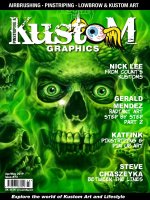IT training OReilly and split feature flag best practices khotailieu
Bạn đang xem bản rút gọn của tài liệu. Xem và tải ngay bản đầy đủ của tài liệu tại đây (5.13 MB, 42 trang )
Feature Flag Best Practices
Advanced Tips for
Product Delivery Teams
Pete Hodgson and Patricio Echagüe
Beijing
Boston Farnham Sebastopol
Tokyo
Feature Flag Best Practices
by Pete Hodgson and Patricio Echagüe
Copyright © 2019 O’Reilly Media. All rights reserved.
Printed in the United States of America.
Published by O’Reilly Media, Inc., 1005 Gravenstein Highway North, Sebastopol, CA
95472.
O’Reilly books may be purchased for educational, business, or sales promotional use.
Online editions are also available for most titles ( For more
information, contact our corporate/institutional sales department: 800-998-9938 or
Acquisitions Editor: Nikki McDonald
Development Editor: Virginia Wilson
Production Editor: Deborah Baker
Copyeditor: Octal Publishing, LLC
Interior Designer: David Futato
Cover Designer: Karen Montgomery
Illustrator: Rebecca Demarest
First Edition
January 2019:
Revision History for the First Edition
2019-01-18:
First Release
See for release details.
The O’Reilly logo is a registered trademark of O’Reilly Media, Inc. Feature Flag Best
Practices, the cover image, and related trade dress are trademarks of O’Reilly Media,
Inc.
The views expressed in this work are those of the authors, and do not represent the
publisher’s views. While the publisher and the authors have used good faith efforts
to ensure that the information and instructions contained in this work are accurate,
the publisher and the authors disclaim all responsibility for errors or omissions,
including without limitation responsibility for damages resulting from the use of or
reliance on this work. Use of the information and instructions contained in this
work is at your own risk. If any code samples or other technology this work contains
or describes is subject to open source licenses or the intellectual property rights of
others, it is your responsibility to ensure that your use thereof complies with such
licenses and/or rights.
This work is part of a collaboration between O’Reilly and Split Software. See our
statement of editorial independence.
978-1-492-05042-1
[LSI]
Table of Contents
1. Introduction. . . . . . . . . . . . . . . . . . . . . . . . . . . . . . . . . . . . . . . . . . . . . . . . 1
2. The Moving Parts of a Feature-Flagging System. . . . . . . . . . . . . . . . . . 3
Creating Separate Code Paths
3
3. Best Practice #1: Maintain Flag Consistency. . . . . . . . . . . . . . . . . . . . . 7
4. Best Practice #2: Bridge the “Anonymous” to “Logged-In” Transition 9
5. Best Practice #3: Make Flagging Decisions on the Server. . . . . . . . . 11
Performance
Configuration Lag
Security
Implementation Complexity
11
11
12
12
6. Best Practice #4: Incremental, Backward-Compatible
Database Changes. . . . . . . . . . . . . . . . . . . . . . . . . . . . . . . . . . . . . . . . . . 13
Code First
Data First
Big Bang
Expand-Contract Migrations
Duplicate Writes and Dark Reads
Working with Databases in a Feature-Flagged World
14
14
15
15
17
17
7. Best Practice #5: Implement Flagging Decisions Close to Business
Logic. . . . . . . . . . . . . . . . . . . . . . . . . . . . . . . . . . . . . . . . . . . . . . . . . . . . . 19
A Rule of Thumb for Placing Flagging Decisions
21
iii
8. Best Practice #6: Scope Each Flag to a Single Team. . . . . . . . . . . . . . 23
9. Best Practice #7: Consider Testability. . . . . . . . . . . . . . . . . . . . . . . . . . 25
10. Best Practice #8: Have a Plan for Working with Flags at Scale. . . . . 27
Naming Your Flags
Managing Your Flags
27
28
11. Best Practice #9: Build a Feedback Loop. . . . . . . . . . . . . . . . . . . . . . . 31
Correlating Changes with Effects
Categories of Feedback
32
33
12. Summary. . . . . . . . . . . . . . . . . . . . . . . . . . . . . . . . . . . . . . . . . . . . . . . . . 35
iv
| Table of Contents
CHAPTER 1
Introduction
Feature flags—also known as feature toggles, feature flippers, or fea‐
ture bits—provide an opportunity for a radical change in the way
software engineers deliver software products at a breakneck pace.
Feature flags have a long history in software configuration but have
since “crossed the chasm,” with growing adoption over the past few
years as more and more engineering organizations are discovering
that feature flags allow faster, safer delivery of features to their users
by decoupling code deployment from feature release. Feature flags
can be used for operational control, enabling “kill switches” that can
dynamically reconfigure a live production system in response to
high load or third-party outages. Feature flags also support continu‐
ous integration/continuous delivery (CI/CD) practices via simpler
merges into the main software branch.
What’s more, feature flags enable a culture of continuous experi‐
mentation to determine what new features are actually desired by
customers. For example, feature flags enable A/B/n testing, showing
different experiences to different users and allowing for monitoring
to see how those experiences affect their behavior.
In this book, we explain how to implement feature-flagged software
successfully. We also offer some tips to developers on how to config‐
ure and manage a growing set of feature flags within your product,
maintain them over time, manage infrastructure migrations, and
more.
1
CHAPTER 2
The Moving Parts of a FeatureFlagging System
At its core, feature flagging is about your software being able to
choose between two or more different execution paths, based upon a
flag configuration, often taking into account runtime context (i.e.,
which user is making the current web request). A toggle router
decides the execution path based on runtime context and flag con‐
figuration.
Creating Separate Code Paths
Let’s break this down using a working example. Imagine that we
work for an ecommerce site called acmeshopping.com. We want to
use our feature-flagging system to perform some A/B testing of our
checkout flow. Specifically, we want to see whether a user is more
likely to click the “Place your order!” button if we enlarge it, as illus‐
trated in Figure 2-1.
3
Figure 2-1. acmeshopping.com A/B testing
To achieve this, we modify our checkout page rendering code so that
there are two different execution paths available at a specific toggle
point:
renderCheckoutButton(){
if(
features
.for({user:currentUser})
.isEnabled(“showReallyBigCheckoutButton”)
){
return renderReallyBigCheckoutButton();
}else{
return renderRegularCheckoutButton();
}
}
Every time the checkout page is rendered our software will use that
if statement (the toggle point) to select an execution path. It does
this by asking the feature-flagging system’s toggle router whether the
showReallyBigCheckoutButton feature is enabled for the current
user requesting the page (the current user is our runtime context).
The toggle router uses that flag’s configuration to decide whether to
enable that feature for each user.
Let’s assume that the configuration says to show the really big check‐
out button to 10% of users. The router would first bucket the user,
randomly assigning that individual to one of 100 different buckets.
4
|
Chapter 2: The Moving Parts of a Feature-Flagging System
The router would then report that the feature is enabled if the cur‐
rent user has landed in buckets 0 through 9, but disabled if they’d
landed in any of the remaining buckets (10 through 99).
When using a feature-flagging system, we often want to control
which users see a feature. We might want to initially limit rollout of
a new feature to a set of beta users, or expose a new functionality to
only paying customers, or to only 10% of traffic. Most featureflagging systems allow you to configure a feature to support these
different targeting scenarios based on a few different strategies, such
as canary release, dark launching, targeting by demographic,
account, or license level. When the benefits of feature flags are pro‐
ven, additional use cases emerge and usage quickly grows, so it’s a
good idea to establish best practices from the start.
Creating Separate Code Paths
|
5
CHAPTER 3
Best Practice #1: Maintain
Flag Consistency
Our hypothetical ecommerce company, acmeshopping.com, has a
landing page in one of the main sections of the web portal where
customers can search and see search results, as they look for items
they would like to buy. Sometimes, Acme’s customers search without
buying. Often, users return and search again for the same items, and
eventually some of them do a checkout. Acme is trying to reduce the
time it takes users to find those frequently searched items by adding
a new header section showing these items. Let’s call them “Previ‐
ously Seen Products.”
This new section is gated by a feature flag named new_search_rele
vance. So, when new_search_relevance is enabled, the web portal
will first display the “Previously Seen Products” section at the top of
the search result part of the page.
You, as the person in charge of the rollout, set up this new feature to
initially be seen by 10% of the user population. Exposing the feature
from zero to a subset of the population is often called ramping up a
feature. Here, a feature was ramped to 10%.
As demonstrated in Figure 3-1, the expectation is that if user A visits
your site and your feature-flagging system decides that user A
should see this feature (variation “on” of the feature), user A should
then continue to see this same variation of the feature no matter
how many times the flag is evaluated, assuming no external changes
have occurred (for example, the flag definition changed).
7
Increasing the exposure to a broader user population should not
affect the current exposure of variations to users—if a user experi‐
enced a feature when it ramped to 40%, that user should continue to
see it as it ramps to 60%, 80%, and so on. In others, existing alloca‐
tions should remain intact.
Figure 3-1. Flag consistency during feature ramping
A particular case occurs if you were to “de-ramp” (reduce exposure
of) the feature; for example, reducing exposure from 10% to 5%, as
in Figure 3-2. We know that user A was part of the “on” group in the
10% sample. Unless your feature-flagging system has the notion of
“memory” to remember the prior allocation of A, there is little you
can do to maintain user A in the “on” group when reducing expo‐
sure, just because we don’t know a priori whether user A will be in
the “on” or “off ” group.
Figure 3-2. Flag consistency during feature de-ramp
8
|
Chapter 3: Best Practice #1: Maintain Flag Consistency
CHAPTER 4
Best Practice #2: Bridge
the “Anonymous” to
“Logged-In” Transition
When the same user crosses from an “anonymous” to a “logged-in”
user, deciding whether to maintain a consistent feature treatment
can be a challenge. The need to maintain the same feature set as a
user switches from anonymous to logged in is encountered more
often in organizations that serve consumers (B2C) than in enter‐
prise organizations. In B2C software, consumers generally start as
visitor or anonymous, perform some actions like adding elements to
a shopping cart, and then later log in to complete the purchase.
There are several strategy options, and you will need to choose what
is right for your user’s experience.
Our sample company, acmeshopping.com, will have this problem as
well. An acmeshopping.com customer generally enters the site as an
anonymous user and is assigned a visitor ID as a cookie. The user
might later complete a login sequence.
When dealing with an anonymous user, you first need to decide
whether it’s important to maintain feature-flag consistency during
the transition from visitor ID to user ID.
For example, if your application is more transactional in nature,
such as a collaboration or networking site, perhaps maintaining
feature-flag consistency from session to session will not be as impor‐
tant. However, if your test involves different pricing options, main‐
9
taining consistency will be important because you’ll want to show
the same price at every session.
If you decide that maintaining a consistent feature-flag treatment is
important, the technique to achieve consistency is to track the user’s
visitor ID as a cookie, as shown in Figure 4-1, and then associate it
to the user ID immediately after login when the user is created. We
recommend setting the cookie expiration time to be semipermanent to ensure that the user is served a consistent experience
over the life of any feature flags.
Figure 4-1. Crossing the “anonymous” to “logged-in” barrier
10
|
Chapter 4: Best Practice #2: Bridge the “Anonymous” to “Logged-In” Transition
CHAPTER 5
Best Practice #3: Make Flagging
Decisions on the Server
In addition to logic implemented on the server side, modern web
applications often contain rich client-side logic. When applying fea‐
ture flagging, we usually have a choice between making our toggling
decision client side or server side, and there are trade-offs to con‐
sider either way.
Performance
By moving flagging decisions to the server side, you gain userperceived performance. Single-page applications are already making
a server-side call to render the data needed for the UI. At this time,
you could also make a call to a feature-flag service, so one network
call fetches all feature-flag evaluations with the server-side data.
Configuration Lag
One way in which engineers improve performance of an application
is to cache data locally, thereby reducing network latency. This has
an impact on where the feature flag decision should be made. You
could opt to proactively request all flagging decisions for a specific
runtime context (i.e., current user, browser, and geolocation) from
the server. Or, you could just request the current feature-flagging
configuration and make flagging decisions using a client-side toggle
router. In both approaches, you are at risk of Configuration Lag.
11
When a Site Reliability Engineer hits a kill switch to disable a feature
that’s going sideways, how does your client-side feature-flagging sys‐
tem find out? Do you poll for updates on a regular basis? Maybe
there is a server-side push system that informs you of a flag configu‐
ration change. What if your client-side code doesn’t have network
connectivity when that push goes out? These are all variants of cache
invalidation challenges—one of the famously difficult problems in
computer science. Keeping your decisions on the server side helps to
reduce these challenges.
In addition, the UI often won’t have access to a lot of dimensional
data about the user for security purposes. For example, there might
not be history or behavioral data on a mobile application that is
needed to roll out your features. This data is on the server side and
is another reason to keep feature-flag evaluations on the server side.
Security
Whenever you move a feature-flagging decision to the client, you’re
exposing information about the existence of those decisions—any‐
one who’s able to log in to your product can potentially see what
product features are under active management and can also manip‐
ulate which variants they experience. If you’re concerned about
industrial espionage or particularly nosy tech journalists, this might
be relevant, but that’s unlikely to be the case for the typical featureflag practitioner.
Implementation Complexity
Most delivery teams working with feature flags need the ability to
make a server-side toggling decision. If a team also begins making
toggling decisions on the client side, it significantly increases the
complexity of its feature-flagging system. There will now be two
parallel implementations, which are likely to be implemented in
multiple languages (unless you’ve opted to implement your backend
in JavaScript, in addition to your frontend). These parallel imple‐
mentations need to remain synchronized and make consistent tog‐
gling decisions. And, as discussed earlier, if you begin adding clientside caching into the mix, things can get quite complicated.
Given these performance and complexity concerns, we recommend
keeping feature-flagging decisions on the server side.
12
|
Chapter 5: Best Practice #3: Make Flagging Decisions on the Server
CHAPTER 6
Best Practice #4: Incremental,
Backward-Compatible
Database Changes
Whenever we make code changes to a production system, we need
to take existing database data—and, more generally, any shared per‐
sistent state—into account. The database schema in place needs to
be compatible with the expectations of any newly deployed code;
sometimes that means applying a migration to our database schema,
as illustrated in Figure 6-1.
Figure 6-1. Database schema before and after migration
We can orchestrate a code deployment and its corresponding data‐
base migration in a few ways.
13
Code First
We can perform the code deployment first, shown in Figure 6-2,
making sure that the new version of our code is backwardcompatible with the existing database schema.
Figure 6-2. Code-first approach
Data First
Alternatively, we can perform our database migration first, as shown
in Figure 6-3, which means that we must ensure that the new
schema is backward-compatible with the existing code.
Figure 6-3. Data-first approach
14
|
Chapter 6: Best Practice #4: Incremental, Backward-Compatible Database Changes
Big Bang
In simple systems, there’s a third option (Figure 6-4): update data
and code simultaneously in a lockstep deployment in which you
stop your system, update your data to support your code change,
and then restart the system with your new code.
Figure 6-4. Big-Bang approach
With the Big-Bang approach, you don’t need to worry about back‐
ward or forward compatibility, because you’re updating both data
and code in concert. New code will never see old data, and old code
will never see new data.
Feature flagging brings an additional challenge in this area. Code
paths that are managed by an active feature flag exist in a sort of
quantum superposition, in which any given execution might go
down one side of the code path or the other. This means that your
data must be compatible with both code paths for the duration that
the managing feature flag is active. This precludes the option of per‐
forming a lockstep migration of both data and code, because after
that migration, your data schema will not support the old code path
that could still be selected by your flagging system.
Expand-Contract Migrations
When a feature-flagged code change requires a corresponding data
schema migration, this migration must be performed as a series of
backward- or forward-compatible changes, sometimes referred to as
an Expand-Contract migration, or a Parallel Change. The technique
is called Expand-Contract because the series of changes will consist
of an initial data-first change that “expands” the schema to accom‐
Big Bang
|
15
modate your code change, followed by a code-first change that
“contracts” the schema to remove aspects that are no longer needed.
Let’s see how one of these Expand-Contract migrations might work
in practice. At acmeshopping.com, the shipping address for an
order previously was stored as a set of columns within the Orders
table. We want to normalize how addresses are stored, extracting the
shipping address out of the Orders table into a ShippingAddress
table, referenced by a foreign key in the Orders table, as depicted in
Figure 6-5.
Figure 6-5. Expand-Contract migrations
We want to perform this change safely, so we use a feature flag to
manage the change, and we perform the migration using the follow‐
ing series of Expand-Contract changes:
1. We Expand the schema by performing a data-first change,
which adds the new ShippingAddress table, as well as a nullable
shipping_addr_id foreign key to the Order table. We don’t
make any code changes at this point, because this change is
backward-compatible with existing code.
2. We start a code-first change, rolling out a code change that will
write to both the old shipping address columns in the Order
table and the columns in the new ShippingAddress table.
3. We perform a one-time data migration, which backfills the
ShippingAddress table, creating a row for each existing Order,
linked back to the Order via the shipping_addr_id foreign key.
We also remove the nullability from shipping_addr_id, given
that we can be sure that it will now always be set.
16
|
Chapter 6: Best Practice #4: Incremental, Backward-Compatible Database Changes
4. Now that all existing data is in the new table, we can contract
the schema by performing a code-first change. We roll out a
code change to read only from the ShippingAddress table. At
this point, no code is referencing the old shipping_addr col‐
umns in Order, so we can drop those columns from the data‐
base.
Duplicate Writes and Dark Reads
When performing these Expand-Contract migrations, there is a
middle phase during which our system needs to support both the
old and the new schemas. We achieve this by doing Duplicate Writes
—whenever we need to create or update a shipping address, we do
that in the old fields and in the new table.
Because we have data duplicated in two places, we also need to
decide from where we should read data. For a complex migration,
it’s advisable to perform Dark Reads, in which we read from both
sources and compare the results to make sure that everything
matches. This allows us to gain confidence in our change, safe in the
knowledge that if things don’t seem to be correct, we can easily roll
back to the previous schema (using a feature flag) while we debug
the problem.
Working with Databases in a Feature-Flagged
World
We’ve seen that feature flagging precludes some migration techni‐
ques, such as making Big-Bang changes. Instead, we recommend
using patterns like Expand-Contract and Double Writing to perform
a safe, incremental migration of your data. For complex migrations,
techniques like Dark Reads will help gain confidence and mitigate
the risk of data inconsistencies. Also note that some database
changes are just too big and still need to be scheduled and changecontrolled in a more traditional fashion.
Duplicate Writes and Dark Reads
|
17
CHAPTER 7
Best Practice #5: Implement
Flagging Decisions Close to
Business Logic
At acmeshopping.com we want to experiment with the idea of offer‐
ing free shipping on all orders that total more than $50. We want to
manage the rollout of this feature using a feature flag. An obvious
first question to ask is where to implement that flagging decision.
Let’s take a look at the architecture of acmeshopping.com’s backend
systems, shown in Figure 7-1, so that we can evaluate our options.
Figure 7-1. Backend systems involved in creating a new checkout
At acmeshopping.com, all user-facing web interactions go through
the cunningly named Web App.
When a user is done filling their cart and is ready to check out, they
make a request to the Web App, which in turn asks the Checkout
service to create a new checkout. The Checkout service does this
and returns information about the checkout back to the Web App,
19