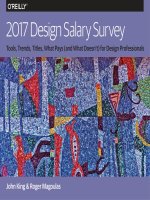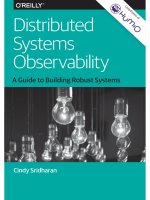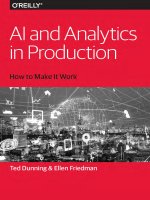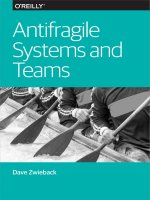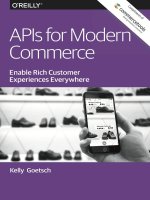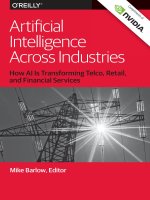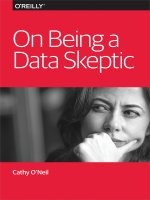IT training oreilly is reporting dead khotailieu
Bạn đang xem bản rút gọn của tài liệu. Xem và tải ngay bản đầy đủ của tài liệu tại đây (4.72 MB, 27 trang )
Co
m
pl
im
en
Teodor Danciu
& Tom McKibben
of
The Evolution of a Classic Information
Delivery Strategy
ts
Is Reporting
Dead?
Is Reporting Dead?
The Evolution of a Classic Information
Delivery Strategy
Teodor Danciu and Tom McKibben
Beijing
Boston Farnham Sebastopol
Tokyo
Is Reporting Dead?
by Teodor Danciu and Tom McKibben
Copyright © 2017 O’Reilly Media, Inc. All rights reserved.
Printed in the United States of America.
Published by O’Reilly Media, Inc., 1005 Gravenstein Highway North, Sebastopol, CA
95472.
O’Reilly books may be purchased for educational, business, or sales promotional use.
Online editions are also available for most titles ( For more
information, contact our corporate/institutional sales department: 800-998-9938 or
Editor: Tim McGovern
Production Editor: Melanie Yarbrough
Copyeditor: Rachel Monaghan
Proofreader: Charles Roumeliotis
March 2017:
Interior Designer: David Futato
Cover Designer: Karen Montgomery
Illustrator: Rebecca Demarest
First Edition
Revision History for the First Edition
2017-03-01: First Release
The O’Reilly logo is a registered trademark of O’Reilly Media, Inc. Is Reporting
Dead?, the cover image, and related trade dress are trademarks of O’Reilly Media,
Inc.
While the publisher and the authors have used good faith efforts to ensure that the
information and instructions contained in this work are accurate, the publisher and
the authors disclaim all responsibility for errors or omissions, including without
limitation responsibility for damages resulting from the use of or reliance on this
work. Use of the information and instructions contained in this work is at your own
risk. If any code samples or other technology this work contains or describes is sub‐
ject to open source licenses or the intellectual property rights of others, it is your
responsibility to ensure that your use thereof complies with such licenses and/or
rights.
978-1-491-97791-0
[LSI]
Table of Contents
Is Reporting Dead?. . . . . . . . . . . . . . . . . . . . . . . . . . . . . . . . . . . . . . . . . . . . . . 1
The History of Reporting
Reporting Versus Data Science and Data Discovery
Paradigm Shifts in Reporting
Shift 1: New Ways to Access Data
Shift 2: From Static Outputs to Interactive Omni-Outputs
Shift 3: From Periodical to Real-Time Delivery Methods
Shift 4: Visualization Types
Reporting and Data Delivery in the Future
The “Choose Your Weapons” Checklist
Data Flexibility
Useable APIs
Visualization Support
Embeddable and Extensible
Open Source
Licensed and Built for Scale
2
7
9
9
11
13
15
17
18
18
19
19
19
19
20
iii
Is Reporting Dead?
The world is made of data. Our human senses process many giga‐
bytes of information every day, every moment of our lives. Much of
this information is essential for our survival. Even so, the vast
majority is lost shortly after it is collected. About 5,000 years ago,
someone decided that it was a good idea to start recording impor‐
tant information and presenting it in a form that made it easy to
make sense of and profit from that data. Thus the report was born!
As humanity grew and civilization spread across the globe, the need
for reporting to understand and manage resources as well as pro‐
mote commerce and science also grew. In particular, there was a
need to generate reports in a timely fashion, which led to the use of
mechanical calculating devices, later followed by electronic comput‐
ers. One of the first high-level programming languages, COBOL,
was specifically created with reporting purposes in mind.
Computing hardware and software continued to evolve at a rapid
pace, which led to several paradigm shifts in reporting. New ways to
access data developed due to the rise of the World Wide Web and
the need to not only manage data on a petabyte scale, but also
deliver it to billions of devices around the world. Reports are no
longer just a static affair printed on paper, delivered once per quar‐
ter. Instead they have become dynamic, interactive, and deliverable
on demand in real time. And simple charts and graphs have given
way to sophisticated, interactive visualizations often designed by end
users rather than professional analysts.
A recent survey showed that many of the largest corporations still
get 88% of the data they rely upon from reporting. So, very far from
being dead—even in an age of big data, data science, and machine
1
learning—reporting still has a big role to play. In this report we’ll
present a high-level overview of where reporting has been, where it
is now, and where it may be going in the future.
The History of Reporting
One of the earliest examples of human writing is a Sumerian clay
tablet known as the Kushim Tablet (see Figure 1-1). The symbols
pressed in clay describe a transaction: “29,086 measures barley, 37
months. Kushim.” The earliest human writing is a report! This, and
similar ancient documents, reflected the need of an increasingly
large and complex society to keep track of information important
for its functioning and survival. The Babylonian census of 3800 BCE
was very important for answering the question of how many people
were in the population and how much food was required to feed
them all.
Figure 1-1. The Kushim Tablet
Reports answer important questions like: How much? How many?
And how often? How much food is available? How many people
need to be fed? And how often do these people eat? Needless to say,
gathering that information and recording it on clay tablets was
probably not the easiest thing to do. Imagine visiting all of the farm‐
ers in a vast region on foot, or sending messengers, and recording
2
|
Is Reporting Dead?
their data; gathering all of this data at a central location, or perhaps
several; and then manually analyzing and generating the final
report. Producing such a report may have taken months of work.
More than 5,000 years would pass before the often-arduous task of
producing reports would be taken up by computers.
One of the first computerized reporting systems was implemented
by the United States Census Bureau in 1951. It utilized the UNIVAC
I computer to tabulate some of the 1954 economic census data.
UNIVAC I was the first commercial computer produced in the Uni‐
ted States. It weighed 13 metric tons and was built using 5,200 vac‐
uum tubes.
Perhaps the first modern reporting system was the IBM 305
RAMAC in 1956. This was a massive machine, 30 feet by 50 feet. It
was the first commercial computer to have a hard disk storage sys‐
tem. The disk drive was 16 square feet in area, weighed about a ton,
and could store 5 MB of data. The system enabled businesses to cre‐
ate printed invoices. There was no programming language or user
interface as we understand them today. Instead, physical wire jump‐
ers were connected in sequence on a plugboard control panel to
generate the desired output (see Figure 1-2).
The History of Reporting
|
3
Figure 1-2. Plugboard wired to print multiple lines
Even after programming moved from hardware—physically con‐
necting wires—to code, programming the production of reports
would remain a daunting task until the introduction of COBOL in
1959. Based on FLOW-MATIC, a previous language invented by
Grace M. Hopper, COBOL (Common Business-Oriented Language)
is a high-level programming language designed specifically for com‐
mon business-oriented operations. Its English-like syntax made it
well suited to the creation of reports (see Figure 1-3). Now program‐
mers needed only specify the report layout and the data to create a
report. They no longer had to write code for things like page breaks
and carriage returns.
4
|
Is Reporting Dead?
Figure 1-3. COBOL code for a simple report
The next big revolution in computing would take place in 1982 with
the release of the IBM PC and the MS-DOS operating system. Bol‐
stered by a strong marketing campaign, the IBM PC soon became a
fixture in many businesses. And the operating system—which
quickly became the standard on the PC clones that followed—
sparked an explosion of software, including standalone reporting
packages like Crystal Reports. This in turn led to an explosion of
reporting. Many businesses now had access to the kind of comput‐
ing power and software previously available only to large corpora‐
tions and governments.
At the dawn of the 21st century, the reporting landscape was domi‐
nated by closed source proprietary applications. These were com‐
monly integrated with business analytics and operational software.
This landscape was about to change drastically. During the summer
of 2001, software developer Teodor Danciu, coauthor of this report,
was evaluating the feasibility of a large Java project that required the
printing of complex report documents. He found that the available
solutions were too expensive for the project’s budget. But, having
some experience working with reporting tools like Crystal Reports
on the Windows operating system, he decided to build a Java-based
reporting tool for the project himself.
While the project Danciu was evaluating did not ultimately get the
green light, he decided to continue working on the reporting tool in
his spare time on nights and weekends. He would go on to release
the first version of the tool, JasperReports 0.1.5, on the open source
software repository SourceForge in the fall of 2001. Danciu released
JasperReports as open source software (OSS) in order to engage the
The History of Reporting
|
5
larger development community’s assistance in enhancements and
bug fixes of the reporting library.
After releasing JasperReports as OSS, Danciu found that he received
a lot more input from the development community than initially
anticipated. He had an initial set of features that he wanted to imple‐
ment, but found that people were interested in using the tool to fill a
number of other niches as well. Others were using the tool in more
complex scenarios than he had imagined. Feedback of this kind
revealed the need for a subreporting mechanism, requiring support
for templates within templates.
Community code contributions to the project came in the form of
patches that would fix bugs or add new features. The full-time Jas‐
perReports team would evaluate these patches, sometimes modify‐
ing them or rebuilding them to address unexpected issues that
might not have been known by the contributor.
It was not at all certain in 2001 that open source would be the future
of enterprise software, but the experience of JasperReports illustrates
one of the greatest advantages of OSS: needed features can be imme‐
diately identified because the software is more widely available. And
the availability of the source code itself allows others to implement
features and fixes in a fully compatible manner. This also makes it
easier to support other operating systems and build interfaces to
other systems. And because OSS is not tied to any one company, it
can survive and thrive even as companies come and go. This also
makes it ideal for building infrastructure, which can be expensive
and difficult to do in isolation. Much of the internet is built on OSS,
observes Joe Drumgoole, MongoDB, Inc.’s Director of Developer
Advocacy, EMEA: “Open source is now the default for infrastruc‐
ture.”
While closed source software from large companies like Microsoft
or Oracle can be feature rich, the features are generally driven by
only the largest market forces. So niche features may not be
included in these products because there may not be any profit in
developing them. Market considerations also pose a challenge for
closed systems to keep pace with rapidly advancing technology. This
becomes particularly problematic when security issues are discov‐
ered. OSS allows for faster discovery and remediation of security
holes than is generally observed for closed, proprietary software.
6
|
Is Reporting Dead?
JasperReports filled a significant need and, as open source software,
rapidly became one of the most popular reporting tools in use
thanks to a global community of developers. Over the last 10 years,
JasperReports has seen over 493,000 active users and today averages
over 15,000 downloads per month.
Reporting Versus Data Science and Data Discovery
There has never been more data available about more topics, from
more sources, in the history of humanity. This data explosion has
given rise to the discipline of data science, in which highly educated
and trained data scientists use the tools of mathematics, statistics,
and computer science to extract new knowledge and insights from
the data. This practice is commonly referred to as data mining. It is a
highly specialized process and not easily available or useable by
most analysts.
Data discovery is the extraction of insights from data using tools that
do not require science expertise (programming and statistics). These
tools allow analysts and business stakeholders to explore and answer
questions that come more directly from the concerns of their enter‐
prises down to those of their individual departments and divisions.
Figure 1-4 breaks down the differences between reporting, data sci‐
ence, and data discovery.
The History of Reporting
|
7
Figure 1-4. Comparison of reporting, data science, and data discovery
The availability of continually updating information has also made
streaming analytics, the real-time analysis of data, possible. In an
industrial setting, this might take the form of quality control sensors
monitoring a manufacturing process and sending that data to a realtime dashboard application. This allows immediate action to be
taken if the product goes out of tolerance. In a retail setting, realtime sales data from individual stores makes it possible to immedi‐
ately identify popular products and the stores that need to restock
them to avoid any loss of sales.
So where does reporting fit into this data landscape? Is it time to
kick it to the curb and join the cool kids doing data discovery and
streaming analytics? By no means! Reporting is still alive and kick‐
ing. As noted earlier, reporting answers questions like: How many?
How much? How often? These are implemented as well-defined
questions of proven importance to the stakeholders requesting the
reports. Their data sources are also known and well defined, usually
structured in nature. This allows reports to produce answers with a
high degree of accuracy. That accuracy still matters, and reporting
has evolved to meet the challenges and opportunities posed by the
new world of data. Robert Zazueta, Global Director of Digital Strat‐
egy at TIBCO, notes, “The evolution has been towards more data,
8
|
Is Reporting Dead?
faster data, and as a side effect, more real-time data. The kind of
reports you used to expect from this were high-level executive brief‐
ings; that’s what the end users used to get out of this. Most end users
still want an executive-level report, but they want that executivelevel report to reflect what is as close to now as possible.”
Paradigm Shifts in Reporting
The rapid evolution of computing hardware and software has led to
profound paradigm shifts in reporting. It is no longer dominated by
the periodic generation of well-defined, static reports printed on
paper, to be read by professional analysts. Today’s reports are
dynamic, generated from a multitude of data sources, and interac‐
tively formatted for consumption by everyone from webconferenced boardroom executives to middle schoolers in the park
with smartphones.
Shift 1: New Ways to Access Data
In the days prior to the rise of the internet, a reporting application
running on a server would access data via a data access layer imple‐
mented by driver code. For an application written in Java, this would
be via JDBC (Java Database Connectivity) drivers through which
SQL queries would be made against the relational databases housing
the required data. An end user would interact with this server appli‐
cation using a desktop client over a local area network in a clientserver arrangement.
The arrival of the internet and the World Wide Web led to an explo‐
sion of data sources and web-based clients. This has required the
implementation of new ways to access reporting data. To support
clients running on desktop, mobile, and other devices, web service
APIs have been implemented on servers generally written to either
the SOAP or REST protocols, and data is typically passed in JSON
format like the following description of an automobile:
{
"make": "Limited Motors",
"model": "Mountaineer",
"year": 2016,
"color": "Sunset Orange"
}
Paradigm Shifts in Reporting
|
9
In using data from these web services for reporting purposes, there
are two considerations to take into account. The first is how to parse
or digest the returned data and format it into something that can be
used by the reporting tool. In the case of JasperReports, a special
query language was created to transform the data into virtual sets of
records that one could iterate through and extract named values
from (as with a result set returned by a SQL query). The second
challenge is how to connect to remote data sources. Most of the time
this means connecting to REST APIs over HTTP and often requires
custom ways to authenticate to access data securely. JasperReports
had to expand in this area considerably to meet these new require‐
ments.
The nature of data stores has also shifted to accommodate new cli‐
ent demands for data that is more varied and has a different shape
than the row-oriented tabular data housed in relational databases
and returned by SQL queries. NoSQL databases are being employed
to serve data that needs to be read fast and may not be rectangular
in shape. That is, the data does not always have the same number of
columns in each row. Popular NoSQL data stores include Mon‐
goDB, Cassandra, and Elastic (Figure 1-5).
Figure 1-5. Popular NoSQL data stores
Data volume has also increased by orders of magnitude beyond
what the traditional row-oriented RDBMS (relational database man‐
agement system) can handle in a timely fashion. It was, after all, the
need to scale quickly that led to the creation of NoSQL databases.
These had to be able to run across large clusters of computers where
at any given time one or more of them might be inoperative. Fault
tolerance like this cannot be handled by SQL-based databases scaled
across a large cluster. NoSQL databases like MongoDB were rela‐
tively easy for developers to set up, and in the happy event that their
web application became the next big thing, easy to scale up and meet
demand.
Another approach to handling this aptly named big data was with
data stores built around column-based datasets and the MapReduce
10
|
Is Reporting Dead?
paradigm on Hadoop. Amazon Redshift is the prime example of
commercializing this paradigm in the cloud (see Figure 1-6).
Figure 1-6. Popular big data databases
The combination of NoSQL and big data has required the develop‐
ment of an entirely new set of purpose-built tools, such as Hive and
Pig, to fulfill the role once served by SQL queries.
Reporting tools have likewise had to further evolve to support the
demands of big data. JasperReports has done this through the addi‐
tion of special connectors and pluggable extensions. The arrival of
the Internet of Things (IoT) will likely continue the growth of
demand for big data–driven reporting. While data backends will
always continue to evolve, humans will want answers from their
reports, not data. So complexity increases on the backend while sim‐
plicity rules on the frontend.
Shift 2: From Static Outputs to Interactive
Omni-Outputs
The earliest output of running a computer-produced report was
something printed on paper (Figure 1-7). This output was defined
well in advance of its final production and its format was rarely
changed. Indeed, as we saw earlier, changing that output was a rela‐
tively arduous programming task on early mainframe-based sys‐
tems. JasperReports grew out of a need to produce pixel-perfect
report documents that looked exactly the same onscreen as they did
on paper, and had a more user-accessible design process built
around customizable templates. The PDF report document exempli‐
fies this goal, but the output is a static product.
Paradigm Shifts in Reporting
|
11
Figure 1-7. Classic printed reports
As computing hardware and software evolved and desktop clients
developed more capabilities, end users wanted more interactivity
with reports. Instead of just reading data in a static document, users
want to be able to click on data in that report to open another docu‐
ment or view that might have additional details. In the same way, the
user might also want to be able to navigate back and forth through
collections of related reports and support documents.
Report generation libraries generally don’t know how the parent
application is using them. Any kind of interactivity with the report
is the responsibility of the parent application—which might be any‐
thing from a Java Swing app to a rich web client running in the web
view of a mobile application. Nevertheless, there has been a growing
demand for support of such interactivity as sorting and filtering of
data in the reporting tool itself.
As more developers were building web applications using the Jas‐
perReports libraries, Teodor Danciu and his team decided to build a
framework that would allow people to build interactive report view‐
ers within these applications. This framework allowed them to con‐
centrate on adding the interactive features, such as sorting and
styling on the fly, that people were asking for.
12
|
Is Reporting Dead?
Now, feature-rich web and mobile clients allow interactive selection
and formatting of reports on the fly, opening the door to new and
sometimes unexpected insights into the data. And sometimes end
user interactions are not as initially expected, either. Tom Kompare,
a web developer at the University of Chicago Web Services, found
this to be the case after releasing the Chicago Flu Shot Finder web
app. When building the app he expected users to primarily make use
of the search function to enter addresses or zip codes to find places
where free flu shots were available. Instead, the analytics data
showed that “people really loved the map. I was finding out they
were just clicking on the map. So I made the maps bigger, and made
the search a little less prominent on the screen.” Kompare also made
use of the responsive Bootstrap UI framework to accommodate dif‐
fering screen sizes on mobile versus desktop clients.
Paper reports, like their clay tablet predecessors, offer zero interac‐
tivity. Now, thanks to the rapid evolution of report generation soft‐
ware, desktop reporting applications that allowed only limited
interactions with the data have evolved into fully interactive web
apps. And end user expectations continue to move in the direction
of more options for interactivity.
Shift 3: From Periodical to Real-Time Delivery Methods
When generating a report required a lot of computation resources
and time, it was generally run as a periodical batch job as often as
the report was required. So a quarterly sales report would be run in
a batch overnight once per quarter, with the printed output deliv‐
ered to anyone needing a copy. A report needing wider distribution,
such as a shareholder’s report, might be sent to a print shop for mass
copies that would be delivered by mail to its audience.
Rob Zazueta, Director of Digital Strategy at TIBCO Inc., reflected in
an interview on his career in tech and data and the shifts that have
changed the way we work with data. He’s observed the shift from
periodical to real-time reporting firsthand, and points out that APIs
and other access tools were the catalyst that enabled the explosion in
real-time data reporting.
At the start of his career, it was easy to describe the process. Manag‐
ers wanted reports with very clear parameters. “The early workflow,”
he says, “was my boss would come to me and say, ‘Hey, Rob Z, I
need to find out how many people are using our website. I need to
Paradigm Shifts in Reporting
|
13
find out how well this particular campaign is doing.’ They’d give me
the high-level parameters for what they wanted and then I’d have to
figure it out based on the data I had in my databases and my logs.”
This process was slow, especially for ad hoc reports. “I had to do a
lot of custom scripting. And I had to go through iterations back and
forth between the person who requested it to make sure I was get‐
ting it right.”
A flourishing of tools and APIs made it easier to get data—allowing
the people who needed to understand the information to do the dig‐
ging to create their own reports. Zazueta says, “Modern self-service
tools allow me to go ahead and start digging in to data and figuring
out the best way to find the information I’m looking for, and to visu‐
alize and present that information. It’s not the technical nerds like
me who are writing programs and writing scripts and trying to fig‐
ure stuff out; it’s now people who actually intimately understand the
data and its context that create the visualizations and know to tag all
of this appropriately so they can present it to the end user.”
This gives more and more power to the end user, he says. “Once
they’ve done it once or twice, the end user gets it. But these report‐
ing tools also allow the end user to have some level of modification
as well. They can drill in. They can try to figure out and create some
of their own reporting tools—their own reports, I should say—
because these reporting tools have made it easier for them to go
ahead and do that.”
This loop causes people to want to dive deeper into questions—
meaning they are getting closer to the source of the data and requir‐
ing more detail. This means they are fetching data more often and
making data-driven decisions more often. “The executive summary
is showing me that here’s how well we’re doing right now on this
particular campaign. Well, let’s dive deep and see, compare that to
other campaigns. Let’s segment that according to user. Let’s see how
the campaign’s doing on the East Coast compared to the West Coast.
How it’s doing for folks on mobile, for folks on the web?” These are
all questions that modern interactive reporting makes it possible to
answer.
Today, except for those with the largest datasets, most reports can be
generated during the business day on demand. This has been made
possible through the use of APIs that allow client programs to push
data updates to servers over the network, as well as pull down query
14
|
Is Reporting Dead?
result sets for use in reports. JasperReports has met this challenge
through the creation of an API that facilitates its use in microservi‐
ces that can be run across many computing nodes. This allows the
scalability needed to handle heavy demand for data.
Shift 4: Visualization Types
Simple ASCII text graphics were the rule for the earliest reports,
used to display line charts, bar graphs, and scatterplots on printed
output (see Figure 1-8).
Figure 1-8. Plots rendered using ASCII graphics
Improvements in computing hardware would lead to much betterlooking visualizations and open the door to new ones that were not
possible previously. It was also the norm that the reporting program
handled all of the output content, leaving little room for customiza‐
tion without requiring a software developer fairly early on or addi‐
tional licensing fees for greater functionality.
Paradigm Shifts in Reporting
|
15
The interoperability that the open source movement fostered accus‐
tomed users to using a range of tools in whatever combinations were
required for a given use case. Developers responded to this demand
in multiple ways. JasperReports used an open source Java charting
package called JFreeChart that had a variety of chart types available
that were a perfect fit.
The earliest examples of interactive web visualization solutions were
based on Adobe Flash, which JasperReports supported by updating
its API and adding support for pluggable components. This allowed
for the creation of web report charts with a variety of animations.
While Flash has seen its fortunes rise and fall, the pluggable nature
of the JasperReports API has allowed it to keep pace and support
new visualization tools built around HTML 5, CSS, and JavaScript.
No Java programming necessary!
JavaScript frameworks such as D3 are making any type of visualiza‐
tion possible (Figure 1-9). They are also introducing interactivity
into visualizations for which the computer display is the primary
home. Virtual reality and augmented reality promise to literally add
a new dimension to the display of data, which might even include
audio representation. And the introduction of 3D printers is also
adding a new possibility and dimension for the visual and tactile
output of data.
Figure 1-9. D3 has no limits as to types of data or concepts it can visu‐
alize; pictured here is the visualization of a sorting algorithm (source)
16
| Is Reporting Dead?
These new visualization options also largely exist independently of
the reporting tool itself. As long as the data output is in a compatible
format, such as JSON or XML, report designers—or, increasingly,
end users—are free to customize how data is visualized using the
package of their choice.
Reporting and Data Delivery in the Future
The creation of the web, and the rapid proliferation of mobile, con‐
nected devices, and people using them at home and on the job, has
resulted in unprecedented data creation and consumption. New
sources of data continue to be created along with new applications
to consume that data. Systems originally designed to produce
printed reports and analytics on a quarterly basis must now do so
daily, or even hourly. And to make things worse, vendors are begin‐
ning to retire aging reporting tools and are replacing them with
tools that cost more and don’t always deliver the kind of reporting
that many customers still need.
The need for high-frequency reporting (real-time dashboards and
more) has led to the disappearance of the printed report. While PDF
remains a popular format for pixel-perfect reports, reports are
increasingly being displayed and consumed in other digital guises.
And with that, the business intelligence (BI) that previously lived
mostly on the server side now finds itself embedded in the report
itself. Embedded BI is no longer bound to produce static outputs.
Being closer to end users, it’s evolving to respond directly to their
requests in real time.
Reporting is evolving to take place closer to where the data is cre‐
ated and where decisions based on that data are made. Previously, all
data was stored in a central location, and someone like a company
vice president would use BI to inform decisions to be implemented
in the coming quarter. Now, the data lives in many places, and
someone like a store manager is using BI running in a tablet report‐
ing app to decide how to set product prices today. Moving reporting
closer to where it is actually used gives the information a context
that ultimately leads to better and faster decisions. In the competi‐
tive retail markets of today, better pricing decisions are a matter of
corporate survival.
As Rob Zazueta puts it, “There’s going to be some level of automa‐
tion behind it. The stuff that’s going on with machine learning and
Reporting and Data Delivery in the Future
|
17
artificial intelligence really signifies a potential sea change in how we
handle reporting. It will become a situation where the end user’s
going to say, ‘I need answers to these questions,’ and then you pass it
on to the system. And the system, based on its AI machine learning,
will identify the right sources, the right tags, and potentially do it
more efficiently, potentially more quickly, and then be able to deliver
that back to the end user. I think that’s where we’re going with all of
this.”
The movement of reporting closer to the end user would not be pos‐
sible without the current networking and data infrastructure, which
is largely built on open source software. The open, standard proto‐
cols built on OSS ensure that data is quickly and consistently deliv‐
ered between systems running on a variety of platforms. And those
open protocols themselves can be rapidly updated to adapt to the
introduction of new devices and use cases.
The “Choose Your Weapons” Checklist
Reporting tools remain an indispensable part of making sense out of
the torrent of data available for the end user. The most useful ones
should satisfy most of the following criteria.
Data Flexibility
Reporting tools should work flexibly with data. This is particularly
important given the growing diversity of data sources and formats.
Look for:
• JDBC/ODBC support
• NoSQL drivers that allow query of data in their native language
• Flexible big data support that doesn’t force use of “in-memory”
analytics
• Caching layers to speed up report generation
• An extensible data layer that allows development of custom data
adapters
18
|
Is Reporting Dead?
Useable APIs
Supporting clients ranging from low-powered mobile and IoT devi‐
ces to high-performance workstations requires easy-to-use APIs.
Forward-thinking REST APIs also enhance data flexibility. Look for:
• Synchronous and asynchronous report generation
• Scheduling APIs
Visualization Support
Reporting tools should include support for the popular visualization
frameworks being used to provide new insights into the data. Look
for:
• Many built-in choices for visualizations
• Customizable chart options via API
• Support of third-party visualizations through libraries like D3
Embeddable and Extensible
Tools available as embeddable libraries give developers the freedom
to craft custom reporting solutions. And an extensible architecture
provides some future proofing and the ability to fill gaps. Look for:
• JavaScript embeddable APIs for putting reports into web apps
• Pluggable, extensible SDKs
• Flexible platform support for any OS and deployment options
like Amazon and Docker
• DevOps-friendly build and deploy options
Open Source
Using open source tools backed by an engaged community is the
best way to avoid vendor lock-in and ensure ongoing support and
development. Open source is the best way to build custom solutions
employing the tools most appropriate to the mission goals. Look for:
The “Choose Your Weapons” Checklist
|
19