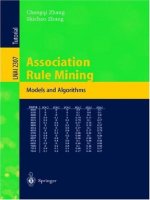IT training thenewstack book4 networking security and storage with docker and containers khotailieu
Bạn đang xem bản rút gọn của tài liệu. Xem và tải ngay bản đầy đủ của tài liệu tại đây (1.58 MB, 99 trang )
4
vol.
NETWORKING,
SECURITY
& STORAGE
WITH
DOCKER
& CONTAINERS
EDITED & CURATED BY ALEX WILLIAMS
The New Stack:
The Docker and Container Ecosystem Ebook Series
Alex Williams, Founder & Editor-in-Chief
Benjamin Ball, Technical Editor & Producer
Hoang Dinh, Creative Director
Lawrence Hecht, Data Research Director
Contributors:
Judy Williams, Copy Editor
Norris Deajon, Audio Engineer
TABLE OF CONTENT
Sponsors ........................................................................................................................................ 4
Introduction .................................................................................................................................. 5
NETWORKING, SECURITY & STORAGE WITH DOCKER & CONTAINERS
IBM: Bridging Open Source and Container Communities ................................................... 8
The Container Networking Landscape Explained ................................................................. 9
Cisco: Uniting Teams with a DevOps Perspective ................................................................30
Three Perspectives on Network Extensibility .......................................................................31
Twistlock: An Automated Model for Container Security.....................................................37
Assessing the Current State of Container Security ..............................................................38
Joyent: A History of Security in Container Adoption ..........................................................52
Methods for Dealing with Container Storage........................................................................53
Nuage Networks:
............................................71
Identifying and Solving Issues in Containerized Production Environments ..................72
Docker: Building the Foundation of Secure Containers .....................................................85
NETWORKING, SECURITY & STORAGE DIRECTORY
Networking ..................................................................................................................................87
Security.........................................................................................................................................90
Storage .........................................................................................................................................95
Disclosures...................................................................................................................................98
NETWORKING, SECURITY & STORAGE WITH DOCKER & CONTAINERS
3
SPONSORS
We are grateful for the support of the following ebook series sponsors:
And the following sponsors for this ebook:
NETWORKING, SECURITY & STORAGE WITH DOCKER & CONTAINERS
4
INTRODUCTION
Keeping pace with the technology, practitioners and vendors in the
publishing our container ecosystem ebook series. Every time we narrow
our area of focus, we’ve been opened up to yet another microcosm of
experienced users, competing products and collaborative projects. Our
solutions directory for the container ecosystem series has expanded with
each book, and currently we have catalogued over 450 active products
and projects. Calling this container technology space an ecosystem has
community makes greater strides.
Container technology has the ability to add so much speed to the
development and deployment process, but deciding what option to
Comparatively, there are relative veterans who have long been composing
pipeline, and automated much of the orchestration around containers.
These practitioners are thinking more about how to securely network
containers, maintain persistent storage, and scale to full production
environments. With this ebook series, we look to educate both
newcomers and familiars by going beyond operational knowledge and
into analysis of the tools and practices driving the market.
Networking is a necessary part of distributed applications, and
networking in the data center has only become more complex. In
introducing container networking, we take a closer look at the demands
that are driving this change in complexity, the evolution of types of
service discovery, and networking with OpenStack.
NETWORKING, SECURITY & STORAGE WITH DOCKER & CONTAINERS
5
INTRODUCTION
It was also important for us to include a solid perspective on the best
practices and strategies around container security. Container security has
been cited as a barrier to entry for containers. This ebook explains how
containers can facilitate a more secure environment by addressing
include topics such as image provenance, security scanning, isolation and
least privilege, auditing and more.
portable container lifecycle. We cover how to account for the temporary
architectures, host-based persistence, multi-host storage, volume plugins
storage strategies with the intent to show some of the patterns that have
worked for others implementing container storage.
Networking, security and storage are all topics with broad and deep
subject matter. Each of these topics deserves a full book of its own, but
setting the stage in this initial ebook on these topics is an important
exercise. The container ecosystem is becoming as relevant for operations
teams as it is for developers who are packaging their apps in new ways.
This combined interest has created a renaissance for technologists, who
have become the central players in the emergence of new strategic
thinking about how developers consume infrastructure.
There are more ways than one to skin a cat, and while we try to educate
on the problems, strategies and products, much of this will be quickly
outgrown. In two years’ time, many of the approaches to networking,
security and storage that we discuss in the ebook will not be as relevant.
But the concepts behind these topics will remain part of the conversation.
Containers will still need to communicate with each other securely,
NETWORKING, SECURITY & STORAGE WITH DOCKER & CONTAINERS
6
INTRODUCTION
container storage and security will need policy management, third-party
storage and databases will need to be integrated so that stateful apps can
worthy of their own book. So be on the lookout for more publications
from us. In the meantime, please reach out to our team any time with
feedback, thoughts, and ideas for the future. Thanks so much for your
interest in our ebook series.
Thanks,
Benjamin Ball
Technical Editor and Producer
The New Stack
NETWORKING, SECURITY & STORAGE WITH DOCKER & CONTAINERS
7
BRIDGING OPEN SOURCE
AND CONTAINER
COMMUNITIES
McGee talks about bringing together various tools
in the open source and container ecosystems,
including the many networking tools looking to
address the needs of containers. IBM is focused
on bringing these communities together by contributing to core
technologies and building a world-class cloud platform. Listen on
SoundCloud or Listen on YouTube
Jason McGee
Estes talks about the challenges of networking
containers, the evolution of container namespaces,
and the current state of container security, to
discussion extends into the plugin ecosystem for Docker, and how
Listen on SoundCloud or Listen on YouTube
Phil Estes
NETWORKING, SECURITY & STORAGE WITH DOCKER & CONTAINERS
8
THE CONTAINER
NETWORKING
LANDSCAPE EXPLAINED
LEE CALCOTE
etworking is an inherent component to any distributed application, and one of the most complicated and expansive technologies. As application developers are busily adopting container
technologies, the time has come for network engineers to prepare for the
unique challenges brought on by cloud-native applications.
N
With the popularization of containers and microservices, data center
networking challenges have increased in complexity. The density by which
containers are deployed on hosts (servers) presents challenges in terms of
from a few network interfaces on bare metal hosts, to a few network
interfaces per virtual machine (VM) with twenty or so VMs per host, to a
few interfaces per container with hundreds of containers per host.
Despite this increased density, the demands and measurements of
reliability made of conventional networking hardware are the same
demands and expectations made of container networking. Inevitably,
operators will compare the performance of virtual machine networking to
NETWORKING, SECURITY & STORAGE WITH DOCKER & CONTAINERS
9
THE CONTAINER NETWORKING LANDSCAPE EXPLAINED
improved performance when containers are run directly on bare metal.
mistakenly set.
This article is split into two primary areas of focus around types of
Networking starts with connectivity. Part one starts with the various ways
in which container-to-container and container-to-host connectivity is
provided.
This focuses on a breakdown of current container networking types,
including:
• None
• Bridge
• Overlay
• Underlay
For the second half of this article, there are two container networking
• Container Network Model (CNM)
• Container Network Interface (CNI)
greatly.
NETWORKING, SECURITY & STORAGE WITH DOCKER & CONTAINERS
10
THE CONTAINER NETWORKING LANDSCAPE EXPLAINED
Types of Container Networking
While many gravitate toward network overlays as a popular approach to
addressing container networking across hosts, the functions and types of
container networking vary greatly and are worth better understanding as
you consider the right type for your environment.
Some types are container engine-agnostic, and others are locked into a
breadth of functionality or on being IPv6-friendly and multicast-capable.
Which one is right for you depends on your application needs,
performance requirements, workload placement (private or public cloud),
etc. Let’s review the more commonly available types of container
networking.
Antiquated Types of Container Networking
The approach to networking has evolved as container technology
advances. Two modes of networking have come and all but disappeared
already.
Links and Ambassadors
Prior to having multi-host networking support and orchestration with
Swarm, Docker began with single-host networking, facilitating network
connectivity via links as a mechanism for allowing containers to
discover each other via environment variables or /etc/hosts
and transfer information between containers. The links capability was
commonly combined with the ambassador pattern to facilitate linking
containers across hosts and reduce the brittleness of hard-coded links.
The biggest issue with this approach was that it was too static. Once a
related containers or services moved to new IP addresses, then it was
impossible to change the values of those variables.
NETWORKING, SECURITY & STORAGE WITH DOCKER & CONTAINERS
11
THE CONTAINER NETWORKING LANDSCAPE EXPLAINED
Container-Mapped Networking
In this mode of networking, one container reuses (maps to) the
networking namespace of another container. This mode of networking
may only be invoked when running a docker container like this:
--net:container:some_container_name_or_id.
inside of the network stack that has already been created inside of
another container. While sharing the same IP and MAC address and port
on the two containers will be able to connect to each other over the
loopback interface.
This style of networking is useful for performing diagnostics on a running
container and the container is missing the necessary diagnostic tools (e.g.,
curl or dig). A temporary container with the necessary diagnostics tools
Container-mapped networking may be used to emulate pod-style
networking, in which multiple containers share the same network
sharing the same IP address, are inherent to the notion that containers
run in the same pod, which is the behavior of rkt containers.
Current Types of Container Networking
Lines of delineation of networking revolve around IP-per-container versus
IP-per-pod models and the requirement of network address translation
(NAT) versus no translation needed.
None
None is straightforward in that the container receives a network stack, but
lacks an external network interface. It does, however, receive a loopback
NETWORKING, SECURITY & STORAGE WITH DOCKER & CONTAINERS
12
THE CONTAINER NETWORKING LANDSCAPE EXPLAINED
interface. Both the rkt and docker container projects provide similar
behavior when none or null networking is used. This mode of container
networking has a number of uses including testing containers, staging a
container for a later network connection, and being assigned to
containers with no need for external communication.
Bridge
A Linux bridge provides a host-internal network in which containers on the
same host may communicate, but the IP addresses assigned to each
container are not accessible from outside the host. Bridge networking
leverages iptables for NAT and port-mapping, which provide singlehost networking. Bridge networking is the default Docker network type
(i.e., docker0), where one end of a virtual network interface pair is
connected between the bridge and the container.
1. A bridge is provisioned on the host.
2. A namespace for each container is provisioned inside that bridge.
3. Containers’ ethX are mapped to private bridge interfaces.
4. iptables with NAT are used to map between each private container
and the host’s public interface.
NAT is used to provide communication beyond the host. While bridged
containers running on one host, there’s a performance cost related to
using NAT.
Host
In this approach, a newly created container shares its network namespace
NETWORKING, SECURITY & STORAGE WITH DOCKER & CONTAINERS
13
THE CONTAINER NETWORKING LANDSCAPE EXPLAINED
the container has access to all of the host’s network interfaces, unless
network stack.
Host networking is the default type used within Mesos. In other words, if
the framework does not specify a network type, a new network
namespace will not be associated with the container, but with the host
network. Sometimes referred to as native networking, host networking is
conceptually simple, making it easier to understand, troubleshoot and
use.
Overlay
Overlays use networking tunnels to deliver communication across hosts.
This allows containers to behave as if they are on the same machine by
tunneling network subnets from one host to the next; in essence,
spanning one network across multiple hosts. Many tunneling technologies
exist, such as virtual extensible local area network (VXLAN).
VXLAN has been the tunneling technology of choice for Docker libnetwork,
whose multi-host networking entered as a native capability in the 1.9
release. With the introduction of this capability, Docker chose to leverage
neighbor table exchange and convergence times.
For those needing support for other tunneling technologies, Flannel may
be the way to go. It supports udp, vxlan, host-gw, aws-vpc or gce.
Each of the cloud provider tunnel types creates routes in the provider’s
routing tables, just for your account or virtual private cloud (VPC). The
support for public clouds is particularly key for overlay drivers given that
among others, overlays best address hybrid cloud use cases and provide
scaling and redundancy without having to open public ports.
NETWORKING, SECURITY & STORAGE WITH DOCKER & CONTAINERS
14
THE CONTAINER NETWORKING LANDSCAPE EXPLAINED
Multi-host networking requires additional parameters when launching the
Docker daemon, as well as a key-value store. Some overlays rely on a
distributed key-value store. If you’re doing container orchestration, you’ll
already have a distributed key-value store lying around.
Overlays focus on the cross-host communication challenge. Containers on
segmented from one another.
Underlays
Underlay network drivers expose host interfaces (i.e., the physical network
interface at eth0) directly to containers or VMs running on the host. Two
such underlay drivers are media access control virtual local area network
(MACvlan) and internet protocol vlan (IPvlan). The operation of and the
behavior of MACvlan and IPvlan drivers are very familiar to network
engineers. Both network drivers are conceptually simpler than bridge
Moreover, IPvlan has an L3 mode that resonates well with many network
clouds, underlays are particularly useful when you have on-premises
VLAN, underlay networking allows for one VLAN per subinterface.
MACvlan
MACvlan allows creation of multiple virtual network interfaces behind the
host’s single physical interface. Each virtual interface has unique MAC and
IP addresses assigned, with a restriction: the IP addresses need to be in
the same broadcast domain as the physical interface. While many
network engineers may be more familiar with the term subinterface (not
to be confused with a secondary interface), the parlance used to describe
NETWORKING, SECURITY & STORAGE WITH DOCKER & CONTAINERS
15
THE CONTAINER NETWORKING LANDSCAPE EXPLAINED
MACvlan virtual interfaces is typically upper or lower interface. MACvlan
networking is a way of eliminating the need for the Linux bridge, NAT and
port-mapping, allowing you to connect directly to the physical interface.
MACvlan uses a unique MAC address per container, and this may cause
issue with network switches that have security policies in place to prevent
interface.
which completely isolates the host from the containers it runs. The host
cannot reach the containers. The container is isolated from the host. This
is useful for service providers or multi-tenant scenarios, and has more
isolation than the bridge model.
Promiscuous mode is required for MACvlan; MACvlan has four modes of
operation, with only the bridge mode supported in Docker 1.12. MACvlan
bridge mode and IPvlan L2 mode are just about functionally equivalent.
protocols were designed with on-premises use cases in mind. Your public
cloud mileage will vary as most do not support promiscuous mode on
their VM interfaces.
A word of caution: MACvlan bridge mode assigning a unique MAC address
end-to-end visibility; however, with a typical network interface card (NIC),
e.g., Broadcom, having a ceiling of 512 unique MAC addresses, this upperlimit should be considered.
IPvlan
IPvlan is similar to MACvlan in that it creates new virtual network
NETWORKING, SECURITY & STORAGE WITH DOCKER & CONTAINERS
16
THE CONTAINER NETWORKING LANDSCAPE EXPLAINED
same MAC address of the physical interface. The need for this behavior is
more than one MAC address.
Best run on kernels 4.2 or newer, IPvlan may operate in either L2 or L3
modes. Like MACvlan, IPvlan L2 mode requires that IP addresses assigned
to subinterfaces be in the same subnet as the physical interface. IPvlan L3
mode, however, requires that container networks and IP addresses be on
ip link, is
ephemeral, so most operators use network startup scripts to persist
stands to improve. For example, when new VLANs are created on a top of
rack switch, these VLANs may be pushed into Linux hosts via the exposed
container engine API.
MACvlan and IPvlan
When choosing between these two underlay types, consider whether or
not you need the network to be able to see the MAC address of the
individual container. With respect to the address resolution protocol (ARP)
802.1D packets. In IPvlan L3 mode, however, the networking stack is
in. In this sense, IPvlan L3 mode operates as you would expect an L3
router to behave.
Note that upstream L3 routers need to be made aware of networks
created using IPvlan. Network advertisement and redistribution into the
NETWORKING, SECURITY & STORAGE WITH DOCKER & CONTAINERS
17
THE CONTAINER NETWORKING LANDSCAPE EXPLAINED
network still needs to be done. Today, Docker is experimenting with
Border Gateway Protocol (BGP). While static routes can be created on top
of the rack switch, projects like goBGP have sprouted up as a container
ecosystem-friendly way to provide neighbor peering and route exchange
functionality.
Although multiple modes of networking are supported on a given host,
MACvlan and IPvlan can’t be used on the same physical interface
concurrently. In short, if you’re used to running trunks down to hosts, L2
mode is for you. If scale is a primary concern, L3 has the potential for
massive scale.
Direct Routing
For the same reasons that IPvlan L3 mode resonates with network
engineers, they may chose to push past L2 challenges and focus on
addressing network complexity in Layer 3 instead. This approach
manage the container networking. The container networking solutions
focused at L3 use routing protocols to provide connectivity, which are
arguably easier to interoperate with existing data center infrastructure,
connecting containers, VMs and bare metal servers. Moreover, L3
Project Calico is one such project and uses BGP to distribute routes for
it to seamlessly integrate with existing data center infrastructure without
the need for overlays. Without the overhead of overlays or encapsulation,
the result is networking with exceptional performance and scale. Routable
IP addresses for containers expose the IP address to the rest of the world;
hence, ports are inherently exposed to the outside world.
NETWORKING, SECURITY & STORAGE WITH DOCKER & CONTAINERS
18
THE CONTAINER NETWORKING LANDSCAPE EXPLAINED
Network engineers trained and accustomed to deploying, diagnosing and
to digest. However, it’s worth noting that Calico doesn’t support
overlapping IP addresses.
Fan Networking
Fan networking is a way of gaining access to many more IP addresses,
expanding from one assigned IP address to 250 IP addresses. This is a
performant way of getting more IPs without the need for overlay
networks. This style of networking is particularly useful when running
containers in a public cloud, where a single IP address is assigned to a
host and spinning up additional networks is prohibitive, or running
another load-balancer instance is costly.
Point-to-Point
Point-to-point is perhaps the simplest type of networking, and the default
networking used by CoreOS rkt. Using NAT, or IP Masquerade (IPMASQ), by
default, it creates a virtual ethernet pair, placing one on the host and the
other in the container pod. Point-to-point networking leverages iptables
for internal communication between other containers in the pod over the
loopback interface.
Capabilities
Outside of pure connectivity, support for other networking capabilities
and network services needs to be considered. Many modes of container
networking either leverage NAT and port-forwarding or intentionally avoid
their use. IP address management (IPAM), multicast, broadcast, IPv6, loadand performance are all additional considerations when selecting
networking.
NETWORKING, SECURITY & STORAGE WITH DOCKER & CONTAINERS
19
THE CONTAINER NETWORKING LANDSCAPE EXPLAINED
The question is whether these capabilities are supported and how
developers and operators are empowered by them. Even if a container
networking capability is supported by your runtime, orchestrator or plugin
of choice, it may not be supported by your infrastructure. While some tier
in top public clouds reinforces the need for other networking types, such
as overlays and fan networking.
In terms of IPAM, to promote ease of use, most container runtime engines
default to host-local for assigning addresses to containers, as they are
is universally supported across container networking projects. Container
Network Model (CNM) and Container Network Interface (CNI) both have
key capability to adoption in many existing environments.
Linux containers: The container network model (CNM) and the container
network interface (CNI). As stated above, networking is complex and there
are many ways to deliver functionality. Arguments can be made as to
which one is easier to adopt than the next, or which one is less tethered to
their benefactor’s technology.
When evaluating any technology, some important considerations are
community adoption and support. Some perspectives have been formed
on which model has a lower barrier to entry. Finding the right metrics to
determine the velocity of a project is tricky. Plugin vendors also need to
consider the relative ease by which plugins may be written for either of
these two models.
NETWORKING, SECURITY & STORAGE WITH DOCKER & CONTAINERS
20
THE CONTAINER NETWORKING LANDSCAPE EXPLAINED
Container Network Model
The Container Network Model
Docker, adopted by projects such as libnetwork, with plugins built by
projects and companies such as Cisco Contiv, Kuryr, Open Virtual
Networking (OVN), Project Calico, VMware and Weave.
Libnetwork provides an interface between the Docker daemon and
network drivers. The network controller is responsible for pairing a driver
to a network. Each driver is responsible for managing the network it owns,
including services provided to that network like IPAM. With one driver per
network, multiple drivers can be used concurrently with containers
(built-in to libnetwork or Docker supported) or remote (third-party
FIG 1:
Container Network Model (CNM) Drivers
Docker
Runtime
Container Network Model (libnetwork)
None
Bridge
Overlay
Native Drivers (built-in to libnetwork or Docker supported)
NETWORKING, SECURITY & STORAGE WITH DOCKER & CONTAINERS
Source: Lee Calcote
3rd-Party
Plugins
Remote Drivers
21
Container Network Model Interfacing
THE CONTAINER NETWORKING LANDSCAPE EXPLAINED
Network 1
Endpoint
Network 2
Endpoint
Endpoint
Network Sandbox
Network Sandbox
Docker Container
Docker Container
Source: Docker, Inc.
FIG 2:
plugins). The native drivers are none, bridge, overlay and MACvlan. Remote
having local scope (single host) or global scope (multi-host).
• Network Sandbox: Essentially the networking stack within a
container, it is an isolated environment to contain a container’s
• Endpoint: A network interface that typically comes in pairs. One end
of the pair sits in the network sandbox, while the other sits in a
designated network. Endpoints join exactly one network, and multiple
endpoints can exist within a single network sandbox.
• Network:
group of endpoints that are able to communicate with each other.
NETWORKING, SECURITY & STORAGE WITH DOCKER & CONTAINERS
22
THE CONTAINER NETWORKING LANDSCAPE EXPLAINED
--label
libnetwork and drivers. Labels are powerful in that the runtime may
inform driver behavior.
Container Network Interface
The Container Network Interface (CNI) is a container networking
Apache
Mesos, Cloud Foundry, Kubernetes, Kurma and rkt. There are also plugins
created by projects such as Contiv Networking, Project Calico and Weave.
network vendor engineers to be a simple contract between the container
and output from CNI network plugins.
FIG 3:
Container Network Interface (CNI) Drivers
Container
Runtime
Container Network Interface (CNI)
Loopback
Plugin
Bridge
Plugin
PTP
Plugin
MACvlan
Plugin
IPvlan
Plugin
NETWORKING, SECURITY & STORAGE WITH DOCKER & CONTAINERS
Source: Lee Calcote
3rd-Party
Plugin
23
THE CONTAINER NETWORKING LANDSCAPE EXPLAINED
Multiple plugins may be run at one time with a container joining networks
in JSON format, and instantiated as new namespaces when CNI plugins
are invoked. CNI plugins support two commands to add and remove
container network interfaces to and from networks. Add gets invoked by
the container runtime when it creates a container. Delete gets invoked
by the container runtime when it tears down a container instance.
CNI Flow
container and assign it a container ID, then pass along a number of
attaches the container to a network and reports the assigned IP address
back to the container runtime via JSON.
Mesos is the the latest project to add CNI support, and there is a Cloud
Foundry implementation in progress. The current state of Mesos
networking uses host networking, wherein the container shares the same
IP address as the host. Mesos is looking to provide each container with its
own network namespace, and consequently, its own IP address. The
project is moving to an IP-per-container model and, in doing so, seeks to
democratize networking such that operators have freedom to choose the
style of networking that best suits their purpose.
Currently, CNI primitives handle concerns with IPAM, L2 and L3, and
expect the container runtime to handle port-mapping (L4). From a Mesos
perspective, this minimalist approach comes with a couple caveats, one of
rules to be used for a container; this capability may be handled by the
container runtime. A second caveat is the fact that while operators should
NETWORKING, SECURITY & STORAGE WITH DOCKER & CONTAINERS
24
THE CONTAINER NETWORKING LANDSCAPE EXPLAINED
associated with the particular instance of the container.
CNM and CNI
democratize the selection of which type of container networking may be
used, in that both are driver-based models, or plugin-based, for creating
and managing network stacks for containers. Each allows multiple
network drivers to be active and used concurrently, in that each provide a
one-to-one mapping of network to that network’s driver. Both models
allow containers to join one or more networks. And each allows the
container runtime to launch the network in its own namespace,
the network to the network driver.
This modular driver approach is arguably more attractive to network
responsibility for ensuring service-level agreements (SLAs) are met and
security policies are enforced.
Both models provide separate extension points, aka plugin interfaces, for
per function encourages composability.
CNM does not provide network drivers access to the container’s network
NETWORKING, SECURITY & STORAGE WITH DOCKER & CONTAINERS
25