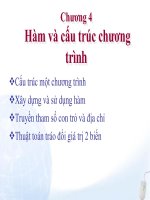1 3 unrealcourse com section 2 slides v 9 tủ tài liệu training pdf
Bạn đang xem bản rút gọn của tài liệu. Xem và tải ngay bản đầy đủ của tài liệu tại đây (834.19 KB, 52 trang )
Bulls & Cows Console Game Slides
<< Back To Section 1
Go To Section 3 >>
These are the slides that accompany the Complete Unreal Developer Course.
See me develop the slides as I write the course…
●
●
●
Right click or Insert > Comment to comment, especially if you see a typo
A PDF version will be attached inside the Unreal course.
The slides will update immediately as I change things.
Enjoy your stay!
Ben Tristem
View and comment online at />
Intro, Notes & Assets
@UnrealCourse :: www.UnrealCourse.com
In This Video...
●
●
●
●
●
●
Welcome to the first actual coding video.
Why we’re doing this in the IDE only.
What you’ll be building, see resources.
You’ll learn types, loops, routines, classes.
We’ll follow Unreal’s coding style, and re-use.
Notes and resources are attached.
View and comment online at />
Game Design Document (GDD)
@UnrealCourse :: www.UnrealCourse.com
In This Video...
●
●
●
●
●
●
How much planning should we do?
Define the emotional problem the game solves*
Chose concept, rules & requirements.
Start to think about the architecture.
Copy as much as possible into the code!
Document now what may change later.
* McConnell, Steve. Code Complete. Microsoft Press 2004. Chapter 3.3
View and comment online at />
The Problem
●
●
●
●
●
●
I want a mental challenge.
I want to feel smart / prove myself.
I miss word puzzles.
I want to prove myself.
I want to challenge (feel superior to) someone!
Etc
View and comment online at />
Concept & Rules
●
●
●
●
This is a “guess the isogram” game.
An isogram is a word with no repeating letters.
The user has a limited number of guesses.
After each guess the computer outputs…
○ Bull = right letter in the right place.
○ Cow = right letter in the wrong place.
● You win by guessing the word within max tries.
View and comment online at />
Write Up The Requirements
● What will the inputs be? In what format?
● What will the outputs be?
● What tasks will the user be asked to do?
● Any performance limits worth mentioning?
● What assets (art, sound, story text) do we need?
Requirements
● Plain text instructions for all interactions.
● Code to help the player make a valid guess (e.g. all
lowercase, an isogram, right length).
● Code to check the number of Bulls and Cows in
the guess, compared the hidden word.
● Code to keep track of the number of valid
guesses.
View and comment online at />
Possible Future Ideas (The NO List)
●
●
●
●
●
●
Give feedback on every key press.
Have a large dictionary of hidden words.
User selectable word length, and difficulty.
Checking the user’s guess is a dictionary isogram.
Providing a time limit for the guesses.
A hint system, spend a turn for a hint.
View and comment online at />
How Solutions & Projects Relate
@UnrealCourse :: www.UnrealCourse.com
In This Video...
●
●
●
●
How projects and solutions relate.
Setting up a new command line project.
An overview of the structure of our solution.
(Adding main.cpp to our project).
View and comment online at />
How Projects & Solutions Relate
SOLUTION
PROJECT 1
PROJECT 2
View and comment online at />
Creating the project in Xcode
View and comment online at />
Setup Your Project
You want to end up with…
● UnrealCourse > Section_02 <= section / solution
● Section_02 > BullCowGame <= project folder
● BullCowGame > BullCowGame.vcxproj
● BullCowGame > main.cpp
C++ Function Syntax
@UnrealCourse :: www.UnrealCourse.com
In This Video...
●
●
●
●
●
●
●
The difference between an engine and a library.
How this relates to this console application.
What is building / compiling code?
How the console knows where to find our code.
The syntax of a function in C++.
Write the minimal C++ program to remove error.
Testing our application runs without error.
View and comment online at />
Building (running) in Xcode
View and comment online at />
The syntax of a function in C++
int DoubleMe(int number)
{
return number*2;
}
<return_type> <name> (
{
<statements>
}
View and comment online at />
Write the minimal C++ program
● Return type is int (short for integer).
● Function name is main (lowercase m).
● Takes no parameters.
● Extra credit: make it return 0.
● Test by running and see if the error goes away.
Using, #include and Namespaces
@UnrealCourse :: www.UnrealCourse.com
In This Video...
●
●
●
●
●
●
●
# represents a “preprocessor directive”.
#include copies-and-pastes other code.
The idea of using library code.
Use <> for standard libraries.
Use “ “ for files you have created yourself.
Notice the namespace icon in autocomplete.
Import iostream library and use std namespace.
View and comment online at />
Using cout vs printf()
● There are pros and cons.
● You’ll see both in other people’s code.
● Read more at the link below.
/>
View and comment online at />
Use the std namespace
● Make appropriate use of the using statement.
● Test by removing std:: prefix from your cout.
● Explain the risk in the discussions.
Magic Numbers and Constants
@UnrealCourse :: www.UnrealCourse.com
In This Video...
● What a “magic number” is.
● Why it’s a good idea to avoid them.
● constexpr means “evaluated at compile time”.
● Introduce coding standards*.
● Use a constant for the word length.
*ealengine.
com/latest/INT/Programming/Development/CodingStandard/index.html
View and comment online at />
Include word length in intro
● Include the WORD_LENGTH in the intro text.
● Make sure it prints with spaces properly.
Variables and cin for Input
@UnrealCourse :: www.UnrealCourse.com
In This Video...
●
●
●
●
●
The difference between \n and endl
Introducing pseudocode programming
Why we need to #import <string>
Getting input using cin
Discovering woes with our input buffer.
View and comment online at />
Take and repeat back the guess
● Ask the user for their guess.
● Use cin to take guess on the same line.
● On the next line, repeat back the guess.
Using getline()
@UnrealCourse :: www.UnrealCourse.com
In This Video...
●
●
●
●
Re-cap the problem we have.
Why getline() is useful here.
Where to find C++ documentation.
A word on non-obvious solutions.
View and comment online at />
Why getline() is useful here
● It will read through any spaces by default.
● It will discard the input stream once it reaches the
new-line character.
● Read about it by searching for getline at www.
cplusplus.com.
● Find out about this sort of thing by
View and comment online at />
Fix the input problem
● Replace both cin lines.
● Test that donkey kong is accepted as a guess.
Simplifying With Functions
@UnrealCourse :: www.UnrealCourse.com
In This Video...
●
●
●
●
●
●
●
Programming is all about managing complexity.
We want to think about a few things at a time.
The idea of abstraction and encapsulation.
How functions help us simplify.
Write and call your first functions.
A warning about “side-effects” of functions.
Always use return at the end of your functions.
View and comment online at />
Abstraction and encapsulation
● A major goal in writing software is to manage
complexity.
● Abstraction is a technique for managing
complexity, by considering things at a higher level.
● Encapsulation is a way of making sure your
abstractions are adhered to.
View and comment online at />
return in a void functions - pros
● Makes you think about where you leave the
function.
● It's consistent with code Visual Studio creates for
you.
● You can return earlier than the end (for example an
error check fails).
View and comment online at />
return in a void functions - cons
● It's extra code, and less code is generally better.
● Somebody may write statements below it later,
which never get executed.
View and comment online at />
Write string GetGuess()
● Save your code so you can go back.
● Write a function to get the Guess
● return it as a string.
● Restore your code to its former working glory.
Iterating With For & While Loops
@UnrealCourse :: www.UnrealCourse.com
In This Video...
●
●
●
●
●
Why we need loops.
When to use for vs while.
The syntax of a for loop.
Think carefully about the first & last loop.
Write a for loop to repeat the game.
View and comment online at />
When to use for vs while
● Pick a standard to keep yourself sane, e.g.
● “Know what you’re in for” - you know at compile
time how many times it will loop.
● “May be looping for a while” - you’re not sure
how many times it will loop.
View and comment online at />
The syntax of a for loop
for (initialization; condition; increase)
statement;
for (int count = 1; count <= limit; count++)
{
<the code you want to repeat>
}
/> />View and comment online at />
Make the game take 5 guesses
● Use what you’ve learnt so far to make the game
take 5 guesses in a row.
● GetGuess() should appear as a function call only
once inside a for loop.
● Bonus: remember what I said about magic
numbers.
Clarity is Worth Fighting For
@UnrealCourse :: www.UnrealCourse.com
In This Video...
●
●
●
●
●
●
●
More about levels of abstraction.
A word on being clever.
Using Visual Studio’s Extract “Extract Function”
What a header file (.h) is.
What’s refactoring, and why we do it.
Removing side-effects.
Where to find the course code on GitHub.
View and comment online at />
An aviation quote...
“Truly superior pilots are those who use their superior
judgment to avoid those situations where they might
have to use their superior skills.”
View and comment online at />
Remove the side-effect
● Rename the GetGuessAndPrintBack().
● Move the offending code.
● Test it all still works.
● Are you very happy with how your code reads?
booleans and comparisons
@UnrealCourse :: www.UnrealCourse.com
In This Video...
●
●
●
●
●
●
●
What a boolean is, and how to use it.
Only use when completely clear what you mean.
Use == for comparison.
Use && for logical AND.
Use || for logical OR.
Use [n] to access a string, starting at n=0.
Use ‘ ‘ for characters, and “ “ for strings.
View and comment online at />
Write rest of AskToPlayAgain()
● Allow for ‘y’ or ‘Y’ as the first letter.
● You can ignore the rest of the letters.
● Return true for for yes, false for no*
* This is on the limit of what’s “obvious”.
Using do and while in C++
@UnrealCourse :: www.UnrealCourse.com
In This Video...
● What a do while loop is.
● How it executes code one or more times.
● Making our game play multiple times.
View and comment online at />
The syntax of a do while loop
do {
<the code you want to repeat>
}
while (condition);
The code gets executed once before the check.
/> />View and comment online at />
Make the game play multiple times
● Put a do while loop in main.
● Refer to example on previous slide for syntax.
● Test you can play as many times as you like.
Introducing Classes
@UnrealCourse :: www.UnrealCourse.com
In This Video...
●
●
●
●
●
Lookup the Turing machine.
A quick overview of the MVC pattern.
User defined types (classes).
About working at an interface level (black box).
An overview of class FBullCowGame
View and comment online at />
Read around the topic
Read around these topics…
● Model View Controller (MVC) pattern.
● Turing machines (e.g. Computerphile on YouTube).
Using Header Files as Contracts
@UnrealCourse :: www.UnrealCourse.com
In This Video...
●
●
●
●
Introducing .h header files in C++.
Why the added complexity is worth it.
Defining the interface to our class.
Writing our first draft of FBullCowGame.h
View and comment online at />
Write all the methods you can
● Write as many simple signatures as you can
● Don’t worry about getting it “right”
● There is no right anyway, the point is to think
● Enjoy working at a higher level.
Including Our Own Header File
@UnrealCourse :: www.UnrealCourse.com
In This Video...
●
●
●
●
NEVER use using namespace in a .h
In fact, why use it at all?
Create your .cpp files and #include
Don’t create chains of includes.
View and comment online at />
Finish writing blank definitions
● Write blank definitions for all methods.
● Ensure there are no warnings in the .h file.
Instantiating Your Class
@UnrealCourse :: www.UnrealCourse.com
In This Video...
●
●
●
●
●
●
Relax, they’re just user defined types!
string FirstName; creates a string object
FBullCowGame BCGame; works the same way
These instances are initialised by “constructors”
Instantiating means “creating an instance of”
So we’re simply creating a game instance.
View and comment online at />
Create a BCGame instance
● Make it the first line of PlayGame() for now
● Declare a new object called BCGame
● Make its type FBullCowGame
● Don’t worry about “initialising” it yet
● Make sure you code still runs.
Writing & Using Getter Methods
@UnrealCourse :: www.UnrealCourse.com
In This Video...
●
●
●
●
●
What is a getter method
Why we never access variables directly
How to call a method using the dot operator
Pros and cons of initialising in at compile time
Using “Rebuild Project” to make VS behave!
View and comment online at />
Implement GetCurrentTry()
● Initialise the value to 1 in the header file (for now)
● Check it works by printing the try from GetGuess()
● For example: “Try 1. Enter your guess: “
● where 1 is the value of MyCurrentTry.
Introducing the const Keyword
@UnrealCourse :: www.UnrealCourse.com
In This Video...
const’s meaning depends on context
Generally means “I promise not to change this”
What this is depends on exactly where it appears
At the end of a member function, for example int
GetCurrentTry() const; it prevents the
function from modifying any member variables
● This is a good safety feature.
●
●
●
●
View and comment online at />
Apply const to all your getters
● Make all getter methods const
● Check it still runs
● Are any of the other functions we’ve written so far
candidates for the use of const? If so please
suggest which (if any) in the discussions.
Constructors For Initialisation
@UnrealCourse :: www.UnrealCourse.com