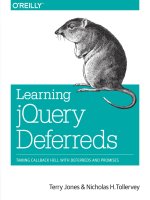5 1 express and express generator i̇nstallation tủ tài liệu training pdf
Bạn đang xem bản rút gọn của tài liệu. Xem và tải ngay bản đầy đủ của tài liệu tại đây (33.6 KB, 10 trang )
Express.js
Express.js Installation
&
Express.js Generator Installation
Express.js
Installation
Express.js is a dependency
module and should be
installed in the local (project)
node_modules folder: $ npm
install
NPM looks for either the node_modules folder or the
package.json file. If this is a brand new folder that doesn’t
include either the folder or the file, you can create
node_modules with $ mkdir node_modules, or create
package.json with $ npm init
Express.js
Installation
Once we are inside the project
folder, we can create package.json
manually in a text editor or with the
$ npm init terminal command.
When you use this command, you’ll
be asked to provide details such as
project name, description, and so
forth
Express.js
Installation
Finally, to install the module utilizing NPM: $ npm
install express The preceding command will pull
the latest version of Express.js. However, it’s
recommended for this book that you use the
version specified, so run this command instead:
$ npm install --save
The --save flag is optional. It creates an entry for
this module in package.json. If you want to install
Express.js for an existing project and save the
dependency into the package.json file (smart thing
to do!)—which is already present in that project’s
folder—run:
$ npm install express --save.
Express.js
Installation
The approach of using $ npm
init and then
$ npm install
--save
is good if your project is
blank. As a result, the
command will download
express and its
dependencies
Express.js
Installation
The information
node_modules/express is important
because it tells us where the express was
placed (in node_modules). Alternatively, if
the project is not blank and package.json
already exists full of useful information, we
can add to the package.json file our new
dependency with its version number or
some combination of serendipity (no
recommended for production apps), e.g.,
"express": "4.8.x" or "express": "4.8.1", or "*",
and run $ npm install
Express.js
Generator
Installation
Express.js Generator
(express-generator) is a separate
module (since Express.js version
4.x, before which they were
bundled). It allows for rapid app
creation because its scaffolding
mechanism takes command-line
options and generates Express.js
apps based on them.
Express.js
Generator
Installation
To install Express.js Generator, a command-line tool
for scaffolding, run $ npm install -g express-generator
from anywhere on your Mac/Linux machine. (For
Windows users, the path will be different. Check the
NODE_PATH environment variable and update it if you
want a different global location.) The installation
command will download and link the $ express
terminal command to the proper path so that we can
later access its command-line interface (CLI) when
creating new apps. Of course, we can be more specific
and tell NPM to install version 4.2.0 using $ npm
install -g Versions of the express and
express-generator modules don’t have to (and usually
don’t) match, because they are separate modules. So
you need to know what’s compatible with what based
on the change log and the GitHub readme
documentation.
Express.js
Generator
Installation
Notice the path
/usr/local/lib/node_modules/express-generato
r in Figure 1-4. This is drastically different from
the express path of the local installation. This
is one of the ways to spot an error if you’re
trying to install something and it’s not
available—check the location! Yes, it’s might be
trivial for some readers who are well versed in
Node.js, but I’ve seen too many times how
some people who come from Python, Ruby and
Java backgrounds try to install express (the
dependency) globally so they can use it for all
their projects. Please don’t do it.
Express.js
Generator
Installation
Summary This chapter laid the foundation for
understanding how Express.js works. By
covering a typical Express.js app structure,
you’ve been introduced to concepts such as
configuration, middleware, and routes that we’ll
cover in more depth throughout the book. Most
importantly, you learned how to install
Express.js locally in a blank folder and into
existing projects, as well as how to install
Express.js Generator. In the next chapter, we’ll
build our first Express.js app, the quintessential
Hello World, and explore the
generator/scaffolding options.