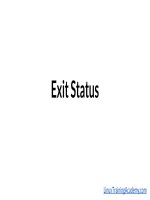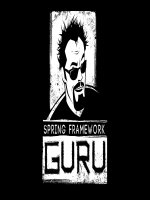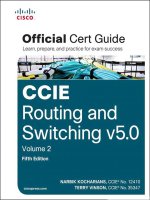039 wildcards kho tài liệu training
Bạn đang xem bản rút gọn của tài liệu. Xem và tải ngay bản đầy đủ của tài liệu tại đây (158.77 KB, 11 trang )
Wildcards
Part I
What You Will Learn
●
●
●
●
What wildcards are.
When and where they can be used.
The different types of wildcards.
How to use wildcards with various
commands.
Wildcards
●
●
●
A character or string used for pattern
matching.
Globbing expands the wildcard pattern into a
list of files and/or directories. (paths)
Wildcards can be used with most commands.
○
○
○
ls
rm
cp
Wildcards
●
* - matches zero or more characters.
○
○
○
●
*.txt
a*
a*.txt
? - matches exactly one character.
○
○
○
?.txt
a?
a?.txt
More Wildcards - Character Classes
●
[] - A character class.
○
○
○
Matches any of the characters included between the
brackets. Matches exactly one character.
[aeiou]
ca[nt]*
■ can
■ cat
■ candy
■ catch
More Wildcards - Character Classes
●
[!] - Matches any of the characters NOT
included between the brackets. Matches
exactly one character.
○
[!aeiou]*
■ baseball
■ cricket
More Wildcards - Ranges
●
●
Use two characters separated by a hyphen to
create a range in a character class.
[a-g]*
○
●
Matches all files that start with a, b, c, d, e, f, or g.
[3-6]*
○
Matches all files that start with 3, 4, 5 or 6.
Named Character Classes
●
●
●
●
●
●
[[:alpha:]]
[[:alnum:]]
[[:digit:]]
[[:lower:]]
[[:space:]]
[[:upper:]]
Matching Wildcard patterns
●
\ - escape character. Use if you want to match
a wildcard character.
○
Match all files that end with a question mark:
■ *\?
●
done?
DEMO
Summary
●
●
●
●
●
*
?
[]
[0-3]
[[:digit:]]