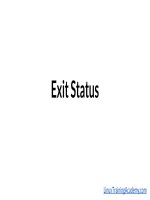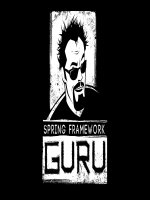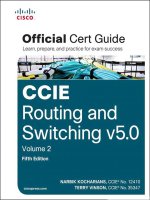043 signed operations kho tài liệu training
Bạn đang xem bản rút gọn của tài liệu. Xem và tải ngay bản đầy đủ của tài liệu tại đây (669.7 KB, 17 trang )
Basic Assembly
Signed Operations
Assembly language programming
By xorpd
xorpd.net
Objectives
• We will learn about the NEG instruction, used to find the two’s
complement of a number.
• We will learn about different number extensions: Signed and
Unsigned.
• We will learn about the Signed versions of MUL and DIV.
• We will see an example of combining number extension with
arithmetic operation.
NEG
• NEG – Negate.
• NEG arg
• The NEG instructions allows to change the sign of a number.
• Using the two’s complement method.
• Flips all the bits, and finally adds 1 to the number.
• Examples:
• neg eax
• Changes the sign of eax.
• neg bl
• Changes the sign of bl.
NEG - Example
0 0 0 0 0 0 1 1
mov
neg
al,3d
al
Flip bits
1 1 1 1 1 1 0 0
; al == 0xfd
Add 1
1 1 1 1 1 1 0 1
F
D
Sign extension
• Question: We have a number of size 8 bits, and we want to extend it
to 16 bits.
• How to deal with the sign?
• Maybe we want to extend from 16 bits to 32 bits, etc.
• Example:
• 5 is 000001012 .
• -5 is 111110112 in the two’s complement, assuming 8 bits length.
• Try adding leading zeroes:
• We get 00000000 11111011 2 in base 2, which is 251 according to the
two’s complement of 16 bits.
• Not quite what we wanted to get.
• Try Adding leading ones:
• We get 11111111 11111011
two’s complement of 16 bits.
• This time we got it right.
2
in base 2, which is -5 according to the
Sign extension (Cont.)
• Some conclusions:
• Extending positive numbers: We add leading zeroes.
• Extending negative numbers: We add leading ones.
• It could be cumbersome (Or inefficient) to do this yourself.
• There are two types of instructions that could help you.
• Extending “while moving”:
• MOVSX and MOVZX.
• Extending “in place”:
• CBW and CWDE.
• CWD and CDQ.
MOVZX
•
•
•
•
•
MOVZX – Move with zero extension.
MOVZX destination, source.
Copies and zero extends source into destination.
Unsigned extension. (Does not care about the sign).
Examples:
• movzx eax,bl
• Extends bl using leading zeroes, and stores the result into eax.
• Equivalent to:
• mov eax,0
• mov al,bl
• movzx esi,cx
• Extends cx using leading zeroes, and stores the result into esi.
• Should be used when working with unsigned numbers.
MOVSX
•
•
•
•
•
MOVSX – Move with sign extension.
MOVSX destination, source
Copies and sign extends source into destination.
Signed extension (Understands signed numbers).
Examples:
• movsx eax,bl
• Extends bl according to bl’s sign.
• If bl’s highest bit is 0, extends bl using leading zeroes.
• If bl’s highest bit is 1, extends bl using leading ones.
• Stores the final extended result into eax.
• movsx esi,cx
• Sign extends cx, and stores the result into esi.
• Should be used when working with signed numbers.
MOVZX and MOVSX
; Unsigned extension:
mov
al,11010000b
movzx
cx,al
; Signed extension:
mov
al,11010000b
movsx
cx,al
; cx == 0000000011010000
; cx == 1111111111010000
; Unsigned extension:
mov
al,00100111b
movzx
cx,al
; Signed extension:
mov
al,00100111b
movsx
cx,al
; cx == 0000000000100111
; cx == 0000000000100111
Always zero extends.
Decides extension according to
argument’s sign.
CBW and CWDE
• CBW – Convert Byte to Word.
• Has no arguments.
• Sign extends AL to AX.
• CWDE – Convert Word to Doubleword.
• Has no arguments.
• Sign extends AX to EAX.
• Example:
mov
cbw
; ax
al,10001010b
==
1111111110001010
cwde
; eax == 11111111111111111111111110001010
CWD and CDQ
• Extensions that involve the edx register too.
• CWD – Convert Word to Doubleword.
• Has no arguments.
• Sign extends AX to DX:AX. (16 bits to 32 bits)
• Seems to have the same name as CWDE, but does something different.
• CDQ – Convert Doubleword to Quadword.
• Has no arguments.
• Sign extends EAX to EDX:EAX. (32 bits to 64 bits)
• Examples:
mov
ax,0xff12
cwd
; dx == 0xffff, ax == 0xff12.
mov
eax,0x23c56780
cdq
; edx == 0x00000000
; eax == 0x23c56780
mov
eax,0xf3c56780
cdq
; edx == 0xffffffff
; eax == 0xf3c56780
IMUL and IDIV
• IMUL and IDIV are the sign aware versions of MUL and DIV.
• Understand the two’s complement representation.
• One can think of those instructions as doing the following:
•
•
•
•
Remember the original signs of the operands.
Convert all numbers to positive numbers.
Invoke Multiplication or Division.
Convert the result to negative if necessary.
• Example (In 8 bit two’s complement):
•
•
•
•
•
0xf8 / 0x4 = ? (Negative / Positive = Negative)
0xf8 = 111110002 → 000001112 + 1 = 000010002 = 810
8/4 = 2 → 0xf8 / 0x4 = -2
2 = 000000102 → 111111102 = 0𝑥𝑓𝑒
Finally 0xf8 / 0x4 = 0xfe.
IMUL
• IMUL arg
• Signed multiplication.
• Basically just like MUL, but understands sign. (Although has some more
advanced forms).
• arg of size 32 bits:
• 𝑒𝑑𝑥: 𝑒𝑎𝑥 ← 𝑒𝑎𝑥 ⋅ arg
• arg of size 16 bits:
• 𝑑𝑥: 𝑎𝑥 ← 𝑎𝑥 ⋅ arg
• arg of size 8 bits:
• 𝑎𝑥 ← 𝑎𝑙 ⋅ arg
• IMUL has some more advanced forms.
• Example: mov
al,0x9c ; == -0x64
mov
imul
cl,0x19
cl
; ax == 0xf63c ; == -0x9c4
IDIV
• IDIV arg
• Signed division.
• Just like DIV, but considers the sign of the dividend and the
divisor.
• arg of size 32 bits:
• 𝑒𝑎𝑥 ← 𝑒𝑑𝑥: 𝑒𝑎𝑥/arg ; 𝑒𝑑𝑥 ← 𝑒𝑑𝑥: 𝑒𝑎𝑥 % arg.
• arg of size 16 bits:
• 𝑎𝑥 ← 𝑑𝑥: 𝑎𝑥/arg ; 𝑑𝑥 ← 𝑑𝑥: 𝑎𝑥 % arg.
• arg of size 8 bits:
• 𝑎𝑙 ← 𝑎𝑥/arg ; 𝑎ℎ ← 𝑎𝑥 % arg.
• Example:
mov
mov
idiv
ax,0xf63c ; -0x9c4
cl,0x19
cl
; ah == 0x00, al == 0x9c == -0x64
Example (IDIV and CDQ)
• Signed division:
; This program divides eax by 3.
mov
call
cdq
idiv
call
esi,3
read_hex
; input
esi
print_eax ; output
• Note the combination of CDQ and IDIV.
• They usually come together.
• CDQ knows how to extend eax to edx:eax both if eax is a
positive or a negative number.
• If we use mov edx,0 instead, we will not get correct results for
negative inputs.
Summary
• NEG can find the two’s complement of a number.
• We can extend numbers using movzx (Unsigned) and movsx
(Signed).
• We could extend numbers “in place”:
• using one of CBW,CWDE (If we want to extend inside eax)
• using one of CWD,CDQ (If we want to extend to edx too).
• IMUL and IDIV are the signed versions of MUL and DIV.
• CDQ and IDIV work well together.
Exercises
• Code Reading.
• You will see some sign aware instructions that we have just
learned about.
• Code Writing.
• Have fun :)