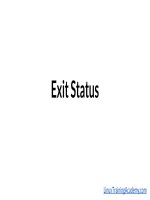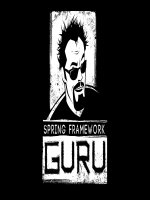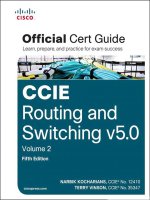044 debugging essentials kho tài liệu training
Bạn đang xem bản rút gọn của tài liệu. Xem và tải ngay bản đầy đủ của tài liệu tại đây (82.88 KB, 14 trang )
Debugging
LinuxTrainingAcademy.com
What You Will Learn
●
Built-in Bash Options for Debugging
LinuxTrainingAcademy.com
Why Debug?
●
●
●
●
A bug is really an error.
Examine the inner workings of your script.
Determine the root of unexpected behavior.
Fix bugs (errors).
LinuxTrainingAcademy.com
Built in Debugging Help
●
●
●
●
●
-x = Prints commands as they execute
After substitutions and expansions
Called an x-trace, tracing, or print debugging
#!/bin/bash -x
set -x
○
set +x to stop debugging
LinuxTrainingAcademy.com
#!/bin/bash -x
TEST_VAR="test"
echo "$TEST_VAR"
+ TEST_VAR=test
+ echo test
test
LinuxTrainingAcademy.com
#!/bin/bash
TEST_VAR="test"
set -x
echo $TEST_VAR
set +x
hostname
+ echo test
test
+ set +x
linuxsvr
LinuxTrainingAcademy.com
Built in Debugging Help
●
●
-e = Exit on error.
Can be combined with other options.
○
○
○
○
#!/bin/bash -ex
#!/bin/bash -xe
#!/bin/bash -e -x
#!/bin/bash -x -e
LinuxTrainingAcademy.com
#!/bin/bash -e
FILE_NAME="/not/here"
ls $FILE_NAME
echo $FILE_NAME
ls: cannot access /not/here: No
such file or directory
LinuxTrainingAcademy.com
#!/bin/bash -ex
FILE_NAME="/not/here"
ls $FILE_NAME
echo $FILE_NAME
+ FILE_NAME=/not/here
+ ls /not/here
ls: cannot access /not/here: No such
file or directory
LinuxTrainingAcademy.com
Built in Debugging Help
●
●
-v = Prints shell input lines as they are read.
Can be combined with other options.
LinuxTrainingAcademy.com
#!/bin/bash -v
TEST_VAR="test"
echo "$TEST_VAR"
#!/bin/bash -v
TEST_VAR="test"
echo "$TEST_VAR"
test
LinuxTrainingAcademy.com
#!/bin/bash -vx
TEST_VAR="test"
+ TEST_VAR=test
echo "$TEST_VAR"
+ echo test
test
LinuxTrainingAcademy.com
For more information.
help set | less
LinuxTrainingAcademy.com
Summary
●
●
●
●
Built-in Bash Options
-x
-e
-v
LinuxTrainingAcademy.com