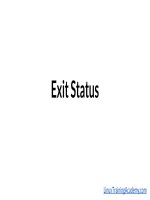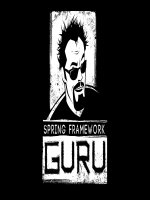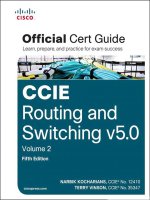045 debugging more tips kho tài liệu training
Bạn đang xem bản rút gọn của tài liệu. Xem và tải ngay bản đầy đủ của tài liệu tại đây (137.79 KB, 18 trang )
Additional Debugging
Tips and Tricks
LinuxTrainingAcademy.com
What You Will Learn
●
●
●
●
●
Variables for debugging
Manual debugging tips
Syntax Highlighting
More Bash built-ins
File types
LinuxTrainingAcademy.com
Manual Debugging
●
●
You can create your own debugging code.
Use a special variable like DEBUG
○
○
DEBUG=true
DEBUG=false
LinuxTrainingAcademy.com
#!/bin/bash
DEBUG=true
if $DEBUG
then
echo "Debug mode ON."
else
echo "Debug mode OFF."
fi
LinuxTrainingAcademy.com
#!/bin/bash
DEBUG=true
$DEBUG && echo "Debug mode ON."
#!/bin/bash
DEBUG=false
$DEBUG || echo "Debug mode OFF."
LinuxTrainingAcademy.com
#!/bin/bash
DEBUG=true
$DEBUG || echo "Debug mode OFF."
LinuxTrainingAcademy.com
#!/bin/bash
DEBUG="echo"
$DEBUG ls
#!/bin/bash
#DEBUG="echo"
$DEBUG ls
LinuxTrainingAcademy.com
#!/bin/bash
debug() {
echo "Executing: $@"
$@
}
debug ls
LinuxTrainingAcademy.com
Manual Copy and Paste
●
●
●
Open up a second terminal.
Copy and paste the commands into the
terminal.
Can be helpful to use "set -x" on the command
line.
LinuxTrainingAcademy.com
Syntax Highlighting
●
●
●
Syntax errors are common.
Typos, missing brackets, missing quotes, etc.
Use an editor with syntax highlighting.
○
○
○
○
○
○
vi / vim
emacs
nano
gedit
kate
geany
LinuxTrainingAcademy.com
PS4
●
●
●
Controls what is displayed before a line when
using the "-x" option.
The default value is "+".
Bash Variables
○
BASH_SOURCE, LINENO, etc
PS4='+ $BASH_SOURCE : $LINENO '
LinuxTrainingAcademy.com
#!/bin/bash -x
PS4='+ $BASH_SOURCE : $LINENO : '
TEST_VAR="test"
echo "$TEST_VAR"
+ PS4='+ $BASH_SOURCE : $LINENO : '
+ ./test.sh : 3 : TEST_VAR=test
+ ./test.sh : 4 : echo test
test
LinuxTrainingAcademy.com
#!/bin/bash -x
PS4='+ ${BASH_SOURCE}:${LINENO}:${FUNCNAME[0]}()
'
debug() {
echo "Executing: $@"
$@
}
debug ls
+ ./test.sh:4:debug(): ls
LinuxTrainingAcademy.com
DOS vs Linux (Unix) File Types
●
●
CRLF / Carriage Return, Line Feed
cat -v script.sh
#!/bin/bash^M
# This file contains carriage returns.^M
echo "Hello world."^M
LinuxTrainingAcademy.com
DOS vs Linux (Unix) File Types
#!/bin/bash^M
# This file contains carriage returns.^M
echo "Hello world."^M
bash: ./test.sh: /bin/bash^M: bad
interpreter: No such file or directory
LinuxTrainingAcademy.com
DOS vs Linux (Unix) File Types
●
file script.sh
○
●
●
script.sh: Bourne-Again shell script, ASCII text
executable, with CRLF line terminators
dos2unix script.sh
file script.sh
○
script.sh: Bourne-Again shell script, ASCII text
executable
LinuxTrainingAcademy.com
How does this happen?
●
Using a Windows editor and uploading to
Linux
○
●
●
Some editors can be configured to use just LF
Pasting from Windows into a Linux terminal
Pasting from a web browser into a terminal
LinuxTrainingAcademy.com
Summary
●
●
●
●
DEBUG variables
Syntax highlighting
PS4 and set -x
File types
○
○
○
cat -v
dos2unix
file
LinuxTrainingAcademy.com