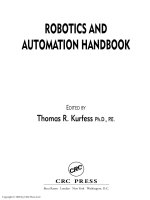Netduino home automation projects by matt cavanagh
Bạn đang xem bản rút gọn của tài liệu. Xem và tải ngay bản đầy đủ của tài liệu tại đây (3.83 MB, 108 trang )
Automate your house, save lives, and survive the
apocalypse with .NET on a Netduino!
Matt Cavanagh
BIRMINGHAM - MUMBAI
www.electronicbo.com
Netduino Home Automation
Projects
Netduino Home Automation Projects
Copyright © 2013 Packt Publishing
All rights reserved. No part of this book may be reproduced, stored in a retrieval
system, or transmitted in any form or by any means, without the prior written
permission of the publisher, except in the case of brief quotations embedded in
critical articles or reviews.
Every effort has been made in the preparation of this book to ensure the accuracy
of the information presented. However, the information contained in this book is
sold without warranty, either express or implied. Neither the author, nor Packt
Publishing, and its dealers and distributors will be held liable for any damages
caused or alleged to be caused directly or indirectly by this book.
Packt Publishing has endeavored to provide trademark information about all of the
companies and products mentioned in this book by the appropriate use of capitals.
However, Packt Publishing cannot guarantee the accuracy of this information.
First published: August 2013
Production Reference: 1160813
Published by Packt Publishing Ltd.
Livery Place
35 Livery Street
Birmingham B3 2PB, UK.
ISBN 978-1-84969-782-8
www.packtpub.com
Cover Image by Aniket Sawant ()
Credits
Matt Cavanagh
Reviewers
Oliver Manickum
Project Coordinator
Akash Poojary
Proofreader
Bernadette Watkins
Lance McCarthy
Indexer
Acquisition Editor
Monica Ajmera Mehta
Edward Gordon
Production Coordinator
Commissioning Editor
Shantanu Zagade
Amit Ghodake
Cover Work
Technical Editors
Sharvari H. Baet
Menza Mathew
Shantanu Zagade
www.electronicbo.com
Author
About the Author
Matt Cavanagh is a professional maker and tinkerer. From his armchair in
Durban, South Africa, he lives the dream, wearing suit and slippers with cigar in
his hand (fine, just the slippers). He gave up corporate development to start his
own company writing Windows and Windows Phone apps, but mostly messes
around all day with Netduinos, 3D printers, and his pet quadrocopter. He is also a
Nokia Developer Champion who occasionally gives talks on Windows Phone and
Netduino.
Oh, and he writes stuff too.
I would like to thank Secret Labs for being awesome, and the
Netduino community for being an endless source of ideas and
help. Most of all though, I need to thank my beautiful wife, Kaila,
for putting up with most of our house being covered in wires
and servos.
About the Reviewers
17 years. He has developed applications across multiple platforms extending from
Linux to Windows. He is very passionate about embedded software development,
especially open source electronic platforms, where he spends many hours playing
with the Arduino and Netduino prototype boards. In real life, Oliver's occupation is
developing mobile applications for Android and Windows Phone.
Lance McCarthy is a professional XAML developer, XAML Support Specialist
at Telerik, and a Nokia Developer Ambassador for the Northeastern United States.
He is an award winning Windows Phone developer and has been writing for the
platform since September 2010. Passionate about melding hardware and software, in
his spare time Lance uses the power of the Netduino and Windows Phone to create
projects that blend the worlds of electronics and human interaction.
I would like to thank Matt Cavanagh for his pure awesomeness,
my employers for encouraging creativity, and my wife Amy for her
undying patience with my mad scientist moments.
www.electronicbo.com
Oliver Manickum has been developing enterprise level software for the past
www.PacktPub.com
Support files, eBooks, discount offers and more
You might want to visit www.PacktPub.com for support files and downloads related
to your book.
Did you know that Packt offers eBook versions of every book published, with PDF
and ePub files available? You can upgrade to the eBook version at www.PacktPub.
com and as a print book customer, you are entitled to a discount on the eBook copy.
Get in touch with us at for more details.
At www.PacktPub.com, you can also read a collection of free technical articles, sign
up for a range of free newsletters, and receive exclusive discounts and offers on
Packt books and eBooks.
TM
Do you need instant solutions to your IT questions? PacktLib is Packt's online
digital book library. Here, you can access, read, and search across Packt's entire
library of books.
Why subscribe?
• Fully searchable across every book published by Packt
• Copy and paste, print, and bookmark content
• On demand and accessible via web browser
Free access for Packt account holders
If you have an account with Packt at www.PacktPub.com, you can use this to access
PacktLib today and view nine entirely free books. Simply use your login credentials
for immediate access.
www.electronicbo.com
I would like to thank Secret Labs for being awesome, and the Netduino community
for being an endless source of ideas and help. Most of all though, I need to thank my
beautiful wife, Kaila, for putting up with most of our house being covered in wires
and servos.
www.electronicbo.com
This is dedicated to my father, Brett, who is solely responsible for my
technology addiction.
Preface1
Chapter 1: Getting Started with Your New Toy
7
Prerequisites8
Visual Studio
8
The .NETMF SDK and the Netduino SDK
8
The Netduino firmware
9
Hello world
12
Things you need
13
The first project
13
Summary17
Chapter 2: Lights, Camera, Action – Sound-controlled
Ambient LEDs
19
Chapter 3: Get Connected – Bluetooth Basics
27
Things you need
19
Breadboards20
The project setup
21
The Netduino code
22
Not working?
25
Other ideas and hints
25
Summary26
Why Bluetooth?
27
Things you need
28
The project setup
28
Coding29
The Netduino code
30
The phone code
33
Not working?
38
Summary38
www.electronicbo.com
Table of Contents
Table of Contents
Chapter 4: Let There Be Light – By Clapping or Tapping
39
Chapter 5: Honey, I'm Home – Automated Garage Doors with
Your Mobile Phone
45
Chapter 6: You've Got Mail, and Here's a Flag to Prove It
51
Double clap
39
Déjà vu…
39
Things you need
40
The project setup
40
The Netduino code
42
Other ideas and hints
44
Summary44
Various approaches
45
Things you need
46
Modifying your remote
46
Setting up the remote
47
Coding48
Netduino code
48
The phone code
49
Other ideas and hints
50
Summary50
Things you need
The project setup
The Netduino code
Libraries are your friends
.NET Micro Framework Toolbox
Nokia 5110 LCD
The Netduino Servo class
51
52
53
53
53
54
55
Receiving e-mail
55
Other ideas and hints
57
Summary57
Chapter 7: I'm Completely Dude, Sober – a Homemade
Breathalyzer
59
Things you need
60
Setting up the breathalyzer
60
Voltage dividers
60
Hardware61
The code
62
Using your breathalyzer
63
Other ideas and hints
64
Summary64
[ ii ]
Table of Contents
Chapter 8: Hide Yo' Kids, Hide Yo' Wife–with Automated Locks!
65
Chapter 9: Rogue Alert: Detecting Intruders in Your House
or Fridge
73
Chapter 10: Saving Lives – Automated Watering
81
Things you need
73
Setting up the triggers
74
The trip wire setup
74
The PIR sensor setup
75
The flex sensor setup
76
Code for the triggers
77
The trip wire code
79
The PIR sensor code
79
The flex sensor code
79
Go wild
80
Summary80
Things you need
81
The project setup
81
The valve
82
Electronics83
The Netduino code
84
Usage86
Other ideas and hints
86
Summary86
Index87
[ iii ]
www.electronicbo.com
Things you need
65
The project setup
65
The lock
66
Electronics67
The Netduino code
68
Usage72
Other ideas and hints
72
Summary72
When I was a kid I had a Meccano set, which is pretty much the coolest childhood
"toy" that exists because it allows you to build things without actually knowing how
to build things. But it was limited—there was no interactivity beyond a switch and
a motor.
So I started pulling apart appliances such as Hi-Fis and putting them back together.
I got so good at doing this that, at one stage, was able to put things back together
with only a small handful of screws and parts left over.
But there was a very definite gap between what I wanted to do and what I could
actually do with my limited knowledge. Child-oriented electronics kits were pretty
useless too, as they would help you make one or two very specific projects, but didn't
equip you for anything beyond that.
Jump forward to today, and finally there is something to bridge that gap. For me,
that is the Netduino. The Netduino (and other development boards like it) allows
everyone from a hobbyist to an electronic engineer to build pretty much anything,
and removes all the complexities that were holding us back before. You get all of
the power, and a lot less of the frustration.
This book will guide even a novice .NET developer through a range of projects
specifically chosen to cover all the fundamentals of the platform. With the
knowledge gained from these projects, you will be able to build a massive range
of gadgets—only limited by what you can think up, not just by the index page of
this book. It will even give you a jumpstart into developing apps for the AGENT
smartwatch, which is a watch running the .NET Micro Framework, developed by
the team that made the Netduino.
When you've completed the book, head on over to ,
where I regularly blog about more advanced topics usually related to Netduino and
Windows Phone.
www.electronicbo.com
Preface
Preface
With the rise of electronic development boards, 3D printing, homemade laser cutters,
and much more, being a maker is cool now. So go forth and conquer.
What this book covers
Chapter 1, Getting Started with Your New Toy, explains installing the software to use
your Netduino, getting it connected, and making sure it is updated.
Chapter 2, Lights, Camera, Action – Sound-controlled Ambient LEDs, explains controlling
ambient light intensity with sound, making movie time that bit more awesome.
Chapter 3, Get Connected – Bluetooth Basics, explains how to connect your mobile
phone to your Netduino to control your projects.
Chapter 4, Let There Be Light, by Clapping or Tapping, explains turning lights
(and other appliances) on and off by using sound.
Chapter 5, Honey, I'm Home – Automated Garage Doors with Your Mobile Phone, explains
how to open and close your garage doors using your mobile phone over Bluetooth.
Chapter 6, You've Got Mail, and Here's a Flag to Prove It, explains how to get your
Netduino to raise a flag when you have a new e-mail—and display a preview on
a screen.
Chapter 7, I'm Completely Dude, Sober – a Homemade Breathalyzer, explains how to make
a breathalyzer at home.
Chapter 8, Hide Yo' Kids, Hide Yo' Wife – with Automated Locks, explains how to use a
keypad and pin to lock/unlock your doors.
Chapter 9, Rogue Alert – Detect Intruders in Your House or Fridge, explains how to
make your Netduino e-mail you when motion is detected in your house, fridge,
or cupboards, and when doors are opened, or a tripwire is tripped.
Chapter 10, Saving Lives – Automated Watering, covers automatically watering your
plants or filling up your pets' water bowls when the soil becomes dry or their
water gets low.
[2]
Preface
What you need for this book
The following hardware and software is required to follow the examples given in
the book:
• Visual C# Express 2010 or Visual Studio 2010 or above
• .NET Micro Framework SDK Version 4.2
• Netduino SDK Version 4.2.2.0
This book is ideally suited for a lazy person who has some experience in C#, and has
used a Netduino before but wants to explore more advanced topics. However, the
book starts from the very basics so can be picked up even by novices.
Conventions
In this book, you will find a number of styles of text that distinguish between
different kinds of information. Here are some examples of these styles, and an
explanation of their meaning.
Code words in text are shown as follows: "Now add using Toolbox.NETMF.NET;
to the top of Program.cs."
A block of code is set as follows:
private static void btn_OnInterrupt(uint data1, uint data2,
DateTime time) {
HandlePress('*');
}
New terms and important words are shown in bold. Words that you see on
the screen, in menus or dialog boxes, for example, appear in the text like this:
"Open up Visual Studio and create a new Netduino Plus 2 Application."
Warnings or important notes appear in a box like this.
Tips and tricks appear like this.
[3]
www.electronicbo.com
Who this book is for
Preface
Reader feedback
Feedback from our readers is always welcome. Let us know what you think about
this book—what you liked or may have disliked. Reader feedback is important for
us to develop titles that you really get the most out of.
To send us general feedback, simply send an e-mail to ,
and mention the book title via the subject of your message.
If there is a topic that you have expertise in and you are interested in either writing
or contributing to a book, see our author guide on www.packtpub.com/authors.
Customer support
Now that you are the proud owner of a Packt book, we have a number of things to
help you to get the most from your purchase.
Downloading the example code
You can download the example code files for all Packt books you have purchased
from your account at . If you purchased this book
elsewhere, you can visit and register to
have the files e-mailed directly to you.
Errata
Although we have taken every care to ensure the accuracy of our content, mistakes
do happen. If you find a mistake in one of our books—maybe a mistake in the text or
the code—we would be grateful if you would report this to us. By doing so, you can
save other readers from frustration and help us improve subsequent versions of this
book. If you find any errata, please report them by visiting ktpub.
com/submit-errata, selecting your book, clicking on the errata submission form link,
and entering the details of your errata. Once your errata are verified, your submission
will be accepted and the errata will be uploaded on our website, or added to any list of
existing errata, under the Errata section of that title. Any existing errata can be viewed
by selecting your title from />
[4]
Preface
Piracy
Piracy of copyright material on the Internet is an ongoing problem across all media.
At Packt, we take the protection of our copyright and licenses very seriously. If you
come across any illegal copies of our works, in any form, on the Internet, please
provide us with the location address or website name immediately so that we
can pursue a remedy.
Please contact us at with a link to the suspected
pirated material.
Questions
You can contact us at if you are having a problem with
any aspect of the book, and we will do our best to address it.
[5]
www.electronicbo.com
We appreciate your help in protecting our authors, and our ability to bring you
valuable content.
Congratulations on becoming the proud new owner of a shiny little Netduino Plus
2! But before devising a plan to take over the world, you will probably want to get it
plugged in and updated. Keeping both the Netduino firmware and the software on
your PC updated is paramount to world domination.
In this chapter we will cover:
• How and what software to install to be able to write programs for
the Netduino
• Getting your Netduino's firmware up-to-date
• Writing your first Netduino program
To find each of the files required, navigate to You
should install everything in the order laid out in the following sections or the world
may potentially end.
This book uses the latest versions available at the time of writing. This
means that, by the time you read this, there could be a newer update. You
can keep the software up-to-date with the latest betas by heading over to
the Netduino forums ( and visiting
the General Discussion section. Alternatively, if you prefer to use
only final (nonbeta) software, then you should get your software from
/>
www.electronicbo.com
Getting Started with
Your New Toy
Getting Started with Your New Toy
Prerequisites
While it is possible to develop for the Netduino on OSX and Linux, in this book we
only cover Windows. In terms of hardware, most of the projects can be done on any
Netduino model, but we will be focusing on the Netduino Plus 2 because it is the
latest and greatest version.
Visual Studio
To write all the code, we will be using C# with Visual Studio as the IDE. If you've
never used Visual Studio before, no problem, it's very simple and powerful. But best
of all, the Express edition is free (free as in beer)! You can use either Visual C# 2010,
or Visual Studio 2012 Express for Windows Desktop. We will be using the latter,
which requires Windows 7 or above.
Download the ~600 MB .iso file (or the install package). If you have downloaded
the .iso file, then right-click on the file and click on Mount. A window will pop up
showing the contents of the disc image. Run the wdexpress_full.exe file.
After the installation is done, you can launch it. You will be prompted to enter a
serial key, which you can get for free by registering, or you can use it without a
serial key for 30 days.
The .NETMF SDK and the Netduino SDK
To develop using Netduino, you will need both the .NET Micro Framework SDK
and the Netduino SDK installed. The former is an open source framework which
is a subset of .NET developed by Microsoft to make it easier to write code for
low-powered embedded devices. The Netduino SDK is built on top of that to add
Netduino-specific functionality and helper functions. Follow these steps to install
the required software:
1. Download the ~20 MB .NET Micro Framework SDK and install it. Select the
Complete option when prompted.
2. Download the ~10 MB Netduino SDK and install it. Accept the
permission prompts.
3. Once all are successfully installed, it's usually a good idea to
restart Windows.
4. You can now plug in the Netduino with the supplied USB cable! The first
time you do this, Windows will install drivers for it automatically.
[8]
Chapter 1
The Netduino firmware
The final step before being able to use your Netduino is to update its firmware.
Currently, this latest firmware is beta (v4.3.0.0 beta 1), but should be final soon.
Although you don't have to update it, it is recommended that you do. Whether you
use the beta firmware, or the final version, the following steps will show you how to
get it onto the Netduino:
1. You need to get the Netduino into the bootloader mode. So with it
unplugged, press and hold the push button (this is located just below the
netduino plus 2 text seen on the board), then plug in the USB cable to your
computer. There should now be two lights glowing on the Netduino, one
white and one blue. You can release the button once it is plugged in.
2. Download and install STDFU Tester v3.0.1 from />and launch the application from your start menu.
3. Follow these steps to first erase the current firmware:
1. Click on the Protocol tab near the top.
2. Click on the Create from Map button near the bottom.
3. Check the Erase radio button on the left.
4. Finally, click on the Go button at the bottom left.
[9]
www.electronicbo.com
The following steps are an expansion of the ones over on the Netduino
Forums: />
Getting Started with Your New Toy
4. A progress bar will appear at the bottom of the application, and after a few
seconds Success will be displayed in the bottom block. Close the application.
5. Along with STDFU Tester, an application called DfuSe Demonstration would
have been installed; launch it.
6. The firmware file you download will be a zipped archive, so unzip it
to a new folder. Inside should be a single file named something like
NetduinoPlus2_Firmware_4.3.0.0_Beta1.dfu.
7. To get the firmware onto your Netduino follow these steps:
1. Click on Choose in the bottom right pane and locate the .dfu file
from step 6.
2. Select the Verify after download checkbox above the Choose button.
3. Click on Upgrade available to the right of the Choose button.
4. Click on Yes in the message that appears saying Your device was
plugged in DFU mode.
5. A progress bar at the bottom will show you that it is busy working,
and when complete should display a message Verify successful.
6. Close the application.
Downloading the example code
You can download the example code files for all Packt
books you have purchased from your account at
. If you purchased this book
elsewhere, you can visit />support and register to have the fi les e-mailed directly to you.
[ 10 ]