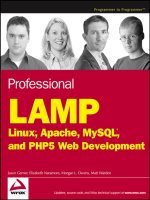Flask web development
Bạn đang xem bản rút gọn của tài liệu. Xem và tải ngay bản đầy đủ của tài liệu tại đây (5.36 MB, 314 trang )
2n
d
Ed
iti
on
Flask
Web Development
DEVELOPING WEB APPLICATIONS WITH PYTHON
Miguel Grinberg
SECOND EDITION
Flask Web Development
Developing Web Applications with Python
Miguel Grinberg
Beijing
Boston Farnham Sebastopol
Tokyo
Flask Web Development
by Miguel Grinberg
Copyright © 2018 Miguel Grinberg. All rights reserved.
Printed in the United States of America.
Published by O’Reilly Media, Inc., 1005 Gravenstein Highway North, Sebastopol, CA 95472.
O’Reilly books may be purchased for educational, business, or sales promotional use. Online editions are
also available for most titles ( For more information, contact our corporate/insti‐
tutional sales department: 800-998-9938 or
Editor: Allyson MacDonald
Production Editor: Colleen Cole
Copyeditor: Dwight Ramsey
Proofreader: Rachel Head
Indexer: Ellen Troutman
Interior Designer: David Futato
Cover Designer: Randy Comer
Illustrator: Rebecca Demarest
Second Edition
March 2018:
Revision History for the Second Edition
2018-03-02:
First Release
See for release details.
The O’Reilly logo is a registered trademark of O’Reilly Media, Inc. Flask Web Development, the cover
image, and related trade dress are trademarks of O’Reilly Media, Inc.
While the publisher and the author have used good faith efforts to ensure that the information and
instructions contained in this work are accurate, the publisher and the author disclaim all responsibility
for errors or omissions, including without limitation responsibility for damages resulting from the use of
or reliance on this work. Use of the information and instructions contained in this work is at your own
risk. If any code samples or other technology this work contains or describes is subject to open source
licenses or the intellectual property rights of others, it is your responsibility to ensure that your use
thereof complies with such licenses and/or rights.
978-1-491-99173-2
[LSI]
For Alicia.
Table of Contents
Preface. . . . . . . . . . . . . . . . . . . . . . . . . . . . . . . . . . . . . . . . . . . . . . . . . . . . . . . . . . . . . . . . . . . . . . . xi
Part I.
Introduction to Flask
1. Installation. . . . . . . . . . . . . . . . . . . . . . . . . . . . . . . . . . . . . . . . . . . . . . . . . . . . . . . . . . . . . . . . 1
Creating the Application Directory
Virtual Environments
Creating a Virtual Environment with Python 3
Creating a Virtual Environment with Python 2
Working with a Virtual Environment
Installing Python Packages with pip
2
2
3
3
4
5
2. Basic Application Structure. . . . . . . . . . . . . . . . . . . . . . . . . . . . . . . . . . . . . . . . . . . . . . . . . . 7
Initialization
Routes and View Functions
A Complete Application
Development Web Server
Dynamic Routes
Debug Mode
Command-Line Options
The Request-Response Cycle
Application and Request Contexts
Request Dispatching
The Request Object
Request Hooks
Responses
Flask Extensions
7
8
9
10
12
13
15
17
17
18
19
20
21
23
v
3. Templates. . . . . . . . . . . . . . . . . . . . . . . . . . . . . . . . . . . . . . . . . . . . . . . . . . . . . . . . . . . . . . . . 25
The Jinja2 Template Engine
Rendering Templates
Variables
Control Structures
Bootstrap Integration with Flask-Bootstrap
Custom Error Pages
Links
Static Files
Localization of Dates and Times with Flask-Moment
26
26
27
28
30
33
36
37
38
4. Web Forms. . . . . . . . . . . . . . . . . . . . . . . . . . . . . . . . . . . . . . . . . . . . . . . . . . . . . . . . . . . . . . . 43
Configuration
Form Classes
HTML Rendering of Forms
Form Handling in View Functions
Redirects and User Sessions
Message Flashing
44
44
47
48
51
53
5. Databases. . . . . . . . . . . . . . . . . . . . . . . . . . . . . . . . . . . . . . . . . . . . . . . . . . . . . . . . . . . . . . . . 57
SQL Databases
NoSQL Databases
SQL or NoSQL?
Python Database Frameworks
Database Management with Flask-SQLAlchemy
Model Definition
Relationships
Database Operations
Creating the Tables
Inserting Rows
Modifying Rows
Deleting Rows
Querying Rows
Database Use in View Functions
Integration with the Python Shell
Database Migrations with Flask-Migrate
Creating a Migration Repository
Creating a Migration Script
Upgrading the Database
Adding More Migrations
vi |
Table of Contents
57
58
59
59
61
62
64
66
66
66
68
68
68
71
72
73
73
74
75
76
6. Email. . . . . . . . . . . . . . . . . . . . . . . . . . . . . . . . . . . . . . . . . . . . . . . . . . . . . . . . . . . . . . . . . . . . 79
Email Support with Flask-Mail
Sending Email from the Python Shell
Integrating Emails with the Application
Sending Asynchronous Email
79
81
81
83
7. Large Application Structure. . . . . . . . . . . . . . . . . . . . . . . . . . . . . . . . . . . . . . . . . . . . . . . . . 85
Project Structure
Configuration Options
Application Package
Using an Application Factory
Implementing Application Functionality in a Blueprint
Application Script
Requirements File
Unit Tests
Database Setup
Running the Application
85
86
88
88
90
93
93
94
96
97
Part II. Example: A Social Blogging Application
8. User Authentication. . . . . . . . . . . . . . . . . . . . . . . . . . . . . . . . . . . . . . . . . . . . . . . . . . . . . . 101
Authentication Extensions for Flask
Password Security
Hashing Passwords with Werkzeug
Creating an Authentication Blueprint
User Authentication with Flask-Login
Preparing the User Model for Logins
Protecting Routes
Adding a Login Form
Signing Users In
Signing Users Out
Understanding How Flask-Login Works
Testing Logins
New User Registration
Adding a User Registration Form
Registering New Users
Account Confirmation
Generating Confirmation Tokens with itsdangerous
Sending Confirmation Emails
Account Management
101
102
102
105
107
107
108
109
111
112
113
114
115
115
117
118
118
120
125
Table of Contents
|
vii
9. User Roles. . . . . . . . . . . . . . . . . . . . . . . . . . . . . . . . . . . . . . . . . . . . . . . . . . . . . . . . . . . . . . . 127
Database Representation of Roles
Role Assignment
Role Verification
127
131
132
10. User Profiles. . . . . . . . . . . . . . . . . . . . . . . . . . . . . . . . . . . . . . . . . . . . . . . . . . . . . . . . . . . . . 137
Profile Information
User Profile Page
Profile Editor
User-Level Profile Editor
Administrator-Level Profile Editor
User Avatars
137
138
141
141
143
146
11. Blog Posts. . . . . . . . . . . . . . . . . . . . . . . . . . . . . . . . . . . . . . . . . . . . . . . . . . . . . . . . . . . . . . . 151
Blog Post Submission and Display
Blog Posts on Profile Pages
Paginating Long Blog Post Lists
Creating Fake Blog Post Data
Rendering in Pages
Adding a Pagination Widget
Rich-Text Posts with Markdown and Flask-PageDown
Using Flask-PageDown
Handling Rich Text on the Server
Permanent Links to Blog Posts
Blog Post Editor
151
154
155
155
157
158
161
162
164
165
167
12. Followers. . . . . . . . . . . . . . . . . . . . . . . . . . . . . . . . . . . . . . . . . . . . . . . . . . . . . . . . . . . . . . . 171
Database Relationships Revisited
Many-to-Many Relationships
Self-Referential Relationships
Advanced Many-to-Many Relationships
Followers on the Profile Page
Querying Followed Posts Using a Database Join
Showing Followed Posts on the Home Page
171
172
174
174
178
181
183
13. User Comments. . . . . . . . . . . . . . . . . . . . . . . . . . . . . . . . . . . . . . . . . . . . . . . . . . . . . . . . . . 189
Database Representation of Comments
Comment Submission and Display
Comment Moderation
189
191
193
14. Application Programming Interfaces. . . . . . . . . . . . . . . . . . . . . . . . . . . . . . . . . . . . . . . . 199
Introduction to REST
viii
| Table of Contents
199
Resources Are Everything
Request Methods
Request and Response Bodies
Versioning
RESTful Web Services with Flask
Creating an API Blueprint
Error Handling
User Authentication with Flask-HTTPAuth
Token-Based Authentication
Serializing Resources to and from JSON
Implementing Resource Endpoints
Pagination of Large Resource Collections
Testing Web Services with HTTPie
200
201
201
202
203
203
204
206
208
210
213
216
217
Part III. The Last Mile
15. Testing. . . . . . . . . . . . . . . . . . . . . . . . . . . . . . . . . . . . . . . . . . . . . . . . . . . . . . . . . . . . . . . . . 221
Obtaining Code Coverage Reports
The Flask Test Client
Testing Web Applications
Testing Web Services
End-to-End Testing with Selenium
Is It Worth It?
221
224
225
228
230
234
16. Performance. . . . . . . . . . . . . . . . . . . . . . . . . . . . . . . . . . . . . . . . . . . . . . . . . . . . . . . . . . . . 237
Logging Slow Database Performance
Source Code Profiling
237
239
17. Deployment. . . . . . . . . . . . . . . . . . . . . . . . . . . . . . . . . . . . . . . . . . . . . . . . . . . . . . . . . . . . . 241
Deployment Workflow
Logging of Errors During Production
Cloud Deployment
The Heroku Platform
Preparing the Application
Testing with Heroku Local
Deploying with git push
Deploying an Upgrade
Docker Containers
Installing Docker
Building a Container Image
Running a Container
241
242
243
244
244
253
254
255
256
256
257
261
Table of Contents
|
ix
Inspecting a Running Container
Pushing Your Container Image to an External Registry
Using an External Database
Container Orchestration with Docker Compose
Cleaning Up Old Containers and Images
Using Docker in Production
Traditional Deployments
Server Setup
Importing Environment Variables
Setting Up Logging
262
263
264
265
269
270
270
271
271
272
18. Additional Resources. . . . . . . . . . . . . . . . . . . . . . . . . . . . . . . . . . . . . . . . . . . . . . . . . . . . . 275
Using an Integrated Development Environment (IDE)
Finding Flask Extensions
Getting Help
Getting Involved with Flask
275
276
276
277
Index. . . . . . . . . . . . . . . . . . . . . . . . . . . . . . . . . . . . . . . . . . . . . . . . . . . . . . . . . . . . . . . . . . . . . . . 279
x
|
Table of Contents
Preface
Flask stands out from other frameworks because it lets developers take the driver’s
seat and have full creative control of their applications. Maybe you have heard the
phrase “fighting the framework” before. This happens with most frameworks when
you decide to solve a problem with a solution that isn’t the official one. It could be
that you want to use a different database engine, or maybe a different method of
authenticating users. Deviating from the path set by the framework’s developers will
give you lots of headaches.
Flask is not like that. Do you like relational databases? Great. Flask supports them all.
Maybe you prefer a NoSQL database? No problem at all. Flask works with them too.
Want to use your own homegrown database engine? Don’t need a database at all? Still
fine. With Flask you can choose the components of your application, or even write
your own if that’s what you want. No questions asked!
The key to this freedom is that Flask was designed from the start to be extended. It
comes with a robust core that includes the basic functionality that all web applica‐
tions need and expects the rest to be provided by some of the many third-party exten‐
sions in the ecosystem—and, of course, by you.
In this book I present my workflow for developing web applications with Flask. I
don’t claim this to be the only true way to build applications with this framework. You
should take my choices as recommendations and not as gospel.
Most software development books provide small and focused code examples that
demonstrate the different features of the target technology in isolation, leaving the
“glue” code that is necessary to transform these different features into a fully working
application to be figured out by the reader. I take a completely different approach. All
the examples I present are part of a single application that starts out very simple and
is expanded in each successive chapter. This application begins life with just a few
lines of code and ends as a nicely featured blogging and social networking applica‐
tion.
xi
Who This Book Is For
You should have some level of Python coding experience to make the most of this
book. Although the book assumes no previous Flask knowledge, Python concepts
such as packages, modules, functions, decorators, and object-oriented programming
are assumed to be well understood. Some familiarity with exceptions and diagnosing
issues from stack traces will be very useful.
While working through the examples in this book, you will spend a great deal of time
in the command line. You should feel comfortable using the command line of your
operating system.
Modern web applications cannot avoid the use of HTML, CSS, and JavaScript. The
example application that is developed throughout the book obviously makes use of
these, but the book itself does not go into a lot of detail regarding these technologies
and how they are used. Some degree of familiarity with these languages is recom‐
mended if you intend to develop complete applications without the help of a devel‐
oper versed in client-side techniques.
I released the companion application to this book as open source on GitHub.
Although GitHub makes it possible to download applications as regular ZIP or TAR
files, I strongly recommend that you install a Git client and familiarize yourself with
source code version control (at least with the basic commands to clone and check out
the different versions of the application directly from the repository). The short list of
commands that you’ll need is shown in “How to Work with the Example Code” on
page xiii. You will want to use version control for your own projects as well, so use
this book as an excuse to learn Git!
Finally, this book is not a complete and exhaustive reference on the Flask framework.
Most features are covered, but you should complement this book with the official
Flask documentation.
How This Book Is Organized
This book is divided into three parts.
Part I, Introduction to Flask, explores the basics of web application development with
the Flask framework and some of its extensions:
• Chapter 1 describes the installation and setup of the Flask framework.
• Chapter 2 dives straight into Flask with a basic application.
• Chapter 3 introduces the use of templates in Flask applications.
• Chapter 4 introduces web forms.
• Chapter 5 introduces databases.
xii
|
Preface
• Chapter 6 introduces email support.
• Chapter 7 presents an application structure that is appropriate for medium and
large applications.
Part II, Example: A Social Blogging Application, builds Flasky, the open source blog‐
ging and social networking application that I developed for this book:
• Chapter 8 implements a user authentication system.
• Chapter 9 implements user roles and permissions.
• Chapter 10 implements user profile pages.
• Chapter 11 creates the blogging interface.
• Chapter 12 implements followers.
• Chapter 13 implements user comments for blog posts.
• Chapter 14 implements an application programming interface (API).
Part III, The Last Mile, describes some important tasks not directly related to applica‐
tion coding that need to be considered before publishing an application:
• Chapter 15 describes different unit testing strategies in detail.
• Chapter 16 gives an overview of performance analysis techniques.
• Chapter 17 describes deployment options for Flask applications, including tradi‐
tional, cloud-based, and container-based solutions.
• Chapter 18 lists additional resources.
How to Work with the Example Code
The code examples presented in this book are available for download at https://
github.com/miguelgrinberg/flasky.
The commit history in this repository was carefully created to match the order in
which concepts are presented in the book. The recommended way to work with the
code is to check out the commits starting from the oldest, then move forward
through the commit list as you make progress with the book. As an alternative, Git‐
Hub will also let you download each commit as a ZIP or TAR file.
If you decide to use Git to work with the source code, then you need to install the Git
client, which you can download from . The following command
downloads the example code using Git:
$ git clone />
Preface
|
xiii
The git clone command installs the source code from GitHub into a flasky2 folder
that is created in the current directory. This folder does not contain just source code;
a copy of the Git repository with the entire history of changes made to the application
is also included.
In the first chapter you will be asked to check out the initial release of the application,
and then, at the proper places, you will be instructed to move forward in the history.
The Git command that lets you move through the change history is git checkout.
Here is an example:
$ git checkout 1a
The 1a referenced in the command is a tag: a named point in the commit history of
the project. This repository is tagged according to the chapters of the book, so the 1a
tag used in the example sets the application files to the initial version used in Chap‐
ter 1. Most chapters have more than one tag associated with them, so, for example,
tags 5a, 5b, and so on are incremental versions presented in Chapter 5.
When you run a git checkout command as just shown, Git will display a warning
message that informs you that you are in a “detached HEAD” state. This means that
you are not in any specific code branch that can accept new commits, but instead are
looking at a particular commit in the middle of the change history of the project.
There is no reason to be alarmed by this message, but you should keep in mind that if
you make modifications to any files while in this state, issuing another git checkout
is going to fail, because Git will not know what to do with the changes you’ve made.
So, to be able to continue working with the project you will need to revert the files
that you changed back to their original state. The easiest way to do this is with the git
reset command:
$ git reset --hard
This command will destroy any local changes you have made, so you should save
anything you don’t want to lose before you use this command.
As well as checking out the source files for a version of the application, at certain
points you will need to perform additional setup tasks. For example, in some cases
you will need to install new Python packages, or apply updates to the database. You
will be told when these are necessary.
From time to time, you may want to refresh your local repository from the one on
GitHub, where bug fixes and improvements may have been applied. The commands
that achieve this are:
$ git fetch --all
$ git fetch --tags
$ git reset --hard origin/master
xiv
|
Preface
The git fetch commands are used to update the commit history and the tags in
your local repository from the remote one on GitHub, but none of this affects the
actual source files, which are updated with the git reset command that follows.
Once again, be aware that any time git reset is used you will lose any local changes
you have made.
Another useful operation is to view all the differences between two versions of the
application. This can be very useful to understand a change in detail. From the com‐
mand line, the git diff command can do this. For example, to see the difference
between revisions 2a and 2b, use:
$ git diff 2a 2b
The differences are shown as a patch, which is not a very intuitive format to review
changes if you are not used to working with patch files. You may find that the graphi‐
cal comparisons shown by GitHub are much easier to read. For example, the differ‐
ences between revisions 2a and 2b can be viewed on GitHub at />miguelgrinberg/flasky/compare/2a...2b.
Using Code Examples
This book is here to help you get your job done. In general, if example code is offered
with this book, you may use it in your programs and documentation. You do not
need to contact us for permission unless you’re reproducing a significant portion of
the code. For example, writing a program that uses several chunks of code from this
book does not require permission. Selling or distributing a CD-ROM of examples
from O’Reilly books does require permission. Answering a question by citing this
book and quoting example code does not require permission. Incorporating a signifi‐
cant amount of example code from this book into your product’s documentation does
require permission.
We appreciate, but do not require, attribution. An attribution usually includes the
title, author, publisher, and ISBN. For example: “Flask Web Development, 2nd Edition,
by Miguel Grinberg (O’Reilly). Copyright 2018 Miguel Grinberg,
978-1-491-99173-2.”
If you feel your use of code examples falls outside fair use or the permission given
above, feel free to contact us at
Conventions Used in This Book
The following typographical conventions are used in this book:
Italic
Indicates new terms, URLs, email addresses, filenames, and file extensions.
Preface
|
xv
Constant width
Used for command-line output and program listings, as well as within para‐
graphs to refer to commands and to program elements such as variable or func‐
tion names, databases, data types, environment variables, statements, and
keywords.
Constant width bold
Shows commands or other text that should be typed literally by the user.
Constant width italic or angle brackets (<>)
Indicates text that should be replaced with user-supplied values or by values
determined by context.
This element signifies a tip or suggestion.
This element signifies a general note.
This element indicates a warning or caution.
O’Reilly Safari
Safari (formerly Safari Books Online) is a membership-based
training and reference platform for enterprise, government,
educators, and individuals.
Members have access to thousands of books, training videos, Learning Paths, interac‐
tive tutorials, and curated playlists from over 250 publishers, including O’Reilly
Media, Harvard Business Review, Prentice Hall Professional, Addison-Wesley Profes‐
sional, Microsoft Press, Sams, Que, Peachpit Press, Adobe, Focal Press, Cisco Press,
John Wiley & Sons, Syngress, Morgan Kaufmann, IBM Redbooks, Packt, Adobe
Press, FT Press, Apress, Manning, New Riders, McGraw-Hill, Jones & Bartlett, and
Course Technology, among others.
xvi
|
Preface
For more information, please visit />
How to Contact Us
Please address comments and questions concerning this book to the publisher:
O’Reilly Media, Inc.
1005 Gravenstein Highway North
Sebastopol, CA 95472
800-998-9938 (in the United States or Canada)
707-829-0515 (international or local)
707-829-0104 (fax)
We have a web page for this book, where we list errata, examples, and any additional
information. You can access this page at />To comment or ask technical questions about this book, send email to bookques‐
For more information about our books, courses, conferences, and news, see our web‐
site at .
Find us on Facebook: />Follow us on Twitter: />Watch us on YouTube: />
Acknowledgments
I could not have written this book alone. I have received a lot of help from family, coworkers, old friends, and new friends I’ve made along the way.
I’d like to thank Brendan Kohler for his detailed technical review and for his help in
giving shape to the chapter on application programming interfaces. I’m also in debt to
David Baumgold, Todd Brunhoff, Cecil Rock, and Matthew Hugues, who reviewed
the manuscript at different stages of completion and gave me very useful advice
regarding what to cover and how to organize the material.
Writing the code examples for this book was a considerable effort. I appreciate the
help of Daniel Hofmann, who did a thorough code review of the application and
pointed out several improvements. I’m also thankful to my teenage son, Dylan Grin‐
berg, who suspended his Minecraft addiction for a few weekends and helped me test
the code under several platforms.
O’Reilly has a wonderful program called Early Release that allows impatient readers
to have access to books while they are being written. Some of my Early Release read‐
Preface
|
xvii
ers went the extra mile and engaged in useful conversations regarding their experi‐
ence working through the book, leading to significant improvements. I’d like to
acknowledge Sundeep Gupta, Dan Caron, Brian Wisti, and Cody Scott in particular
for the contributions they’ve made to this book.
The staff at O’Reilly Media have always been there for me. Above all I’d like to recog‐
nize my wonderful editor, Meghan Blanchette, for her support, advice, and assistance
from the very first day we met. Meg made the experience of writing my first book a
memorable one.
To conclude, I would like to give a big thank you to the awesome Flask community.
Additional Thanks for the Second Edition
I’d like to thank Ally MacDonald, my editor for the second edition of this book, and
also Susan Conant, Rachel Roumeliotis, and the whole team at O’Reilly Media for
their continued support.
The technical reviewers for this edition did a wonderful job pointing out areas to
improve and providing me with new perspectives. I’d like to recognize Lorena Mesa,
Diane Chen, and Jesse Smith for their great contributions through their feedback and
suggestions. I also greatly appreciate the help of my son, Dylan Grinberg, who pains‐
takingly tested all the code examples.
xviii
|
Preface
PART I
Introduction to Flask
CHAPTER 1
Installation
Flask is a small framework by most standards—small enough to be called a “microframework,” and small enough that once you become familiar with it, you will likely
be able to read and understand all of its source code.
But being small does not mean that it does less than other frameworks. Flask was
designed as an extensible framework from the ground up; it provides a solid core
with the basic services, while extensions provide the rest. Because you can pick and
choose the extension packages that you want, you end up with a lean stack that has
no bloat and does exactly what you need.
Flask has three main dependencies. The routing, debugging, and Web Server Gateway
Interface (WSGI) subsystems come from Werkzeug; the template support is provided
by Jinja2; and the command-line integration comes from Click. These dependencies
are all authored by Armin Ronacher, the author of Flask.
Flask has no native support for accessing databases, validating web forms, authenti‐
cating users, or other high-level tasks. These and many other key services most web
applications need are available through extensions that integrate with the core pack‐
ages. As a developer, you have the power to cherry-pick the extensions that work best
for your project, or even write your own if you feel inclined to. This is in contrast
with a larger framework, where most choices have been made for you and are hard or
sometimes impossible to change.
In this chapter, you will learn how to install Flask. The only requirement is a com‐
puter with Python installed.
1
The code examples in this book have been verified to work with
Python 3.5 and 3.6. Python 2.7 can also be used if desired, but
given that this version of Python is not going to be maintained
after the year 2020, it is strongly recommended that you use the 3.x
versions.
If you plan to use a Microsoft Windows computer to work with the
example code, you have to decide if you want to use a “native”
approach based on Windows tools, or set up your computer in a
way that allows you to adopt the more mainstream Unix-based
toolset. The code presented in this book is largely compatible with
both approaches. In the few cases where the approaches differ, the
Unix solution is followed, and alternatives for Windows are noted.
If you decide to follow a Unix workflow, you have a few options. If
you are using Windows 10, you can enable the Windows Subsys‐
tem for Linux (WSL), which is an officially supported feature that
creates an Ubuntu Linux installation that runs alongside the native
Windows interface, giving you access to a bash shell and the com‐
plete set of Unix-based tools. If WSL is not available on your sys‐
tem, another good option is Cygwin, an open-source project that
emulates the POSIX subsystem used by Unix and provides ports of
a large number of Unix tools.
Creating the Application Directory
To begin, you need to create the directory that will host the example code, which is
available in a GitHub repository. As discussed in “How to Work with the Example
Code” on page xiii, the most convenient way to do this is by checking out the code
directly from GitHub using a Git client. The following commands download the
example code from GitHub and initialize the application to version 1a, which is the
initial version you will work with:
$ git clone />$ cd flasky
$ git checkout 1a
If you prefer not to use Git and instead manually type or copy the code, you can sim‐
ply create an empty application directory as follows:
$ mkdir flasky
$ cd flasky
Virtual Environments
Now that you have the application directory created, it is time to install Flask. The
most convenient way to do that is to use a virtual environment. A virtual environment
2
| Chapter 1: Installation
is a copy of the Python interpreter into which you can install packages privately,
without affecting the global Python interpreter installed in your system.
Virtual environments are very useful because they prevent package clutter and ver‐
sion conflicts in the system’s Python interpreter. Creating a virtual environment for
each project ensures that applications have access only to the packages that they use,
while the global interpreter remains neat and clean and serves only as a source from
which more virtual environments can be created. As an added benefit, unlike the
system-wide Python interpreter, virtual environments can be created and managed
without administrator rights.
Creating a Virtual Environment with Python 3
The creation of virtual environments is an area where Python 3 and Python 2 inter‐
preters differ. With Python 3, virtual environments are supported natively by the
venv package that is part of the Python standard library.
If you are using the stock Python 3 interpreter on an Ubuntu Linux
system, the standard venv package is not installed by default. To
add it to your system, install the python3-venv package as follows:
$ sudo apt-get install python3-venv
The command that creates a virtual environment has the following structure:
$ python3 -m venv virtual-environment-name
The -m venv option runs the venv package from the standard library as a standalone
script, passing the desired name as an argument.
You are now going to create a virtual environment inside the flasky directory. A com‐
monly used convention for virtual environments is to call them venv, but you can use
a different name if you prefer. Make sure your current directory is set to flasky, and
then run this command:
$ python3 -m venv venv
After the command completes, you will have a subdirectory with the name venv
inside flasky, with a brand-new virtual environment that contains a Python inter‐
preter for exclusive use by this project.
Creating a Virtual Environment with Python 2
Python 2 does not have a venv package. In this version of the Python interpreter, vir‐
tual environments are created with the third-party utility virtualenv.
Creating a Virtual Environment with Python 3
|
3