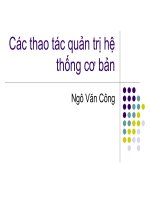Bài giảng Hệ điều hành linux: Chương 5 - Ngô Văn Công
Bạn đang xem bản rút gọn của tài liệu. Xem và tải ngay bản đầy đủ của tài liệu tại đây (396.19 KB, 60 trang )
Các thao tác quản trị hệ
thống cơ bản
Ngô Văn Công
Nội dung
Siêu tài khoản người dùng(superuser
account)
Quá trình khởi động và thoát khỏi hệ thống
Quản lý tài khoản người dùng
Quản lý hệ thống tập tin
Quản lý pakage
Điều khiển các tiến trình
root - Superuser account
Tải khoản có quyền cao nhất trong hệ thống
Không có hạn chế nào được áp đặt trên tài khoản này
Thường dùng để duy trì và quản trị hệ thống
cách thông dụng để chuyển vào tài khoản root là:
$ su
Password:
#
khi đang ở tài khoản root, chú ý khi dùng lệnh
# rm -rf / usr/local/oldir
# rm -rf bad *
Quá trình khởi động và thoát khỏi
hệ thống
Khởi động hệ thống và khởi tạo(System
Startup and Initialization)
tập tin /etc/inittab
chuyển đổi mức chạy(runlevel)
các tập tin rc
Chế độ đơn người dùng(Single-user mode)
Thoát khỏi hệ thống(shutdown system)
Khởi động hệ thống và khởi
tạo
Booting the kernel
Initializing device drivers
Executing init in /sbin
init reading /etc/inittab
Executing rc files based on runlevel
Boot loader(LILO,GRUB)
Kernel
/etc/init.d/syslogd
/etc/init/mysqld
….
/etc/cupsd
init
0
1
2
3
4
5
6
Symbol link
/etc/inittab
3
/etc/rc3.d
/etc/rc3.d/[SK]*
5
/etc/rc5.d
/etc/rc5.d/[SK]*
/etc/inittab file
File format
code:runlevels:action:command
Runlevels
# Default runlevel. The runlevels used by RHS are:
# 0 - halt (Do NOT set initdefault to this)
# 1 - Single user mode
# 2 - Multiuser, without NFS
# 3 - Full multiuser mode
# 4 - unused
# 5 - X11
# 6 - reboot (Do NOT set initdefault to this)
#
id:5:initdefault:
Switching runlevel
Generally, Linux operates in runlevel 3 or 5
Edit initdefault in /etc/inittab
Running init manually
# init 5 (switch to X11 mode)
# init 3 (switch to multiuser mode)
# init 1 (switch to single user mode)
Finding previous and current system run level
# runlevel
N5
Services start/stop at boot
time
Place in /etc/rc.d/rcN.d (N=runlevel)
Shell scripts
Start script: Snnxxxx
Kill script: Knnxxxx
nn = 00 - 99: enforce executing order
S10network S12syslog S99local K90network K10xfs
S* and K* are symlinks to real scripts
Central directory for real scripts: /etc/rc.d/init.d, /etc/init.d
Linux Services
There are 113 deamons, Out of them, the following are most widely
used:
apmd : Power Management
crond : Periodic Command Scheduler
cups : Common Unix Printing System
dhcpd : The DHCP server
httpd : Apache Web server
iptables : Kernel based Packet Filtering firewall
mysqld : MySQL server
sendmail : Sendmail Mail Server
squid : Squid Proxy Server
sshd : Open SSH and SFTP server
xinetd : Provides support for telnet, ftp, talk, tftp etc.
ypbind : NIS Server
(tt)
Start and stop daemon
If a startup script exists in the /etc/init.d directory
(tt)
Fedora and Redhat also come with the service
command
Chế độ đơn người dùng(SingleUser Mode)
Trong tình trạng khẩn cấp, phục hồi lại hệ
thống
No login prompt
Truy cập với người dùng root
Chỉ ở chế console
boot: linux single
boot: linux -s
boot: linux 1
# init 1
shutdown hệ thống
shutdown - tắt hệ thống
# shutdown -r +10 (reboot after 10 minutes)
# /sbin/shutdown -r +10 "Rebooting to try new
kernel"
# shutdown -h now (halt immediately)
Other ways
Ctrl-Alt-Del
# reboot
# halt
# poweroff
Quản lý tài khoản
Người dùng và nhóm
Tạo, chỉnh sửa, xóa tài khoản người dùng
/etc/passwd file
/etc/shadow file
Tạo, chỉnh sửa, xóa nhóm
/etc/group file
Người dùng và nhóm
Tài khoàn người dùng và tài khoản hệ thống
mỗi người dùng sẽ có 1 tên và định danh(id) duy nhất
(unsigned number)
Mỗi người dùng thuộc về ít nhất 1 nhóm
Mỗi nhóm có tên và định danh duy nhất (unsigned
number)
Tên tài khoản người dùng thường là chữ thường
Tài khoản siêu người dùng luôn có id là 0
Thêm tài khoản người dùng
useradd [-u uid] [-g group] [-G group,...]
[-d home] [-s shell] [-c comment] name
# useradd -g students -c "Student 001" stud001
passwd - set user password
# passwd stud001
Chỉnh sửa và xoá tài khoản
người dùng
usermod [-u uid] [-g group] [-G group,...]
[-d home] [-s shell] [-c comment]
[-l new_name] name
# usermod -u 1001 stud001
userdel [-r] name
-r: remove user’s home directory
# userdel -r stud001
/etc/passwd file
File format
username:password:uid:gid:gecos:homedir:shell
username - bất kỳ chuỗi ký tự nào dùng để xác định tài khoản
(human convenient)
password - mật khẩu người dùng(mã hóa)
uid - user ID (system convenient)
gid - group ID
gecos - thông tin khác của người dùng
homedir - thư mục home của người dùng
shell - chương trình sẽ chạy khi người dùng login vào, thường là
/bin/bash
Tăng bảo mật cho mật khẩu: /etc/shadow
Ví dụ các mục trong /etc/passwd
root:x:0:0:root:/root:/bin/bash
bin:x:1:1:bin:/bin:/sbin/nologin
nobody:x:99:99:Nobody:/:/sbin/nologin
xfs:x:43:43:X Font Server:/etc/X11/fs:/bin/false
student:x:500:500:Student:/home/student:/bin/bash
Tập tin /etc/shadow
/etc/shadow chứa thông tin mật khẩu đã
được mã hóa cho tài khoản người dùng
Login name
Encrypted password
(tt)
Khóa tài khoản người dùng
Đặt ! trong trường password của tập tin
/etc/shadow
Thay đổi shell đăng nhập thành
/sbin/nologin
Tài khoản nhóm
Adding group
groupadd [-g gid] group
# groupadd students
Modifying group
groupmod [-g gid] [-n name]
# groupmod -g 1000 students
Deleting group
groupdel group
# groupdel students
group