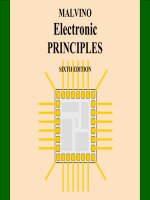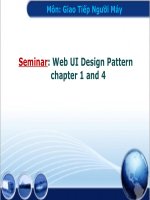Lecture Operating system principles - Chapter 1 and 2: Computer system and operating system overview
Bạn đang xem bản rút gọn của tài liệu. Xem và tải ngay bản đầy đủ của tài liệu tại đây (348.05 KB, 54 trang )
Chapter 1 and 2
Computer System and Operating System
Overview
– The Evolution of Operating Systems
– OS Objectives and Functions
– Instruction Execution
– Interrupts
– The Memory Hierarchy
– Cache Memory
– I/O Communication Techniques
1
Evolution of
Operating Systems
• It may be easier to understand the key
requirements of an OS by considering the
evolution of Operating Systems
• Stages include
– Serial Processing
– Simple Batch Systems
– Multiprogrammed Batch Systems
– Time Sharing Systems
2
Serial Processing
(late 1940s to mid-1950s)
• No operating system
• Machines run from a console with display lights,
toggle switches, input device, and printer
• Problems include:
– Scheduling using a hardcopy sign-up sheet
– Setup time
• loading complier and source program into memory
• saving the object program
• loading and linking object program and common functions
3
Simple Batch System
(mid-1950s)
• Early computers were extremely
expensive
– Important to maximize processor utilization
• Monitor
– Software that controls the sequence of events
– Batch jobs together
– Program returns control to monitor when
finished
4
Monitor’s perspective
• Monitor controls the
sequence of events
• Resident Monitor is software
always in memory
• Monitor reads in job and
gives control
• Job returns control to monitor
5
Multiprogrammed
Batch Systems
• CPU is often idle
– Even with automatic job sequencing.
– I/O devices are slow compared to processor
6
Uniprogramming
• Processor must wait for I/O instruction to
complete before preceding
7
Multiprogramming
• When one job needs to wait for I/O, the
processor can switch to the other job
8
Multiprogramming
9
Time Sharing Systems
(early 1960s)
• Using multiprogramming to handle multiple
interactive jobs
• Processor’s time is shared among multiple
users
• Multiple users simultaneously access the
system through terminals
10
Batch Multiprogramming
vs. Time Sharing
11
Early Example: CTSS
• Compatible Time-Sharing System (CTSS)
– Developed at MIT as project MAC
• Time Slicing:
– When control was passed to a user
– User program and data loaded
– Clock generates interrupts about every 0.2
sec
– At each interrupt OS gained control and could
assign processor to another user
12
CTSS Operation
13
Roadmap
– The Evolution of Operating Systems
– OS Objectives and Functions
– Instruction Execution
– Interrupts
– The Memory Hierarchy
– Cache Memory
– I/O Communication Techniques
14
Operating System
• A program that controls the execution of
application programs
• An interface between applications and
hardware
• Main objectives of an OS:
– Convenience
– Efficiency
– Ability to evolve
15
Layers and Views
16
OS as Service Provider
• Program development
– e.g., editors and debuggers
•
•
•
•
•
Program execution
Access I/O devices
Controlled access to files
System access for shared systems
Error detection and response
– e.g., memory error, device failure, division by zero
• Accounting for resources and performance
monitoring
17
OS as Resource Manager
• A computer is a set of resources for the
movement, storage, and processing of
data.
• The OS is responsible for managing these
resources.
18
OS as
Resource Manager
19
Roadmap
– The Evolution of Operating Systems
– OS Objectives and Functions
– Instruction Execution
– Interrupts
– The Memory Hierarchy
– Cache Memory
– I/O Communication Techniques
20
Instruction Execution
• A program consists of a set of instructions
stored in memory
• Two steps
– Processor reads (fetches) instructions from
memory
– Processor executes each instruction
21
Example of
Program Execution
22
Roadmap
– The Evolution of Operating Systems
– OS Objectives and Functions
– Instruction Execution
– Interrupts
– The Memory Hierarchy
– Cache Memory
– I/O Communication Techniques
23
Interrupts
• Interrupt the normal sequencing of the
processor
• Provided to improve processor utilization
– Most I/O devices are slower than the
processor
– Processor must pause to wait for device
24
Flow of Control
without Interrupts
25