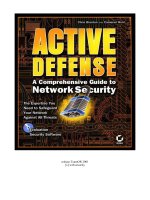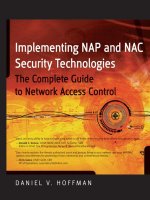Lecture Security + Guide to Network Security Fundamentals (2th edition) - Chapter 12: Security management
Bạn đang xem bản rút gọn của tài liệu. Xem và tải ngay bản đầy đủ của tài liệu tại đây (1.1 MB, 38 trang )
Chapter 12: Security Management
Security+ Guide to Network Security
Fundamentals
Second Edition
Objectives
• Define identity management
• Harden systems through privilege management
• Plan for change management
• Define digital rights management
• Acquire effective training and education
Understanding Identity Management
• Identity management attempts to address problems
and security vulnerabilities associated with users
identifying and authenticating themselves across
multiple accounts
• Solution may be found in identity management
– A user’s single authenticated ID is shared across
multiple networks or online businesses
Understanding Identity
Management (continued)
Understanding Identity
Management (continued)
• Four key elements:
– Single sign-on (SSO)
– Password synchronization
– Password resets
– Access management
Understanding Identity
Management (continued)
• SSO allows user to log on one time to a network or
system and access multiple applications and systems
based on that single password
• Password synchronization also permits a user to use
a single password to log on to multiple servers
– Instead of keeping a repository of user credentials,
password synchronization ensures the password is the
same for every application to which a user logs on
Understanding Identity
Management (continued)
• Password resets reduce costs associated with
password-related help desk calls
– Identity management systems let users reset their own
passwords and unlock their accounts without relying on
the help desk
• Access management software controls who can
access the network while managing the content and
business that users can perform while online
Hardening Systems Through
Privilege Management
• Privilege management attempts to simplify assigning
and revoking access control (privileges) to users
Responsibility
• Responsibility can be centralized or decentralized
• Consider a chain of fast-food restaurants
– Each location could have complete autonomy―it can
decide whom to hire, when to open, how much to pay
employees, and what brand of condiments to use
– This decentralized approach has several advantages,
including flexibility
– A national headquarters tells each restaurant exactly
what to sell, what time to close, and what uniforms to
wear (centralized approach)
Responsibility (continued)
• Responsibility for privilege management can likewise
be either centralized or decentralized
• In a centralized structure, one unit is responsible for
all aspects of assigning or revoking privileges
• A decentralized organizational structure delegates
authority for assigning or revoking privileges to
smaller units, such as empowering each location to
hire a network administrator to manage privileges
Assigning Privileges
• Privileges can be assigned by:
– The user
– The group to which the user belongs
– The role that the user assumes in the organization
User Privileges
• If privileges are assigned by user, the needs of each
user should be closely examined to determine what
privileges they need over which objects
• When assigning privileges on this basis, the best
approach is to have a baseline security template that
applies to all users and then modify as necessary
Group Privileges
• Instead of assigning privileges to each user, a group
can be created and privileges assigned to the group
• As users are added to the group, they inherit those
privileges
Role Privileges
• Instead of setting permissions for each user or group,
you can assign permissions to a position or role and
then assign users and other objects to that role
• The users inherit all permissions for the role
Auditing Privileges
• You should regularly audit the privileges that have
been assigned
• Without auditing, it is impossible to know if users
have been given too many unnecessary privileges
and are creating security vulnerabilities
Usage Audit
• Process of reviewing activities a user has performed
on the system or network
• Provides a detailed history of every action, the date
and time, the name of the user, and other information
Usage Audits (continued)
Privilege Audit
• Reviews privileges that have been assigned to a
specific user, group, or role
• Begins by developing a list of the expected privileges
of a user
Escalation Audits
• Reviews of usage audits to determine if privileges
have unexpectedly escalated
• Privilege escalation attack: attacker attempts to
escalate her privileges without permission
• Certain programs on Mac OS X use a special area in
memory called an environment variable to determine
where to write certain information
Planning for Change Management
• Change management refers to a methodology for
making changes and keeping track of those changes
• Change management involves identifying changes
that should be documented and then making those
documentations
Change Management Procedures
• Because changes can affect all users, and
uncoordinated changes can result in unscheduled
service interruptions, many organizations create a
Change Management Team (CMT) to supervise the
changes
• Duties of the CMT include those listed on page 427
Change Management
Procedures (continued)
• Process normally begins with a user or manager
completing a Change Request form
• Although these forms vary widely, they usually
include the information shown on pages 427 and 428
of the text
Changes That Should Be Documented
• Although change management involves all types of
changes to information systems, two major types of
security changes need to be properly documented
• First, any change in system architecture, such as
new servers, routers, or other equipment being
introduced into the network
Changes that Should Be
Documented (continued)
• Other changes that affect the security of the
organization should also be documented:
– Changes in user privileges
– Changes in the configuration of a network device
– Deactivation of network devices
– Changes in client computer configurations
– Changes in security personnel
Documenting Changes
• Decisions must be made regarding how long the
documentation should be retained after it is updated
• Some security professionals recommend all
documentation be kept for at least three years after
any changes are made
• At the end of that time, documentation should be
securely shredded or disposed of so that it could not
be reproduced