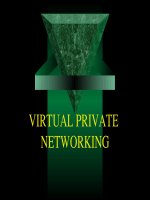Virtual Private Networks
Bạn đang xem bản rút gọn của tài liệu. Xem và tải ngay bản đầy đủ của tài liệu tại đây (161.7 KB, 25 trang )
Virtual Private Networks
Overview
Using the Internet to link LANs and give remote computers LAN access causes serious security,
performance, reliability, and management problems. Your LAN is a protected environment that is
only available to members of your organization. The LAN clients and servers should be protected
from the Internet by a firewall and proxy servers so that (ideally) network intruders can't even
identify their existence, much less target them for individual attack. In order to make it more difficult
for hackers to capture private company information, most firewalls are configured not to pass typical
LAN service protocols such as NetBIOS, the NetWare Core Protocol, or NFS.
It is possible to directly link your Windows, Unix, or Macintosh based LANs together over the
Internet. By simply configuring your firewall to pass NetBIOS, NFS, or AppleTalk traffic, you could
allow your employees to have remote access to file and print services. But this would allow hackers
to access your data, simply by providing a valid account name and password or by attacking the
protocol to exploit a bug that would allow access. Worse, they could read the data you transmit by
simply installing a sniffer on any of the Internet networks through which your data flows.
Exposing your LAN file sharing protocols (like NetBIOS, NFS, or AppleTalk) in this manner−
effectively makes the whole Internet your LAN. It is not private. Not only could your sales force print
to your engineering department's printers or log on to your accounting department's file server,
anyone on the Internet could print to the printer or log on to the file server. An intruder would have to
guess a password, of course, but hackers have a lot of experience in guessing passwords.
The solution to this problem is Virtual Private Networks (VPNs). VPNs are a cost effective way to−
extend your LAN over the Internet to remote networks and remote client computers. VPNs use the
Internet to route LAN traffic from one private network to another by encapsulating the LAN traffic
inside encrypted IP packets. The encrypted packets are unreadable by intermediary Internet
computers and can contain any kind of LAN communications, including file and print access, LAN
e mail, Remote Procedure Calls, and client/server database access.−
Virtual Private Networks between LANs can be established using server computers, firewalls, or
routers. Client access to the VPNs can be made using VPN software on the client computers or by
dialing in to ISPs that support the VPN protocol. Using this second method, however, makes the
ISP a partner in your network security in the same way that relying on an ISP for your firewall does.
Pure VPN systems do not protect your network—they merely transport data. You still need a firewall
and other Internet security services to keep your network safe. However, most modern VPN
systems are combined with firewalls in a single device.
Virtual Private Networking Explained
Virtual Private Networks solve the problem of direct Internet access to servers through a
combination of the following fundamental security components:
• IP encapsulation
• Cryptographic authentication
• Data payload encryption
157
All three components must exist in a true VPN. Although cryptographic authentication and data
payload encryption may seem like the same thing at first, they are actually entirely different
functions and may exist independently of each other. For example, Secure Socket Layer performs
data payload encryption without cryptographic authentication of the remote user, and the standard
Windows logon performs cryptographic authentication without performing data payload encryption.
IP Encapsulation
When you plan to connect your separated LANs over the Internet, you need to find a way to protect
the data traffic that travels between those LANs. Ideally, the computers in each LAN should be
unaware that there is anything special about communicating with the computers in the other LANs.
Computers outside your virtual network should not be able to snoop on the traffic exchanged
between the LANs or be able to insert their own data into the communications stream. Essentially,
you need a private and protected tunnel through the public Internet.
An IP packet can contain any kind of information: program files, spreadsheet data, audio streams,
or even other IP packets. When an IP packet contains another IP packet, it is called IP
encapsulation, IP over IP, or IP/IP.
Why encapsulate IP within IP? Because doing so makes it possible to refer to a host within another
network when a direct network connection may not exist. IP encapsulation can make it appear to
network computers that two distant networks are actually adjacent—separated from each other by a
single router. But they are actually separated by many Internet routers and gateways that may not
even use the same address space because both internal networks are using address translation.
IP encapsulation also makes it possible to refer to a remote host within the 10 and 192.168
reserved blocks that are not routable over the Internet. When the 10.0.0.0/8 and the 192.168.0.0/16
reserved network blocks were assigned, routing rules were created to ensure that they could not be
routed over the Internet backbone in order to provide a modicum of security and to prevent conflicts
with other networks using the same address block; nobody would be able to reach hosts in that
network range over the Internet, so if you used those ranges in your private network you would be
reasonably safe from hacking and could guarantee that your address space didn't conflict with
anyone's public addresses. These rules are still in effect today and work pretty well for their
purpose, but if you want to connect remote offices and use the reserved address blocks, you have
to encapsulate them within IP packets that can be routed on the public Internet.
The tunnel end point—be it a router, VPN appliance, or a server running a tunneling protocol—will
receive the public IP packet, remove the internal packet contained within it, decrypt it (assuming that
it's encrypted—it doesn't have to be), and then apply its routing rules to send the embedded packet
on its way in the internal network.
As an example, consider two IP networks linked by a router. Both are /24 (class C) IP subnets, one
with the network address of 10.1.1 and the other with the network address of 10.1.2. In this
example, the fourth number in each network is reserved for the station address, in the range 1 to
254. The router must have a network interface adapter on each network so that it can move IP
traffic between the two LANs. The .1 and .254 station addresses are typical addresses reserved for
routers and gateways, so in this network the router has one adapter with the IP address of 10.1.1.1
and another with the IP address of 10.1.2.1. All of the computers in both networks have a netmask
of 255.255.255.0, since both networks are /24 subnets.
When a computer in the 10.1.1 network (for example, 10.1.1.23) needs to send an IP packet to a
computer in the 10.1.2 network (such as 10.1.2.99), the communication proceeds as follows:
158
1. The originating computer first notices that the network portion of the destination address
(10.1.2.99) does not match its own network address.
2. Instead of attempting to send the packet directly to the destination, the originating computer
sends the packet to the default gateway address for its subnet (10.1.1.1).
3. The router at that address reads the packet.
4. The router determines that the packet should be placed on the 10.1.2 network subnet.
5. The router sends the packet from its adapter (10.1.2.1) to the destination address
(10.1.2.99) on that network subnet.
6. The destination computer reads the packet.
In comparison with the preceding example, consider two IP networks linked by routers using IPSec.
One LAN has the network address 10.1.1.0, and the other has the network address 10.1.2.0. In this
example, the IPSec routers on each network provide the network connection to the Internet. One
IPSec router has a LAN IP address of 10.1.1.1 (assigned by the IT staff) and an Internet address of
250.121.13.12 (assigned by the ISP), while the other has a LAN IP address of 10.1.2.1 and an
Internet address of 110.121.112.34.
Communication in the IPSec connected LANs starts and ends the same way it does in−
router connected LANs. The IP packets have further to go, though, so more work is done in the−
middle. Compare the following example to the earlier one:
1. The originating computer (10.1.1.23) first notices that the destination address (10.1.2.99) is
not in the same subnet as itself.
2. Instead of attempting to send the packet directly to the destination, the originating computer
sends the packet to the default gateway address for its subnet (10.1.1.1).
3. The IPSec router on the 10.1.1.0 network reads the packet.
4. The IPSec router on the 10.1.1.0 network determines that the packet should be placed on
the 10.1.2.0 network subnet, for which it has a security association defined that points to the
110.121.112.34 router over the Internet.
5. The IPSec router sends an IKE (Internet Key Exchange) negotiation request to the remote
router, authenticates its identity, and negotiates for a set of encryption and authentication
keys.
6. The IPSec router encrypts the packet and encapsulates it in another IP packet.
7. The router sends the encapsulated packet from its WAN interface, which is connected to the
Internet (250.121.13.12), to the Internet address (110.121.112.34) of the IPSec router of the
10.1.2 network subnet.
8. The IPSec router of the 10.1.2 network subnet reads the encapsulated and encrypted packet
from its Internet interface.
9. The IPSec router of the 10.1.2 network decrypts the embedded IP packet. The fact that its
keys can decrypt the packet verifies that it is a valid packet that has not been tampered with
and that it comes from a trusted source that held the encryption keys.
10. The IPSec router of the 10.1.2 network sends the packet from its adapter (10.1.2.1) to the
destination address (10.1.2.99) on that network subnet.
11. The destination computer reads the packet.
Note that from the point of view of the two network client computers, it doesn't matter how the
packet got from one IP subnet to the other. As far as the network client computers are concerned, a
single router is the same thing as two IPSec routers and a VPN connection.
159
Cryptographic Authentication
Cryptographic authentication is used to securely validate the identity of the remote user so the
system can determine what level of security is appropriate for that user. VPNs use cryptographic
authentication to determine whether or not the user can participate in the encrypted tunnel, and may
also use the authentication to exchange the secret or public key used for payload encryption.
Many different forms of cryptographic authentication exist:
• Secret Key Encryption Also called Shared Secret encryption, relies upon a secret value
known to both parties. Simply knowing the value proves to the provider that the requester is
to be trusted. Challenge and response can be used to make sure that only hashes of the
secret, not the secret itself, are transmitted on the network, and one time password−
variations can be used to ensure that the secret changes each time it's used.
The problem with secret key encryption comes from key exchange; there's no truly secure
way for both parties to simultaneously "know" the secret key without some sort of
non encrypted initial exchange. Usually, that exchange takes place in the mind of a single−
individual who sets the same secret on two different end systems.
The algorithms necessary to perform secret key encryption are magnitudes (at least three of
them) faster than the algorithms necessary to perform public key encryption. In most
production systems, public key encryption is used to securely authenticate and set up a
communication channel, and that channel is then used to exchange a set of secret keys
securely, so that a high speed secret key encryption algorithm can be used.−
• Public Key Encryption Relies on the exchange of unidirectional keys—keys that can only
be used to encrypt data or to decrypt data, but not both. This means that the decryption key
(the private key) is held on the receiver and never transmitted over a public network, which
makes the encrypted data secure during its transmission because it can't be decrypted by
anyone else, even if they have the encryption key (the public key). Tunnel end systems may−
exchange pairs of public keys to form a bidirectional channel, or the public key receiver may
encrypt a shared secret key and transmit it to the public key transmitter to use for future
communications (because secret key encryption is faster than public key encryption).
If a hacker intercepted the public or encrypting key, the only thing they could do with it is encrypt
data and transmit it to the receiver; they would not be able to decrypt the contents of data they
intercept.
Data Payload Encryption
Data payload encryption is used to obfuscate the contents of the encapsulated data without relying
on encapsulating an entire packet within another packet. In that manner, Data Payload Encryption is
exactly like normal IP networking, except that the data payload has been encrypted. Payload
encryption obfuscates the data, but does not keep header information private, so details of the
Internal network can be ascertained by analyzing the header information.
Data payload encryption can be accomplished using any one of a number of secure cryptographic
methods, which differ based on the VPN solution you chose.
160
Characteristics of VPNs
When you consider establishing a VPN for your company, you should understand the advantages
and disadvantages of VPNs when compared with traditional LANs and WANs, namely:
• VPNs are cheaper than WANs.
• VPNs are easier to establish than WANs.
• VPNs are slower than WANs.
• VPNS are less reliable than WANs.
• VPNs are less secure than isolated LANs or WANs.
These characteristics are detailed in the following sections.
VPNs Are Cheaper Than WANs
The primary consideration, in many cases, is that a VPN is often much cheaper than a WAN of
similar size, especially when you want Internet connectivity for your LANs. A single dedicated
leased line between two major cities costs many thousands of dollars per month, depending on the
amount of bandwidth you need and how far the circuit must travel. A company's dedicated
connection to an ISP is usually made with a leased line of this sort, but the circuit is much
shorter—usually only a few miles—and an IP connection is usually already in place and budgeted
for. With a VPN, only one leased line to an ISP is required, and it can be used for both Internet and
VPN traffic. ISPs can be selected for proximity to your operation to reduce cost.
You can also establish a business Internet connection to some ISPs using regular analog modems,
ISDN, xDSL, or cable modems, depending on the services available in your area. These methods of
connecting to the Internet can be much less expensive than dedicated leased telephone lines, but
you must evaluate whether the bandwidth provided by these connection methods is sufficient for
use with your VPN. Satellite connections are usually provided as hybrid systems that are frequently
incompatible with higher end cryptographic protocols like IPSec, so be sure you know the details of−
your connection methodology before you choose it.
VPNs really shine compared to traditional WANs in the way they deal with LANs being connected
over widely separated geographical areas (in different cities, different states, or even different
countries). The costs of dedicated long distance leased lines are much greater than the costs for−
local loop circuits (connections between locations that share the same local telephone switch).−
Because you can use the Internet instead of expensive long distance lines to create a VPN, you−
can eliminate the long distance circuit expense.−
When considering a VPN, you have to take into account your total monthly bandwidth requirements
as well as your peak, short period bandwidth requirements. Many ISPs apply a surcharge when the−
total amount of data transferred in a month exceeds a certain amount. It is unlikely that even
intensive long term use of the Internet connection will exceed the costs of leasing a long distance− −
line of similar capacity, but you should still check the policies of the ISPs in your area and make
plans accordingly.
The VPN advantage in terms of remote user dial in is that you don't have to provide and support−
your own specialized dial in equipment, such as modems and terminal servers, or maintain dial up− −
phone lines. You can rely on an ISP to provide that service for you. The management and
equipment depreciation costs alone should justify paying for your users' ISP accounts (and many
users have arranged for their own ISP accounts for their home computers, anyway).
161
Reality Check: Frame Relay vs. VPN
My company recently migrated a client's network from an International Frame Relay WAN to a VPN.
The company used Frame Relay circuits with a 256Kbps Committed Information Rate (CIR) to
connect their offices in Mexico, three sites in England, and the United States. The monthly recurring
costs for this 256Kbps circuit amounted to just over $15,000 per month.
At each location, we installed a T1 rate IP connection from the same global ISP (UU NET). We then−
acquired and installed dedicated IPSec VPN routers at each of the premises and configured a
"mesh" pattern VPN (where a separate VPN is established between each two VPN routers). We
brought the VPN online and tested traffic through it for a week before changing the default gateway
address on each internal LAN to point to its VPN router rather than its Frame Relay router. We left
the Frame Relay network in place for two months while we validated the reliability of the VPN, and
then shut the Frame Relay down.
The total cost of all the IP circuits came to about $5,000 per month, a third of the monthly cost of the
Frame Relay. More importantly, the speed of the WAN jumped from 256Kbps over Frame Relay to
1536Kbps over the IP connections (less about 20% for protocol overhead that the Frame Relay
connection didn't incur). Reliability is slightly lower with the VPN due to the fact that the
management software reloads all the VPN routers whenever a remote user account is added to the
VPN, but this is easily managed by scheduling updates during network off peak periods or by−
switching from a mesh to a less efficient hub spoke network where all VPN devices have a single−
security association with a central VPN router.
VPNs Are Easier to Establish
The two most difficult issues in WAN creation and management have to do with establishing
communications links over the dedicated leased phone lines (using specialized communications
devices) and routing WAN traffic over those links using specialized routers. It typically takes at least
two months to get a traditional WAN established using dedicated leased lines or Frame Relay.
When you establish a VPN over the Internet, your Internet Service Provider will help you make the
initial IP connection to their service. Once you configure your firewall for tunneling, you can let the
Internet do your routing for you. You don't have to learn how to program and manage specialized
routers and gateways (unless you use them in your local network, as when several LANs in a
campus are linked together). You do have to establish and manage the VPN connections, however,
and you must maintain a connection to the Internet (you will most likely be maintaining an Internet
connection anyway).
In any case, when an existing IP connection exists, a VPN connection can be established in mere
hours.
Reality Check: Business Velocity
My company recently took on a new client that had just created their business by purchasing three
business units from other companies. Two units were in the U.S., St. Louis and San Diego, and one
was in Guadalajara, Mexico. The new company was given 90 days to be off the original owners'
networks and have their own system implemented.
162
Reengineering and integrating three completely separate LANs in separate cities is not trivial,
especially when you are under an extremely constraining deadline. We used VPN technology to get
the WAN portion setup quickly and easily.
By utilizing each unit's existing IP connection, we were able to establish a running and workable
VPN within the first few days. We then ordered new IP circuits that would be delivered over the
course of the next eight weeks. Because the businesses already had IP connections that would be
running for the 90 day interim, we were able to create the WAN immediately and begin−
reengineering the LANs without waiting for physical circuit installation, which is always slow.
When the circuits arrived one at a time at each of the facilities, we simply moved the VPN devices
over to them and reestablished the same VPN connection. To the LAN users, the connections
simply got faster and more efficient as our own circuits were brought online. We had completed the
network migration well in advance of the deadline, which passed unnoticed.
VPNs Are Slower Than LANs
You will not get the same performance out of your VPN that you would with computers that share
the same LAN. Typical LANs transfer data at 10 or 100Mbps while the Internet limits VPNs to the
slowest of the links that connect the source computer to the destination computer. If, for example,
the dial in PC is connected to the Internet by a 56Kbps modem, then data transfer will go no faster−
than 56Kbps. If your LANs are connected to the Internet through the ISP with T1 leased lines, then
the maximum you can expect for inter LAN traffic is 1.5 Mbps (each way). Of course, WANs are no−
different; if you linked the same LANs directly via T1 leased lines, you would still have a 1.5 Mbps
(each way) bandwidth limit.
Even if you have a very fast connection to your ISP, you may not get to use the full bandwidth of
that connection because there may be a lower speed link between your ISP and the ISP that−
serves the remote LAN. You may connect to the ISP via FDDI (a 100Mbps medium), for example,
but the ISP may only have a T3 connection to the Service Access Point that links ISPs, limiting your
total throughput to about 45Mbps. Also, you must share the Internet bandwidth with other Internet
users, which means you actually get considerably less than the maximum theoretical bandwidth.
Furthermore, you may find that Internet congestion between your VPN end points will put a serious
drag on your network. If your VPN travels over more than 20 intermediate systems between end
points, as shown by the tracert command, it will probably be uselessly slow, especially if those 20
systems are owned by different major ISPs. The best way to take care of this problem is to use the
same national or global ISP to connect your systems. This way, all your data will travel over their
private network, thus avoiding the congested commercial Internet exchange network access points.
Reality Check: The Importance of Using the Same ISP
I have a client who recently established VPN service between their U.S. facilities and their facilities
in Europe. The client had an existing circuit with AT&T CERFnet and needed service for the new
European facility.
Rather than simply accept the ISP with the lowest bid price, I cautioned my client to check the
network timing between their existing facility and the various candidate ISPs in Europe. We had
each candidate provide the IP address for a router of theirs in the target city and performed ping
and traceroute tests against the IP address throughout the day.
163
Not surprisingly, the AT&T affiliate in Europe had traceroute timings under 45ms, while the next best
candidate averaged well above 130ms. The difference between these times is dramatic and can be
the difference between success and failure in establishing a reliable VPN. My client went with the
AT&T affiliate despite the slightly higher cost and now has a very reliable VPN.
I use the following timing charts to determine how well a VPN circuit is likely to perform in the real
world:
• < 40ms—Perfect
• < 80ms—Good
• < 120ms—Workable
• < 160ms—Poor
• > 160ms—Useless
Remember to use a tool like FreePing or NeoTrace with larger ping packets (1450 bytes is a good
MTU size) to perform averaging throughout the workday, to make sure you're not just seeing a
particularly good or bad pattern and to let the various intermediate systems get their caches
established similarly to the way a VPN would work.
VPNs Are Less Reliable Than WANs
With a WAN, you retain far greater control over your network than you do with a VPN. When you
use a WAN, you configure the routers and gateways, you negotiate the leased line service for the
entire distance between your LANs, and you configure and maintain the specialized devices that
maintain the WAN. You do not share the WAN bandwidth with any other organizations or
individuals. With a VPN, on the other hand, you delegate all of those decisions to individuals outside
your company. You and the ISP cooperate to establish the first stage of the VPN (from your LAN to
the ISP), but someone else manages every other stage. This means that you have less control in
the event of network outages. Also, unexpected surges in Internet activity can reduce the bandwidth
available to users of your VPN. On the other hand, these service providers often have considerable
experience in solving communications problems and can fix them much more quickly than the
typical LAN administrator. Also on the plus side, Internet capacity has been growing consistently.
The reliability problem is most effectively dealt with in the same manner as the speed problem: Use
the same national ISP throughout your network. If you have remote home users, make sure your
ISP also provides commercial dial up service so those users won't have to route through the CIX−
NAPs to get to your network. By using a single national ISP, you only have one company to hold
accountable when things go wrong—you won't have competing companies pointing the finger at
each other in an attempt to avoid responsibility.
Reality Check: 99% Reliability
In my experience, VPNs are about 99% reliable—meaning you should expect 3.65 days of
downtime per year. The reason has to do mostly with reconfiguration and with some vagaries of the
IPSec protocol, fragile implementations of IKE, and the inherent reliability problems with the
Internet.
I have a client whose VPN took a while to achieve reliable operation. They used an outsourced VPN
service that managed and updated their VPN devices, which were not integrated with their firewalls.
The service established a mesh pattern VPN despite the fact that 90% of all traffic came and went
164
through their single headquarters facility, making their use an excellent candidate for the much more
reliable hubspoke architecture. Due to a few misconfigurations, miscommunications, and the
unreliability of this service's update methodology, each time a change was made to repair
functionality or bring a new remote office online, something else would invariably break, leading to a
few harried days of reconfigurations. Their boxes also seemed to need an inordinate number of
firmware updates because they would freeze and (according to the service provider) need to be
erased and reflashed.
Add to this the fact that each and every remote user addition required every device in the network to
be reconfigured, and you can see the situation they were in.
VPN devices, protocols, and platforms are not all created equally—nor are they necessarily
compatible just because they claim to use the same set of encryption protocols. Before you deploy
a specific VPN system, be certain you've tested a pair of evaluation units thoroughly and force the
vendor to put you in touch with a customer who has widely deployed and used the boxes. If they
refuse or can't seem to put you in touch with a large client, it means that they either don't have any
or they don't want you talking to their existing clients—both reasons to avoid their product, in my
opinion.
VPNs Are Less Secure Than Isolated LANs or WANs
One drawback of VPNs (and the point that is most relevant to this book) is that they are less secure
than LANs and WANs that are not connected to the Internet. Before a hacker can attack your
network, there must be a way for the hacker to reach it. But how many LANs or WANs today are not
connected to the Internet? A VPN is marginally more vulnerable to network intrusion than a LAN or
WAN that is connected to the Internet because the VPN protocol is one more interface for the
hacker to try to subvert.
VPN solutions like Microsoft's implementation of PPTP provide attack vectors for hackers to exploit.
Any method that provides access to your network is a potential vector for attack, and VPNs force
you to expose a vector into your network on the public Internet. Strong encryption and
authentication measures can nearly eliminate the risk of intrusion, but they can't completely
eliminate it. And any flaws in the implementation of a VPN protocol will considerably weaken your
security posture.
Remote access clients present special security problems. Although they connect securely to your
computers, they also participate directly on the Internet. This makes the remote client vulnerable to
attack from the Internet, since client operating systems are far less robust than server operating
systems in most cases. Because very few strong security packages exist to secure individual
clients, you will have difficulty ensuring that a remotely connected client doesn't present a hole in
your security posture. Firewall vendors have just identified this potential vulnerability, and a few of
them offer strong firewall services for some types of client computers. Your best bet to prevent this
problem is to allow only Windows NT /2000/XP, Mac OS X, or Unix remote hosts that have been
secured as strongly as their native security will allow to attach to your network. Traditional
Macintosh and Windows 95/98/Me clients are not capable of providing the level of security required
for facilities that need a strong security posture.
Reality Check: A Tunneling Worm
165
During a recent network integration session, I had the opportunity to work side by side with the− −
integration team for a large ERP system vendor. They used specially secured Windows NT
Workstation laptops to connect securely through their IPSec VPN to the company intranet. Their
public servers had strong firewalling and used eEye's hardened security filter for IIS to prevent
Internet worms from exploiting their servers. Their intranet servers needed no such security
because they were not attached to the Internet.
Or were they? A few people in the company had taken it upon themselves to install Windows 2000
on their own laptops—because it's better for laptops, of course. And which installed IIS as a
standard component, which was not secured, which contracted the Code Red virus while attached
to the Internet and the VPN, which traveled through the VPN to the intranet servers and infected
them, which subsequently infected every IIS machine in the company from the inside.
Worm is an apt name for these exploits. They will worm their way through any possible chink in your
security armor. I've warned clients for years that unsecured VPN clients are a theoretical backdoor
into an otherwise secure network, and with the advent of virulent Internet worms, the theoretical part
of that statement is gone. Your security perimeter needs to be extended to every computer that has
access to your VPN, and you must be able to control the software configuration on those machines.
Warn your users now that unsupported modifications to their laptops are a serious security threat
that cannot be tolerated.
Types of VPNs
The example of an IPSec routed VPN connection described earlier in this chapter is simplistic
because it doesn't include such common Internet security components as firewalls and proxy
servers. It does represent one type of VPN, however: the router based VPN. Many firewalls also−
include IP tunneling functionality on which a VPN can be based. Many medium to large networks− −
use routers to manage traffic routed within, as well as into and out of, the LAN. A number of
VPN only routers also exist; these devices are called VPN appliances because they perform only−
one function. Regardless of how the VPN is set up, any properly secured network with an Internet
connection will include firewall and possibly proxy server services. A VPN must be configured to
work with these services.
There are three types of VPNs:
• Server based VPNs−
• Firewall based VPNs−
• Router based VPNs including VPN appliances−
Server−Based VPNs
In a Windows based network, perhaps the easiest and least disruptive way to establish a VPN−
between LANs is to dedicate a Windows server computer to routing the VPN traffic. Existing firewall,
router, and proxy server services can be left in place, and the only modification to the Internet
security setup required is for the firewall to pass the encryption ports through to the Windows RRAS
(Routing and Remote Access Service) server. Windows NT supported only PPTP, but Windows
2000 includes support for PPTP, L2TP, and IPSec.
Linux and the open source community have brought strong security tools like Blowfish, Free−
S/WAN, and PPP over SSL to the Unix world, as well as support for PPTP and L2TP. Many Unix
166