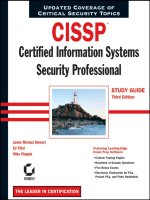Unified Type System
Bạn đang xem bản rút gọn của tài liệu. Xem và tải ngay bản đầy đủ của tài liệu tại đây (441.77 KB, 28 trang )
chapter
4
Unified Type System
I
ntroduced in 1980, Smalltalk prided itself as a pure object-oriented language. All
values, either simple or user-defined, were treated as objects and all classes, either directly
or indirectly, were derived from an object root class. The language was simple and concep-
tually sound. Unfortunately, Smalltalk was also inefficient at that time and therefore, found
little support for commercial software development. In an effort to incorporate classes in
C and without compromising efficiency, the C++ programming language restricted the type
hierarchy to those classes and their subclasses that were user-defined. Simple data types
were treated as they were in C.
In the early 1990s, Java reintroduced the notion of the object root class but continued
to exclude simple types from the hierarchy. Wrapper classes were used instead to convert
simple values into objects. Language design to this point was concerned (as it should be)
with efficiency. If the Java virtual machine was to find a receptive audience among software
developers, performance would be key.
As processor speeds have continued to rapidly increase, it has become feasible to
revisit the elegance of the Smalltalk language and the concepts introduced in the late
1970s. To that end, the C# language completes, in a sense, a full circle where all types
are organized (unified) into a hierarchy of classes that derive from the object root class.
Unlike C/C++, there are no default types in C# and, therefore, all declared data elements
are explicitly associated with a type. Hence, C# is also strongly typed, in keeping with its
criteria of reliability and security.
This chapter presents the C# unified type system, including reference and value
types, literals, conversions, boxing/unboxing, and the root object class as well as two
important predefined classes for arrays and strings.
55
56
Chapter 4: Unified Type System
■
4.1 Reference Types
Whether a class is predefined or user-defined, the term class is synonymous with type.
Therefore, a class is a type and a type is a class. In C#, types fall into one of two main
categories: reference and value. A third category called type parameter is exclusively
used with generics (a type enclosed within angle brackets <Type>) and is covered later in
Section 8.2:
EBNF
Type = ValueType | ReferenceType | TypeParameter .
Reference types represent hidden pointers to objects that have been created and allocated
on the heap. As shown in previous chapters, objects are created and allocated using the
new operator. However, whenever the variable of a reference type is used as part of an
expression, it is implicitly dereferenced and can therefore be thought of as the object
itself. If a reference variable is not associated with a particular object then it is assigned
to null by default.
The C# language is equipped with a variety of reference types, as shown in this EBNF
definition:
EBNF
ReferenceType = ClassType | InterfaceType | ArrayType | DelegateType .
ClassType = TypeName | "object" | "string" .
Although the definition is complete, each reference type merits a full description in its
own right. The ClassType includes user-defined classes as introduced in Chapter 2 as
well as two predefined reference types called object and string. Both predefined types
correspond to equivalent CLR .NET types as shown in Table 4.1.
The object class represents the root of the type hierarchy in the C# programming
language. Therefore, all other types derive from object. Because of its importance, the
object root class is described fully in Section 4.6, including a preview of the object-
oriented tenet of polymorphism. Arrays and strings are described in the two sections
that follow, and the more advanced reference types, namely interfaces and delegates, are
presented in Chapter 7.
4.2 Value Types
The value types in C# are most closely related to the basic data types of most programming
languages. However, unlike C++ and Java, all value types of C# derive from the object
C# Type Corresponding CLR .NET Type
string System.String
object System.Object
Table 4.1: Reference types and their corresponding .NET types.
■
4.2 Value Types
57
class. Hence, instances of these types can be used in much the same fashion as instances
of reference types. In the next four subsections, simple (or primitive) value types, nullable
types, structures, and enumerations are presented and provide a complete picture of the
value types in C#.
4.2.1 Simple Value Types
Simple or primitive value types fall into one of four categories: Integral types, floating-
point types, the character type, and the boolean type. Each simple value type, such as char
or int, is an alias for a CLR .NET class type as summarized in Table 4.2. For example, bool
is represented by the System.Boolean class, which inherits in turn from System.Object.
A variable of boolean type bool is either true or false. Although a boolean value
can be represented as only one bit, it is stored as a byte, the minimum storage entity on
many processor architectures. On the other hand, two bytes are taken for each element of
a boolean array. The character type or char represents a 16-bit unsigned integer (Unicode
character set) and behaves like an integral type. Values of type char do not have a sign. If
a char with value 0xFFFF is cast to a byte or a short, the result is negative. The eight inte-
ger types are either signed or unsigned. Note that the length of each integer type reflects
current processor technology. The two floating-point types of C#, float and double, are
defined by the IEEE 754 standard. In addition to zero, a float type can represent non-zero
values ranging from approximately ±1:5 ×10
−45
to ±3:4 ×10
38
with a precision of 7 digits.
A double type on the other hand can represent non-zero values ranging from approxi-
mately ±5:0 × 10
−324
to ±1:7 × 10
308
with a precision of 15-16 digits. Finally, the decimal
type can represent non-zero values from ±1:0 × 10
−28
to approximately ±7:9 × 10
28
with
C# Type Corresponding CLR .NET Type
bool System.Boolean
char System.Char
sbyte System.SByte
byte System.Byte
short System.Int16
ushort System.UInt16
int System.Int32
uint System.UInt32
long System.Int64
ulong System.UInt64
float System.Single
double System.Double
decimal System.Decimal
Table 4.2: Simple value types and their corresponding .NET classes.
58
Chapter 4: Unified Type System
■
Type Contains Default Range
bool true or false false n.a.
char Unicode character \u0000 \u0000 .. \uFFFF
sbyte 8-bit signed 0 -128 .. 127
byte 8-bit unsigned 0 0 .. 255
short 16-bit signed 0 -32768 .. 32767
ushort 16-bit unsigned 0 0 .. 65535
int 32-bit signed 0 -2147483648 .. 2147483647
uint 32-bit unsigned 0 0 .. 4294967295
long 64-bit signed 0 -9223372036854775808 .. 9223372036854775807
ulong 64-bit unsigned 0 0 .. 18446744073709551615
float 32-bit floating-point 0.0 see text
double 64-bit floating-point 0.0 see text
decimal high precision 0.0 see text
Table 4.3: Default and range for value types.
28-29 significant digits. Unlike C/C++, all variables declared as simple types have guaran-
teed default values. These default values along with ranges for the remaining types (when
applicable) are shown in Table 4.3.
4.2.2 Nullable Types
A nullable type is any value type that also includes the null reference value. NotC# 2.0
surprisingly, a nullable type is only applicable to value and not reference types. To
represent a nullable type, the underlying value type, such as int or float, is suffixed
by the question mark (?). For example, a variable b of the nullable boolean type is
declared as:
bool? b;
Like reference and simple types, the nullable ValueType? corresponds to an equivalent
CLR .NET type called System.Nullable<ValueType>.
An instance of a nullable type can be created and initialized in one of two ways. In
the first way, a nullable boolean instance is created and initialized to null using the new
operator:
b = new bool? ( );
In the second way, a nullable boolean instance is created and initialized to any member of
the underlying ValueType as well as null using a simple assignment expression:
b = null;
■
4.2 Value Types
59
Once created in either way, the variable b can take on one of three values (true, false or
null). Each instance of a nullable type is defined by two read-only properties:
1. HasValue of type bool, and
2. Value of type ValueType.
Although properties are discussed in greater detail in Chapter 7, they can be thought of in
this context as read-only fields that are attached to every instance of a nullable type. If an
instance of a nullable type is initialized to null then its HasValue property returns false
and its Value property raises an InvalidOperationException whenever an attempt is made
to access its value.
1
On the other hand, if an instance of a nullable type is initialized to
a particular member of the underlying ValueType then its HasValue property returns true
and its Value property returns the member itself. In the following examples, the variables
nb and ni are declared as nullable byte and int, respectively:
1 class NullableTypes {
2 static void Main(string[] args) {
3 byte? nb = new byte?(); // Initialized to null
4 // (parameterless constructor).
5 nb = null; // The same.
6 // nb.HasValue returns false.
7 // nb.Value throws an
8 // InvalidOperationException.
9
10 nb = 3; // Initialized to 3.
11 // nb.HasValue returns true.
12 // nb.Value returns 3.
13 byte b = 5;
14 nb = b; // Convert byte into byte?
15 int? ni = (int?)nb; // Convert byte? into int?
16 b = (byte)ni; // Convert int? into byte.
17 b = (byte)nb; // Convert byte? into byte.
18 b = nb; // Compilation error:
19 // Cannot convert byte? into byte.
20 }
21 }
Any variable of a nullable type can be assigned a variable of the underlying ValueType,
in this case byte, as shown above on line 14. However, the converse is not valid
and requires explicit casting (lines 15–17). Otherwise, a compilation error is generated
(line 18).
1
Exceptions are fully discussed in Chapter 6.
60
Chapter 4: Unified Type System
■
4.2.3 Structure Types
The structure type (struct) is a value type that encapsulates other members, such as
constructors, constants, fields, methods, and operators, as well as properties, indexers,
and nested types as described in Chapter 7. For efficiency, structures are generally used
for small objects that contain few data members with a fixed size of 16 bytes or less.
They are also allocated on the stack without any involvement of the garbage collector. A
simplified EBNF declaration for a structure type is given here:
EBNF
StructDecl = "struct" Id (":" Interfaces)? "{" Members "}" ";"
For each structure, an implicitly defined default (parameterless) constructor is always gen-
erated to initialize structure members to their default values. Therefore, unlike classes,
explicit default constructors are not allowed. In C#, there is also no inheritance of classes
for structures. Structures inherit only from the class System.ValueType, which in turn
inherits from the root class object. Therefore, all members of a struct can only be public,
internal,orprivate (by default). Furthermore, structures cannot be used as the base for
any other type but can be used to implement interfaces.
The structure Node encapsulates one reference and one value field, name and age,
respectively. Neither name nor age can be initialized outside a constructor using an
initializer.
struct Node {
public Node(string name, int age) {
this.name = name;
this.age = age;
}
internal string name;
internal int age;
}
An instance of a structure like Node is created in one of two ways. As with classes, a
structure can use the new operator by invoking the appropriate constructor. For example,
Node node1 = new Node();
creates a structure using the default constructor, which initializes name and age to null
and 0, respectively. On the other hand,
Node node2 = new Node ( "Michel", 18 );
creates a structure using the explicit constructor, which initializes name to Michel and age
to 18. A structure may also be created without new by simply assigning one instance of a
structure to another upon declaration:
Node node3 = node2;
■
4.2 Value Types
61
However, the name field of node3 refers to the same string object as the name field of node2.
In other words, only a shallow copy of each field is made upon assignment of one struc-
ture to another. To assign not only the reference but the entire object itself, a deep copy
is required, as discussed in Section 4.6.3.
Because a struct is a value rather than a reference type, self-reference is illegal.
Therefore, the following definition, which appears to define a linked list, generates a
compilation error.
struct Node {
internal string name;
internal Node next;
}
4.2.4 Enumeration Types
An enumeration type (enum) is a value type that defines a list of named constants. Each of
the constants in the list corresponds to an underlying integral type: int by default or an
explicit base type (byte, sbyte, short, ushort, int, uint, long,orulong). Because a variable
of type enum can be assigned any one of the named constants, it essentially behaves as an
integral type. Hence, many of the operators that apply to integral types apply equally to
enum types, including the following:
==!=<><=>=+-ˆ&|˜++--sizeof
as described in Chapter 5. A simplified EBNF declaration for an enumeration type is as
follows:
EBNF
EnumDecl = Modifiers? "enum" Identifier (":" BaseType)? "{" EnumeratorList "}" ";"
Unless otherwise indicated, the first constant of the enumerator list is assigned the value
0. The values of successive constants are increased by 1. For example:
enum DeliveryAddress { Domestic, International, Home, Work };
is equivalent to:
const int Domestic = 0;
const int International = 1;
const int Home = 2;
const int Work = 3;
It is possible to break the list by forcing one or more constants to a specific value, such as
the following:
enum DeliveryAddress { Domestic, International=2, Home, Work };
62
Chapter 4: Unified Type System
■
In this enumeration, Domestic is 0, International is 2, Home is 3, and Work is 4. In the
following example, all constants are specified:
enum DeliveryAddress {Domestic=1, International=2, Home=4, Work=8};
The underlying integral type can be specified as well. Instead of the default int, the byte
type can be used explicitly for the sake of space efficiency:
enum DeliveryAddress : byte {Domestic=1, International=2, Home=4, Work=8};
Unlike its predecessors in C++ and Java, enumerations in C# inherit from the System.Enum
class providing the ability to access names and values as well as to find and convert existing
ones. A few of these methods are as follows:
■
Accessing the name or value of an enumeration constant:
string GetName (Type enumType, object value)
string[] GetNames (Type enumType)
Array GetValues(Type enumType)
■
Determining if a value exists in an enumeration:
bool IsDefined(Type enumType, object value)
■
Converting a value into an enumeration type (overloaded for every integer type):
object ToObject(Type enumType, object value)
object ToObject(Type enumType, intType value)
Historically, enumerations have been used as a convenient procedural construct to
improve software readability. They simply mapped names to integral values. Conse-
quently, enumerations in C/C++ were not extensible and hence not object oriented.
Enumerations in C#, however, are extensible and provide the ability to add new con-
stants without modifying existing enumerations, thereby avoiding massive recompilations
of code.
At the highest level, value types are subdivided into three categories: StructType,
EnumType, and NullableType, the former including the simple types, such as char and int.
The complete EBNF of all value types in C# is summarized below, where TypeName is a
user-defined type identifier for structures and enumerations:
EBNF
ValueType = StructType | EnumType | NullableType .
StructType = TypeName | SimpleType .
SimpleType = NumericType | "bool" .
NumericType = IntegralType | RealType | "decimal" | "char" .
IntegralType = "sbyte" | "short" | "int" | "long" | "byte" | "ushort" |
"uint" | "ulong" .
RealType = "float" | "double" .
EnumType = TypeName .
NullableType = ValueType "?" .
■
4.3 Literals
63
4.3 Literals
The C# language has six literal types: integer, real, boolean, character, string, and null.
Integer literals represent integral-valued numbers. For example:
123 (is an integer by default)
0123 (is an octal integer, using the prefix 0)
123U (is an unsigned integer, using the suffix U)
123L (is a long integer, using the suffix L)
123UL (is an unsigned long integer, using the suffix UL)
0xDecaf (is a hexadecimal integer, using the prefix 0x)
Real literals represent floating-point numbers. For example:
3.14 .1e12 (are double precision by default)
3.1E12 3E12 (are double precision by default)
3.14F (is a single precision real, using the suffix F)
3.14D (is a double precision real, using the suffix D)
3.14M (is a decimal real, using the suffix M)
Suffixes may be lowercase but are generally less readable, especially when making the
Tip
distinction between the number 1 and the letter l. The two boolean literals in C# are
represented by the keywords:
true false
The character literals are the same as those in C but also include the Unicode characters
(\udddd):
\ (continuation) ‘\n’ ‘\t’ ‘\b’ ‘\r’ ‘\f’ ‘\\’ ‘\’’ ‘\"’
0ddd or \ddd
0xdd or \xdd
0xdddd or \udddd
Therefore, the following character literals are all equivalent:
‘\n’ 10 012 0xA \u000A \x000A
String literals represent a sequence of zero or more characters—for example:
"A string"
"" (an empty string)
"\"" (a double quote)
Finally, the null literal is a C# keyword that represents a null reference.
64
Chapter 4: Unified Type System
■
4.4 Conversions
In developing C# applications, it may be necessary to convert or cast an expression of
one type into that of another. For example, in order to add a value of type float to a
value of type int, the integer value must first be converted to a floating-point number
before addition is performed. In C#, there are two kinds of conversion or casting: implicit
and explicit. Implicit conversions are ruled by the language and applied automatically
without user intervention. On the other hand, explicit conversions are specified by the
developer in order to support runtime operations or decisions that cannot be deduced by
the compiler. The following example illustrates these conversions:
1 // ‘a’ is a 16-bit unsigned integer.
2 int i = ‘a’; // Implicit conversion to 32-bit signed integer.
3 char c = (char)i; // Explicit conversion to 16-bit unsigned integer.
4
5 Console.WriteLine("i as int = {0}", i); // Output 97
6 Console.WriteLine("i as char = {0}", (char)i); // Output a
The compiler is allowed to perform an implicit conversion on line 2 because no information
is lost. This process is also called a widening conversion, in this case from 16-bit to 32-bit.
The compiler, however, is not allowed to perform a narrowing conversion from 32-bit to
16-bit on line 3. Attempting to do charc=i;will result in a compilation error, which
states that it cannot implicitly convert type int to type char. If the integer i must be
printed as a character, an explicit cast is needed (line 6). Otherwise, integer i is printed
as an integer (line 5). In this case, we are not losing data but printing it as a character,
a user decision that cannot be second-guessed by the compiler. The full list of implicit
conversions supported by C# is given in Table 4.4.
From To Wider Type
byte decimal, double, float, long, int, short, ulong, uint, ushort
sbyte decimal, double, float, long, int, short
char decimal, double, float, long, int, ulong, uint, ushort
ushort decimal, double, float, long, int, ulong, uint
short decimal, double, float, long, int
uint decimal, double, float, long, ulong
int decimal, double, float, long
ulong decimal, double, float
long decimal, double, float
float double
Table 4.4: Implicit conversions supported by C#.
■
4.4 Conversions
65
Conversions from int, uint, long,orulong to float and from long or ulong to double
may cause a loss of precision but will never cause a loss of magnitude. All other implicit
numeric conversions never lose any information.
In order to prevent improper mapping from ushort to the Unicode character set, the
former cannot be implicitly converted into a char, although both types are unsigned 16-bit
integers. Also, because boolean values are not integers, the bool type cannot be implicitly
or explicitly converted into any other type, or vice versa. Finally, even though the decimal
type has more precision (it holds 28 digits), neither float nor double can be implicitly
converted to decimal because the range of decimal values is smaller (see Table 4.3).
To store enumeration constants in a variable, it is important to declare the variable as
the type of the enum. Otherwise, explicit casting is required to convert an enumerated value
to an integral value, and vice versa. In either case, implicit casting is not done and gener-
ates a compilation error. Although explicit casting is valid, it is not a good programming
practice and should be avoided.
Tip
DeliveryAddress da1;
int da2;
da1 = DeliveryAddress.Home; // OK.
da2 = da1; // Compilation error.
da2 = (int)da1; // OK, but not a good practice.
da1 = da2; // Compilation error.
da1 = (DeliveryAddress)da2; // OK, but not a good practice.
Implicit or explicit conversions can be applied to reference types as well. In C#, where
classes are organized in a hierarchy, these conversions can be made either up or down
the hierarchy, and are known as upcasts or downcasts, respectively. Upcasts are clearly
implicit because of the type compatibility that comes with any derived class within the
same hierarchy. Implicit downcasts, on the other hand, generate a compilation error since
any class with more generalized behavior cannot be cast to one that is more specific and
includes additional methods. However, an explicit downcast can be applied to any ref-
erence but is logically correct only if the attempted type conversion corresponds to the
actual object type in the reference. The following example illustrates both upcasts and
downcasts:
1 public class TestCast {
2 public static void Main() {
3 object o;
4 string s = "Michel";
5 double d;
6
7 o = s; // Implicit upcast.
8 o = (object)s; // Explicit upcast (not necessary).
9 s = (string)o; // Explicit downcast (necessary).
10 d = (double)o; // Explicit downcast (syntactically correct) but ...