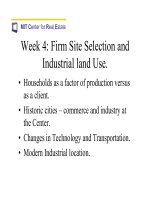Test-Driven Development and Impostors
Bạn đang xem bản rút gọn của tài liệu. Xem và tải ngay bản đầy đủ của tài liệu tại đây (606.93 KB, 58 trang )
Test-Driven Development and
Impostors
T
he previous chapter looked at the tools supporting TDD, but said little about TDD itself.
This chapter will use several lengthy examples to show how tests are written, and along the
way, you’ll get to see how refactorings are performed. We’ll also take a quick look at IDE
refactoring support.
A consistent theme is code isolation through impostors.
Impostors, or test doubles, are
among the most powerful unit-testing techniques available. There is a strong temptation to
overuse them, but this can result in overspecified tests.
Impostors are painful to produce by hand, but there are several packages that minimize
this pain. Most fall into one of two categories based on how expectations are specified. One
uses a domain-specific language, and the other uses a record-replay model. I examine a repre-
sentative from each camp: pMock and PyMock.
We’ll examine these packages in detail in the second half of the chapter, which presents
two substantial examples. The same code will be implemented with pMock in the first exam-
ple and with PyMock in the second example. Along the way, I’ll discuss a few tests and
demonstrate a few refactorings.
1
Each package imbues the resulting code with a distinct
character, and we’ll explore these effects.
Moving Beyond Acceptance Tests
Currently, all the logic for the reader application resides within the main() method. That’s OK,
though, because it’s all a sham anyway. Iterative design methods focus on taking whatever
functional or semifunctional code you have and fleshing it out a little more. The process con-
tinues until at some point the code no longer perpetrates a sham, and it stands on its own.
The
main() method is a hook between Setuptools and our application class. Currently,
there is no application class, so what little exists is contained in this method. The next steps
create the application class and move the logic from
main().
Where do the new tests go? If they’re application tests, then they should go into
test_application.py. However, this file already contains a number of acceptance tests.
175
CHAPTER 7
1. Here, I’m using the word few in a strictly mathematical sense. That is to say that it’s smaller than the
set of integers. Since there can be only
zero, one, or many items, it follows that many is larger than the
integers. Therefore, few is smaller than many (for all the good that does anyone).
9810ch07.qxd 6/3/08 2:08 PM Page 175
The two should be separate, so the existing file should be copied to acceptance_tests.py.
From Eclipse, this is done by selecting
test_application.py in an explorer view, and then
choosing Team
➤ Copy To from the context menu. From the command line, it is copied with
svn copy.
The application tests are implemented as native Nose tests. Nose tests are functions
within a module (a.k.a. a
.py file). The test modules import assertions from the package
nose.tools:
from nose.tools import *
'''Test the application class RSReader'''
The new application class is named rsreader.application.RSReader. You move the func-
tionality from
rsreader.application.main into rsreader.application.RSReader.main. At this
point, you don’t need to create any tests, since the code is a direct product of refactoring. The
file
test_application.py becomes nothing more than a holder for your unwritten tests.
This class RSReader has the single method
main(). The application’s main() function
creates an instance of RSReader and then delegates it to the instance’s
main(argv) method:
def main():
RSReader().main(sys.argv)
class RSReader(object):
xkcd_items = \
"""Wed, 05 Dec 2007 05:00:00 -0000: xkcd.com: Python
Mon, 03 Dec 2007 05:00:00 -0000: xkcd.com: Far Away"""
def main(self, argv):
if argv[1:]:
print self.xkcd_items
The program outputs one line for each RSS item. The line contains the item’s date, the
feed’s title, and the item’s title. This is a neatly sized functional chunk. It is one action, and it
has a well-defined input and output.
The test asser
tion looks something like this:
assert_equals(expected_line, computed_line)
You should hard-code the expectation. It’s already been done in the acceptance tests, so
you can lift it verbatim from there.
expected_line = \
"""Wed, 05 Dec 2007 05:00:00 -0000: xkcd.com: Python"""
assert_equals(expected_line, computed_line)
The method listing_from_item(item, feed) computes the expected_line. I
t uses the
date
, feed name
, and comic title
.
Y
ou could pass these in directly, but that would expose the
inner wor
kings of the method to the callers
.
CHAPTER 7
■
TEST-DRIVEN DEVELOPMENT AND IMPOSTORS176
9810ch07.qxd 6/3/08 2:08 PM Page 176
expected_line = \
"""Wed, 05 Dec 2007 05:00:00 -0000: xkcd.com: Python"""
computed_line = RSReader().listing_from_item(item, feed)
assert_equals(expected_line, computed_line)
S
o what do items and feeds look like? The values will be coming from FeedParser. As
recounted in Chapter 6, they’re both dictionaries.
expected_line = \
"""Wed, 05 Dec 2007 05:00:00 -0000: xkcd.com: Python"""
item = {'date': "Wed, 05 Dec 2007 05:00:00 -0000",
'title': "Python"}
feed = {'feed': {'title': "xkcd.com"}}
computed_line = RSReader().listing_from_item(feed, title)
assert_equals(expected_line, computed_line)
This shows the structure of the test, but it ignores the surrounding module. Here is the
listing in its larger context:
from nose.tools import *
from rsreader.application import RSReader
'''Test the application class RSReader'''
def test_listing_from_item():
expected_line = \
"""Wed, 05 Dec 2007 05:00:00 -0000: xkcd.com: Python"""
item = {'date': "Wed, 05 Dec 2007 05:00:00 -0000",
'title': "Python"}
feed = {'feed': {'title': "xkcd.com"}}
computed_line = RSReader().listing_from_item(feed, title)
assert_equals(expected_line, computed_line)
The method list_from_item() hasn’t been defined yet. When you run the test, it fails with
an error indicating this. The interesting part of the error message is the following:
test.test_application.test_list_from_item ... ERROR
======================================================================
ERROR: test.test_application.test_list_from_item
----------------------------------------------------------------------
Traceback (most recent call last):
File "/Users/jeff/Library/Python/2.5/site-packages/
➥
nose-0.10.0-py2.5.egg/nose/case.py", line 202, in runTest
self.test(*self.arg)
File "/Users/jeff/Documents/ws/rsreader/src/test/test_application.py",
➥
line 13, in test_listing_from_item
CHAPTER 7
■
TEST-DRIVEN DEVELOPMENT AND IMPOSTORS 177
9810ch07.qxd 6/3/08 2:08 PM Page 177
computed_line = RSReader().listing_from_item(item, feed)
AttributeError: 'RSReader' object has no attribute 'listing_from_item'
----------------------------------------------------------------------
Ran 4 tests in 0.003s
FAILED (errors=1)
This technique is called relying on the compiler. The compiler often knows what is wrong,
and running the tests gives it an opportunity to check the application. Following the com-
piler’s suggestion, you define the method missing from
application.py:
def listing_from_item(self, feed, item):
return None
The test runs to completion this time, but it fails:
FAIL: test.test_application.test_listing_from_item
----------------------------------------------------------------------
Traceback (most recent call last):
File "/Users/jeff/Library/Python/2.5/site-packages/
➥
nose-0.10.0-py2.5.egg/nose/case.py", line 202, in runTest
self.test(*self.arg)
File "/Users/jeff/Documents/ws/rsreader/src/test/test_application.py",
➥
line 16, in test_listing_from_item
assert_equals(expected_line, computed_line)
AssertionError: 'Wed, 05 Dec 2007 05:00:00 -0000: xkcd.com: Python' != None
----------------------------------------------------------------------
Now that you’re sure the test is checking the right thing, you can write the method body:
def list_from_item(self, feed, item):
subst = (item['date'], feed['feed']['title'], item['title'])
return "%s: %s: %s" % subst
When you run the test again, it succeeds:
test_many_urls_should_print_first_results
➥
(test.acceptance_tests.AcceptanceTests) ... ok
test_no_urls_should_print_nothing
➥
(test.acceptance_tests.AcceptanceTests) ... ok
test_should_get_one_URL_and_print_output
➥
(test.acceptance_tests.AcceptanceTests) ... ok
test.test_application.testing_list_from_item ... ok
CHAPTER 7
■
TEST-DRIVEN DEVELOPMENT AND IMPOSTORS178
9810ch07.qxd 6/3/08 2:08 PM Page 178
----------------------------------------------------------------------
Ran 4 tests in 0.002s
OK
The description of this process takes two pages and several minutes to read. It seems to
be a great deal of work, but actually performing it takes a matter of seconds. At the end, there
is a well-tested function running in isolation from the rest of the system.
What needs to be done next? The output from all the items in the feed needs to be
combined. You need to know what this output will look like. You’ve already defined this in
acceptance_tests.py:
printed_items = \
"""Wed, 05 Dec 2007 05:00:00 -0000: xkcd.com: Python
Mon, 03 Dec 2007 05:00:00 -0000: xkcd.com: Far Away"""
Whenever possible, the same test data should be used. When requirements change, the
test data is likely to change. Every location with unique test data will need to be modified
independently, and each change is an opportunity to introduce new errors.
This time, you’ll build up the test as in the previous example. This is the last time that I’ll
work through this process in so much detail. The assertion in this test is nearly identical to the
one in the previous test:
printed_items = \
"""Wed, 05 Dec 2007 05:00:00 -0000: xkcd.com: Python
Mon, 03 Dec 2007 05:00:00 -0000: xkcd.com: Far Away"""
assert_equals(printed_items, computed_items)
The function computes the printed_items from the feed and the feed’s items. The list of
items is directly accessible from the feed object, so it is the only thing that needs to be passed
in. The name that immediately comes to my mind is
feed_listing(). The test line is as follows:
printed_items = \
"""Wed, 05 Dec 2007 05:00:00 -0000: xkcd.com: Python
Mon, 03 Dec 2007 05:00:00 -0000: xkcd.com: Far Away"""
computed_items = RSReader().feed_listing(feed)
assert_equals(printed_items, computed_items)
The feed has two items. The items are indexed by the key 'entries':
printed_items = \
"""Wed, 05 Dec 2007 05:00:00 -0000: xkcd.com: Python
Mon, 03 Dec 2007 05:00:00 -0000: xkcd.com: Far Away"""
items = [{'date': "Wed, 05 Dec 2007 05:00:00 -0000",
'title': "Python"},
{'date': "Mon, 03 Dec 2007 05:00:00 -0000",
'title': "Far Away"}]
feed = {'feed': {'title': "xkcd.com"}, 'entries': items}
computed_items = RSReader().feed_listing(feed)
assert_equals(printed_items, computed_items)
CHAPTER 7
■
TEST-DRIVEN DEVELOPMENT AND IMPOSTORS 179
9810ch07.qxd 6/3/08 2:08 PM Page 179
Here’s the whole test function:
def test_feed_listing(self):
printed_items = \
"""Wed, 05 Dec 2007 05:00:00 -0000: xkcd.com: Python
Mon, 03 Dec 2007 05:00:00 -0000: xkcd.com: Far Away"""
items = [{'date': "Wed, 05 Dec 2007 05:00:00 -0000",
'title': "Python"},
{'date': "Mon, 03 Dec 2007 05:00:00 -0000",
'title': "Far Away"}]
feed = {'feed': {'title': "xkcd.com"}, 'entries': items}
computed_items = RSReader().feed_listing(feed)
assert_equals(printed_items, computed_items)
When you run the test, it complains that the method feed_listing() isn’t defined. That’s
OK, though—that’s what the compiler is for. However, if you’re using Eclipse and Pydev, then
you don’t have to depend on the compiler for this feedback. The editor window will show a red
stop sign in the left margin. Defining the missing method and then saving the change will
make this go away.
The first definition you supply for
feed_listing() should cause the assertion to fail. This
proves that the test catches erroneous results.
def feed_listing(self, feed):
return None
Running the test again results in a failure rather than an error, so you now know that the
test works. Now you can create a successful definition. The simplest possible implementation
returns a string constant. That constant is already defined:
xkcd_items.
def feed_listing(self, feed):
return self.xkcd_items
Now run the test again, and it should succeed. Now that it works, you can fill in the body
with a more general implementation:
def feed_listing(self, feed):
item_listings = [self.listing_for_item(feed, x) for x
in feed['entries']]
return "\n".join(item_listings)
When I ran this test on my system, it succeeded. However, there was an error. Several
minutes after I submitted this change
, I r
eceived a failure notice from my Windows Buildbot
(which I set up while you w
er
en
’
t looking). The error indicates that the line separator is wrong
on the Windows system. There, the value is
\r\n rather than the \n used on UNIX systems. The
solution is to use
os.linesep instead of a har
d-coded value:
import os
...
def feed_listing(self, feed):
item_listings = [self.listing_for_item(feed, x) for x
CHAPTER 7
■
TEST-DRIVEN DEVELOPMENT AND IMPOSTORS180
9810ch07.qxd 6/3/08 2:08 PM Page 180
in feed['entries']]
return
os.linesep.join(item_listings)
At this point, you’ll notice several things—there’s a fair bit of duplication in the test data:
•
xkcd_items is present in both acceptance_tests.py and application_tests.py.
• The feed items are partially duplicated in both application tests.
• The feed definition is partially duplicated in both application tests.
• The output data is partially duplicated in both tests.
As it stands, any changes in the expected results will require changes in each test function.
Indeed, a change in the expected output will require changes not only in multiple functions,
but in multiple files. Any changes in the data structure’s input will also require changes in each
test function.
In the first step, you’ll extract the test data from
test_feed_listing:
printed_items = \
"""Wed, 05 Dec 2007 05:00:00 -0000: xkcd.com: Python
Mon, 03 Dec 2007 05:00:00 -0000: xkcd.com: Far Away"""
def test_feed_listing(self):
items = [{'date': "Wed, 05 Dec 2007 05:00:00 -0000",
'title': "Python"},
{'date': "Mon, 03 Dec 2007 05:00:00 -0000",
'title': "Far Away"}]
feed = {'feed': {'title': "xkcd.com"}, 'entries': items}
computed_items = RSReader().feed_listing(feed)
assert_equals(printed_items, computed_items)
You save the change and run the test, and it should succeed. The line defining
printed_items is identical in both acceptance_tests.py and application_tests.py,
so the definition can and should be moved to a common location. That module will be
test.shared_data:
$ ls tests -Fa
__init__.py acceptance_tests.pyc application_tests.pyc
__init__.pyc acceptance_tests.py application_tests.py
shared_data.py
$ cat shared_data.py
"""Data common to both acceptance tests and application tests"""
__all__ = ['printed_items']
CHAPTER 7
■
TEST-DRIVEN DEVELOPMENT AND IMPOSTORS 181
9810ch07.qxd 6/3/08 2:08 PM Page 181
printed_items = \
"""Wed, 05 Dec 2007 05:00:00 -0000: xkcd.com: Python
Mon, 03 Dec 2007 05:00:00 -0000: xkcd.com: Far Away"""
$ cat acceptance_tests.py
...
from tests.shared_data import *
...
$ cat application_tests.py
...
from tests.shared_data import *
...
The __all__ definition explicitly defines the module’s exports. This prevents extraneous
definitions from polluting client namespaces when wildcard imports are performed. Declaring
this attribute is considered to be a polite Python programming practice.
The refactoring performed here is called triangulation. It is a method for creating shared
code. A common implementation is not created at the outset. Instead, the code performing
similar functions is added in both places. Both implementations are rewritten to be identical,
and this precisely duplicated code is then extracted from both locations and placed into a new
definition.
This sidesteps the ambiguity of what the common code might be by providing a concrete
demonstration. If the common code couldn’t be extracted, then it would have been a waste of
time to try to identify it at the outset.
The test
test_listing_for_item uses a subset of printed_items. This function tests indi-
vidual lines of output, so it’s used to break the
printed_items list into a list of strings:
expected_items = [
"Wed, 05 Dec 2007 05:00:00 -0000: xkcd.com: Python",
"Mon, 03 Dec 2007 05:00:00 -0000: xkcd.com: Far Away""",
]
printed_items = os.linesep.join(item_listings)
Y
ou sav
e the change to
shared_data.py, r
un the tests
, and the tests succeed. This verifies
that the data used in
test_feed_listing() has not changed. Now that the data is in a more
useful form, you can change the references within
test_listing_for_item(). You remove the
definition, and the assertion now uses
expected_items.
def test_listing_from_item():
item = {'date': "Wed, 05 Dec 2007 05:00:00 -0000",
'title': "Python"}
feed = {'title': "xkcd.com"}
computed_line = RSReader().listing_from_item(feed, item)
assert_equals(
expected_items[0], computed_line)
CHAPTER 7
■
TEST-DRIVEN DEVELOPMENT AND IMPOSTORS182
9810ch07.qxd 6/3/08 2:08 PM Page 182
You run the test, and it succeeds. The expectations have been refactored, so it is now time
t
o move on to the test fixtures. The values needed by
t
est_listing_from_item()
a
re already
defined in
test_feed_listing(), so you’ll extract them from that function and remove them
from the other:
from tests.shared_data import *
items = [{'date': "Wed, 05 Dec 2007 05:00:00 -0000",
'title': "Python"},
{'date': "Mon, 03 Dec 2007 05:00:00 -0000",
'title': "Far Away"}]
feed = {'feed': {'title': "xkcd.com"}, 'entries': items}
def test_feed_listing(self):
computed_items = RSReader().feed_listing(feed)
assert_equals(printed_items, computed_items)
def test_listing_from_item():
computed_line = RSReader().listing_from_item(feed,
items[0])
assert_equals(expected_items[0], computed_line)
Renaming
Looking over the tests, it seems that there is still at least one smell. The name printed_items
isn’t exactly accurate. It’s the expected output from reading xkcd, so xkcd_output is a more
accurate name. This will mandate changes in several locations, but this process is about to
become much less onerous. The important thing for the names is that they are consistent.
Inaccurate or awkward names are anathema. They make it hard to communicate and rea-
son about the code. Each new term is a new definition to learn. Whenever a reader encounters
a new definition, she has to figure out what it really means. That breaks the flow, so the more
inconsistent the terminology, the more difficult it is to review the code. Readability is vital, so
it is important to correct misleading names.
T
raditionally, this has been difficult. Defective names are scattered about the code base. It
helps if the code is loosely coupled, as this limits the scope of the changes; unit tests help to
ensure that the changes are valid, too, but neither does anything to reduce the drudgery of
find-and-r
eplace.
This is another area where IDEs shine.
Pydev understands the structure of the code. It can tell the difference between a function
foo and an attribute foo. It can distinguish between method foo in class X and method foo in
class
Y, too
.
This means that it can r
ename intelligently.
This capability is available from the refactoring menu, which is available from either the
main menu bar or the context menu. To rename a program element, you select its text in an
editor
. I
n this case
, you’re renaming the variable
printed_items. F
r
om the main menu bar
,
select Refactoring
➤ Rename. (It’s the same from the context menu.) There are also keyboard
accelerators available for this, and they’re useful to know.
Choosing the R
ename menu item br
ings up the windo
w shown in Figure 7-1. Enter the
new name
xkcd_output.
CHAPTER 7
■
TEST-DRIVEN DEVELOPMENT AND IMPOSTORS 183
9810ch07.qxd 6/3/08 2:08 PM Page 183
Figure 7-1. The Rename refactoring window
At this point, you can preview the changes by clicking the Preview button. This brings up
the refactoring preview window shown in Figure 7-2.
Figure 7-2. The refactoring preview window
Each candidate r
efactor
ing can be view
ed and independently selected or unselected
though the check box to its left. Pydev not only checks the code proper, but it checks string
liter
als and comments, too
, so the preview is often a necessary step, even with simple
r
enames
.
I find it edifying to see how many places the refactoring touches the program. It reminds
me ho
w the r
efactored code is distributed throughout the program, and it conveys an impres-
sion of ho
w tightly coupled the code is
.
When satisfied, click OK, and the refactoring will proceed. After a few seconds, the
selected changes
will be complete
.
CHAPTER 7
■
TEST-DRIVEN DEVELOPMENT AND IMPOSTORS184
9810ch07.qxd 6/3/08 2:08 PM Page 184
Overriding Existing Methods: Monkeypatching
T
he code turning a feed object into text has been written. The next step converts URLs into
feed objects. This is the magic that FeedParser provides. The test harness doesn’t have control
over network connections, and the Net at large can’t be controlled without some pretty
i
nvolved network hackery. More important, the tests shouldn’t be dependent on external
resources unless they’re included as part of the build.
All of these concerns can be surmounted by hacking FeedParser on the fly. Its parse rou-
tine is temporarily replaced with a function that behaves as desired. The test is defined first:
def test_feed_from_url():
url = " />assert_equals(feed, RSReader().feed_from_url(url))
The test method runs, and it fails with an error stating that feed_from_url() has not been
defined. The method is defined as follows:
def feed_from_url(self, url):
return None
The test is run, and fails with a message indicating that feed does match the results
returned from
feed_from_url(). Now for the fun stuff. A fake parse method is defined in the
test, and it is hooked into FeedParser. Before this is done, the real parse method is saved, and
after the test completes, the saved copy is restored.
import feedparser
...
def test_feed_from_url():
url = " />def parse_stub(url): # define stub
return feed
real_parse = feedparser.parse # save real value
feedparser.parse = parse_stub # attach stub
try:
assert_equals(feed, RSReader().feed_from_url(url))
finally:
feedparser.parse = real_parse # restore real value
The test is r
un, and it fails in the same manner as before
. N
ow the method is fleshed in:
import feedparser
...
def feed_from_url(self, url):
return feedparser.parse(url)
The test runs, and it succeeds.
CHAPTER 7
■
TEST-DRIVEN DEVELOPMENT AND IMPOSTORS 185
9810ch07.qxd 6/3/08 2:08 PM Page 185
Monkeypatching and Imports
In order for monkeypatching to work, the object overridden in the test case and the object
called from the subject must refer to the same object. This generally means one of two things.
I
f the subject imports the module containing the object to be overridden, then the test must
do the same. This is illustrated in Figure 7-3. If the subject imports the overridden object from
the module, then the test must import the subject module, and the reference in the subject
module must be overridden. This is reflected in Figure 7-4.
Figure 7-3. R
eplacing an object when the subject imports the entire module containing the object
CHAPTER 7
■
TEST-DRIVEN DEVELOPMENT AND IMPOSTORS186
9810ch07.qxd 6/3/08 2:08 PM Page 186
Figure 7-4. Replacing an object when the subject directly imports the object
I
t is tempting to import the subject module dir
ectly into the test
’
s namespace. However,
this does not work. Altering the test’s reference doesn’t alter the subject’s reference. It results
in
the situation shown in Figure 7-5, where the test points to the mock, but the rest of the
code
still points to the real object.
This is why it is
necessar
y to alter the reference to the sub-
ject module, as in Figure 7-4.
CHAPTER 7
■
TEST-DRIVEN DEVELOPMENT AND IMPOSTORS 187
9810ch07.qxd 6/3/08 2:08 PM Page 187
Figure 7-5. Why replacing an object imported directly into the test’s namespace doesn’t work
The Changes Go Live
At this point, URLs can be turned into feeds, and feeds can be turned into output. Everything
is available to make a working application. The new
main() method is as follows:
def main(self, argv):
if argv[1:]:
url = argv[1]
print self.listing_from_feed(self.feed_from_url(url))
The test suite is run, and the acceptance tests fail:
test_many_urls_should_print_first_results
➥
(test.acceptance_tests.AcceptanceTests) ... FAIL
test_no_urls_should_print_nothing (test.acceptance_tests.AcceptanceTests) ... ok
test_should_get_one_URL_and_print_output (test.acceptance_tests.AcceptanceTests)
➥
... FAIL
CHAPTER 7
■
TEST-DRIVEN DEVELOPMENT AND IMPOSTORS188
9810ch07.qxd 6/3/08 2:08 PM Page 188
test.test_application.test_list_from_item ... ok
test.test_application.test_list_from_feed ... ok
test.test_application.test_list_from_url ... ok
test.test_application.test_feed_from_url ... ok
...
======================================================================
FAIL: test_should_get_one_URL_and_print_output
➥
(test.acceptance_tests.AcceptanceTests)
----------------------------------------------------------------------
Traceback (most recent call last):
File "/Users/jeff/Documents/ws/rsreader/src/test/acceptance_tests.py",
➥
line 25, in test_should_get_one_URL_and_print_output
self.assertStdoutEquals(self.printed_items + "\n")
File "/Users/jeff/Documents/ws/rsreader/src/test/acceptance_tests.py",
➥
line 38, in assertStdoutEquals
self.assertEquals(expected_output, sys.stdout.getvalue())
AssertionError: 'Wed, 05 Dec 2007 05:00:00 -0000: xkcd.com:
➥
Python\nMon, 03 Dec 2007 05:00:00 -0000: xkcd.com: Far Away\n' != '\n'
----------------------------------------------------------------------
Ran 7 tests in 0.015s
FAILED (failures=2)
The acceptance tests are now using real code, and the test cases have a problem.
Using Data Files
The failing tests are trying to access the file xkcd.rss.xml. This file doesn’t exist, so the code
is dying. These files should contain real RSS data that has been trimmed down to produce
the expected results. I’ve done this already. You can simply download the file from
www.
theblobshop.com/famip/xkcd.rss.xml
to a new directory, src/test/data.
W
ith this file in place, the tests still fail. The acceptance tests need to specify the full path
to the data file. The path is relative to the test being run, so it can be extracted from the test
module’s
__file__ attribute:
import StringIO
import sys
from unittest import TestCase
from test.shared_data import *
from rsreader.application import main
module = sys.modules[__name__]
this_dir = os.path.dirname(os.path.abspath(module.__file__))
CHAPTER 7
■
TEST-DRIVEN DEVELOPMENT AND IMPOSTORS 189
9810ch07.qxd 6/3/08 2:08 PM Page 189
xkcd_rss_xml = os.path.join(this_dir, 'data', 'xkcd.rss.xml')
class AcceptanceTests(TestCase):
def setUp(self):
self.old_value_of_stdout = sys.stdout
sys.stdout = StringIO.StringIO()
self.old_value_of_argv = sys.argv
def tearDown(self):
sys.stdout = self.old_value_of_stdout
sys.argv = self.old_value_of_argv
def test_should_get_one_URL_and_print_output(self):
sys.argv = ["unused_prog_name", xkcd_rss_xml]
main()
self.assertStdoutEquals(expected_output + "\n")
def test_no_urls_should_print_nothing(self):
sys.argv = ["unused_prog_name"]
main()
self.assertStdoutEquals("")
def test_many_urls_should_print_first_results(self):
sys.argv = ["unused_prog_name", xkcd_rss_xml, "excess"]
main()
self.assertStdoutEquals(expected_output + "\n")
def assertStdoutEquals(self, expected_output):
self.assertEquals(expected_output, sys.stdout.getvalue())
With this change in place, the tests run, and they all succeed. The first pass at the applica-
tion is complete. It can be installed and run from the command line.
Isolation
Isolating the components under test from the system at large is a major theme in unit testing.
Y
ou
’ve seen this with the method
feed_from_url(). I
t has a dependency upon the function
feedparser.parse() that was temporarily separated by the replacement of the function with
a fake implementation.
These dependencies come in three main forms:
Dependencies can be introduced to functions and methods as arguments: In the function
call
f(x), the function depends upon x. The object may be passed as an argument to other
callables
, methods may be inv
oked upon it, it may be r
eturned, it may be raised as an
exception, or it may be captured. When captured, it may be assigned to a variable or an
attribute or bundled into a closure.
CHAPTER 7
■
TEST-DRIVEN DEVELOPMENT AND IMPOSTORS190
9810ch07.qxd 6/3/08 2:08 PM Page 190
Dependencies can be introduced as calls to global entities: Global entities include pack-
a
ges, classes, and functions. In languages such as C and Java, these are static declarations,
to some extent corresponding to the type system. In Python, these are much more
dynamic. They’re first-class objects that are not only referenced through the global name-
space—they can be introduced through arguments as well. The method
f(x) introduces a
dependency on the package
os:
def f(filename):
x = os.listdir(filename)
Dependencies can be introduced indirectly: They are introduced as the return values from
functions and methods, as exceptions, and as values retrieved from attributes. These are
in some sense the product of the first two dependency classes. Modeling these is inherent
in accurately modeling the first.
To test in isolation, these dependencies must be broken. Choosing an appropriate design
is the best way to do this. The number of objects passed in as arguments should be restricted.
The number of globals accessed should be restricted, too, and as little should be done with
return values as possible. Even more important, side effects (assignments) should be restricted
as much as possible. However, coupling is inescapable. A class with no dependencies and no
interactions rarely does anything of interest.
The remaining dependencies are severed through a set of techniques known as mocking.
Mocking seeks to replace the external dependencies with an impostor. The impostor has just
enough functionality to allow the tested unit to function. Impostors perform a subset of these
functions:
• Fulfilling arguments
• Avoiding references to objects outside the unit
• Tracking call arguments
• Forcing return values
• Forcing exceptions
• Verifying that calls were made
• Verifying call ordering
Ther
e are four categor
ies of impersonators:
Dummies: These are minimal objects. They are created so that the system as a whole will
r
un. They’
r
e important in statically typed languages. An accessor method may store a
derived class, but no such class exists in the section of the code base under examination.
A class is derived from the abstract base class, and the required abstract methods are cre-
ated, but they do nothing, and they ar
e nev
er called in the test.
This allows the tests to
compile. In Python, it is more common to see these in the case of conditional execution.
An argument may only be used in one branch of the conditional. If the test doesn’t exer-
cise that path, then it passes a dummy in that ar
gument, and the dummy is nev
er used in
the test.
CHAPTER 7
■
TEST-DRIVEN DEVELOPMENT AND IMPOSTORS 191
9810ch07.qxd 6/3/08 2:08 PM Page 191
Stubs: These are more substantial than dummies. They implement minimal behavior. In
s
tubs, the results of a call are hard-coded or limited to a few choices. The isolation of
feed_from_url() is a clear-cut example of this. The arguments weren’t checked, and there
weren’t any assertions about how often the method stub was called, not even to ensure
that it was called at all. Implementing any of this behavior requires coding.
Mocks: These are like stubs, but they keep track of expectations and verify that they were
met. Different arguments can produce different outcomes. Assertions are made about the
calls performed, the arguments passed, and how often those calls are performed, or even
if they are performed at all. Values returned or exceptions raised are tracked, too. Per-
forming all of this by hand is involved, so many mock object frameworks have been
created, with most using a concise declarative notation.
Fakes: These are more expansive and often more substantial than mock objects. They are
typically used to replace a resource-intensive or expansive subsystem. The subsystem
might use vast amounts of memory or time, with time typically being the important factor
for testing. The subsystem might be expansive in the sense that it depends on external
resources such as a network-locking service, an external web service, or a printer. A data-
base is the archetypical example of a faked service.
Rolling Your Own
Dummies are trivial to write in Python. Since Python doesn’t check types, an arbitrary string or
numeric value suffices in many cases.
In some cases, you’ll want to add a small amount of functionality to an existing class or
override existing functionality with dummies or stubs. In this case, the test code can create a
subclass of the subject. This is commonly done when testing a base class. It takes little effort,
but Python has another way of temporarily overriding functionality, which was shown earlier.
Monkeypatching takes an existing package, class, or callable, and temporarily replaces it
with an impostor. When the test completes, the monkeypatch is removed. This approach isn’t
easy in most statically typed languages, but it’s nearly trivial in Python. With instances created
as test fixtures, it is not necessary to restore the monkeypatch, since the change will be lost
once an individual test completes. Packages and classes are different, though. Changes to
these persist across test cases, so the old functionality must be restored.
There are several drawbacks to monkeypatching by hand. Undoing the patches requires
tracking state, and the problem isn’t straightforward—particularly when properties or sub-
classes are involved. The changes themselves require constructing the impostor, so this piles
up difficulties.
Hand-coding mocks is involved. Doing one-offs produces a huge amount of ugly setup
code. The logic within a mocked method becomes tortuous. The mocks end up with a mish-
mash of methods mapping method ar
guments to output values. At the same time, this
interacts with method invocation counting and verification of method execution. Any attempt
to really address the issues in a general way takes you halfway toward creating a mock object
package, and there are already plenty of those out there. It takes far less time to learn how to
use the existing ones than to write one of your own.
CHAPTER 7
■
TEST-DRIVEN DEVELOPMENT AND IMPOSTORS192
9810ch07.qxd 6/3/08 2:08 PM Page 192
Python Quirks
I
n languages such as Java and C++, subclassing tends to be preferred to monkeypatching.
Although Python uses inheritance, programmers rely much more on duck typing—if it looks
like a duck and quacks like a duck, then it must be a duck. Duck typing ignores the inheritance
s
tructure between classes, so it could be argued that monkeypatching is in some ways more
Pythonic.
In many other languages, instance variables and methods are distinct entities. There is no
way to intercept or modify assignments and access. In these languages, instance variables
directly expose the implementation of a class. Accessing instance variables forever chains a
caller to the implementation of a given object, and defeats polymorphism. Programmers are
exhorted to access instance values through getter and setter methods.
The situation is different in Python. Attribute access can be redirected through hidden
getter and setter methods, so attributes don’t directly expose the underlying implementation.
They can be changed at a later date without affecting client code, so in Python, attributes are
valid interface elements.
Python also has operator overloading. Operator overloading maps special syntactic
features onto underlying functions. In Python, array element access maps to the function
__getitem__(), and addition maps to the method __add__(). More often than not, modern
languages have some mechanism to accomplish this magic, with Java being a dogmatic
exception.
Python takes this one step further with the concept of protocols. Protocols are sequences
of special methods that are invoked to implement linguistic features. These include genera-
tors, the
with statement, and comparisons. Many of Python’s more interesting linguistic
constructions can be mocked by understanding these protocols.
Mocking Libraries
Mocking libraries vary in the features they provide. The method of mock construction is the
biggest discriminator. Some packages use a domain-specific language, while others use a
record-playback model.
Domain-specific languages (DSLs) are very expressive. The constructed mocks are very
easy to r
ead. O
n the do
wnside
, they tend to be very verbose for mocking operator overloading
and for specifying protocols. DSL-driven mock libraries generally descend from Java’s jMock.
It has a strong bias toward using only vanilla functions, and the descendent DSLs reflect this
bias
.
Record-replay was pioneered by Java’s EasyMock. The test starts in a record mode, mock
objects are created, and the expected calls are performed on them. These calls are recorded,
the mock is put into playback mode
, and the calls are played back. The approach works very
well for mocking operator overloading, but its implementation is fraught with peril. Unsur-
prisingly, the additional work required to specify results and restrictions makes the mock
setup more confusing than one might expect.
Two mocking libraries will be examined in this chapter: pMock and PyMock.
pMock is a
DSL-based mocking system. It only works on vanilla functions, and its DSL is clear and con-
cise. Arguments to mocks may be constrained arbitrarily, and pMock has excellent failure
reporting. However, it is poor at handling many Pythonic features, and monkeypatching is
beyond its ken.
CHAPTER 7
■
TEST-DRIVEN DEVELOPMENT AND IMPOSTORS 193
9810ch07.qxd 6/3/08 2:08 PM Page 193
PyMock combines mocks, monkeypatching, attribute mocking, and generator emulation.
I
t is primarily based on the record-replay model, with a supplementary DSL. It handles gener-
ators, properties, and magic methods. One major drawback is that its failure reports are fairly
opaque.
In the next section, the example is expanded to handle multiple feeds. The process is
demonstrated using first pMock, and then PyMock.
Aggregating Two Feeds
In this example, two separate feeds need to be combined, and the items in the output must be
sorted by date. As with the previous example, the name of the feed should be included with its
title, so the individual feed items need to identify where they come from. A session might look
like this:
$ rsreader />Thu, 06 Dec 2007 06:00:36 +0000: PvPonline: Kringus Risen - Part 4
Wed, 05 Dec 2007 06:00:45 +0000: PvPonline: Kringus Risen - Part 3
Wed, 05 Dec 2007 05:00:00 -0000: xkcd.com: Python
Mon, 03 Dec 2007 05:00:00 -0000: xkcd.com: Far Away
The feeds must be retrieved separately. This is a design constraint from FeedParser. It
pulls only one at a time, and there is no way to have it combine the two feeds. Even if the
package were bypassed, this would still be a design constraint. The feeds must be parsed sepa-
rately before they can be combined. In all cases, every feed item needs to be visited once.
The feeds could be combined incrementally, but doing things incrementally tends to be
tougher than working in batches. There are multiple approaches to combining the feeds, and
they all fundamentally answer the question: how do you locate the feed associated with an
item?
One approach places the intelligence outside the feeds. One list aggregates either the
feeds or the fed items. A dictionary maps the individual items back to their parent feeds. This
can be wrapped into a single class that handles aggregation and lookup. The number of inter-
nal data structures is high, but it works.
In another approach, the FeedParser objects can be patched. A new key pointing back the
par
ent feed is added to each entry
. This involves mucking about with the internals of code
belonging to third-par
ty packages.
Creating a parallel set of data structures (or new classes) is yet another option. The inter-
esting aspects of the aggr
egated feeds are modeled, and the uninteresting ones are ignored.
The downsides ar
e that w
e
’
r
e creating a duplicate object hierarchy, and it duplicates some of
the functionality in FeedParser. The upsides are that it is very easy to build using a mocking
fr
amework, and it results in precisely the objects and classes needed for the project.
What r
outines ar
e needed? The method for determining this is somewhat close to
pseudocode planning. Starting with a piece of paper, the new section of code is outlined, and
the outline is tr
anslated into a ser
ies of tests. The list isn’t complete or exhaustive—it just
ser
v
es as a star
ting point.
CHAPTER 7
■
TEST-DRIVEN DEVELOPMENT AND IMPOSTORS194
9810ch07.qxd 6/3/08 2:08 PM Page 194
def _pending_test_new_main():
"""Hooking in new code to main"""
def _pending_test_get_feeds_from_urls():
"""Should get a feed for every URL"""
def _pending_test_combine_feeds():
"""Should combine feeds into a list of FeedEntries"""
def _pending_test_add_single_feed():
"""Should add a single feed to a set of feeds"""
def _pending_test_create_entry():
"""Create a feed item from a feed and a feed entry"""
def _pending_test_feed_listing_is_sorted():
"""Should sort the aggregate feed listing"""
def _pending_test_feed_entry_listing():
"""Should produce a correctly formatted listing from a feed entry"""
The string _pending_ prefixing each test tells those reading your code that the tests are not
complete. The starting underscore tells Nose that the function is not a test. When you begin
writing the test, the string
_pending_ is removed.
A Simple pMock Example
pMock is installed with the command easy_install pmock. It’s a pure Python package, so
there’s no compilation necessary, and it should work on any system.
A simple test shows how to use pMock. The example will calculate a triangle’s perimeter:
def test_perimeter():
assert_equals(4, perimeter(triangle))
pMock imitates the tr
iangle object:
def test_perimeter():
triangle = Mock()
assert_equals(4, perimeter(triangle))
The expected method calls triangle.side(0) and triangle.side(1) need to be modeled.
They return
1 and 3, respectively.
def test_perimeter():
triangle = Mock()
triangle.expects(once()).side(eq(0)).will(return_value(1))
triangle.expects(once()).side(eq(1)).will(return_value(3))
assert_equals(4, perimeter(triangle))
CHAPTER 7
■
TEST-DRIVEN DEVELOPMENT AND IMPOSTORS 195
9810ch07.qxd 6/3/08 2:08 PM Page 195
Each expectation has three parts. The expects() clause determines how many times the
combination of method and arguments will be invoked. The second part determines the
method name and argument constraints. In this case, the calls have one argument, and it
must be equal to
0 or 1. eq() and same() are the most common constraints, and they are
equivalent to Python’s
== and is operators. The optional will() clause determines the
method’s actions. If present, the method will either return a value or raise an exception.
The simplest method fulfilling the test is the following:
def perimeter(triangle):
return 4
When you run the test, it succeeds even though it doesn’t call the triangle’s side() methods.
You must explicitly check each mock to ensure that its expectations have been met. The call
triangle.verify() does this:
def test_perimeter():
triangle = Mock()
triangle.expects(once()).side(eq(0)).will(return_value(1))
triangle.expects(once()).side(eq(1)).will(return_value(3))
assert_equals(4, perimeter(triangle))
triangle.verify()
Now when you run it the test, it fails. The following definition satisfies the test:
def perimeter(triangle):
return triangle.side(0) + triangle.side(1)
Implementing with pMock
To use mock objects, there must be a way of introducing them into the tested code. There are
four possible ways of doing this from a test. They can be passed in class variables, they can be
assigned as instance variables, they can be passed in as arguments, or they can be introduced
from the global environment.
Test: Defining combine_feeds
M
ocking calls to
self poses
a problem. This could be done with monkeypatching, but that’s
not a feature offered by pMock. Instead,
self is passed in as a second argument, and it intro-
duces the mock. In this case, the auxiliary
self is used to help aggregate the feed.
def test_combine_feeds():
""""Combine one or more feeds""""
aggregate_feed = Mock()
feeds = [Mock(), Mock()]
aggregate_feed.expects(once()).add_single_feed(same(feeds[0]))
aggregate_feed.expects(once()).add_single_feed(same(feeds[1]))
RSReader().combine_feeds(aggregate_feed, feeds)
aggregate_feed.verify()
CHAPTER 7
■
TEST-DRIVEN DEVELOPMENT AND IMPOSTORS196
9810ch07.qxd 6/3/08 2:08 PM Page 196
The test fails. The method definition fulfilling the test is as follows:
def combine_feeds(self, aggregate_feed, feeds):
for x in feeds:
aggregate_feed.add_single_feed(x)
The test now succeeds.
Test: Defining add_single_feed
The next test is test_add_single_feed(). It verifies that add_single_feed() creates an aggre-
gate entry for each entry in the feed:
def test_add_singled_feed():
"""Should add a single feed to a set of feeds"""
entries = [Mock(), Mock()]
feed = {'entries': entries}
aggregate_feed = Mock()
aggregate_feed.expects(once()).create_entry(same(feed), same(entries[0]))
aggregate_feed.expects(once()).create_entry(same(feed), same(entries[1]))
RSReader().add_single_feed(aggregate_feed, feed)
aggregate_feed.verify()
The test fails. The method RSReader.add_single_feed() is defined:
def add_single_feed(self, feed_aggregator, feed):
for e in feed['entries']:
feed_aggregator.create_entry(e)
The test now passes. There is a problem, though. The two tests have different definitions
for
add_single_feed. In the first, it is called as add_single_feed(feed). In the second, it is
called as
add_single_feed(aggregator_feed, feed). In a statically typed language, the devel-
opment environment or compiler would catch this, but in Python, it is not caught. This is both
a boon and a bane. The boon is that a test can completely isolate a single method call from the
rest of the program. The bane is that a test suite with mismatched method definitions can run
successfully.
The second test’s definition is obviously the correct one, so you revise the first one. It is
also apparent that the same problem will exist for create_entry, so you fix this expectation at
the same time.
def test_combine_feeds():
""""Combine one or more feeds""""
aggregate_feed = Mock()
feeds = [Mock(), Mock()]
aggregate_feed.expects(once()).add_single_feed(same(aggregate_feed),
same(feeds[0]))
aggregate_feed.expects(once()).add_single_feed(same(aggregate_feed),
same(feeds[1]))
subject = RSReader().combine_feeds(aggregate_feed, feeds)
aggregate_feed.verify()
CHAPTER 7
■
TEST-DRIVEN DEVELOPMENT AND IMPOSTORS 197
9810ch07.qxd 6/3/08 2:08 PM Page 197
def test_add_singled_feed():
"""Should add a single feed to a set of feeds"""
entries = [Mock(), Mock()]
feed = {'entries': entries}
aggregate_feed = Mock()
aggregate_feed.expects(once()).create_entry(same(aggregate_feed),
same(feed), same(entries[0]))
aggregate_feed.expects(once()).create_entry(same(aggregate_feed),
same(feed), same(entries[1]))
RSReader().add_single_feed(aggregate_feed, feed)
aggregate_feed.verify()
And the method definitions are also changed:
def combine_feeds(self, feed_aggregator, feeds):
for f in feeds:
feed_aggregator.add_single_feed(feed_aggregator, f)
def add_single_feed(self, feed_aggregator, feed):
for e in feed['entries']:
feed_aggregator.create_entry(feed_aggregator, feed, e)
In some sense, strictly using mock objects induces a style that obviates the need for self.
It maps very closely onto languages with multimethods. While the second copy of
self is
merely conceptually ugly in other languages, Python’s explicit
self makes it typographically
ugly, too.
Refactoring: Extracting AggregateFeed
The second self variable serves a purpose, though. If named to reflect its usage, then it indi-
cates which class the method belongs to. If that class doesn’t exist, then it strongly suggests
that it should be created. In this case, the class is
AggregateFeed.
You create the new class, and one by one you move over the methods from
RSReader. First
you modify the test, and then you move the corresponding method. You repeat this process
until all the appropr
iate methods have been mo
ved.
from rsreader.application import AggregateFeed, RSReader
...
def test_combine_feeds():
"""Should combine feeds into a list of FeedEntries"""
subject = AggregateFeed()
mock_feeds = [Mock(), Mock()]
aggregate_feed = Mock()
aggregate_feed.expects(once()).add_single_feed(same(aggregate_feed),
same(mock_feeds[0]))
aggregate_feed.expects(once()).add_single_feed(same(aggregate_feed),
same(mock_feeds[1]))
subject.combine_feeds(aggregate_feed, mock_feeds)
aggregate_feed.verify()
CHAPTER 7
■
TEST-DRIVEN DEVELOPMENT AND IMPOSTORS198
9810ch07.qxd 6/3/08 2:08 PM Page 198
The test fails because the class AggregateFeed is not defined. The new class is defined:
c
lass AggregateFeed(object):
"""Aggregates several feeds"""
p
ass
The tests are run, and they still fail, but this time because the method AggregateFeed.
combine_feeds()
is not defined. The method is moved to the new class:
class AggregateFeed(object):
"""Aggregates several feeds"""
def combine_feeds(self, feed_aggregator, feeds):
for f in feeds:
feed_aggregator.add_single_feed(feed_aggregator, f)
Now the test succeeds. With mock objects, methods can be moved easily between classes
without breaking the entire test suite.
Refactoring: Moving add_single_feed
The process is continued with test_add_single_feed(). You alter test_add_single_feed to
create
AggregateFeed as the test subject:
def test_add_single_feed():
"""Should add a single feed to a set of feeds"""
entries = [Mock(), Mock()]
feed = {'entries': entries}
aggregate_feed = Mock()
aggregate_feed.expects(once()).create_entry(same(aggregate_feed),
same(feed), same(entries[0]))
aggregate_feed.expects(once()).create_entry(same(aggregate_feed),
same(feed), same(entries[1]))
AggregateFeed().add_single_feed(aggregate_feed, feed)
aggregate_feed.verify()
The test fails. You move the method from RSReader to AggregateFeed to fix this:
class AggregateFeed(object):
"""Aggregates several feeds"""
def combine_feeds(self, feed_aggregator, feeds):
for f in feeds:
feed_aggregator.add_single_feed(feed_aggregator, f)
def add_single_feed(self, feed_aggregator, feed):
for e in feed['entries']:
feed_aggregator.create_entry(feed_aggregator, feed, e)
When you run the test it now succeeds.
CHAPTER 7
■
TEST-DRIVEN DEVELOPMENT AND IMPOSTORS 199
9810ch07.qxd 6/3/08 2:08 PM Page 199