android programming the big nerd ranch guide phillips hardy 2013 04 07 Lập trình android
Bạn đang xem bản rút gọn của tài liệu. Xem và tải ngay bản đầy đủ của tài liệu tại đây (45.42 MB, 625 trang )
From the Library of Dan A German
Android Programming
THE BIG NERD RANCH GUIDE
BILL PHILLIPS & BRIAN HARDY
CuuDuongThanCong.com
From the Library of Dan A German
Android Programming: The Big Nerd Ranch Guide
by Bill Phillips and Brian Hardy
Copyright © 2013 Big Nerd Ranch, Inc.
All rights reserved. Printed in the United States of America. This publication is protected by copyright, and
permission must be obtained from the publisher prior to any prohibited reproduction, storage in a retrieval system,
or transmission in any form or by any means, electronic, mechanical, photocopying, recording, or likewise. For
information regarding permissions, contact
Big Nerd Ranch, Inc.
1989 College Ave.
Atlanta, GA 30317
(404) 478-9005
/>
The 10-gallon hat with propeller logo is a trademark of Big Nerd Ranch, Inc.
Exclusive worldwide distribution of the English edition of this book by
Pearson Technology Group
800 East 96th Street
Indianapolis, IN 46240 USA
The authors and publisher have taken care in writing and printing this book but make no expressed or implied
warranty of any kind and assume no responsibility for errors or omissions. No liability is assumed for incidental
or consequential damages in connection with or arising out of the use of the information or programs contained
herein.
Android, Dalvik, Google Play, Google TV, Google Chrome, Chrome, Gmail, and Nexus are trademarks of
Google Inc. Eclipse is a trademark of Eclipse Foundation, Inc. Java, and all Java-based trademarks are trademarks
of Oracle Corporation and/or its affiliates. Mac is a trademark of Apple Inc., registered in the U.S. and other
countries. Windows is a registered trademark of Microsoft Corporation in the United States and other countries.
Linux is the registered trademark of Linus Torvalds in the U.S. and other countries. Flickr is a registered trademark
of Yahoo! Inc.
Many of the designations used by manufacturers and sellers to distinguish their products are claimed as
trademarks. Where those designations appear in this book, and the publisher was aware of a trademark claim, the
designations have been printed with initial capital letters or in all capitals.
ISBN-10 0321804333
ISBN-13 978-0321804334
First edition, second printing, September 2013
CuuDuongThanCong.com
From the Library of Dan A German
Dedication
For Donovan. May he live a life filled with activities and
know when to use fragments.
— B.H.
iii
CuuDuongThanCong.com
From the Library of Dan A German
This page intentionally left blank
From the Library of Dan A German
CuuDuongThanCong.com
Acknowledgments
We feel a bit sheepish having our names on the cover of this book. The truth is that without an army of
collaborators, this book could never have happened. We owe them all a debt of gratitude.
• Chris Stewart and Owen Matthews, who contributed great foundational content for several
chapters.
• Our co-instructors, Chris Stewart and Christopher Moore. We thank them for their patience in
teaching work-in-progress material, their suggestions and corrections for that material, and their
consultation when we were considering sweeping changes.
• Our coworkers Bolot Kerimbaev and Andrew Lunsford. Their feedback was instrumental in our
decision to highlight the use of fragments.
• Our technical reviewers, Frank Robles, Jim Steele, Laura Cassell, Mark Dalrymple, and Magnus
Dahl, who helped us find and fix flaws.
• Thanks to Aaron Hillegass. Aaron’s faith in people is one of the great and terrifying forces of
nature. Without it, we would never have had the opportunity to write this book, nor would we ever
have completed it. (He also gave us money, which was very friendly of him.)
• Our editor, Susan Loper, has an amazing ability to turn our programmery ramblings and bad jokes
into thoughtful, concise prose. And better jokes. Without her help, this would not have been a fun
book to read. She taught us everything we know about clear and approachable technical writing.
• Thanks to NASA. Our little book seems small and silly in comparison to exploring the solar
system.
• Ellie Volckhausen, who designed our cover.
• Elizabeth Holaday, our copy-editor, who found and smoothed rough spots.
• Chris Loper at IntelligentEnglish.com, who designed and produced the print book and the EPUB
and Kindle versions. His DocBook toolchain made life much easier, too.
• The folks at Facebook, who gave us so much fantastic feedback on the course.
Finally, thanks to our students. We wish that we had room to thank every single student who gave us a
correction or opinion on the book as it was shaping up. It is your curiosity we have worked to satisfy,
your confusions we have worked to clarify. Thank you.
v
CuuDuongThanCong.com
From the Library of Dan A German
This page intentionally left blank
From the Library of Dan A German
CuuDuongThanCong.com
Table of Contents
Learning Android .......................................................................................................... xvii
Prerequisites ......................................................................................................... xvii
How to Use This Book .......................................................................................... xvii
How This Book Is Organized ................................................................................. xviii
Challenges .................................................................................................. xviii
Are you more curious? ................................................................................... xix
Code Style ............................................................................................................ xix
Typographical Conventions ...................................................................................... xix
Android Versions .................................................................................................... xx
The Necessary Tools ............................................................................................... xx
Downloading and installing the ADT Bundle ....................................................... xx
Downloading earlier SDK versions .................................................................... xxi
A hardware device ........................................................................................ xxii
1. Your First Android Application ....................................................................................... 1
App Basics .............................................................................................................. 2
Creating an Android Project ....................................................................................... 3
Navigating in Eclipse ................................................................................................ 7
Laying Out the User Interface ..................................................................................... 8
The view hierarchy ......................................................................................... 12
Widget attributes ............................................................................................. 12
Creating string resources .................................................................................. 14
Previewing the layout ...................................................................................... 14
From Layout XML to View Objects ........................................................................... 15
Resources and resource IDs .............................................................................. 16
Wiring Up Widgets ................................................................................................. 18
Organizing imports .......................................................................................... 19
Getting references to widgets ............................................................................ 20
Setting listeners .............................................................................................. 20
Running on the Emulator ......................................................................................... 24
For the More Curious: Android Build Process .............................................................. 26
Android build tools ......................................................................................... 28
2. Android and Model-View-Controller ............................................................................... 31
Creating a New Class .............................................................................................. 32
Generating getters and setters ............................................................................ 33
Model-View-Controller and Android .......................................................................... 35
Benefits of MVC ............................................................................................ 36
Updating the View Layer ......................................................................................... 37
Updating the Controller Layer ................................................................................... 39
Running on a Device ............................................................................................... 44
Connecting your device .................................................................................... 44
Configuring your device for development ............................................................ 45
Adding an Icon ...................................................................................................... 45
Adding resources to a project ............................................................................ 46
Referencing resources in XML .......................................................................... 47
Challenges ............................................................................................................. 48
vii
CuuDuongThanCong.com
From the Library of Dan A German
Android Programming
3.
4.
5.
6.
Challenge: Add a Listener to the TextView .................................................................. 49
Challenge: Add a Previous Button ............................................................................. 49
Challenge: From Button to ImageButton ..................................................................... 49
The Activity Lifecycle ................................................................................................. 53
Logging the Activity Lifecycle .................................................................................. 54
Making log messages ...................................................................................... 54
Using LogCat ................................................................................................. 56
Rotation and the Activity Lifecycle ............................................................................ 61
Device configurations and alternative resources .................................................... 61
Saving Data Across Rotation .................................................................................... 65
Overriding onSaveInstanceState(Bundle) ............................................................. 66
The Activity Lifecycle, Revisited ............................................................................... 67
For the More Curious: Testing onSaveInstanceState(Bundle) ........................................... 69
For the More Curious: Logging Levels and Methods ..................................................... 70
Debugging Android Apps ............................................................................................. 73
The DDMS Perspective ............................................................................................ 74
Exceptions and Stack Traces ..................................................................................... 76
Diagnosing misbehaviors .................................................................................. 77
Logging stack traces ........................................................................................ 78
Setting breakpoints .......................................................................................... 80
Using exception breakpoints ............................................................................. 83
File Explorer .......................................................................................................... 84
Android-Specific Debugging ..................................................................................... 85
Using Android Lint ......................................................................................... 85
Issues with the R class ..................................................................................... 87
Your Second Activity ................................................................................................... 89
Setting Up a Second Activity .................................................................................... 90
Creating a new layout ...................................................................................... 91
Creating a new activity subclass ........................................................................ 95
Declaring activities in the manifest ..................................................................... 97
Adding a Cheat button to QuizActivity ............................................................... 98
Starting an Activity ................................................................................................. 99
Communicating with intents ............................................................................ 100
Passing Data Between Activities .............................................................................. 101
Using intent extras ........................................................................................ 102
Getting a result back from a child activity ......................................................... 104
How Android Sees Your Activities ........................................................................... 109
Challenge ............................................................................................................. 112
Android SDK Versions and Compatibility ...................................................................... 113
Android SDK Versions ........................................................................................... 113
Compatibility and Android Programming ................................................................... 114
Honeycomb was big ...................................................................................... 114
Minimum SDK version .................................................................................. 116
Target SDK version ....................................................................................... 116
Build SDK version ........................................................................................ 116
Adding code from later APIs safely .................................................................. 118
Using the Android Developer Documentation ............................................................. 120
Challenge: Reporting the Build Version ..................................................................... 122
viii
CuuDuongThanCong.com
From the Library of Dan A German
Android Programming
7. UI Fragments and the Fragment Manager .......................................................................
The Need for UI Flexibility ....................................................................................
Introducing Fragments ............................................................................................
Starting CriminalIntent ...........................................................................................
Creating a new project ...................................................................................
Fragments and the support library ....................................................................
Creating the Crime class .................................................................................
Hosting a UI Fragment ...........................................................................................
The fragment lifecycle ...................................................................................
Two approaches to hosting ..............................................................................
Defining a container view ...............................................................................
Creating a UI Fragment ..........................................................................................
Defining CrimeFragment’s layout .....................................................................
Creating the CrimeFragment class ....................................................................
Adding a UI Fragment to the FragmentManager .........................................................
Fragment transactions ....................................................................................
The FragmentManager and the fragment lifecycle ...............................................
The Reason All Our Activities Will Use Fragments .....................................................
For the More Curious: Developing for Honeycomb, ICS, Jelly Bean, and Beyond ..............
8. Creating User Interfaces with Layouts and Widgets ..........................................................
Upgrading Crime ..................................................................................................
Updating the Layout ..............................................................................................
Wiring Widgets .....................................................................................................
More on XML Layout Attributes .............................................................................
Styles, themes, and theme attributes ..................................................................
Screen pixel densities and dp and sp .................................................................
Android’s design guidelines ............................................................................
Layout parameters .........................................................................................
Margins vs. padding ......................................................................................
Using the Graphical Layout Tool .............................................................................
Adding a new widget .....................................................................................
Editing attributes in properties .........................................................................
Reorganizing widgets in the outline view ...........................................................
Updating child layout parameters .....................................................................
How android:layout_weight works ....................................................................
Summary of graphical layout tool ....................................................................
Widget IDs and multiple layouts ......................................................................
Challenge: Formatting the Date ...............................................................................
9. Displaying Lists with ListFragment ...............................................................................
Updating CriminalIntent’s Model Layer .....................................................................
Singletons and centralized data storage ..............................................................
Creating a ListFragment .........................................................................................
An Abstract Activity for Hosting a Fragment .............................................................
A generic fragment-hosting layout ....................................................................
An abstract Activity class ...............................................................................
ListFragment, ListView, and ArrayAdapter ................................................................
Creating an ArrayAdapter<T> .........................................................................
Responding to list item clicks ..........................................................................
125
126
126
127
130
131
133
134
134
135
136
137
137
139
142
143
145
147
147
149
149
150
152
153
153
154
155
156
156
157
159
160
161
162
164
165
165
166
167
168
169
170
171
172
172
178
180
183
ix
CuuDuongThanCong.com
From the Library of Dan A German
Android Programming
10.
11.
12.
13.
14.
15.
Customizing List Items ..........................................................................................
Creating the list item layout ............................................................................
Creating an adapter subclass ...........................................................................
Using Fragment Arguments .......................................................................................
Starting an Activity from a Fragment ........................................................................
Putting an extra ............................................................................................
Retrieving an extra ........................................................................................
Updating CrimeFragment’s view with Crime data ................................................
The downside to direct retrieval .......................................................................
Fragment Arguments ..............................................................................................
Attaching arguments to a fragment ...................................................................
Retrieving arguments .....................................................................................
Reloading the List .................................................................................................
Getting Results with Fragments ...............................................................................
Using ViewPager .....................................................................................................
Creating CrimePagerActivity ...................................................................................
Laying out views in code ................................................................................
ViewPager and PagerAdapter ...........................................................................
Integrating CrimePagerActivity ........................................................................
FragmentStatePagerAdapter vs. FragmentPagerAdapter ........................................
For the More Curious: How ViewPager Really Works ..................................................
Dialogs ..................................................................................................................
Creating a DialogFragment .....................................................................................
Showing a DialogFragment .............................................................................
Setting a dialog’s contents ..............................................................................
Passing Data Between Two Fragments ......................................................................
Passing data to DatePickerFragment .................................................................
Returning data to CrimeFragment .....................................................................
Challenge: More Dialogs ........................................................................................
Audio Playback Using MediaPlayer ............................................................................
Adding Resources .................................................................................................
Defining the layout for HelloMoonFragment ..............................................................
Manually resetting the app theme .....................................................................
Creating HelloMoonFragment ..................................................................................
Using a Layout Fragment .......................................................................................
Audio Playback ....................................................................................................
Wiring buttons to play and stop .......................................................................
Challenge: Pausing Audio Playback ..........................................................................
For the More Curious: Playing Video ........................................................................
Challenge: Playing Video in HelloMoon ....................................................................
Retained Fragments ..................................................................................................
Retaining a Fragment .............................................................................................
Rotation and Retained Fragments .............................................................................
Retained Fragments: As Nice as All That? .................................................................
Rotation Handling and onSaveInstanceState(Bundle) ....................................................
For the More Curious: Rotation Before Fragments ......................................................
Localization ............................................................................................................
Localizing Resources .............................................................................................
184
184
187
191
191
192
193
193
195
195
195
196
196
198
201
202
203
204
205
208
209
211
213
214
215
217
218
220
225
227
228
230
231
231
232
233
235
236
236
236
237
237
238
240
241
243
245
245
x
CuuDuongThanCong.com
From the Library of Dan A German
Android Programming
16.
17.
18.
19.
Default resources ...........................................................................................
Configuration Qualifiers .........................................................................................
Prioritizing alternative resources .......................................................................
Multiple qualifiers .........................................................................................
Finding the best-matching resources .................................................................
More Resource Rules and Regulations ......................................................................
Resource naming ...........................................................................................
Resource directory structure ............................................................................
Testing Alternative Resources ..................................................................................
The Action Bar ........................................................................................................
Options Menus .....................................................................................................
Defining an options menu in XML ...................................................................
Creating the options menu ..............................................................................
Responding to options menu selections .............................................................
Enabling Ancestral Navigation .................................................................................
Enabling the app icon ....................................................................................
Responding to the Up button ...........................................................................
An Alternative Menu Item ......................................................................................
Creating an alternative menu file ......................................................................
Toggling the menu item title ...........................................................................
“Just one more thing...” ..................................................................................
Challenge: An Empty View for the List .....................................................................
Saving and Loading Local Files ..................................................................................
Saving and Loading Data in CriminalIntent ................................................................
Saving crime data to a JSON file .....................................................................
Loading crimes from the filesystem ..................................................................
Challenge: Use External Storage ..............................................................................
For the More Curious: The Android Filesystem and Java I/O .........................................
Accessing files and directories .........................................................................
Context Menus and Contextual Action Mode ................................................................
Defining a Context Menu Resource ..........................................................................
Implementing a Floating Context Menu .....................................................................
Creating the context menu ..............................................................................
Registering for the context menu ......................................................................
Responding to an action .................................................................................
Implementing Contextual Action Mode .....................................................................
Enabling multiple selection .............................................................................
Action mode callbacks in a list view .................................................................
Changing activated item backgrounds ...............................................................
Implementing contextual action mode in other views ...........................................
Compatibility: Fallback or Duplicate? .......................................................................
Challenge: Deleting from CrimeFragment ..................................................................
For the More Curious: ActionBarSherlock .................................................................
Challenge: Using ActionBarSherlock ........................................................................
Basic ABS integration in CriminalIntent ............................................................
More advanced integration ..............................................................................
Even more advanced integration .......................................................................
Camera I: Viewfinder ...............................................................................................
246
247
247
249
250
251
251
251
251
253
253
255
257
260
262
262
264
266
266
267
268
270
273
273
274
278
280
280
281
283
284
284
284
285
286
287
288
289
291
293
293
294
294
296
297
297
298
299
xi
CuuDuongThanCong.com
From the Library of Dan A German
Android Programming
20.
21.
22.
23.
Creating the Fragment Layout .................................................................................
Creating CrimeCameraFragment ..............................................................................
Creating CrimeCameraActivity ................................................................................
Adding activity and camera permissions to the manifest .......................................
Using the Camera API ...........................................................................................
Opening and releasing the camera ....................................................................
SurfaceView, SurfaceHolder, and Surface ...........................................................
Determining preview size ...............................................................................
Starting CrimeCameraActivity from CrimeFragment ............................................
For the More Curious: Running Activities from the Command Line ................................
Camera II: Taking Pictures and Handling Images ...........................................................
Taking a Picture ....................................................................................................
Implementing Camera callbacks .......................................................................
Setting the picture size ...................................................................................
Passing Data Back to CrimeFragment .......................................................................
Starting CrimeCameraActivity for a result .........................................................
Setting a result in CrimeCameraFragment ..........................................................
Retrieving filename in CrimeFragment ..............................................................
Updating the Model Layer ......................................................................................
Adding a Photo class .....................................................................................
Giving Crime a photo property ........................................................................
Setting the photo property ...............................................................................
Updating CrimeFragment’s View ..............................................................................
Adding an ImageView ..................................................................................
Image handling .............................................................................................
Showing Larger Image in a DialogFragment ..............................................................
Challenge: Crime Image Orientation .........................................................................
Challenge: Deleting Photos .....................................................................................
For the More Curious: Deprecation in Android ...........................................................
Implicit Intents ........................................................................................................
Adding Buttons .....................................................................................................
Adding a Suspect to the Model Layer .......................................................................
Using a Format String ............................................................................................
Using Implicit Intents ............................................................................................
Parts of an implicit intent ...............................................................................
Sending a crime report ...................................................................................
Asking Android for a contact ..........................................................................
Checking for responding activities ....................................................................
Challenge: Another Implicit Intent ...........................................................................
Two-Pane Master-Detail Interfaces ..............................................................................
Adding Layout Flexibility .......................................................................................
Modifying SingleFragmentActivity ...................................................................
Creating a layout with two fragment containers ...................................................
Using an alias resource ..................................................................................
Activity: Fragment Boss .........................................................................................
Fragment callback interfaces ...........................................................................
For the More Curious: More on Determining Device Size .............................................
More About Intents and Tasks ....................................................................................
300
302
303
303
304
304
306
310
311
316
319
319
321
324
324
325
326
327
328
329
330
330
331
332
334
338
341
341
342
345
346
348
348
350
350
351
353
357
357
359
360
361
361
363
365
365
373
375
xii
CuuDuongThanCong.com
From the Library of Dan A German
Android Programming
24.
25.
26.
27.
28.
Setting Up NerdLauncher .......................................................................................
Resolving an Implicit Intent ....................................................................................
Creating Explicit Intents at Runtime .........................................................................
Tasks and the Back Stack .......................................................................................
Using NerdLauncher as a Home Screen ....................................................................
Challenge: Icons, Reordering Tasks ..........................................................................
For the More Curious: Processes vs. Tasks .................................................................
Styles And Includes .................................................................................................
Setting Up the RemoteControl Project .......................................................................
Setting up RemoteControlActivity ....................................................................
Setting up RemoteControlFragment ..................................................................
Cleaning Up with Styles .........................................................................................
Finishing the Layout ..............................................................................................
For the More Curious: include and merge ..................................................................
Challenge: Style Inheritance ....................................................................................
XML Drawables And 9-Patches ..................................................................................
XML Drawables ...................................................................................................
State List Drawables ..............................................................................................
Layer List and Inset Drawables ................................................................................
Using 9-Patch Images ............................................................................................
HTTP & Background Tasks .......................................................................................
Creating PhotoGallery ............................................................................................
Networking Basics ................................................................................................
Asking permission to network .........................................................................
Using AsyncTask to Run on a Background Thread ......................................................
You and Your Main Thread .....................................................................................
Beyond the main thread ..................................................................................
Fetching XML From Flickr .....................................................................................
Using XmlPullParser ......................................................................................
From AsyncTask Back to the Main Thread ................................................................
For the More Curious: More on AsyncTask ................................................................
Cleaning Up AsyncTasks ................................................................................
Challenge: Paging .................................................................................................
Loopers, Handlers, and HandlerThread ........................................................................
Preparing GridView for Displaying Images ................................................................
Downloading Lots of Small Things ..........................................................................
Communicating with the Main Thread ......................................................................
Assembling a Background Thread ............................................................................
Messages and Message Handlers ..............................................................................
Message anatomy ..........................................................................................
Handler anatomy ...........................................................................................
Using handlers ..............................................................................................
Passing handlers ............................................................................................
For the More Curious: AsyncTask vs. Threads ............................................................
Challenge: Preloading and Caching ..........................................................................
Search ....................................................................................................................
Searching Flickr ....................................................................................................
The Search Dialog .................................................................................................
375
376
379
380
383
384
384
387
388
388
389
392
394
397
398
399
400
402
404
406
413
414
417
419
419
421
422
422
426
429
431
432
433
435
435
438
438
439
441
441
441
442
445
449
450
451
451
453
xiii
CuuDuongThanCong.com
From the Library of Dan A German
Android Programming
29.
30.
31.
32.
Creating a search interface ..............................................................................
Searchable activities .......................................................................................
Hardware search button ..................................................................................
How Search works ........................................................................................
Launch modes and new intents ........................................................................
Simple persistence with shared preferences ........................................................
Using SearchView on Post-Android 3.0 .....................................................................
Challenges ...........................................................................................................
Background Services ................................................................................................
Creating an IntentService ........................................................................................
What Services Are For ...........................................................................................
Safe background networking ...........................................................................
Looking for New Results ........................................................................................
Delayed Execution with AlarmManager ....................................................................
PendingIntent ...............................................................................................
Managing alarms with PendingIntent ................................................................
Controlling Your Alarm ..........................................................................................
Updating options menu items ..........................................................................
Notifications .........................................................................................................
For the More Curious: Service Details ......................................................................
What service does (and does not) do .................................................................
A service’s lifecycle ......................................................................................
Non-sticky services ........................................................................................
Sticky services ..............................................................................................
Bound services .............................................................................................
Broadcast Intents .....................................................................................................
Waking Up on Boot ...............................................................................................
Broadcast receivers in the manifest ...................................................................
How to use receivers ......................................................................................
Filtering Foreground Notifications ............................................................................
Sending broadcast intents ...............................................................................
Dynamic broadcast receivers ...........................................................................
Using private permissions ...............................................................................
Receiving results with ordered broadcasts ..........................................................
Receivers and Long-running Tasks ...........................................................................
Browsing The Web & WebView .................................................................................
One Last Bit of Flickr Data ....................................................................................
The Easy Way: Implicit Intents ................................................................................
The Harder Way: WebView .....................................................................................
Using WebChromeClient to spruce things up ......................................................
Proper rotation with WebView .........................................................................
For the More Curious: Injecting JavaScript Objects .....................................................
Custom Views and Touch Events ................................................................................
Setting Up the DragAndDraw Project .......................................................................
Setting up DragAndDrawActivity .....................................................................
Setting up DragAndDrawFragment ...................................................................
Creating a Custom View .........................................................................................
Creating BoxDrawingView ..............................................................................
453
455
458
458
459
461
463
465
467
467
470
470
471
472
474
475
475
477
478
480
480
480
481
481
481
485
485
486
488
489
489
490
492
495
499
501
501
503
503
508
509
510
513
513
514
515
516
516
xiv
CuuDuongThanCong.com
From the Library of Dan A German
Android Programming
Handling Touch Events ..........................................................................................
Tracking across motion events .........................................................................
Rendering Inside onDraw(…) ..................................................................................
Challenge: Rotations ..............................................................................................
33. Tracking the Device’s Location ..................................................................................
Getting Started with RunTracker .............................................................................
Setting up RunActivity ...................................................................................
Setting up RunFragment .................................................................................
Locations and the LocationManager .........................................................................
Receiving Broadcast Location Updates ......................................................................
Updating the UI with Location Data .........................................................................
Faster Answers: the Last Known Location .................................................................
Testing Locations on Real and Virtual Devices ...........................................................
34. Local Databases with SQLite .....................................................................................
Storing Runs and Locations in a Database .................................................................
Querying a List of Runs From the Database ...............................................................
Displaying a List of Runs Using CursorAdapter ..........................................................
Creating New Runs ...............................................................................................
Working with Existing Runs ....................................................................................
Challenge: Identifying the Current Run .....................................................................
35. Loading Asynchronous Data With Loaders ...................................................................
Loaders and the LoaderManager ..............................................................................
Using Loaders in RunTracker ..................................................................................
Loading the List of Runs ........................................................................................
Loading a Single Run ............................................................................................
Loading the Last Location for a Run ........................................................................
36. Using Maps ............................................................................................................
Adding the Maps API to RunTracker ........................................................................
Use a real device to test maps .........................................................................
Install and use the Google Play services SDK .....................................................
Obtain a Google Maps API key .......................................................................
Update RunTracker’s manifest .........................................................................
Showing the User’s Location on a Map .....................................................................
Displaying a Run’s Path .........................................................................................
Adding Markers for Run Start and Finish ..................................................................
Challenge: Live Updates .........................................................................................
37. Afterword ...............................................................................................................
The Final Challenge ..............................................................................................
Shameless Plugs ....................................................................................................
Thank You ...........................................................................................................
Index ...........................................................................................................................
518
519
522
524
525
525
526
527
528
531
532
536
537
541
541
548
550
553
555
560
561
561
563
563
567
570
573
573
573
573
574
574
575
579
582
583
585
585
585
585
587
xv
CuuDuongThanCong.com
From the Library of Dan A German
This page intentionally left blank
From the Library of Dan A German
CuuDuongThanCong.com
Learning Android
As a beginning Android programmer, you face a steep learning curve. Learning Android is like moving
to a foreign city. Even if you speak the language, it will not feel like home at first. Everyone around
you seems to understand things that you are missing. Things you already knew turn out to be dead
wrong in this new context.
Android has a culture. That culture speaks Java, but knowing Java is not enough. Getting your head
around Android requires learning many new ideas and techniques. It helps to have a guide through
unfamiliar territory.
That’s where we come in. At Big Nerd Ranch, we believe that to be an Android programmer, you
must:
• write Android applications
• understand what you are writing
This guide will help you do both. We have trained hundreds of professional Android programmers
using it. We lead you through writing several Android applications, introducing concepts and
techniques as needed. When there are rough spots, when some things are tricky or obscure, you will
face it head on, and we will do our best to explain why things are the way they are.
This approach allows you to put what you have learned into practice in a working app right away rather
than learning a lot of theory and then having to figure out how to apply it all later.
You will come away with the experience and understanding you need to get going as an Android
developer.
Prerequisites
To use this book, you need to be familiar with Java, including classes and objects, interfaces, listeners,
packages, inner classes, anonymous inner classes, and generic classes.
If these ideas do not ring a bell, you will be in the weeds by page 2. Start instead with an introductory
Java book and return to this book afterward. There are many excellent introductory books available, so
you can choose one based on your programming experience and learning style.
If you are comfortable with object-oriented programming concepts, but your Java is a little rusty, you
will probably be okay. We will provide some brief reminders about Java specifics (like interfaces
and anonymous inner classes). Keep a Java reference handy in case you need more support as you go
through the book.
How to Use This Book
This book is not a reference book. Its goal is to get you over the initial hump to where you can get
the most out of the reference and recipe books available. It is based on our five-day class at Big Nerd
Ranch. As such, it is meant to be worked through from the beginning. Chapters build on each other and
skipping around is unproductive.
In our classes, students work through these materials, but they also benefit from the right environment
– a dedicated classroom, good food and comfortable board, a group of motivated peers, and an
instructor to answer questions.
xvii
CuuDuongThanCong.com
From the Library of Dan A German
Learning Android
As a reader, you want your environment to be similar. That means getting a good night’s rest and
finding a quiet place to work. These things can help, too:
• Start a reading group with your friends or coworkers.
• Arrange to have blocks of focused time to work on chapters.
• Participate in the forum for this book at forums.bignerdranch.com.
• Find someone who knows Android to help you out.
How This Book Is Organized
In this book, you will write eight Android apps. A couple are very simple and take only a chapter to
create. Others are more complex. The longest app spans thirteen chapters. All are designed to teach
you important concepts and techniques and give you direct experience using them.
GeoQuiz
In your first app, you will explore the fundamentals of Android projects,
activities, layouts, and explicit intents.
CriminalIntent
The largest app in the book, CriminalIntent lets you keep a record of your
colleagues’ lapses around the office. You will learn to use fragments, masterdetail interfaces, list-backed interfaces, menus, the camera, implicit intents,
and more.
HelloMoon
In this small shrine to the Apollo program, you will learn more about
fragments, media playback, resources, and localization.
NerdLauncher
Building this custom launcher will give you insight into the intent system and
tasks.
RemoteControl
In this toy app, you will learn to use styles, state list drawables, and other
tools to create attractive user interfaces.
PhotoGallery
A Flickr client that downloads and displays photos from Flickr’s public
feed, this app will take you through services, multithreading, accessing web
services, and more.
DragAndDraw
In this simple drawing app, you will learn about handling touch events and
creating custom views.
RunTracker
This app lets you track and display on a map your travels around town (or
around the world). In it, you will learn how to use location services, SQLite
databases, loaders, and maps.
Challenges
Most chapters have a section at the end with exercises for you to work through. This is your
opportunity to use what you have learned, explore the documentation, and do some problem-solving on
your own.
xviii
CuuDuongThanCong.com
From the Library of Dan A German
Are you more curious?
We strongly recommend that you do the challenges. Going off the beaten path and finding your way
will solidify your learning and give you confidence with your own projects.
If you get lost, you can always visit forums.bignerdranch.com for some assistance.
Are you more curious?
There are also sections at the ends of chapters labeled “For the More Curious.” These sections offer
deeper explanations or additional information about topics presented in the chapter. The information in
these sections is not absolutely essential, but we hope you will find it interesting and useful.
Code Style
There are three areas where our choices differ from what you might see elsewhere in the Android
community:
We use anonymous inner classes for listeners.
This is mostly a matter of opinion. We find it makes for cleaner code. It puts the listener’s
method implementations right where you want to see them. In high performance contexts,
anonymous inner classes may cause problems, but for most circumstances they work fine.
After we introduce fragments in Chapter 7, we use them for all user interfaces.
This is something we feel strongly about. Many Android developers still write activity-based
code. We would like to challenge that practice. Once you get comfortable with fragments, they
are not that difficult to work with. Fragments have clear advantages over activities that make
them worth the effort, including flexibility in building and presenting your user interfaces.
We write apps to be compatible with Gingerbread and Froyo devices.
The Android platform has changed with the introduction of Ice Cream Sandwich and Jelly
Bean and soon Key Lime Pie. However, the truth is that half of devices in use still run Froyo
or Gingerbread. (You will learn about the different and deliciously-named Android versions in
Chapter 6.)
Therefore, we intentionally take you through the difficulties involved in writing apps that
are backwards-compatible with Froyo or at least Gingerbread. It is easier to learn, teach, and
program in Android if you start with the latest platform. But we want you to be able to develop
in the real world where Gingerbread phones still make up more than 40% of devices.
Typographical Conventions
To make this book easier to read, certain items appear in certain fonts. Variables, constants, and types
appear in a fixed-width font. Class names, interface names, and method names appear in a bold, fixedwidth font.
xix
CuuDuongThanCong.com
From the Library of Dan A German
Learning Android
All code and XML listings will be in a fixed-width font. Code or XML that you need to type
in is always bold. Code or XML that should be deleted is struck through. For example, in the
following method implementation, you are deleting the call to makeText(…) and adding the call to
checkAnswer(true).
@Override
public void onClick(View v) {
Toast.makeText(QuizActivity.this, R.string.incorrect_toast,
Toast.LENGTH_SHORT).show();
checkAnswer(true);
}
Android Versions
This book teaches Android development for all widely-used versions of Android. As of this writing,
that is Android 2.2 (Froyo) - Android 4.2 (Jelly Bean). As Android releases new versions, we will
keep track of changes at forums.bignerdranch.com and offer notes on using this book with the latest
version.
The Necessary Tools
To get started, you will need the ADT (Android Developer Tools) Bundle. This includes:
Eclipse
an integrated development environment used for Android development. Because Eclipse is
also written in Java, you can install it on a PC, a Mac, or a Linux computer. The Eclipse user
interface follows the “native look-and-feel” of your machine, so your screen may not look
exactly like screenshots in this book.
Android Developer Tools
a plug-in for Eclipse. This book uses ADT (Android Developer Tools) 21.1. You should make
sure you have that version or higher.
Android SDK
the latest version of the Android SDK
Android SDK tools and platform-tools
tools for debugging and testing your apps
A system image for the Android emulator
lets you create and test your apps on different virtual devices
Downloading and installing the ADT Bundle
The ADT Bundle is available from Android’s developer site as a single zip file.
1. Download the bundle from />
xx
CuuDuongThanCong.com
From the Library of Dan A German
Downloading earlier SDK versions
2. Extract the zip file to where you want Eclipse and the other tools installed.
3. In the extracted files, find and open the eclipse directory and launch Eclipse.
If you are running on Windows, and Eclipse will not start, you may need to install the Java
Development Kit (JDK6), which you can download from www.oracle.com.
If you are still having problems, return to for more
information.
Downloading earlier SDK versions
The ADT Bundle provides the SDK and the emulator system image from the latest platform. However,
you will need other platforms to test your apps on earlier versions of Android.
You can get components for each platform using the Android SDK Manager. In Eclipse, select Window
→ Android�SDK�Manager.
Figure 1 Android SDK Manager
For every version going back to Android 2.2 (Froyo), we recommend selecting and installing:
• the SDK�Platform
• an�emulator�system�image
• the Google�APIs
Note that downloading these components may take a while.
xxi
CuuDuongThanCong.com
From the Library of Dan A German
Learning Android
The Android SDK Manager is also how to get Android’s latest releases, like a new platform or an
update of the tools.
A hardware device
The emulator is useful for testing apps. However, it is good to have an actual Android device to run
apps on as well. The last app in the book will require a hardware device.
xxii
CuuDuongThanCong.com
From the Library of Dan A German
1
Your First Android Application
This first chapter is full of new concepts and moving parts required to build an Android application. It
is OK if you do not understand everything by the end of this chapter. You will be revisiting these ideas
again and in greater detail as you proceed through the book.
The application you are going to create is called GeoQuiz. GeoQuiz tests the user’s knowledge of
geography. The user presses True or False to answer the question on screen, and GeoQuiz provides
instant feedback.
Figure 1.1 shows the result of a user pressing the False button:
Figure 1.1 (It’s Istanbul, not Constantinople)
1
CuuDuongThanCong.com
From the Library of Dan A German
Chapter 1 Your First Android Application
App Basics
Your GeoQuiz application will consist of an activity and a layout:
• An activity is an instance of Activity, a class in the Android SDK. An activity is responsible for
managing user interaction with a screen of information.
You write subclasses of Activity to implement the functionality that your app requires. A simple
application may need only one subclass; a complex application can have many.
GeoQuiz is a simple app, so it will have a single Activity subclass named QuizActivity.
QuizActivity will manage the user interface shown in Figure 1.1.
• A layout defines a set of user interface objects and their position on the screen. A layout is made
up of definitions written in XML. Each definition is used to create an object that appears on
screen, like a button or some text.
GeoQuiz will include a layout file named activity_quiz.xml. The XML in this file will define
the user interface shown in Figure 1.1.
The relationship between QuizActivity and activity_quiz.xml is diagrammed in Figure 1.2.
Figure 1.2 QuizActivity manages what activity_quiz.xml defines
With those ideas in mind, let’s build an app.
2
CuuDuongThanCong.com
From the Library of Dan A German




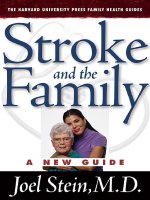


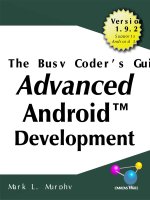

![nikon dslr [electronic resource] the ultimate photographer's guide](https://media.store123doc.com/images/document/14/y/ha/medium_hap1401363035.jpg)