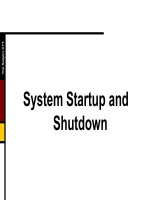Linux Systems Administrators - Startup and Shutdown
Bạn đang xem bản rút gọn của tài liệu. Xem và tải ngay bản đầy đủ của tài liệu tại đây (345.7 KB, 24 trang )
Systems Administration Chapter 13: Startup and Shutdown
Page 309
Chapter
Startup and Shutdown
Introduction
Being a multi-tasking, multi-user operating system means that UNIX is a great deal
more complex than an operating system like MS-DOS. Before the UNIX operating
system can perform correctly, there are a number of steps that must be followed, and
procedures executed. The failure of any one of these can mean that the system will not
start, or if it does it will not work correctly. It is important for the Systems
Administrator to be aware of what happens during system startup so that any
problems that occur can be remedied.
It is also important for the Systems Administrator to understand what the correct
mechanism is to shut a UNIX machine down. A UNIX machine should (almost) never
be just turned off. There are a number of steps to carry out to ensure that the operating
system and many of its support functions remain in a consistent state.
By the end of this chapter you should be familiar with the startup and shutdown
procedures for a UNIX machine, and all the related concepts.
Other resources
There is a lot of available information about the startup process of a Linux machine
and also how you recover from errors in the startup process. These include
· HOW-TOs
BootPrompt HOW-TO, Boot disk HOW-TO, UPS HOW-TO, LILO Mini HOW-
TO, Win95 + WinNT + Linux multiboot using LILO mini-HOWTO.
· Rescue disk sets
· The Red Hat Reference Guide from or the documentation
that comes with your distribution
A booting overview
The process by which a computer is turned on and the UNIX operating system starts
functioning, called booting, consists of the following steps:
· finding the kernel
The first step is to find the kernel of the operating system. How this is achieved is
usually particular to the type of hardware used by the computer.
· starting the kernel
In this step the kernel starts operation and in particular goes looking for all the
hardware devices that are connected to the machine.
· starting the processes
All the work performed by a UNIX computer is done by processes. In this stage,
most of the system processes and daemons are started. This step also includes a
number of steps that configure various services necessary for the system to work.
Systems Administration Chapter 13: Startup and Shutdown
Page 310
Finding the kernel
For a UNIX computer to be functional it must have a kernel. The kernel provides a
number of essential services which are required by the rest of the system in order for
it to be functional. This means that the first step in the booting process of a UNIX
computer is finding out where the kernel is. Once found, it can be started, but that's
the next section.
ROM
Most machines have a section of read only memory (ROM) that contains a program
the machine executes when the power first comes on. What is programmed into ROM
will depend on the hardware platform.
For example, on an IBM PC, the ROM program typically does some hardware
probing and then looks in a number of predefined locations (the first floppy drive and
the primary hard-drive partition) for a bootstrap program.
On hardware designed specifically for the UNIX operating system (machines from
DEC, SUN etc), the ROM program will be a little more complex. Many will present
some form of prompt. Generally this prompt will accept a number of commands that
allow the Systems Administrator to specify:
· where to boot the machine from
Sometimes the standard root partition will be corrupt and the system will have to
be booted from another device. Examples include another hard-drive, a CD-ROM,
floppy disk or even a tape drive.
· whether to come up in single-user or multi-user mode
As a bare minimum, the ROM program must be smart enough to work out where the
bootstrap program is stored and how to start executing it.
The ROM program generally doesn't know enough to know where the kernel is or
what to do with it.
The bootstrap program
At some stage the ROM program will execute the code stored in the boot block of a
device (typically a hard-drive drive). The code stored in the boot block is referred to
as a bootstrap program. Typically the boot block isn't big enough to hold the kernel of
an operating system, so this intermediate stage is necessary.
The bootstrap program is responsible for locating and loading (starting) the kernel of
the UNIX operating system into memory. The kernel of a UNIX operating system is
usually stored in the root directory of the root file system under some system-defined
filename. Newer versions of Linux put the kernel into a directory called
/boot
. /
boot
is often on a separate partition. In fact, the default installation of Red Hat Linux will
create /
boot
as a separate partition.
The most common bootloaders for Linux are GRUB (GRand Unified Bootloader) and
LILO (LInux LOader). GRUB is now the default for Red Hat Linux.
Systems Administration Chapter 13: Startup and Shutdown
Page 311
Reading
LILO and GRUB are very important programs to the Linux operating system and vast
amounts of documentation exist for each. Many of the manuals and HOW-TOs give a
very detailed look into the boot process.
Booting on a PC
The BIOS on a PC generally looks for a bootstrap program in one of three places
(usually in this order):
· the first (
A:
) floppy drive
· the first CD-ROM drive (d:)
· the first (
C:
) hard-drive
By playing with your BIOS settings you can change this order or even prevent the
BIOS from checking one or the other.
The BIOS loads the program that is on the first sector of the chosen drive and loads it
into memory. This bootstrap program then takes over. For example, making sure
people can't boot your Linux machine of a floppy can prevent them from gaining
access to the data on your machine.
On the floppy
On a bootable floppy disk, the bootstrap program simply knows to load the first
blocks on the floppy that contain the kernel into a specific location in memory.
A normal Linux boot floppy contains no file system. It simply contains the kernel
copied into the first sectors of the disk. The first sector on the disk contains the first
part of the kernel which knows how to load the remainder of the kernel into RAM.
This means you can't mount the boot floppy onto your Linux machine and read the
contents of the disk using
ls
and other associated commands.
Making a boot disk
In the past, the Linux kernel was small enough to fit on a single floppy disk. This is
no longer the case and other methods of creating boot disks are covered later. The
following is now just for your information:
The simplest method for creating a floppy disk which will enable you to boot a Linux
computer is:
· insert a floppy disk into a computer already running Linux
· login as
root
· change into the
/boot
directory
· copy the current kernel onto the floppy
dd if=vmlinuz of=/dev/fd0
The name of the kernel,
vmlinuz
, may change from system to system.
Systems Administration Chapter 13: Startup and Shutdown
Page 312
Using a boot loader
Having a boot floppy for your system is a good idea. It can come in handy if you do
something to your system which prevents the normal boot procedure from working.
One example of this is when you are compiling a new kernel. It is not unheard of for
people to create a kernel which will not boot their system. If you don't have an
alternative boot method in this situation then you will have some troubles.
However, you can't use this process to boot from a hard-drive. Instead, a boot loader
or boot strap program, such as LILO or GURB, is used. A boot loader generally
examines the partition table of the hard-drive, identifies the active partition, and then
reads and starts the code in the boot sector for that partition.
The Official Red Hat Linux Customization Guide explains how these bootloaders
work:
Linux boot loaders for the x86 platform are broken into at least two stages. The first
stage is a small machine code binary on the MBR. Its sole job is to locate the second
stage boot loader and load the first part of it into memory. Under Red Hat Linux you
can install one of two boot loaders: GRUB or LILO. GRUB is the default boot loader,
but LILO is available for those who require it for their hardware setup or who prefer
it.
If you are using LILO under Red Hat Linux, the second stage boot loader uses
information on the MBR to determine what boot options are available to the user.
This means that any time a configuration change is made or you upgrade your kernel
manually, you must run the
/sbin/lilo -v -v
command to write the appropriate
information to the MBR.
GRUB, on the other hand, can read
ext2
partitions and therefore simply loads its
configuration file
/boot/grub/grub.conf
when the second stage loader is called.
Once the second stage boot loader is in memory, it presents the user with the Red Hat
Linux initial, graphical screen showing the different operating systems or kernels it
has been configured to boot. If you have only Red Hat Linux installed and have not
changed anything in the
/etc/lilo.conf
or
/boot/grub/grub.conf
, you will only
see one option for booting.
If you have configured the boot loader to boot other operating systems, this screen
gives you the opportunity to select it.
Once the second stage boot loader has determined which kernel to boot, it locates the
corresponding kernel binary in the /
boot
/ directory. The proper binary is the
/boot/vmlinuz-2.4.x-xx
file that corresponds to the boot loader's settings. Next the
boot loader places the appropriate initial RAM disk image, called an
initrd
, into
memory. The
initrd
is used by the kernel to load any drivers not compiled into it
that are necessary to boot the system. This is particularly important if you have
SCSI hard-drives or are using the
ext3
file system.
Once the kernel and the
initrd
image are loaded into memory, the boot loader hands
control of the boot process to the kernel.
For example, this extract from my
grub.conf
file shows the location of the kernel
and
initrd
image. Because I have a boot partition all these files paths are relative to
that partition. That is, GRUB understands that
/vmlinuz-2.4.18-14
is really
/boot/vmlinuz-2.4.18-14
.
Systems Administration Chapter 13: Startup and Shutdown
Page 313
title Red Hat Linux (2.4.18-14)
root (hd0,0)
kernel /vmlinuz-2.4.18-14 ro root=LABEL=/
initrd /initrd-2.4.18-14.img
The parameters
ro root=LABEL=/
are given to the kernel by the bootloader to modify
how it works. Here the kernel is being told where the root partition is (notice it uses
the volume label in this case, it could also have been
/dev/hda0
for this particular
system). It will use this information later once it has control of the system.
Exercises
13.1.
There is a huge amount of information available on GRUB and LILO.
Use The Official Red Hat Linux Customization Guide and links on the
course website to find out exactly how they work, what their differences
are and how to configure them.
Starting the kernel
Okay, the boot loader program has done its job and
initrd
is in memory, now the
kernel gets to work. The Official Red Hat Linux Customization Guide explains the
process:
When the kernel loads, it immediately initializes and configures the computer's
memory. Next it configures the various hardware attached to the system, including all
processors and I/O subsystems, as well as any storage devices. It then looks for the
compressed
initrd
image in a predetermined location in memory, decompresses it,
mounts it, and loads all necessary drivers. Next it initializes file system-related virtual
devices, such as LVM or software RAID before unmounting the
initrd
disk image
and freeing up all the memory it once occupied.
After the kernel has initialized all the devices on the system, it creates
a root
device,
mounts the root partition read-only (remember the bootloader told it where the root
partition was earlier), and frees unused memory.
At this point, with the kernel loaded into memory and operational. During the startup
the kernel creates process 0 (
swapper
) and process 1 (
init
).
The
swapper
process is actually part of the kernel and is not a "real" process. The
init
process is the ultimate parent of all processes that will execute on a UNIX
system.
Once the kernel has initialised itself,
init
will perform the remainder of the startup
procedure.
Kernel boot messages
When a UNIX kernel is booting, it will display messages on the main console about
what it is doing. Under Linux, these messages are also sent to the file
/var/log/dmesg
. The following is a copy of the boot messages on my machine.
Examine the messages that your kernel displays during boot up and compare them
with mine. You will see in the messages below the output of some of the process
explained above.
Systems Administration Chapter 13: Startup and Shutdown
Page 314
Linux version 2.4.18-14 () (gcc version 3.2
20020903 (Red Hat Linux 8.0 3.2-7)) #1 Wed S
ep 4 11:57:57 EDT 2002
BIOS-provided physical RAM map:
BIOS-e820: 0000000000000000 - 00000000000a0000 (usable)
BIOS-e820: 00000000000f0000 - 0000000000100000 (reserved)
BIOS-e820: 0000000000100000 - 0000000008000000 (usable)
BIOS-e820: 00000000ffff0000 - 0000000100000000 (reserved)
128MB LOWMEM available.
On node 0 totalpages: 32768
zone(0): 4096 pages.
zone(1): 28672 pages.
zone(2): 0 pages.
Kernel command line: ro root=LABEL=/
Initializing CPU#0
Detected 200.458 MHz processor.
Speakup v-1.00 CVS: Tue Jun 11 14:22:53 EDT 2002 : initialized
Console: colour VGA+ 80x25
Calibrating delay loop... 399.76 BogoMIPS
Memory: 125164k/131072k available (1193k kernel code, 4500k reserved, 984k data, 200k
init, 0k highmem)
Dentry cache hash table entries: 16384 (order: 5, 131072 bytes)
Inode cache hash table entries: 8192 (order: 4, 65536 bytes)
Mount cache hash table entries: 2048 (order: 2, 16384 bytes)
ramfs: mounted with options: <defaults>
ramfs: max_pages=15773 max_file_pages=0 max_inodes=0 max_dentries=15773
Buffer cache hash table entries: 8192 (order: 3, 32768 bytes)
Page-cache hash table entries: 32768 (order: 5, 131072 bytes)
CPU: Before vendor init, caps: 008001bf 00000000 00000000, vendor = 0
Intel Pentium with F0 0F bug - workaround enabled.
CPU: After vendor init, caps: 008001bf 00000000 00000000 00000000
CPU: After generic, caps: 008001bf 00000000 00000000 00000000
CPU: Common caps: 008001bf 00000000 00000000 00000000
CPU: Intel Pentium MMX stepping 03
Checking 'hlt' instruction... OK.
POSIX conformance testing by UNIFIX
mtrr: v1.40 (20010327) Richard Gooch ()
mtrr: detected mtrr type: none
PCI: PCI BIOS revision 2.10 entry at 0xfb0d0, last bus=0
PCI: Using configuration type 1
PCI: Probing PCI hardware
PCI: Using IRQ router VIA [1106/0586] at 00:07.0
Activating ISA DMA hang workarounds.
isapnp: Scanning for PnP cards...
isapnp: Card 'ESS ES1868 Plug and Play AudioDrive'
isapnp: 1 Plug & Play card detected total
speakup: initialized device: /dev/synth, node (MAJOR 10, MINOR 25)
Linux NET4.0 for Linux 2.4
Based upon Swansea University Computer Society NET3.039
Initializing RT netlink socket
apm: BIOS version 1.2 Flags 0x07 (Driver version 1.16)
Starting kswapd
VFS: Diskquotas version dquot_6.5.0 initialized
Detected PS/2 Mouse Port.
pty: 512 Unix98 ptys configured
Serial driver version 5.05c (2001-07-08) with MANY_PORTS MULTIPORT SHARE_IRQ
SERIAL_PCI ISAPNP enabled
ttyS0 at 0x03f8 (irq = 4) is a 16550A
ttyS1 at 0x02f8 (irq = 3) is a 16550A
Real Time Clock Driver v1.10e
block: 240 slots per queue, batch=60
Uniform Multi-Platform E-IDE driver Revision: 6.31
ide: Assuming 33MHz system bus speed for PIO modes; override with idebus=xx
VP_IDE: IDE controller on PCI bus 00 dev 39
VP_IDE: chipset revision 6
VP_IDE: not 100% native mode: will probe irqs later
ide: Assuming 33MHz system bus speed for PIO modes; override with idebus=xx
VP_IDE: VIA vt82c586a (rev 25) IDE UDMA33 controller on pci00:07.1
ide0: BM-DMA at 0x6000-0x6007, BIOS settings: hda:pio, hdb:pio
ide1: BM-DMA at 0x6008-0x600f, BIOS settings: hdc:pio, hdd:pio
ide: ESS ES1868 Plug and Play AudioDrive activate failed
hda: ST340016A, ATA DISK drive
hdc: CD-ROM 40X/AKU, ATAPI CD/DVD-ROM drive
ide0 at 0x1f0-0x1f7,0x3f6 on irq 14
ide1 at 0x170-0x177,0x376 on irq 15
hda: setmax LBA 78165360, native 66055248
hda: 66055248 sectors (33820 MB) w/2048KiB Cache, CHS=4111/255/63, UDMA(33)
ide-floppy driver 0.99.newide
Partition check:
hda: hda1 hda2 hda3 hda4 < hda5 hda6 hda7 >
Floppy drive(s): fd0 is 1.44M
Systems Administration Chapter 13: Startup and Shutdown
Page 315
FDC 0 is a post-1991 82077
NET4: Frame Diverter 0.46
RAMDISK driver initialized: 16 RAM disks of 4096K size 1024 blocksize
ide-floppy driver 0.99.newide
md: md driver 0.90.0 MAX_MD_DEVS=256, MD_SB_DISKS=27
md: Autodetecting RAID arrays.
md: autorun ...
md: ... autorun DONE.
NET4: Linux TCP/IP 1.0 for NET4.0
IP Protocols: ICMP, UDP, TCP, IGMP
IP: routing cache hash table of 1024 buckets, 8Kbytes
TCP: Hash tables configured (established 8192 bind 16384)
Linux IP multicast router 0.06 plus PIM-SM
NET4: Unix domain sockets 1.0/SMP for Linux NET4.0.
RAMDISK: Compressed image found at block 0
Freeing initrd memory: 125k freed
VFS: Mounted root (ext2 filesystem).
Journalled Block Device driver loaded
kjournald starting. Commit interval 5 seconds
EXT3-fs: mounted filesystem with ordered data mode.
Freeing unused kernel memory: 200k freed
usb.c: registered new driver usbdevfs
usb.c: registered new driver hub
usb-uhci.c: $Revision: 1.275 $ time 12:17:47 Sep 4 2002
usb-uhci.c: High bandwidth mode enabled
usb-uhci.c: USB UHCI at I/O 0x6400, IRQ 11
usb-uhci.c: Detected 2 ports
usb.c: new USB bus registered, assigned bus number 1
hub.c: USB hub found
hub.c: 2 ports detected
usb-uhci.c: v1.275:USB Universal Host Controller Interface driver
usb.c: registered new driver hiddev
usb.c: registered new driver hid
hid-core.c: v1.8.1 Andreas Gal, Vojtech Pavlik <>
hid-core.c: USB HID support drivers
mice: PS/2 mouse device common for all mice
EXT3 FS 2.4-0.9.18, 14 May 2002 on ide0(3,5), internal journal
Adding Swap: 257000k swap-space (priority -1)
kjournald starting. Commit interval 5 seconds
EXT3 FS 2.4-0.9.18, 14 May 2002 on ide0(3,1), internal journal
EXT3-fs: mounted filesystem with ordered data mode.
kjournald starting. Commit interval 5 seconds
EXT3 FS 2.4-0.9.18, 14 May 2002 on ide0(3,3), internal journal
EXT3-fs: mounted filesystem with ordered data mode.
kjournald starting. Commit interval 5 seconds
EXT3 FS 2.4-0.9.18, 14 May 2002 on ide0(3,2), internal journal
EXT3-fs: mounted filesystem with ordered data mode.
kjournald starting. Commit interval 5 seconds
EXT3 FS 2.4-0.9.18, 14 May 2002 on ide0(3,6), internal journal
EXT3-fs: mounted filesystem with ordered data mode.
Starting the processes
So at this stage the kernel has been loaded, it has initialised its data structures and
found all the hardware devices. At this stage your system can't do anything. The
operating system kernel only supplies services which are used by processes. The
question is: how are these other processes created and executed?
On a UNIX system the only way in which a process can be created is by an existing
process performing a
fork
operation. A
fork
creates a brand new process that
contains copies of the code and data structures of the original process. In most cases
the new process will then perform an
exec
that replaces the old code and data
structures with that of a new program.
But who starts the first process?
init
is the process that is the ultimate ancestor of all user processes on a UNIX
system. It always has a Process ID (PID) of 1.
init
is started by the operating system
kernel so it is the only process that doesn't have a process as a parent.
init
is
responsible for starting all other services provided by the UNIX system. The services
it starts are specified by
init's
configuration file,
/etc/inittab
.
Systems Administration Chapter 13: Startup and Shutdown
Page 316
Run levels
init
is also responsible for placing the computer into one of a number of run levels.
The run level a computer is in controls what services are started (or stopped) by
init
.
Table 13.1 summarises the different run levels used by Red Hat Linux. At any one
time, the system must be in one of these run levels.
Run level Description
0
Halt the machine
1
Single user mode. All file systems
mounted, only small set of kernel
processes running. Only
root
can login.
2
Multi-user mode, without remote file
sharing
3
Multi-user mode with remote file sharing,
processes, and daemons
4
User definable system state
5
Used for to start X11 on boot
6
Shutdown and reboot
a b c
On demand run levels
s
or
S
Same as single-user mode, only really
used by scripts
Table 13.1
Run levels
When a Linux system boots,
init
examines the
/etc/inittab
file for an entry of
type
initdefault
. This entry will determine the initial run level of the system.
Under Linux, the
telinit
command is used to change the current run level.
telinit
is actually a soft link to
init
.
telinit
accepts a single character argument:
·
0 1 2 3 4 5 6
The run level is switched to this level.
·
Q q
Tells
init
that there has been a change to
/etc/inittab
(its configuration file)
and that it should re-examine it.
·
S s
Tells
init
to switch to single user mode.
/etc/inittab
/etc/inittab
is the configuration file for
init
. It is a colon-delimited field where
#
characters can be used to indicate comments. Each line corresponds to a single entry
and is broken into four fields:
· the identifier
One or two characters to uniquely identify the entry.
· the run level
Indicates the run level at which the process should be executed.
· the action
Tells
init
how to execute the process.
· the process
The full path of the program or shell script to execute.
What happens
Systems Administration Chapter 13: Startup and Shutdown
Page 317
When
init
is first started, it determines the current run level (by matching the entry
in
/etc/inittab
with the action
initdefault
) and then proceeds to execute all of
the commands of entries that match the run level.
The following is an example
/etc/inittab
taken from a Red Hat machine, with
some comments added in bold:
Specify the default run level
id:5:initdefault:
# System initialisation.
si::sysinit:/etc/rc.d/rc.sysinit
when first entering various runlevels, run the related startup scripts
before going any further
l0:0:wait:/etc/rc.d/rc 0
l1:1:wait:/etc/rc.d/rc 1
l2:2:wait:/etc/rc.d/rc 2
l3:3:wait:/etc/rc.d/rc 3
l4:4:wait:/etc/rc.d/rc 4
l5:5:wait:/etc/rc.d/rc 5
l6:6:wait:/etc/rc.d/rc 6
# Things to run in every runlevel.
ud::once:/sbin/update
call the shutdown command to reboot the system when the user does the
three fingered salute
ca::ctrlaltdel:/sbin/shutdown -t3 -r now
A powerfail signal will arrive if you have a uninterruptable power supply (UPS)
if this happens shut the machine down safely
pf::powerfail:/sbin/shutdown -f -h +2 "Power Failure; System Shutting Down"
# If power was restored before the shutdown kicked in, cancel it.
pr:12345:powerokwait:/sbin/shutdown -c "Power Restored; Shutdown Cancelled"
Start the login process for the virtual consoles
1:12345:respawn:/sbin/mingetty tty1
2:2345:respawn:/sbin/mingetty tty2
3:2345:respawn:/sbin/mingetty tty3
4:2345:respawn:/sbin/mingetty tty4
5:2345:respawn:/sbin/mingetty tty5
6:2345:respawn:/sbin/mingetty tty6
If the machine goes into runlevel 5, start X
x:5:respawn:/usr/bin/X11/xdm -nodaemon
The identifier
The identifier, the first field, is a unique two-character identifier. For
inittab
entries
that correspond to terminals, the identifier will be the suffix for the terminal’s device
file.
For each terminal on the system, a
ming
etty
process must be started by the
init
process. Each terminal will generally have a device file with a name like
/dev/tty??,
where the
??
will be replaced by a suffix. It is this suffix that must be
the identifier in the
/etc/inittab
file.