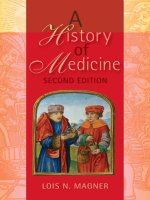The Network Press - Encyclopedia of Networking - Second Edition
Bạn đang xem bản rút gọn của tài liệu. Xem và tải ngay bản đầy đủ của tài liệu tại đây (12.14 MB, 1,268 trang )
T
HE
N
ETWORK
P
RESS
E
NCYCLOPEDIA
OF
N
ETWORKING
W
ERNER
F
EIBEL
N
OW
I
MPROVED
—
THE
M
OST
C
OMPREHENSIVE
C
OMPENDIUM OF
N
ETWORKING
C
ONCEPTS
,
I
SSUES
,
AND
T
ERMS
C
OVERS
N
ET
W
ARE
4.1, W
INDOWS
95,
W
INDOWS
NT S
ERVER
3.51, U
NIX
W
ARE
2,
AND
OS/2 W
ARP
C
ONNECT
F
ULL
T
EXT ON
CD-ROM
FOR
Q
UICK
E
LECTRONIC
R
EFERENCE
S
ECOND
E
DITION
The Encyclopedia
of Networking
The Encyclopedia
of Networking
Second Edition
T
he First Edition of this
book was published under
the title Novell’s
®
Complete
Encyclopedia of Networking
Werner Feibel
San Francisco
■
Paris
■
Düsseldorf
■
Soest
Acquisitions Editor: Kristine Plachy
Developmental Editor: Guy Hart-Davis
Editors: Kristen Vanberg-Wolff and Maureen Adams
Technical Editor: Mary Madden
Book Designer: Seventeenth Street Studios
Technical Illustrators: Cuong Le, Heather Lewis, and Alan Smith
Desktop Publisher: London Road Design
Production Coordinator: Nathan Johanson
Indexer: Matthew Spence
Cover Designer: Archer Design
Cover Photographer: Dewitt Jones
SYBEX is a registered trademark of SYBEX Inc.
Network Press and the Network Press logo are trademarks of SYBEX Inc.
TRADEMARKS: SYBEX has attempted throughout this book to distinguish proprietary trademarks from
descriptive terms by following the capitalization style used by the manufacturer.
Every effort has been made to supply complete and accurate information. However, SYBEX assumes no
responsibility for its use, nor for any infringement of the intellectual property rights of third parties which
would result from such use.
The first edition of this book was published under the title
Novell’s
®
Complete Encyclopedia of Networking
©1995 SYBEX Inc.
Copyright ©1996 SYBEX Inc., 2021 Challenger Drive, Alameda, CA 94501. World rights reserved. No part
of this publication may be stored in a retrieval system, transmitted, or reproduced in any way, including but
not limited to photocopy, photograph, magnetic or other record, without the prior agreement and written
permission of the publisher.
Library of Congress Card Number: 95-72476
ISBN: 0-7821-1829-1
Manufactured in the United States of America
10 9 8 7 6 5 4 3 2 1
▼
Warranty
SYBEX warrants the enclosed CD-ROM to be free of physical defects for a period of ninety (90) days after
purchase. If you discover a defect in the CD during this warranty period, you can obtain a replacement CD at
no charge by sending the defective CD, postage prepaid, with proof of purchase to:
SYBEX Inc.
Customer Service Department
2021 Challenger Drive
Alameda, CA 94501
(800) 227-2346
Fax: (510) 523-2373
After the 90-day period, you can obtain a replacement CD by sending us the defective CD, proof of purchase,
and a check or money order for $10, payable to SYBEX.
▼
Disclaimer
SYBEX makes no warranty or representation, either express or implied, with respect to this medium or its
contents, quality, performance, merchantability, or fitness for a particular purpose. In no event will SYBEX,
its distributors, or dealers be liable for direct, indirect, special, incidental, or consequential damages arising
out of the use of or inability to use the software even if advised of the possibility of such damage.
The exclusion of implied warranties is not permitted by some states. Therefore, the above exclusion may not
apply to you. This warranty provides you with specific legal rights; there may be other rights that you may
have that vary from state to state.
▼
Copy Protection
None of the material on the CD is copy-protected. However, in all cases, reselling or making copies of these
programs without authorization is expressly forbidden.
[In] a certain Chinese encyclopedia…it is written that animals are divided into:
(a) those belonging to the Emperor
(b) those that are embalmed
(c) tame ones
(d) suckling pigs
(e) sirens
(f) fabulous ones
(g) stray dogs
(h) those included in the present classification
(i) those that tremble as if mad
(j) innumerable ones
(k) those drawn with a very fine camelhair brush
(l) others
(m) those that have just broken the water pitcher
(n) those that look like flies from a long way off
Jorge Luis Borges
Acknowledgments
As with the first edition, this book would never have been completed without the help of
many people. These people deserve thanks for all their efforts and energy. Guy Hart-Davis
convinced me that it was time for a revision and set me to work. Several people did splen-
did work during the production process: Kris Vanberg-Wolff, a veteran of the first edition,
worked on the revision until her planned departure for the calmer (and tastier) world of
cooking school. Maureen Adams, Laura Arendal, and Nathan Johanson took over the pro-
duction chores after Kris left. They did an excellent job, especially considering the short
notice and even shorter revision schedule. My heartfelt thanks to all these folks.
Mary Madden’s technical reviews were always full of gentle, constructive corrections
and useful suggestions for improvements. Although I may not have been smart enough to
act on all of them, the suggestions have improved the book immensely—for which I’m very
grateful.
Kris Vanberg-Wolff’s eagle eyes and infallible grammatical sense found and fixed my
awkward phrasings, stylistic inconsistencies, and grammatical aberrations. I shudder to
think what the book would have looked like without the benefit of these efforts.
As always, I’m very grateful to all the people who worked between and behind the
scenes to make this book, and also to those who created the compact disc. Thanks also to
the many people who sent me information about their products and who took the time
to answer my questions.
Finally, I dedicate this book to my wife Luanne and my daughter Molly—for all the joy
and fun they provide, during both work and play hours.
Table of Contents
Introduction ix
Entries (Listed Alphabetically) 1
Appendix A: Acronyms and Abbreviations 1113
Appendix B: Bibliography and Other Resources 1235
Index 1251
Introduction
Introduction
Introduction
▼
What You’ll Find in This Book
As in the first edition, I’ve tried to make this Encyclopedia a comprehensive source of informa-
tion about matters relating to networking. I’ve also tried to present the information in a clear
and useful manner.
This book contains comprehensive, straightforward summaries of the major concepts,
issues, and approaches related to networking. Networking is defined broadly to encompass
configurations ranging from a couple of connected computers just a few feet apart to a network
of several thousand machines (of all types and sizes) scattered around the world. You’ll find
discussions of networking as it’s done by servers and clients, managers and agents, peers, and
even over the telephone.
You probably won’t find anything here that you can’t find in other places. However, I don’t
know of any other book or source that collects so much network-related information in one
place. To find all the information summarized here, you would need to check hundreds of
books, disks, articles, Web pages, or other documents.
Despite its hefty size, this encyclopedia just scratches the surface of what there is to know
about networking. After all, how complete can any book be if just the World Wide Web on the
Internet has over 10 million hypertext documents. I do think, however, that this book scratches
deeper than most other references you’ll find.
This revised edition updates entries for concepts and technologies that change rapidly or
where there have been major developments. I’ve also added considerable material about the
Internet (and especially about the World Wide Web), since interest in this networking phenom-
enon is growing at an astounding pace.
As in the first edition, I’ve tried to cover concepts rather than making this a how-to book.
Thus, you won’t learn how to install networks or run specific programs. However, you will
learn about different types of programs and what they do. For example, you can read about
browsers and how they make exploring the World Wide Web possible; you’ll also learn about
programs such as network operating systems and how they differ from ordinary operating
systems.
Concepts, Not Instructions
x
Introduction
This book was obsolete from the moment it was written. That’s because nothing changes faster
than vocabulary in a field where there is money to be made. Since major breakthroughs and
advances are still happening in the area of networking, there are new network-related words
and concepts to be found in almost every issue of every computer magazine. If you include
acronyms and abbreviations, the speed with which the vernacular expands is even faster. For
example, the first edition of this book was published under a year ago and it was no trouble
finding almost 2,000 new entries for Appendix A.
Given the futility of even trying to stay completely up-to-date, I’ve chosen to focus on the
more enduring concepts and facts—those that provide the foundations and background that
underlie the constantly changing terminology. This makes the Encyclopedia more generally
useful and enduring.
While core networking concepts change very little, the core does grow. For example, ten years
ago there was much less need to know about wireless communications because there were
fewer wireless products, as well as less public interest in the technology. Because of such
progress, the body of essential fundamentals grows with each year.
I expect to update and add to the material in the book, and hope to make the Encyclopedia
always effective, comprehensive, and useful. Fortunately, an electronic medium makes it easier
to grow in this way.
If you need to find out something about networking, look for it in this book. If you find an
entry for the topic, we hope you’ll be more informed after you’ve read it. On the other hand,
if you can’t find the information you need, didn’t understand it, or don’t think you learned
what you should have, please drop us a line and tell us.
Also, if there are concepts or terms you would like to see included, please let us know. If you
can provide references, that would be helpful. Even under the best of circumstances, there’s lit-
tle chance that you’ll get a reply to individual queries. However, we will read your comments
and suggestions and will try to use them to improve future versions of the book.
An Anchor in an Ocean of Words
Helping the Book Grow
&
&
Symbols &
Numbers
2
& (Ampersand)
Symbols & Numbers
▼
& (Ampersand)
The ampersand is used to indicate special
characters in HTML (Hypertext Markup
Language) documents—that is, documents
for the World Wide Web. For example,
&
specifies the ampersand character
(&);
ö
specifies a lowercase o with
an umlaut, or dieresis, mark (ö).
▼
< > (Angle Brackets)
Angle brackets are used in pairs to surround
markup tags
in HTML (Hypertext Markup
Language) documents for the World Wide
Web. For example,
<P>
indicates a para-
graph break;
<B>
and
</B>
indicate the start
and end of a section that is to be displayed
in boldface.
▼
* (Asterisk)
In several operating systems, the asterisk
serves as a wildcard character: to represent
one or more characters, such as in a file
name or extension. For example,
a*
matches
act,
actor,
and
and,
but not
band.
In pattern matching involving regular
expressions, the asterisk matches the occur-
rences of the single character immediately
preceding it. For example,
ba*th
matches
bth,
bath,
and
baaaaath,
but not
bbath.
In e-mail and in other contexts that use
plain text, asterisks are sometimes used
around words or phrases to indicate em-
phasis. For example, “I *really* want
to emphasize the second word in this
sentence.”
▼
@ (At sign)
The
at sign
is used to separate the username
from domain specifiers in e-mail addresses.
For example,
would indicate someone with username
mels
on a computer named
golemxiv
at MIT.
▼
\ (Backslash)
In some operating systems, such as DOS,
OS/2, and NetWare, the backslash character
separates directory names or directory and
file names in a path statement. By itself, the
backslash represents the root directory in
these operating systems.
In various programming and editing con-
texts, the backslash is used to escape the
character that follows. For example,
\n
is an
escape code to indicate a newline character
in many operating environments.
▼
// (Double Slash)
In URLs (Uniform Resource Locators), dou-
ble slash characters separate the protocol
from the site and document names. For
example, if it existed,
/>filename.html
would refer to a file named
filename.html
residing on the
examplehost
machine at the
University of California at Santa Cruz. To
get to this file, you would use a server that
supports the HTTP (Hypertext Transport
Protocol).
4B/5B Encoding
3
▼
µ
(Mu)
Used as an abbreviation for the prefix micro,
as in
µ
sec for microsecond and
µ
m for
micrometer. This order of magnitude corre-
sponds to 2
−
20
, which is roughly 10
−
6
, or
one-millionth.
SEE ALSO
Order of Magnitude
▼
. and .. (Period and Double Period)
In hierarchically organized directory sys-
tems, such as those used by UNIX, DOS,
and OS/2, . and .. refer to the current and
the parent directories, respectively. In pat-
tern matching involving regular expressions,
the . matches any single character, except a
newline character.
▼
? (Question Mark)
In many operating systems, a question mark
serves as a wildcard character that repre-
sents a single character, such as in a file or
directory name.
▼
/ (Slash)
The slash (also known as a
forward slash
or
a
virgule
) separates directory levels in some
operating systems (most notably UNIX), in
addresses for gopher, and in
URLs
(Uniform
Resource Locators). For example, the fol-
lowing URL specifies the name and location
of a hypertext version of the jargon file,
which contains definitions for terms and
events that have helped define the computer
culture:
index.html
In this URL, the file is named
index.html,
and it is located in the
/fun/jargon
directory
on a machine in Germany (
de
).
In other operating systems, such as DOS,
OS/2, and NetWare, a slash is sometimes
used to indicate or separate command line
switches or options for a command.
▼
1Base5
The IEEE 802.3 committee’s designation
for an Ethernet network that operates at
1 megabit per second (Mbps) and that
uses unshielded twisted-pair (UTP) cable.
This configuration uses a physical bus,
with nodes attached to a common cable.
AT&T’s StarLAN is an example of a 1Base5
network.
SEE ALSO
10BaseX; 10Broad36
▼
4B/5B Encoding
4B/5B encoding is a data-translation scheme
that serves as a preliminary to signal encod-
ing in FDDI (Fiber Distributed Data Inter-
face) networks. In 4B/5B, every group of
four bits is represented as a five-bit symbol.
This symbol is associated with a bit pattern
that is then encoded using a standard signal-
encoding method, usually NRZI (non-return
to zero inverted).
This preprocessing makes the subsequent
electrical encoding 80 percent efficient. For
4
5B/6B Encoding
example, using 4B/5B encoding, you can
achieve a 100 megabit per second (Mbps)
transmission rate with a clock speed of only
125 megahertz (MHz).
In contrast, the Manchester signal-
encoding method, which is used in Ethernet
and other types of networks, is only 50 per-
cent efficient. For example, to achieve a 100
Mbps rate with Manchester encoding, you
need a 200 MHz clock speed.
▼
5B/6B Encoding
A data-translation scheme that serves
as a preliminary to signal encoding in
100BaseVG networks. In 5B/6B, every
group of five bits is represented as a six-bit
symbol. This symbol is associated with a bit
pattern that is then encoded using a stan-
dard signal-encoding method, such as NRZ
(non-return to zero).
▼
8B/10B Encoding
A data-translation scheme related to 4B/5B
encoding that recodes eight-bit patterns into
10-bit symbols. 8B/10B encoding is used, for
example, in IBM’s SNA (Systems Network
Architecture) networks.
▼
9-Track Tape
A tape storage format that uses nine parallel
tracks on
1
/
2
-inch, reel-to-reel magnetic
tape. Eight tracks are used for data, and one
track is used for parity information. These
tapes are often used as backup systems on
minicomputer and mainframe systems; digi-
tal audio tapes (DATs) are more common on
networks.
▼
10BaseX
The designations 10Base2, 10Base5,
10BaseF, and 10BaseT refer to various
types of baseband Ethernet networks.
10Base2 uses thin coaxial cable. This ver-
sion can operate at up to 10 megabits per
second (Mbps) and can support cable seg-
ments of up to 185 meters (607 feet). It is
also known as
thin Ethernet, ThinNet,
or
CheaperNet,
because thin coaxial cable is
considerably less expensive than the thick
coaxial cable used in 10Base5 networks.
10Base5 uses thick coaxial cable. This ver-
sion is the original Ethernet. It can operate
at up to 10 Mbps and support cable seg-
ments of up to 500 meters (1,640 feet). It is
also known as
thick Ethernet
or
ThickNet.
10BaseF is a baseband 802.3-based Ethernet
network that uses fiber-optic cable. This
version can operate at up to 10 Mbps.
Standards for the following special-
purpose versions of 10BaseF are being
formulated by the IEEE 802.3:
10BaseFP (fiber passive):
For desktops
10BaseFL (fiber link):
For intermediate
hubs
and workgroups
10BaseFB (fiber backbone):
For central
facility lines between buildings
10Base2
10Base5
10BaseF
66-Type Punch-Down Block
5
10BaseT is a baseband 802.3-based Ethernet
network that uses unshielded twisted-pair
(UTP) cable and a star topology. This ver-
sion can operate at up to 10 Mbps. It is also
known as
twisted-pair Ethernet
or
UTP
Ethernet.
BROADER CATEGORY
Ethernet
SEE ALSO
1Base5; 10Broad36; 100BaseT
▼
10Broad36
10Broad36 is a broadband, 802.3-based,
Ethernet network that uses 75-ohm coaxial
(CATV) cable and a bus or tree topology.
This version can operate at up to 10 mega-
bits per second (Mbps) and support cable
segments of up to 1,800 meters (about
6,000 feet).
A 10Broad36 network uses differential
phase shift keying (DPSK) to convert the
data to analog form for transmission.
Because of the encoding details, a
10Broad36 network actually needs
18 megahertz (MHz) for each channel:
14 MHz to encode the 10 Mbps signal and
4 MHz more for collision detection and
reporting capabilities.
In a 10Broad36 network, throughput is
10 Mbps in each direction—that is, a total
bandwidth of 36 MHz is needed. This band-
width can be provided in a single cable or in
two separate cables. A split-cable approach
uses half the cable for each direction, which
means the cable must have a 36 MHz band-
width. A dual-cable approach uses separate
cables for each direction, so that each cable
needs only an 18 MHz bandwidth.
BROADER CATEGORIES
Ethernet; Network, Broadband
SEE ALSO
1Base5; 10BaseX
▼
56K Line
A digital telephone circuit with a 64 Kbps
bandwidth, but with a bandwidth of only
56 Kbps data, with the other 8 Kbps being
used for signaling. Also known as an ADN
(Advanced Digital Network) or a DDS
(Dataphone Digital Service) line.
▼
64K Line
A digital telephone circuit with a 64 Kbps
bandwidth. Also known as a DS0 (digital
signal, level 0) line. When the entire 64 Kbps
are allocated for the data, the circuit is
known as a clear channel. This is in contrast
to a circuit in which 8 Kbps are used for
signaling, leaving only 56 Kbps for data.
▼
66-Type Punch-Down Block
A device for terminating wires, with the
possibility of connecting input and output
wires. This type of punch-down block can
handle wires with up to 25 twisted pairs.
The 66-type have generally been superseded
by 110-type punch-down blocks.
SEE ALSO
Punch-Down Block
10BaseT
6 100BaseFX
▼
100BaseFX
A 100BaseT basal type variant that runs
over multimode fiber-optic cable. Nodes on
a 100BaseFX network can be up to 2 kilo-
meters apart. This variant is also written
100Base-FX.
SEE
100BaseT
COMPARE
100BaseT4; 100BaseTX
▼
100BaseT
The general name for any of three 100 Mbps
Ethernet variants that have just been made a
standard by an IEEE 802.3 subcommittee
(802.3u). 100BaseT Ethernet is one of the
candidates trying to become the standard
100 Mbps Ethernet. This version was devel-
oped and proposed originally by Grand
Junction, in collaboration with several other
corporations.
The term fast Ethernet is often used for
this version. This is unfortunate, since that
term is also used to refer to any Ethernet
implementation that supports speeds faster
than the official 10 Mbps standard. To add
to the confusing terminology, a software
product (no longer available) was also
named fastEthernet.
100BaseT Ethernet retains Ethernet’s
CSMA/CD (Carrier Sense Multiple Access/
Collision Detect) media access method—in
contrast to the 100BaseVG variant (now
officially, IEEE 802.12)—which is the other
major 100 Mbps Ethernet available.
The main differences between fast (100
Mbps) Ethernet and standard (10 Mbps)
Ethernet are:
■
A 100BaseT Ethernet allows a much
shorter gap between signals.
■
A 100BaseT Ethernet requires either
higher-grade cable or more wire pairs.
It can run at 100 Mbps speeds on
Category 3 or 4 cable—provided four
pairs are available; Category 5 cable
requires only two pairs.
■
Currently, a 100BaseT Ethernet can
support a network that is only about
a tenth of the length allowed for an
ordinary Ethernet network. For net-
works that use copper (as opposed to
fiber-optic) cabling: Two nodes of a
100BaseT4 network can be no further
apart than 205 meters—regardless of
whether the nodes are next to each
other.
The following variants of 100BaseT
Ethernet have been defined:
100BaseFX: Runs over multimode fiber-
optic cable. Nodes on a 100BaseFX
network can be up to two kilometers
apart.
100BaseTX: Uses two wire pairs,
but requires Category 5 unshielded
or shielded twisted pair (UTP or
STP) wire.
100BaseT4: Can use category 3, 4, or 5
UTP cable. The T4 in the name comes
from the fact that four wire pairs are
needed: two for sending and two for
receiving.
100BaseVG 7
In some configurations, fast and ordinary
Ethernet nodes can share the same network.
Fast Ethernet devices identify themselves as
such by sending a series of FLPs (fast link
pulses) at startup.
PRIMARY SOURCES
IEEE 802.3u committee publications
BROADER CATEGORIES
Ethernet
COMPARE
100BaseVG
▼
100BaseT4
A 100BaseT Ethernet variant that can use
category 3, 4, or 5 unshielded twisted pair
(UTP) cable. The T4 means that four wire
pairs are needed: two for sending and two
for receiving. Two nodes of a 100BaseT4
network can be no further apart than 205
meters, regardless of whether the nodes are
next to each other. This variant is sometimes
written 100Base-T4.
SEE
100BaseT
COMPARE
100BaseTX; 100BaseFX
▼
100BaseTX
A 100BaseT Ethernet variant that uses two
wire pairs, but requires Category 5 UTP or
STP wire. Two nodes of a 100BaseTX net-
work can be no further apart than 205
meters—regardless of whether the nodes are
next to each other. This variant is sometimes
written 100Base-TX.
SEE
100BaseT
COMPARE
100BaseT4; 100BaseFX
▼
100BaseVG
100BaseVG is a version of Ethernet devel-
oped by Hewlett-Packard (HP) and AT&T
Microelectronics, and is currently under
consideration by an IEEE 802.12 committee.
It is an extension of 10BaseT Ethernet that
will support transmissions of up to 100
megabits per second (Mbps) over voice-
grade (Category 3) twisted-pair wire. The
VG in the name stands for voice-grade.
100BaseVG Ethernet differs from ordinary
(10 Mbps) Ethernet in the following ways:
■
Uses demand priority (rather than
CSMA/CD) as the media access
method.
■
Can use ordinary (Category 3)
unshielded twisted-pair (UTP) cable,
provided that the cable has at least
four wire pairs. Ordinary Ethernet
needs only two pairs: one to send and
one to receive.
■
Uses quartet signaling to provide four
transmission channels (wire pairs)
instead of just one. All wire pairs are
used in the same direction at a given
time.
■
Uses the more efficient 5B/6B NRZ
signal encoding, as opposed to the
Differences from 10 Mbps Ethernet
8 100BaseX
Manchester encoding scheme used by
ordinary Ethernet.
■
For category 3 cable, a VG network
can be at most 600 meters from end to
end—and only 200 meters if all hubs
in the network are connected in the
same wiring closet. These values
increase by 50%—that is, to 900 and
300 meters, respectively—when cate-
gory 5 cable is used. For VG using
fiber-optic cable, the most widely sepa-
rated network nodes can be up to
5000 meters, or 5 kilometers, apart.
100BaseVG is designed to provide an easy
upgrade path from 10 Mbps Ethernet. An
upgrade requires two new components:
■
A 100BaseVG network interface card
(NIC) for each node being upgraded.
This NIC replaces the 10 Mbps version
in the node.
■
A 100BaseVG hub to replace the 10
Mbps hub. This type of hub is plug-
compatible with a 10 Mbps hub, so
that the upgrade requires simply
unplugging a node from one hub and
plugging it into the 100BaseVG hub.
This can all take place in the wiring
closet.
If you are already using twisted-pair
Ethernet cabling, you may not need any
new wiring, provided that the cable has four
wire pairs.
Upgrading to 100BaseVG
100BaseVG/AnyLAN is an extension
of 100BaseVG, developed as a joint effort
between Hewlett-Packard and IBM. This
version also supports the Token Ring archi-
tecture, and it can be used with either Ether-
net or Token Ring cards (but not both at the
same time or in the same network). Because
the demand priority access method can be
deterministic, the 100BaseVG/AnyLAN
architecture could handle isochronous
data—that is, data (such as voice or video)
that requires a constant transmission rate.
The 100VG-AnyLAN Forum is the advo-
cacy group for this Ethernet variant. This
consortium includes over 20 members,
including Apple, Compaq, and IBM.
100Base VG/AnyLAN is also known simply
as VG or AnyLAN.
BROADER CATEGORY
Ethernet
SEE ALSO
HSLAN (High-Speed Local-Area
Network)
COMPARE
100BaseT
▼
100BaseX
100BaseX (sometimes written as 100
Base-X) is a function that translates bet-
ween the FDDI (Fiber Distributed Data
Interface)-based physical layer and the
CSMA/CD-based data-link layer in a 100
100BaseVG/AnyLAN
3174 9
megabit per second (Mbps) Ethernet pro-
posed by Grand Junction Networks. The
term was used more generally to refer to a
100 Mbps Ethernet developed by Grand
Junction, among others. This proposed spec-
ification has since become known as Fast
Ethernet, and has been refined into three
variants:
■
100BaseFX, which runs over fiber-
optic cable
■
100BaseT4, which runs over
unshielded twisted pair (UTP) cable
rated at Category 3 or higher—pro-
vided there are four available wire
pairs
■
100BaseTX, which runs over
Category 5 UTP cable
These variants all use the standard
CSMA/CD (carrier sense multiple access/
collision detection) medium access scheme
used by classic Ethernet. (In contrast, the
100BaseVG variant proposed by Hewlett-
Packard and other companies uses a demand
priority access scheme.) Specifications and
standards for the Fast Ethernet versions
have been debated by the IEEE 802.3u sub-
committee, and were just approved in June
1995.
BROADER CATEGORY
Ethernet
SEE ALSO
Fast Ethernet
COMPARE
100BaseVG
▼
100 Mbps Ethernet
Any of several proposed 100 Mbps imple-
mentations of the Ethernet network archi-
tecture. Three different approaches have
been proposed: 100BaseVG, 100BaseX, and
fastEthernet. These implementations differ
most fundamentally in the media-access
methods and types of cable they use.
▼
110-Type Punch-Down Block
A device for terminating wires, with the
possibility of connecting input and output
wires. This type of punch-down block has
generally replaced the older 66-type blocks
originally used by the telephone company.
SEE ALSO
Punch-Down Block
▼
193rd Bit
In a T1 communications channel, a framing
bit that is attached to every group of 192
bits. These 192 bits represent a single byte
from each of the 24 channels multiplexed in
a T1 line.
SEE ALSO
T1
▼
3174
A cluster control unit for the IBM 3270
family of display terminals.
10 3270
▼
3270
The 3270 designation is used for a line of
terminals, communications controllers, and
printers that are used with IBM mainframes.
The 3270 devices use synchronous commu-
nications protocols, either SDLC (Synchro-
nous Data Link Control) or BSC (Binary
Synchronous Communication), to communi-
cate with the host.
In order for a stand-alone PC to commu-
nicate with an IBM mainframe, it must have
an add-in board that enables the PC to emu-
late a 3270 terminal.
▼
3270 Data Stream
In IBM’s SNA (Systems Network Architec-
ture) environment, a stream in which char-
acters are converted and/or formatted, as
specified through control characters and
attribute settings.
▼
3274
The designation for a cluster controller that
can serve as a front end for an IBM main-
frame host. Devices, such as 3270 terminals
or printers, communicate with the host
through this controller. The 3274 cluster
controllers have been replaced by 3174
establishment controllers in newer
configurations.
▼
3278
The designation for a popular IBM terminal
used to communicate with IBM mainframes.
▼
3279
The designation for a color version of the
3278 terminal used to communicate with
IBM mainframes.
▼
3705
The designation for a computer that serves
as a data communications controller for
IBM’s 370-series mainframes. The 3705 also
has ports for asynchronous access over
dial-up lines.
A
A
12 AA (Auto Answer)
A
▼
AA (Auto Answer)
A modem feature in which the modem can
automatically respond to a call and establish
a connection.
▼
AAL (ATM Adaptation Layer)
The topmost of three layers defined for the
ATM network architecture. The AAL medi-
ates between the ATM layer and the various
communication services involved in a trans-
mission.
SEE ALSO
ATM (Asynchronous Transfer Mode)
▼
AAR (Automatic Alternate Routing)
In X.25 and other networks, the process
by which network traffic is automatically
routed to maximize throughput, minimize
distance, or balance channel usage.
▼
ABM (Asynchronous Balanced Mode)
In the ISO’s HDLC (High-Level Data-Link
Control) protocol, an operating mode that
gives each node in a point-to-point connec-
tion equal status as senders and receivers.
▼
ABP (Alternate Bipolar)
A signal-encoding method.
SEE ALSO
Encoding, Signal
▼
Abstract Syntax
A machine-independent set of language ele-
ments and rules used to describe objects,
communications protocols, and other items.
For example, Abstract Syntax Notation One
(ASN.1) was developed as part of the OSI
Reference Model; Extended Data Represen-
tation (XDR) was developed as part of Sun
Microsystems’ Network File System (NFS).
▼
AC (Access Control)
A field in a token ring token or data frame.
▼
AC (Alternating Current)
AC (alternating current) is a power supply
whose polarity (direction of flow) switches
periodically. AC is the type of electrical
power supplied for homes and offices.
With AC, the actual amount of power
being supplied at any given moment depends
on where in the switching process you are.
When plotted over time, a “pure” AC power
supply produces a sine wave.
Not all countries use the same switching
rate. For example, in North America, the
current switches polarity 60 times per sec-
ond; in most European countries, the rate is
50 times per second. These values are indi-
cated as cycles per second, or hertz (Hz).
Thus, electrical power in the United States
alternates at 60 Hz.
Not all devices can use AC. In some cases
the AC power must be converted to direct
current (DC), which provides a constant
voltage level and polarity. All digital systems
(such as computers) must use DC.
COMPARE
DC (Direct Current)
Access Control 13
a
b
c
d
e
f
g
h
i
j
k
l
m
n
o
p
q
r
s
t
u
v
w
x
y
z
▼
AC (Application Context)
In the OSI Reference Model, AC (applica-
tion context) is a term for all the application
service elements (ASEs) required to use an
application in a particular context.
More specifically, in network manage-
ment, the AC provides the ground rules that
serve to define the relationship between two
applications during a temporary connection.
These ground rules will determine the types
of services that can be invoked during the
connection and also the manner in which
information will be exchanged. Such a con-
text is important for defining the systems
management services provided by a CMISE
(common management information service
element).
SEE ALSO
ASE (Application Service Element);
CMISE (Common Management
Information Service Element);
Acceptable Use Policy (AUP)
▼
Acceptable Use Policy (AUP)
SEE
AUP (Acceptable Use Policy)
▼
Acceptance Angle
In fiber optics, a value that measures the
range over which incoming light will be
reflected and propagated through the fiber.
The size of this angle depends on the relative
refractive indexes of the fiber core, the clad-
ding, and the surrounding medium (which is
generally air).
▼
Acceptance Cone
In fiber optics, the three-dimensional analog
of an acceptance angle. The cone generated
by revolving the acceptance angle 360
degrees with the center of the fiber’s core
as the cone’s point.
▼
Access Control
An operating system uses access control to
determine the following:
■
How users or resources can interact
with the operating system
■
What a specific user or group of users
may do when interacting with the
operating system
■
Who can access a file or directory and
what that user can do after accessing it
■
How system or network resources can
be used
At the lowest levels, hardware elements
and software processes can obtain limited
access to the system through mechanisms
such as interrupts or polling. For example,
low-level access to DOS is through IRQs
(interrupt request lines) and through soft-
ware interrupts, such as INT 21H, which
provide programs with access to DOS capa-
bilities and to certain hardware resources.
Access-control measures can be associ-
ated with users, files and directories, or
resources. When assigned to users or groups
of users, these control measures are known
as access rights, access privileges, trustee
rights, or permissions. When associated with
files and directories, the access-control