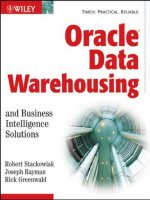Oracle Data Guard Concepts and Administration
Bạn đang xem bản rút gọn của tài liệu. Xem và tải ngay bản đầy đủ của tài liệu tại đây (6 MB, 474 trang )
Oracle® Data Guard
Concepts and Administration
10g Release 1 (10.1)
Part No. B10823-01
December 2003
This guide describes Oracle Data Guard concepts and
helps you implement and manage standby databases to
ensure high availability, data protection, and disaster
recovery for enterprise data.
Oracle Data Guard Concepts and Administration, 10g Release 1 (10.1)
Part No. B10823-01
Copyright © 1999, 2003 Oracle Corporation. All rights reserved.
Primary Author: Viv Schupmann
Contributing Authors: Lance Ashdown
Contributors: Rick Anderson, Cathy Baird, Tammy Bednar, Anand Beldalker, Barbara Benton, Lucy
Burgess, Larry Carpenter, Wei Chen, Laurence Clarke, Rhonda Day, Jeff Detjen, Ray Dutcher, Chuck
Freiwald, Mahesh Girkar, Roshan Gupta, Ray Guzman, Susan Hillson, Mark Johnson, Sadhana
Kyathappala, Steve Lee, Steve McGee, Bob McGuirk, Jeff Nesheiwat, Muthu Olagappan, Deborah
Owens, Ashish Ray, Charles Sondey, Ingrid Stuart, Lawrence To, Mike Smith, Randy Urbano, Ric Van
Dyke, Lik Wong
The Programs (which include both the software and documentation) contain proprietary information of
Oracle Corporation; they are provided under a license agreement containing restrictions on use and
disclosure and are also protected by copyright, patent and other intellectual and industrial property
laws. Reverse engineering, disassembly or decompilation of the Programs, except to the extent required
to obtain interoperability with other independently created software or as specified by law, is prohibited.
The information contained in this document is subject to change without notice. If you find any problems
in the documentation, please report them to us in writing. Oracle Corporation does not warrant that this
document is error-free. Except as may be expressly permitted in your license agreement for these
Programs, no part of these Programs may be reproduced or transmitted in any form or by any means,
electronic or mechanical, for any purpose, without the express written permission of Oracle Corporation.
If the Programs are delivered to the U.S. Government or anyone licensing or using the programs on
behalf of the U.S. Government, the following notice is applicable:
Restricted Rights Notice Programs delivered subject to the DOD FAR Supplement are "commercial
computer software" and use, duplication, and disclosure of the Programs, including documentation,
shall be subject to the licensing restrictions set forth in the applicable Oracle license agreement.
Otherwise, Programs delivered subject to the Federal Acquisition Regulations are "restricted computer
software" and use, duplication, and disclosure of the Programs shall be subject to the restrictions in FAR
52.227-19, Commercial Computer Software - Restricted Rights (June, 1987). Oracle Corporation, 500
Oracle Parkway, Redwood City, CA 94065.
The Programs are not intended for use in any nuclear, aviation, mass transit, medical, or other inherently
dangerous applications. It shall be the licensee's responsibility to take all appropriate fail-safe, backup,
redundancy, and other measures to ensure the safe use of such applications if the Programs are used for
such purposes, and Oracle Corporation disclaims liability for any damages caused by such use of the
Programs.
Oracle is a registered trademark, and Oracle8i, Oracle9i, Oracle Store, PL/SQL, and SQL*Plus are
trademarks or registered trademarks of Oracle Corporation. Other names may be trademarks of their
respective owners.
iii
Contents
List of Examples
List of Figures
List of Tables
Send Us Your Comments
................................................................................................................ xvii
Preface
.......................................................................................................................................................... xix
Audience ............................................................................................................................................... xix
Documentation Accessibility .............................................................................................................. xx
Organization.......................................................................................................................................... xx
Related Documentation ..................................................................................................................... xxiii
Conventions........................................................................................................................................ xxiv
What’s New in Oracle Data Guard?
......................................................................................... xxvii
Part I Concepts and Administration
1 Introduction to Oracle Data Guard
1.1 Data Guard Configurations ................................................................................................. 1-2
1.1.1 Primary Database........................................................................................................... 1-2
1.1.2 Standby Databases......................................................................................................... 1-2
1.1.3 Configuration Example ................................................................................................. 1-3
1.2 Data Guard Services.............................................................................................................. 1-4
1.2.1 Log Transport Services.................................................................................................. 1-4
1.2.2 Log Apply Services........................................................................................................ 1-4
1.2.3 Role Management Services........................................................................................... 1-6
1.3 Data Guard Broker ................................................................................................................ 1-7
iv
1.3.1 Using Oracle Enterprise Manager................................................................................ 1-7
1.3.2 Using the Data Guard Command-Line Interface ...................................................... 1-8
1.4 Data Guard Protection Modes............................................................................................. 1-9
1.5 Data Guard and Complementary Technologies ............................................................. 1-10
1.6 Summary of Data Guard Benefits ..................................................................................... 1-12
2 Getting Started with Data Guard
2.1 Standby Database Types....................................................................................................... 2-1
2.1.1 Physical Standby Databases.......................................................................................... 2-2
2.1.2 Logical Standby Databases ........................................................................................... 2-3
2.2 User Interfaces for Administering Data Guard Configurations..................................... 2-4
2.3 Data Guard Operational Prerequisites............................................................................... 2-5
2.3.1 Hardware and Operating System Requirements ...................................................... 2-5
2.3.2 Oracle Software Requirements..................................................................................... 2-6
2.4 Standby Database Directory Structure Considerations ................................................... 2-7
2.5 Online Redo Logs, Archived Redo Logs, and Standby Redo Logs.............................. 2-10
2.5.1 Online Redo Logs and Archived Redo Logs............................................................ 2-11
2.5.2 Standby Redo Logs ...................................................................................................... 2-12
3 Creating a Physical Standby Database
3.1 Preparing the Primary Database for Standby Database Creation.................................. 3-1
3.1.1 Enable Forced Logging.................................................................................................. 3-2
3.1.2 Create a Password File................................................................................................... 3-2
3.1.3 Setting Primary Database Initialization Parameters ................................................. 3-2
3.1.4 Enable Archiving............................................................................................................ 3-6
3.2 Creating a Physical Standby Database............................................................................... 3-6
3.2.1 Create a Backup Copy of the Primary Database Datafiles....................................... 3-7
3.2.2 Create a Control File for the Standby Database......................................................... 3-7
3.2.3 Prepare an Initialization Parameter File for the Standby Database........................ 3-7
3.2.4 Copy Files from the Primary System to the Standby System ................................ 3-11
3.2.5 Set Up the Environment to Support the Standby Database................................... 3-11
3.2.6 Start the Physical Standby Database ......................................................................... 3-13
3.2.7 Verify the Physical Standby Database Is Performing Properly............................. 3-14
3.3 Further Preparations ........................................................................................................... 3-16
v
4 Creating a Logical Standby Database
4.1 Preparing for Logical Standby Database Creation........................................................... 4-1
4.1.1 Determine Support for Datatypes and Storage Attributes for Tables.................... 4-2
4.1.2 Ensure Table Rows in the Primary Database Can Be Uniquely Identified ........... 4-5
4.2 Creating a Logical Standby Database................................................................................. 4-7
4.2.1 Create a Physical Standby Database............................................................................ 4-8
4.2.2 Prepare the Primary Database to Support a Logical Standby Database................ 4-8
4.2.3 Prepare to Transition to a Logical Standby Database............................................. 4-11
4.2.4 Start the Logical Standby Database........................................................................... 4-14
4.2.5 Verify the Logical Standby Database Is Performing Properly .............................. 4-17
4.3 Further Preparations........................................................................................................... 4-22
5 Log Transport Services
5.1 Introduction to Log Transport Services ............................................................................. 5-1
5.2 Where to Send Redo Data .................................................................................................... 5-2
5.2.1 Destination Types .......................................................................................................... 5-2
5.2.2 Configuring Destinations with the LOG_ARCHIVE_DEST_n Parameter............ 5-4
5.2.3 Setting Up Flash Recovery Areas As Destinations.................................................... 5-6
5.3 How to Send Redo Data ..................................................................................................... 5-10
5.3.1 Using Archiver Processes (ARCn) to Archive Redo Data...................................... 5-10
5.3.2 Using the Log Writer Process (LGWR) to Archive Redo Data.............................. 5-14
5.3.3 Providing for Secure Redo Data Transmission........................................................ 5-19
5.4 When Redo Data Should Be Sent...................................................................................... 5-21
5.4.1 Specifying Role-Based Destinations with the VALID_FOR Attribute ................. 5-21
5.4.2 Specify Unique Names for Primary and Standby Databases ............................... 5-22
5.5 What to Do If Errors Occur................................................................................................ 5-24
5.6 Setting Up a Data Protection Mode .................................................................................. 5-24
5.6.1 Choosing a Data Protection Mode............................................................................. 5-25
5.6.2 Configuring Standby Redo Log Files........................................................................ 5-26
5.6.3 Setting the Data Protection Mode of a Data Guard Configuration ...................... 5-29
5.7 Managing Log Files............................................................................................................. 5-31
5.7.1 Specifying Alternate Directory Locations for Archived Redo Log Files.............. 5-32
5.7.2 Reusing Online Redo Log Files.................................................................................. 5-34
5.7.3 Managing Standby Redo Log Files............................................................................ 5-34
5.7.4 Planning for Growth and Reuse of the Control Files.............................................. 5-35
vi
5.7.5 Sharing a Log File Destination Among Multiple Standby Databases .................. 5-37
5.8 Managing Archive Gaps..................................................................................................... 5-38
5.8.1 When Is an Archive Gap Discovered?....................................................................... 5-38
5.8.2 How Is a Gap Resolved? ............................................................................................. 5-38
5.8.3 Using the Fetch Archive Log (FAL) Process to Resolve Archive Gaps................ 5-39
5.8.4 Manually Determining and Resolving Archive Gaps............................................. 5-40
5.9 Verification ........................................................................................................................... 5-42
5.9.1 Monitoring Log File Archival Information............................................................... 5-42
5.9.2 Monitoring the Performance of Log Transport Services ........................................ 5-44
6 Log Apply Services
6.1 Introduction to Log Apply Services.................................................................................... 6-1
6.2 Log Apply Services Configuration Options ...................................................................... 6-2
6.2.1 Using Real-Time Apply to Apply Redo Data Immediately..................................... 6-3
6.2.2 Specifying a Time Delay for the Application of Archived Redo Log Files............ 6-4
6.3 Applying Redo Data to Physical Standby Databases....................................................... 6-6
6.3.1 Starting Redo Apply ...................................................................................................... 6-6
6.3.2 Starting Real-Time Apply ............................................................................................. 6-7
6.3.3 Stopping Log Apply Services ....................................................................................... 6-7
6.3.4 Monitoring Log Apply Services on Physical Standby Databases ........................... 6-7
6.4 Applying Redo Data to Logical Standby Databases ...................................................... 6-10
6.4.1 Starting SQL Apply...................................................................................................... 6-11
6.4.2 Starting Real-time Apply............................................................................................. 6-11
6.4.3 Stopping Log Apply Services on a Logical Standby Database.............................. 6-11
6.4.4 Monitoring Log Apply Services for Logical Standby Databases .......................... 6-11
6.5 Tuning the Log Apply Rate for a Physical Standby Database...................................... 6-16
7 Role Management
7.1 Introduction to Role Transitions ......................................................................................... 7-2
7.1.1 Which Role Transition to Use....................................................................................... 7-2
7.1.2 Switchovers ..................................................................................................................... 7-4
7.1.3 Failovers........................................................................................................................... 7-8
7.2 Role Transitions Involving Physical Standby Databases............................................... 7-11
7.2.1 Switchovers Involving a Physical Standby Database ............................................. 7-11
7.2.2 Failovers Involving a Physical Standby Database.................................................. 7-14
vii
7.3 Role Transitions Involving Logical Standby Databases ................................................ 7-19
7.3.1 Switchovers Involving a Logical Standby Database............................................... 7-19
7.3.2 Failovers Involving a Logical Standby Database .................................................... 7-22
8 Managing a Physical Standby Database
8.1 Starting Up and Shutting Down a Physical Standby Database...................................... 8-1
8.1.1 Starting Up a Physical Standby Database................................................................... 8-1
8.1.2 Shutting Down a Physical Standby Database............................................................ 8-3
8.2 Using a Standby Database That Is Open for Read-Only Access .................................... 8-3
8.2.1 Assessing Whether or Not to Open a Standby Database for Read-Only Access.. 8-4
8.2.2 Opening a Physical Standby Database for Read-Only Access ................................ 8-5
8.2.3 Sorting Considerations for Standby Databases Open for Read-Only Access ....... 8-6
8.3 Managing Primary Database Events That Affect the Standby Database...................... 8-9
8.3.1 Adding a Datafile or Creating a Tablespace ............................................................ 8-10
8.3.2 Dropping a Tablespace in the Primary Database.................................................... 8-13
8.3.3 Using Transportable Tablespaces with a Physical Standby Database ................. 8-14
8.3.4 Renaming a Datafile in the Primary Database......................................................... 8-15
8.3.5 Adding or Dropping Online Redo Log Files............................................................ 8-17
8.3.6 Altering the Primary Database Control File............................................................. 8-18
8.3.7 NOLOGGING or Unrecoverable Operations .......................................................... 8-18
8.4 Using RMAN to Back Up and Restore Files on a Physical Standby Database........... 8-18
8.4.1 Backup Procedure ........................................................................................................ 8-19
8.4.2 Effect of Switchovers, Failovers, and Control File Creation on Backups............. 8-20
8.4.3 Additional Backup Situations .................................................................................... 8-26
8.4.4 Deletion Policy for Archived Redo Log Files In Flash Recovery Areas............... 8-28
8.5 Recovering Through the OPEN RESETLOGS Statement.............................................. 8-30
8.6 Monitoring the Primary and Standby Databases ........................................................... 8-31
8.6.1 Alert Log........................................................................................................................ 8-33
8.6.2 Dynamic Performance Views (Fixed Views)............................................................ 8-33
8.6.3 Monitoring Recovery Progress................................................................................... 8-34
9 Managing a Logical Standby Database
9.1 Configuring and Managing a Logical Standby Database ............................................... 9-1
9.1.1 Managing SQL Apply.................................................................................................... 9-2
9.1.2 Controlling User Access to Tables in a Logical Standby Database......................... 9-3
viii
9.1.3 Deleting Archived Redo Log Files No Longer Needed By SQL Apply ................. 9-4
9.1.4 Modifying a Logical Standby Database ...................................................................... 9-5
9.1.5 How Triggers and Constraints Are Handled on a Logical Standby Database ..... 9-7
9.1.6 Skipping SQL Statements on a Logical Standby Database ...................................... 9-7
9.1.7 Adding or Re-creating Tables on a Logical Standby Database ............................... 9-9
9.1.8 Viewing and Controlling Logical Standby Events .................................................. 9-10
9.1.9 Understanding and Viewing SQL Apply Activity.................................................. 9-11
9.1.10 Enabling Real-Time Apply.......................................................................................... 9-13
9.1.11 Determining How Much Redo Data Was Applied ................................................. 9-14
9.1.12 Recovering from Errors............................................................................................... 9-15
9.1.13 Refreshing Materialized Views .................................................................................. 9-18
9.2 Upgrading the Oracle Database Software Version......................................................... 9-18
9.3 Recovering Through the OPEN RESETLOGS Statement .............................................. 9-23
9.4 Tuning Logical Standby Databases................................................................................... 9-24
9.4.1 Create a Primary Key RELY Constraint.................................................................... 9-24
9.4.2 Gather Statistics for the Cost-Based Optimizer ....................................................... 9-25
9.4.3 Adjust the Transaction Consistency .......................................................................... 9-25
9.4.4 Adjust the Maximum Number of Parallel Execution Processes............................ 9-27
9.4.5 Control Memory Usage on the Logical Standby Database .................................... 9-28
10 Data Guard Scenarios
10.1 Setting Up and Verifying Archival Destinations............................................................ 10-1
10.1.1 Configuring a Primary Database and a Physical Standby Database.................... 10-2
10.1.2 Configuring a Primary Database and a Logical Standby Database...................... 10-4
10.1.3 Configuring Both Physical and Logical Standby Databases.................................. 10-6
10.1.4 Verifying the Current VALID_FOR Attribute Settings for Each Destination ..... 10-9
10.2 Choosing the Best Available Standby Database for a Role Transition ...................... 10-10
10.2.1 Example: Best Physical Standby Database for a Failover..................................... 10-11
10.2.2 Example: Best Logical Standby Database for a Failover Operation.................... 10-19
10.3 Using Flashback Database After a Failover................................................................... 10-24
10.3.1 Converting a Failed Primary Database into a Physical Standby Database........ 10-25
10.3.2 Converting a Failed Primary Database into a Logical Standby Database ......... 10-27
10.4 Using Flashback Database After Issuing an Open Resetlogs Statement................... 10-28
10.4.1 Flashing Back a Physical Standby Database........................................................... 10-28
10.4.2 Flashing Back a Logical Standby Database............................................................. 10-29
ix
10.5 Using a Physical Standby Database with a Time Lag.................................................. 10-31
10.5.1 Establishing a Time Lag on a Physical Standby Database................................... 10-32
10.5.2 Failing Over to a Physical Standby Database with a Time Lag........................... 10-32
10.5.3 Switching Over to a Physical Standby Database with a Time Lag..................... 10-33
10.6 Recovering from a Network Failure............................................................................... 10-35
10.7 Recovering After the NOLOGGING Clause Is Specified............................................ 10-36
10.7.1 Recovery Steps for Logical Standby Databases ..................................................... 10-36
10.7.2 Recovery Steps for Physical Standby Databases ................................................... 10-37
10.7.3 Determining If a Backup Is Required After Unrecoverable Operations............ 10-39
10.8 Resolving Archive Gaps Manually................................................................................. 10-39
10.8.1 What Causes Archive Gaps? .................................................................................... 10-40
10.8.2 Determining If an Archive Gap Exists .................................................................... 10-42
10.8.3 Manually Transmitting Log Files in the Archive Gap to the Standby Site........ 10-43
10.8.4 Manually Applying Log Files in the Archive Gap to the Standby Database .... 10-45
10.9 Creating a Standby Database That Uses OMF or ASM ............................................... 10-46
Part II Reference
11 Initialization Parameters
12 LOG_ARCHIVE_DEST_n Parameter Attributes
12.1 Changing Destination Attributes...................................................................................... 12-2
12.2 Viewing Current Settings of Destination Initialization Parameters ............................ 12-3
AFFIRM and NOAFFIRM.................................................................................................. 12-4
ALTERNATE and NOALTERNATE................................................................................ 12-7
ARCH and LGWR............................................................................................................. 12-12
DB_UNIQUE_NAME and NODB_UNIQUE_NAME ................................................. 12-14
DELAY and NODELAY................................................................................................... 12-16
DEPENDENCY and NODEPENDENCY ...................................................................... 12-19
LOCATION and SERVICE............................................................................................... 12-23
MANDATORY and OPTIONAL .................................................................................... 12-26
MAX_FAILURE and NOMAX_FAILURE..................................................................... 12-28
NET_TIMEOUT and NONET_TIMEOUT..................................................................... 12-31
x
QUOTA_SIZE and NOQUOTA_SIZE............................................................................ 12-34
QUOTA_USED and NOQUOTA_USED ....................................................................... 12-37
REGISTER and NOREGISTER ........................................................................................ 12-39
REOPEN and NOREOPEN.............................................................................................. 12-41
SYNC and ASYNC ............................................................................................................ 12-43
TEMPLATE and NOTEMPLATE.................................................................................... 12-47
VALID_FOR ....................................................................................................................... 12-50
VERIFY and NOVERIFY .................................................................................................. 12-53
12.3 Attribute Compatibility for Archive Destinations........................................................ 12-55
13 SQL Statements Relevant to Data Guard
13.1 ALTER DATABASE Statements........................................................................................ 13-1
13.2 ALTER SESSION Statements............................................................................................. 13-5
14 Views Relevant to Oracle Data Guard
Part III Appendixes
A Troubleshooting Data Guard
A.1 Common Problems................................................................................................................ A-1
A.1.1 Standby Archive Destination Is Not Defined Properly............................................ A-2
A.1.2 Renaming Datafiles with the ALTER DATABASE Statement................................. A-2
A.1.3 Standby Database Does Not Receive Redo Data from the Primary Database ...... A-3
A.1.4 You Cannot Mount the Physical Standby Database ................................................. A-4
A.2 Log File Destination Failures ............................................................................................... A-4
A.3 Handling Logical Standby Database Failures ................................................................... A-5
A.4 Problems Switching Over to a Standby Database ............................................................ A-5
A.4.1 Switchover Fails Because Redo Data Was Not Transmitted.................................... A-6
A.4.2 Switchover Fails Because SQL Sessions Are Still Active.......................................... A-6
A.4.3 Switchover Fails Because User Sessions Are Still Active ......................................... A-8
A.4.4 Switchover Fails with the ORA-01102 Error .............................................................. A-9
A.4.5 Switchover Fails Because Redo Data Is Not Applied After the Switchover.......... A-9
A.4.6 Roll Back After Unsuccessful Switchover and Start Over...................................... A-10
xi
A.5 What to Do If SQL Apply Stops........................................................................................ A-11
A.6 Network Tuning for Redo Data Transmission................................................................ A-12
A.7 Managing Data Guard Network Timeout ....................................................................... A-13
A.8 Slow Disk Performance on Standby Databases .............................................................. A-15
A.9 Log Files Must Match to Avoid Primary Database Shutdown..................................... A-15
B Data Guard and Real Application Clusters
B.1 Configuring Standby Databases in a Real Application Clusters Environment ........... B-1
B.1.1 Setting Up a Multi-Instance Primary with a Single-Instance Standby................... B-2
B.1.2 Setting Up a Multi-Instance Primary with a Multi-Instance Standby.................... B-3
B.1.3 Setting Up a Cross-Instance Archival Database Environment................................ B-5
B.2 Configuration Considerations in a Real Application Clusters Environment............... B-6
B.2.1 Format for Archived Redo Log Filenames................................................................. B-6
B.2.2 Archive Destination Quotas ......................................................................................... B-7
B.2.3 Data Protection Modes .................................................................................................. B-7
B.2.4 Role Transitions.............................................................................................................. B-8
B.3 Troubleshooting..................................................................................................................... B-8
B.3.1 Switchover Fails in a Real Application Clusters Configuration.............................. B-9
B.3.2 Avoiding Downtime in Real Application Clusters During a Network Outage ... B-9
C Cascaded Redo Log Destinations
C.1 Configuring Cascaded Redo Log Destinations................................................................. C-2
C.1.1 Configuring Cascaded Redo Log Destinations for Physical Standby Databases . C-2
C.1.2 Configuring Cascaded Redo Log Destinations for Logical Standby Databases... C-3
C.2 Role Transitions with Cascaded Redo Log Destinations................................................. C-4
C.2.1 Standby Databases Receiving Redo Data from a Physical Standby Database...... C-4
C.2.2 Standby Databases Receiving Redo Data from a Logical Standby Database........ C-4
C.3 Examples of Cascaded Redo Log Destinations................................................................. C-5
C.3.1 Local Physical Standby and Cascaded Remote Physical Standby.......................... C-5
C.3.2 Local Physical Standby and Cascaded Remote Logical Standby............................ C-5
C.3.3 Local and Remote Physical Standby and Cascaded Local Logical Standby ......... C-6
C.3.4 Consolidated Reporting with Cascaded Logical Standby Destinations ................ C-7
C.3.5 Temporary Use of Cascaded Destinations During Network Upgrades ................ C-8
xii
D Creating a Physical Standby Database with Recovery Manager
D.1 Preparing to Use RMAN to Create a Standby Database ................................................. D-1
D.1.1 About Standby Database Preparation Using RMAN................................................ D-2
D.1.2 Creating the Standby Control File with RMAN ........................................................ D-3
D.1.3 Naming the Standby Database Datafiles When Using RMAN ............................... D-4
D.1.4 Naming the Standby Database Log Files When Using RMAN............................... D-6
D.2 Creating a Standby Database with RMAN: Overview .................................................... D-7
D.2.1 RMAN Standby Creation Without Recovery............................................................. D-7
D.2.2 RMAN Standby Creation with Recovery ................................................................... D-8
D.3 Setting Up the Standby Instance ......................................................................................... D-9
D.4 Creating a Standby Database with the Same Directory Structure .............................. D-10
D.4.1 Creating the Standby Database Without Performing Recovery........................... D-10
D.4.2 Creating the Standby Database and Performing Recovery................................... D-11
D.5 Creating a Standby Database with a Different Directory Structure............................ D-12
D.5.1 Naming Standby Database Files with DB_FILE_NAME_CONVERT................. D-13
D.5.2 Naming Standby Database Files with SET NEWNAME....................................... D-13
D.5.3 Naming Standby Database Files with CONFIGURE AUXNAME ...................... D-16
D.6 Creating a Standby Database on the Local Host............................................................ D-18
D.7 Creating a Standby Database with Image Copies.......................................................... D-19
D.7.1 Overview ...................................................................................................................... D-19
D.7.2 When Copies and Datafiles Use the Same Names ................................................. D-20
D.7.3 When Copies and Datafiles Use Different Names ................................................. D-21
D.8 Usage Scenario.................................................................................................................... D-24
E Setting Archive Tracing
E.1 LOG_ARCHIVE_TRACE Initialization Parameter .......................................................... E-1
E.2 Determining the Location of the Trace Files...................................................................... E-1
E.2.1 Setting the LOG_ARCHIVE_TRACE Initialization Parameter ............................... E-2
E.2.2 Choosing an Integer Value............................................................................................ E-2
F Sample Disaster Recovery ReadMe File
Index
xiii
List of Examples
3–1 Primary Database: Primary Role Initialization Parameters ............................................ 3-3
3–2 Primary Database: Standby Role Initialization Parameters............................................ 3-3
3–3 Modifying Initialization Parameters for a Physical Standby Database......................... 3-8
4–1 Primary Database: Logical Standby Role Initialization Parameters............................ 4-10
4–2 Modifying Initialization Parameters for a Logical Standby Database......................... 4-12
4–3 V$LOGSTDBY Output During the Initialization Phase ................................................ 4-20
4–4 V$LOGSTDBY Output During the Applying Phase...................................................... 4-20
5–1 Specifying a Local Archiving Destination ......................................................................... 5-4
5–2 Specifying a Remote Archiving Destination ..................................................................... 5-6
5–3 Primary Database Initialization Parameters for a Shared Recovery Area.................... 5-9
5–4 Standby Database Initialization Parameters for a Shared Recovery Area.................... 5-9
5–5 Primary Database: Initialization Parameters for ARCn Archival ................................ 5-13
5–6 Initialization Parameters for LGWR Synchronous Archival......................................... 5-17
5–7 Initialization Parameters for LGWR Asynchronous Archiving ................................... 5-18
5–8 Setting a Retry Time and Limit ......................................................................................... 5-24
5–9 Adding a Standby Redo Log File Group to a Specific Thread...................................... 5-28
5–10 Adding a Standby Redo Log File Group to a Specific Group Number....................... 5-28
5–11 Setting a Mandatory Archiving Destination ................................................................... 5-34
9–1 Skipping a Table in a Logical Standby Database.............................................................. 9-8
9–2 Skipping ALTER or CREATE TABLESPACE Statements............................................... 9-8
9–3 Adding a Table to a Logical Standby Database.............................................................. 9-10
10–1 Finding VALID_FOR Information in the V$ARCHIVE_DEST View.......................... 10-9
12–1 Automatically Failing Over to an Alternate Destination ............................................ 12-10
12–2 Defining an Alternate Oracle Net Service Name to the Same Standby Database ... 12-11
A–1 Setting a Retry Time and Limit ........................................................................................... A-4
A–2 Specifying an Alternate Destination................................................................................... A-4
B–1 Setting Destinations for Cross-Instance Archiving .......................................................... B-5
F–1 Sample Disaster Recovery ReadMe File............................................................................. F-1
xiv
List of Figures
1–1 Typical Data Guard Configuration..................................................................................... 1-3
1–2 Automatic Updating of a Physical Standby Database ..................................................... 1-5
1–3 Automatic Updating of a Logical Standby Database....................................................... 1-6
1–4 Data Guard Overview Page in Oracle Enterprise Manager............................................ 1-8
2–1 Possible Standby Configurations ........................................................................................ 2-9
5–1 Transmitting Redo Data ....................................................................................................... 5-2
5–2 Primary Database Archiving When There Is No Standby Database ............................ 5-5
5–3 Archiving to Local Destinations Before Archiving to Remote Destinations .............. 5-12
5–4 Archiving to Local and Remote Destinations at the Same Time .................................. 5-14
5–5 LGWR SYNC Archival to a Remote Destination with Standby Redo Log Files ........ 5-18
5–6 LGWR ASYNC Archival with Network Server (LNSn) Processes............................... 5-19
5–7 Data Guard Configuration with Dependent Destinations ............................................ 5-37
6–1 Applying Redo Data to a Standby Destination Using Real-Time Apply...................... 6-3
7–1 Role Transition Decision Tree.............................................................................................. 7-3
7–2 Data Guard Configuration Before Switchover.................................................................. 7-5
7–3 Standby Databases Before Switchover to the New Primary Database.......................... 7-5
7–4 Data Guard Environment After Switchover...................................................................... 7-6
7–5 Failover to a Standby Database ........................................................................................... 7-9
8–1 Standby Database Open for Read-Only Access ................................................................ 8-4
9–1 SQL Apply Processing........................................................................................................ 9-11
9–2 Data Guard Configuration Before Upgrade.................................................................... 9-19
9–3 Upgrade the Logical Standby Database Version ............................................................ 9-20
9–4 Running Mixed Versions.................................................................................................... 9-21
9–5 After a Switchover............................................................................................................... 9-22
9–6 Both Databases Upgraded.................................................................................................. 9-22
9–7 Example of Transaction Consistency with SQL Apply.................................................. 9-27
10–1 Primary and Physical Standby Databases Before a Role Transition............................ 10-2
10–2 Primary and Physical Standby Databases After a Role Transition .............................. 10-3
10–3 Configuring Destinations for a Primary Database and a Logical Standby Database 10-4
10–4 Primary and Logical Standby Databases After a Role Transition................................ 10-6
10–5 Configuring a Primary Database with Physical and Logical Standby Databases ..... 10-7
10–6 Primary, Physical, and Logical Standby Databases After a Role Transition .............. 10-8
10–7 Manual Recovery of Archived Redo Log Files in an Archive Gap ............................ 10-41
12–1 Archival Operation to an Alternate Destination Device................................................ 12-8
12–2 Specifying Disk Quota for a Destination........................................................................ 12-35
B–1 Transmitting Redo Data from a Multi-Instance Primary Database ............................... B-2
B–2 Standby Database in Real Application Clusters ............................................................... B-3
C–1 Cascaded Redo Log Destination Configuration Example............................................... C-1
xv
List of Tables
2–1 Standby Database Location and Directory Options...................................................... 2-10
3–1 Preparing the Primary Database for Physical Standby Database Creation................. 3-2
3–2 Creating a Physical Standby Database.............................................................................. 3-6
4–1 Preparing the Primary Database for Logical Standby Database Creation................... 4-2
4–2 Creating a Logical Standby Database................................................................................ 4-7
5–1 LOG_ARCHIVE_DEST_STATE_n Initialization Parameter Attributes....................... 5-4
5–2 Minimum Requirements for Data Protection Modes.................................................... 5-29
5–3 Wait Events for Destinations Configured with the ARCH Attribute......................... 5-44
5–4 Wait Events for Destinations Configured with the LGWR SYNC Attributes........... 5-45
5–5 Wait Events for Destinations Configured with the LGWR ASYNC Attributes........ 5-45
5–6 Wait Events for LGWR ASYNC or LGWR SYNC=PARALLEL Attributes............... 5-46
8–1 Actions Required on a Standby Database After Changes to a Primary Database.... 8-10
8–2 Location Where Common Actions on the Primary Database Can Be Monitored .... 8-32
9–1 Procedures of the DBMS_LOGSTDBY PL/SQL Package............................................... 9-3
10–1 Data Guard Scenarios ........................................................................................................ 10-1
10–2 Identifiers for the Physical Standby Database Example............................................. 10-11
10–3 Identifiers for Logical Standby Database Example ..................................................... 10-19
11–1 Initialization Parameters for Instances in a Data Guard Configuration .................... 11-2
12–1 Changing Destination Attributes Using SQL................................................................. 12-2
12–2 Directives for the TEMPLATE Attribute....................................................................... 12-48
12–3 VALID_FOR Attribute Values........................................................................................ 12-51
12–4 LOG_ARCHIVE_DEST_n Attribute Compatibility .................................................... 12-55
13–1 ALTER DATABASE Statements Used in Data Guard Environments........................ 13-2
13–2 ALTER SESSION Statement Used in Data Guard Environments............................... 13-6
14–1 Views That Are Pertinent to Data Guard Configurations............................................ 14-1
A–1 Common Processes That Prevent Switchover.................................................................. A-8
A–2 Fixing Typical SQL Apply Errors .................................................................................... A-11
B–1 Directives for the LOG_ARCHIVE_FORMAT Initialization Parameter...................... B-6
D–1 Standby Database Preparation Using RMAN.................................................................. D-2
D–2 Order of Precedence for Naming Datafiles in Standby Database ................................. D-5
D–3 Using Image Copies to Create a Standby Database: Scenario ..................................... D-20
xvi
xvii
Send Us Your Comments
Oracle Data Guard Concepts and Administration, 10g Release 1 (10.1)
Part No. B10823-01
Oracle Corporation welcomes your comments and suggestions on the quality and usefulness of this
document. Your input is an important part of the information used for revision.
■
Did you find any errors?
■
Is the information clearly presented?
■
Do you need more information? If so, where?
■
Are the examples correct? Do you need more examples?
■
What features did you like most?
If you find any errors or have any other suggestions for improvement, please indicate the document
title and part number, and the chapter, section, and page number (if available). You can send com-
ments to us in the following ways:
■
Electronic mail:
■
FAX: 603.897.3825 Attn: Oracle Data Guard Documentation
■
Postal service:
Oracle Corporation
Oracle Data Guard Documentation
One Oracle Drive
Nashua, NH 03062-2804
U.S.A.
If you would like a reply, please give your name, address, telephone number, and (optionally) elec-
tronic mail address.
If you have problems with the software, please contact your local Oracle Support Services.
xviii
xix
Preface
Oracle Data Guard is the most effective solution available today to protect the core
asset of any enterprise—its data, and make it available on a 24x7 basis even in the
face of disasters and other calamities.
This guide describes Oracle Data Guard technology and concepts, and helps you
configure and implement standby databases.
This preface contains the following topics:
■
Audience
■
Documentation Accessibility
■
Organization
■
Related Documentation
■
Conventions
Audience
Oracle Data Guard Concepts and Administration is intended for database
administrators (DBAs) who administer the backup, restoration, and recovery
operations of an Oracle database system.
To use this document, you should be familiar with relational database concepts and
basic backup and recovery administration. You should also be familiar with the
operating system environment under which you are running Oracle software.
xx
Documentation Accessibility
Our goal is to make Oracle products, services, and supporting documentation
accessible, with good usability, to the disabled community. To that end, our
documentation includes features that make information available to users of
assistive technology. This documentation is available in HTML format, and contains
markup to facilitate access by the disabled community. Standards will continue to
evolve over time, and Oracle is actively engaged with other market-leading
technology vendors to address technical obstacles so that our documentation can be
accessible to all of our customers. For additional information, visit the Oracle
Accessibility Program Web site at
/>Accessibility of Code Examples in Documentation
JAWS, a Windows screen
reader, may not always correctly read the code examples in this document. The
conventions for writing code require that closing braces should appear on an
otherwise empty line; however, JAWS may not always read a line of text that
consists solely of a bracket or brace.
Organization
This document contains:
Part I, "Concepts and Administration"
Chapter 1, "Introduction to Oracle Data Guard"
This chapter offers a general overview of the Oracle Data Guard architecture.
Chapter 2, "Getting Started with Data Guard"
This chapter describes physical and logical databases in more detail and the various
interfaces you can use to manage the Data Guard configuration. It also describes the
operational requirements for using Data Guard and provides recommendations for
setting up directory structures on standby databases.
Chapter 3, "Creating a Physical Standby Database"
This chapter explains how to create a physical standby database.
Chapter 4, "Creating a Logical Standby Database"
This chapter explains how to create a logical standby database.
xxi
Chapter 5, "Log Transport Services"
This chapter introduces log transport services. It describes the data protection
modes that protect the production database against loss in the event of an
unplanned outage, and it provides procedures and guidelines for configuring log
transport services on a primary and standby database.
Chapter 6, "Log Apply Services"
This chapter introduces log apply services. It provides guidelines for managing log
apply services for physical and logical standby databases.
Chapter 7, "Role Management"
This chapter introduces role management services. It provides information about
database failover and switchover role transitions.
Chapter 8, "Managing a Physical Standby Database"
This chapter describes how to manage a physical standby database. It provides
information about monitoring and responding to events that affect a standby
database.
Chapter 9, "Managing a Logical Standby Database"
This chapter describes how to manage a logical standby database. It provides
information about managing SQL Apply, system tuning, and tablespace
management.
Chapter 10, "Data Guard Scenarios"
This chapter describes common database scenarios such as creating, recovering,
failing over, switching over, configuring, and backing up standby and primary
databases.
Part II, "Reference"
Chapter 11, "Initialization Parameters"
This reference chapter describes initialization parameters for each Oracle instance,
including the primary database and each standby database in the Data Guard
environment.
xxii
Chapter 12, "LOG_ARCHIVE_DEST_n Parameter Attributes"
This reference chapter provides syntax and examples for the attributes of the LOG_
ARCHIVE_DEST_n initialization parameter.
Chapter 13, "SQL Statements Relevant to Data Guard"
This reference chapter provides SQL statements that are useful for performing
operations on a Data Guard configuration.
Chapter 14, "Views Relevant to Oracle Data Guard"
This reference chapter lists views that contain useful information for monitoring the
Data Guard environment. It summarizes the columns contained in each view and
provides a description for each column.
Part III, "Appendixes and Glossary"
Appendix A, "Troubleshooting Data Guard"
This appendix discusses troubleshooting tips for Data Guard and standby
databases.
Appendix B, "Data Guard and Real Application Clusters"
This appendix describes the primary and standby database configurations in a Real
Application Clusters environment.
Appendix C, "Cascaded Redo Log Destinations"
This appendix describes how to implement cascaded redo log file destinations,
whereby a standby database receives redo data from another standby database,
instead of directly from the primary database.
Appendix D, "Creating a Physical Standby Database with Recovery Manager"
This appendix describes how to use Recovery Manager to create a physical standby
database.
Appendix E, "Setting Archive Tracing"
This appendix describes how the LOG_ARCHIVE_TRACE parameter controls output
generated by the ARCn, LGWR, and foreground processes on the primary database,
and the RFS and FAL server processes on the standby database.
xxiii
Appendix F, "Sample Disaster Recovery ReadMe File"
This appendix provides a sample ReadMe file that includes the kind of information
that the person who is making disaster recovery decisions would need when
deciding which standby database should be the target of the failover operation.
Related Documentation
Readers of Oracle Data Guard Concepts and Administration should also read:
■
The beginning of Oracle Database Concepts, that provides an overview of the
concepts and terminology related to the Oracle database and serves as a
foundation for the more detailed information in this guide.
■
The chapters in the Oracle Database Administrator's Guide that deal with
managing the control files, online redo log files, and archived redo log files.
■
The chapter in the Oracle Database Utilities that discusses LogMiner technology.
■
Oracle Data Guard Broker that describes the graphical user interface and
command-line interface for automating and centralizing the creation,
maintenance, and monitoring of Data Guard configurations.
Discussions in this book also refer you to the following guides:
■
Oracle Database SQL Reference
■
Oracle Database Reference
■
Oracle Database Backup and Recovery Basics
■
Oracle Database Backup and Recovery Advanced User's Guide
■
Oracle Net Services Administrator's Guide
■
SQL*Plus User's Guide and Reference
■
Oracle High Availability Architecture and Best Practices
If you need to upgrade existing Data Guard configurations to this Oracle release,
see Oracle Database Upgrade Guide for complete instructions. In addition, refer to
Oracle Database Concepts for information about other Oracle products and features
that provide disaster recovery and high-availability solutions.
Also, see Oracle Streams Concepts and Administration for information about Oracle
Streams and the Streams Downstream Capture Database. The Streams downstream
capture process uses the Oracle Data Guard log transport services to transfer redo
data to log files on a remote database where a Streams capture process captures
changes in the archived redo log files at the remote destination.
xxiv
Printed documentation is available for sale in the Oracle Store at
/>To download free release notes, installation documentation, white papers, or other
collateral, please visit the Oracle Technology Network (OTN). You must register
online before using OTN; registration is free and can be done at
/>If you already have a username and password for OTN, then you can go directly to
the documentation section of the OTN Web site at
/>Conventions
This section describes the conventions used in the text and code examples of this
document. The following table describes those conventions and provides examples
of their use.
Convention Meaning Example
[ ] Brackets enclose one or more optional
items. Do not enter the brackets.
DECIMAL (digits [ , precision ])
{ }
Braces enclose two or more items, one of
which is required. Do not enter the braces.
{ENABLE | DISABLE}
|
A vertical bar represents a choice of two
or more options within brackets or braces.
Enter one of the options. Do not enter the
vertical bar.
{ENABLE | DISABLE}
[COMPRESS | NOCOMPRESS]
... Horizontal ellipsis points indicate either:
■
That we have omitted parts of the
code that are not directly related to
the example
■
That you can repeat a portion of the
code
CREATE TABLE ... AS subquery;
SELECT col1, col2, ... , coln FROM
employees;
.
.
.
Vertical ellipsis points indicate that we
have omitted several lines of code not
directly related to the example.
xxv
Bold Bold typeface indicates terms that are
defined in the text or terms that appear in
a glossary, or both.
When you specify this clause, you create an
index-organized table.
UPPERCASE
monospace
(fixed-width
font)
Uppercase monospace typeface indicates
elements supplied by the system.
You can back up the database by using the
BACKUP command.
Use the DBMS_STATS.GENERATE_STATS
procedure.
lowercase
monospace
(fixed-width
font)
Lowercase monospace typeface indicates
executables, filenames, directory names,
and sample user-supplied elements.
Enter sqlplus to open SQL*Plus.
Back up the datafiles and control files in the
/disk1/oracle/dbs directory.
The department_id, department_name,
and location_id columns are in the
hr.departments table.
lowercase
monospace
(fixed-width
font) italic
Lowercase monospace italic font
represents placeholders or variables.
You can specify the parallel_clause.
Run Uold_release.SQL where old_
release refers to the release you installed
prior to upgrading.
MixedCase
monospace
(fixed-width
font)
Mixed-case monospace typeface indicates
a Data Guard broker database property.
The mixed case helps you visually
differentiate a Data Guard broker
property from other system-supplied
elements, which are always shown in
uppercase typeface.
Mixed-case monospace typeface can also
indicate other programmatic elements.
Enter these elements as shown.
The StandbyFileManagement property
corresponds to the STANDBY_FILE_
MANAGEMENT initialization parameter.
The JRepUtil class implements these
methods.
Convention Meaning Example