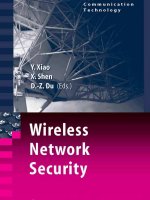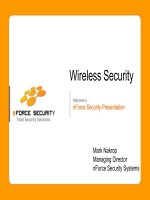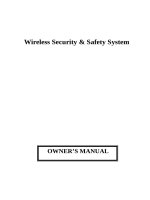Wireless Security Handbook
Bạn đang xem bản rút gọn của tài liệu. Xem và tải ngay bản đầy đủ của tài liệu tại đây (17.12 MB, 353 trang )
AU3378_TitlePage 11/16/05 8:59 AM Page 1
Boca Raton New York
Wireless
Security
Handbook
Aaron E. Earle
© 2006 by Taylor & Francis Group, LLC
Published in 2006 by
Auerbach Publications
Taylor & Francis Group
6000 Broken Sound Parkway NW, Suite 300
Boca Raton, FL 33487-2742
© 2006 by Taylor & Francis Group, LLC
Auerbach is an imprint of Taylor & Francis Group
No claim to original U.S. Government works
Printed in the United States of America on acid-free paper
10987654321
International Standard Book Number-10: 0-8493-3378-4 (Hardcover)
International Standard Book Number-13: 978-0-8493-3378-1 (Hardcover)
Library of Congress Card Number 2005049924
This book contains information obtained from authentic and highly regarded sources. Reprinted material is
quoted with permission, and sources are indicated. A wide variety of references are listed. Reasonable efforts
have been made to publish reliable data and information, but the author and the publisher cannot assume
responsibility for the validity of all materials or for the consequences of their use.
No part of this book may be reprinted, reproduced, transmitted, or utilized in any form by any electronic,
mechanical, or other means, now known or hereafter invented, including photocopying, microfilming, and
recording, or in any information storage or retrieval system, without written permission from the publishers.
For permission to photocopy or use material electronically from this work, please access www.copyright.com
( or contact the Copyright Clearance Center, Inc. (CCC) 222 Rosewood Drive,
Danvers, MA 01923, 978-750-8400. CCC is a not-for-profit organization that provides licenses and registration
for a variety of users. For organizations that have been granted a photocopy license by the CCC, a separate
system of payment has been arranged.
Trademark Notice: Product or corporate names may be trademarks or registered trademarks, and are used only
for identification and explanation without intent to infringe.
Library of Congress Cataloging-in-Publication Data
Earle, Aaron E.
Wireless security handbook / Aaron E. Earle.
p. cm.
Includes bibliographical references and index.
ISBN 0-8493-3378-4 (alk. paper)
1. Wireless LANs--Security measures. 2. Wireless communication systems--Security measures. I.
Title.
TK5105.78.E23 2005
005.8--dc22 2005049924
Visit the Taylor & Francis Web site at
and the Auerbach Publications Web site at
Taylor & Francis Group
is the Academic Division of Informa plc.
AU3378_Discl.fm Page 1 Monday, September 26, 2005 3:54 PM
© 2006 by Taylor & Francis Group, LLC
AUERBACH PUBLICATIONS
www.auerbach-publications.com
To Order Call: 1-800-272-7737 • Fax: 1-800-374-3401
E-mail:
Asset Protection and Security Management
Handbook
POA Publishing
ISBN: 0-8493-1603-0
Building a Global Information Assurance
Program
Raymond J. Curts and Douglas E. Campbell
ISBN: 0-8493-1368-6
Building an Information Security Awareness
Program
Mark B. Desman
ISBN: 0-8493-0116-5
Critical Incident Management
Alan B. Sterneckert
ISBN: 0-8493-0010-X
Cyber Crime Investigator’s Field Guide
Bruce Middleton
ISBN: 0-8493-1192-6
Cyber Forensics: A Field Manual for Collecting,
Examining, and Preserving Evidence of
Computer Crimes
Albert J. Marcella, Jr. and Robert S. Greenfield
ISBN: 0-8493-0955-7
The Ethical Hack: A Framework for Business
Value Penetration Testing
James S. Tiller
ISBN: 0-8493-1609-X
The Hacker’s Handbook: The Strategy Behind
Breaking into and Defending Networks
Susan Young and Dave Aitel
ISBN: 0-8493-0888-7
Information Security Architecture:
An Integrated Approach to Security in the
Organization
Jan Killmeyer Tudor
ISBN: 0-8493-9988-2
Information Security Fundamentals
Thomas R. Peltier
ISBN: 0-8493-1957-9
Information Security Management Handbook,
5th Edition
Harold F. Tipton and Micki Krause
ISBN: 0-8493-1997-8
Information Security Policies, Procedures, and
Standards: Guidelines for Effective Information
Security Management
Thomas R. Peltier
ISBN: 0-8493-1137-3
Information Security Risk Analysis, 2nd Edition
Thomas R. Peltier
ISBN: 0-8493-3346-6
Information Technology Control and Audit
Fredrick Gallegos, Daniel Manson,
and Sandra Allen-Senft
ISBN: 0-8493-9994-7
Investigator’s Guide to Steganography
Gregory Kipper
ISBN: 0-8493-2433-5
Managing a Network Vulnerability Assessment
Thomas Peltier, Justin Peltier, and John A. Blackley
ISBN: 0-8493-1270-1
Network Perimeter Security:
Building Defense In-Depth
Cliff Riggs
ISBN: 0-8493-1628-6
The Practical Guide to HIPAA Privacy and
Security Compliance
Kevin Beaver and Rebecca Herold
ISBN: 0-8493-1953-6
A Practical Guide to Security Engineering
and Information Assurance
Debra S. Herrmann
ISBN: 0-8493-1163-2
The Privacy Papers: Managing Technology,
Consumer, Employee and Legislative Actions
Rebecca Herold
ISBN: 0-8493-1248-5
Public Key Infrastructure:
Building Trusted Applications and
Web Services
John R. Vacca
ISBN: 0-8493-0822-4
Securing and Controlling Cisco Routers
Peter T. Davis
ISBN: 0-8493-1290-6
Strategic Information Security
John Wylder
ISBN: 0-8493-2041-0
Surviving Security: How to Integrate
People, Process, and Technology,
Second Edition
Amanda Andress
ISBN: 0-8493-2042-9
A Technical Guide to IPSec Virtual
Private Networks
James S. Tiller
ISBN: 0-8493-0876-3
Using the Common Criteria for IT Security
Evaluation
Debra S. Herrmann
ISBN: 0-8493-1404-6
OTHER INFORMATION SECURITY BOOKS FROM AUERBACH
© 2006 by Taylor & Francis Group, LLC
v
Contents
1
Wireless Network Overview
1.1 RF Overview
1.2 Wireless Signal Propagation
1.2.1 Reflection
1.2.2 Refraction
1.2.3 Diffraction
1.2.4 Scattering
1.2.5 Absorption
1.3 Signal-to-Noise Ratio
1.4 Modulation
1.4.1 Amplitude Modulation
1.4.2 Frequency Modulation
1.4.3 Phase Modulation
1.4.4 Complementary Code Keying (CCK)
1.4.5 Quadrature Amplitude Modulation (QAM)
1.5 Wireless Groups
1.5.1 International Telecommunications Union (ITU)
1.5.2 International Telecommunications Union Radio
Sector (ITU-R)
1.5.3 Federal Communications Commission (FCC)
1.5.4 Conference of European Post and Telecommunications
(CEPT)
1.5.5 Wi-Fi Alliance
1.5.6 IEEE
1.6 Chapter 1 Review Questions
2
Risks and Threats of Wireless
2.1 Goals of Information Security
2.1.1 Confidentiality
2.1.2 Availability
2.1.3 Integrity
2.2 Analysis
2.3 Spoofing
AU3378_C000.fm Page v Thursday, November 17, 2005 12:04 PM
© 2006 by Taylor & Francis Group, LLC
vi
Ⅲ
Wireless Security Handbook
2.4 Denial-of-Service
2.5 Malicious Code..
2.6 Social Engineering
2.7 Rogue Access Points
2.8 Cell Phone Security
2.9 Wireless Hacking and Hackers
2.9.1 Motives of Wireless Hackers
2.9.2 War Drivers
2.9.3 War Walkers
2.9.4 War Chalking
2.9.5 War Flying
2.9.6 Bluejacking
2.9.7 X10 Driving
2.9.8 Cordless Phone Driving
2.9.9 War Dialing
2.9.10 Tracking War Drivers
2.10 RFID
2.11 Chapter 2 Review Questions
3
The Legality of Computer Crime
3.1 Electronic Communications Privacy Act
3.2 Computer Fraud and Abuse Act
3.2.1 Patriot Act
3.3 State Computer Crime Issues
3.4 Chapter 3 Review Questions
4
Wireless Physical Layer Technologies
4.1 ISM Spectrum
4.2 Frequency Hopping Spread Spectrum (FHSS)
4.3 Direct Sequence Spread Spectrum (DSSS)
4.4 Orthogonal Frequency Division Multiplexing (OFDM)
4.5 Chapter 4 Review Questions
5
Wireless Management Frames
5.1 Beacon
5.2 Probe Request
5.3 Probe Response
5.4 Authentication
5.5 Association Request
5.6 Association Response
5.7 Disassociation and De-Authentication
5.8 CSMA/CA
5.8.1 RTS
5.8.2 CTS
5.8.3 DATA
5.8.4 ACK
AU3378_C000.fm Page vi Thursday, November 17, 2005 12:04 PM
© 2006 by Taylor & Francis Group, LLC
Contents
Ⅲ
vii
5.9 Fragmentation
5.10 Distributed Coordination Function
5.11 Point Coordination Function
5.12 Interframe Spacing
5.13 Service Set Identifier (SSID)
5.14 Chapter 5 Review Questions
6
Wireless Local and Personal Area Networks
6.1 Ad Hoc Mode
6.2 Infrastructure Mode
6.3 Bridging
6.4 Repeater
6.5 Mesh Wireless Networks
6.6 Local Area Networking Standards
6.6.1 802.11
6.6.2 802.11a.
6.6.3 802.11b
6.6.4 802.11c
6.6.5 802.11d
6.6.6 802.11e
6.6.7 802.11f
6.6.8 802.11g
6.6.9 802.11h
6.6.10 802.11i
6.6.11 802.11j
6.6.12 802.11n
6.6.13 Real-World Wireless Data Rates
6.7 Personal Area Network (PAN) 802.15
6.7.1 Bluetooth 802.15.1
6.7.2 Infrared (IR)
6.7.3 Ultrawide Band 802.15.3
6.7.4 ZIGBEE 802.15.4
6.8 Chapter 6 Review Questions
7
Wide Area Wireless Technologies
7.1 Cell Phone Technologies
7.1.1 Analog
7.1.2 TDMA
7.1.3 CDMA
7.1.3.1 CDMA2000
7.1.3.2 CDMA 1xEV-DO and CDMA 1xEV-DV
7.1.4 GSM.
7.1.4.1 GPRS.
7.1.4.2 GSM Security System Overview
7.2 GPS
7.3 802.16 Air Interface Standard
AU3378_C000.fm Page vii Thursday, November 17, 2005 12:04 PM
© 2006 by Taylor & Francis Group, LLC
viii
Ⅲ
Wireless Security Handbook
7.4 802.20 Standard
7.5 Chapter 7 Review Questions.
8
Wireless Antenna Theory
8.1 RF Antenna Overview
8.1.1 Polarization
8.1.2 Gain
8.1.2.1 Equivalent Isotropic Radiated Power (EIRP).
8.1.3 Beamwidth
8.1.4 Path Loss
8.1.5 Azimuth
8.1.6 Multipath
8.1.7 Antenna Diversity
8.2 Fresnel Zone
8.3 Antenna Types
8.3.1 Directional Antennas.
8.3.2 Omni-Directional Antennas
8.3.3 Homemade Antennas
8.4 Connectors
8.4.1 N Connectors.
8.4.2 Reverse-Polarity TNC-Type Connector (RP-TNC)
8.4.3 SMA, RP-SMA, and RSMA
8.4.4 MC and MMX
8.5 Chapter 8 Review Questions
9
The Wireless Deployment Process
9.1 Gather Requirements
9.2 Estimation.
9.3 Make the Business Case
9.4 Site Survey
9.4.1 Performing the Site Survey
9.4.2 Technical Controls
9.4.3 Financial Controls .
9.5 Design
9.6 Staging
9.7 Deployment and Installation.
9.8 Certification
9.9 Audit
9.10 Chapter 9 Review Questions
10
Wireless Access Points
10.1 Linksys Access Points
10.2 Cisco Access Points
10.2.1 Cisco Aironet 350 Series.
10.2.2 Cisco 1200 Series Access Point
10.2.3 Cisco 1100 Series Access Point
10.3 Chapter 10 Review Questions
AU3378_C000.fm Page viii Thursday, November 17, 2005 12:04 PM
© 2006 by Taylor & Francis Group, LLC
Contents
Ⅲ
ix
11
Wireless End Devices
11.1 Laptops
11.2 Tablets
11.3 PDA Devices
11.3.1 Palm
11.3.2 Microsoft CE and Pocket PC
11.3.3 BlackBerry RIM OS
11.3.4 Symbian OS
11.3.5 Linux
11.4 Handheld Scanners
11.5 Smart Phones
11.6 Wi-Fi Phones
11.7 Chapter 11 Review Questions
12
Wireless LAN Security
12.1 Wireless LAN Security History
12.2 Authentication
12.2.1 Shared Key Authentication
12.2.2 Open Key Authentication
12.3 SSID
12.4 Wireless Security Basics
12.5 Equivalent Privacy Standard (WEP)
12.5.1 WEP Encryption Process
12.6 802.1x
12.6.1 Authentication Server
12.6.2 Authenticator
12.6.3 Supplicant
12.6.4 Extensive Authentication Protocol over Local Area
Network (EAPOL)
12.7 Remote Authentication Dial-In User Service (RADIUS)
12.8 Extensible Authentication Protocol (EAP)
12.8.1 EAP-MD5
12.8.2 EAP-TLS
12.8.3 EAP-TTLS
12.8.4 LEAP
12.8.5 PEAP
12.8.6 EAP-FAST
12.9 Wi-Fi Protected Access (WPA)
12.10 802.11i
12.10.1 Robust Secure Network (RSN)
12.10.1.1 Transition Secure Network (TSN)
12.10.2 Temporal Key Integrity Protocol (TKIP)
12.10.2.1 TKIP Message Integrity Check (MIC)
12.10.3 Advanced Encryption Standard (AES)
12.10.4 802.11i System Overview
12.11 Wi-Fi Protected Access (WPA2)
12.12 WLAN Authentication and Privacy Infrastructure (WAPI)
AU3378_C000.fm Page ix Thursday, November 17, 2005 12:04 PM
© 2006 by Taylor & Francis Group, LLC
x
Ⅲ
Wireless Security Handbook
12.13 Rogue Access Points Detection
12.14 Chapter 12 Review Questions
13
Breaking Wireless Security
13.1 The Hacking Process
13.1.1 Information Gathering
13.1.2 Enumeratio
13.1.3 Compromise
13.1.4 Expanding Privileges and Accessibility
13.1.5 Cleaning up the Trails
13.2 Wireless Network Compromising Techniques
13.2.1 WEP
13.2.1.1 Stream Cipher Attack
13.2.1.2 Known Plaintext Attack
13.2.1.3 Dictionary Building Attack
13.2.1.4 Double Encryption Attack
13.2.1.5 Message Modification Attack
13.2.2 Denial-of-Service (DoS) Attacks
13.2.2.1 EAP DoS Attacks
13.2.3 MAC Filtering Attack
13.2.4 Cisco LEAP Vulnerabilities
13.2.5 RADIUS Vulnerabilities
13.2.6 802.1x Vulnerabilities
13.2.7 Attack on Michael
13.2.8 Attacks on Wireless Gateways
13.2.9 Attacks on WPA and 802.11i
13.3 Access Point Compromising Techniques
13.3.1 Remote Management Attacks
13.3.1.1 Telnet
13.3.1.2 HTTP
13.3.1.3 RADIUS
13.3.1.4 SNMP
13.4 Chapter 13 Review Questions
14
Wireless Security Policy
14.1 Policy Overview
14.1.1 Policies
14.1.2 Standards
14.1.3 Guidelines
14.1.4 Procedures
14.2 The Policy-Writing Process
14.3 Risk Assessment
14.3.1 Exposure Factor (EF)
14.3.2 Annualized Rate of Occurrence (ARO)
14.3.4 Single Loss Expectancy (SLE)
14.3.5 Annualized Loss Expectancy (ALE)
14.4 Impact Analysis
AU3378_C000.fm Page x Thursday, November 17, 2005 12:04 PM
© 2006 by Taylor & Francis Group, LLC
Contents
Ⅲ
xi
14.5 Wireless Security Policy Areas
14.5.1 Password Policy
14.5.2 Access Policy
14.5.3 Public Access
14.5.4 Physical Security
14.6 Chapter 14 Review Questions
15
Wireless Security Architectures
15.1 Static WEP Wireless Architecture
15.2 VPN
15.2.1 Technology Overview.
15.2.1.1 IPSec
15.2.1.2 ISAKMP
15.2.1.3 Internet Key Exchange (IKE)
15.2.1.4 AH
15.2.1.5 ESP
15.3 Wireless VPN Architecture Overview
15.4 VPN Policy Aspect
15.5 Wireless Gateway Systems
15.6 802.1x
15.7 Comparing Wireless Security Architectures
15.7.1 WEP Architecture
15.7.2 Wireless VPN Architecture
15.7.3 Wireless Gateway or Firewall Architecture
15.7.4 Wireless 802.1x Architecture
15.8 Chapter 15 Review Questions
16
Wireless Tools
16.1 Scanning Tools.
16.1.1 Network Stumbler
16.1.2 MiniStumbler
16.1.3 Wellenreiter
16.1.4 Wavemon
16.2 Sniffing Tools
16.2.1 AiroPeek
16.2.2 Sniffer Pro
16.2.3 Mognet
16.3 Hybrid Tools
16.3.1 Kismet
16.3.2 AirTraf
16.3.3 AirMagnet
16.4 Denial-of-Service Tools
16.4.1 WLAN-Jack
16.4.2 FATA-Jack.
16.5 Cracking Tools.
16.5.1 WEPCrack
16.5.2 AirSnort
AU3378_C000.fm Page xi Thursday, November 17, 2005 12:04 PM
© 2006 by Taylor & Francis Group, LLC
xii
Ⅲ
Wireless Security Handbook
16.5.3 BSD-Airtools
16.5.4 ASLEAP
16.6 Access Point Attacking Tools
16.6.1 Brutus
16.6.2 SolarWinds
16.6.2.1 Port Scanner Tool.
16.6.2.2 SNMP Brute Force Attack Tool.
16.6.2.3 SNMP Dictionary Attack Tool.
16.6.2.4 Router Password Decryption Tool
16.6.3 Cain and Able
16.7 Other Wireless Security Tools
16.7.1 EtherChange
16.7.2 Achilles
16.8 Chapter 16 Review Questions
Appendix A: Review Question Answers
AU3378_C000.fm Page xii Thursday, November 17, 2005 12:04 PM
© 2006 by Taylor & Francis Group, LLC
xiii
Preface
This book was written to give the reader a well-rounded understanding
of wireless network security. It looks at wireless from multiple perspec-
tives, ranging from auditor, to security architect, to hacker. This wide
scope benefits anyone who has to administer, secure, hack, or participate
on a wireless network. Going through this book, the reader will see that
it tackles the risk of wireless from many angles. It goes from a policy
level to mitigate certain risks that wireless brings. It talks about the most
cost-effective solutions to deploy wireless across a large enterprise. It talks
about financial and technical controls that one can apply to reduce any
unforeseen risk involved in a large wireless project. It covers the technical
details of how to design, build, and hack almost all wireless security
methods.
The wide scope of knowledge that this book brings will help one
become acquainted with the many aspects of wireless communications.
This book also has career advancement in mind by covering all the
objectives of the three widely upheld wireless certifications currently on
the market. These certifications are administered by Planet3 Wireless and
Cisco Systems. The focus of this book is on wireless local area networking
technologies to meet these objectives, although this book looks at the
security of almost all mobile communications. So if you are interested in
obtaining a certification or just a deep knowledge of wireless security this
book is for you.
AU3378_C000.fm Page xiii Thursday, November 17, 2005 12:04 PM
© 2006 by Taylor & Francis Group, LLC
xv
Acknowledgments
I would like to thank many people who over the years have helped me
get to where I am today. Great wisdom comes from one who knows that
it is not what you do to advance, but rather what the people below you
do to push you in that direction. I would like to thank my family and
friends who have supported me throughout this endeavor, and my girl-
friend Clare who did not complain about the long hours away from her
spent writing this book. I would like to thank my father Douglas R. Earle,
who purchased my first computer for me; my friend Justin Peltier, who
gave me the “I can do it, you can do it” mentality; and my friend Paul
Immo, who saw my passion for technology and helped me achieve my
goals around education and certification. I would also like to thank my
friend Jeremy Davison for allowing me to forget altogether about com-
puters, networking, security, and technology and just have fun every now
and then.
AU3378_C000.fm Page xv Thursday, November 17, 2005 12:04 PM
© 2006 by Taylor & Francis Group, LLC
1
Chapter 1
Wireless Network
Overview
This chapter looks at radio frequencies (RF) in general. The goal of this
chapter is to gain a general understanding of RF. This allows us to see
what issues are inherent in all wireless communications, whether it is a
cell phone or an 802.11g laptop. This knowledge can help us troubleshoot
RF networks and understand what can and cannot be fixed. After reading
this, we look at the many types of interference that affects all wireless
communications. Once an understanding of interference is achieved, we
look at modulation. We discuss the different types of modulation used on
wireless networks and how each of them works. The final section of this
chapter addresses the many wireless groups that create and regulate the
way we use wireless communications.
1.1 RF Overview
What are radio frequencies, and where did they come from? Radio fre-
quencies are nothing more than power, in the form of an alternating
current created by an electrical device that passes though wiring and out
an antenna. The antenna then radiates this power, creating radio waves
that travel across the air in all directions until the waves become so minute
that one cannot detect them. Heinrich Hertz discovered radio transmission
AU3378_book.fm Page 1 Monday, November 7, 2005 6:51 PM
© 2006 by Taylor & Francis Group, LLC
2
Ⅲ
Wireless Security Handbook
in the late 1880s; he expounded on James Clerk Maxwell’s research on
the electromagnetic theory of light. Hertz found that by using a strong
electrical signal it was possible to send that signal through nonconductive
material; later, the notion of such material went out the door when Hertz
discovered that the signal could conduct through the air. This is how radio
signals and thus wireless communications were born.
As the radio waves travel across the air, a receiving antenna can take
the wave and convert it back to an electrical signal. This signal would be
the same as the one originally created by the sending electrical device.
The way wireless propagates itself is very similar to dropping a stone into
a large body of water. Once the stone hits the water, ripples are created,
moving in all directions until the ripples are so minuscule that they no
longer can be seen or detected.
Electromagnetic waves are produced by the motion of electrically
charged particles. These waves are also called
electromagnetic radiation
because they radiate from the electrically charged particles. All wireless
devices have some form of electromagnetic waves. All these waves are
part of the electromagnetic spectrum; this spectrum has all types of
electromagnetic radiation classified. Although the size of this spectrum is
infinite, the size of the radio portion is limited to around 100 kHz to 300
GHz. The waves discussed herein are mostly based in the microwave
section of the radio spectrum. The larger an electromagnetic wave, the
further it will travel. The fact is that when you look at radio waves, the
amount of information being sent is small, and therefore the frequency
used is also small. A small frequency signal has a very large wave. A radio
wave, like the ones one picks up on a car radio, can be thought of as
about the size of an adult elephant.
Now look at an x-ray wave. This is very high on the radio spectrum, so
it will have a large amount of data traveling down a small wavelength. This
wave might be as small or smaller than a single atom. This smaller x-ray
wave will not travel as far as the radio wave because of its limited size.
In discussing frequency, one must understand how to measure it. When
looking at a wave traveling in time, one can see the amount of times a
signal wave is completed from an upper crest to its lower crest. Each time
this is completed, it is a single cycle. When one measures the total amount
of wave cycles in a particular amount of time, one gets a frequency. In
general, one takes the amount of cycles in a single second, giving the
hertz (Hz). In the case of wireless networks, this amount is so large that
it is measured in gigahertz (GHz), which is one billion hertz.
When talking about power and wireless, there are a number of values
commonly used to measure wireless power. The first value to look at is
the Watt, the rate at which a device converts electrical energy into another
AU3378_book.fm Page 2 Monday, November 7, 2005 6:51 PM
© 2006 by Taylor & Francis Group, LLC
Wireless Network Overview
Ⅲ
3
form of energy, such as light, heat, or — in this case — a wireless signal.
The Watt can be measured in a number of ways, depending on how high
or low a value it is compared to a single watt. What this means is if one
has a value much greater than a single watt, maybe somewhere around
1000 watts, one would have a kilowatt (kW). This is because a kilowatt
represents 1000 watts. Now, if one has less than a single watt, then one
has a milliwatt (mW), which is 1/1000 of a watt. The milliwatt is the
primary watt designation in relation to wireless local area networking.
The next term is the decibel. A decibel (or dB) is a mathematical —
or, to be specific, a logarithmic ratio — that indicates the relative strength
of a device’s electric or acoustic signal to that of another. This can be
used by itself, although it is mostly used with a unit of measurement.
Looking at wireless, the most common units of measurement used with
the decibel are the milliwatt (dBm), the forward gain of an antenna
compared to an imaginary isotropic antenna (dBi), and the forward gain
of an antenna compared to a half-wave dipole antenna (dBd). Wireless
networks are measured in decibel strength compared to one milliwatt. In
wireless local area networking (WLAN), dBi and dBd are commonly used
and a formula is often needed to convert these two expressions into each
other so they an be correctly compared. Chapter 8 goes into greater
detail about both isotropic and dipole antennas and power measurement.
Until then, just remember that these two figures are the most commonly
used measurements of wireless power.
When discussing bandwidth, most computer people associate it with
network performance. In the wireless world, bandwidth has a slightly
different meaning. The meaning we are looking for in relation to wireless
has to do with the size or the upper and lower limit to the frequency we
are using. When we compare frequency and bandwidth, we see that
frequency is a specific location on the electromagnetic spectrum compared
to wireless bandwidth, which is the range between two frequencies. A
single channel on the 2.4-GHz frequency has a channel bandwidth of 20
MHz. This is an example of wireless bandwidth. Looking at network
performance bandwidth, one would identify it as the following: the
network WAN connection only has a bandwidth of 1.5 megabytes (MB).
1.2 Wireless Signal Propagation
When radio waves travel in the air, many things affect their quality, thus
prohibiting them from actually transmitting their intended signals. Inter-
ference is one of the oldest and most difficult problems facing every type
of wireless communication. This interference has caused such a design
AU3378_book.fm Page 3 Monday, November 7, 2005 6:51 PM
© 2006 by Taylor & Francis Group, LLC
4
Ⅲ
Wireless Security Handbook
challenge throughout history that many governments from around the
world have had to step in to make certain frequencies restricted from use.
Restricting this use prevents interference caused by other wireless devices
and makes for cleaner airwaves.
What happens to radio waves when interference affects their direction,
influencing their signal clarity? Depending on what caused the interference,
different common effects can occur. When the interference consists of
certain objects, there are a number of well-documented, specifically proven
results. When radio waves hit an object, they will bounce just like a child’s
ball. They also have the ability to pass through some objects just as a
ghost would. Being able to understand when each of these occurrences
takes place is critical to understanding the operation of wireless.
1.2.1 Reflection
Reflection takes place when an electromagnetic wave impacts a large,
smooth surface and bounces off. This can happen with large surfaces
such as the ground, walls, buildings, and flooring. After reflection takes
place, radio waves often radiate in a different direction than originally
intended. As one can see in Figure 1.1, the signal has a main pathway
that intersects with the object. As it hits the object, it bounces off and
heads in a different direction. This reflecting action lowers the signal
Figure 1.1 Reflection.
AU3378_book.fm Page 4 Monday, November 7, 2005 6:51 PM
© 2006 by Taylor & Francis Group, LLC
Wireless Network Overview
Ⅲ
5
strength as it bounces off objects. Predominantly, the signal will pass
through an object rather than bounce off of it. Reflection is one of the
least obstructing interference types. This is because, for the most part, the
signal remains whole; however, it moves in a different direction after it
is reflected. Moreover, some of the other types of interference types will
severely impact the signal’s quality.
1.2.2 Refraction
When a signal reflects off an object and passes through it at the same
time, one obtains what is called refraction (see Figure 1.2). RF is very
stubborn; it goes places one does not want it to. Walls, buildings, or floors
that should reflect the signal often do not; RF waves have a tendency to
penetrate these objects instead. Once the signal has penetrated through
these obstacles, it now has a degraded signal strength, which prevents it
from reaching as far as it could have before the refraction. This is why
reflection is not as bad an inherent interference as refraction. When a
signal is reflected, most of the signal quality and strength is reflected with
it. Refraction takes place when the signal has a portion of it penetrating
and a portion of it reflecting. When this happens, the quality and strength
are greatly deteriorated.
1.2.3 Diffraction
Diffraction, which is similar to refraction, describes what a signal does
when it encounters an object. In diffraction, after the signal makes it
Figure 1.2 Refraction.
AU3378_book.fm Page 5 Monday, November 7, 2005 6:51 PM
© 2006 by Taylor & Francis Group, LLC
6
Ⅲ
Wireless Security Handbook
around the object, we often get a shadow area. This is because the signal
will bend around objects as best it can; but without being able to penetrate
through the object, there is a dead spot created directly behind the object.
Diffraction, unlike refraction, describes how the signal beams around
objects instead of passing through them. People tend to get the two
confused. In diffraction, shadow areas are created when an object will
not allow refraction to occur. To picture this, see Figure 1.3, which shows
the signal bending around the object; in doing so, it creates a shadow
area directly behind the object. If refraction took place instead of diffrac-
tion, then the shadow area would not exist. This is because with refraction,
the signal would bleed through the object and be present directly behind
it. Some of the confusion around diffraction and refraction has to do with
receiving a signal directly behind an object that the signal cannot penetrate.
There are cases where this is true. It is possible for a signal to be unable
to refract through an object but still be able to reflect enough times
between different objects to make it around the main object.
1.2.4 Scattering
Scattering (Figure 1.4) occurs when the RF signals encounter a rough
surface or an area with tightly placed objects. The best way to understand
scattering is to think of an automobile assembly line. In this scenario, one
would see large amounts of robotic arms, raised metal-screened catwalks,
pallets of metal doors, and many other objects. All these objects make
the signal split into smaller signals, reducing the original signal’s strength.
The main signal enters this area and reflects off the small metal objects
and ping-pongs, thus creating more and more signals. Over time, this
makes the main signal so scattered that its original strength diminishes.
This is because when scattering takes place, the signal is equally divided
among the many waves bouncing around the tightly packed area. On top
of the signal strength reduction, this type of interference can cause
Figure 1.3 Diffraction.
Shadow Area
AU3378_book.fm Page 6 Monday, November 7, 2005 6:51 PM
© 2006 by Taylor & Francis Group, LLC
Wireless Network Overview
Ⅲ
7
problems in receiving a signal. This is due to the fact that when multiple
signals arrive at the receiver at the same time, it is difficult to correctly
understand either of them.
1.2.5 Absorption
Just by the name, one can probably figure this one out. When a signal hits
certain objects — mostly water-based objects such as trees, cardboard, or
paper objects — the RF signal actually is absorbed into the object. This one
interference problem plagues point-to-point or point-to-multipoint bridge
operations. Trees having a large amount of water in them tend to absorb
large amounts of signals trying to pass through them. Evergreen trees are
the worst because they store the most water inside them. When trouble-
shooting RF, beware of any large amounts of water-based products, objects,
or stock. It often occurs that someone moves large amounts of palletized
cardboard boxes and RF signals in that area diminish because of absorption.
1.3 Signal-to-Noise Ratio
Within wireless networks, many types of interference exist. Some may be
avoidable and other types are always present. The type of interference
Figure 1.4 Scattering.
AU3378_book.fm Page 7 Monday, November 7, 2005 6:51 PM
© 2006 by Taylor & Francis Group, LLC
8
Ⅲ
Wireless Security Handbook
that is always present stems from the movement of electrons and the basic
radiation of energy. This means that no matter what one does, there will
always be a slight amount of interference present in any airspace. This
small level of interference makes up what is called the “noise floor.” To
send a wireless signal, one must be able to transmit a signal above the
noise floor. Once this is accomplished, one must overcome another
interference type called “impulse noise.” Impulse noise consists of irregular
spikes or pulses at high amplitude in short durations. This kind of
interference can be caused by a number of things, ranging from solar
flares and lighting to microwaves and walkie-talkies.
The signal-to-noise ratio (SNR) helps wireless designers identify the
quality of their transmissions. This is done by taking the signal power
and dividing it by the noise power, producing the SNR value. This value
is often measured in decibels (dB). The SNR value can help an RF designer
understand how far the wireless area of coverage extends. In thinking
about this, we are commonly under the mindset of increasing the power
above the noise to fix our problems. Although this may be true, the FCC
or, outside the United States, other government bodies regulate the amount
of power a radio device can emit. However, this can impede one’s ability
to easily get around interference issues by increasing power. The main
goal of the government’s regulation is to prevent the basic radiation of
energy from propagating out of proportion. If this was to happen, it would
just increase the general noise floor for everyone, making it even more
difficult to avoid interference.
Looking at SNR values, one needs to understand a couple of facts about
different values. First, an SNR value of 3 dB is equal to 2:1, which means
that the noise level is about half that of the original signal. This number
doubles for every 3-dB SNR value; this means if 3 dB is 2:1, then 6 dB is
4:1. Another fact is that for every increase of 3 dB, not only does one see
the noise ratio change, but one also sees that the original power level has
doubled. Using surveying tools, one may find oneself losing the connection
around 5 to 9 dB. This is because one is getting very close to the 2:1 noise
ratio explained previously. Most surveyors use a much higher value to take
in account the different power types of wireless adapters and the movement
of any interfering objects, such as stock on shelves. This value strongly
depends on the environment and can fluctuate from 12 to 17 dB, giving an
SNR value of 20:1 on the low end and 80:1 on the high end.
1.4 Modulation
This section discusses some common modulation techniques so that one
can get an understanding of how they work. Subsequently, this section
AU3378_book.fm Page 8 Monday, November 7, 2005 6:51 PM
© 2006 by Taylor & Francis Group, LLC
Wireless Network Overview
Ⅲ
9
discusses some of the modulation techniques used by wireless networks.
Before getting into the many types of modulation used on wir eless
networks, one must understand what modulation is and how it works to
increase bandwidth on a link.
When discussing modulation, one must first focus on bits and baud
and how they compare with one another. Bits, which are expressed as
bit rates or typically related against time as bits per second (bps), are the
measurement of data throughput. Baud is the rate of signal changes needed
to send bits down a signal path. When one wants to take data and send
it down a type of media such as a telephone line, it must be modulated
into two different signals, which can be identified as a one (1) or zero
(0). To do this, an oscillating wave is modulated by any number of
techniques, such as amplitude, frequency, or phase, to create differences
in the signal that can be received and returned to bits. Just like modems,
wireless networks use modulation techniques to achieve communication
and increase bandwidth. Looking at Figure 1.5 shows how an analog
signal can be used to convey a one or zero, or vice versa.
Exploring modulation gives a good idea about how wireless networks
are able to jump in bandwidth just by changing their modulation technique.
It will also help us understand how wireless networks actually send
information. Using modulation techniques to increase bandwidth was also
seen in the rapid increase of bandwidth on modems in the late 1980s.
The modem designers found better ways to modulate the data and thus
increase their throughput. Before starting the modulation, one needs to
make sure there is an open communication channel. A carrier signal is
what is used to ensure that the communication channel is open and
modulation can take place. The awful sound a modem makes is its carrier
signal connecting the transmitter and the receiver together before they
start modulating data.
Figure 1.5 Basic modulation.
011 100
AU3378_book.fm Page 9 Monday, November 7, 2005 6:51 PM
© 2006 by Taylor & Francis Group, LLC
10
Ⅲ
Wireless Security Handbook
1.4.1 Amplitude Modulation
Amplitude modulation (Figure 1.6) is most often recognized in AM radio.
This was one of the first and most basic approaches to modulation. It
works by taking the signal and applying voltage to it to indicate the
presence of data. When voltage is present on the line, it means a one-
bit notation or “on”; and when voltage is not on the line, it indicates a
zero bit notation or “off.” Some coding mechanisms of amplitude modu-
lation call out what is called a non-return to zero (NRZ); this means that
if succeeding binary ones are present, the signal will continue to supply
voltage for the given period of all the succeeding binary ones.
1.4.2 Frequency Modulation
Frequency modulation (Figure 1.7), which most people use to listen to
their favorite radio stations, is another modulation technique. Another
name for frequency modulation is frequency shift keying (FSK); this comes
from the old telegraph system wherein the operator would key in Morse
code to relay a message. To understand how frequency modulation works,
let us look at the old telegraph system. When an operator was waiting
for a message to be sent, the key on the telegraph system was not pressed
and no signal was going down the line. Once someone wanted a message
to be sent, the operator would push Morse code onto the key and each
time a signal would be sent down the line. This change in frequency was
from no frequency to a frequency. Once the telegraph became automatic,
a signal was always present; and once each key of the message was
pushed, the signal changed to a higher frequency, giving us frequency
modulation.
Figure 1.6 Amplitude modulation.
110010
AU3378_book.fm Page 10 Monday, November 7, 2005 6:51 PM
© 2006 by Taylor & Francis Group, LLC
Wireless Network Overview
Ⅲ
11
1.4.3 Phase Modulation
Phase modulation is the one of the more common modulation techniques
in use today. This is because it has the greatest ability to carry data when
compared to the other modulation techniques we have looked at. Phase
modulation has many different flavors itself. Some of these flavors incor-
porate the dual use of phase modulation and the previous techniques
looked at in this chapter. A basic definition of phase modulation is the
process of encoding information into a carrier wave by varying its phase
in accordance with a type of input signal. Looking at Figure 1.8 provides
a basic understanding of this. If one looks at a carrier wave, in this case
a simple sine wave, one can see that its starting point corresponds to 0
°
.
When the wave peaks, one has 90
°
; as it retunes to zero, one does not
call it zero, but rather 180
°
because it returned from 90
°
and one can
differentiate it from a wave just starting at 0
°
. In addition, one can also
use the negative portion of the wave. As it reaches its negative peak, one
has 270
°
; when it returns to zero, one has 360
°
instead of zero because
it came from the negative peak. Now, to phase this sine wave, one needs
to delay the wave’s cycle. In doing this, one can see that the wave should
be at 180
°
, when in effect it is at 270
°
, making it 180
°
out of phase.
Figure 1.7 Frequency modulation.
Figure 1.8 Phase modulation.
110010
180°
90°
270°
360°0°
AU3378_book.fm Page 11 Monday, November 7, 2005 6:51 PM
© 2006 by Taylor & Francis Group, LLC
12
Ⅲ
Wireless Security Handbook
Now that we understand phase modulation, let us see how it is used
to encode data. One of the simplest ways for phase modulation to encode
data is called binary phase shift keying (BPSK) modulation. In this tech-
nique, one uses a simple 0
°
phase change that equals a binary 0 and 180
°
phase change that equals a binary one. When the signal is sent without
any phase changes, it represents a binary zero; when there is a change,
one will see a 180
°
change in phase, which repents a binary one. This
can be increased using the other degree markers such as the 90
°
marker
and 270
°
marker. When all four phase change degree markers are used,
one has what is called quadrature phase shift keying (QPSK). One can
also introduce a more angular phase change; however, the more closely
the phase change gets to another, the more difficult it is to distinguish
the size of the signal’s phase change.
In direct relation to wireless networking, there are some modulation
methods to look at. The first is included in the 802.11 standard and is
called differential binary phase shift keying (DBPSK). This method is
similar to the binary phase shift keying (BPSK) discussed above. It uses
180
°
of phase change to repent a binary one and 0
°
of binary change to
repent a binary one. This means that if the data that must be sent is 0010,
the wave’s signal will flow as follows. The first two zeros would be sent
and no phase change would take place. Once the binary one was set to
be transmitted, the phase would change to 180
°
out of phase. This would
represent a binary one. After that, the signal would return to zero phase
change, which indicates that binary zero was transmitted.
The DBPSK produced the 1-MB data rate in wireless 802.11. As we
will see in Chapter 6, the 802.11 standard was capable of producing a 2-
MB data rate. To achieve this, another modulation technique was used,
called differential quadrature phase shift keying (DQPSK). This technique
is used by a number of cellular technologies as well as the 802.11 standard.
It is very much like the quadrature phase shift keying (QPSK) discussed
previously. It works by having four points of reference for phase change.
So, the 0, 90, 180, and 270 were used to allow encoding of more binary bits.
1.4.4 Complementary Code Keying (CCK)
Once the 802.11b standard was released, another modulation method
called complementary code keying (CCK) was included to reach higher
data rates. This method uses QPSK in a similar fashion, although it employs
coding techniques to increase the coding. It is performed by a complex
mathematical symbol structure that repents encoded binary bits. These
symbols can endure extreme interference levels and have very little chance
of being mistaken for each other.
AU3378_book.fm Page 12 Monday, November 7, 2005 6:51 PM
© 2006 by Taylor & Francis Group, LLC