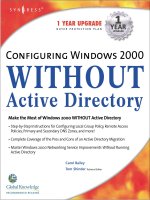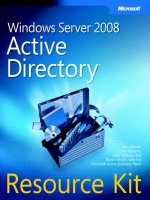Windows 2000 and Active Directory Administration
Bạn đang xem bản rút gọn của tài liệu. Xem và tải ngay bản đầy đủ của tài liệu tại đây (2.29 MB, 174 trang )
Windows 2000
and Active Directory
Administration
Don Jones
Sean Daily
Keep sponsor logos below here
Tips and Tricks Guide To
tm
tm
realtimepublishers.com
TM
Table of Contents
Note to Reader: This book presents tips and tricks for seven Windows 2000 and Active
Directory Administration topics. For ease of use, the questions and their solutions are divided
into chapters based on topic, and each question is numbered based on the chapter, including:
•
Chapter 1: Daily Administration
•
Chapter 2: Domain Controller Administration
•
Chapter 3: Replication Management
•
Chapter 4: Security Administration
•
Chapter 5: Disaster Recovery
•
Chapter 6: Tools and Utilities
•
Chapter 7: Migration
Chapter 1: Daily Administration......................................................................................................1
Q 1.1: I just created a new group, and both the new group and the organizational unit I put in the
new group are gone! What should I do? ..........................................................................................1
Q 1.2: I tried to install an application that needs to modify the Active Directory schema, but the
installation failed. What should I do? ..............................................................................................2
Q 1.3: How can I write a logon script that checks for group membership? ....................................4
Programming the Script .......................................................................................................5
Assigning the Logon Script .................................................................................................6
Q 1.4: Does Active Directory support inheritance for permissions on objects in the directory? ....9
So…No Inheritance?..........................................................................................................10
OK…Some Inheritance......................................................................................................11
Q 1.5: Why should I use the Active Directory Service Interfaces clients for Windows 9x and
Windows NT? ................................................................................................................................11
Supported Functionality.....................................................................................................11
Unsupported Functionality.................................................................................................12
Where Can I Get It? ...........................................................................................................12
Q 1.6: I need to change a lot of information in Active Directory. Is there an easy way to
manipulate that data other than using the Users and Computers console?....................................13
Bulk Import/Export............................................................................................................13
Using LDIFDE.......................................................................................................14
Breaking It Down...................................................................................................15
Understanding LDIF ..............................................................................................15
Scripting.............................................................................................................................16
Q 1.7: Is there any way to control permissions inheritance in Active Directory?.........................17
AD’s Default Inheritance Handling...................................................................................17
i
Table of Contents
Configuring Inheritance for AD Permissions ....................................................................19
Q 1.8: We’re delegating Active Directory administration to different groups in our organization,
but the built-in administrative tools are confusing users because the tools offer so much more
functionality than we’re delegating. What can we do?..................................................................22
Chapter 2: Domain Controller Administration ..............................................................................27
Q 2.1: Where should I place Global Catalog servers, and how many do I need?..........................27
Deciding Where to Place GC Servers................................................................................27
Making a GC Server ..........................................................................................................28
Q 2.2: Where do I put FSMOs? .....................................................................................................29
Deciding Where to Place FSMOs......................................................................................30
Transferring FSMOs ..........................................................................................................31
Transferring the RID Master, PDC Emulator, or Infrastructure Master................31
Transferring the Domain-Naming Master .............................................................32
Transferring the Schema Master............................................................................32
Q 2.3: How do I handle a FSMO failure?......................................................................................33
What to Do When a FSMO Fails.......................................................................................34
Seizing FSMOs ..................................................................................................................34
Q 2.4: How can I tell whether I need to add a domain controller?................................................35
Installing the Database Object ...........................................................................................37
Domain Controller Performance Tips................................................................................38
Q 2.5: How many domain controllers do I need for optimum performance?................................39
Q 2.6: I want to make sure that my users can always log on. Doesn’t that mean placing a domain
controller in every location that has users?....................................................................................42
A History of Domain Controller Placement ......................................................................43
How Windows 2000 Learned from History.......................................................................43
Q 2.7: We use Exchange 2000 Server, and users complain that Address Book lookups take too
long. The Exchange server looks fine. What can I do? .................................................................45
Lookups with Earlier Clients .............................................................................................45
Lookups with Later Clients................................................................................................46
Q 2.8: We have a large, multi-domain forest. We’re installing a new application that modifies
Active Directory’s schema, but we need to document those changes before we allow the
application to do so. The application doesn’t indicate exactly what changes it will make. What
can we do?......................................................................................................................................47
Q 2.9: How should I configure Domain Name System on my domain controllers? .....................48
Q 2.10: What’s a good first troubleshooting step when I’m having problems with Active
Directory? ......................................................................................................................................50
ii
Table of Contents
Q 2.11: How can I defragment Active Directory’s database? .......................................................52
Offline Defrag....................................................................................................................53
Defrag and Replication ......................................................................................................54
Q 2.12: We have several sites in our Active Directory domain. At some sites, one domain
controller in particular seems slower than others. What can we do to troubleshoot the problem?54
Chapter 3: Replication Management .............................................................................................57
Q 3.1: After I make a change in Active Directory, the change doesn’t seem to take effect for
quite a while. What can I do to make this process faster? .............................................................57
Faster Replication ..............................................................................................................58
Making Changes Close to Home .......................................................................................60
Q 3.2: How do I troubleshoot Active Directory replication?.........................................................61
Multiple-Master Replication..............................................................................................61
How Replication Works.....................................................................................................62
Handling Conflict...................................................................................................62
Replication Loops ..................................................................................................62
Replication Topology.........................................................................................................63
Managing Replication........................................................................................................64
Solving Problems...............................................................................................................64
Q 3.3: How does Active Directory delete records? .......................................................................64
Modifying AD’s Default Behavior ....................................................................................68
Creating Your Own Site Link Bridges...............................................................................69
Q 3.5: We have many domains and sites in our organization, and Active Directory replication
seems very slow. What can we do to improve performance?........................................................70
Q 3.6: We’re having problems configuring Active Directory replication to pass through a
firewall. Which port should we check first? ..................................................................................72
Chapter 4: Security Administration ...............................................................................................74
Q 4.1: I want to distribute the management of the users and groups in my Active Directory.
What’s the best way to proceed? ...................................................................................................74
Q 4.2: We want to delegate new user account creation to our Help desk, but we’re concerned that
user information won’t be entered consistently. What can we do? ...............................................77
Setting Up Policies in Enterprise Directory Manager........................................................79
Working Behind Enterprise Directory Manager’s Back....................................................80
Q 4.3: We’ve organized Active Directory to fit the way we manage it, but that makes our Group
Policies very difficult to apply. What should we do? ....................................................................81
When One Organization Isn’t Enough...............................................................................81
iii
Table of Contents
Can’t You Have Two Organizations?................................................................................82
So What’s the Best Organization for AD?.........................................................................82
Q 4.4: I’ve heard that SYSKEY can be used to protect Windows 2000 against several security
holes. How does it work?...............................................................................................................83
What SYSKEY Fixes.........................................................................................................83
Using SYSKEY .................................................................................................................84
Do You Need SYSKEY? ...................................................................................................85
Q 4.5: How can I prevent users from changing their personal attributes in Active Directory?.....85
Editing the Schema ............................................................................................................86
Reapplying Default Permissions........................................................................................89
Q 4.6: How do I configure the Kerberos authentication protocol?................................................89
How Kerberos Works ........................................................................................................89
Logging On ............................................................................................................90
Accessing Resources..............................................................................................90
Configuring Kerberos ........................................................................................................92
Q 4.7: We’re trying to make our domain controllers as secure as possible. What ports can we
lock down without affecting Active Directory?.............................................................................94
Default Ports ......................................................................................................................94
Locking Down Ports ..........................................................................................................98
Chapter 5: Disaster Recovery ......................................................................................................101
Q 5.1: How can I prepare for Active Directory disaster recovery? .............................................101
Don’t Put All Your Eggs in One Basket..........................................................................101
Backup and Restore .........................................................................................................103
Non-Authoritative Restore...................................................................................104
Authoritative Restore...........................................................................................104
Testing Your Backups..........................................................................................105
Q 5.2: Someone accidentally deleted several users from Active Directory. We have a backup, but
how can we restore just the missing objects? ..............................................................................106
The Hard Way..................................................................................................................106
The Easy Way ..................................................................................................................107
Q 5.3: Our IT management is centralized, but our domain controllers aren’t. We need some way
to centralize our disaster recovery operations. What can we do? ................................................109
Q 5.4: What is the best overall strategy for backing up Active Directory?.................................111
Back Up Two Domain Controllers ..................................................................................112
iv
Table of Contents
Back Up to Disk...............................................................................................................112
Back Up Frequently .........................................................................................................112
The Ideal Backup Strategy...............................................................................................112
Q 5.5: One of our domain controllers crashed. What’s the easiest way to restore its copy of the
Active Directory database? ..........................................................................................................114
Restoring AD ...................................................................................................................114
Reinstalling AD ...............................................................................................................114
Q 5.6: I’ve heard that it’s unsafe to perform a repair installation on a domain controller. What
should I do instead? .....................................................................................................................114
Manual Repairs ................................................................................................................115
Fast Repairs......................................................................................................................115
Be Prepared for Repair.....................................................................................................116
Chapter 6: Tools and Utilities......................................................................................................117
Q 6.1: How can I automate the process of adding users? ............................................................117
The ADDUSERS Script...................................................................................................117
The ADDUSERS Spreadsheet.........................................................................................120
Q 6.2: What is the ADSI Edit tool? .............................................................................................121
Starting ADSI Edit...........................................................................................................121
Using ADSI Edit..............................................................................................................122
When You’ll Need ADSI Edit .........................................................................................122
Q 6.3: What is DSACLS? ............................................................................................................123
Q 6.4: What’s the difference between REPLMON and REPADMIN?.......................................124
REPADMIN.....................................................................................................................125
Checking Replication...........................................................................................125
Forcing Replication with a Specific Partner ........................................................126
Force Replication with all Replication Partners ..................................................127
Display Replication Data .....................................................................................127
Check to See Whether an Object is Up-to-Date ..................................................128
REPLMON ......................................................................................................................128
Q 6.5: What is MOVETREE used for?........................................................................................129
Q 6.6: How can I use NTDSUTIL to manage the Active Directory database? ...........................130
How NTDSUTIL Works..................................................................................................131
Common Commands .......................................................................................................132
Authoritative Restore...........................................................................................132
v
Table of Contents
Files......................................................................................................................132
IP Deny List .........................................................................................................133
Metadata Cleanup ................................................................................................133
Roles ....................................................................................................................133
Additional Commands .....................................................................................................134
Automating NTDSUTIL..................................................................................................135
Chapter 7: Migration....................................................................................................................136
Q 7.1: I need to decide on a name for my new Active Directory domain. What name should I
use? ..............................................................................................................................................136
You Have an Internet Domain Name Hosted by Your Internet Service Provider...........136
Examine Your Current Situation .........................................................................136
Decide What to Do...............................................................................................137
You Already Have an Internet Domain Name That You Host........................................139
You Don’t Have a Domain Name Registered on the Internet .........................................140
Q 7.2: Should I perform an upgrade or a migration?...................................................................141
SID History and Migration Problems ..............................................................................141
Migrating: Tons of Work .................................................................................................142
Upgrades Make Things Easier.........................................................................................142
Up-to-Date Best Practices................................................................................................142
Q 7.3: I’m migrating several Windows NT domains into a single Windows 2000 domain. The
NT domains contain several groups with the same names. Is it safe to merge the groups? ........143
Merging Global Groups ...................................................................................................144
Handling the Merge .........................................................................................................146
Q 7.4: We’re trying to migrate multiple Windows NT domains into a single Windows 2000
domain, but management doesn’t want to lose the control they have with multiple domains. What
should we tell them? ....................................................................................................................147
The Case for Multiple Domains.......................................................................................147
The Case for Multiple Domain Trees and Multiple Forests ............................................148
Sharing Between Forests..................................................................................................149
Q 7.5: We migrated our user accounts to Active Directory, but users' local computer profile
settings were lost. What can we do? ............................................................................................150
SID Histories and Local Profiles .....................................................................................150
Local Profiles Don’t Care About SID History.................................................................150
Why Migrating Breaks User Profiles...............................................................................151
Fixing the Problem...........................................................................................................151
vi
Table of Contents
Q 7.6: We have a lot of Windows NT file servers that have a lot of very specific NTFS
permissions. What do we need to do to migrate these permissions to Active Directory?...........153
Microsoft’s ADMT ..........................................................................................................153
Aelita’s Domain Migration Wizard .................................................................................153
Q: 7.7: What little gotchas should we look out for during a migration to Active Directory? .....154
Time Synchronization......................................................................................................154
Run Your Migration Tool on a Domain Controller .........................................................155
Password Policy Mismatch..............................................................................................155
Consistency Problems......................................................................................................155
Carefully Migrate Users and Groups from Multiple Domains ........................................155
Cautiously Migrate Groups..............................................................................................156
Q 7.8: Should I upgrade or migrate?............................................................................................156
Q 7.9: Before we migrate, we’re trying to clean up our Windows NT domain, deleting unused
user accounts and groups. What is the easiest way to accomplish this task? ..............................157
What the Script Will Do ..................................................................................................157
Writing the Script.............................................................................................................158
Putting It All Together.....................................................................................................159
Q 7.10: We’ve upgraded our Windows NT Primary Domain Controller to Windows 2000, and
our Windows 2000 Professional computers are inconsistent about receiving Group Policy. Any
explanation? .................................................................................................................................160
If You’ve Already Upgraded Your PDC .........................................................................161
If You Haven’t Upgraded Your PDC Yet........................................................................162
Q 7.11: How can I look up the SID history for migrated accounts?............................................162
vii
Copyright Statement
© 2001 Realtimepublishers.com, Inc. All rights reserved. This site contains materials that have
been created, developed, or commissioned by, and published with the permission of,
Realtimepublishers.com, Inc. (the “Materials”) and this site and any such Materials are protected
by international copyright and trademark laws.
THE MATERIALS ARE PROVIDED “AS IS” WITHOUT WARRANTY OF ANY KIND, EITHER
EXPRESS OR IMPLIED, INCLUDING BUT NOT LIMITED TO, THE IMPLIED WARRANTIES OF
MERCHANTABILITY, FITNESS FOR A PARTICULAR PURPOSE, TITLE AND NON-
INFRINGEMENT. The Materials are subject to change without notice and do not represent a
commitment on the part of Realtimepublishers.com, Inc or its web site sponsors. In no event
shall Realtimepublishers.com, Inc. or its web site sponsors be held liable for technical or editorial
errors or omissions contained in the Materials, including without limitation, for any direct, indirect,
incidental, special, exemplary or consequential damages whatsoever resulting from the use of
any information contained in the Materials.
The Materials (including but not limited to the text, images, audio, and/or video) may not be
copied, reproduced, republished, uploaded, posted, transmitted, or distributed in any way, in
whole or in part, except that one copy may be downloaded for your personal, non-commercial use
on a single computer. In connection with such use, you may not modify or obscure any copyright
or other proprietary notice.
The Materials may contain trademarks, services marks and logos that are the property of third
parties. You are not permitted to use these trademarks, services marks or logos without prior
written consent of such third parties.
If you have any questions about these terms, or if you would like information about licensing
materials from Realtimepublishers.com, please contact us via e-mail at
viii
Chapter 1
Chapter 1: Daily Administration
Q 1.1: I just created a new group, and both the new group and the
organizational unit I put in the new group are gone! What should I do?
A:
You’ve stumbled across one of the unavoidable problems of a multimaster directory
environment. As you’re aware, any administrator can modify Active Directory (AD) by
connecting to any domain controller in a domain. AD replicates changes to all domain
controllers so that, eventually, they all contain the changes the administrator made. The key
word, of course, is eventually.
Two administrators could possibly connect to two different domain controllers and make
conflicting changes at the same time. When those changes involve the same object—for
example, both administrators reset a specific user’s password at the same time—AD keeps the
change that occurred last. If they occurred at precisely the same time, AD picks one change to
keep.
That type of situation is confusing but fairly rare. More common are changes made to two
different dependent objects. For example, imagine that your domain contains an organizational
unit (OU) named Houston. Bob, an administrator in Houston, connects to a Houston-based
domain controller and creates a user group named HoustonAdmins. A few minutes earlier,
however, Jerry, an administrator in New York, connected to a New York-based domain
controller and deleted the Houston OU entirely. When AD replicates these two changes, they
conflict. Suddenly, AD has to create a group named HoustonAdmins in an OU that no longer
exists. The same scenario can happen with newly created user accounts: The target domain was
deleted on another domain controller, but the changes have not yet replicated completely to all
domain controllers.
You can configure replication between sites to wait quite a long time before replicating—as long as
several hours. While a longer replication interval will reduce the amount of replication traffic on your
network, it will also increase the possibility of replication conflicts because administrators at one site
will have more time to make changes that might conflict with changes you’re making at another site.
AD could respond by not creating the group. This solution isn’t great, though, because you might
be relying on the group—after all, the administrator who deleted the OU didn’t know the group
existed at the time. The situation’s even worse with user accounts because users’ access depends
on the existence of their accounts. So AD responds by creating the user or group in the
LostAndFound container, a special OU-like folder within AD. You can view the contents of the
LostAndFound container by using the Microsoft Management Console (MMC) Active Directory
Users and Computers snap-in, which Figure 1.1 shows.
1
Chapter 1
Figure 1.1: The LostAndFound container in AD.
Once you locate the user or group in LostAndFound, you can restore it to another OU by right-
clicking it, then selecting Move from the resulting pop-up menu.
LostAndFound isn’t a Recycle Bin! LostAndFound will not protect you from accidentally deleting an
object. For example, when you delete an OU, all the objects within that OU—users, groups, and other
OUs—are lost forever. Instead, LostAndFound acts as a repository for objects whose containers (that
is, OUs) were deleted as the object was being created.
Q 1.2: I tried to install an application that needs to modify the Active
Directory schema, but the installation failed. What should I do?
A:
First, make darn sure that you really want to modify the Active Directory (AD) schema.
Modifying the schema can have some serious consequences:
• All Global Catalog (GC) servers in your forest will completely rebuild their catalogs.
• Schema changes are forest-wide, so your changes will replicate to every other domain
within the trust boundaries of your forest.
• Schema changes are irreversible. If you decide to uninstall the application later, its
schema changes can’t be removed.
2
Chapter 1
Make a backup! Before you even consider modifying the schema in your production domain, make a
complete backup of AD. That way you’ll be able to perform an authoritative restore, which I discuss in
Question 5.1 in Chapter 5, to undo the schema changes if necessary. Also, make sure that no other
administrators attempt to modify any AD objects while you’re modifying the schema. That way if you
have to restore AD to undo the schema changes, no object changes will be lost.
In a large AD environment, just rebuilding the GC servers’ catalogs can take hours and a great
deal of network bandwidth. Try to plan schema changes for hours when the GCs aren’t urgently
needed for user logons and Exchange 2000 Server clients, such as late at night. And always
remember that schema changes are permanent across your entire forest.
Use a pilot domain to make sure that you want to make the changes. If you need to test an
application, and the application will modify your AD schema, install the application into a standalone
test domain. That test domain shouldn’t have any trust relationships with any other domains. The test
domain allows the application to modify the schema without permanently affecting your production
domain’s schema.
If you decide to keep the application, you can install it in your production domain when you’re ready to
begin using it. Either way, you can decommission the test domain once you’re done testing the
application.
If you’re sure that you want to modify your schema, several things have to be in place first:
• The forest’s schema master must be online. The schema master is a special Flexible
Single Master Operations (FSMO) role held by one of the domain controllers in your
domain. As Figure 1.2 illustrates, you can use the Microsoft Management Console
(MMC) Active Directory Schema snap-in to determine which server currently has the
schema master role.
Figure 1.2: Identifying the current schema master.
3
Chapter 1
Can’t find the schema master? If the designated schema master isn’t available, you can seize the
schema master role on another DC. See Question 2.1 and 2.2 of Chapter 2 for information about
seizing FSMO roles. Be aware that the old schema master should never be returned to the network
after its role has been seized—doing so could corrupt your AD schema.
Can't find the schema console? Microsoft doesn't want just anyone to jump into the Schema console
in Windows, so the Schema console isn’t available in the Add/Remove Snap-Ins list by default. If this
snap-in isn’t listed on your computer, you'll need to register it. To do so, open a command-line
window, change to the Winnt\System32 folder, and type
regsvr32 schmmgmt.dll
You should see a message indicating that the registration was successful, and the snap-in should
show up in the list.
• The forest must be placed into schema-write mode. Only members of the Schema
Admins group can make this change. To make the schema writable, use the Active
Directory Schema snap-in. Right-click the Active Directory Schema item, and select
Operations Masters from the pop-up menu. In the resulting dialog box, select The Schema
may be modified in this Domain Controller check box, which Figure 1.2 shows.
• Once the schema is in write mode, only members of the Schema Admins group are
actually allowed to change it. That means you’ll need to run your application’s setup
program while you’re logged on as a member of the Schema Admins group.
Protect your Schema Admins. Because Schema Admins have complete control over the AD schema
and over every domain in a forest, you should ensure that members of the group use difficult-to-
guess passwords. Never allow an application to use a member of the Schema Admins group as a
service account unless you’re absolutely certain that the application requires such powerful
credentials to work properly. Finally, never allow any user (even yourself) to use a Schema Admins
account for day-to-day work. You should only log on as a Schema Admins member when you need to
accomplish some forest-wide administrative task, such as modifying the AD schema.
Once you’ve finished installing the application and modifying the schema, put the schema into
read-only mode by clearing The Schema may be modified in this Domain Controller check box
in the Active Directory Schema snap-in. That check box serves as a kind of master safety switch,
preventing even Schema Admins from changing the schema when the check box is clear.
Q 1.3: How can I write a logon script that checks for group
membership?
A:
Active Directory (AD) offers wonderful new flexibility for logon—and logoff—scripts
because the scripts can be written in powerful languages such as JScript and VBScript.
Unfortunately, most administrators still use command-line scripts (batch files) because Microsoft
hasn’t released much documentation about how to really use scripting in logon scripts.
4
Chapter 1
Microsoft has complete references for its scripting languages at
However, you may still need to hunt around for ways to perform common logon script tasks, such as
mapping drives. A good place to start is Microsoft’s Platform Software Development Kit (SDK)
documentation, available online at
Common tasks such as checking for group membership are pretty easy. To do so, you’ll need to
first set up a VBScript logon script, and second, add that script to a Group Policy.
Programming the Script
VBScript allows you to use the Active Directory Service Interfaces (ADSI) to query information
from domain directories. ADSI is included with Windows 2000 (Win2K) and includes providers
that allow you to access both Windows NT domains and AD domains. The AD provider actually
uses the Lightweight Directory Access Protocol (LDAP) to access information in AD. The
following VBScript, which Listing 1.1 shows, will determine the user’s username, look up that
user account in AD, then determine whether the user is a member of a group named
OfficeAdmins.
This script makes some assumptions about your domain. To use this script in your environment, you’ll
need to customize it. First, change the domain name to match your own. Next, you’ll need to make
sure that the groups that the script refers to exist in your domain or the script will generate an error.
Either create the groups before running this script, or modify the script to use group names that
already exist in your domain.
' create a network object
dim objNetwork
set objNetwork = WScript.CreateObject("WScript.Network")
' determine the user’s ID
dim strUser
strUser = objNetwork.UserName
' get a reference to the domain group
set objGroup = GetObject("LDAP://Domain/OfficeAdmins,group")
' determine if user is a member of group
varMember = objGroup.IsMember("LDAP://Domain/" & strUser & ",user")
‘take action based on group membership
If varMember = 0 Then
‘ is not a member
Else
‘ is a member
End If
Listing 1.1: Example VBScript to determine whether a user belongs to a user group.
The following steps walk you through the script’s process:
1.
The script creates a reference to the Windows Script Host’s (WSH’s) Network object,
which exposes information about the user’s network environment. The reference is saved
in a variable named objNetwork.
5
Chapter 1
2.
The script saves the user’s ID in a variable named strUser. The ID is obtained from the
Network object.
3.
The script uses ADSI’s LDAP provider to get a reference to the OfficeAdmins group.
The reference is saved in the objGroup variable. Note that the GetObject command is
used with ADSI calls rather than the CreateObject command normally used to create
object references.
4.
The script uses the group’s IsMember method, passing an ADSI reference to the user’s
user account in AD. The IsMember method returns either a zero or a one, which is stored
in the varMember variable.
5.
Finally, an If…Then construct is used to take some action based on whether the user is a
member of the OfficeAdmins group. You can replace the comment lines in the If…Then
construct with code that maps drives, maps printers, or takes some other action.
Learn more about ADSI scripting. Microsoft publishes the ADSI documentation in the Microsoft
Platform SDK. As I previously mentioned, you can access the SDK’s documentation online at
Look under Microsoft Platform SDK, then under Directory Services.
Save your script to a text file, then you’ll be able to use Group Policy to assign the script to users
and computers.
Use the correct file extension! Windows will automatically recognize your script if you use the correct
file extension: .VBS for VBScript files and .JS for JScript files.
Be careful about double-clicking! If you double-click .VBS and .JS files, they will run automatically and
can potentially do almost anything on your system. Never run a script file unless you look at it first
and determine what it does. You can look at a script in Notepad by right-clicking the file, and selecting
Edit from the pop-up menu.
Assigning the Logon Script
You use Group Policy to assign logon scripts to domains, organizational units (OUs), and sites.
To create a new Group Policy that includes a logon script, follow these steps:
1.
Launch the Microsoft Management Console (MMC) Active Directory Users and
Computers snap-in.
2.
Right-click the OU or domain to which you want to apply the policy, and select
Properties from the pop-up menu.
3.
On the Group Policy tab, click New.
4.
Type a name for the new policy, and press Enter.
5.
Select the new policy, and click Edit.
6.
Windows displays the Group Policy window, which Figure 1.3 illustrates. To locate the
Script (Logon/Logoff) section, expand the Windows Settings folder under User
Configuration.
6
Chapter 1
Figure 1.3: The Group Policy window.
You can use the appropriate configuration section of a Group Policy to assign logon and logoff scripts
to both users and computers. Windows processes computer logon scripts when the computer starts,
then processes user logon scripts when a user actually logs on to the computer. Logoff scripts are
processed in reverse order: User logon scripts are processed first when the user logs off, and
computer logon scripts are processed last, just before the computer shuts down.
Computer scripts must run without a graphical user interface (GUI) because no user is logged on
when the computer scripts execute.
7.
In the right pane of the Group Policy window, double-click Logon or Logoff. Windows
will then display the properties for the item you selected, as Figure 1.4 shows.
7
Chapter 1
Figure 1.4: Logon Script properties.
8.
Click Add to add a new script.
9.
Click Browse to locate your script’s text file, select the file, then click OK.
Multiple scripts can be used! Unlike earlier versions of Windows, Win2K lets you assign multiple
logon and logoff scripts to users and computers. Windows will execute all the scripts at the
appropriate time. Use the Up and Down buttons on the dialog box to place the scripts into the order in
which you want them to execute.
10.
Click OK to save the new Group Policy.
Logon and logoff scripts are for Win2K and later only. AD-based logon and logoff scripts work only on
Win2K and later client computers. Earlier OS computers don’t have the ability to load the scripts out
of AD and execute them. If your network contains earlier client computers, you’ll have to provide
logon scripts that are compatible with them.
8
Chapter 1
Q 1.4: Does Active Directory support inheritance for permissions on
objects in the directory?
A:
The knee-jerk reaction is “of course,” because Microsoft has definitely got us all thinking
that inheritance is great stuff and that Active Directory (AD) is chock-full of it. Unfortunately,
though, the real answer to this question is “sort of, but not by default, and not like you might
think.”
Imagine that you’ve created an organizational unit (OU) named Aelita in your domain. Under it,
you create two sub-OUs, named East and West. By default, the permissions on the Aelita OU
will look like the ones in Figure 1.5.
Figure 1.5: Default permissions on an OU.
To enable the Security tab on an OU’s properties dialog box, you’ll need to enable Advanced Options.
To do so, from the View menu in the Active Directory Users and Computers Microsoft Management
Console (MMC), select Advanced Options.
Notice that the Allow inheritable permissions from parent to propagate to this object check box
is selected in Figure 1.5. This selection means that any permissions that an object can inherit
from the OU’s parent will do so. The permissions shown, in fact, are the default permissions on a
new OU. The permissions on the East and West OUs are exactly the same.
Now, add a user to the list of permissions on the Aelita OU. As Figure 1.6 shows, I’ve manually
edited the security permissions to give Cook E. Jarr full control over the Aelita OU.
9
Chapter 1
Figure 1.6: Adding a user to the OU’s security list.
If AD completely supported inheritance by default, the East and West OUs would also include
Mr. Jarr’s name on their Security tabs. Looking at the properties of the East OU, which Figure
1.7 shows, you can see that such isn’t the case.
Figure 1.7: Security properties for the East OU.
So…No Inheritance?
AD supports inheritance by default only on the default permissions that AD applies to an object.
Any permissions that you add manually do not inherit by default. “Now, wait a second,” you’re
thinking, “I used the Delegation of Control Wizard last week, and inheritance seemed to work
fine.” True. The Delegation of Control Wizard makes inheritance work by changing some of
10
Chapter 1
AD’s default settings. When you run the wizard, it manually applies inheritance attributes to the
object you’re delegating control over.
OK…Some Inheritance
By default, AD supports inheritance-like behavior for group policies. A group policy applied to
an OU will also apply to any child OUs, unless one of those child OUs specifically blocks policy
inheritance. And AD supports permissions inheritance for the permissions applied to objects by
default.
That AD doesn’t do inheritance by default is actually not a big deal. After all, you shouldn’t
usually modify permissions on AD objects manually—that’s why the Security tab isn’t displayed
by default. You’re supposed to use the Delegation of Control Wizard, which takes care of
inheritance for you.
Q 1.5: Why should I use the Active Directory Service Interfaces clients
for Windows 9x and Windows NT?
A:
Active Directory (AD) introduces a great deal of new functionality. To fully take advantage
of that functionality, your client computers need to all be running Windows 2000 (Win2K)
Professional or later. But you can use a subset of AD’s functionality on earlier clients by using
Microsoft’s Active Directory Service Interfaces (ADSI) clients for Windows 9x or Windows NT.
The ADSI clients install as additional network clients, much like the client for Microsoft
Networking or the client for NetWare Networking. Keep in mind that the ADSI clients provide
only a portion of AD’s total functionality.
Supported Functionality
The ADSI client provides support for important user-interaction and security features. The client
provides about as much functionality as you can expect to get on the earlier client operating
systems (OSs):
• The ADSI clients support site awareness, which includes the ability to log on to the
domain controller that is closest to the client in the network. Without this capability,
Win9x and NT clients will authenticate to a random domain controller, even if they have
to transmit across a wide area network (WAN) to do so. Also, Win9x clients normally
require access to the Win2K domain controller that is acting as the Primary Domain
Controller (PDC) emulator to change passwords. The ADSI client allows Win9x clients
to change passwords on any domain controller.
• The ADSI client includes the scripting interfaces that provide programmers with a way to
access AD. That means that you can write logon scripts and other scripts that use ADSI,
and run those scripts successfully on your earlier client computers.
• Normally, Win9x and NT clients can only access Win2K distributed file system (Dfs)
roots that are standalone. The ADSI client allows them access to Win2K Dfs fault-
tolerant and failover file shares specified in AD. By using these more advanced Dfs
shares, you can provide fault tolerance and reliability for your Dfs infrastructure, and the
ADSI client allows your earlier client computers to remain compatible.
11
Chapter 1
• The ADSI client also provides access to the Active Directory Windows Address Book
property pages. These pages allow users (if they have permission) to change properties on
user objects (for example, phone numbers and addresses) by using the user object pages,
which they can access by clicking the Start menu, then pointing to Search and For
People. This feature lets users easily modify their own information within AD, if they
have permission to do so.
• Finally, the ADSI client includes NT LAN Manager (NTLM) version 2 authentication.
NTLM version 2 offers improvements over the older NTLM protocol used by Win9x and
NT, and corrects many security flaws that exist in NTLM version 1.
Unsupported Functionality
Although the ADSI client offers a lot of desirable functionality—especially the address book
integration and ability to access fault-tolerant Dfs shares, it can’t change the fact that Win9x and
NT weren’t made to work in the Win2K world. The ADSI client has the following limitations:
• The ADSI client doesn’t provide Kerberos support. One big reason is that Kerberos
tickets on a Win2K computer are cached in a special area of memory that can never be
written to disk or even paged to the swap file. Win9x and NT don’t provide any area of
memory with that capability, raising the possibility of Kerberos tickets being written to
unsecured areas of the disk and potentially compromised. Providing Kerberos support in
the earlier OSs would take a major architectural change, which is why Win2K exists.
• The ADSI client doesn’t provide Group Policy or IntelliMirror support. This limitation is
definitely the biggest disappointment because there’s no technical reason that the earlier
client OSs can’t support at least a subset of IntelliMirror’s functionality, such as the
ability to deploy new software applications. I suspect that Microsoft simply didn’t want
to invest time and money in bringing important new features to an earlier OS when it
would be much easier for customers to simply upgrade. Nonetheless, most of the
important features in Group Policy and IntelliMirror require functionality that was first
introduced in Win2K, and retrofitting those technologies into Win9x or NT would have
definitely been a challenge.
• The ADSI client doesn’t provide IP Security (IPSec) or Layer 2 Tunneling Protocol
(L2TP) support. That isn’t a problem for most administrators. Very few are using IPSec
anyway, and anyone using L2TP to create secure virtual private networks (VPNs) has
already purchased a third-party solution to do so.
So although the ADSI client doesn’t eliminate the need to upgrade to Win2K (or Windows XP),
it does provide a stopgap solution that allows users of Win9x and NT to interact with your
Win2K network until their computers can be upgraded.
Where Can I Get It?
The Win9x version of the ADSI client is included on the Win2K Server CD-ROM. You can
download the NT client from Microsoft’s Web site at
/>.
You’ll need to use the old-fashioned ways of deploying the client to your computers, such as
Microsoft Systems Management Server (SMS), logon scripts, or other techniques. The ADSI
12
Chapter 1
client supports a silent installation, which makes deploying the client to all your Win9x and NT
computers easier.
Don’t bother with the client if you don’t need its functionality. The biggest features delivered by the
ADSI client are site awareness, address book integration, and the ability to use fault-tolerant Dfs
shares. Decide if you need any of those features. For example, on a small network, you might not
care about site awareness. If you’re not storing user information in AD yet, the address book
integration won’t interest you. If you’re not using Dfs, or at least not using fault-tolerant Dfs shares,
that capability won’t attract you, either.
The ADSI client can’t deliver some of the most important features of Win2K, such as Group Policy
and IntelliMirror support and Kerberos authentication. If you don’t need the features the client can
deliver, don’t bother deploying it to your computers.
Q 1.6: I need to change a lot of information in Active Directory. Is
there an easy way to manipulate that data other than using the Users
and Computers console?
A:
You bet. Let’s take an example scenario. Suppose that the post office has issued a new zip
code to your New York office, and you need to change all the zip codes you’ve stored in Active
Directory (AD). The change only affects the users in your New York office, who are
conveniently grouped into an organizational unit (OU) named NewYorkCity. The obvious way
to make the change is to open each user profile in the Active Directory Users and Computers
Microsoft Management Console (MMC) and make the change one at a time. That process would
be time consuming and might keep you away from watching paint dry, which would be just as
exciting. Fortunately, you’ve got a couple of alternatives: bulk import/export and scripting.
Bulk Import/Export
Using AD’s bulk import/export capabilities is the easiest way to make data changes because it
lets you use tools you’re probably already familiar with. First, you need to get to know the basic
import/export tools that Microsoft gives you:
• CSVDE.EXE is a command-line utility that imports and exports data from AD and
Comma Separated Value (CSV) files. CSVDE’s biggest weakness is that it can only add
new objects to AD—it can’t modify existing ones. However, it does use an easy-to-
understand CSV format, which you can work with in Microsoft Excel if you want to.
• LDIFDE.EXE is another command-line utility. This tool works with the Lightweight
Directory Access Protocol (LDAP) Data Interchange Format (LDIF) file format, which is
an Internet draft standard. The tool can export data into LDIF files, import new objects
from LDIF files, and even modify existing objects based on information in an LDIF file.
13
Chapter 1
Using LDIFDE
Obviously, LDIFDE.EXE is the tool of choice in our example scenario. We could use CSVDE
only to import new users, which isn’t what we’re after. To use LDIFDE.EXE, just follow these
steps:
1.
From a command line, type the following command to extract the required entries:
ldifde -f newyork.ldf -s dc01
-d "ou=NewYorkCity,dc= company,dc=com"-psubtree–
r"(objectCategory=CN=Person,CN=Schema,CN=Configuration,DC=company
,DC=com)" –l "postalCode"
2.
Use Notepad, or your favorite text editor, to open the newyork.ldf file. You’ll see two
lines for each user, which look something like the following:
dn: CN=Administrator,CN=Users,DC=company,DC=com
changetype: add
postalCode: 77543
3.
Modify the entries in Notepad to contain the correct information. Each user’s entry
should look something like this
dn: CN=Administrator,CN=Users,DC=company,DC=com
changetype: modify
replace: postalCode
postalCode: 82138
Use Search and Replace for faster editing. In this example, you could replace “add” with “modify.”
You could also search and replace the postalCode value. Using a more advanced editor, you could
even use a single search and replace operation to fix all of the users’ entries. It’s OK to use Microsoft
Word so long as you save the file as a plain text file with an .ldf file extension. If you do use Word, be
sure to open the file in Notepad to make sure Word didn’t mangle it before you use the file to modify
your AD.
4.
Save the new file. Be sure to save it with an .ldf file extension, not a .txt file extension.
5.
Run LDIFDE to import the modifications into AD. At the command prompt, type the
following command, then press Enter:
ldifde –i -f newyork.ldf -s dc01
6.
To confirm that the entries have been modified, check the Active Directory Users and
Computers console.
14
Chapter 1
Breaking It Down
OK, that’s definitely a lot to swallow—LDIFDE isn’t a lightweight tool. Let’s look at what the
commands are doing, starting with the export command:
ldifde -f newyork.ldf -s dc01
-d "ou=NewYorkCity,dc= company,dc=com" –p subtree
–r"(objectCategory=CN=Person,CN=Schema,CN=Configuration,
DC=company,DC=com)"
–l "postalCode"
• The -f specifies the output file to which LDIFDE will write data.
• The -s specifies the domain controller to which LDIFDE should connect to obtain data
from AD.
• The -d specifies the root, or starting point, of the export. In this case, the root is the
company.com domain and the NewYorkCity OU.
• The -p specifies the scope of LDIFDE’s search. Acceptable values are subtree, which
instructs the utility to search everything below the specified starting point; base, which
searches only in the specified starting point; and onelevel, which searches up to one level
below the starting point.
• The -r specifies a filter. In this example, LDIFDE will only return objects that are of the
Person object type, so it won’t return computers and other objects.
• Finally, the -l specifies the attributes that LDIFDE should return. You can provide more
than one attribute by separating them with commas within the quotation marks.
The second command is a bit easier to follow:
ldifde –i -f newyork.ldf -s dc01
• The -i parameter indicates an import operation.
• The -f and –s parameters specify the import file and the domain controller to connect
with.
Understanding LDIF
LDIFDE uses the import file as a set of instructions, and you can get pretty complex. For
example, to execute multiple commands against a single object, separate the commands with a
hyphen on a line by itself:
dn: CN=Administrator,CN=Users,DC=company,DC=com
changetype: modify
replace: postalCode
postalCode: 82138
-
replace: streetAddress
streetAddress = “123 Anywhere Street”
AD is case-sensitive, so be sure you capitalize attribute names properly.
15
Chapter 1
LDIFDE supports the following commands:
• Add, which adds an object.
• Replace, which replaces an object’s attribute.
• Delete, which permanently removes an object.
Don’t guess attribute names. Want to find out which names AD uses for the various attributes it
stores? Execute a regular export query and omit the -l parameter. LDIFDE will automatically return
any attribute that has a value, allowing you to see which name AD uses for each attribute.
Scripting
Writing scripts that modify AD can be time consuming at first, but it can also be pretty
rewarding. You’ll learn more about AD, and you’ll discover ways to make other administration
tasks a lot more efficient. The following script uses the Active Directory Service Interfaces
(ADSI) scripting interfaces to modify the zip code for every user in your NewYorkCity OU:
Set
oContainer=GetObject("LDAP://OU=NewYorkCity,DC=company,DC=com")
ModifyUsers oContainer
Set oContainer = Nothing
WScript.Echo "Finished"
Sub ModifyUsers(oObject)
Dim oUser
oObject.Filter = Array("user")
For Each oUser in oObject
oUser.Put "postalCode","82138"
oUser.SetInfo
Next
End Sub
This script is the simplest way to modify each user’s zip code, although it takes a bit longer to
understand. The first line of code sets a variable equal to the NewYorkCity OU by executing an
LDAP query. The script then executes a subroutine named ModifyUsers, and displays a Finished
message when that subroutine completes.
The ModifyUsers subroutine does the real work. First, it accepts the incoming OU and stores it
in a variable named oObject. The script then applies a filter to oObject so that only user objects
are available. Next, the script uses a For…Each loop to examine each user in the OU, one at a
time. For each user that the script finds represented by the variable oUser, the script uses the Put
method to set a new postalCode value. The script then calls the SetInfo method to save the new
postalCode value back to AD.
Scripting is definitely the way to go with complex changes such as this change. Although the
script would take longer to put together from scratch than the LDIFDE method, the script
16