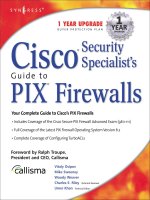Cisco Guide to Security Specialist’s PIX Firewall
Bạn đang xem bản rút gọn của tài liệu. Xem và tải ngay bản đầy đủ của tài liệu tại đây (10.77 MB, 658 trang )
With more than 1,500,000 copies of our MCSE, MCSD, CompTIA, and Cisco
study guides in print, we continue to look for ways we can better serve the
information needs of our readers. One way we do that is by listening.
Readers like yourself have been telling us they want an Internet-based ser-
vice that would extend and enhance the value of our books. Based on
reader feedback and our own strategic plan, we have created a Web site
that we hope will exceed your expectations.
is an interactive treasure trove of useful infor-
mation focusing on our book topics and related technologies. The site
offers the following features:
■
One-year warranty against content obsolescence due to vendor
product upgrades. You can access online updates for any affected
chapters.
■
“Ask the Author” customer query forms that enable you to post
questions to our authors and editors.
■
Exclusive monthly mailings in which our experts provide answers to
reader queries and clear explanations of complex material.
■
Regularly updated links to sites specially selected by our editors for
readers desiring additional reliable information on key topics.
Best of all, the book you’re now holding is your key to this amazing site.
Just go to www.syngress.com/solutions, and keep this book handy when
you register to verify your purchase.
Thank you for giving us the opportunity to serve your needs. And be sure
to let us know if there’s anything else we can do to help you get the
maximum value from your investment. We’re listening.
www.syngress.com/solutions
235_PIX_FM.qxd 11/8/02 3:56 PM Page i
235_PIX_FM.qxd 11/8/02 3:56 PM Page ii
1 YEAR UPGRADE
BUYER PROTECTION PLAN
Cisco
Guide to
®
Security
Specialist’s
PIX Firewall
Vitaly Osipov
Mike Sweeney
Woody Weaver
Charles E. Riley
Technical Reviewer
Umer Khan
Technical Editor
®
Foreword by Ralph Troupe,
President and CEO, Callisma
235_PIX_FM.qxd 11/8/02 3:56 PM Page iii
Syngress Publishing, Inc., the author(s), and any person or firm involved in the writing, editing, or
production (collectively “Makers”) of this book (“the Work”) do not guarantee or warrant the results
to be obtained from the Work.
There is no guarantee of any kind, expressed or implied, regarding the Work or its contents.The Work
is sold AS IS and WITHOUT WARRANTY. You may have other legal rights, which vary from state
to state.
In no event will Makers be liable to you for damages, including any loss of profits, lost savings, or
other incidental or consequential damages arising out from the Work or its contents. Because some
states do not allow the exclusion or limitation of liability for consequential or incidental damages, the
above limitation may not apply to you.
You should always use reasonable care, including backup and other appropriate precautions, when
working with computers, networks, data, and files.
Syngress Media®, Syngress®,“Career Advancement Through Skill Enhancement®,” and “Ask the
Author UPDATE®,” are registered trademarks of Syngress Publishing, Inc. “Mission Critical™,”“Hack
Proofing®,” and “The Only Way to Stop a Hacker is to Think Like One™” are trademarks of Syngress
Publishing, Inc. Brands and product names mentioned in this book are trademarks or service marks of
their respective companies.
KEY SERIAL NUMBER
001 27GYW9HV43
002 Q26UUN7TJM
003 STX3AD4HF5
004 Z6KB6Y2B7Y
005 T5RZU8MPD6
006 AQ8NC4E8S6
007 PH7PQ2A7EK
008 9RD7BK43HG
009 SX7V6CVPFH
010 5M39ZBVBR2
PUBLISHED BY
Syngress Publishing, Inc.
800 Hingham Street
Rockland, MA 02370
Cisco Security Specialist’s Guide to PIX Firewall
Copyright © 2002 by Syngress Publishing, Inc. All rights reserved. Printed in the United States of
America. Except as permitted under the Copyright Act of 1976, no part of this publication may be
reproduced or distributed in any form or by any means, or stored in a database or retrieval system,
without the prior written permission of the publisher, with the exception that the program listings
may be entered, stored, and executed in a computer system, but they may not be reproduced for
publication.
Printed in the United States of America
1 2 3 4 5 6 7 8 9 0
ISBN: 1-931836-63-9
Technical Editor: Umer Khan Cover Designer: Michael Kavish
Technical Reviewer: Charles E. Riley Page Layout and Art by: Personal Editions
Acquisitions Editor: Catherine B. Nolan Copy Editor: Darlene Bordwell
Developmental Editor: Jonathan Babcock Indexer: Brenda Miller
Distributed by Publishers Group West in the United States and Jaguar Book Group in Canada.
235_PIX_FM.qxd 11/8/02 3:56 PM Page iv
Acknowledgments
We would like to acknowledge the following people for their kindness and support
in making this book possible.
Ralph Troupe, Rhonda St. John, Emlyn Rhodes, and the team at Callisma for their
invaluable insight into the challenges of designing, deploying and supporting world-
class enterprise networks.
Karen Cross, Lance Tilford, Meaghan Cunningham, Kim Wylie, Harry Kirchner,
Kevin Votel, Kent Anderson, Frida Yara, Jon Mayes, John Mesjak, Peg O’Donnell,
Sandra Patterson, Betty Redmond, Roy Remer, Ron Shapiro, Patricia Kelly, Andrea
Tetrick, Jennifer Pascal, Doug Reil, David Dahl, Janis Carpenter, and Susan Fryer of
Publishers Group West for sharing their incredible marketing experience and
expertise.
Duncan Enright, AnnHelen Lindeholm, David Burton, Febea Marinetti, and Rosie
Moss of Elsevier Science for making certain that our vision remains worldwide in
scope.
David Buckland,Wendi Wong, Daniel Loh, Marie Chieng, Lucy Chong, Leslie Lim,
Audrey Gan, and Joseph Chan of Transquest Publishers for the enthusiasm with
which they receive our books.
Kwon Sung June at Acorn Publishing for his support.
Jackie Gross, Gayle Voycey, Alexia Penny, Anik Robitaille, Craig Siddall, Darlene
Morrow, Iolanda Miller, Jane Mackay, and Marie Skelly at Jackie Gross & Associates
for all their help and enthusiasm representing our product in Canada.
Lois Fraser, Connie McMenemy, Shannon Russell, and the rest of the great folks at
Jaguar Book Group for their help with distribution of Syngress books in Canada.
David Scott, Annette Scott, Geoff Ebbs, Hedley Partis, Bec Lowe, and Tricia Herbert
of Woodslane for distributing our books throughout Australia, New Zealand, Papua
New Guinea, Fiji Tonga, Solomon Islands, and the Cook Islands.
Winston Lim of Global Publishing for his help and support with distribution of
Syngress books in the Philippines.
v
235_PIX_FM.qxd 11/8/02 3:56 PM Page v
vi
Contributors
C. Tate Baumrucker (CISSP, CCNP, Sun Enterprise Engineer, MCSE)
is a Senior Consultant with Callisma, where he is responsible for leading
engineering teams in the design and implementation of secure and highly
available systems infrastructures and networks.Tate is an industry recog-
nized subject matter expert in security and LAN/WAN support systems
such as HTTP, SMTP, DNS, and DHCP.Tate has spent eight years pro-
viding technical consulting services for the Department of Defense, and
other enterprise and service provider industries for companies including:
American Home Products, Blue Cross and Blue Shield of Alabama,
Amtrak, Iridium, National Geographic, Geico, GTSI, Adelphia
Communications, Digex, Cambrian Communications, and BroadBand
Office.Tate has also contributed to the book Managing Cisco Network
Security, Second Edition (Syngress Publishing, ISBN: 1-931836-56-6).
Brian Browne (CISSP) is a Senior Consultant with Callisma. He pro-
vides senior-level strategic and technical security consulting to Callisma
clients, has 12 years of experience in the field of information systems
security, and is skilled in all phases of the security lifecycle. A former
independent consultant, Brian has provided security consulting for mul-
tiple Fortune 500 clients, has been published in Business Communications
Review, and was also a contributor to the book Managing Cisco Network
Security, Second Edition (Syngress Publishing, ISBN: 1-931836-56-6). His
security experience includes network security, firewall architectures, vir-
tual private networks (VPNs), intrusion detection systems (IDSs), UNIX
security,Windows NT security, and public key infrastructure (PKI). Brian
resides in Willow Grove, PA with his wife, Lisa, and daughter, Marisa.
Vitaly Osipov (CISSP, CCSE, CCNA) is co-author for Syngress
Publishing’s Check Point Next Generation Security Administration (ISBN:
1-928994-74-1) and Managing Cisco Network Security, Second Edition
(ISBN: 1-931836-56-6).Vitaly has spent the last six years working as a
consultant for companies in Eastern, Central, and Western Europe. His
235_PIX_FM.qxd 11/8/02 3:56 PM Page vi
vii
specialty is designing and implementing information security solutions.
Currently Vitaly is the team leader for the consulting department of a
large information security company. In his spare time, he also lends his
consulting skills to the anti-spam company, CruelMail.com.Vitaly would
like to extend his thanks to his many friends in the British Isles, especially
the one he left in Ireland.
Derek Schatz (CISSP) is a Senior Consultant with Callisma, and is the
lead Callisma resource for security in the western region of the United
States. He specializes in information security strategy and the alignment of
security efforts with business objectives. Derek has a broad technical back-
ground; previous positions have included stints with a Big Five consulting
firm, where he managed a team in the technology risk consulting practice,
and as a Systems Engineer at Applied Materials, where he was responsible
for their Internet and Extranet infrastructure. Derek holds a bachelor’s
degree from the University of California, Irvine, and is a member of the
Information Systems Security Association. He received his CISSP certifica-
tion in 1999. Derek resides in Southern California with his family.
Timothy “TJ” Schuler (CCIE #8800) works as a Senior Network
Engineer for Coleman Technologies in Denver, CO.TJ has over seven
years of experience with network implementation and design including
security, large routing and switching networks, ATM, wireless, IP
Telephony and IP based video technologies.TJ is currently pursuing the
Security CCIE certification, which would be his second CCIE. He would
like to dedicate this work to his family.
Michael Sweeney (CCNA, CCDA, CCNP, MCSE) is the owner of the
IT consulting firm, Packetattack.com. His specialties are network design,
network troubleshooting, wireless network design, security, network anal-
ysis using Sniffer Pro, and wireless network analysis using AirMagnet.
Michael is a graduate of the extension program at the University of
California, Irvine with a certificate in Communications and Network
Engineering. Michael currently resides in Orange, CA with his wife,
Jeanne, and daughter, Amanda.
235_PIX_FM.qxd 11/8/02 3:56 PM Page vii
viii
Robert “Woody” Weaver (CISSP) is the Field Practice Lead for
Security at Callisma. As an information systems security professional,
Woody’s responsibilities include field delivery and professional services
product development.Woody’s background includes a decade as a tenured
professor, teaching mathematics and computer science.Woody also spent
time as the most senior Network Engineer for Williams Communications
in the San Jose/San Francisco Bay area, providing client services for their
network integration arm, and as Vice President of Technology for
Fullspeed Network Services, a regional systems integrator. He is also a
contributiong author to Managing Cisco Network Security, Second Edition
(Syngress Publishing, ISBN: 1-931836-56-6).Woody holds a bachelor’s
of Science degree from the California Institute of Technology, and a
Ph.D. from Ohio State. He currently works out of the Washington, D.C.
metro area.
235_PIX_FM.qxd 11/8/02 3:56 PM Page viii
ix
Charles Riley (CCNP, CSS1, CISSP, CCSA, MCSE, CNE-3) is a
Network Engineer with a long tenure in the networking security field.
Charles has co-authored several books including Configuring Cisco Voice Over
IP, Second Edition (Syngress Publishing ISBN: 1-931836-64-7). He has
designed and implemented robust networking solutions for large Fortune
500 and privately held companies. He started with the U.S. Army at Fort
Huachuca, AZ, eventually finishing his Army stretch as the Network
Manager of the Seventh Army Training Command in Grafenwoehr,
Germany. Currently Charles is employed as a Network Security Engineer
for HyperVine (www.hypervine.net) in Kansas, where he audits and
hardens the existing security of customers, as well as deploying new security
architectures and solutions. Charles holds a bachelor’s degree from the
University of Central Florida. He is grateful to his wife, René, and
daughter,Tess, for their support of his writing: My world is better with y
ou in it.
Technical Reviewer and Contributor
235_PIX_FM.qxd 11/8/02 3:56 PM Page ix
x
Technical Editor and Contributor
Umer Khan (CCIE #7410, MCSE, SCSA, SCNA, CCA, SCE, CNX) is
the Manager of Networking and Security at Broadcom Corporation
(www.broadcom.com). Umer’s department is responsible for the design
and implementation of global LAN/MAN/WAN solutions that are avail-
able with 99.9% up time (planned and unplanned), as well as all aspects of
information security. Among other technologies, Broadcom’s network
consists of Cisco switching gear end-to-end, dark fiber, OC-48 SONET,
DWDM, 802.11 wireless, multi-vendor virtual private networks (VPNs),
and voice over IP (VoIP) technology.The information security group
deals with policies, intrusion detection and response, strong authentica-
tion, and firewalls. Umer has contributed to several other books, including
the Sun Certified System Administrator for Solaris 8 Study Guide (ISBN: 007-
212369-9) and Sniffer Pro Network Optimization & Troubleshooting Handbook
(Syngress Publishing, ISBN: 1-931836-57-4). Umer received a bachelor’s
degree in Computer Engineering from the Illinois Institute of
Technology.
235_PIX_FM.qxd 11/8/02 3:56 PM Page x
Contents
xi
Foreword xxiii
Introduction xxv
Chapter 1 Introduction to Security and Firewalls 1
Introduction 2
The Importance of Security 2
What Is Information Security? 3
The Early Days of Information Security 5
Insecurity and the Internet 5
The Threats Grow 6
Attacks 7
Creating a Security Policy 8
Cisco’s Security Wheel 11
Securing the Environment 12
Monitoring Activity 14
Testing Security 15
Improving Security 17
Firewall Concepts 17
What Is a Firewall? 17
Types of Firewalls 19
Packet Filters 20
Stateful Inspection Packet Filters 21
Application Proxies 22
Firewall Interfaces: Inside, Outside, and DMZ 23
Firewall Policies 26
Address Translation 26
Static Translation 27
Dynamic Translation 28
Port Address Translation 29
235_PIX_TOC.qxd 11/8/02 5:26 PM Page xi
xii Contents
Virtual Private Networking 29
Cisco Security Certifications 31
Cisco Security Specialist 1 31
Requirements 32
Cisco Certified Internetwork Expert Security 32
The Written Test 33
The Lab Exam 33
CSPFA:The Exam 34
Exam Objectives 34
Summary 37
Solutions Fast Track 38
Frequently Asked Questions 40
Chapter 2 Introduction to PIX Firewalls 43
Introduction 44
PIX Firewall Features 44
Embedded Operating System 45
The Adaptive Security Algorithm 46
State 47
Security Levels 49
How ASA Works 49
Technical Details for ASA 50
User Datagram Protocol 54
Advanced Protocol Handling 55
VPN Support 56
URL Filtering 57
NAT and PAT 57
High Availability 59
PIX Hardware 59
Models 59
PIX 501 61
PIX 506 61
PIX 506E 61
PIX 515 61
PIX 515E 62
PIX 520 62
PIX 525 63
PIX 535 63
235_PIX_TOC.qxd 11/8/02 5:26 PM Page xii
Contents xiii
The Console Port 63
Software Licensing and Upgrades 65
Licensing 67
Upgrading Software 67
Password Recovery 69
The Command-Line Interface 71
Factory Default Configurations 71
PIX 501 and 506E 71
PIX 515E, 525, and 535 72
Administrative Access Modes 72
Basic Commands 75
Hostname and Domain Name 76
Configuring Interfaces 76
Static Routes 78
Password Configuration 78
Managing Configurations 79
The write Command 79
The copy Command 80
The configure Command 81
Resetting the System 82
The reload Command 82
Summary 83
Solutions Fast Track 85
Frequently Asked Questions 88
Chapter 3 Passing Traffic 91
Introduction 92
Allowing Outbound Traffic 92
Configuring Dynamic Address Translation 93
Identity NAT and NAT Bypass 97
Blocking Outbound Traffic 100
Access Lists 100
Outbound/Apply 109
Allowing Inbound Traffic 111
Static Address Translation 112
Access Lists 113
Conduits 113
ICMP 114
235_PIX_TOC.qxd 11/8/02 5:26 PM Page xiii
xiv Contents
Port Redirection 115
TurboACLs 116
Object Grouping 117
Configuring and Using Object Groups 118
ICMP-Type Object Groups 118
Network Object Groups 119
Protocol Object Groups 119
Service Object Groups 120
Case Study 122
Access Lists 124
Conduits and Outbound/Apply 127
Summary 130
Solutions Fast Track 130
Frequently Asked Questions 132
Chapter 4 Advanced PIX Configurations 135
Introduction 136
Handling Advanced Protocols 136
File Transfer Protocol 141
Active vs. Passive Mode 141
Domain Name Service 146
Simple Mail Transfer Protocol 148
Hypertext Transfer Protocol 150
Remote Shell 150
Remote Procedure Call 152
Real-Time Streaming Protocol, NetShow, and VDO Live 153
SQL*Net 157
H.323 and Related Applications 159
Skinny Client Control Protocol 161
Session Initiation Protocol 162
Internet Locator Service and Lightweight
Directory Access Protocol 164
Filtering Web Traffic 165
Filtering URLs 166
Websense and N2H2 167
Fine-Tuning and Monitoring the Filtering Process 169
Active Code Filtering 173
Filtering Java Applets 174
Filtering ActiveX Objects 174
235_PIX_TOC.qxd 11/8/02 5:26 PM Page xiv
Contents xv
Configuring Intrusion Detection 175
Supported Signatures 175
Configuring Auditing 179
Disabling Signatures 181
Configuring Shunning 182
DHCP Functionality 182
DHCP Clients 183
DHCP Servers 185
Cisco IP Phone-Related Options 189
Other Advanced Features 189
Fragmentation Guard 189
AAA Floodguard 191
SYN Floodguard 192
Reverse-Path Forwarding 194
Unicast Routing 197
Static and Connected Routes 197
Routing Information Protocol 199
Stub Multicast Routing 202
SMR Configuration with Clients on a
More Secure Interface 204
SMR Configuration with Clients on
a Less Secure Interface 206
Access Control and Other Options 207
PPPoE 209
Summary 212
Solutions Fast Track 213
Frequently Asked Questions 215
Chapter 5 Configuring Authentication,
Authorization, and Accounting 217
Introduction 218
AAA Concepts 218
Authentication 221
Authorization 222
Accounting 223
AAA Protocols 223
RADIUS 223
TACACS+ 225
235_PIX_TOC.qxd 11/8/02 5:26 PM Page xv
xvi Contents
Cisco Secure ACS for Windows 228
Introduction and Features 229
Installing and Configuring Cisco Secure ACS 230
Adding an NAS to Cisco Secure ACS 237
Adding a User to Cisco Secure ACS 240
Configuring Console Authentication 242
Configuring Local Console Authentication 243
Configuring RADIUS and TACACS+
Console Authentication 244
Configuring TACACS+ Enable Console
Authentication in Cisco Secure ACS 246
Configuring Command Authorization 250
Configuring Local Command Authorization 251
Configuring TACACS+ Command Authorization 252
Configuring Cisco Secure ACS to Support
TACACS+ Command Authorization 253
Defining the Shell Command Authorization Set 255
Assigning the Command Authorization
Set to Users or Groups 258
Enabling Command Authorization
on the PIX Firewall 260
Configuring Authentication for Traffic Through the Firewall 260
Configuring Cut-Through Proxy 260
Virtual HTTP 266
Virtual Telnet 268
Configuring Authorization for Traffic Through the Firewall 270
Configuring Accounting for Traffic Through the Firewall 272
Configuring Downloadable Access Lists 275
Configuring Named Downloadable Access Lists 275
Configuring Downloadable Access Lists Without Names 280
Summary 282
Solutions Fast Track 283
Frequently Asked Questions 287
Chapter 6 Configuring System Management 289
Introduction 290
Configuring Logging 290
Local Logging 291
Buffered Logging 292
235_PIX_TOC.qxd 11/8/02 5:26 PM Page xvi
Contents xvii
Console Logging 293
Terminal Logging 293
Syslog 293
Logging Levels 299
Logging Facility 302
Disabling Specific Syslog Messages 303
Configuring Remote Access 304
Secure Shell 305
Enabling SSH Access 306
Troubleshooting SSH 311
Telnet 314
Restrictions 315
HTTP Via the PIX Device Manager 316
Configuring Simple Network Management Protocol 316
Configuring System Identification 317
Configuring Polling 318
Configuring Traps 320
Configuring System Date and Time 321
Setting and Verifying the Clock and Time Zone 322
Configuring and Verifying the Network Time Protocol 324
NTP Authentication 325
Summary 327
Solutions Fast Track 328
Frequently Asked Questions 330
Chapter 7 Configuring Virtual Private Networking 333
Introduction 334
IPsec Concepts 334
IPsec 335
IPsec Core Layer 3 Protocols: ESP and AH 335
IPsec Communication Modes:Tunnel and Transport 338
Internet Key Exchange 340
Security Associations 343
Certificate Authority Support 348
Configuring Site-to-Site IPsec Using IKE 349
Planning 349
Allowing IPsec Traffic 350
Enabling IKE 352
235_PIX_TOC.qxd 11/8/02 5:26 PM Page xvii
xviii Contents
Creating an ISAKMP Protection Suite 352
Defining an ISAKMP Pre-Shared Key 354
Configuring Certificate Authority Support 354
Configuring the Hostname and Domain Name 356
Generating an RSA Key Pair 356
Specifying a CA to Be Used 357
Configuring CA Parameters 358
Authenticating the CA 358
Enrolling with the CA 360
Configuring Crypto Access Lists 362
Defining a Transform Set 364
Bypassing Network Address Translation 365
Configuring a Crypto Map 366
Troubleshooting 369
Configuring Site-to-Site IPsec Without IKE (Manual IPsec) 369
Configuring Point-to-Point Tunneling Protocol 372
Overview 373
Configuration 375
Setting Up Windows 2000 Clients 380
Configuring Layer 2 Tunneling Protocol with IPsec 383
Overview 384
Dynamic Crypto Maps 384
Configuration 386
Setting Up the Windows 2000 Client 389
Configuring Support for the Cisco Software VPN Client 390
Mode Configuration 391
Extended Authentication 392
VPN Groups 394
Sample Configurations of PIX and VPN Clients 397
Summary 407
Solutions Fast Track 408
Frequently Asked Questions 410
Chapter 8 Configuring Failover 413
Introduction 414
Failover Concepts 414
Configuration Replication 417
IP and MAC Addresses Used for Failover 418
235_PIX_TOC.qxd 11/8/02 5:26 PM Page xviii
Contents xix
Failure Detection 419
Stateful Failover 420
Standard Failover Using a Failover Cable 422
Configuring and Enabling Failover 423
Monitoring Failover 430
Failing Back 432
Disabling Failover 433
LAN-Based Failover 434
Configuring and Enabling Failover 434
Monitoring Failover 440
Failing Back 443
Disabling Failover 443
Summary 444
Solutions Fast Track 444
Frequently Asked Questions 446
Chapter 9 PIX Device Manager 449
Introduction 450
Features, Limitations, and Requirements 450
Supported PIX Firewall Hardware and Software Versions 451
PIX Device Requirements 451
Requirements for a Host Running the
PIX Device Management Client 452
PIX Device Manager Limitations 454
Installing, Configuring, and Launching PDM 455
Preparing for Installation 455
Installing or Upgrading PDM 455
Obtaining a DES Activation Key 456
Configuring the PIX Firewall For
Network Connectivity 457
Installing a TFTP Server 457
Upgrading the PIX Firewall and Configuring
the DES Activation Key 458
Installing or Upgrading PDM on the PIX device 458
Enabling and Disabling PDM 459
Launching PDM 460
Configuring the PIX Firewall Using PDM 466
Using the Startup Wizard 467
235_PIX_TOC.qxd 11/8/02 5:26 PM Page xix
xx Contents
Configuring System Properties 474
The Interfaces Category 475
The Failover Category 476
The Routing Category 478
The DHCP Server Category 480
The PIX Administration Category 481
The Logging Category 490
The AAA Category 491
The URL Filtering Category 492
The Auto Update Category 494
The Intrusion Detection Category 495
The Advanced Category 497
The Multicast Category 498
The History Metrics Category 499
Maintaining Hosts and Networks 500
Configuring Translation Rules 505
Configuring Access Rules 512
Access Rules 513
AAA Rules 517
Filter Rules 518
Configuring VPN 519
Configuring a Site-to-Site VPN 521
Configuring for the Cisco Software VPN Client 525
Monitoring the PIX Firewall Using PDM 532
Sessions and Statistics 534
Graphs 537
VPN Connection Graphs 539
System Graphs 540
Connection Graphs 541
Miscellaneous Graphs 543
Interface Graphs 544
Monitoring and Disconnecting Sessions 547
Summary 548
Solutions Fast Track 549
Frequently Asked Questions 551
235_PIX_TOC.qxd 11/8/02 5:26 PM Page xx
Contents xxi
Chapter 10 Troubleshooting and
Performance Monitoring 553
Introduction 554
Troubleshooting Hardware and Cabling 555
Troubleshooting PIX Hardware 556
Troubleshooting PIX Cabling 567
Troubleshooting Connectivity 570
Checking Addressing 571
Checking Routing 573
Checking Translation 580
Checking Access 583
Troubleshooting IPsec 588
IKE 591
IPsec 594
Capturing Traffic 597
Displaying Captured Traffic 599
Display on the Console 599
Display to a Web Browser 600
Downloading Captured Traffic 600
Monitoring and Troubleshooting Performance 602
CPU Performance Monitoring 604
The show cpu usage Command 605
The show processes Command 606
The show perfmon Command 608
Memory Performance Monitoring 609
The show memory Command 609
The show xlate Command 610
The show conn Command 610
The show block Command 610
Network Performance Monitoring 611
The show interface Command 611
The show traffic Command 612
Identification (IDENT) Protocol and PIX Performance 613
Summary 614
Solutions Fast Track 615
Frequently Asked Questions 617
Index 619
235_PIX_TOC.qxd 11/8/02 5:26 PM Page xxi
235_PIX_TOC.qxd 11/8/02 5:26 PM Page xxii
As one of the first technologies employed to protect networks from unauthorized
access, the firewall has come to exemplify network security.While an overall security
strategy requires the harmonious integration of people, process, and technology to
reduce risk, there is no doubt that firewalls can be a very valuable security tool when
properly implemented.Today, the use of firewalls has become such an accepted prac-
tice that their deployment in one fashion or another is virtually a foregone conclu-
sion when designing and building networks. Recognizing this need, Cisco Systems
has developed and continues to improve upon its line of PIX firewalls.These systems
have steadily gained market leadership by demonstrating an excellent mix of func-
tionality, performance, and flexibility.
Firewalls have become increasingly sophisticated devices as the technology has
matured.At its most basic level, a firewall is intended to enforce a security policy
governing the network traffic that passes through it.To this basic functionality, Cisco
has added many features such as network address translation (NAT), virtual private
networks (VPN), and redundant architectures for high availability. Management sys-
tems are typically installed along with the firewall to assist with monitoring and
administrating the device. A maxim of IT security is that technology is only as effec-
tive as the people responsible for its operation.Therefore, it is extremely important
for the technical staff managing PIX firewalls to understand the technical function-
ality of these devices, as this will result in better security and more efficient operation
of the equipment.
xxiii
Foreword
235_PIX_fore.qxd 11/8/02 2:58 PM Page xxiii
xxiv Foreword
About This Book
The objective of this book is to provide you with a thorough understanding of the
Cisco PIX firewalls.Whether you have administrative responsibilities or you are
studying to pass an exam such as the Cisco Secure PIX Firewall Advanced (CPSFA),
this comprehensive guide will be of value to you.The initial chapters cover the
basics, and subsequent chapters delve into advanced topics. Callisma’s contributing
authors are industry experts with a wealth of real world implementation experience
on the PIX and IOS firewalls, and this book includes many real-world examples of
do’s and don’ts.We hope you enjoy reading this book as much as we’ve enjoyed
writing it!
—Ralph Troupe,
President and CEO, Callisma
About Callisma
Through Callisma’s skilled team of technology, operations, and project management
professionals, we enable today’s major corporations to design and deploy networks
that deliver business value.We help our clients compete effectively in the new
e-business marketplace through strategic business planning, network design, and
implementation services. By providing its clients with a broad base of technical ser-
vices, a flexible, results-oriented engagement style, and the highest quality documen-
tation and communication, Callisma delivers superior solutions—on time and on
budget. Callisma’s expertise includes IP Telephony, Internetworking, Storage, Optical
Networking, Operations Management, Security, and Project Management. Callisma is
headquartered in Silicon Valley, with offices located throughout the United States. For
more information, visit the Callisma Web site at www.callisma.com or call
888.805.7075
www.syngress.com
235_PIX_fore.qxd 11/8/02 2:58 PM Page xxiv