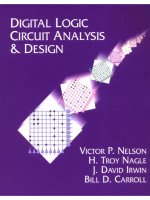System Analysis and Design - Complete Introductory Tutorial for Software Engineering
Bạn đang xem bản rút gọn của tài liệu. Xem và tải ngay bản đầy đủ của tài liệu tại đây (1.44 MB, 123 trang )
Source:
System Analysis and Design - Complete Introductory Tutorial for Software
Engineering
Address: />Table of contents
Chapter 1:Introduction to Systems ............................................................................................................3
1.1.What are Systems?..........................................................................................................................3
1.2.System Concepts..............................................................................................................................4
1.3.System Components and Characteristics........................................................................................4
1.4.Classifications of System..................................................................................................................7
1.5.Information System ..........................................................................................................................8
1.6.Types of Information System............................................................................................................8
1.7.Brief Introduction to System Analysis and Design .........................................................................10
1.8.What is System Analysis and Design? ..........................................................................................12
1.9.Role of System Analyst .................................................................................................................12
1.10.Who are the users of system? .....................................................................................................13
1.11.Case Study : Noida Library System .............................................................................................14
1.12.Review questions .........................................................................................................................16
1.13.Introduction to Systems - Summary ............................................................................................16
Chapter 2:System Development Life Cycle models.................................................................................18
2.1.Introduction to Software life cycle models .....................................................................................18
2.2.Activities involved in any Life cycle Model .....................................................................................18
.............................................................................................................................................................18
2.2.1.Preliminary Investigation ...........................................................................................18
2.2.2.Determination of System's requirements: Analysis phase ........................................20
2.2.3.Design of System .......................................................................................................20
2.2.4.Development of Software ..........................................................................................21
2.2.5.System Testing ...........................................................................................................21
2.2.6.Implementation and Maintenance ..............................................................................21
2.3.Different Life Cycles Models ..........................................................................................................21
2.4.Traditional / Waterfall Software Development Life Cycle Model....................................................22
2.5.CASE STUDY: Library Management System................................................................................22
2.6.Alternative Development Models ...................................................................................................23
2.6.1.Prototyping Software Life Cycle Model ....................................................................24
2.6.2.Object Oriented Methodology .................................................................................25
2.6.2.1.System Analysis ...............................................................................................................26
2.6.2.2.System Design .................................................................................................................26
2.6.2.3.Object Design ...................................................................................................................26
2.6.2.4.Implementation .................................................................................................................27
2.7.Dynamic System Development Method ........................................................................................28
2.8.Comparing Different Life Cycle Models .........................................................................................30
2.9.Case Study: Library Management System(Preliminary analysis) .................................................31
2.10.Review Questions.........................................................................................................................32
2.11.Summary of System Development Life Cycle Models ................................................................32
Chapter 3:Preliminary Analysis................................................................................................................33
3.1.Preliminary Analysis ......................................................................................................................33
3.1.1.Request Clarification ..................................................................................................33
3.1.2.Feasibility Study..........................................................................................................33
3.1.3.Technical Feasibility...................................................................................................34
3.1.4.Economic Feasibility ..................................................................................................34
3.1.5.Cost Benefit Analysis..................................................................................................34
3.1.6.Operational Feasibility................................................................................................39
3.1.7.Legal Feasibility .........................................................................................................39
1
3.1.8.Request Approval .......................................................................................................39
3.2.Estimation ......................................................................................................................................40
3.2.1.Lines of code (LOC) ................................................................................................40
3.2.2.FP Estimation ...........................................................................................................42
3.2.3.Empirical Estimation ..................................................................................................45
3.2.4.COCOMO, COnstructive COst MOdel .....................................................................46
3.2.5.Preliminary Analysis - Case study: Library Management System ...........................48
3.3.Preliminary Analysis - Self Assessment Questions .......................................................................52
3.4.Preliminary Analysis - Summary ....................................................................................................52
3.5.Preliminary Analysis - Exercises ...................................................................................................53
Chapter 4:Fact Finding and Decision Making Techniques .....................................................................55
4.1.Fact Finding Techniques ...............................................................................................................55
4.1.1.Interviews ...................................................................................................................55
1. Set the stage for the interview.
2. Establish rapport; put the interviewee at ease.
3. Phrase questions clearly and succinctly.
4. Be a good listener; avoid arguments.
5. Evaluate the outcome of the interview.
.......................................................................................................................................................55
The interviews are of two types namely structured and unstructured...........................................55
4.1.1.1.Structured Interview .........................................................................................................55
4.1.1.2.Unstructured Interview .....................................................................................................56
4.1.2.Questionnaires ............................................................................................................56
4.1.2.1.Open-Response Based Questionnaires ..........................................................................56
4.1.2.2.Closed-Response Based Questionnaires ........................................................................56
4.1.2.3.Open Response-Based Vs Closed Response-Based .....................................................57
4.1.3.Record Reviews ..........................................................................................................57
4.1.4.On-site Observation ...................................................................................................57
4.2.Decision Making and Documentation ............................................................................................58
4.2.1.Decision Trees ....................................................................................................................58
4.2.2.Decision Tables....................................................................................................................60
4.2.3.Structured English ...............................................................................................................63
4.2.4.Data Dictionary ....................................................................................................................64
4.2.5.CASE (Computer Aided Software Engineering) Tools .......................................................65
4.3.Fact Finding Techniques - Case Study : Library Management System ......................................65
4.4.Fact Finding Techniques - Self Assessment .................................................................................73
4.5.Fact Finding Techniques - Summary .............................................................................................73
4.6.Fact Finding Techniques - Exercises ............................................................................................73
Chapter 5:Functional Modeling I .............................................................................................................75
5.1.Functional Requirements ...............................................................................................................75
5.1.1.Modules ......................................................................................................................76
5.1.2.Processes ....................................................................................................................76
5.1.3.Input(s) and Output(s).................................................................................................77
5.1.4.Design of Databases and Files ...................................................................................78
5.1.5.Interface Designing ....................................................................................................79
5.2.Functional Modeling Techniques ...................................................................................................80
5.2.1.Data Flow Diagrams ..................................................................................................80
5.2.2.Elements of Data Flow Diagrams ..............................................................................80
5.2.3.Processes ....................................................................................................................81
5.2.4.External Entities .........................................................................................................81
5.2.5.Data Flow ...................................................................................................................81
5.2.6.Data Stores .................................................................................................................81
5.2.7.Different Levels of DFDs ..........................................................................................82
5.3.Functional Modeling I - Self Assessment ......................................................................................89
5.4.Functional Modeling I - Summary ..................................................................................................90
5.5.Functional Modeling I - Exercises ..................................................................................................90
Chapter 6:Functional Modeling II ............................................................................................................91
2
6.1.Process Specification (PSPEC) .....................................................................................................91
6.1.1.Control Flow Model ..................................................................................................91
6.1.2.Control Specifications (CSPEC) ................................................................................91
6.1.3.Structure Charts ..........................................................................................................92
6.2.Structure of Modules ......................................................................................................................94
6.2.1.Cohesion .....................................................................................................................94
6.2.2.Coupling .....................................................................................................................98
6.3.Coding ............................................................................................................................................98
6.4.Data Dictionary ..............................................................................................................................99
6.5.Functional Modeling II- Self Assessment.......................................................................................99
6.6.Functional Modeling II- Summary ..................................................................................................99
Chapter 7:Data Modeling Techniques....................................................................................................101
7.1.Data Requirements and Data modelings.....................................................................................101
7.1.1.Object-Based Logical Models...................................................................................102
7.1.2.Record-Based Logical Models..................................................................................102
7.1.3.Relational Model.......................................................................................................102
7.1.4.Network Model.........................................................................................................102
7.1.5.Hierarchical Model....................................................................................................103
7.1.6.Physical Data Models................................................................................................103
7.2.E-R Data Modeling Technique.....................................................................................................103
7.2.1.E-R Model concept...................................................................................................104
7.2.2.Entities and Attributes...............................................................................................104
7.2.3.Attributes...................................................................................................................104
7.3.Types of Attributes........................................................................................................................105
7.3.1.Key or non-key attributes..........................................................................................105
7.3.2.Required or optional Attributes................................................................................105
7.3.3.Simple and composite Attributes..............................................................................105
7.3.4.Single-valued and multi-valued Attributes...............................................................106
7.3.5.Stored, coded, or derived Attributes ........................................................................106
7.3.6.Entity Types..............................................................................................................106
7.3.7.Value Sets (domain) of Attributes............................................................................107
7.4.Entity Relationships......................................................................................................................107
Chapter 8: Relational Data Modeling and Object Oriented Data Modeling Techniques........................112
...............................................................................................................................................................123
Chapter 1: Introduction to Systems
At the end of this lesson you would be able to know about system's concepts, characteristics and
various types of Information systems. You would also be able to understand the system development
process.
1.1. What are Systems?
To understand System Analysis and Design, one has to first understand what exactly are systems. In
this session, we explore the meaning of system in accordance with analysts and designers. This
session gives the reader basic concepts and terminology associated with the Systems.
It also gives the overview of various types of systems. In the broadest sense, a system is simply a set
of components that interact to accomplish some purpose. They are all around us. For example, human
body is a biological system. We experience physical sensations by means of a complex nervous
system, a set of parts, including brain, spinal cord, nerves, and special sensitive cells under our skin,
that work together to make us feel hot, cold, itchy, and so on.
3
Language is another example of a system. Each language has got its set of alphabets, vocabulary and
grammar rules. Combination of all these make possible for one person to convey thoughts to other
persons.
An organization may also be viewed as a system where all the employees interact with each other and
also with the employer to make the organization a functional unit. The organization also interacts with
their customers to make a complete business system.
In today's world most of the people study. To make this possible, there are education systems. Each
education system contains educational institutes like preparatory schools, middle and high schools and
colleges. It also contains governing bodies, people (teachers and students) and some commercial
bodies, which fulfill the other needs like stationery, transportation, furniture, etc.
In our day to day life, we see many business systems. These businesses have varied objectives, which
range from producing a notebook to producing aircraft. These systems have their information needs. It
can be for maintaining the records for employee for their wages calculations, keeping track of their
leave status, maintaining company's expenses, inquiries from customers in case the business provide
some service, or for keeping track for some particular function. So maintaining data is an important and
essential activity in any business. The overall data maintained constitutes what is known as Information
system.
Information system is the means by which data flow from one person or department to another and can
encompass everything from interoffice mail and telephone links to a computer system that generates
periodic reports for various users. Information systems serve all the systems of a business, linking the
different components in such a way that they effectively work towards the same purpose. These
information systems are dealt in detail in section 1.1.3.
1.2. System Concepts
The term "System" is derived from the Greek word systema. It means an organized relationship among
functioning units or components. We can define a System as a combination of resources or functional
units working together to accomplish a given task.
The term "working together" in system definition is very important as all the components are interrelated
and interdependent and can not exist independently. As the definition says, these components interact
with each other to accomplish a given task, which is actually the objective of the system.
The components that comprise a system may be the various inputs required by the system, the
outcomes or the outputs of the system, the resources required to make the system functional etc
1.3. System Components and Characteristics
A big system may be seen as a set of interacting smaller systems known as subsystems or functional
units each of which has its defined tasks. All these work in coordination to achieve the overall objective
of the system.
As discussed above, a system is a set of components working together to achieve some goal. The
basic elements of the system may be listed as:
" Resources
" Procedures
" Data/Information
" Processes
Resources
Every system requires certain resources for the system to exist. Resources can be hardware, software
4
or liveware. Hardware resources may include the computer, its peripherals, stationery etc. Software
resources would include the programs running on these computers and the liveware would include the
human beings required to operate the system and make it functional.
Thus these resources make an important component of any system. For instance, a Banking system
cannot function without the required stationery like cheque books, pass books etc. such systems also
need computers to maintain their data and trained staff to operate these computers and cater to the
customer requirements.
Procedures
Every system functions under a set of rules that govern the system to accomplish the defined goal of
the system. This set of rules defines the procedures for the system to Chapter 1-Introduction to
Systems operate. For instance, the Banking systems have their predefined rules for providing interest
at different rates for different types of accounts.
Data/Information
Every system has some predefined goal. For achieving the goal the system requires certain inputs,
which are converted into the required output. The main objective of the System is to produce some
useful output. Output is the outcome of processing. Output can be of any nature e.g. goods, services or
information.
However, the Output must conform to the customer's expectations. Inputs are the elements that enter
the system and produce Output. Input can be of various kinds, like material, information, etc.
Intermediate Data
Various processes process system's Inputs. Before it is transformed into Output, it goes through many
intermediary transformations. Therefore, it is very important to identify the Intermediate Data. For
example, in a college when students register for a new semester, the initial form submitted by student
goes through many departments. Each department adds their validity checks on it.
Finally the form gets transformed and the student gets a slip that states whether the student has been
registered for the requested subjects or not. It helps in building the System in a better way. Intermediate
forms of data occur when there is a lot of processing on the input data. So, intermediate data should be
handled as carefully as other data since the output depends upon it.
Processes
The systems have some processes that make use of the resources to achieve the set goal under the
defined procedures. These processes are the operational element of the system.
For instance in a Banking System there are several processes that are carried out. Consider for
example the processing of a cheque as a process. A cheque passes through several stages before it
actually gets processed and converted. These are some of the processes of the Banking system. All
these components together make a complete functional system.
Systems also exhibit certain features and characteristics, some of which are:
" Objective
" Standards
" Environment
" Feedback
" Boundaries and interfaces
Objective
Every system has a predefined goal or objective towards which it works. A system cannot exist without
a defined objective. For example an organization would have an objective of earning maximum possible
revenues, for which each department and each individual has to work in coordination.
5
Standards
It is the acceptable level of performance for any system. Systems should be designed to meet
standards. Standards can be business specific or organization specific.
For example take a sorting problem. There are various sorting algorithms. But each has its own
complexity. So such algorithm should be used that gives most optimum efficiency. So there should be a
standard or rule to use a particular algorithm. It should be seen whether that algorithm is implemented
in the system.
Environment
Every system whether it is natural or man made co-exists with an environment. It is very important for a
system to adapt itself to its environment. Also, for a system to exist it should change according to the
changing environment. For example, we humans live in a particular environment. As we move to other
places, there are changes in the surroundings but our body gradually adapts to the new environment. If
it were not the case, then it would have been very difficult for human to survive for so many thousand
years.
Another example can be Y2K problem for computer systems. Those systems, which are not Y2K
compliant, will not be able to work properly after year 2000. For computer systems to survive it is
important these systems are made Y2K compliant or Y2K ready.
Feed Back
Feedback is an important element of systems. The output of a system needs to be observed and
feedback from the output taken so as to improve the system and make it achieve the laid standards. In
fig 1.1, it is shown that a system takes input. It then transforms it into output. Also some feedback can
come from customer (regarding quality) or it can be some intermediate data (the output of one process
and input for the other) that is required to produce final output
Boundaries and Interfaces
Every system has defined boundaries within which it operates. Beyond these limits the system has to
interact with the other systems. For instance, Personnel system in an organization has its work domain
with defined procedures. If the financial details of an employee are required, the system has to interact
6
with the Accounting system to get the required details.
Interfaces are another important element through which the system interacts with the outside world.
System interacts with other systems through its interfaces. Users of the systems also interact with it
through interfaces. Therefore, these should be customized to the user needs. These should be as user
friendly as possible.
1.4. Classifications of System
From previous section we have a firm knowledge of various system components and its characteristics.
There are various types of system. To have a good understanding of these systems, these can be
categorized in many ways. Some of the categories are open or closed, physical or abstract and natural
or man made information systems, which are explained next.
Classification of systems can be done in many ways.
Physical or Abstract System
Physical systems are tangible entities that we can feel and touch. These may be static or dynamic in
nature. For example, take a computer center. Desks and chairs are the static parts, which assist in the
working of the center. Static parts don't change. The dynamic systems are constantly changing.
Computer systems are dynamic system. Programs, data, and applications can change according to the
user's needs.
Abstract systems are conceptual. These are not physical entities. They may be formulas,
representation or model of a real system.
Open Closed System
Systems interact with their environment to achieve their targets. Things that are not part of the system
are environmental elements for the system. Depending upon the interaction with the environment,
systems can be divided into two categories, open and closed.
Open systems: Systems that interact with their environment. Practically most of the systems are open
systems. An open system has many interfaces with its environment. It can also adapt to changing
environmental conditions. It can receive inputs from, and delivers output to the outside of system. An
information system is an example of this category.
Closed systems: Systems that don't interact with their environment. Closed systems exist in concept
only.
Man made Information System
The main purpose of information systems is to manage data for a particular organization. Maintaining
files, producing information and reports are few functions. An information system produces customized
information depending upon the needs of the organization. These are usually formal, informal, and
computer based.
Formal Information Systems: It deals with the flow of information from top management to lower
management. Information flows in the form of memos, instructions, etc. But feedback can be given from
lower authorities to top management.
Informal Information Systems: Informal systems are employee based. These are made to solve the day
to day work related problems. Computer-Based Information Systems: This class of systems depends
on the use of computer for managing business applications. These systems are discussed in detail in
the next section.
7
1.5. Information System
In the previous section we studied about various classification of systems. Since in business we mainly
deal with information systems we'll further explore these systems. We will be talking about different
types of information systems prevalent in the industry.
Information system deals with data of the organizations. The purposes of Information system are to
process input, maintain data, produce reports, handle queries, handle on line transactions, generate
reports, and other output. These maintain huge databases, handle hundreds of queries etc. The
transformation of data into information is primary function of information system.
These types of systems depend upon computers for performing their objectives. A computer based
business system involves six interdependent elements. These are hardware (machines), software,
people (programmers, managers or users), procedures, data, and information (processed data). All six
elements interact to convert data into information. System analysis relies heavily upon computers to
solve problems. For these types of systems, analyst should have a sound understanding of computer
technologies.
In the following section, we explore three most important information systems namely, transaction
processing system, management information system and decision support system, and examine how
computers assist
1.6. Types of Information System
Information systems differ in their business needs. Also depending upon different levels in organization
information systems differ. Three major information systems are
1. Transaction processing
2. Management information system
3. Decision support system
Figure 1.2 shows relation of information system to the levels of organization. The information needs are
different at different organizational levels. Accordingly the information can be categorized as: strategic
information, managerial information and operational information.
Strategic information is the information needed by top most management for decision making. For
example the trends in revenues earned by the organization are required by the top management for
setting the policies of the organization. This information is not required by the lower levels in the
organization. The information systems that provide these kinds of information are known as Decision
Support Systems.
8
The second category of information required by the middle management is known as managerial
information. The information required at this level is used for making short term decisions and plans for
the organization. Information like sales analysis for the past quarter or yearly production details etc. fall
under this category. Management information system(MIS) caters to such information needs of the
organization. Due to its capabilities to fulfill the managerial information needs of the organization,
Management Information Systems have become a necessity for all big organizations. And due to its
vastness, most of the big organizations have separate MIS departments to look into the related issues
and proper functioning of the system.
The third category of information is relating to the daily or short term information needs of the
organization such as attendance records of the employees. This kind of information is required at the
operational level for carrying out the day-to-day operational activities. Due to its capabilities to provide
information for processing transaction of the organization, the information system is known as
Transaction Processing System or Data Processing System. Some examples of information provided
by such systems areprocessing of orders, posting of entries in bank, evaluating overdue purchaser
orders etc.
Transaction Processing Systems
TPS processes business transaction of the organization. Transaction can be any activity of the
organization. Transactions differ from organization to organization. For example, take a railway
reservation system. Booking, canceling, etc are all transactions. Any query made to it is a transaction.
However, there are some transactions, which are common to almost all organizations. Like employee
new employee, maintaining their leave status, maintaining employees accounts, etc.
This provides high speed and accurate processing of record keeping of basic operational processes.
These include calculation, storage and retrieval.
9
Transaction processing systems provide speed and accuracy, and can be programmed to follow
routines functions of the organization.
Management Information Systems
These systems assist lower management in problem solving and making decisions. They use the
results of transaction processing and some other information also. It is a set of information processing
functions. It should handle queries as quickly as they arrive. An important element of MIS system is
database.
A database is a non-redundant collection of interrelated data items that can be processed through
application programs and available to many users.
Decision Support Systems
These systems assist higher management to make long term decisions. These type of systems handle
unstructured or semi structured decisions. A decision is considered unstructured if there are no clear
procedures for making the decision and if not all the factors to be considered in the decision can be
readily identified in advance.
These are not of recurring nature. Some recur infrequently or occur only once. A decision support
system must very flexible. The user should be able to produce customized reports by giving particular
data and format specific to particular situations.
Summary of Information Systems
Catagories of Information System Characteristices
Transaction Processing System
Substitutes computer-based processing for
manual procedures.
Deals with well-structured processes.
Includes record keeping applications.
Management Information system
Provides input to be used in the managerial
decision process. Deals with supporting well
structured decision situations. Typical
information requirements can be
anticipated.
Decision Support Systems
Provides information to managers who must
make judgements about particular
situations. Supports decision-makers in
situations that are not well structured.
1.7. Brief Introduction to System Analysis and Design
Till now we have studied what systems are, their components, classification of system, information
system. Now we will look into the different aspects of how these systems are built.
Any change in the existing policies of an organization may require the existing information system to be
restructured or complete development of a new information system. In case of an organization
functioning manually and planning to computerize its functioning, the development of a new information
system would be required.
The development of any information system can be put into two major phases: analysis and Design.
During analysis phase the complete functioning of the system is understood and requirements are
10
defined which lead to designing of a new system. Hence the development process of a system is also
known as System Analysis and Design process. So let us now understand
1. What exactly System Analysis and Design is.?
2. Who is system analyst and what are his various responsibilities?
3. Users of the Systems?
11
1.8. What is System Analysis and Design?
System development can generally be thought of having two major components: systems analysis and
systems design.In System Analysis more emphasis is given to understanding the details of an existing
system or a proposed one and then deciding whether the proposed system is desirable or not and
whether the existing system needs improvements. Thus, system analysis is the process of investigating
a system, identifying problems, and using the information to recommend improvements to the system.
Fig 1.3 shows the various stages involved in building an improved system.
System design is the process of planning a new business system or one to replace or complement an
existing system.
Analysis specifies what the system should do. Design states how to accomplish the objective.
After the proposed system is analyzed and designed, the actual implementation of the system occurs.
After implementation, working system is available and it requires timely maintenance. See fig 1.3.
1.9. Role of System Analyst
12
The system analyst is the person (or persons) who guides through the development of an information
system . In performing these tasks the analyst must always match the information system objectives
with the goals of the organization.
Role of System Analyst differs from organization to organization. Most common responsibilities of
System Analyst are following
1) System analysis
It includes system's study in order to get facts about business activity. It is about getting information and
determining requirements. Here the responsibility includes only requirement determination, not the
design of the system.
2) System analysis and design:
Here apart from the analysis work, Analyst is also responsible for the designing of the new
system/application.
3) Systems analysis, design, and programming:
Here Analyst is also required to perform as a programmer, where he actually writes the code to
implement the design of the proposed application.
Due to the various responsibilities that a system analyst requires to handle, he has to be multifaceted
person with varied skills required at various stages of the life cycle. In addition to the technical know-
how of the information system development a system
analyst should also have the following knowledge.
• Business knowledge: As the analyst might have to develop any kind of a business
system, he should be familiar with the general functioning of all kind of businesses.
• Interpersonal skills: Such skills are required at various stages of development process
for interacting with the users and extracting the requirements out of them
• Problem solving skills: A system analyst should have enough problem solving skills for
defining the alternate solutions to the system and also for the problems occurring at the various
stages of the development process
1.10. Who are the users of system?
The system end users of the system refer to the people who use computers to perform their jobs, like
desktop operators. Further, end users can be divided into various categories.
• Very first users are the hands-on users. They actually interact with the system. They are the
people who feed in the input data and get output data. Like person at the booking counter of a
gas authority. This person actually sees the records and registers requests from various
customers for gas cylinders.
• Other users are the indirect end users who do not interact with the systems hardware and
software. However, these users benefit from the results of these systems. These types of users
can be managers of organization using that system.
• There are third types of users who have management responsibilities for application systems.
These oversee investment in the development or use of the system.
• Fourth types of users are senior managers. They are responsible for evaluating organization's
exposure to risk from the systems failure.
13
Now we know what are systems and what is system analysis and design. So let us take a case in which
we’ll apply the concepts we have learned in the chapter. The case would be referred to as and where
necessary throughout the book and in this process we will be developing the system required.
1.11. Case Study : Noida Library System
Noida Public Library is the biggest library in Noida. Currently it has about 300 members. A person
who is 18 or above can become a member. There is a membership fee of Rs 400 for a year. There
is a form to be filled in which person fills personal details. These forms are kept in store for maintaining
members’ records and knowing the membership period.
A member can issue a maximum of three books. He/she has three cards to issue books. Against
each card a member can issue one book from library. Whenever a member wishes to issue a book
and there are spare cards, then the book is issued. Otherwise that request is not entertained. Each
book is to be returned on the specified due date. If a member fails to return a book on the specified
date, a fine of Rs 2 per day after the due return date is charged. If in case a card gets lost then a
duplicate card is issued. Accounts are maintained for the membership fees and money collected from
the fines. There are two librarians for books return and issue transaction. Approximately 100 members
come to library daily to issue and return books.
There are 5000 books available out of which 1000 books are for reference and can not be issued.
Records for the books in the library are maintained. These records contain details about the publisher,
author, subject, language, etc. There are suppliers that supply books to the library. Library maintains
records of these suppliers.
Many reports are also produced. These reports are for details of the books available in the library,
financial details, members’ details, and supplier’s details.
Currently all functions of the library are done manually. Even the records are maintained on papers.
Now day by day members are increasing. Maintaining manual records is becoming difficult task. There
are other problems also that the library staff is facing. Like in case of issue of duplicate cards to a
member when member or library staff loses the card. It is very difficult to check the genuinity of the
problem.
Sometimes the library staff needs to know about the status of a book as to whether it is issued or not.
So to perform this kind of search is very difficult in a manual system.
Also management requires reports for books issued, books in the library, members, and accounts.
Manually producing the reports is a cumbersome job when there are hundreds and thousands of
records.
Management plans to expand the library, in terms of books, number of members and finally the revenue
generated. It is observed that every month there are at least 50-100 requests for membership. For the
last two months the library has not entertained requests for the new membership as it was difficult to
manage the existing 250 members manually. With the expansion plans, the management of the library
aims to increase its members at the rate of 75 per month. It also plans to increase the membership fees
from 400 to 1000 for yearly and 500 for half year, in order to provide its members better services, which
includes increase in number of books from 3 to 4.
Due to the problems faced by the library staff and its expansion plans, the management is planning to
have a system that would first eradicate the needs of cards. A system to automate the functions of
record keeping and report generation. And which could help in executing the different searches in a
faster manner. The system to handle the financial details.
14
Applying the concepts studied in the chapter to the case study:
The first thing we studied is systems. In our case study Noida Public Library is our system. Every
system is a set of some functional units that work together to achieve some objective. The main
objective of library system is to provide books to its members without difficulty. Fig 1.4 depicts our
library system pictorially.
Our system has many functional units. Books issue and return section, books record unit, members
record unit, accounts, and report generation units are the different functional units of the library. Each
functional unit has its own task. However, each of these work independently to achieve the overall
objective of the library.
Later in the session, we talked about different components and characteristics of the systems. Data is
an important component of any system. Here, data is pertaining to the details of members, books,
accounts, and suppliers. Since people can interact with the system this system is an open system. The
system is mainly concerned with the management of data it is an information system.
If this system were to be automated as conceived by the management, then role of the system analyst
would be to study the system, its workings, and its existing problems. Also the analyst needs to provide
a solution to the existing problem.
Now that the management has decided for an automated system the analyst would perform the above
tasks. As the analyst did the study of the system, the following problems were identified
• Maintaining membership cards
• Producing reports due to large amount of data
• Maintaining accounts
• Keeping records for books in library and its members
• Performing searches
Now that the analyst has studied the system and identified the problems, it is the responsibility of the
analyst to provide a solution system to the management of the library.
15
1.12. Review questions
1. Define the term ‘System’.
2. What are the various elements of system?
3. Identify two systems in your surroundings.
4. What is system analysis and design?
5. What are the roles of system analyst?
6. Make a list of traits that a system analyst should have.
7. Will the responsibility of a system analyst vary according to:
(a)Organization size( for example small or large business)?
(b) Type of organization(business, government agency, non-profit organization)?
8. Differentiate between
a)Open and closed system
b) Physical and abstract
9. Main aim of an information system is to process _________.
10. Transaction processing, __________________ , and decision support system are three types of
information system.
11. State true or false
a) Decision support system is for middle level management.
b) Closed systems don't interact with their environment.
c) Transaction processing system handles day-to-day operations of the organization.
d) Management information system deals with strategic information of organization.
e) Problem solving and interpersonal skills are desirable for system analyst
1.13. Introduction to Systems - Summary
>> A system is a set of interdependent components, organized in a planned manner to achieve certain
objectives.
>> System interacts with their environment through receiving inputs and producing outputs.
>> Systems can be decomposed into smaller units called subsystems.
>> Systems falls into three categories
>> Physical or Abstract systems
>> Open or closed system depending upon their interaction with environment.
>> Man-made such as information systems.
>> Three levels of information in organization require a special type of information.
16
>> Strategic information relates to long-term planning policies and upper management.
>> Managerial information helps middle management and department heads in policy implementation
and control.
>> Operational information is daily information needed to operate the business.
>> Information systems are of many types. Management Information, transaction processing, and
decision support systems are all information systems.
>> Transaction processing system assist in processing day to day activities of the organization
>> Management information systems are decisions oriented. These use transaction data and other
information that is developed internally or outside the organization.
>> Decision support systems are built for assisting managers who are responsible for making decisions.
>> System analysis and design refers to the application of systems approach to problem solving.
17
Chapter 2: System Development Life Cycle models
At the end of this lesson you would be able to know the various stages involved in a system life cycle
and you would be able to understand the various methodologies available for system development.
2.1. Introduction to Software life cycle models
In the last session we studied about system's concepts and different types of systems. Also, a brief
introduction to system analysis and design process was presented. Let us now look into various kinds
of system development methodologies.
Nearly three decades ago the operations in an organization used to be limited and so it was possible to
maintain them using manual procedures. But with the growing operations of organizations, the need to
automate the various activities increased, since for manual procedures it was becoming very difficult
and cumbersome. Like maintaining records for a thousand plus employees company on papers is
definitely a cumbersome job. So, at that time more and more companies started going for automation.
Since there were a lot of organizations, which were opting for automation, it was felt that some standard
and structural procedure or methodology be introduced in the industry so that the transition from
manual to automated system became easy. The concept of system life cycle came into existence then.
Life cycle model emphasized on the need to follow
some structured approach towards building new or improved system. There were many models
suggested. A waterfall model was among the very first models that came into existence. Later on many
other models like prototype, rapid application development model, etc were also introduced.
System development begins with the recognition of user needs. Then there is a preliminary
investigation stage. It includes evaluation of present system, information gathering, feasibility study, and
request approval. Feasibility study includes technical, economic, legal and operational feasibility. In
economic feasibility cost-benefit analysis is done. After that, there are detailed design, implementation,
testing and maintenance stages.
In this session, we'll be learning about various stages that make system's life cycle. In addition, different
life cycles models will be discussed. These include Waterfall model, Prototype model, Object-Oriented
Model, and Dynamic Systems Development Method (DSDM).
2.2. Activities involved in any Life cycle Model
Following activities is the part of any life cycle model. The sequence may be not being exactly same.
However, each of these is necessarily covered in the life cycle. The following section describes each of
these stages.
1. Preliminary Investigation
2. Determination of System's requirements: Analysis phase
3. Design of System
4. Development of Software
5. System Testing
6. Implementation and Maintenance
2.2.1. Preliminary Investigation
18
Fig 2.1 shows different stages in the system's life cycle. It initiates with a project request. First stage is
the preliminary analysis. The main aim of preliminary analysis is to identify the problem. First, need for
the new or the enhanced system is established. Only after the recognition of need, for the proposed
system is done then further analysis is possible.
Suppose in an office all leave-applications are processed manually. Now this company is recruiting
many new people every year. So the number of employee in the company has increased. So manual
processing of leave application is becoming very difficult. So the management is considering the option
of automating the leave processing system. If this is the case, then the system analyst would need to
investigate the existing system, find the limitations present, and finally evaluate whether automating the
system would help the organization.
Once the initial investigation is done and the need for new or improved system is established, all
possible alternate solutions are chalked out. All these systems are known as "candidate systems". All
the candidate systems are then weighed and the best alternative of all these is selected as the solution
system, which is termed as the "proposed system". The proposed system is evaluated for its feasibility.
Feasibility for a system means whether it is practical and beneficial to build that system.
Feasibility is evaluated from developer and customer's point of view. Developer sees whether they have
the required technology or manpower to build the new system. Is building the new system really going
to benefit the customer. Does the customer have the required money to build that type of a system? All
these issues are covered in the feasibility study of the system. The feasibility of the system is evaluated
on the three main issues: technical, economical, and operational. Another issue in this regard is the
legal feasibility of the project.
1. Technical feasibility: Can the development of the proposed system be done with
current equipment, existing software technology, and available personnel? Does it
require new technology?
2. Economic feasibility: Are there sufficient benefits in creating the system to make
the costs acceptable? An important outcome of the economic feasibility study is the
cost benefit analysis.
3. Legal feasibility: It checks if there are any legal hassle in developing the system.
19
4. Operational feasibility: Will the system be used if it is developed and
implemented? Will there be resistance from users that will undermine the possible
application benefits?
The result of the feasibility study is a formal document, a report detailing the nature and scope of the
proposed solution. It consists of the following:
• Statement of the problem
• Details of findings
• Findings and recommendations in concise(súc tích) form
Once the feasibility study is done then the project is approved or disapproved according to the results of
the study. If the project seems feasible and desirable then the project is finally approved otherwise no
further work is done on it.
2.2.2. Determination of System's requirements: Analysis phase
After preliminary investigation, analysis phase begins. Analysis is a detailed study of the various
operations performed by the system, relationships among the various sub-systems or functional units
and finally the relationships outside the system. Major questions under consideration during analysis
are:
1. What is being done?
2. How is it being done?
3. Does a problem exist?
4. If a problem exists, how severe is it?
5. How frequently does it occur?
6. What is the underlining cause for the problem?
Study is conducted to find user's information requirements. Proper functioning of the current system is
also studied. Many tools are used during analysis. Data flow diagrams, on-site observations, and
questionnaires are some examples.
Once the analysis is completed, the analyst has a firm knowledge of what is to be done.
2.2.3. Design of System
After the system has been analyzed by the analyst, the design stage of system life cycle begins. In
design phase, the structure or design for the proposed system is finalized. Structure of files, databases,
input, output, processes, and screens(interfaces) are decided. After design is finalized, it is clearly
documented in what is called Design Document.
This design document contains various graphical representations of reports, user interaction screens,
etc. This design document is referred by developers during development of system.
Correct designing of the system is very crucial. If we have a wrong design we won't be able to a get
correct desired system. From various studies it is observed that nearly 50% errors are made during
design phase in any software development while 33% errors are pertaining to program logic and only
17% are syntactical errors. Also cost of fixing errors is maximum for design phase. Cost of fixing errors
for design phase nearly amounts to 80% while it is only 20% for logic and programming.
20
Cost of change increases when errors are discovered in later stages for system development. Mostly
design errors are discovered in development, testing, testing, or maintenance phase. So the cost of
change due to changes in design (which might happen due to some error or improper design. is very
high. So design process should be handled very carefully.
2.2.4. Development of Software
In this phase, the actual development of the system takes place. That is, design representations are
translated into actual programs. Software developers may install (or modify and then install) purchased
software or they may write new, custom-designed programs.
Programmers are also responsible for documenting the program, providing an explanation of how
procedures are coded. Documentation is essential to test the program and carry on maintenance once
the application has been installed. It is also helpful to user in knowing the system well.
2.2.5. System Testing
After a system has been developed, it is very important to check if it fulfills the customer requirements.
For this purpose, testing of the system is done. For testing the systems, various test cases are
prepared. A test case is a certain made up situation on which system is exposed so as to find the
behavior of system in that type of real situation. These test cases require data. The data can be also
made up artificial data or the real data provided by the user.
There are various types of tests which are used to test the system. These include unit, integration, and
acceptance testing.
The smallest unit of software design is module. In unit testing these modules are tested. Since the
modules are very small even individual programmer can test them. Once the individual modules are
tested, these are integrated to build the complete system. But testing individual module doesn't
guarantee if the system will work properly when these units are integrated.
Acceptance testing ensures that the system meets all the requirements. If it fulfils the needs then the
system is accepted by the customer and put into use.
2.2.6. Implementation and Maintenance
Implementation of system means putting up system on user's site. Like any system, there is an aging
process. Therefore, the system requires periodic maintenance.
Maintenance can be for software or hardware. User priorities, changes in organizational requirements,
or environmental factors call for system enhancements. This is very crucial for the system's life.
2.3. Different Life Cycles Models
We have studied the various stages that are involved in the development of systems. There are system
development models, which follow these stages. There is sequential traditional model also called
waterfall model. Along with this there are many other approaches to system development. There are
<> Iterative Prototype Model
<> Dynamic Systems Development Model (DSDM)
<> Spiral Model, Incremental Model
<> Object-Oriented Model.
21
In the following section, we'll be discussing waterfall model, prototype model, DSDM and object-
oriented model
2.4. Traditional / Waterfall Software Development Life Cycle Model
Waterfall model is a systematic and sequential approach towards software development. This model
follows the stages, which we have studied in section 2.1.2. Each stage begins or originates only after
the previous stage has finished. There are different levels, corresponding to which each stage starts.
Probably due to different leveling of stages, this model is called Waterfall model.
In this model, the phases are organized in a linear order. The first stage deals with the system study.
The rest of the stages are analysis, coding, testing and maintenance. Next stage can begin only when
the previous stage is over. We'll be taking our case study 'Library Management System' initiated in
lesson 1, to illustrate this development model
2.5. CASE STUDY: Library Management System
Referring to the case of 'Library management system' introduced in the first chapter, let us develop this
system on Waterfall approach.
In Waterfall model, first stage is preliminary analysis, which deals with the study of the current system,
finding problems and establishing whether the new system will benefit the organization. In this library
presently all transactions are done manually. Each member is allowed a certain number of books to
borrow. He/she has cards to borrow books. Against each card a member can borrow one book from
library.
Whenever a member wishes to issue a book and there are spare cards, then the book is issued.
Otherwise that request is not entertained. The numbers of members are increasing day by day. It is
becoming a problem to manage the cards of members. So an automated system is required that can
maintain the details about the books borrowed by different system. As we have studied the system, we
now know about the existing problems. And we can positively establish the need for the automated
record keeping system. After this preliminary investigation, second phase of Waterfall model, i.e.,
analysis phase begins.
In analysis, a detail study of system is performed. Each operation is looked into more details. From the
preliminary analysis we know that the members are increasing and managing their cards is now difficult
task for the library staff.
Let us find out why increasing members is a problem. There might be a case when a card gets
misplaced either by library staff or by member itself. If this is indeed the case then a duplicate card is
22
made. But a member can lie about it and can make a duplicate card even if the card is not lost. In that
case that particular member is having more than maximum allowed cards. There is no means to identify
such members.
Presently there is a need to have a system that can record the details about the books issued to
members. Card system needs to be discarded. To solve this situation our library needs a computer
application that has a database that contains details corresponding to each book issued. It should also
have facilities to check if the number of books issued to a particular member doesn't exceed the
maximum books allowed to him/her. Now we know what type of system is required, we can move to the
next stage of waterfall model that is design stage. From analysis phase it is clear that we need a
database to implement our new system.
In design stage it is decided as to which type of database will be used in system. Secondly we'll identify
what data should this database store and in what format. After that various operations like issuing and
returning books are finalized. Various checks like number of books issued not to exceed the maximum
number are finalized. Various interfaces that are to be used for input are decided.
Once all these details are finalized, these are properly documented .These documents are used in
building the system during the development stage, which follows the design stage. Using the design
details the new system is built. Only things that are identified during the design stage are incorporated
into the system.
There is no deviation from the design specifications. Suppose in the design phase the database to be
used in the system is decided to be Oracle RDBMS then during development of the system only Oracle
database is used. Similarly each design specification is taken care of and whole new system is build.
Now we have developed our new system. But before it is implemented at our user's site it needs to be
tested for accuracy. So the system is tested to determine if it is performing correctly according to the
requirements identified during the analysis phase. Each function of the system is tested. For example,
we have issue book and return book functions. In return function it is checked if it is incrementing the
count of variable that signifies how many books that member can issue more. In the issue function, it
should be tested that this variable is decreased by one unit. Similarly whole of the system is tested.
After testing the system, it is implemented at the user's site. Now we have tested our new system for
the library, it is implemented at the user's site i.e., library in our case.
After implementation, the systems require time to time maintenance. Maintenance can be for the
software and hardware. Suppose two years after the implementation of the system, there occurs an
alarming increase in number of members of the library. A situation can arise when all the memory for
keeping the details have been exhausted then there will be a need to increase the memory of the
system. Similarly the speed of processing requests might slow down. Then there will be a need for a
faster processor. All these issues are maintenance issues.
So maintenance, though it is final stage of the system development, is equally important. In this section
we explored how we can solve our case study problem 'Library management system' using traditional
Waterfall model. Using Waterfall model is not mandatory. It is possible to follow other approaches to
solve the same problem. It depends upon the developer, which approach to follow. In the next section,
we illustrate case study using another approach i.e. Prototyping. This is an iterative approach towards
system development.
2.6. Alternative Development Models
In this section, we will discuss in brief, some of the other models prevalent in the industry for systems
development. Prototype, Dynamic System Development and Object Oriented methods are discussed.
a. Prototyping
b. Object Oriented Methodology
23
c. Dynamic System Development Method
2.6.1. Prototyping Software Life Cycle Model
We have seen the sequential approach towards system development using Waterfall model, now we'll
look at an iterative approach using Prototyping Model.
Before we go into details of this approach and we apply this to our case, we need to understand what
exactly is a prototype. A prototype is a working system that is developed to test ideas about the new
system. And prototyping is a process of building a model of the system to be developed.
This approach is used when it is difficult to know all the requirements in the beginning of the project.
Such situations arise in the following cases:
* The user has not provided all the requirements.
* No other system like the proposed system was built earlier.
This model can be also used in a situation when the customer wants a quick delivery. May be not the
entire system but a part of it. The complete system is based on an iterative model where the customer
keeps specifying the requirements according to the model made available and the changes are
incorporated to build a better model.
CASE STUDY : Library management system
Now we'll look at our case study 'Library management system' using Prototype model. Fig 2.3 shows
various stages involved in the Prototype model.
In our case the customer i.e., our library management are not technical people. All they know is that
they need a system for their library that can automate the functions of the library. Only functions they
have identified at this stage are issue and return of books. They want the new system as early as
possible.
In this scenario, Prototyping approach can be used for system development.
First stage is requirement gathering. For our case the only requirements that the library staff has
identified are having an automated system for books return and issue functions. So the analyst starts
working on the presently identified requirements of system.
After requirements gathering, design stage begins. This is of very short period. Design is often very
quick. Design considerations are same as discussed earlier in section 2.2.1. Database, procedures,
checks, screen layouts, etc are decided. These are properly documented.
After design is finalized a working prototype or model is built. It is built to show the functionality of the
system to the user before the development of the actual product. Once you have a prototype, it is
shown to the customer. The customer verifies the prototype. In case there are some suggestions from
customers then again that functionality is added to the prototype and again it is evaluated by customer.
This cycle gets repeated till the time the customer is fully satisfied with the prototype. Then the actual
product is built. The same prototype can be used for the final product or a new product can be built
based on the prototype.
In our case, in the first customer evaluation stage suppose our customer identifies that they require one
more function that could handle fine amounts collected in lieu of late return of books. Then our designer
will again go to the design stage and incorporate this function in the prototype. This cycle will be
repeated till the customer is fully satisfied with the prototype.
The prototyping model of System Development is thus very different from the traditional Waterfall
Approach. In this model, the phases of development are not sequential, but they are iterative , where
24
any changes or additions suggested by the end user are incorporated by modifying the prototype model
and again giving it to the user.
Advantages of Prototyping may be listed as:
* Users are actively involved in the development
* It provides a better system to users, as users have natural tendency to change their mind in specifying
requirements and this method of developing systems supports this user tendency.
* Since in this methodology a working model of the system is provided, the users get a better
understanding of the system being developed.
* Errors can be detected much earlier as the system is mode side by side.
* Quicker user feedback is available leading to better solutions.
Disadvantages
* Leads to implementing and then repairing way of building systems.
* Practically, this methodology may increase the complexity of the system as scope of the system may
expand beyond original plans.
2.6.2. Object Oriented Methodology
We live in a world of objects. These objects exist in nature, in man-made entities, in business, and in
the products that we use. They can be categorized, described, organized, combined, manipulated and
created. Therefore, an object-oriented view has come into picture for creation of computer software. An
object-oriented approach to the development of software was proposed in late 1960s.
Object-Oriented development requires that object-oriented techniques be used during the analysis, and
implementation of the system. This methodology asks the analyst to determine what the objects of the
system are, how they behave over time or in response to events, and what responsibilities and
relationships an object has to other objects. Object-oriented analysis has the analyst look at all the
objects in a system, their commonalties, difference, and how the system needs to manipulate the
objects.
Object Oriented Process
25