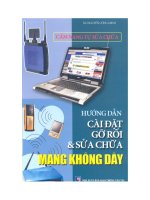06.Hướng dẫn cài đặt bộ gõ tiếng việt trên Asianux Desktop
Bạn đang xem bản rút gọn của tài liệu. Xem và tải ngay bản đầy đủ của tài liệu tại đây (69.96 KB, 3 trang )
Hướng dẫn cài đặt cài đặt bộ gõ tiếng việt trên Asianux Desktop
Nguyễn Văn Thành
1- Chuẩn bị cài đặt :
Vào trang chủ của xvnkb
và down về gói cài đặt : xvnkb-0.2.9a.tar.gz
2- Tiến hành cài đặt :
Down về 1 phân vùng trên linux
Giải nén bằng lệnh :
# tar -jxvf xvnkb-0.2.9a.tar.gz
# cd ../xvnkb-0.2.9a/
# ./configure
Thấy kết quả như sau thì được :
[root@localhost xvnkb-0.2.9a]# ./configure
Configuration for xvnkb 0.2.9a on Linux
Type "./configure --help" for more information
Checking uchar... no
Checking ushort... yes
Checking uint... yes
Checking ulong... yes
Checking dynamic linking loader... yes
Checking X11 lib... /usr/X11R6
Checking pkg-config... yes
Checking Xft... yes
Compile options:
Enable XFT: yes
Enable spell checking: yes
Enable extended keystroke: no
Enable ABC liked Telex keystroke: no
done.
Type "make" to compile
#make
fontconfig -lfreetype -lX11
make[2]: Leaving directory `/SOURCES/Linux/xvnkb-0.2.9a/tools'
1
make[1]: Leaving directory `/SOURCES/Linux/xvnkb-0.2.9a/tools'
Không thấy báo lỗi gì thì tiến hành tiếp
#make install
[root@localhost xvnkb-0.2.9a]# make install
make[1]: Entering directory `/SOURCES/Linux/xvnkb-0.2.9a/tools'
make[1]: Nothing to be done for `all'.
make[1]: Leaving directory `/SOURCES/Linux/xvnkb-0.2.9a/tools'
Copy xvnkb => /usr/local/bin ... ok
Copy xvnkb.so.0.2.9a => /usr/local/lib ... ok
Copy xvnkb_localeconf.sh => /usr/local/bin ... ok
Initialize xvnkb core ... done
You can use xvnkb now! If you are using X, please restart your Window Manager.
It will load xvnkb core control automatically for you and affect to all
applications. Right now, xvnkb core control can affect to new starting
applications only. Run "xvnkb" to control status.
Cài đặt đã thành công
Bây giờ kiểm tra xem sau khi giải nén, tar có tạo thêm thư mục nào để chứa tập tin .ttf
hay không, nếu có ta phải chuyển vào thư mục chứa những tập tin .ttf (ví
dụ /usr/share/fonts/unicode).
Dùng lệnh “ttmkfdir > fonts.scale” và “mkfontdir” để tạo danh sách chứa phông (nhập
hai lệnh liên tiếp hoặc gộp chung thành một lệnh
“ttmkfdir > fonts.scale && mkfontdir”). Cuối cùng phải báo cho dịch vụ quản lý phông
biết vị trí của những phông Unicode
“chkfontpath - add
/usr/
share/fonts/utf8” và
khởi động lại dịch vụ “/etc/rc.d/init.d/xfs restart”.
Tạo fonts unicode
/usr/local/bin/xvnkb_localeconf.sh en_US.UTF-8
/usr/local/bin/xvnkb_localeconf.sh vi_VN.UTF-8
Thêm nữa là bạn hãy vào /etc/profile và thêm vào cuối cùng dòng sau :
export LANG=en_US.UTF-8
Khởi động lại máy tính
#reboot
2
chạy xvnkb
#xvnkb &
Tạo link ra Desktop
Ấn chuột phải và chọn : “Create Launcher...”
Chú ý lựa chọn Command : “xvnkb”
Ok
đã tạo được shortcut
* Chú ý :
Nếu cài đặt mà báo lỗi :
ln: creating symbolic link `./configure' to `./config/configure': Operation not permitted
ln: creating symbolic link `./xvnkb_install' to `./scripts/new_install.sh': Operation not permitted
ln: creating symbolic link `./xvnkb_uninstall' to `./scripts/new_uninstall.sh': Operation not permitted
ln: creating symbolic link `./xvnkb_localeconf' to `./scripts/xvnkb.lconf.sh': Operation not permitted
ln: creating symbolic link `./Makefile.sunos' to `./Makefile.linux': Operation not permitted
ln: creating symbolic link `./tools/Makefile.sunos' to `./Makefile.linux': Operation not permitted
ln: creating symbolic link `./tools/data.c' to `../data.c': Operation not permitted
ln: creating symbolic link `./tools/data.h' to `../data.h': Operation not permitted
là bạn đang đặt bộ cài, đang tiến hành cài đặt trên phân vùng không phải là linux. Tôi đã
gặp phải lỗi này khi đứng tại FAT32 để tiến hành cài đặt.
Tham khảo thêm tại trang
/>3