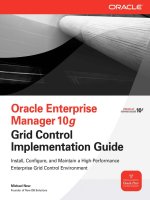Oracle Enterprise Manager 10g Grid Control Implementation Guide P2
Bạn đang xem bản rút gọn của tài liệu. Xem và tải ngay bản đầy đủ của tài liệu tại đây (618.38 KB, 10 trang )
24
Oracle Enterprise Manager 10g Grid Control Implementation Guide Chapter 1: Overview of the Grid Control Architecture
25
and many other types of targets as well. It is best practice to run either Grid Control or Database
Control, but not both, although you can run both concurrently.
Grid Control vs. AS Control
How is Grid Control different from Application Server (AS) Control? In short, as just one of many
target types it monitors, Grid Control monitors the Oracle Application Server, whereas AS Control
administers the Oracle Application Server.
Grid Control Monitors Oracle Application Server
While Grid Control administers all Oracle products in your enterprise, it only monitors the Oracle
Application Server—both the AS bundled with Grid Control and any separate AS targets that Grid
Control monitors. Monitoring AS instances in the Grid Control Console encompasses real-time
monitoring, alerting, and historical data collection, just as with any other Grid Control target. For
example, the Application Servers tab within the GC Console reveals the status, alerts, policy
violations (noncompliance with a desired state for security, configuration, or storage), and resource
usage of all Application Servers and their subcomponents, as shown here.
Chapter 1: Overview of the Grid Control Architecture
25
AS Control Administers Oracle Application Server
By contrast, use the standalone AS Control Console to administer AS subcomponents. To get a
better understanding of what it means to administer the Application Server, take a look at the AS
Control Console home page, accessible directly at http://<AShost>:1156 on UNIX or http://
<AShost>:18100 on Windows, or through the Grid Control Console on the Application Server
home page using the Administer link.
From the AS Console home page, you can control OMS and non-OMS Application Server
subcomponents—the Oracle HTTP Server, OC4J instances, and Web Cache. This control is from
A to Z; you can stop, start, restart, enable, or disable subcomponents. You can also gather
information about the management software itself by clicking the Management link at the bottom
of the System Components section on the Application Server home page. The AS Console has
four other tabs: J2EE Applications (which allow you to view response times for OC4J instances),
Ports (which you can change through the UI), Infrastructure (including Identity Management and
OracleAS Farm Repository Management), and Backup/Recovery (of AS data and configuration
files). Without going into more detail, as Application Server Control is beyond the scope of this
book, I hope I’ve given you just enough information to make the distinction clear between Grid
Control and Application Server Control.
26
Oracle Enterprise Manager 10g Grid Control Implementation Guide
Oracle TIGHT / Oracle Enterprise Manager 10g Grid Control Implementation Guide / Michael New / 149275-5 Oracle TIGHT / Oracle Enterprise Manager 10g Grid Control Implementation Guide / Michael New / 149275-5
Chapter 1: Overview of the Grid Control Architecture
27
Agents for Grid Control, Database
Control, and AS Control
Now that we are clear that Grid Control, Database Control, and Application Server Control
are all distinct, you’re probably not surprised to hear that separate Agents exist for each. The
Grid Control central Agent on each managed host (including OMS and OMR hosts) monitors
all targets on that host and uploads target information to the SYSMAN schema in the
Management Repository.
NOTE
In this book, Management Agent or Agent refers to the central
Grid Control Agent.
The Database Control Agent, on the database host, similarly stores data in a SYSMAN
schema, but this schema is local to its associated Oracle database. In contrast to both Grid
Control and Database Control Agents, the Application Server Control Agent, bundled with the
Oracle Application Server, only communicates real-time data internally to the Application Server
Control, as there is no Repository for historical data. All three Management Agents are distinct.
They run from their respective home directories—the Grid Control Agent from its own Agent
home, the Database Control Agent from the database home, and the Application Server Control
Agent from the Application Server home including that for the OMS.
Grid Control, Database Control, and
AS Control: All Together Now
Let’s build on the topology of Grid Control core components shown earlier in Figure 1-2 by
adding Database Control and Application Server Control to the mix, as represented in Figure 1-4
(I’ve omitted protocols for clarity).
I have also included four typical managed targets: a 10g Database Server, a 10g Application
Server, an 8i/9i Database Server, and a third-party application. For good measure, the figure
illustrates two OMS hosts, with two of the central Agents uploading management data to one of
the OMS hosts, and the remaining two Agents uploading to the other OMS host.
14
In addition, a
Grid Control Console communicates with an OMS, which also receives Agent uploads of target
metric data. Although each OMS only receives data from the particular Agents that report to it,
each OMS uploads this data to a central Management Repository, which in turn makes
information from all Agents available to each OMS. This allows any GC Console to administer or
monitor all Grid Control targets. On the other hand, a particular Database Control Console is in
contact with just one database, and likewise, a particular AS Control Console connects with just
one Oracle Application Server. The Database and AS Consoles are privy only to local database
and Application Server data, respectively. All three Consoles can operate concurrently, but (as
already stated) it is best to shut down Database Control when using Grid Control, as Grid Control
can administer each of the databases to which a particular Database Console has access.
14
In a high availability configuration, as discussed in Chapter 15, rather than assigning Management Agents to
particular Management Services, you would use a hardware server load balancer to virtualize the Management
Services and shared storage to allow for failover between them.
Chapter 1: Overview of the Grid Control Architecture
27
Each Application Server Control Console should remain available, however, to administer a
particular Application Server, because Grid Control can only monitor an Application Server.
I hope all this makes the distinction clear between Grid, Database, and AS Control.
Summary
Here is a synopsis of what was covered in this introductory chapter:
We would be remiss if we made no mention of grid computing technology, which Grid ■
Control was designed to administer. I began this chapter by presenting a brief overview
of grid computing.
Next, I provided a brief history of Grid Control and highlighted several product features. ■
From there, I introduced you to the four main Grid Control components: the Console, ■
Agent, OMS, and Repository.
FIGURE 1-4. Grid Control, Database Control, and AS Control
Grid Control
Console
Oracle
Management
Repository
Oracle
Management
Service
10g Database
Control Console
10g Application
Server Control
Console
Oracle 10g
Database
Server
3rd-Party
Application
Oracle 10g
Application
Server
Managed Targets
Firewall
Firewall
Oracle 8i/9i
Database
Server
Oracle
Management
Service
Central
Agent
Central
Agent
Central
Agent
Central
Agent
Grid Control
Console
Adminis-
tration
Monitoring
Adminis-
tration
Database
Control Agent
AS Control
Agent
Monitoring
Adminis-
tration
Adminis-
tration
28
Oracle Enterprise Manager 10g Grid Control Implementation Guide
I then broke down the main GC middle-tier components into subcomponents, and ■
examined the interaction between all GC components. You saw how components work
together to satisfy Console requests and upload metric data from the Agent on a target
host through the OMS to the Repository, and how the OMS in turn delivers data back to
the Agent.
I ended this chapter with an ancillary but critical explanation of how Grid Control differs ■
from Application Server Control and Database Control. This delineation helps further
refine the scope of the book to just Grid Control and Application Server Control as it
relates to Grid Control.
Now that you understand the basic architecture and concepts of Grid Control, we can
proceed to Chapter 2, where we’ll meet in the garage for preinstallation. Then, in Chapter 3,
we’ll install Grid Control and get this thing on the road.