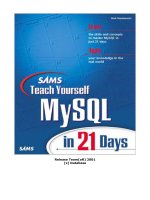Teach Yourself PL/SQL in 21 Days- P2
Bạn đang xem bản rút gọn của tài liệu. Xem và tải ngay bản đầy đủ của tài liệu tại đây (2.67 MB, 50 trang )
Learning the Basics of PL/SQL 27
1
TEXT_IO.PUT_LINE(SS_THRESH);
When you execute this statement, Procedure Builder will execute the function and dis-
play the following results:
72600
Connecting to a Database
In addition to creating PL/SQL program units on the client, Procedure Builder can also
be used to create and execute program units in a database. To do this, you first need to
connect to a database. Use the File, Connect menu option to connect to a database. Once
you’ve logged in, you will be able to browse database program units using the Object
Navigator. Figure 1.8 shows the program units owned by the user named
JEFF
.
F
IGURE
1.6
Creating a New
Program Unit.
F
IGURE
1.7
Entering the code for
SS_THRESH
.
I
NPUT
O
UTPUT
03 7982 ch01 11.8.00 11:22 AM Page 27
Please purchase PDF Split-Merge on www.verypdf.com to remove this watermark.
To create a stored function or other program unit in the database, follow these steps:
1. Click to highlight the Stored Program Units entry under the user’s name.
2. Click the Create Toolbar button.
3. Proceed as you would when creating a local program unit.
Except for having to choose the schema, the process for creating a PL/SQL function in
the database is the same as for creating one locally.
Using SQLPlus Worksheet
If you have Enterprise Manager available, consider using SQLPlus Worksheet for the
examples in this book. SQLPlus Worksheet is completely compatible with SQL*Plus,
and can be used for all the examples in this book. The advantage that SQL*Plus work-
sheet has over SQL*Plus is in the interface. Rather than type in large blocks of code one
line at a time, you can use a text editor-like interface. After you get the code entered the
way that you want it, you can click a toolbar button to execute it.
Executing a PL/SQL Block Using SQLPlus Worksheet
Figure 1.9 shows the SQLPlus Worksheet.
28 Day 1
F
IGURE
1.8
Program units in the
JEFF
schema.
The Create
Toolbar button
03 7982 ch01 11.8.00 11:22 AM Page 28
Please purchase PDF Split-Merge on www.verypdf.com to remove this watermark.
Learning the Basics of PL/SQL 29
1
As you can see, the SQLPlus Worksheet screen is divided into two halves. The upper
half is used for the entry and editing of SQL statements and PL/SQL blocks. The lower
half is used to display output. The execute toolbar button, the one with the lightning bolt,
is used to execute the statements that you have entered in the upper pane.
There are two ways to use SQLPlus Worksheet to execute commands from a file. One
way is to use the File, Open menu option to load the contents of a file into the upper
pane, and then click the lightning bolt button. The other way is to use the Worksheet,
Run Local Script menu option.
Summary
In this chapter you learned a little about PL/SQL, what it is, and why it is used. You
know that PL/SQL is Oracle’s procedural language extension to SQL, and that you can
use it to write procedures and functions that execute on the server.
This chapter also explains the relationship between PL/SQL, SQL, and SQL*Plus. This
should give you a good grasp of how PL/SQL fits into the larger Oracle picture.
You wrote your first PL/SQL stored function, which should give you a good feel for the
mechanics of programming with PL/SQL.
F
IGURE
1.9
The SQLPlus
Worksheet.
The Execute Button
The Entry Pane
The Output Pane
03 7982 ch01 11.8.00 11:22 AM Page 29
Please purchase PDF Split-Merge on www.verypdf.com to remove this watermark.
SQL*Plus is the tool used throughout this book for PL/SQL code examples. SQLPlus
Worksheet and Procedure Builder are two other tools that may also be used to write and
execute PL/SQL code.
Q&A
Q Where does PL/SQL code execution take place?
A Usually, execution takes place at the server level. For the examples in this book,
that will always be the case. Some Oracle products, such as Developer/2000, also
have the capability to execute PL/SQL blocks locally on the client machine.
Q Can I write a complete application with PL/SQL?
A Generally speaking you cannot, at least not as most people envision an application.
For an end-user application, you would still need a tool, such as PowerBuilder or
Developer/2000, in order to design screens and generate reports.
QI executed some PL/SQL code which used
dbms_output.put_line()
to print
some data, but I didn’t see anything. How come?
A You probably forgot to enable the server output option. Use this SQL*Plus
command:
SET SERVEROUTPUT ON
If you forget that, your PL/SQL output goes to oblivion.
QI am using Procedure Builder, and I get errors when I try to execute code that
contains calls to
dbms_output.put_line()
. Why?
A When you use Procedure Builder to execute code locally, you must use
text_io.put_line
rather than
dbms_output.put_line()
. If you are using
Procedure Builder, and you have connected to a database, you will be able to exe-
cute calls to
dbms_output.put_line()
,but you won’t see the results.
Workshop
Use the following workshop to test your comprehension of this chapter and put what
you’ve learned into practice. You’ll find the answers to the quiz and exercises in
Appendix A, “Answers.”
30 Day 1
03 7982 ch01 11.8.00 11:22 AM Page 30
Please purchase PDF Split-Merge on www.verypdf.com to remove this watermark.
Learning the Basics of PL/SQL 31
1
Quiz
1. What tells SQL*Plus to send your PL/SQL code to the Oracle database for
execution?
2. What is the fundamental basis of all PL/SQL code?
3. List an advantage of pushing program logic up to the server level.
4. Name three Oracle products that use PL/SQL.
5. What command tells SQL*Plus to display PL/SQL output?
6. Name at least two options for managing your PL/SQL source code.
Exercises
1. If you didn’t encounter any errors when compiling your first function, try putting
some in on purpose. Then try out the
SHOW ERRORS
command.
2. Try each of the three ways mentioned in the chapter for managing your source
code. Become familiar with the SQL*Plus
EDIT
command. Try using the
@
com-
mand or the
START
command to execute your PL/SQL code from a text file.
03 7982 ch01 11.8.00 11:22 AM Page 31
Please purchase PDF Split-Merge on www.verypdf.com to remove this watermark.
03 7982 ch01 11.8.00 11:22 AM Page 32
Please purchase PDF Split-Merge on www.verypdf.com to remove this watermark.
D
AY
2
W
EEK
1
Writing Declarations and
Blocks
by Jonathan Gennick
The block is the fundamental unit of PL/SQL programming. Blocks contain
both program code and variable declarations. Understanding the various
datatypes available to you when declaring variables is crucial when program-
ming in any language, and PL/SQL is no exception. It’s also important to
understand PL/SQL’s block structure, its use, and its impact on the scope of
variable declarations. Today you are going to learn more about
• PL/SQL datatypes
• PL/SQL blocks
• Scoping rules
04 7982 ch02 11.8.00 11:22 AM Page 33
Please purchase PDF Split-Merge on www.verypdf.com to remove this watermark.
Exploring Datatypes
PL/SQL provides a number of datatypes for your use, and they can be grouped into sev-
eral categories: scalar datatypes, large object datatypes, records, and pointers. This chap-
ter focuses on the scalar types, which are listed in Table 2.1. Later in the book, you’ll
learn about the other categories.
A scalar variable is a variable that is not made up of some combination of other
variables. Scalar variables don’t have internal components that you can manipu-
late individually. They are often used to build up more complex datatypes such as records
and arrays.
T
ABLE
2.1
PL/SQL Datatypes
Datatype Usage
VARCHAR2
Variable-length character strings
CHAR
Fixed-length character strings
NUMBER
Fixed or floating-point numbers
BINARY_INTEGER
Integer values
PLS_INTEGER
New in version 2.3; used for fast integer computations
DATE
Dates
BOOLEAN true
/
false
values
NVARCHAR2
Variable-length character strings using the national character set
NCHAR
Fixed-length character strings using the national character set
ROWID
Used to store physical rowids (obsolete, use UROWID instead)
UROWID
Used to store both physical and logical rowids
LONG
Used to store long character strings (obsolete)
LONG RAW
Used to store large amounts of binary data (obsolete)
RAW
Used to store binary data (obsolete)
These datatypes can be used for creating simple scalar variables, or they can be com-
bined into structures such as records or PL/SQL tables. You will learn more about
records and tables during Day 8, “Using SQL.” The
LONG
,
LONG RAW
, and
RAW
datatypes
are obsolete. If you’re dealing with large objects, you should use the new large object
types instead. Those are covered in Day 14, “Leveraging Large Object Types.”
You might notice that some of the datatype names match those used by Oracle for defin-
ing database columns. In most cases the definitions are the same for both the database
and PL/SQL, but there are a few differences. These differences are noted later in this
chapter when each datatype is discussed in detail.
34 Day 2
N
EW
T
ERM
04 7982 ch02 11.8.00 11:22 AM Page 34
Please purchase PDF Split-Merge on www.verypdf.com to remove this watermark.
Writing Declarations and Blocks 35
2
PL/SQL also provides subtypes of some datatypes. A subtype represents a spe-
cial case of a datatype, usually representing a narrower range of values than the
parent type. For example,
POSITIVE
is a subtype of
BINARY_INTEGER
that holds only pos-
itive values. In some cases, the subtypes exist only to provide alternative names for com-
patibility with the SQL standard or other popular database brands on the market.
N
EW
T
ERM
Variable Naming Rules
Before you go on to learn about each of the datatypes in detail, you should first consid-
er some basic rules and conventions for naming variables. Oracle has some simple rules
for variable naming. Variable names can be composed of letters, dollar signs, under-
scores, and number signs. No other characters can be used. A variable name must start
with a letter, after which any combination of the allowed characters can be used. The
maximum length for a variable name is 30 characters. Variable names, like those of key-
words and other identifiers, are not case-sensitive.
In addition to the preceding rules, it is often helpful to follow some sort of naming con-
vention for variables and to make their names as descriptive as possible. For example,
although
empyersal
is a legal variable name, your code might be easier to read if you
used
emp_yearly_salary
. Another option, which uses capital letters to highlight each
word in order to dispense with the underscores, is
EmpYearlySalary
. Many program-
mers also capitalize language keywords in order to more easily distinguish them from
variable, function, and procedure names.
The naming rules for variables also apply to function and procedure names. The impor-
tance of a consistent naming convention for all identifiers is discussed in more detail in
Day 13, “Debugging Your Code and Preventing Errors.”
In the next few sections, you’ll learn about each of the PL/SQL datatypes. You’ll learn
the type of data that each one holds, what the range of possible values is, and any sub-
types that are defined for it.
VARCHAR2
The
VARCHAR2
datatype is used to hold variable-length character string data. It typically
uses 1 byte per character and has a maximum length of 32767 bytes.
The Syntax for the
VARCHAR2
Datatype
variable_name VARCHAR2(size);
In this syntax,
variable_name
is whatever name you want to give to the variable, and
size
is the maximum length, in bytes, of the string.
S
YNTAX
04 7982 ch02 11.8.00 11:22 AM Page 35
Please purchase PDF Split-Merge on www.verypdf.com to remove this watermark.
Here are some examples:
employee_name VARCHAR2(32);
employee_comments VARCHAR2(10000);
36 Day 2
Even though PL/SQL allows a maximum of 32767 bytes for a
VARCHAR2
vari-
able, the Oracle database does not. The Oracle database itself only allows
VARCHAR2
columns to be a maximum of 4000 bytes long. You can use longer
strings in PL/SQL, but 4000 is the limit (2000 if you are using any release of
Oracle7) if you want to store the string in the database.
Note
Referring to the example declaration of
employee_name
, here are some sample assign-
ment statements showing values that could be assigned to this variable:
employee_name := ‘Jenny Gennick’;
employee_name := ‘Jonathan Gennick’;
VARCHAR2
Subtypes
Oracle has two subtypes defined for
VARCHAR2
, which are
•
VARCHAR
•
STRING
These subtypes exist for compatibility with other database brands and also with the SQL
standard. Both have the exact same meaning as
VARCHAR2
. However, Oracle currently rec-
ommends against using the
VARCHAR
datatype because its definition is expected to change
as the SQL standards evolve.
CHAR
The
CHAR
datatype is used to hold fixed-length character string data. Unlike
VARCHAR2
strings, a
CHAR
string always contains the maximum number of characters. Strings shorter
than the maximum length are padded with spaces. Like
VARCHAR2
,the
CHAR
datatype typ-
ically uses 1 byte per character and has a maximum length of 32767 bytes.
The Syntax for the
CHAR
Datatype
variable_name CHAR(size);
In this syntax,
variable_name
is whatever you want to call the variable, and
size
is the
size, in bytes, of the string.
Here are some examples:
employee_name CHAR(32);
employee_comments CHAR(10000);
S
YNTAX
04 7982 ch02 11.8.00 11:22 AM Page 36
Please purchase PDF Split-Merge on www.verypdf.com to remove this watermark.
Writing Declarations and Blocks 37
2
Referring to the example declaration of
employee_name
, here are some sample assign-
ment statements showing values that could be assigned to this variable:
employee_name := ‘Jenny Gennick’;
employee_name := ‘Jeff Gennick’;
Because
CHAR
variables are fixed length and the preceding strings are each less than 32
characters long, they will be right-padded with spaces. In other words, enough spaces
will be appended to make them 32 characters long. Thus, the actual values in
employee_name
would be
‘Jenny Gennick ‘
and
‘Jeff Gennick ‘
This point is important to remember, especially when doing string comparisons, because
the trailing spaces count as part of the string. Listing 2.1 illustrates the impact those trail-
ing spaces have when comparing different types of strings.
The Oracle database only allows
CHAR
columns to be 2000 bytes long (255 if
you are using any release of Oracle7). Even though PL/SQL allows a maxi-
mum of 32767 bytes for a
CHAR
variable, 2000 is the limit if you want to
store the string in the database.
Note
Before executing the code shown in Listing 2.1 and most of the other list-
ings in this chapter, make sure that you have first executed the following
command at least once during the session:
SET SERVEROUTPUT ON
If you omit this command, SQL*Plus won’t display the output generated by
the calls to
DBMS_OUTPUT.PUT_LINE
. You need to execute this command only
once each time you start SQL*Plus.
Note
04 7982 ch02 11.8.00 11:22 AM Page 37
Please purchase PDF Split-Merge on www.verypdf.com to remove this watermark.
L
ISTING
2.1
Comparison of CHAR with VARCHAR2
1: DECLARE
2: employee_name_c CHAR(32);
3: employee_name_v VARCHAR2(32);
4: BEGIN
5: --Assign the same value to each string.
6: employee_name_c := ‘Jenny Gennick’;
7: employee_name_v := ‘Jenny Gennick’;
8:
9: --Test the strings for equality.
10: IF employee_name_c = employee_name_v THEN
11: DBMS_OUTPUT.PUT_LINE(‘The names are the same’);
12: ELSE
13: DBMS_OUTPUT.PUT_LINE(‘The names are NOT the same’);
14: END IF;
15: END;
16: /
17: The names are NOT the same
18:
19: PL/SQL procedure successfully completed.
What happened here? The same value was assigned to both strings (lines 6
and 7), yet they did not test as being equal (line 10). This occurred because the
CHAR
string contains a number of trailing spaces, whereas the
VARCHAR2
string does not.
Day 3, “Writing PL/SQL Expressions,” talks about the issue in detail.
38 Day 2
I
NPUT
O
UTPUT
A
NALYSIS
When comparing
CHAR
strings against
VARCHAR2
strings, use the
rtrim
func-
tion to eliminate trailing spaces, as in the following example:
IF RTRIM(employee_name_c) = employee_name_v THEN...
Tip
The
RTRIM
function is one you will learn more about on Day 6, “Using Oracle’s Built-in
Functions.”
CHAR
Subtypes
Oracle has one subtype defined for the
CHAR
datatype, and it is called
CHARACTER
. It has
exactly the same meaning as
CHAR
.
NUMBER
The
NUMBER
datatype is used for declaring both fixed-point and floating-point numbers. It
can be used to represent numbers in the range 1.0E-123 through 9.99E125, and it allows
04 7982 ch02 11.8.00 11:22 AM Page 38
Please purchase PDF Split-Merge on www.verypdf.com to remove this watermark.
Writing Declarations and Blocks 39
2
for up to 38 decimal digits of precision. It is very commonly used and is a bit more com-
plicated than the character datatypes discussed earlier.
The Syntax for the
NUMBER
Datatype
variable_name NUMBER [(precision[,scale])]
In this syntax,
variable_name
is whatever name you want to give this variable.
precision
specifies the number of decimal digits used to represent the value internally.
The range is
1
to
38
, and the default is
38
.
scale
indicates where the decimal point is
and where rounding occurs. The range is
–84
to
127
, and the default is zero.
Here are some examples:
dollar_amount number (5,2);
no_cents number (3);
big_floating number;
shares_traded number (5,-2);
microns number (1,6)
The easiest way to understand precision and scale is to think of
precision
as telling you
how many digits are used to represent the number. Then the
scale
tells you where the
decimal point is.
The
dollar_amount
variable, defined in the preceding example as
NUMBER(5,2)
,would
then be precise to five digits, two of which would be to the right of the decimal. All
amounts would be rounded to the nearest hundredth. It could store values such as
123.45
,
-999.99
, and so on. Assigning it a value of
123.456
would result in the value
being rounded off to
123.46
.
,
S
YNTAX
,
Trying to assign any number a value greater than its precision, for example,
assigning
dollar_amount
a value of
1000
, will result in an error.
Note
The
no_cents
variable, defined in the preceding example as
NUMBER(3)
,would take the
default scale of zero. Thus it could store no digits to the right of the decimal, and all val-
ues will be rounded to the nearest whole number. Assigning it a value of
-123.45
would
result in it being rounded off to
-123
.
The
big_floating
variable, defined only as
NUMBER
, has no
precision
and
scale
speci-
fied in its declaration. Use this to define a floating-point value.
04 7982 ch02 11.8.00 11:22 AM Page 39
Please purchase PDF Split-Merge on www.verypdf.com to remove this watermark.
The
shares_traded
variable is interesting because the example declared it with a nega-
tive scale, that is, as
NUMBER(5,-2)
. It stores five digits of precision, but all values are in
hundreds. It could store values ranging from
0
to
9,999,900
,but all values would be
rounded to the nearest hundred. Assign it a value of
100
, and it will store
100
. Assign it a
value of
327
, and it will be rounded off to
300
. Why use a variable like this? It saves a bit
of space and allows you to use the 38 digits to represent some very large numbers with-
out making excessive demands on memory. For a real-world example, take a look at the
stock market listings in almost any newspaper, and you will see that the number of
shares traded is usually reported in blocks of 100.
The
microns
variable is also a bit unusual because the example specified a scale that is
larger than the precision. This is perfectly legitimate and is really the reverse of what was
done with
shares_traded
. It will store values of one millionth, two millionths, and so
on up to nine millionths. All values will be rounded to the nearest millionth, so if you
assigned it a value of
0.0000016
, you would get
0.000002
. Because the precision is only
one, trying to assign a value of
0.00001
would result in an error. 0.00001 is 10 mil-
lionths, which in this case requires two digits of precision to store.
The
NUMBER
datatype is the only numeric datatype that is available both at the database
level and in PL/SQL. It is stored using a hardware-independent representation and
manipulated using hardware-independent code. Oracle guarantees portability of this
datatype across the various platforms supported by Oracle.
NUMBER
Subtypes
Oracle has defined several subtypes of
NUMBER
. Most of these have exactly the same
meaning as, and can be used interchangeably with, the keyword
NUMBER
. Table 2.2 shows
a complete list of
NUMBER
subtypes and describes their use.
T
ABLE
2.2
Subtypes of the NUMBER Datatype
Subtype Usage
DECIMAL
Same as
NUMBER
.
DEC
Same as
DECIMAL
.
DOUBLE PRECISION
Same as
NUMBER
.
NUMERIC
Same as
NUMBER
.
REAL
Same as
NUMBER
.
INTEGER
Equivalent to
NUMBER(38)
.
INT
Same as
INTEGER
.
SMALLINT
Same as
NUMBER(38)
.
FLOAT
Same as
NUMBER
.
FLOAT(prec)
Same as
NUMBER(prec)
,but the precision is expressed in terms of binary
bits, not decimal digits. Binary precision can range from
1
through
126
.
40 Day 2
04 7982 ch02 11.8.00 11:22 AM Page 40
Please purchase PDF Split-Merge on www.verypdf.com to remove this watermark.
Writing Declarations and Blocks 41
2
BINARY_INTEGER
The
BINARY_INTEGER
datatype is used for declaring signed integer variables. Compared
to the
NUMBER
datatype,
BINARY_INTEGER
variables are stored in binary format, which
takes less space. Calculations on binary integers can also run slightly faster because the
values are already in a binary format.
The Syntax for the
BINARY_INTEGER
Datatype
variable_name BINARY_INTEGER;
In this syntax,
variable_name
is whatever you want to name the variable.
Here is a sample declaration:
my_integer BINARY_INTEGER;
A
BINARY_INTEGER
variable can store any integer value in the range
–2,147,483,647
through
2,147,483,647
.
Restrictions on Subtypes
With the release of Oracle8i, Oracle has tightened up the rules a bit regarding these
subtypes. It used to be, because
NUMBER
was the underlying datatype, that you could get
away using a declaration such as
DOUBLE PRECISION (5,2)
. In other words, you could
specify a specific number of decimal digits for a floating point number. You can no
longer do this. You can declare a floating-point variable as
DOUBLE PRECISION (5)
, but
you can’t specify a scale.
Things are different however, with the
INTEGER
subtype. Strange as it may seem, it’s
entirely possible to declare an integer variable and use it to store non-integer values.
For example, you can declare a variable as
INTEGER (5,2)
, and use it to store non-
integer values such as 123.45. In this respect,
INTEGER
is more like a synonym for
NUMBER
than a subtype of
NUMBER
. Please don’t use it that way though. If you’re going to use
the
INTEGER
subtype, use it only to declare integer variables.
S
YNTAX
If you are running PL/SQL version 2.3 or later, you have access to the new
PLS_INTEGER
datatype, which is optimized for fast calculations. For new
applications, use PLS_INTEGER instead of
BINARY_INTEGER
.
Tip
BINARY_INTEGER
Subtypes
Oracle has defined four subtypes for the
BINARY_INTEGER
datatype, as explained in
Table 2.3.
04 7982 ch02 11.8.00 11:22 AM Page 41
Please purchase PDF Split-Merge on www.verypdf.com to remove this watermark.
T
ABLE
2.3
Subtypes of BINARY_INTEGER
Subtype Usage
POSITIVE
Allows only positive integers to be stored, up to the maximum of
2,147,483,647
. Zero is not considered a positive number, and so is not an
allowed value.
NATURAL
Allows only natural numbers to be stored, which includes zero. Allowed val-
ues are
0
,
1
,
2
,
3
, and so on up to the maximum of
2,147,483,647
.
POSITIVEN
Like
POSITIVE
but cannot be null.
NATURALN
Like
NATURAL
but cannot be null.
SIGNTYPE
Restricts a variable to only the values
-1
,
0
, and
1
. Oracle’s built-in
sign()
function returns values in this range depending on whether its argument is
negative, zero, or positive. (New for Oracle8.)
42 Day 2
The
BINARY_INTEGER
subtypes are constraining. There is no way, for example,
to define a
POSITIVE
in such a way as to still allow negative values.
Note
Why would you want to use these subtypes? One reason might be for purposes of docu-
mentation. A subtype might be more descriptive of the type of data you intend to store in
a variable, which can help prevent mistakes by other programmers who later work on the
code. Another reason might be for error detection. If the code is later modified to assign
the wrong type of value to a variable, a
VALUE_ERROR
exception will be generated alerting
the programmer to the mistake. Listing 2.2 shows an example of this.
L
ISTING
2.2
An Attempt to Assign a Negative Value to a POSITIVE
Variable
1: --Assign a negative value to a POSITIVE variable
2: DECLARE
3: age POSITIVE;
4:
5: current_year NATURAL; --a year of 00 is valid.
6: current_month POSITIVE;
7: current_day POSITIVE;
8:
9: birth_year NATURAL; --a year of 00 is valid.
10: birth_month POSITIVE;
11: birth_day POSITIVE;
12:
13: birth_date DATE := TO_DATE(‘11-15-1961’,’mm-dd-yyyy’);
14: current_date DATE;
15: BEGIN
16: --Set the current date. Normally we would do “current_date := sysdate”,
I
NPUT
04 7982 ch02 11.8.00 11:22 AM Page 42
Please purchase PDF Split-Merge on www.verypdf.com to remove this watermark.
Writing Declarations and Blocks 43
2
17: --but let’s pretend it’s the year 2000.
18: current_date := TO_DATE (‘12-1-2000’,’mm-dd-yyyy’);
19:
20: --Show the effect of trying to set a negative age.
21: --Pretend it’s the year 2000 and we forgot to convert this code.
22: --Note that only the two digit year is retrieved.
23: current_year := TO_NUMBER(TO_CHAR(current_date,’yy’));
24: current_month := TO_NUMBER(TO_CHAR(current_date,’mm’));
25: current_day := TO_NUMBER(TO_CHAR(current_date,’dd’));
26:
27: --Oops! Only two digits allowed for birth year.
28: birth_year := TO_NUMBER(TO_CHAR(birth_date,’yy’));
29: birth_month := TO_NUMBER(TO_CHAR(birth_date,’mm’));
30: birth_day := TO_NUMBER(TO_CHAR(birth_date,’dd’));
31:
32: --Now make the actual computation.
33: IF current_month > birth_month THEN
34: age := current_year - birth_year;
35: ELSIF (current_month = birth_month) and (current_day >= birth_day) THEN
36: age := current_year - birth_year;
37: ELSE
38: age := current_year - birth_year - 1;
39: END IF;
40: END;
41: /
DECLARE
*
ERROR at line 1:
ORA-06502: PL/SQL: numeric or value error
ORA-06512: at line 33
Had the variable
age
been declared as a
BINARY_INTEGER
, it would have been
assigned a negative value and the result of the “Year 2000” error might show up
in a manner far removed from the problem code. Because of the use of the subtype
POSITIVE
, you know instantly when an error occurs.
PLS_INTEGER
The
PLS_INTEGER
datatype is new in release 2.3 of PL/SQL and is used for declaring
signed integer variables. Like the
BINARY_INTEGER
datatype, it also stores values in
the range
–2,147,483,647
through
2,147,483,647
. How is it different from a
BINARY_INTEGER
? The
PLS_INTEGER
datatype uses the native machine instructions
for performing computations. Thus,
PLS_INTEGER
calculations are much faster than
BINARY_INTEGER
calculations, which use library functions to perform arithmetic.
O
UTPUT
A
NALYSIS
04 7982 ch02 11.8.00 11:22 AM Page 43
Please purchase PDF Split-Merge on www.verypdf.com to remove this watermark.
The Syntax for the
PLS_INTEGER
Datatype
variable_name PLS_INTEGER;
In this syntax,
variable_name
is whatever name you want to give to the variable.
Here is a sample declaration:
my_integer PLS_INTEGER;
44 Day 2
S
YNTAX
Because of the performance advantage, Oracle recommends use of the
PLS_INTEGER
datatype over the
BINARY_INTEGER
datatype in all new applica-
tions.
Note
DATE
The
DATE
datatype is used to store date and time values. A better name might perhaps be
DATETIME
because the time component is always there whether you use it or not. The
range for date variables is from 1 Jan 4712 BC through 31 Dec 4712 AD. If you do not
specify a time when assigning a value to a variable of type
DATE
, it will default to mid-
night (12:00:00 a.m.).
The Syntax for the
DATE
Datatype
variable_name DATE;
In this syntax,
variable_name
is the name that you want to give the variable.
Here are some examples:
hire_date DATE;
emp_birthdate DATE;
The following example shows a date being declared, and then being initialized using the
TO_DATE
function:
DECLARE
a_date DATE;
BEGIN
a_date := TO_DATE(‘29-DEC-1988’,’DD-MON-YYYY’);
END;
/
This code won’t produce any output, but it does shown how date variables are declared
and initialized. The
TO_CHAR
function converts a text string into a date. You can read more
about it on Day 6.
S
YNTAX
I
NPUT
04 7982 ch02 11.8.00 11:22 AM Page 44
Please purchase PDF Split-Merge on www.verypdf.com to remove this watermark.
Writing Declarations and Blocks 45
2
BOOLEAN
The
BOOLEAN
datatype is used to store
true
/
false
values. Its range is only the two val-
ues,
true
or
false
.
The Syntax for the
BOOLEAN
Datatype
variable_name BOOLEAN;
In this syntax,
variable_name
is the name that you want to give this variable.
Here are some examples:
hired_fired_same_day BOOLEAN;
birthday_is_today BOOLEAN;
print_this_record BOOLEAN;
Boolean variables are often used as flag variables, and are also used to store the results
of logical calculations. For example, if you needed to know if an employee’s birthday
was today, you could write this code:
birthday_is_today := (emp_birthdate = trunc(sysdate))
Then you could reference
birthday_is_today
anywhere in your code where you need to
know this information. You would not have to compare again each time.
Be careful when comparing dates—the time value can trip you up. Values in
a database that are intended to contain only dates sometimes mistakenly
have a time value stored with them, and this can cause comparisons for
equality to fail. To be safe, if you really don’t care about the time of day,
you can use the
TRUNC()
function. For example, instead of
IF hire_date = fire_date then...
use
if TRUNC(hire_date) = TRUNC(fire_date) then...
Use of the
TRUNC()
function will truncate any time value so that you are
truly comparing only dates. This function will be discussed in more detail on
Day 6.
Tip
S
YNTAX
Using Boolean variables to store the results of comparisons can be a power-
ful construct. If you code a comparison only once, you can go back and
change the calculation later without having to find and change several
occurrences in your program. It can also add to readability. With a variable
named
birthday_is_today
, you know why the comparison was made.
Tip
04 7982 ch02 11.8.00 11:22 AM Page 45
Please purchase PDF Split-Merge on www.verypdf.com to remove this watermark.
LONG
The
LONG
datatype in PL/SQL is just like
VARCHAR2
except that it can store a maximum
of 32760 bytes instead of 32767, which is actually 7 bytes less than the
VARCHAR2
type.
For this reason, you should usually use
VARCHAR2
instead.
The Syntax for the
LONG
Datatype
variable_name LONG(size);
In this syntax,
variable_name
is the name that you want to give this variable, and
size
is the size, in bytes, of the variable. This must be a number between 1 and 32760.
Here are some sample declarations:
emp_comment LONG(32760);
work_history LONG(10000);
In PL/SQL, you can treat
LONG
values as character strings, for example:
DECLARE
emp_comment LONG(32760);
BEGIN
emp_comment := ‘Jenny is a great employee.’;
END;
/
Here, a
LONG
value was assigned a character string value just as if it were a
CHAR
or a
VARCHAR
.
46 Day 2
S
YNTAX
I
NPUT
The PL/SQL
LONG
differs from the database version of a
LONG
in that a
LONG
database column can store 2 gigabytes of data, whereas the PL/SQL version
can store only 32760 bytes.
Note
RAW
The
RAW
datatype is used to store strings of byte-oriented data. The difference between a
RAW
and a
VARCHAR2
string is that Oracle does no character set translation on raw data.
Thus, if you are retrieving raw data from an Oracle server using ASCII to a machine
using the EBCDIC character set, no translation would be done.
04 7982 ch02 11.8.00 11:22 AM Page 46
Please purchase PDF Split-Merge on www.verypdf.com to remove this watermark.