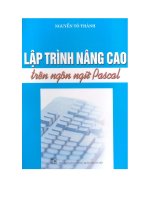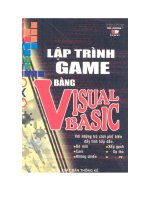Lập trình game 3D trên iOS
Bạn đang xem bản rút gọn của tài liệu. Xem và tải ngay bản đầy đủ của tài liệu tại đây (16.87 MB, 433 trang )
iPhone
‡
3D Game
Programming
All in One
Jeremy Alessi
Course Technology PTR
A part of Cengage Learning
Australia • Brazil • Japan • Korea • Mexico • Singapore • Spain • United Kingdom • United States
iPhone
‡
3D
Game Programming
All in One
Jeremy Alessi
Publisher and General Manager,
Course Technology PTR:
Stacy L. Hiquet
Associate Director of Marketing:
Sarah Panella
Manager of Editorial Services:
Heather Talbot
Marketing Manager: Jordan
Castellani
Senior Acquisitions Editor:
Emi Smith
Project Editor: Marta Justak
Technical Reviewer:
Michelle Menard
Copy Editor: Gene Redding
Interior Layout Tech: MPS Limited,
A Macmillan Company
Cover Designer: Matt Donlan
Cover Producer: Mike Tanamachi
CD-ROM Producer: Brandon
Penticuff
Indexer: Kelly Talbot
Proofreader: Michael Beady
† 2011 Course Technology, a part of Cengage Learning.
ALL RIGHTS RESERVED. No part of this work covered by the copyright herein may
be reproduced, transmitted, stored, or used in any form or by any means graphic,
electronic, or mechanical, including but not limited to photocopying, recording,
scanning, digitizing, taping, Web distribution, information networks, or information
storage and retrieval systems, except as permitted under Section 107 or 108 of the
1976 United States Copyright Act, without the prior written permission of the
publisher.
For
product information and technology assistance, contact us at
Cengage Learning Customer & Sales Support, 1-800-354-9706
For permission to use material from this text or product, submit all requests
online at cengage.com/permissions
Further permissions questions can be emailed to
Apple,
iTunes, iPhone, iPod Touch, and Xcode are registered trademarks
of Apple Inc. 3D Studio Max and Mudbox are registered trademarks of
Autodesk Inc. PhysX is a registered trademark of NVIDIA Corporation.
Windows is a registered trademark of Microsoft Corporation. Photoshop
is a registered trademark of Adobe Systems Incorporated. Wii Sports Resort
is a registered trademark of Nintendo. Google and Google Earth are
registered trademarks of Google. All other trademarks are the property
of their respective owners.
All images † Cengage Learning unless otherwise noted.
Library of Congress Control Number: 2009942391
ISBN-13: 978-1-4354-5478-1
ISBN-10: 1-4354-5478-2
Course Technology, a part of Cengage Learning
20 Channel Center Street
Boston, MA 02210
USA
Cengage Learning is a leading provider of customized learning solutions
with office locations around the globe, including Singapore, the United
Kingdom, Australia, Mexico, Brazil, and Japan. Locate your local office at:
international.cengage.com/region
Cengage Learning products are represented in Canada by Nelson
Education, Ltd.
For your lifelong learning solutions, visit courseptr.com
Visit our corporate website at cengage.com
Printed
in the United States of America
1234567121110
eISBN-10:
1-4354-5596-7
This book is dedicated to my mother, my father, and my wife. Mom, thanks for
always believing in me. Life’s not the same without you. Dad, thanks for teaching me
the value of hard work by making me lift those five-gallon buckets when I was three
years old. Finally, thank you, Hilary, for putting up with all the late nights and long
hours that go into game development. Your love and support are mind-boggling!
Acknowledgments
I would like to thank all of my friends and family who helped me along the
broken road of game development. In no particular order, thanks to Kacey,
Luke, Evan, Stephanie, Frank, Joe, Kerri, Greg, Ease, John, Stacey, Steve, Jeremy,
Chris, Match, Michael, Emily, Nick, Rich, and Leroy. You all listened when I
needed an ear and played when I needed a spare set of thumbs.
I would also like to thank all the folks at Unity Technologies. David Helgason
and Joachim Ante, I’m your biggest fan! Thank you for believing in my writing
and trusting me with your engine. Unity3D is a masterpiece of game develop-
ment technology—thanks for empowering my imagination.
Of course, we wouldn’t have a book at all if it weren’t for all the great people
involved. Thank you, Marta Justak—you are just plain awesome. This book
never would have come together without your calls (phone or otherwise). Thank
you, Michelle Menard, for staying sane and keeping me logically honest. Thank
you, Gene Redding, for whipping the book into shape and for really doing your
homework on the subject at hand. Thank you, Brandon Penticuff, for getting all
that data on the CD (it fit, right?). Thanks a million, Matt Donlan, for creating
beautiful cover art at a moment’s notice. Finally, thanks, Emi Smith, for giving
me the chance to write about making iPhone games in the first place; it’s not
often that a person gets to partake in a passion on this level. I appreciate it to the
fullest.
iv
I also need to thank some industry folks. Thanks to Brenda Brathwaite for talk-
ing to me about Skyline Riders at Dave and Busters in Bethesda, Maryland, way
back in early 2002. In some ways, that was the beginning of my professional game
development career. Thank go to Jeff Tunnell for guiding me through the de-
velopment of my first published game, Aerial Antics. Without the indie move-
ment, I don’t know where the industry would be today. Thanks to Adrian Tysoe
for taking a shot with me on Aerial Antics. The visuals still stand strong today.
We made a killer game (even if the music sucks). Thanks to the Gamasutra guys,
Simon Carless and Christian Nutt, for all the help with the Games Demystified
series and beyond. Thank you Mario and GLaDOS, without gravity and portals,
this book would not be possible. Thank you Ori Cohen for helping me produce
Skyline Blade. When that game hit the App Store, I finally saw the light at the end
of the tunnel. Thank you Fraser McInnes at Pocket Gamer for making me realize
just how much more of the tunnel I have left to traverse before I reach the light.
Thank you Rich Smith, you worked alongside me during the hardest time of my
life, and that office was depressing without you. Finally, thank you to all the
players for downloading the heck out of Crash For Cash. You answered a prayer
of mine by taking the game all the way to a #1-ranked position. It’s hard to feel
down about anything when your game has been played nearly two million times.
In addition, I’d like to thank my new family-in-laws. The past year has been
tough, and there’s no rest for the weary. Luckily, there was a lot of laughter, good
company, and good food (always good food). I’m a family person and without
you all I would have been awfully lonely this year. I cannot possibly thank you
enough for all that you’ve done!
Lastly, thanks Apple for developing a revolutionary gaming platform to write
about. I can’t wait to see what’s next!
Acknowledgments
v
About the Author
Jeremy Alessi has been developing video games for over a decade. Scholastic,
Garage Games, and Reflexive Entertainment have published his work. His first
independent title, Aerial Antics (2004), was nominated for Sim Game of the Year
by Game Tunnel, was listed as a top-five physics download by Computer Gam-
ing World, and was featured on the G4 Network TV show Cinematech. Jeremy
has produced numerous titles for the iPhone through independent studio Mid-
night Status. Several of his iPhone titles have held top 100 positions in the App
Store, including Crash For Cash, a #1-ranked title that has been played nearly two
million times. Jeremy is also a freelance tech writer, having created the popular
Games Demystified series of articles that appear on Gamasutra. Last, but not
least, Jeremy works part-time programming serious games for L3 Communica-
tions, the sixth largest defense contractor in the United States.
vi
Contents
Introduction . . . ...............................................xi
PART I SOME ASSEMBLY REQUIRED ............................1
Chapter 1 Ready, Fire, Aim! ...................................... 3
Calculating a Trajectory for the Journey . . . ........................ 7
It’s Not the Size of the Game, It’s the Motion of the Air-to-Surface
Missiles ....................................................... 8
A Long Time Ago (Like a Millisecond), Far, Far Away . . . ............. 9
What’s a Vector, Victor?........................................ 10
Talk the Talk . . . .............................................. 11
Conclusion ................................................... 15
Chapter 2 Apple’s Ring, Apple’s Ropes............................17
$99 ......................................................... 18
A Quick Look at iTunes Connect ................................. 18
iPhone SDK and Xcode......................................... 19
OS X and iTunes Software Upgrades ............................. 20
Find Your Device Identifier . . ................................... 20
Adding Devices Using the iPhone Developer Program Portal......... 20
Creating an iPhone Developer Certificate. . ....................... 21
Uploading a Certificate Signing Request. . . ....................... 22
vii
Approving a Certificate Signing Request. ......................... 22
Downloading and Installing Development Certificates.............. 23
Creating an App ID ............................................ 23
Creating a Development Provisioning Profile...................... 24
Installing Provisioning Profiles .................................. 25
Conclusion ................................................... 26
Chapter 3 Unity Fundamentals ..................................27
And Now a Demonstration of This Fully Armed and Operational
Game Development Tool . . . .................................... 27
Main Menu . . . ............................................... 42
File . . . ....................................................42
Edit . . . ....................................................43
Assets . ....................................................57
GameObject................................................59
Component ................................................61
Inspector .................................................... 61
Transform Component Inspector Menu.........................63
Mesh Component Inspector Menu .............................63
Collider Component Inspector Menu...........................65
Box Collider Inspector Menu ..................................66
Sphere Collider Inspector Menu . ..............................69
Capsule Collider Inspector Menu ..............................69
Mesh Collider Inspector Menu . . ..............................72
Wheel Collider Inspector Menu . ..............................74
Raycast Collider Inspector Menu. ..............................80
Additional Menu Options . . .................................... 82
Scene View Submenu .......................................... 82
Game View Submenu .......................................... 87
Hierarchy View Submenu. . . .................................... 89
Project View Submenu ......................................... 90
Conclusion ................................................... 98
Chapter 4 Creating the Perfect Concept ...........................99
Out with the Old, in with the New.............................. 104
Creating Complex iPhone Experiences. . . ........................ 106
What Will We Create? ........................................ 108
The Devil’s in the Details . . . ................................... 110
iPhone Tailored.............................................. 111
Contents
viii
Name That Game ............................................ 117
Conclusion .................................................. 119
PART II GAME MAKIN’ ......................................121
Chapter 5 The Strengths and Weaknesses of the iPhone’s Unique
Input Interface ......................................123
Out with the Old, Input with the New........................... 123
Unity Remote. . . ............................................. 125
Touch and Tilt Input .......................................... 127
iPhoneInput Class ............................................ 127
iPhone Input Code Samples. . .................................. 128
The Accelerometer ........................................... 137
Conclusion .................................................. 142
Chapter 6 Concept Art.........................................143
Research in Theory ........................................... 143
Owning Your Creative Vision .................................. 145
Going Digital . . . ............................................. 147
2D Digital Pre-School .......................................147
Research in Practice . .......................................148
Sometimes You Have to Sketch Before You Can Run . . . ........... 151
2D Digital .................................................153
3D Digital Concept Art ........................................ 197
Conclusion .................................................. 211
Chapter 7 Prototyping.........................................213
Preconceived Notions......................................... 213
Version 0.01 ................................................. 214
Logical Analysis . ............................................. 214
Research .................................................... 232
Version 0.02 ................................................. 241
Code Analysis. . . ............................................. 247
Conclusion .................................................. 251
Chapter 8 Play Testing and Iterating.............................253
Testing Criteria . ............................................. 254
Prepping the Prototype ....................................... 255
Conclusion .................................................. 280
Contents
ix
Chapter 9 Production Art ......................................281
Conclusion .................................................. 352
Chapter 10 Tying Up Loose Ends .................................353
Conclusion .................................................. 388
Chapter 11 Shipping and Handling Extra ..........................391
Conclusion .................................................. 400
Index...........................................................403
Contents
x
Introduction
The iPhone platform is the newest and most revolutionary game platform in
existence today. Developers, both large and small, are finding critical and
financial success while game players are now able to have fun with more experi-
ences for less money than ever before. This book focuses on 3D game development
for the iPhone and iPod Touch utilizing Unity (unity3d.com). Unity is an ex-
cellent tool capable of PC, Mac, Xbox 360, and Wii development, as well as iPhone
and iPod Touch deployment. Unity can be acquired free via the ‘‘indie’’ version,
although more experienced users may want to opt for the advanced version of
Unity to unlock professional-level features.
Aside from covering Unity, this book will cover certain aspects of Xcode, concept
art, basic 3D modeling, math, physics, game prototyping, and the business
aspects to help you become successful on the App Store. Creating games isn’t just
a technical challenge. Smart design, clever marketing, and a clear understanding
of the business can make or break a game just as easily as a poor algorithm or
unattractive visuals.
There has never been a better time to jump into game development. The tools are
great, the market is hot, and the iPhone technology represents the cutting edge of
the game industry on many fronts. Never before has such great technology been
so widely accessible. In the past, the best technology and development tools were
reserved for large publishers with deep pockets. Now it’s possible for an
xi
independent game developer to emerge on top, armed with the best tools the
industry has to offer. Let’s get started!
What You’ll Find in This Book
This book covers the creation of Tropical Tailspin (a casual flight simulator for
the iPhone) from conception to completion as a published product on the App
Store. The development process begins with a high-level analysis to determine
what game to make. Once the game concept is determined, the iPhone hardware
is examined to figure out the best way to support the game concept with the
iPhone’s unique interface. From there, the book covers the creation of concept
art, game prototyping, testing, and final production. The book ends with Tropi-
cal Tailspin uploaded to the App Store.
Who This Book Is For
This book is for novices and intermediate developers who want to learn about
iPhone development. The book covers game development fundamentals, includ-
ing programming principals, 2D image editing, 3D modeling, and more advanced
3D programming. The more complex aspects include the fixed-wing flight physics
and the crunch associated with the delivery of the game to the App Store.
How This Book Is Organized
The book is divided into two parts, ‘‘Some Assembly Required’’ and ‘‘Game
Makin’.’’ The first part of the book focuses on the preparation required to begin
developing a game, covering the tools in terms of both hardware and software
development for iPhone games. The second part of the book covers the actual
creative and engineering process necessary to create and ship a game.
Part I: Some Assembly Required
■
Ready, Fire, Aim! covers the basics from the iPhone hardware to general
programming. In this chapter, you’ll learn about the hardware needed to
test applications and the subtle differences between each revision released by
Apple. Beyond the hardware, the first chapter highlights the software
packages and general programming skills necessary to create a game.
■
Apple’s Ring, Apple’s Ropes explores the boundaries Apple has created for
developers to operate within and explains the registration, certificate, and
Introduction
xii
provisioning processes involved in creating an iPhone game. By the
completion of this chapter, you’ll be a registered iPhone developer ready to
dive into Unity and begin developing that dream game.
■
Unity Fundamentals dissects the Unity iPhone interface. You’ll learn about
the Unity Editor’s general functionality. You’ll create a Unity 3D scene that
could be deployed to the iPhone.
■
Creating the Perfect Concept sets the stage for the creative endeavor that is
involved in game development. In this chapter, you’ll determine through
logical analysis exactly what game you’re going to develop. We’ll lay out the
groundwork for Tropical Tailspin, a game that will be released on the App
Store.
Part II: Game Makin’
■
The Strengths and Weaknesses of the iPhone’s Unique Input Interface
starts you on the journey of actually implementing your game. You’ll learn
about the code behind the most basic ways a player might interact with a
game on the iPhone. You’ll cover basic touch gestures, some graphics
principles in 3D and 2D, and finally the use and calibration of the iPhone’s
accelerometer.
■
Concept Art is the chapter in which we’ll begin creating the imagery
associated with Tropical Tailspin. This chapter covers both technical and
design-oriented aspects of the basic art an iPhone game needs. We’ll create
concept sketches, a game icon, and the first 3D scene directly related to
the Tropical Tailspin project.
■
Prototyping builds on the 3D scene created at the end of Chapter 6. This
chapter extends into the basic flight mechanics that will power the example
game. By the end, we’ll test our new mechanics in a playable fashion utiliz-
ing Unity Remote, a special tool that comes with Unity 3D and helps quickly
run and debug the game over a network.
■
Play Testing and Iterating covers the process of letting third parties test
your game, offering feedback along the way. With the newly acquired input,
we’ll take our example game to the next level by changing our code, design,
and art. By the end of this chapter, we will either have fixed all of our game’s
Part II: Game Makin’
xiii
major issues or at least know what the major issues are that need to be
addressed.
■
Production Art is the art that our game will ship with. In this chapter, we’ll
ditch the clumsy concept art and create art worthy of a download in the
highly competitive environment that is the App Store. We’ll model and
texture an island chain, acquire, rig, and animate a seaplane, and set up our
final scene in Unity including lights, skybox, and detail scenery.
■
Tying Up Loose Ends is a rough and wild ride. This chapter covers the
crunch period in which many rapid solutions are developed in order to
deliver Tropical Tailspin. By the end of this chapter, we’ll have created a fully
functional game and covered many new technical solutions to the problems
encountered along the way.
■
Shipping and Handling Extra takes us beyond the development of Tropical
Tailspin and onto the process of packaging the game for delivery to Apple.
This chapter describes Xcode and the iTunes Connect Web site. By the
completion of this chapter, Tropical Tailspin will be waiting in line for
approval by Apple and be just one step away from players’ hands.
About the CD-ROM
The iPhone 3D Game Programming All in One CD comes packed with the simple
code samples that appear in Chapters 1-5, the full Tropical Tailspin game package,
the seaplane model donated for educational use by Toma
´
s
ˇ
Dr
ˇ
ı
´
novsky
´
, a variety of
media resources, and the Unity3D trial software. To use the Tropical Tailspin
and sample code (also referred to in the text as the iPhone3DGamePro-
grammingAllinOne project), simply create a new Unity project and then right-click
in the Project View and use the Import Package option. Good luck!
CD-ROM Downloads
If you purchased an ebook version of this book, and the book had a companion
CD-ROM, we will mail you a copy of the disc. Please send ptrsupplements
@cengage.com the title of the book, the ISBN, your name, address, and phone
number. Thank you.
Introduction
xiv
part 1
Some Assembly
Required
Creating iPhone games is a technical challenge. There are some fundamental
aspects that you must think about before diving headfirst into a complex game
project. First, you must have the proper hardware and software in place. In
addition, there’s a certain degree of math knowledge required. Creating a 3D
game isn’t a simple task, and it requires at least basic algebra skills. This book will
cover the 3D math and physics necessary to make your game come alive from a
top-down perspective. What this means is that we’ll look at gameplay first and
then move down, showing you how it is built. This method will help readers who
aren’t math savvy become just that.
Finally, beyond math and physics, we’ll be learning how to program. Unity
allows users to write code in C#, Boo (Python), and JavaScript. The reasons for
providing three programming options are numerous. Chief among them is that
different people have different tastes when it comes to programming syntax.
Some users want a simpler interface even if it limits them, and some prefer a
more complex interface because they are advanced users. In general, JavaScript is
the language of choice among Unity users and within the Unity documentation.
1
This book will focus on JavaScript, which provides the simplest interface
with Unity. One thing to note is that Unity is based on the Mono Project
(www.mono-project.com). This means that Unity’s specialized functionality is
covered within Unity documentation, but its base functionality (such as string
handling) is documented on the Mono Project Web site. For this reason, some-
times JavaScript calls can be excessively long if they reference a method deep
within the Mono Project’s code base. If the same code were written with C#, then
a simple ‘‘using’’ call would be made at the top of the script so that long nested
class calls could be avoided.
Part 1
■
Some Assembly Required
2
chapter 1
Ready, Fire, Aim!
Before we delve into the depths of iPhone development, there are a few things
you’ll need. First and foremost, it’s important to have an iPhone or iPod Touch
to develop and test your games on. There are various revisions of each device on
the market, and it’s important to know the differences before developing
your game.
The iPhone has three incarnations. The original iPhone that was released in
2007, the iPhone 3G, released during the summer of 2008, and the iPhone 3GS,
released in June 2009. The original and 3G versions are pretty similar in terms of
performance. The iPhone 3G is slightly but not noticeably quicker. The biggest
difference between the two phones is the inclusion of GPS (global positioning
system) in the iPhone 3G. If your game idea revolves around GPS, then you may
have to exclude original iPhone owners.
The iPhone 3GS is a whole new ball game in terms of performance. The 3GS
model is four times faster than the iPhone 3G and includes a new graphics chip,
called the PowerVR SGX. This chip replaces the PowerVR MBX Lite included
with the older iPhones. This new chip supports OpenGL ES 2.0, so not only will
the iPhone 3GS outperform the frame rates of the older iPhones, but it can also
handle next-generation shader effects.
The iPod also has three incarnations that offer similar gaming performance to
their iPhone cousins, with a few exceptions, which should be taken into account
when developing a game. The first-generation iPod, iPhone, and iPhone 3G all
3
contain the Samsung ARM 1176JZ(F)-S v1.0 processor. The second-generation
iPod contains an updated version of this processor, called the ARM 1176 v4.0.
The original devices containing the v1.0 processor were all underclocked from
620MHz to 412MHz. The second-generation iPod Touch not only features an
updated version of the ARM 1176 processor, but in addition it is clocked to
533MHz. This small update drastically improved the performance of the second-
generation iPod Touch relative to the original hardware.
Figures 1.1 and 1.2 show the iPhone and iPod Touch, respectively. Cosmetically,
they are almost identical, but there are a few differences. The iPod Touch is
significantly thinner than the iPhone (0.46 inches for the original iPhone, 0.48
inches for the 3G/3GS, and 0.33 inches for the iPod Touch). Secondly, the
volume and lock buttons on the iPod Touch are black plastic instead of metallic.
In addition, the lock button is on the top right of the iPhone and on the top left
of the iPod Touch. Finally, the speaker jack of the iPhone is located adjacent to
the lock button, whereas it is next to the power input plug of the iPod Touch on
the bottom of the device.
It’s hugely important to test your games on multiple devices unless you are
specifically targeting just one. In that case, it’s possible to limit an application to
Figure 1.1
The iPhone.
Figure 1.2
The iPod Touch.
Chapter 1
■
Ready, Fire, Aim!
4
being downloaded only to a supported device via iTunes Connect, which we’ll
cover in depth later.
The final hardware variances are the inclusion of a camera on both of the
iPhones, the exclusion of any sort of microphone on both iPods, and
the exclusion of a speaker from the first-generation iPod Touch. These hardware
variances are fairly subtle and do not affect most games. However, it is important
that you pick the right device if you’re developing a specialized game. Beyond
that, it’s also very helpful to test your game on multiple devices to consider the
performance and tactile feedback differences caused by the subtle hardware up-
grades Apple has executed over the lifetime of the platform. Here is a descending
list of iPhone/iTouch hardware from most to least powerful.
■
iPhone 3GS
■
iPod Touch third generation
■
iPod Touch second generation
■
iPhone 3G
■
iPhone
■
iPod Touch first generation
With the various hardware configurations out of the way and with an i-Device in
hand, it’s time to pick up a development machine. The cheapest way to jump
into iPhone development is with an Intel-based Mac Mini equipped with OS X
Leopard ($599). It’s important to note that older versions of OS X– and Power
PC– (PPC) based Macs cannot be used for iPhone development. Whichever Mac
you choose for development, make sure that it’s equipped with OS X Leopard
and an Intel-based processor. While there are some hacks available to develop
using PPC processors, they will only carry you so far. It’s best to begin with
the proper tools if you’re serious about developing and delivering a great
iPhone game.
Note
A three-button mouse is also highly recommended. Without one, Unity’s interface is not nearly as
easy to navigate. Step 1 to streamlining Unity’s interface is getting a three-button mouse.
Ready, Fire, Aim!
5
After getting all of the necessary hardware in place, you’ll need to load a number
of software programs to begin developing your dream game. First up, of course,
is Unity. The basic setup for developing iPhone games now consists of just a
Unity iPhone Basic license. Previously, you needed to buy a copy of Unity Indie
for $199 and then append an iPhone license on top of that. As of late October
2009, Unity Technologies removed the price tag from Unity Indie, which is now
just Unity and is free for anyone to use. All in all, Unity iPhone Basic is a bargain
at $399. The Unity development tools represent the current pinnacle of iPhone
3D game development. Developers both large and small use Unity to create hit
games. Zombieville USA, seen in Figure 1.3, is a great example of a chart-topping
‘‘indie’’ iPhone game developed with Unity, while the new Tiger Woods Online, a
desktop browser–based golf sim by EA, is an excellent example of what Unity can
achieve in the hands of a larger company.
Beyond Unity, we’ll cover some basic 2D and 3D graphics applications: Apple’s
Developer Connection interface and iTunes Connect. This book will cover some
of the principles behind the 2D graphics that are used in a 3D game. I personally
use Adobe Photoshop, but there are other options, and they will be covered
briefly. In any case, it’s the basic fundamentals of 2D graphics that are important,
and those will be applicable in nearly all 2D graphics suites. The same will apply
to our 3D graphics programs. There are many options out there, and each de-
serves its own book, so we will cover the basic principles for importing assets into
Unity iPhone, but we won’t be covering any one specific 3D application in depth.
See the following lists for a few 2D/3D solutions.
Figure 1.3
Zombieville USA.
Chapter 1
■
Ready, Fire, Aim!
6
2D Graphics Applications
■
Adobe Photoshop
■
Corel PaintShop Pro
■
GIMP (free)
3D Graphics Applications
■
Autodesk 3DS Max
■
Autodesk Maya
■
Milkshape3D
■
Wings3D (free)
■
Blender (free)
The Apple Developer and iTunes Connect Web interfaces are both fairly self-
explanatory, but we’ll cover them in depth as clearly and concisely as possible
because many developers have struggled with them.
Now you have an iPhone or iPod, a new Intel-based Mac running OS X Leopard,
Unity iPhone, a 2D graphics editor, and a 3D graphics editor. With these tools in
hand, you are ready to begin your journey to become the best game developer in
the world, or at least one of them.
It hurts at first, but math is a primary component of game development. The
good news is that this is really no big deal. I was terrible at math before learning
how to program games. Before tackling this project, I wrote a series of articles for
Gamasutra called ‘‘Games Demystified,’’ which took a top-down approach to
things like vector math by analyzing the coolest gameplay concepts and breaking
them down into comprehensible chunks of math and physics. These articles have
been enjoyed by players and developers alike. After reading this book, you’ll see
eye-to-eye with Einstein more than you ever thought possible.
Calculating a Trajectory for the Journey
The math required for game programming can be summed up pretty succinctly
with the following equation:
Calculating a Trajectory for the Journey
7
Kinetic Energy ¼ ½ Mass  Speed
2
This is the equation for kinetic energy, the energy of motion. In all games, ac-
tions happen over a period of time. Basically, game programming is an art in-
volving the arrangement of events over a period of time.
Can we actually create an equation for games?
Game ¼ (Fun
2
) / Time
To create a good game, you have to know what to move and how long it should
take to move it. Therefore, the basic rules of motion and time are the keys to a
good game. If something doesn’t move correctly, if it’s too fast, or if it’s too slow,
the game goes down the tubes.
It’s Not the Size of the Game, It’s the Motion of the
Air-to-Surface Missiles
Three-dimensional games involve gameplay occurring in three spatial dimen-
sions. You may have heard whispers of these mysterious three dimensions in
math class, but I’ll bet you never applied them to a planet-devouring cluster
bomb, right? If you want to shoot someone in a game, you have to know where
to aim within the confines of good old X, Y, and Z. Those letters represent the
three axes of motion within space, and they lay the guidelines for blowing stuff
up. You’re not a violent person? Still, if you want to run around a planet, travel
through Einstein-Rosen portals, or race someone, you’ll be doing that along
these three axes of motion as well. See Figure 1.4 for the obligatory triple axis
visual. These are the three axes of motion.
In Unity iPhone, things moving left and right are moving along the X-axis,
things moving up and down are on the Y-axis, and things moving in and out are
traveling along the Z-axis. Just for fun, let’s skip ahead a bit to see how we’d
actually move something in Unity. This is just a sample of what you’ll actually be
working with later on, so there’s no need to whip out the old text editor yet.
This is how we’d create and move a ball up in Unity:
var ball : GameObject;
ball ¼ GameObject.CreatePrimitive( PrimitiveType.Sphere );
ball.transform.position ¼ Vector3( 0, 0, 0 );
ball.transform.position.y þ¼ 1;
Chapter 1
■
Ready, Fire, Aim!
8
That wasn’t so bad, was it? This code tells your iPhone to create a
GameObject
called
ball
, place it at the origin, and then move the ball up one unit along the
Y-axis of motion. If you’re not math savvy, variables like
X
,
Y
, and
Z
might be
scary, but they’re really just traits of some object that need a number assigned to
them to be meaningful. Within the world of game programming, more meaning
is applied with useful variable names such as
Ball.transform.position.y
.
What this means is that we’re dealing with the Y-axis of the position of the
transform
of an object known as
ball
. If you have no programming experi-
ence, this may still seem tricky, but you’ll see stuff like that so many times by the
end of this book that it’ll be second nature to you!
A Long Time Ago (Like a Millisecond), Far, Far Away
As important as it is to know the three axes of motion, it’s also important to
control motion along those axes as well as the timing of other things within
your game. Some would argue that timing is everything, and I have to agree. If a
user touches his iPhone screen, he expects the appropriate reaction in a timely
fashion. Behind the scenes of every game, there’s a ton of code predicting
how long a player will touch the screen. Typically, these little interactions can
become ‘‘make or break’’ interactions by a matter of milliseconds, 1/1000
th
of a
second.
Figure 1.4
Obligatory triple-axis gizmo.
A Long Time Ago (Like a Millisecond), Far, Far Away
9
Time not only affects the speed of objects moving within your game world and
the reaction of your game to player input, but the performance of your game as
well. It’s important to understand the implications of each line of code to your
game’s bottom line, which in many cases is time itself. The more you try to do
with your code, the less time the CPU/GPU has to execute each event. Of course,
as any good magician knows, the tricks of the trade can make a huge difference.
Still, the laws of physics cannot be broken. There’s only so much kinetic energy
your iPhone can generate, and that has to be distributed between the bulk of
your game code and the speed at which the player experiences the game.
Time is easily accessible in Unity. The ball won’t move until two seconds have
passed.
var ball : GameObject;
ball ¼ GameObject.CreatePrimitive( PrimitiveType.Sphere );
ball.transform.position ¼ Vector3( 0, 0, 0 );
var moveTheBallIn2Seconds ¼ Time.time; //Time.time gives us the cur-
rent time
if ( moveTheBallIn2Seconds þ 2 < Time.time );
{
ball.transform.position.y þ¼ 1;
}
Both time and motion have been intertwined here in a rudimentary way. Creat-
ing actual game code will be more complex, but not by much. If these principles
are making sense, then you are well on your way to becoming an expert game
programmer.
What’s a Vector, Victor?
Something you may have noticed in the previous code is the
Vector3( 0, 0, 0 )
call. This is hugely important in 3D game programming. A vector is a magnitude
coupled with a direction. A Vector3 is a 3D vector, which could be the speed and
direction of an airplane, the force and impact direction of a punch, or even a color.
That’s right—a 3D vector doesn’t have to relate to an object moving through space
in our 3D game, it could also be the color of a light in the 3D game. You may have
heard of RGB color. This stands for red, green, and blue. In Unity, you’ll find that
many things, such as textures and lights, have color controls. The important thing
Chapter 1
■
Ready, Fire, Aim!
10