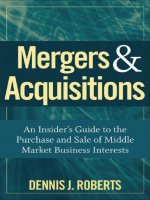Android Programming: The Big Nerd Ranch Guide (Big Nerd Ranch Guides) 4th Edition by Bill Phillips, Chris Stewart, Kristin Marsicano, Brian Gardner
Bạn đang xem bản rút gọn của tài liệu. Xem và tải ngay bản đầy đủ của tài liệu tại đây (27.76 MB, 680 trang )
Android Programming: The Big Nerd Ranch Guide
by Kristin Marsicano, Brian Gardner, Bill Phillips and Chris Stewart
Copyright © 2019 Big Nerd Ranch, LLC.
All rights reserved. Printed in the United States of America. This publication is protected by copyright, and
permission must be obtained from the publisher prior to any prohibited reproduction, storage in a retrieval system,
or transmission in any form or by any means, electronic, mechanical, photocopying, recording, or likewise. For
information regarding permissions, contact
Big Nerd Ranch, LLC.
200 Arizona Ave NE
Atlanta, GA 30307
(770) 817-6373
/>
The 10-gallon hat logo is a trademark of Big Nerd Ranch, Inc.
Exclusive worldwide distribution of the English edition of this book by
Pearson Technology Group
800 East 96th Street
Indianapolis, IN 46240 USA
The authors and publisher have taken care in writing and printing this book but make no expressed or implied
warranty of any kind and assume no responsibility for errors or omissions. No liability is assumed for incidental
or consequential damages in connection with or arising out of the use of the information or programs contained
herein.
Many of the designations used by manufacturers and sellers to distinguish their products are claimed as
trademarks. Where those designations appear in this book, and the publisher was aware of a trademark claim, the
designations have been printed with initial capital letters or in all capitals.
ISBN-10 0135218136
ISBN-13 978-0135218136
Fourth edition, first printing, August 2019
Release D.4.1.1
Dedication
To Phil, Noah, and Sam for loving and supporting me through multiple
editions of this book.
— K.M.
To my wife, Carley, for supporting me in all that I do and reminding
me of what’s important along the way.
— B.G.
To the record player on my desk. Thanks for keeping me company
through all this. I promise I’ll get you a new needle soon.
— B.P.
To my dad, David, for teaching me the value of hard work. To my mom,
Lisa, for pushing me to always do the right thing.
— C.S.
iii
Acknowledgments
With this being our fourth edition, we find ourselves used to saying this. It always needs to be said,
though: Books are not created by authors alone. They are shepherded into existence by a community
of collaborators, risk-takers, and other supporters, without whom the burden of comprehending and
writing all this material would be overwhelming.
• Brian Hardy, who, along with Bill Phillips, had the gusto to bring the very first edition of this
book into the world.
• Eric Maxwell, for single-handedly writing the For the More Curious section on dependency
injection, for improving our coverage of notification channels, and for addressing numerous editor
remarks that touched so many pages of this book.
• David Greenhalgh and Josh Skeen, for lending their expertise as we “Kotlinified” this book and
learned how to be Android developers in a Kotlin world.
• Jeremy Sherman for being a surprise Android expert just when we needed him most. Thank you,
Jeremy, for your detailed, thoughtful reviews and for letting us use some of your words directly in
Loopers, Handlers, and HandlerThread.
• Bryan Lindsey, our resident LiveData expert (and expert in so many other Android-related
things). Thanks for the special attention you gave to BeatBox and PhotoGallery.
• Andrew Bailey, the most intelligent rubber duck we have ever met. Thank you for offering a
listening ear many times over and for helping us talk through some tough conceptual decisions.
Also, thank you for adding Oreo updates to our discussion on broadcast intents.
• Jamie Lee, our intern-turned-developer-writer-editor extraordinaire. Thank you for editing slides,
reviewing solutions, and addressing remarks. Your attention to detail is unparalleled and greatly
appreciated.
• Andrew Marshall, for proactively pushing improvements to the book, for leading one of our
classes in a pinch, and for jumping in and finishing up slide edits during crunch time.
• Zack Simon, our fantastically talented and soft-spoken Big Nerd Ranch designer, who beautified
the nifty cheat sheet attached to this book. If you enjoy that sheet, you should find Zack and tell
him so yourself. But we will also thank Zack right here: Thanks, Zack!
• Our editor, Elizabeth Holaday. The famous beat author William S. Burroughs sometimes wrote by
cutting up his work into little pieces, throwing them in the air, and publishing the rearrangement.
Without a strong editor like Liz, our confusion and simpleminded excitement may have caused
us to resort to such techniques. We are thankful that she was there to impose focus, precision, and
clarity on our drafts.
• Ellie Volckhausen, who designed our cover.
• Anna Bentley, our copyeditor and proofreader. Thank you for sanding away the remaining rough
edges of this book.
v
Acknowledgments
• Chris Loper at IntelligentEnglish.com, who designed and produced the print and eBook versions
of the book. His DocBook toolchain made life much easier, too.
• Thanks to Aaron Hillegass, Stacy Henry, and Emily Herman. As a practical matter, it is not
possible to do this work without Big Nerd Ranch, the company Aaron founded and that Stacy
(CEO) and Emily (COO) now fearlessly lead. Thank you.
Finally, thanks to our students. There is a feedback loop between us and our students: We teach them
out of these materials, and they respond to it. Without that loop, this book could never have existed, nor
could it be maintained. If Big Nerd Ranch books are special (and we hope they are), it is that feedback
loop that makes them so. Thank you.
vi
Table of Contents
Learning Android .......................................................................................................... xvii
Prerequisites ......................................................................................................... xvii
What’s New in the Fourth Edition? .......................................................................... xviii
Kotlin vs Java .............................................................................................. xviii
How to Use This Book ............................................................................................ xix
How This Book Is Organized ................................................................................... xix
Challenges ...................................................................................................... xx
Are you more curious? ..................................................................................... xx
Typographical Conventions ........................................................................................ xx
Android Versions ..................................................................................................... xx
The Necessary Tools ....................................................................................................... xxi
Downloading and Installing Android Studio ................................................................ xxi
Downloading Earlier SDK Versions ........................................................................... xxi
A Hardware Device ................................................................................................ xxii
1. Your First Android Application ........................................................................................ 1
App Basics ............................................................................................................... 2
Creating an Android Project ........................................................................................ 3
Navigating in Android Studio ...................................................................................... 8
Laying Out the UI ................................................................................................... 10
The view hierarchy .......................................................................................... 15
Widget attributes ............................................................................................. 16
Creating string resources ................................................................................... 17
Previewing the layout ....................................................................................... 18
From Layout XML to View Objects ........................................................................... 20
Resources and resource IDs ............................................................................... 21
Wiring Up Widgets .................................................................................................. 25
Getting references to widgets ............................................................................. 25
Setting listeners ............................................................................................... 26
Making Toasts ......................................................................................................... 27
Running on the Emulator .......................................................................................... 29
For the More Curious: The Android Build Process ........................................................ 33
Android build tools .......................................................................................... 34
Challenges .............................................................................................................. 35
Challenge: Customizing the Toast ............................................................................... 35
2. Android and Model-View-Controller ............................................................................... 37
Creating a New Class ............................................................................................... 38
Model-View-Controller and Android ........................................................................... 40
Deciding to use MVC ...................................................................................... 41
Updating the View Layer .......................................................................................... 42
Updating the Controller Layer ................................................................................... 45
Adding an Icon ....................................................................................................... 49
Adding resources to a project ............................................................................ 50
Referencing resources in XML .......................................................................... 52
Screen Pixel Densities .............................................................................................. 52
Running on a Device ............................................................................................... 54
vii
Android Programming
3.
4.
5.
6.
Challenge: Add a Listener to the TextView .................................................................. 56
Challenge: Add a Previous Button .............................................................................. 56
Challenge: From Button to ImageButton ...................................................................... 57
The Activity Lifecycle .................................................................................................. 59
Rotating GeoQuiz .................................................................................................... 59
Activity States and Lifecycle Callbacks ....................................................................... 61
Logging the Activity Lifecycle .................................................................................. 63
Making log messages ....................................................................................... 63
Using Logcat .................................................................................................. 65
Exploring How the Activity Lifecycle Responds to User Actions ...................................... 66
Temporarily leaving an activity .......................................................................... 66
Finishing an activity ......................................................................................... 70
Rotating an activity .......................................................................................... 70
Device Configuration Changes and the Activity Lifecycle ............................................... 71
Creating a landscape layout ............................................................................... 71
For the More Curious: UI Updates and Multi-Window Mode ........................................... 75
For the More Curious: Log Levels .............................................................................. 76
Challenge: Preventing Repeat Answers ........................................................................ 76
Challenge: Graded Quiz ............................................................................................ 76
Persisting UI State ....................................................................................................... 77
Including the ViewModel Dependency ........................................................................ 78
Adding a ViewModel ............................................................................................... 79
ViewModel lifecycle and ViewModelProvider ....................................................... 81
Add data to your ViewModel ............................................................................ 84
Saving Data Across Process Death ............................................................................. 88
Overriding onSaveInstanceState(Bundle) .............................................................. 89
Saved instance state and activity records .............................................................. 92
ViewModel vs Saved Instance State ............................................................................ 93
For the More Curious: Jetpack, AndroidX, and Architecture Components .......................... 95
For the More Curious: Avoiding a Half-Baked Solution .................................................. 96
Debugging Android Apps .............................................................................................. 97
Exceptions and Stack Traces ..................................................................................... 99
Diagnosing misbehaviors ................................................................................. 100
Logging stack traces ....................................................................................... 101
Setting breakpoints ......................................................................................... 102
Android-Specific Debugging .................................................................................... 107
Using Android Lint ........................................................................................ 107
Issues with the R class ................................................................................... 111
Challenge: Exploring the Layout Inspector ................................................................. 112
Challenge: Exploring the Profiler .............................................................................. 112
Your Second Activity .................................................................................................. 113
Setting Up a Second Activity ................................................................................... 115
Creating a new activity ................................................................................... 115
A new activity subclass ................................................................................... 118
Declaring activities in the manifest ................................................................... 119
Adding a cheat button to MainActivity .............................................................. 120
Starting an Activity ................................................................................................ 122
Communicating with intents ............................................................................ 122
viii
Android Programming
Passing Data Between Activities ...............................................................................
Using intent extras .........................................................................................
Getting a result back from a child activity ..........................................................
How Android Sees Your Activities ............................................................................
Challenge: Closing Loopholes for Cheaters ................................................................
Challenge: Tracking Cheat Status by Question ............................................................
7. Android SDK Versions and Compatibility .......................................................................
Android SDK Versions ...........................................................................................
Compatibility and Android Programming ...................................................................
A sane minimum ...........................................................................................
Minimum SDK version ...................................................................................
Target SDK version ........................................................................................
Compile SDK version .....................................................................................
Adding code from later APIs safely ..................................................................
Jetpack libraries .............................................................................................
Using the Android Developer Documentation .............................................................
Challenge: Reporting the Device’s Android Version .....................................................
Challenge: Limited Cheats .......................................................................................
8. UI Fragments and the Fragment Manager .......................................................................
The Need for UI Flexibility .....................................................................................
Introducing Fragments ............................................................................................
Starting CriminalIntent ............................................................................................
Creating a new project ....................................................................................
Creating a Data Class .............................................................................................
Creating a UI Fragment ..........................................................................................
Defining CrimeFragment’s layout .....................................................................
Creating the CrimeFragment class .....................................................................
Hosting a UI Fragment ...........................................................................................
Defining a container view ...............................................................................
Adding a UI fragment to the FragmentManager ...................................................
Application Architecture with Fragments ...................................................................
Deciding whether to use fragments ...................................................................
9. Displaying Lists with RecyclerView ..............................................................................
Adding a New Fragment and ViewModel ...................................................................
ViewModel lifecycle with fragments .................................................................
Adding a RecyclerView ..........................................................................................
Creating an Item View Layout .................................................................................
Implementing a ViewHolder ....................................................................................
Implementing an Adapter to Populate the RecyclerView ...............................................
Setting the RecyclerView’s adapter ...................................................................
Recycling Views ....................................................................................................
Cleaning Up Binding List Items ...............................................................................
Responding to Presses ............................................................................................
For the More Curious: ListView and GridView ...........................................................
Challenge: RecyclerView ViewTypes .........................................................................
10. Creating User Interfaces with Layouts and Widgets ........................................................
Introducing ConstraintLayout ...................................................................................
Introducing the Graphical Layout Editor ....................................................................
123
124
127
131
134
134
135
135
136
136
138
138
138
139
142
143
145
145
147
148
149
150
153
155
156
156
159
166
166
168
173
174
175
177
178
180
182
183
185
188
190
191
192
193
193
195
196
197
ix
Android Programming
11.
12.
13.
14.
x
Using ConstraintLayout .......................................................................................... 201
Making room ................................................................................................ 202
Adding widgets ............................................................................................. 204
ConstraintLayout’s inner workings .................................................................... 208
Editing properties ........................................................................................... 209
Making list items dynamic .............................................................................. 214
More on Layout Attributes ...................................................................................... 215
Styles, themes, and theme attributes .................................................................. 217
For the More Curious: Margins vs Padding ................................................................ 218
For the More Curious: New Developments in ConstraintLayout ...................................... 219
Challenge: Formatting the Date ................................................................................ 220
Databases and the Room Library ................................................................................. 221
Room Architecture Component Library ..................................................................... 222
Creating a Database ............................................................................................... 223
Defining entities ............................................................................................ 223
Creating a database class ................................................................................. 224
Defining a Data Access Object ................................................................................. 226
Accessing the Database Using the Repository Pattern ................................................... 227
Testing Queries ...................................................................................................... 230
Uploading test data ........................................................................................ 231
Application Threads ............................................................................................... 234
Background threads ........................................................................................ 235
Using LiveData ..................................................................................................... 236
Observing LiveData ........................................................................................ 237
Challenge: Addressing the Schema Warning ............................................................... 241
For the More Curious: Singletons ............................................................................. 242
Fragment Navigation ................................................................................................. 243
Single Activity: Fragment Boss ................................................................................ 244
Fragment callback interfaces ............................................................................ 244
Replacing a fragment ...................................................................................... 247
Fragment Arguments .............................................................................................. 249
Attaching arguments to a fragment .................................................................... 250
Retrieving arguments ...................................................................................... 251
Using LiveData Transformations ............................................................................... 252
Updating the Database ............................................................................................ 256
Using an executor .......................................................................................... 257
Tying database writes to the fragment lifecycle ................................................... 258
For the More Curious: Why Use Fragment Arguments? ................................................ 259
For the More Curious: Navigation Architecture Component Library ................................ 260
Challenge: Efficient RecyclerView Reloading ............................................................. 261
Dialogs ................................................................................................................... 263
Creating a DialogFragment ...................................................................................... 264
Showing a DialogFragment .............................................................................. 266
Passing Data Between Two Fragments ....................................................................... 268
Passing data to DatePickerFragment .................................................................. 269
Returning data to CrimeFragment ..................................................................... 271
Challenge: More Dialogs ......................................................................................... 274
The App Bar ........................................................................................................... 275
Android Programming
15.
16.
17.
18.
AppCompat Default App Bar ................................................................................... 276
Menus .................................................................................................................. 277
Defining a menu in XML ................................................................................ 278
Creating the menu .......................................................................................... 280
Responding to menu selections ......................................................................... 283
Using the Android Asset Studio ............................................................................... 285
For the More Curious: App Bar vs Action Bar vs Toolbar ............................................. 288
For the More Curious: Accessing the AppCompat App Bar ........................................... 290
Challenge: An Empty View for the RecyclerView ........................................................ 290
Implicit Intents ......................................................................................................... 291
Adding Buttons ..................................................................................................... 292
Adding a Suspect to the Model Layer ....................................................................... 293
Using a Format String ............................................................................................ 294
Using Implicit Intents ............................................................................................. 296
Parts of an implicit intent ................................................................................ 296
Sending a crime report .................................................................................... 298
Asking Android for a contact ........................................................................... 302
Checking for responding activities .................................................................... 307
Challenge: Another Implicit Intent ............................................................................ 309
Taking Pictures with Intents ....................................................................................... 311
A Place for Your Photo ........................................................................................... 311
File Storage .......................................................................................................... 315
Using FileProvider ......................................................................................... 316
Designating a picture location .......................................................................... 317
Using a Camera Intent ............................................................................................ 318
Firing the intent ............................................................................................. 319
Scaling and Displaying Bitmaps ............................................................................... 322
Declaring Features ................................................................................................. 327
Challenge: Detail Display ........................................................................................ 328
Challenge: Efficient Thumbnail Load ........................................................................ 328
Localization ............................................................................................................. 329
Localizing Resources .............................................................................................. 330
Default resources ........................................................................................... 333
Checking string coverage using the Translations Editor ......................................... 334
Targeting a region .......................................................................................... 335
Configuration Qualifiers .......................................................................................... 337
Prioritizing alternative resources ....................................................................... 338
Multiple qualifiers .......................................................................................... 340
Finding the best-matching resources .................................................................. 341
Testing Alternative Resources .................................................................................. 342
For the More Curious: More on Determining Device Size ............................................. 343
Challenge: Localizing Dates .................................................................................... 343
Accessibility ............................................................................................................ 345
TalkBack .............................................................................................................. 346
Explore by Touch .......................................................................................... 350
Linear navigation by swiping ........................................................................... 351
Making Non-Text Elements Readable by TalkBack ...................................................... 353
Adding content descriptions ............................................................................. 353
xi
Android Programming
Making a widget focusable .............................................................................. 356
Creating a Comparable Experience ........................................................................... 357
For the More Curious: Using Accessibility Scanner ..................................................... 359
Challenge: Improving the List .................................................................................. 364
Challenge: Providing Enough Context for Data Entry ................................................... 364
Challenge: Announcing Events ................................................................................. 365
19. Data Binding and MVVM .......................................................................................... 367
Different Architectures: Why Bother? ........................................................................ 368
MVVM View Models vs Jetpack ViewModels ............................................................ 368
Creating BeatBox ................................................................................................... 369
Implementing Simple Data Binding .......................................................................... 370
Importing Assets .................................................................................................... 373
Accessing Assets ................................................................................................... 376
Wiring Up Assets for Use ....................................................................................... 377
Binding to Data ..................................................................................................... 381
Creating a view model .................................................................................... 383
Binding to a view model ................................................................................. 384
Observable data ............................................................................................. 386
For the More Curious: More About Data Binding ........................................................ 389
Lambda expressions ....................................................................................... 389
Syntactic sugar .............................................................................................. 389
BindingAdapters ............................................................................................ 390
For the More Curious: LiveData and Data Binding ...................................................... 391
20. Unit Testing and Audio Playback ................................................................................ 393
Creating a SoundPool ............................................................................................. 393
Accessing Assets ................................................................................................... 394
Loading Sounds ..................................................................................................... 394
Playing Sounds ...................................................................................................... 396
Test Dependencies .................................................................................................. 397
Creating a Test Class .............................................................................................. 398
Setting Up Your Test .............................................................................................. 400
Setting up the test subject ............................................................................... 400
Writing Tests ......................................................................................................... 401
Testing object interactions ............................................................................... 402
Data Binding Callbacks .......................................................................................... 406
Unloading Sounds .................................................................................................. 407
For the More Curious: Integration Testing .................................................................. 408
For the More Curious: Mocks and Testing .................................................................. 409
Challenge: Playback Speed Control ........................................................................... 410
Challenge: Play Sound Across Rotation ..................................................................... 410
21. Styles and Themes .................................................................................................... 411
Color Resources .................................................................................................... 412
Styles ................................................................................................................... 412
Style inheritance ............................................................................................ 414
Themes ................................................................................................................ 416
Modifying the theme ...................................................................................... 416
Adding Theme Colors ............................................................................................ 418
Overriding Theme Attributes .................................................................................... 419
xii
Android Programming
22.
23.
24.
25.
Theme spelunking .......................................................................................... 419
Modifying Button Attributes .................................................................................... 423
For the More Curious: More on Style Inheritance ........................................................ 427
For the More Curious: Accessing Theme Attributes ..................................................... 428
XML Drawables ....................................................................................................... 429
Making Uniform Buttons ........................................................................................ 430
Shape Drawables ................................................................................................... 431
State List Drawables ............................................................................................... 433
Layer List Drawables ............................................................................................. 435
For the More Curious: Why Bother with XML Drawables? ........................................... 437
For the More Curious: Mipmap Images ..................................................................... 438
For the More Curious: 9-Patch Images ...................................................................... 439
Challenge: Button Themes ....................................................................................... 446
More About Intents and Tasks .................................................................................... 447
Setting Up NerdLauncher ........................................................................................ 448
Resolving an Implicit Intent ..................................................................................... 449
Creating Explicit Intents at Runtime .......................................................................... 454
Tasks and the Back Stack ........................................................................................ 456
Switching between tasks ................................................................................. 457
Starting a new task ......................................................................................... 458
Using NerdLauncher as a Home Screen ..................................................................... 462
For the More Curious: Processes vs Tasks .................................................................. 464
For the More Curious: Concurrent Documents ............................................................ 467
Challenge: Icons .................................................................................................... 468
HTTP and Background Tasks ..................................................................................... 469
Creating PhotoGallery ............................................................................................ 471
Networking Basics with Retrofit ............................................................................... 474
Defining an API interface ................................................................................ 475
Building the Retrofit object and creating an API instance ...................................... 476
Executing a web request ................................................................................. 478
Asking permission to network .......................................................................... 480
Moving toward the repository pattern ................................................................ 481
Fetching JSON from Flickr ..................................................................................... 485
Deserializing JSON text into model objects ........................................................ 488
Networking Across Configuration Changes ................................................................ 493
Displaying Results in RecyclerView .......................................................................... 496
For the More Curious: Alternate Parsers and Data Formats ............................................ 498
For the More Curious: Canceling Requests ................................................................. 499
For the More Curious: Managing Dependencies .......................................................... 500
Challenge: Adding a Custom Gson Deserializer .......................................................... 502
Challenge: Paging .................................................................................................. 503
Challenge: Dynamically Adjusting the Number of Columns .......................................... 503
Loopers, Handlers, and HandlerThread ......................................................................... 505
Preparing RecyclerView to Display Images ................................................................ 505
Preparing to Download Bytes from a URL ................................................................. 508
Downloading Lots of Small Things ........................................................................... 509
Assembling a Background Thread ............................................................................ 510
Making your thread lifecycle aware .................................................................. 511
xiii
Android Programming
26.
27.
28.
29.
xiv
Starting and stopping a HandlerThread .............................................................. 514
Messages and Message Handlers .............................................................................. 516
Message anatomy ........................................................................................... 518
Handler anatomy ............................................................................................ 518
Using handlers .............................................................................................. 519
Passing handlers ............................................................................................ 523
Listening to the View Lifecycle ................................................................................ 527
Retained Fragments ................................................................................................ 531
Rotation and retained fragments ....................................................................... 531
Whether to retain ........................................................................................... 534
For the More Curious: Solving the Image Downloading Problem .................................... 535
For the More Curious: StrictMode ............................................................................ 536
Challenge: Observing View LifecycleOwner LiveData .................................................. 536
Challenge: Improving ThumbnailDownloader’s Lifecycle Awareness ............................... 537
Challenge: Preloading and Caching ........................................................................... 537
SearchView and SharedPreferences .............................................................................. 539
Searching Flickr .................................................................................................... 540
Using SearchView .................................................................................................. 544
Responding to SearchView user interactions ....................................................... 546
Simple Persistence with SharedPreferences ................................................................. 549
Polishing Your App ................................................................................................ 552
Editing SharedPreferences with Android KTX ............................................................ 553
Challenge: Polishing Your App Some More ................................................................ 554
WorkManager .......................................................................................................... 555
Creating a Worker .................................................................................................. 555
Scheduling Work ................................................................................................... 557
Checking for New Photos ........................................................................................ 560
Notifying the User ................................................................................................. 563
Providing User Control over Polling .......................................................................... 568
Broadcast Intents ...................................................................................................... 573
Regular Intents vs Broadcast Intents .......................................................................... 573
Filtering Foreground Notifications ............................................................................ 574
Sending broadcast intents ................................................................................ 575
Creating and registering a standalone receiver ..................................................... 575
Limiting broadcasts to your app using private permissions ..................................... 577
Creating and registering a dynamic receiver ........................................................ 580
Passing and receiving data with ordered broadcasts .............................................. 582
Receivers and Long-Running Tasks ........................................................................... 586
For the More Curious: Local Events .......................................................................... 587
Using EventBus ............................................................................................. 587
Using RxJava ................................................................................................ 588
For the More Curious: Limitations on Broadcast Receivers ............................................ 589
For the More Curious: Detecting the Visibility of Your Fragment .................................... 590
Browsing the Web and WebView ................................................................................. 591
One Last Bit of Flickr Data ..................................................................................... 592
The Easy Way: Implicit Intents ................................................................................ 594
The Harder Way: WebView ..................................................................................... 596
Using WebChromeClient to spruce things up ...................................................... 601
Android Programming
Proper Rotation with WebView ................................................................................ 604
Dangers of handling configuration changes ......................................................... 604
WebView vs a Custom UI ....................................................................................... 605
For the More Curious: Injecting JavaScript Objects ...................................................... 606
For the More Curious: WebView Updates .................................................................. 607
For the More Curious: Chrome Custom Tabs (Another Easy Way) .................................. 608
Challenge: Using the Back Button for Browser History ................................................ 610
30. Custom Views and Touch Events ................................................................................. 611
Setting Up the DragAndDraw Project ........................................................................ 612
Creating a Custom View ......................................................................................... 612
Creating BoxDrawingView .............................................................................. 613
Handling Touch Events ........................................................................................... 614
Tracking across motion events .......................................................................... 616
Rendering Inside onDraw(Canvas) ............................................................................ 618
For the More Curious: GestureDetector ..................................................................... 620
Challenge: Saving State .......................................................................................... 620
Challenge: Rotating Boxes ...................................................................................... 621
Challenge: Accessibility Support .............................................................................. 621
31. Property Animation ................................................................................................... 623
Building the Scene ................................................................................................. 623
Simple Property Animation ..................................................................................... 626
View transformation properties ......................................................................... 629
Using different interpolators ............................................................................ 631
Color evaluation ............................................................................................ 632
Playing Animators Together ..................................................................................... 634
For the More Curious: Other Animation APIs ............................................................. 636
Legacy animation tools ................................................................................... 636
Transitions .................................................................................................... 636
Challenges ............................................................................................................ 636
32. Afterword ................................................................................................................ 637
The Final Challenge ............................................................................................... 637
Shameless Plugs .................................................................................................... 637
Thank You ............................................................................................................ 638
Index ........................................................................................................................... 639
xv
Learning Android
As a beginning Android programmer, you face a steep learning curve. Learning Android is like moving
to a foreign city. Even if you speak the language, it will not feel like home at first. Everyone around
you seems to understand things that you are missing. Things you already knew turn out to be dead
wrong in this new context.
Android has a culture. That culture speaks Kotlin or Java (or a bit of both), but knowing Kotlin or Java
is not enough. Getting your head around Android requires learning many new ideas and techniques. It
helps to have a guide through unfamiliar territory.
That’s where we come in. At Big Nerd Ranch, we believe that to be an Android programmer, you
must:
• write Android applications
• understand what you are writing
This guide will help you do both. We have trained thousands of professional Android programmers
using it. We will lead you through writing several Android applications, introducing concepts and
techniques as needed. When there are rough spots, or when some things are tricky or obscure, you will
face them head on, and we will do our best to explain why things are the way they are.
This approach allows you to put what you have learned into practice in a working app right away rather
than learning a lot of theory and then having to figure out how to apply it all later. You will come away
with the experience and understanding you need to get going as an Android developer.
Prerequisites
To use this book, you need to be familiar with Kotlin, including classes and objects, interfaces,
listeners, packages, inner classes, object expressions, and generic classes.
If these concepts do not ring a bell, you will be in the weeds by page 2. Start instead with an
introductory Kotlin book and return to this book afterward. There are many excellent introductory
books available, so you can choose one based on your programming experience and learning style.
May we recommend Kotlin Programming: The Big Nerd Ranch Guide?
If you are comfortable with object-oriented programming concepts, but your Kotlin is a little shaky,
you will probably be OK. We will provide some brief explanations about Kotlin specifics throughout
the book. But keep a Kotlin reference handy in case you need more support as you go through the
book.
xvii
Learning Android
What’s New in the Fourth Edition?
This edition involved a major overhaul – every chapter was altered. The biggest change in this version
is that the apps are written using Kotlin instead of Java. Because of this, our unofficial working name
for this edition has been “Android 4K.”
Another sweeping change is the inclusion of Android Jetpack component libraries. We now use
Jetpack (sometimes called AndroidX) libraries in place of the Support Library. Additionally, we
incorporated new Jetpack APIs when applicable. For example, we use ViewModel to persist UI state
across rotation. We use Room and LiveData to implement a database and to query data from it. And
we use WorkManager to schedule background work. These are just a few examples; you will find
Jetpack components woven into all the projects in this book.
To focus on how modern Android applications are developed, this book now uses third-party
libraries instead of just the APIs within the framework or within Jetpack. One example is dropping
HttpURLConnection and other lower-level networking APIs in favor of using Retrofit and the suite
of libraries it depends on. This is a big departure from our previous books, and we believe that this
will better prepare you to dive into professional application development after reading our book. The
libraries we chose to use are libraries we use in our daily lives as Android developers for our clients.
Kotlin vs Java
Official support for Kotlin for Android development was announced at Google I/O in 2017. Before
that, there was an underground movement of Android developers using Kotlin even though it was
not officially supported. Since 2017, Kotlin has become widely adopted, and it is most developer’s
preferred language for Android development. At Big Nerd Ranch, we use Kotlin for all our app
development projects – even legacy projects that are mostly Java.
The tide has continued to turn toward Kotlin in a very big way. The Android framework team has
started adding @nullable annotations to legacy platform code. They have also released more and
more Kotlin extensions for Android. And, as of this writing, Google is in the process of adding Kotlin
examples and support to the official Android documentation.
The Android framework was originally written in Java. This means most of the Android classes you
interact with are Java. Luckily, Kotlin is interoperable with Java, so you should not run into any issues.
We have chosen to display API listings in Kotlin, even if they are implemented behind the scenes
in Java. You can see the Java API listings by browsing for the class you are interested in at
developer.android.com/reference.
Whether you prefer Kotlin or Java, this book teaches you how to write Android apps. The knowledge
and experience you gain in developing apps for the Android platform will translate to either language.
xviii
How to Use This Book
How to Use This Book
This book is not a reference book. Its goal is to get you over the initial hump to where you can get
the most out of the reference and recipe books available. It is based on our five-day class at Big Nerd
Ranch. As such, it is meant to be worked through from the beginning. Chapters build on each other,
and skipping around is unproductive.
In our classes, students work through these materials, but they also benefit from the right environment
– a dedicated classroom, good food and comfortable board, a group of motivated peers, and an
instructor to answer questions.
As a reader, you want your environment to be similar. That means getting a good night’s rest and
finding a quiet place to work. These things can help, too:
• Start a reading group with your friends or coworkers.
• Arrange to have blocks of focused time to work on chapters.
• Participate in the forum for this book at forums.bignerdranch.com.
• Find someone who knows Android to help you out.
How This Book Is Organized
As you work through this book, you will write seven Android apps. A couple are very simple and take
only a chapter to create. Others are more complex. The longest app spans 11 chapters. All are designed
to teach you important concepts and techniques and give you direct experience using them.
GeoQuiz
In your first app, you will explore the fundamentals of Android projects,
activities, layouts, and explicit intents. You will also learn how to handle
configuration changes seamlessly.
CriminalIntent
The largest app in the book, CriminalIntent lets you keep a record of your
colleagues’ lapses around the office. You will learn to use fragments, listbacked interfaces, databases, menus, the camera, implicit intents, and more.
BeatBox
Intimidate your foes with this app while you learn about sound playback,
MVVM architecture, data binding, testing, themes, and drawables.
NerdLauncher
Building this custom launcher will give you insight into the intent system,
processes, and tasks.
PhotoGallery
A Flickr client that downloads and displays photos from Flickr’s public feed,
this app will take you through scheduling background work, multi-threading,
accessing web services, and more.
DragAndDraw
In this simple drawing app, you will learn about handling touch events and
creating custom views.
Sunset
In this toy app, you will create a beautiful representation of a sunset over
open water while learning about animations.
xix
Learning Android
Challenges
Most chapters have a section at the end with exercises for you to work through. This is your
opportunity to use what you have learned, explore the documentation, and do some problem-solving on
your own.
We strongly recommend that you do the challenges. Going off the beaten path and finding your way
will solidify your learning and give you confidence with your own projects.
If you get lost, you can always visit forums.bignerdranch.com for some assistance.
Are you more curious?
There are also sections at the ends of many chapters labeled “For the More Curious.” These sections
offer deeper explanations or additional information about topics presented in the chapter. The
information in these sections is not absolutely essential, but we hope you will find it interesting and
useful.
Typographical Conventions
All code and XML listings are in a fixed-width font. Code or XML that you need to type in is always
bold. Code or XML that should be deleted is struck through. For example, in the following function
implementation, you are deleting the call to Toast.makeText(…).show() and adding the call to
checkAnswer(true).
trueButton.setOnClickListener { view: View ->
Toast.makeText(
this,
R.string.correct_toast,
Toast.LENGTH_SHORT
)
.show()
checkAnswer(true)
}
Android Versions
This book teaches Android development for the versions of Android in wide use at the time of writing.
For this edition, that is Android 5.0 (Lollipop, API level 21) - Android 9.0 (Pie, API level 28). While
there is still limited use of older versions of Android, we find that for most developers the amount of
effort required to support those versions is not worth the reward.
If you would like information on supporting versions of Android earlier than 5.0, see earlier editions of
this book. The third edition targeted Android 4.4 and up, the second edition targeted Android 4.1 and
up, and the first edition targeted Android 2.3 and up.
As Android releases new versions, the techniques you learn in this book will continue to work, thanks
to Android’s backward compatibility support (discussed in Chapter 7). We will keep track of changes
at forums.bignerdranch.com and offer notes on using this book with the latest version.
xx
The Necessary Tools
To get started with this book, you will need Android Studio. Android Studio is an integrated
development environment used for Android development that is based on the popular IntelliJ IDEA.
An install of Android Studio includes:
Android SDK
the latest version of the Android SDK
Android SDK tools and platform tools
tools for debugging and testing your apps
A system image for the Android emulator
a tool for creating and testing your apps on different virtual devices
As of this writing, Android Studio is under active development and is frequently updated. Be aware
that you may find differences between your version of Android Studio and what you see in this book.
Visit forums.bignerdranch.com for help with these differences.
Downloading and Installing Android Studio
Android Studio is available from Android’s developer site at developer.android.com/studio.
If you do not already have it installed, you will also need to install the Java Development Kit (JDK 8),
which you can download from www.oracle.com.
If you are having problems, return to developer.android.com/studio for more information.
Downloading Earlier SDK Versions
Android Studio provides the SDK and the emulator system image from the latest platform. However,
you may want to test your apps on earlier versions of Android.
You can get components for each platform using the Android SDK Manager. In Android Studio, select
Tools → SDK Manager. (You will only see the Tools menu if you have a project open. If you have not
created a project yet, you can instead access the SDK Manager from the Android Welcome dialog.
Select Configure → SDK Manager.)
xxi
The Necessary Tools
The SDK Manager is shown in Figure 1.
Figure 1 Android SDK Manager
Select and install each version of Android that you want to test with. Note that downloading these
components may take a while.
The Android SDK Manager is also how you can get Android’s latest releases, like a new platform or an
update of the tools.
A Hardware Device
The emulator is useful for testing apps. However, it is no substitute for an actual Android device when
measuring performance. If you have a hardware device, we recommend using it at times when working
through this book.
xxii
1
Your First Android Application
This first chapter is full of new concepts and moving parts required to build an Android application. It
is OK if you do not understand everything by the end of this chapter. You will be revisiting these ideas
in greater detail as you proceed through the book.
The application you are going to create is called GeoQuiz. GeoQuiz tests the user’s knowledge of
geography. The user presses TRUE or FALSE to answer the question onscreen, and GeoQuiz provides
instant feedback.
Figure 1.1 shows the result of a user pressing the TRUE button.
Figure 1.1 Do you come from a land down under?
1
Chapter 1 Your First Android Application
App Basics
Your GeoQuiz application will consist of an activity and a layout:
• An activity is an instance of Activity, a class in the Android SDK. An activity is responsible for
managing user interaction with a screen of information.
You write subclasses of Activity to implement the functionality that your app requires. A simple
application may need only one subclass; a complex application can have many.
GeoQuiz is a simple app and will start off with a single Activity subclass named MainActivity.
MainActivity will manage the user interface, or UI, shown in Figure 1.1.
• A layout defines a set of UI objects and the objects’ positions on the screen. A layout is made up
of definitions written in XML. Each definition is used to create an object that appears onscreen,
like a button or some text.
GeoQuiz will include a layout file named activity_main.xml. The XML in this file will define
the UI shown in Figure 1.1.
The relationship between MainActivity and activity_main.xml is diagrammed in Figure 1.2.
Figure 1.2 MainActivity manages what activity_main.xml defines
With those ideas in mind, let’s build an app.
2
Creating an Android Project
Creating an Android Project
The first step is to create an Android project. An Android project contains the files that make up an
application. To create a new project, first open Android Studio.
If this is your first time running Android Studio, you will see the Welcome dialog, as in Figure 1.3.
Figure 1.3 Welcome to Android Studio
3