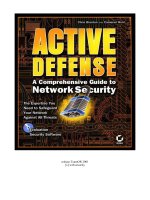Tài liệu CLSC Exam Certification Guide pptx
Bạn đang xem bản rút gọn của tài liệu. Xem và tải ngay bản đầy đủ của tài liệu tại đây (7.32 MB, 673 trang )
Cisco Press
201 West 103rd Street
Indianapolis, IN 46290 USA
CLSC Exam Certification Guide
Kevin Downes, CCIE #1987, and Tim Boyles, CCNP
35708754 CH01.book Page i Wednesday, August 25, 1999 9:27 PM
35708754 CH01.book Page 2 Wednesday, August 25, 1999 9:27 PM
C
H
A
P
T
E
R
1
The Cisco LAN Switch
Configuration (CLSC) Exam
Overview
The CLSC exam evaluates the internetworking knowledge of network administrators,
network specialists, and technicians who configure and support multiprotocol
internetworks. The candidates attempting the CLSC exam must possess the skills to
perform the following tasks:
•
Describe the major features of the Catalyst switches
•
Describe the architecture and functions of the major components of the Catalyst
switches
•
Place Catalyst series switches in a network for optimal performance benefit
•
Use the command-line or menu-driven interface to configure the Catalyst series
switches and their switching modules
•
Use the command-line or menu-driven interface to configure trunks, virtual LANs,
and ATM LAN Emulation
•
Maintain Catalyst series switches and perform basic troubleshooting
Suggested Cisco Training Paths for Prior Preparation
This book assumes that you have a familiar level of understanding of the CLSC objectives,
through either the CLSC course or an equivalent level of on-the-job training, and that you
are now ready to master the CLSC exam objectives and become a CCNP or CCDP.
Table 1-1 outlines the three training paths you can take to become a CCNP, including the
various courses available.
35708754 CH01.book Page 3 Wednesday, August 25, 1999 9:27 PM
4 Chapter 1: The Cisco LAN Switch Configuration (CLSC) Exam Overview
The CCDP training path is the same as the CCNP path, but it substitutes a Cisco
Internetwork Design (CID) course and exam for the Cisco Internetworking
Troubleshooting (CIT) course and exam.
CLSC Exam Philosophy
The exam objectives create a great tool for preparation. If you are going to prepare only
slightly, making sure that you can address all objectives is an obvious thing to do. However,
what each objective means, and the breadth of questions that could be asked based on an
individual objective, is open to interpretation. This book generally follows the CLSC course
to determine the depth of coverage for various objectives.
A full definition of exactly what topics are on the exam will probably never be stated by
Cisco. Cisco does want candidates to succeed at passing the CLSC exam, but not at the
expense of making the Cisco career certification an easily attained paper diploma. Cisco’s
goal is that passing the CLSC exam should reflect the fact that you have internalized and
mastered the concepts, not that you can read a book and memorize well. To protect against
the CCDP and CCNP losing credibility due to people just reading a book and passing the
test, Cisco will probably always avoid an exact definition of the topics on the exam. Giving
a general definition only will reward those who understand networks; those who prefer to
memorize will be less likely to pass the test.
Table 1-1 Training Paths for Becoming a CCNP
Training Path What Is Involved
1
CCNP Path As defined by Cisco Systems, this involves taking these courses:
Advanced Cisco Router Configuration (ACRC)
Cisco LAN Switch Configuration (CLSC)
Configuring, Monitoring, and Troubleshooting Dialup Services (CMTD)
Cisco Internetworking Troubleshooting (CIT)
The candidate then would take a test for each class attended. (Note that
the ACRC, CLSC, and CMTD exams can be taken all together as the
Foundation Routing and Switching [FRS] exam.)
2
On-the-job
training
The courses are not required to take the exams, but the exams require a
large amount of specific knowledge. Candidates who have not taken the
courses should use this book to make sure they are familiar with all the
objectives.
When the candidate is familiar with the exam objectives, he or she would
take the same exams listed at the bottom of Step 1.
35708754 CH01.book Page 4 Wednesday, August 25, 1999 9:27 PM
CLSC Exam Preparation 5
Naturally, the objectives will change as time goes on. As this happens, a higher percentage
of the test questions will not be in the list of objectives found in this book. Of course, Cisco
will change or add to the objective list at its discretion, so pulling the latest CLSC objectives
list from Cisco’s web site () is worth the effort.
The CLSC exam topics will closely match what is covered in the recommended prerequisite
training course. Cisco Worldwide Training (WWT) is the Cisco organization with
responsibility for the certifications. Many of the certification exams evolved from exams
covering a particular course. It is reasonable to expect, with good benefits to us, that CLSC
and the other certifications will cover the topics in the prerequisite classes.
The following list encapsulates the basic philosophy behind preparing for the CLSC exam,
based on what Cisco is willing to disclose:
•
While open to interpretation, the CLSC objectives define the main topics covered on
the exam. At a minimum, you should know about each subject covered in these
objectives.
•
The depth of knowledge on each topic is comparable to what is covered in the
prerequisite courses. The book attempts to cover the topics to a slightly deeper level,
to make sure you know more than enough.
•
Getting the latest copy of Cisco’s CLSC objectives from the company’s web site
() is very useful. Comparing that list to the one used for this
book will let you know the topics you will need to spend additional time studying.
•
Do not expect to pass the exam if your only preparation has been to read this book.
Use one of the suggested training paths, and work with routers and switches for the
best chance at success.
CLSC Exam Preparation
This book contains many solid tools to help you prepare for the CLSC exam. Some of the
key features to help you are outlined in the next few sections.
Chapters Follow the Objectives
Each chapter clearly follows the CLSC exam objectives so that you can stay on track with
the material that will be covered in the exam. You’ll know clearly what objective each
section is covering.
35708754 CH01.book Page 5 Wednesday, August 25, 1999 9:27 PM
6 Chapter 1: The Cisco LAN Switch Configuration (CLSC) Exam Overview
Determining Your Strengths and Weaknesses
You may feel confident about one topic and less confident about another. However, that may
be a confidence problem, not a knowledge problem! One key to using your time well is to
determine whether you truly need more study or not—and if so, how much?
The chapters are designed to guide you through the process of determining what you need
to study. Suggestions are made as to how to study a topic based on your personal strengths.
Each chapter begins with a quiz that helps you decide how well you recall the topics in that
chapter. From there, you can choose to fully read the entire chapter, to ignore that chapter
because you know it already, or something in between. Much of the factual information is
summarized into lists and charts in the Foundations Summaries sections, so a review of the
chapter is easy. Also, exercises at the end of the chapter provide an excellent tool for
practice and for quick review.
Questions and Exercises That Are Harder Than the Actual Exam
The exercises in this book are intended to make you stretch beyond what the exam requires.
Do not be discouraged as you take the quizzes and exercises in the book; they are intended
to be harder than the exam. If, by the end of your study time, you are getting 70 or 80
percent of these harder non-multiple choice questions correct, you should find the CLSC
exam easier to handle. You will probably want to validate your readiness by using the
testing engine included on the CD-ROM with this book.
The main purpose for making this book’s exams harder than the CLSC exam is not by
asking for facts or concepts you will never see on the CLSC exam; it is by asking for
information in ways that will not imply the correct answer. You will get some questions
correct on the CLSC exam just because the multiple answers will trigger your memory to
the correct information. By answering questions that are not multiple choice, however, and
by providing the same information in different ways, you will exercise your memory so that
the multiple choice exam is easy!
Simulated Testing on the CD-ROM
Of course, if you never practice using actual exams, you will not be fully prepared. The test
engine on the CD-ROM can be used in two ways to help you prepare for the actual test.
First, it will give you a timed test of the same length as the actual CLSC exam and will score
the exam for you. Secondly, you can tell the tool to feed you questions on a particular
subject so that you can do some intensive review.
35708754 CH01.book Page 6 Wednesday, August 25, 1999 9:27 PM
The CLSC Exam Objectives 7
The CLSC Exam Objectives
Cisco System’s published CLSC exam objectives are currently listed on Cisco’s web site
().
The objectives intend to test your ability to install, configure, operate, and troubleshoot
switched LANs.
The CLSC exam includes 85 objectives, and you will be tested on the following areas:
•
Basic switching concepts
•
Virtual LANs
•
Placing Catalyst switches in your network
•
The Catalyst 5000 series switch overview
•
The Catalyst 5000 series switch architecture
•
The Catalyst 5000 series switch hardware
•
Configuring the Supervisor module and Fast Ethernet
•
The Catalyst 5000 switch series software
•
Managing the Catalyst 5000 series switch
•
Troubleshooting the Catalyst 5000 series switch
•
The Catalyst 5000 FDDI module
•
ATM LAN Emulation concepts
•
The Catalyst 5000 series ATM LANE module
•
Configuring the Catalyst 5000 series ATM LANE modules
•
Catalyst 2820 and Catalyst 1900 features
•
Configuring Catalyst 2820 and Catalyst 1900 switches
•
Catalyst 3000 series switches
•
Configuring the Catalyst 3000 series switch
List of the CLSC Exam Objectives
Table 1-2 lists all the CLSC exam objectives. These are the objectives this book will help
you master to pass the CLSC exam. Each chapter also begins with a list of which objectives
are covered in that chapter.
35708754 CH01.book Page 7 Wednesday, August 25, 1999 9:27 PM
8 Chapter 1: The Cisco LAN Switch Configuration (CLSC) Exam Overview
Table 1-2 List of CLSC Exam Objectives
1 Describe the major features of the Catalyst switches.
2 Describe the architecture and functions of the major components of the Catalyst switches.
3 Place Catalyst series switches in a network for optimal performance benefit.
4 Use the command-line or menu-driven interface to configure the Catalyst series switches
and their switching modules.
5 Use the command-line or menu-driven interface to configure trunks, virtual LANs, and
ATM LAN Emulation.
6 Maintain Catalyst series switches and perform basic troubleshooting.
7 Describe the advantages of LAN segmentation.
8 Describe LAN segmentation using bridges.
9 Describe LAN segmentation routers.
10 Describe LAN segmentation using switches.
11 Name and describe two switching methods.
12 Describe full- and half-duplex Ethernet operation.
13 Describe Token Ring switching concepts.
14 Define VLANs.
15 Name seven reasons to create VLANs.
16 Describe the role switches play in the creation of VLANs.
17 Describe VLAN frame filtering and VLAN frame tagging.
18 Describe how switches can be used with hubs.
19 Name the five components of VLAN implementations.
20 Describe static and dynamic VLANs.
21 Describe the VLAN technologies.
22 Describe Token Ring VLANs.
23 Describe Cisco’s VLAN architecture.
24 Describe demand nodes and resource nodes.
25 Describe configuration rules for demand nodes and resource nodes.
35708754 CH01.book Page 8 Wednesday, August 25, 1999 9:27 PM
The CLSC Exam Objectives 9
26 Describe local resources and remote resources.
27 Describe configuration rules for local resources and remote resources.
28 Name five applications for Catalyst 5000 series switches.
29 Describe Catalyst 5000 series switch product evolution.
30 Describe Catalyst 5000 product features.
31 Describe Catalyst 5002 product features.
32 Describe Catalyst 5500 product features.
33 Describe the architecture and function of major components of the Catalyst 5000 series
switch:
• Processors: NMP, MCP, and LCP
• Logic Units: LTL, CBL, Arbiter, and EARL
• ASICs: SAINT, SAGE, SAMBA, and Phoenix
34 Trace a frame’s progress through a Catalyst 5000 series switch.
35 Describe the hardware features, functions, and benefits of Catalyst 5000 series switches.
36 Describe the hardware features and functions of the Supervisor engine.
37 Describe the hardware features and functions of the modules in the Catalyst 5000 series
switches.
38 Prepare network connections.
39 Establish a serial connection.
40 Use the Catalyst 5000 switch CLI to:
• Enter privileged mode.
• Set system information.
• Configure interface types.
41 Upon completion of this module, you will be able to describe the different ways of
managing the Catalyst 5000 series switch, including:
• Out-of-band management (console port)
• In-band management (network connection using SNMP)
• RMON
•SPAN
• CWSI
Table 1-2 List of CLSC Exam Objectives (Continued)
continues
35708754 CH01.book Page 9 Wednesday, August 25, 1999 9:27 PM
10 Chapter 1: The Cisco LAN Switch Configuration (CLSC) Exam Overview
42 Upon completion of this module, you will be able to:
• Describe the approach for troubleshooting Catalyst.
• Describe the physical-layer problem areas.
• Use the show commands to troubleshoot problems.
• Describe the switch hardware status.
• Describe network test equipment.
43 Describe the major features and functions of the Catalyst 5000 FDDI/CDDI Module.
44 Describe IEEE 802.10 VLANs.
45 Configure the Catalyst 5000 FDDI/CDDI Module.
46 Define LAN Emulation.
47 Describe the LAN Emulation components.
48 Describe the start-up procedure of a LAN Emulation Client.
49 Describe how one LEC establishes communication with another LEC.
50 Discuss how internetworking is achieved in a LANE environment.
51 List the features of the Catalyst 5000 LANE module.
52 Outline the performance ratings for the ATM bus and the switching bus.
53 Describe how to access the CLI for the LANE.
54 Describe the Simple Server Redundancy Protocol (SSRP).
55 Explain ATM address structure.
56 Describe how ATM addresses are automatically assigned.
57 Describe the rules for assigning ATM components to interfaces.
58 Configure LANE components on a Catalyst 5000 switch.
59 Describe the major features and benefits of the Catalyst 1900 and Catalyst 2820 switches.
60 Describe the hardware components and their functions of the Catalyst 1900 and Catalyst
2820 switches.
61 Describe the architecture.
Table 1-2 List of CLSC Exam Objectives (Continued)
35708754 CH01.book Page 10 Wednesday, August 25, 1999 9:27 PM
The CLSC Exam Objectives 11
62 Describe the following key features and applications of the Catalyst 1900 and 2820
switches:
• Switching modes
• Virtual LANs
• Multicast packet filtering and registration
• Broadcast storm control
• Management support, CDP, and CGMP
63 Trace a frame’s progress through a Catalyst 1900 or Catalyst 2820 switch.
64 Use the Catalyst 1900 and Catalyst 2820 switch menus for configuration.
65 Configure IP addresses and ports on the Catalyst 1900 and Catalyst 2820 switches.
66 Configure VLANs on the Catalyst 1900 and Catalyst 2820 switches.
67 View the Catalyst 1900 and Catalyst 2820 switch reports and summaries.
68 Configure the ATM LANE module on the Catalyst 2820 switch.
69 Describe Catalyst 3000 series LAN switch products.
70 Describe Catalyst 3000 series LAN switch product differences.
71 Describe the Catalyst Stack System.
72 Perform initial setup of a Catalyst 3000 series switch.
73 Configure the switch for management.
74 Configure port parameters.
75 Configure VLANs and trunk links.
76 Configure the ATM LANE module.
77 Perform basic router module configuration.
78 Describe the POST and diagnostic messages on the Catalyst 1900 and Catalyst 2820
switches.
79 Describe the cabling guidelines for the Catalyst 1900 and Catalyst 2820 switches.
80 Use the statistics and reports to maintain the Catalyst 1900 and Catalyst 2820 switches.
81 Describe the firmware upgrade procedures for the Catalyst 1900 and Catalyst 2820
switches.
82 Troubleshooting the Catalyst 3000 series switch subsystems.
83 Troubleshooting network interfaces and connections.
84 Use the switch LEDs to isolate problems.
85 Isolate network segment problems.
Table 1-2 List of CLSC Exam Objectives (Continued)
35708754 CH01.book Page 11 Wednesday, August 25, 1999 9:27 PM
12 Chapter 1: The Cisco LAN Switch Configuration (CLSC) Exam Overview
The CLSC Exam
The CLSC exam is an exam that tests for knowledge on the Catalyst 5000 series switch,
with a minor accent on smaller and older switches such as the 3000 series switches and the
1900/2820 series switches. Because the switches are largely based on Ethernet, you can
expect most questions to be based on Ethernet functions. However, FDDI and ATM
modules are included, and you are expected to know both modules and how to configure
both services.
Not surprisingly, the CLSC exam is based almost exclusively on the course material taught
in the Cisco CLSC course taught by Cisco Training Partners.
The exam itself is 70 questions long. The test is broken down into 19 sections, as detailed
in Table 1-3, which shows the number of questions in each section:
Table 1-3 CLSC Exam Sections
Section Number Section Title
Number of
Questions
1 Introduction to Switching Concepts 5
2 Virtual LANs 2
3 Placing Catalyst 5000 Series Switches in Your Network 4
4 Catalyst 5000 Series Switch Overview 2
5 Catalyst 5000 Series Switch Architecture 6
6 Catalyst 5000 Series Switch Hardware 2
7 Configuring the Catalyst 5000 Series Switch 5
8 Catalyst 5000 Series Switch Software 4
9 Managing the Catalyst 5000 Series Switches 4
10 Troubleshooting the Catalyst 5000 Series Switches 2
11 Catalyst 5000 Series Switch FDDI Module 4
12 ATM LANE Concepts 3
13 Catalyst 5000 Series Switch ATM LANE Module 4
35708754 CH01.book Page 12 Wednesday, August 25, 1999 9:27 PM
Cross-Reference to Objectives Covered in Each Chapter of the Book 13
Cross-Reference to Objectives Covered in Each
Chapter of the Book
Table 1-4 provides a breakdown of where the test objectives fall in each chapter.
(For convenience, the objectives also are listed at the beginning of each chapter.)
Section Number Section Title
Number of
Questions
14 Configuring the Catalyst 5000 Series Switch ATM
LANE Module
6
15 Catalyst 2820 and Catalyst 1900 Hardware 3
16 Catalyst 2820 and Catalyst 1900 Features 4
17 Configuring Catalyst 2820 and Catalyst 1900 Switches 3
18 Catalyst 3000 Series Switches 3
19 Configuring the Catalyst 3000 Series Switches 4
Table 1-4 CLSC Exam Objectives Cross-Reference List
Chapter Objectives Covered
2 7–13
3 14–23
4 3, 24–28
5 2, 33, 34
6 1, 29–32, 35–37
7 4, 5, 38–40
84
941
10 6, 42
11 43–45
12 46–58
13 59–68, 78–81
14 69–77, 82–85
Table 1-3 CLSC Exam Sections (Continued)
35708754 CH01.book Page 13 Wednesday, August 25, 1999 9:27 PM
14 Chapter 1: The Cisco LAN Switch Configuration (CLSC) Exam Overview
Where Do I Go From Here?
After passing the CLSC exam, you should choose to proceed directly to passing all the
exams that allow you to be a CCNP or CCDP (see the exams listed in Table 1-1). Then, with
the proper amount of experience and training, the CCIE exam should be your next step.
35708754 CH01.book Page 14 Wednesday, August 25, 1999 9:27 PM
35708754 CH01.book Page 15 Wednesday, August 25, 1999 9:27 PM
The objectives of the Cisco LAN Switch Configuration (CLSC) exam are taken from the
Cisco web site, at the Cisco career certification and training area. The following table shows
the exam objectives covered in this chapter:
Objective Description
7 Describe the advantages of LAN segmentation.
8 Describe LAN segmentation using bridges.
9 Describe LAN segmentation routers.
10 Describe LAN segmentation using switches.
11 Name and describe two switching methods.
12 Describe full- and half-duplex Ethernet operation.
13 Describe Token Ring switching concepts.
35708754 CH01.book Page 16 Wednesday, August 25, 1999 9:27 PM
C
H
A
P
T
E
R
2
Introduction to Switching
Concepts
In the past, network designers had only a limited number of hardware options when
purchasing a technology for their campus networks. Hubs were for wiring closets, and
routers were for the data center or main telecommunications operations. The increasing
power of desktop processors and the requirements of client-server and multimedia
applications, however, have driven the need for greater bandwidth in traditional shared-
media environments. These requirements are prompting network designers to replace hubs
in their wiring closets with switches.
Switching is a technology that alleviates congestion in Ethernet, Token Ring, and Fiber
Distributed Data Interface (FDDI) LANs by reducing traffic and increasing bandwidth.
Such switches, known as LAN switches, are designed to work with existing cable
infrastructures so that they can be installed with minimal disruption of existing networks.
How to Best Use This Chapter
By taking the following steps, you can make better use of your study time:
•
Keep your notes and the answers for all your work with this book in one place, for
easy reference.
•
Take the quiz, and write down your answers. Studies show that retention is
significantly increased through writing down facts and concepts, even if you never
look at the information again.
•
Use the diagram in Figure 2-1 to guide you to the next step.
35708754 CH01.book Page 17 Wednesday, August 25, 1999 9:27 PM
18 Chapter 2: Introduction to Switching Concepts
Figure 2-1 How to Best Use This Chapter in Preparation for the CLSC Exam
Do I Know This Already? Quiz
You can find the answers to this quiz in Appendix A, “Answers to ‘Do I Know This
Already?’ Quizzes and Q & A Sections.” Review the answers, grade your quiz, and choose
an appropriate next step in this chapter based on the suggestions diagramed in Figure 2-1.
1
An advantage to LAN segmentation is:
a.
It places more internetworking devices between clients and servers.
Take the “Do I
Know This Already?
Quiz”
Read Chapter
Scan Chapter for
Sections You Need
to Review
Medium Score High Score
Low Score
High Score
High Score
Low/Medium Score
Low/Medium
Score
Take the End of
Chapter Quiz
Proceed to the
Next Chapter
Take the End of
Chapter Review Quiz
Review Answers to
Quiz in Appendix A
Review Answers to
Quiz in Appendix A
Review Answers to
Quiz in Appendix A
35708754 CH01.book Page 18 Wednesday, August 25, 1999 9:27 PM
Do I Know This Already? Quiz 19
b.
It provides more bandwidth per user.
c.
It reduces WAN costs.
d.
It increases the number of dumb terminals on the network.
2
Segmenting LANs with bridges:
a.
Occurs at OSI Layer 3.
b.
Reduces the propagation of multicast and broadcast frames.
c.
Provides fewer users per segment.
d.
Uses address tables that associate segment end stations with protocol types.
3
Segmenting LANs with routers (configured as routers):
a.
Occurs at OSI Layer 2.
b.
Has no effect on the propagation of multicast and broadcast frames.
c.
Typically costs less per port than using bridges or switches.
d.
Allows multiple active paths.
4
Segmenting LANs with switches:
a.
Enables multiple high-speed data exchanges.
b.
Increases the number of users per segment.
c.
Occurs at OSI Layer 3.
d.
Requires replacing 802.3-compliant NICs and cabling.
5
A switch that receives a frame completely before forwarding it uses what switching
technology?
a.
Cut-through
b.
In and out
c.
Receive-and-send
d.
Store-and-forward
6
Using full-duplex Ethernet:
a.
Requires the attached node to be directly attached to a repeater hub.
b.
Requires the attached node to have an installed network interface card that supports
full-duplex Ethernet.
c.
Provides the same performance as half-duplex Ethernet.
d.
Increases contention on Ethernet point-to-point links.
35708754 CH01.book Page 19 Wednesday, August 25, 1999 9:27 PM
20 Chapter 2: Introduction to Switching Concepts
7
Full-duplex port connections can use which of the following media types to provide
point-to-point links between switches or end nodes:
a.
10BaseT
b.
10BaseFL
c.
100BaseTX
d.
100BaseFX
e.
ATM
f.
Token Ring
8
To implement full-duplex Ethernet, which of the following are required?
a.
Two 10 Mbps or 100 Mbps data paths
b.
Full-duplex Ethernet controllers, or an Ethernet controller for each path
c.
Loopback and collision detection disabled
d.
Software network interface drivers supporting two simultaneous data paths
e.
All of the above
9
Cut-through switching is supported on which of the following Catalyst platforms:
a.
1900
b.
2820
c.
3000
d.
5000
e.
5500
10
Store-and-forward switching is supported on which of the following Catalyst
platforms:
a.
1900
b.
2820
c.
3000
d.
5000
e.
5500
35708754 CH01.book Page 20 Wednesday, August 25, 1999 9:27 PM
Do I Know This Already? Quiz 21
Using the answer key in Appendix A, grade your answers.
•
5 or less correct—Read this chapter.
•
6, 7, or 8 correct—Review this chapter, looking at the charts and diagrams that
summarize most of the concepts and facts in this chapter.
•
9 or more correct—If you want more review on these topics, skip to the Q&A section
at the end of this chapter. If you do not want more review on these topics, skip this
chapter.
35708754 CH01.book Page 21 Wednesday, August 25, 1999 9:27 PM
22 Chapter 2: Introduction to Switching Concepts
Foundation Topics
Bridging and Switching Basics
The material presented here is intended to help the reader understand switch features;
however, it is not directly related to one of the objectives.
Bridges and switches are data communications devices that operate principally at Layer 2
of the OSI reference model. As such, they are widely referred to as data link layer devices.
Bridges became commercially available in the early 1980s. At the time of their introduction,
bridges connected and enabled packet forwarding between homogeneous networks. More
recently, bridging between different networks also has been defined and standardized.
Bridges and switches are not complicated devices. They analyze incoming frames, make
forwarding decisions based on information contained in the frames, and forward the frames
toward the destination. In some cases, such as source-route bridging, the entire path to the
destination is contained in each frame. In other cases, such as transparent bridging, frames
are forwarded one hop at a time toward the destination, if known. If the destination is
unknown, the frames are flooded to all ports except the receiving port.
Upper-layer protocol transparency is a primary advantage of both bridging and switching.
Because both device types operate at the link layer, they are not required to examine upper-
layer information. This means that they can rapidly forward traffic representing any
network-layer protocol. It is not uncommon for a bridge to move AppleTalk, DECnet,
TCP/IP, XNS, and other traffic between two or more networks.
Bridges are capable of filtering frames based on any Layer 2 fields. A bridge, for example,
can be programmed to reject (not forward) all frames sourced from a particular network.
Because link-layer information often includes a reference to an upper-layer protocol,
bridges usually can filter on this parameter. Furthermore, filters can be helpful in dealing
with unnecessary broadcast and multicast packets.
By dividing large networks into self-contained units, bridges and switches provide several
advantages. Because only a certain percentage of traffic is forwarded, a bridge or switch
diminishes the traffic experienced by devices on all connected segments. The bridge or switch
acts as a firewall for some potentially damaging network errors, and both accommodate
communication among a larger number of devices than would be supported on any single
LAN connected to the bridge. Bridges and switches extend the effective length of a LAN,
permitting the attachment of distant stations that were not previously permitted.
Several kinds of bridging have proven important as internetworking devices. Transparent
bridging is found primarily in Ethernet environments, while source-route bridging occurs
primarily in Token Ring environments. Translational bridging provides translation
between the formats and transit principles of different media types (usually Ethernet and
35708754 CH01.book Page 22 Wednesday, August 25, 1999 9:27 PM
Bridging and Switching Basics 23
Token Ring). Finally, source-route transparent bridging combines the algorithms of
transparent bridging and source-route bridging to enable communication in mixed
Ethernet/Token Ring environments.
Today, switching technology has emerged as the evolutionary heir to bridging-based
internetworking solutions. Switching implementations now dominate applications in which
bridging technologies were implemented in prior network designs. Superior throughput
performance, higher port density, lower per-port cost, and greater flexibility have
contributed to the emergence of switches as replacement technology for bridges and as
complements to routing technology.
Internetworking Device Comparison
Internetworking devices offer communication between local-area network (LAN) segments.
Four primary types of internetworking devices exist: repeaters, bridges, routers, and
gateways. These devices can be differentiated very generally by the Open System
Interconnection (OSI) layer at which they establish the LAN-to-LAN connection. Repeaters
connect LANs at OSI Layer 1; bridges connect LANs at Layer 2; routers connect LANs at
Layer 3; and gateways connect LANs at Layers 4–7. Each device offers the functionality
found at its layer(s) of connection and uses the functionality of all lower layers.
OSI Layers
Now that the network equipment that services each layer of the OSI model has been
described, each individual OSI layer and its functions can be discussed. Each layer has a
predetermined set of functions it must perform for communication to occur.
Application Layer
The application layer is the OSI layer closest to the user. It differs from the other layers in
that it does not provide services to any other OSI layer, but rather to application processes
lying outside the scope of the OSI model. Examples of such application processes include
spreadsheet programs, word-processing programs, banking terminal programs, and so on.
The application layer identifies and establishes the availability of intended communication
partners, synchronizes cooperating applications, and establishes agreement on procedures
for error recovery and control of data integrity. Also, the application layer determines
whether sufficient resources for the intended communication exist.
Presentation Layer
The presentation layer ensures that information sent by the application layer of one system
will be readable by the application layer of another system. If necessary, the presentation
35708754 CH01.book Page 23 Wednesday, August 25, 1999 9:27 PM
24 Chapter 2: Introduction to Switching Concepts
layer translates among multiple data representation formats by using a common data
representation format. The presentation layer concerns itself not only with the format and
representation of actual user data, but also with data structures used by programs.
Therefore, in addition to actual data format transformation (if necessary), the presentation
layer negotiates data transfer syntax for the application layer.
Session Layer
As its name implies, the session layer establishes, manages, and terminates sessions
between applications. Sessions consist of dialogue between two or more presentation
entities (recall that the session layer provides its services to the presentation layer). The
session layer synchronizes dialogue between presentation layer entities and manages their
data exchange. In addition to basic regulation of conversations (sessions), the session layer
offers provisions for data expedition, class of service, and exception reporting of session-
layer, presentation-layer, and application-layer problems.
Transport Layer
The boundary between the session layer and the transport layer can be thought of as the
boundary between application-layer protocols and lower-layer protocols. Whereas the
application, presentation, and session layers are concerned with application issues, the
lower four layers are concerned with data transport issues.
The transport layer attempts to provide a data transport service that shields the upper layers
from transport implementation details. Specifically, issues such as how reliable transport
over an internetwork is accomplished are the concern of the transport layer. In providing
reliable service, the transport layer provides mechanisms for the establishment,
maintenance, and orderly termination of virtual circuits, transport fault detection and
recovery, and information flow control (to prevent one system from overrunning another
with data).
Network Layer
The network layer is a complex layer that provides connectivity and path selection
between two end systems that may be located on geographically diverse subnetworks.
A subnetwork, in this instance, is essentially a single network cable (sometimes called a
segment).
Because a substantial geographic distance and many subnetworks can separate two end
systems desiring communication, the network layer is the domain of routing. Routing
protocols select optimal paths through the series of interconnected subnetworks.
Traditional network-layer protocols then move information along these paths.
35708754 CH01.book Page 24 Wednesday, August 25, 1999 9:27 PM
Broadcasts in Switched LAN Internetworks 25
Link Layer
The link layer (formally referred to as the data link layer) provides reliable transit of data
across a physical link. In so doing, the link layer is concerned with physical (as opposed to
network, or logical) addressing, network topology, line discipline (how end systems will
use the network link), error notification, ordered delivery of frames, and flow control.
Physical Layer
The physical layer defines the electrical, mechanical, procedural, and functional
specifications for activating, maintaining, and deactivating the physical link between end
systems. Such characteristics as voltage levels, timing of voltage changes, physical data
rates, maximum transmission distances, physical connectors, and other similar attributes
are defined by physical layer specifications.
Broadcasts in Switched LAN Internetworks
To communicate with all or part of the network, protocols use broadcast and multicast
datagrams at Layer 2 of the OSI model. When a node needs to communicate with the entire
network, it sends a datagram to MAC address 0xFFFFFFFF (a broadcast), an address to
which the network interface card (NIC) of every host must respond. When a host needs to
communicate with part of the network, it sends a datagram to address 0xFFFFFFFF, with
the leading bit of the vendor ID set to 1 (a multicast). Most NICs with that vendor ID
respond to a multicast by processing the multicast to its group address.
Because switches work like bridges, they must flood all broadcast and multicast traffic. The
accumulation of broadcast and multicast traffic from each device in the network is referred
to as broadcast radiation.
Because the NIC must interrupt the CPU to process each broadcast or multicast, broadcast
radiation affects the performance of hosts in the network. Most often, the host does not benefit
from processing the broadcast or multicast—that is, because the host is not the destination being
sought, it doesn’t care about the service that is being advertised, or it already knows about the
service. High levels of broadcast radiation can noticeably degrade host performance.
The following sections describe how the desktop protocols—IP, Novell, and AppleTalk—use
broadcast and multicast packets to locate hosts and advertise services. The sections also discuss
how broadcast and multicast traffic affects the CPU performance of hosts on the network.
CLSC Objectives Covered in This Section
7 Describe the advantages of LAN segmentation.
35708754 CH01.book Page 25 Wednesday, August 25, 1999 9:27 PM