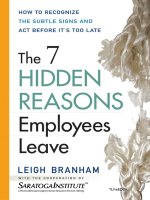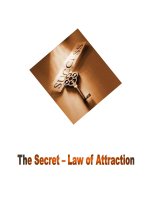Tài liệu The Email Edge_32 docx
Bạn đang xem bản rút gọn của tài liệu. Xem và tải ngay bản đầy đủ của tài liệu tại đây (141.05 KB, 26 trang )
The Email Edge:
101 tips for maximizing the power
and minimizing the hassle of email
Molly Gordon, CPC
Published by Ladybug Press in an exclusive online edition. Not for resale.
Copyright © 2000, Molly Gordon. All rights reserved.
For permission to reprint or to use as a premium,
contact Molly Gordon
PO Box 10774,
Bainbridge Island, WA 98110
or email
The Email Edge: Foreword
Page ii
Table of Contents
Contents ii
Foreword iii
Acknowledgements iv
How to Use this Booklet v
101 Email Tips:
Getting an Email Program 1
Headers 1
Netiquette 2
Keyboard Know How 5
Forwarding Messages 6
Formatting 8
Attachments 9
Security 11
Spam 11
Viruses 12
Learning More 15
Email Newsletters 16
Bibliography 17
About the Author 18
A Word about Coaching 19
The Email Edge: Foreword
Page iii
Foreword
I love email. It’s fast, it’s flexible, it’s fun. That said, email comes with a host of
problems ranging from mildly irritating spam to virtually incapacitating viruses. This
manual is intended to get you up to ‘Net speed so that you can enjoy the advantages
and minimize the disadvantages of this wonderful medium.
The 101 tips in this manual have been gathered from my own experience and that of
the thousands of people with whom I carry on a personal and professional
correspondence. I’d love to include your email tips in future editions of this book.
Send them to me at
Happy emailing!
Molly Gordon, CPC
June, 2000
The Email Edge: Acknowledgements
Page iv
Acknowledgements
One of the joys of the Internet is the culture of knowledge sharing. In that tradition, a
number of people contributed their knowledge to this booklet. Chief among them are
the members of the Seattle Chapter of Webgrrls International.
Julia Wilkinson, who is working on her own guide to the Internet, contributed
valuable tips. When her book goes online, I’ll post a link to it on my Web site in the
Resources section.
Readers of my email newsletter, The New Leaf, also contributed pet peeves and
usability tips.
In spite of the best efforts of these fine folks, errors are bound to have crept into the
text. I take full responsibility for these, and will value your corrections. Send them to
The Email Edge: How to Use this Booklet
Page v
How to Use this Booklet
There are a number of email programs on the market, and some programs are available
for a number of platforms (Windows, Mac, Linux). In order to serve the greatest
number of readers, I give general instructions for using these programs, which—
supplemented by judicious references to your manual—will get you pointed in the
right direction. You’ll get the best results from this book (and all of your software) if
you develop the habit of exploring the menus in your programs, selecting different
items, and discovering what you can do to tailor your software to your needs.
I have included numerous links to Web sites where you can get up-to-the-minute
information about email programs, virus protection, and related matters. These links
are indicated by blue text, as in the names of search engines on the next page. If you
read this manual on your computer’s monitor while you are connected to the Internet,
you’ll be able to click on the links and go directly to the corresponding Web sites.
The Internet is a dynamic environment. Links change constantly. In addition, popular
sites may be temporarily inaccessible due to the intense user activity. If a link does
not work right away, try it again in a few minutes and then on the following day. If it
still does not work, try other links or use one of the popular search engines and
directories, such as:
Lycos Hotbot
Alta Vista Ask Jeeves
Google Yahoo
Infoseek
The Email Edge: How to Use this Booklet
Page vi
Most search engines have Help sections that will teach you how to search effectively.
Investing 10 or 15 minutes at the beginning of your search to learn how to use each
search engine can save you hours of weeding through irrelevant results. A good
tutorial is Bare Bones 101, which defines a search engine, gives searching tips, and
goes through the features of some of the major engines.
At the end of the booklet, you’ll find a Bibliography of references available from
your local bookseller or computer store or online through the links to Amazon.com.
Sometimes there’s just no substitute for an old-fashioned book.
I trust you will use this booklet as a starting point for mastering the art and science of
email so that you can use this tool to live on purpose and prosper. I welcome your
suggestions and tips: send them to me at for inclusion in
future editions of this booklet.
The Email Edge: 101 Tips
Page 1
101 Tips
Getting an Email Program
1.
If you do not already have an email program, or if you want to be sure you have
the latest version of your program, visit one of the following sites to download
software.
2.
Download Eudora Lite and Eudora Pro.
3.
Download Microsoft Outlook and Outlook Express.
4.
Download Pegasus Mail.
Headers
5.
Headers contain information about the sender, the recipient, and the subject. It’s
important to know what a header and its component fields are so that you can
protect your correspondents’ privacy (Tip 11), use filters to manage high volumes
of email efficiently (Tip 9), and keep conversations threaded (Tips 9 and 10).
6.
Extended headers include information about how a particular email traveled from
the originating computer to the destination computer. (See Tip 68.)
7.
To: This is where you put the email address of the person you are writing.
8.
From: Configure your email program to show your real name in the From field so
that it is easy for correspondents to identify messages from you.
is simply not enough information! Look under such
menus as Tools, Options or (sometimes) Edit for items like Settings or
The Email Edge: 101 Tips
Page 2
Preferences. Click on such items to configure your return address. (See also Tips
43-45.)
9.
Subject: This field is the key to effectively threading and filtering messages.
10.
CC: This is the equivalent of sending a carbon copy by conventional mail and of
advising each recipient of the identity of all the other recipients. Use this only
when each recipient needs to know the identity of every other recipient.
11.
Use the Subject field to summarize the content of your message. When you reply
to a message, your email program automatically keeps the same subject that was
used in the incoming message. If you message is on a different topic, remember to
change the subject.
12.
BCC: This is the equivalent of sending a blind carbon by conventional mail. Use
this field whenever you are sending a message to multiple recipients who are not
known to each other and/or who have no need to know of each other’s receipt of
the message. In most email programs you can leave the TO field blank when you
use the BCC field.
Netiquette
13.
Netiquette is the online equivalent of etiquette, and it is important for the same
reasons. The rules of netiquette support civil discourse, respect for other users,
and good will. Good netiquette conserves resources so that the Information Super
Highway does not become the Information Super Dump.
14.
Check your email at least once a day. You can configure your program to check
the mail automatically. Look under Preferences, Settings, Tools or Options.
The Email Edge: 101 Tips
Page 3
15.
If you start a conversation or initiate an action by email, be prepared to follow
through in the same mode and in a timely manner. That means checking and
answering email at least once daily and letting a correspondent know (by email) if
you are shifting to another channel, such as phone or a meeting to complete a
project.
16.
Subject email jokes and witticisms to the same taste test you would use for
cartoons on your office door.
17.
Email tends to be brief and informal and it lacks the context–body language,
intonation, and facial expressions–of phone conversations or face-to-face
communication. Think about how your message may come across and be
prepared to clear up misunderstandings graciously.
18.
Be tolerant and think twice before reacting harshly to an email message. Chances
are the person who appears rude, pushy, or ignorant is every bit as lovely as you
are. Give your correspondents the benefit of the doubt and avoid flame wars.
19.
Refrain from saying anything in email that you would not say to someone’s face.
If you’re all fired up when you write an email, let it sit for a day before you send
it. Some programs have a Draft box that’s ideal for this purpose.
20.
Use upper and lower case letters in your emails. IT IS HARDER TO READ ALL
CAPS AND USING THEM (EXCEPT FOR A FEW WORDS AT A TIME,
SUCH AS IN HEADINGS OR FOR EMPHASIS) IS THE EMAIL
EQUIVALENT OF SHOUTING.
21.
Quoting is the practice of keeping all or part of an original message in the reply.
Quote all pertinent material so that the recipient can follow your train of thought.