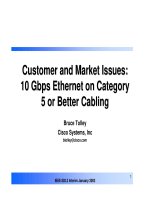Tài liệu Cisco Unified Contact Center Express Solution Reference Network Design docx
Bạn đang xem bản rút gọn của tài liệu. Xem và tải ngay bản đầy đủ của tài liệu tại đây (2.71 MB, 104 trang )
Americas Headquarters
Cisco Systems, Inc.
170 West Tasman Drive
San Jose, CA 95134-1706
USA
Tel: 408 526-4000
800 553-NETS (6387)
Fax: 408 527-0883
Cisco Unified Contact Center Express
Solution
Reference Network Design
Cisco Unified Contact Center Express, Release 6.0(1)
February 2008
THE SPECIFICATIONS AND INFORMATION REGARDING THE PRODUCTS IN THIS MANUAL ARE SUBJECT TO CHANGE WITHOUT NOTICE. ALL
STATEMENTS, INFORMATION, AND RECOMMENDATIONS IN THIS MANUAL ARE BELIEVED TO BE ACCURATE BUT ARE PRESENTED WITHOUT
WARRANTY OF ANY KIND, EXPRESS OR IMPLIED. USERS MUST TAKE FULL RESPONSIBILITY FOR THEIR APPLICATION OF ANY PRODUCTS.
THE SOFTWARE LICENSE AND LIMITED WARRANTY FOR THE ACCOMPANYING PRODUCT ARE SET FORTH IN THE INFORMATION PACKET THAT
SHIPPED WITH THE PRODUCT AND ARE INCORPORATED HEREIN BY THIS REFERENCE. IF YOU ARE UNABLE TO LOCATE THE SOFTWARE LICENSE
OR LIMITED WARRANTY, CONTACT YOUR CISCO REPRESENTATIVE FOR A COPY.
The Cisco implementation of TCP header compression is an adaptation of a program developed by the University of California, Berkeley (UCB) as part of UCB’s public
domain version of the UNIX operating system. All rights reserved. Copyright © 1981, Regents of the University of California.
NOTWITHSTANDING ANY OTHER WARRANTY HEREIN, ALL DOCUMENT FILES AND SOFTWARE OF THESE SUPPLIERS ARE PROVIDED “AS IS” WITH
ALL FAULTS. CISCO AND THE ABOVE-NAMED SUPPLIERS DISCLAIM ALL WARRANTIES, EXPRESSED OR
IMPLIED, INCLUDING, WITHOUT
LIMITATION, THOSE OF MERCHANTABILITY, FITNESS FOR A PARTICULAR PURPOSE AND NONINFRINGEMENT OR ARISING FROM A COURSE OF
DEALING, USAGE, OR TRADE PRACTICE.
CCDE, CCVP, Cisco Eos, Cisco StadiumVision, the Cisco logo, DCE, and Welcome to the Human Network are trademarks; Changing the Way We Work, Live, Play, and
Learn is a service mark; and Access Registrar, Aironet, AsyncOS, Bringing the Meeting To You, Catalyst, CCDA, CCDP, CCIE, CCIP, CCNA, CCNP, CCSP, Cisco, the
Cisco
Certified Internetwork Expert logo, Cisco IOS, Cisco Press, Cisco Systems, Cisco Systems Capital, the Cisco Systems logo, Cisco Unity, Collaboration Without
Limitation, Enterprise/Solver, EtherChannel, EtherFast, EtherSwitch, Event Center, Fast Step, Follow Me Browsing, FormShare, GigaDrive, HomeLink, Internet Quotient,
IOS, iPhone, IP/TV, iQ Expertise, the iQ logo, iQ Net Readiness Scorecard, iQuick Study, IronPort, the IronPort
logo, LightStream, Linksys, MediaTone, MeetingPlace,
MGX, Networkers, Networking Academy, Network Registrar, PCNow, PIX, PowerPanels, ProConnect, ScriptShare, SenderBase, SMARTnet, Spectrum Expert, StackWise,
The Fastest Way to Increase Your Internet Quotient, TransPath, WebEx, and the WebEx
logo are registered trademarks of Cisco Systems, Inc. and/or its affiliates in the
United States and certain other countries.
All other trademarks mentioned in this document or Website are the property of their respective owners. The use of the word partner does not imply a partnership relationship
between Cisco and any other company. (0801R)
3
Cisco Unified Contact Center Espress Solution Reference Network Design, Release 6.0(1)
CONTENTS
Preface
i
Purpose
i
Audience
i
Scope
i
Software Releases
ii
Document Structure
ii
Revision History
iii
Obtaining Documentation, Obtaining Support, and Security Guidelines
iii
Documentation Feedback
iii
CHAPTER
1
Cisco Unified Contact Center Express Overview and Packaging
1-1
Unified CCX Overview
1-1
Unified CCX Packaging
1-2
Unified CCX Licensing
1-3
Basic IVR Functionality
1-4
Basic ACD Functionality
1-5
Call Routing and Queuing
1-5
Cisco Agent Desktop (CAD)
1-6
IP Phone Agent (IPPA)
1-7
Cisco Supervisor Desktop (CSD)
1-7
Basic CTI Functionality
1-8
Advanced IVR Functionality
1-8
Advanced ACD Functionality
1-9
Call Routing and Queuing
1-10
Cisco Agent Desktop (CAD)
1-10
IP Phone Agent (IPPA)
1-11
Cisco Supervisor Desktop (CSD)
1-11
Advanced CTI Functionality
1-12
Historical Reporting
1-12
Cisco Unified Email Interaction Manager
1-12
Cisco Unified Web Interaction Manager
1-13
Quality Management
1-15
Workforce Management
1-16
Contents
4
Cisco Unified Contact Center Express Solution Reference Network Design, Release 6.0(1)
CHAPTER
2
Cisco Unified Contact Center Express Solution Architecture
2-1
Unified CCX Terminology
2-2
Unified CCX Call Processing
2-4
Unified CCX System Management
2-5
The Unified CCX CTI Server in a High Availability Unified CCX System
2-5
Cisco CRS Engine and Database Components
2-6
Monitoring and Recording Components
2-7
Citrix and Microsoft Terminal Services Support for CAD
2-9
Unified CCX ASR and TTS
2-10
Cisco Interaction Manager
2-11
Cisco Unified Workforce Optimization
2-12
Workforce Management
2-13
Adherence Service
2-13
Sync Server
2-14
OOC (Odysoft OEDBC Collector) Service
2-14
Quality Management
2-14
CTI Service
2-15
Sync Service
2-16
WFO Deployment
2-16
Unified CCX Integration with Unified ICME Software
2-16
Unified CCX Fault Tolerance
2-19
Licensing
2-20
Cisco CRS Engine Redundancy
2-20
Database Redundancy
2-20
Network Partitioning
2-21
Monitoring and Recording Redundancy
2-22
Cold Standby Support
2-23
Upgrading to Unified CCX 6.0
2-24
CRS 6.0 Software Compatibility
2-24
CHAPTER
3
Cisco Unified Contact Center Express Deployment Models
3-1
Unified CCX General Rules for Design
3-3
Unified CCX General Rules for HA Deployment
3-4
Unified CM Co-Resident Deployment Model (1)
3-5
Single-Server Non-HA Deployment Model (2)
3-6
Multi-Server Non-HA Deployment Model (3)
3-6
Two-Server HA Deployment Model (4)
3-7
Contents
5
Cisco Unified Contact Center Express Solution Reference Network Design, Release 6.0(1)
Four-Server HA Deployment Model (5)
3-7
Six-Server HA Deployment Model (6)
3-8
Ten-Server HA Deployment Model (7)
3-9
Other Design Considerations
3-9
Multiple CRS Clusters Integrated with a Single Cisco Unified Communications Manager
Cluster
3-10
CHAPTER
4
Basics of Call Center Sizing
4-1
Terminology
4-1
Preliminary Information Requirements
4-2
Principal Design Considerations for Call Center Sizing
4-4
Planning Resource Requirements for Call Center Sizing
4-5
CHAPTER
5
Sizing Cisco Unified Contact Center Express and Cisco Unified Communications Manager
Servers
5-1
Cisco A2Q Bid Assurance Requirements
5-1
Sizing Tools
5-1
Affect of Performance Criteria on the Unified CCX Server
5-2
Effect of Performance Criteria
5-2
Impact of Performance Criteria on the Unified CM Server(s)
5-3
CHAPTER
6
Bandwidth, Security, and QoS Considerations
6-1
Estimating Bandwidth Consumption
6-1
Cisco Unified Mobile Agent Traffic Profile
6-1
Silent Monitoring Bandwidth Usage
6-2
Silent Monitoring Requestors
6-2
Silent Monitoring Providers
6-2
IP Call Bandwidth Usage
6-4
Bandwidth Requirements for VoIP Monitor Service
6-6
CAD Desktop Applications Bandwidth Usage
6-8
Cisco Agent Desktop Bandwidth Usage
6-9
Cisco Supervisor Desktop Bandwidth Usage
6-10
Cisco Desktop Administrator Bandwidth Usage
6-11
Unified MA Traffic Profile
6-11
Serviceability and Security
6-12
Corporate Data Access
6-12
Port Utilization for Product Revisions
6-13
Ping, NAT, PAT, and Reverse DNS Lookups
6-13
Contents
6
Cisco Unified Contact Center Express Solution Reference Network Design, Release 6.0(1)
QoS and Call Admission Control
6-13
Classifying Unified CCX and Application-Related Traffic
6-13
QoS Considerations for CAD software
6-14
APPENDIX
A
Server Capacities and Limits
A-1
APPENDIX
B
Voice Over IP Monitoring
B-1
Design Considerations for SPAN-Based Services
B-1
APPENDIX
C
Cisco Unified Contact Center Express Integration with LDAP Server
C-1
I
NDEX
i
Cisco Unified Contact Center Express Solution Reference Network Design
Preface
Purpose
This document provides system-level best practices and design guidance for the Cisco Unified Contact
Center Express (Unified CCX), Release
6.0. With proper planning, design, and implementation, Unified
CCX provides a reliable and flexible voice processing and contact center solution for the enterprise.
Audience
This design guide is intended for the system architects, designers, engineers, and Cisco channel partners
who want to apply best design practices for Unified CCX.
This design guide assumes that the reader is already familiar with the following concepts:
•
Cisco Unified Communications Manager (Unified CM) Administration
•
Unified CCX and Cisco Unified IP IVR (Unified IP IVR) administration
•
General system requirements and network design guidelines available from your local Cisco
Systems Engineer (SE)
Scope
This document describes the various components used to build a Unified CCX system, and it gives
recommendations on how to combine those components into an effective solution for your enterprise.
The following topics are not covered in this design guide:
•
Installation and configuration of Unified CCX, Unified IP IVR, and Cisco Agent Desktop. For more
information about these Cisco products, refer to the online product documentation available at
Cisco.com.
•
Unified IP IVR programming guidelines. Unified CCX is a packaged solution built upon a Cisco
software platform called Customer Response Solutions (CRS). The CRS platform supports other
solution packages—Unified IP IVR. Unified IP IVR is primarily used with Cisco Unified Contact
Center Enterprise (Unified CCE). Unlike Unified CCX, the Unified IP IVR solutions do not provide
ACD and CTI functions. In Unified CCE deployments, the ACD and CTI functions are provided by
Cisco Unified Intelligent Contact Management Enterprise (Unified ICME), Unified ICME
combined with either Unified IP IVR and Unified CM, make up the Unified CCE Solution.
•
Best practices for Contact Service Queues (CSQs) and priority queuing of Unified CCX.
ii
Cisco Unified Contact Center Express Solution Reference Network Design, Release 6.0(1)
Preface
•
Design guidelines for Cisco Unified Communications common infrastructure and call processing.
For information on Cisco Unified Communications design, refer to the Cisco Unified
Communications Solution Reference Network Design documentation available online at
/> •
Unified CCX Voice Browser (using VoiceXML), automatic speech recognition (ASR), and
text-to-speech (TTS) best practices. For specific information on these topics, refer to the Nuance
Communications Inc. website at
•
The call sizing guidelines in this document are intended only to illustrate concepts in providing
high-level sizing of call center resources. This document is not intended to be an all-inclusive guide
to designing and sizing contact centers. Each deployment will be different and specific to your
system requirements.
Software Releases
Unless stated otherwise, the information in this document applies specifically to Unified CCX
Release
6.0. Software releases are subject to change without notice, and those changes may or may not
be indicated in this document. Refer to the Unified CCX release notes for the latest software releases
and product compatibility information.
Document Structure
This guide contains the following chapters and appendices:
•
Chapter 1, Unified CCX Overview and Packaging, provides an overview of the Unified CCX
software and describes the Unified CCX packaging.
•
Chapter 2, Unified CCX Architecture, describes the terminology, call processing, system
management, Cisco CRS Engine and Database Service, Monitoring and Recording Services, ASR
and TTS, integration with Unified ICME, fault tolerance, upgrades, and software compatibility for
Unified CCX.
•
Chapter 3, Unified CCX Deployment Models, describes the various ways Unified CCX can be
deployed.
•
Chapter 4, Basics of Call Center Sizing, introduces the basic concepts involved in call center sizing.
•
Chapter 5, Sizing Unified CCX and Cisco Unified Communications Manager Servers, discusses the
impact of performance criteria on the Unified CCX and Unified CM servers.
•
Chapter 6, Bandwidth, Security, and QoS Considerations, discusses estimating bandwidth
consumption, serviceability and security, and quality of service and call admission control.
•
Appendix A, Server Capacities and Limits, provides a list of server capacities and limits.
•
Appendix B, Voice Over IP Monitoring, provides design considerations for SPAN-based services.
•
Appendix C, Unified CCX Integration with LDAP Server, provides information about directory
services.
•
The Index helps you find information in this guide.
iii
Cisco Unified Contact Center Express Solution Reference Network Design, Release 6.0(1)
Preface
Revision History
The following table lists the revision history for this document.
Obtaining Documentation, Obtaining Support, and Security
Guidelines
For information on obtaining documentation, obtaining support, security guidelines, and also recommended
aliases and general Cisco documents, see the monthly What’s New in Cisco Product Documentation, which
also lists all new and revised Cisco technical documentation, at:
/>Documentation Feedback
You can provide comments about this document by sending an email to the following address:
We appreciate your comments.
Revision Date Comments
July 18, 2006 First draft review
January 4, 2007 Final draft review
March 2, 2007 Draft for posting
iv
Cisco Unified Contact Center Express Solution Reference Network Design, Release 6.0(1)
Preface
CHAPTER
1-1
Cisco Unified Contact Center Express Solution Reference Network Design, Release 6.0(1)
1
Cisco Unified Contact Center Express Overview
and Packaging
This chapter describes the basic architecture and capabilities of Cisco Unified Contact Center Express
(Unified CCX) and explains how to match those capabilities to your system requirements. This chapter
contains the following sections:
•
Unified CCX Overview, page 1-1
•
Unified CCX Packaging, page 1-2
•
Cisco Unified Email Interaction Manager, page 1-12
•
Cisco Unified Web Interaction Manager, page 1-13
•
Quality Management, page 1-15
•
Workforce Management, page 1-16
Unified CCX Overview
Unified CCX is a tightly integrated contact center solution providing three primary functions—IVR,
ACD, and CTI. The IVR function provides up to 300 IVR ports to interact with callers by way of either
DTMF or speech input. The ACD function provides the ability to intelligently route and queue calls to
up to 300 agents. The CTI function provides “screen pop” and interaction with other Windows-based
desktop applications.
The Unified CCX software runs on approved Cisco MCS, HP, or IBM servers and uses Cisco Unified
Communications Manager (Unified CM) for call processing. The Unified CCX software can run on the
same server with Unified CM (co-resident) or on a separate server. For more information on co-resident
deployments, see the following web page:
/>e55c.html
For larger deployments requiring large amounts of historical reporting, silent monitoring, or recording,
multiple servers might be required for the Unified CCX software. Unified CCX also offers a High
Availability option which requires additional servers. A major purpose of this design guide is to help
system designers determine the number and type of servers required for an Unified CCX deployment.
1-2
Cisco Unified Contact Center Express Solution Reference Network Design, Release 6.0(1)
Chapter 1 Cisco Unified Contact Center Express Overview and Packaging
Unified CCX Packaging
Unified CM provides the functionality typically associated with a PBX—call setup, teardown, and
Unified CM interacts with Unified CCX. Within Unified CM, a phone device called a CTI port is
defined. A CTI port is an IP endpoint where a Voice over IP (VoIP) call can be terminated. A CTI port
is defined in Unified CM for each Unified CCX IVR port. For the remainder of this document, we will
refer to the IVR ports and CTI ports interchangeably.
When a new call arrives at Unified CM, if the dialed number is associated with the Unified CCX server,
Unified CM asks the Unified CCX server which CTI port to route the call to. After the Unified CCX
server selects an available CTI port and returns the directory number of that CTI Port to Unified CM,
which sets up a VoIP data stream between the CTI port and the IP endpoint that made the call (typically
a Voice Gateway port or an IP Phone). At that point, the Unified CCX server executes a script that defines
the call treatment to give the caller. Typically, the script begins with playing an announcement like
“Thank you for calling...” followed by a prompt to enter an account number. The announcements and
prompts to be played to a caller are stored on the disk of the Unified CCX server in a .wav file format.
Users interact with the CTI port by way of DTMF or speech input.
At some point in the script, it is possible to initiate a transfer of the call to an agent. Using agent skill
information, the Unified CCX server selects an available agent and instructs Unified CM to transfer the
caller to the agent’s phone. While the call is being transferred, the Unified CCX server sends call data
to the agent desktop in the form of a screen pop. If there are no agents available, the Unified CCX server
plays queue announcements to the caller until an agent becomes available. When an appropriately skilled
agent becomes available, the Unified CCX server then instructs Unified CM to transfer the call to the
selected agent’s phone. While the call is being transferred, the Unified CCX server sends call data to the
agent desktop in the form of a screen pop.
Unified CCX Packaging
Unified CCX provides three primary functions—IVR, ACD, and CTI. Within the Unified CCX
packaging, you have a choice of either basic or advanced feature sets for each of these functions. These
feature sets are packaged into three different Unified CCX licensed packages—Standard, Enhanced, and
Premium.
Unified CCX software requires both licensed server software and licensed seat software. Both the server
and all seats must use the same packaging—Standard, Enhanced, or Premium. You cannot mix licenses.
For example, you cannot have a Standard Unified CCX server with Enhanced Unified CCX seats.
The following table shows at a high level what functionality is included within each Unified CCX
package. Details about each function are included in the sections that follow. The High Availability
option is only available with Unified CCX Enhanced or Premium. The Unified ICME integration
capability is available with all Unified CCX packages.
Functionality Standard Package Enhanced Package Premium Package
Basic IVR (prompt & collect
and queuing)
Yes Yes Yes
Advanced IVR No No Yes
Basic ACD Yes Yes Yes
Advanced ACD No Yes Yes
Basic CTI Yes Yes Yes
Advanced CTI No Yes Yes
1-3
Cisco Unified Contact Center Express Solution Reference Network Design, Release 6.0(1)
Chapter 1 Cisco Unified Contact Center Express Overview and Packaging
Unified CCX Packaging
Additional packaging information can be found in Getting Started with Cisco Unified Contact Center
Express located here:
/>Unified CCX Licensing
Throughout this document references are made to Unified CCX licenses. Please refer to this section for
Unified CCX licensing definitions.
Unified CCX provides licensing for two product components:
•
Unified CCX Active and (optionally) Standby server software
•
Unified CCX Seats.
Unified CCX server software licenses enable IVR port licenses as defined in Table 1-1.
Ta b l e 1-1 IVR Port Licenses by Unified CCX Package
Unified CCX seats provide a quantity one license for each of the Unified CCX product components as
shown in
Table 1-2. Each seat license entitles deployment by the customer as required, constrained only
by technical constraints defined in the Unified CCX Configuration & Ordering Tool and best practices
as defined in this document.
Unified CCX Package IVR Port Licenses
Standard As many basic IVR ports (prompt & collect) as can be supported given
the Unified CCX primary server on which the package is deployed and
the mix of other features also deployed on that server. The Unified CCX
Configuration & Ordering Tool must be used to determine the number of
basic IVR ports able to be supported.
Enhanced As many basic IVR ports (prompt & collect) as can be supported given
the Unified CCX Active and (optionally) Standby servers on which the
package is deployed and the mix of other features also deployed on those
servers. The Unified CCX Configuration & Ordering Tool must be used
to determine the number of basic IVR ports able to be supported.
Premium Advanced IVR ports are available only with Unified CCX Premium.
No more than 2 advance IVR ports are licensed at no charge for each
Premium seat licensed. Additional IVR ports can only be provided by
purchasing additional Premium seats. Each additional Premium seat will
provide 2 additional advanced IVR Ports.
1-4
Cisco Unified Contact Center Express Solution Reference Network Design, Release 6.0(1)
Chapter 1 Cisco Unified Contact Center Express Overview and Packaging
Unified CCX Packaging
Ta b l e 1-2 Licensed Seat Product Components by Unified CCX Package
Basic IVR Functionality
All Unified CCX packages include basic IVR functionality. Basic IVR (prompt and collect) provides the
ability to prompt callers for information and to collect information by way of DTMF. This feature is used
for menus (such as press 1 for sales, press 2 for service...) and basic information collection (please enter
your account number, order number...). The number of CTI ports allowed varies by server type and what
other functions are running on that server. The maximum number of CTI ports possible for an Unified
CCX deployment is 300. The ordering and configuration tool assists you in the sizing and selection of
an appropriate server for any given deployment scenario. The basic CTI ports are not licensed separately.
The cost for the basic IVR functionality is included in the server and seat licensing costs.
Basic call controls like terminate, transfer, and place call are also supported as part of the basic IVR
functionality.
Basic XML document processing is also supported as part of the basic IVR functionality. This function
could be used to access system-wide static data like a list of holidays, hours of operations, or a short list
of hot customer accounts.
Unified CCX Package Licensed Seat Product Components
Standard Cisco Agent Desktop (CAD) Standard
Cisco IP Phone Agent (IPPA) Standard
Cisco Supervisor Desktop (CSD) Standard
Cisco Historical Reporting Standard
Enhanced Cisco Agent Desktop (CAD) Enhanced
Cisco IP Phone Agent (IPPA) Enhanced
Cisco Supervisor Desktop (CSD) Enhanced
Cisco Historical Reporting Enhanced
Cisco On Demand Recording
Premium Cisco Agent Desktop (CAD) Premium
Cisco IP Phone Agent (IPPA) Premium
Cisco Supervisor Desktop (CSD) Premium
Cisco Historical Reporting Premium
Cisco On Demand Recording
Cisco Unified Email Interaction Manager
(Unified EIM)
Cisco Unified Web Interaction Manager (Unified
WIM)
Quality Management
Workforce Management
1-5
Cisco Unified Contact Center Express Solution Reference Network Design, Release 6.0(1)
Chapter 1 Cisco Unified Contact Center Express Overview and Packaging
Unified CCX Packaging
Basic ACD Functionality
All Unified CCX packages include basic ACD functionality. Here we define ACD functionality in the
following five areas:
•
Call routing and queuing
•
Cisco Agent Desktop (CAD)
•
IP Phone Agent (IPPA)
•
Cisco Supervisor Desktop (CSD)
•
Historical Reporting
Call Routing and Queuing
The Unified CCX Basic ACD functionality provides the following call routing and queuing capabilities:
•
Conditional Routing. Unified CCX supports routing based upon caller input to menus, real-time
queue statistics, time of day, day of week, ANI, dialed number, and processing of data from XML
text files.
•
Agent Selection. Unified CCX supports longest available, linear, most handled contacts, shortest
average handle time, and circular agent selection algorithms. With Basic ACD functionality, agents
are associated with one resource group only.
•
Customizable Queuing Announcements. Unified CCX supports the playing of customizable
queuing announcements based upon any of the conditions specified above or based upon the skill
group the call is being queued to. This includes announcements related to position in queue and
expected delay.
•
Re-route on Ring No Answer. If the selected agent does not answer within the allowed time limit,
then the caller retains his position in queue. Any screen pop data is also preserved.
•
Cisco Unified Intelligent Contact Management Enterprise (Unified ICME) Integration.
Unified CCX has the ability to integrate with Unified ICME 7.x. Unified ICME integration provides
the following:
–
The ability for Unified CCX to send agent, queue, and call state changes to Unified ICME
software.
–
The ability of Unified ICME software to intelligently route and load balance (using pre-routing
or post-routing) calls across multiple ACD sites, which can include one or more Unified CCX
systems, Unified CCE systems, or traditional ACDs (that are supported by Unified ICME
software). Calls routed to an Unified CCX application can also be sent call data so that it can
be popped onto an agent’s screen.
–
The ability for Unified CCX to send post-route requests with call data to the Unified ICME
software in order to request routing instructions. This could be in response to a new call that just
arrived at Unified CCX or a call that is being transferred from an IVR port or agent. Call data
included in the post-route request can be used by the Unified ICME software to profile route the
call, and call data is also passed to the terminating ACD site (Unified CCX, Unified CCE, or
traditional ACD) for an agent screen pop.
–
The ability for Unified ICME software to provide multi-site ACD reporting for a mixed network
of ACD sites, which can include one or more Unified CCX systems, Unified CCE systems, or
traditional ACDs.
1-6
Cisco Unified Contact Center Express Solution Reference Network Design, Release 6.0(1)
Chapter 1 Cisco Unified Contact Center Express Overview and Packaging
Unified CCX Packaging
Cisco Agent Desktop (CAD)
The Unified CCX Basic ACD functionality includes an agent desktop with the following features and
options:
•
Agent State Control. From the agent desktop, agents log in, log out, make themselves ready and
not ready.
•
Call Control. From the agent desktop, agents answer, release, hold, retrieve, conference, and
transfer calls. Note that call control for agents using an IP Phone can also be done from the IP Phone.
For example, to answer a call, the agent can simply pickup the IP Phone handset. The Unified CCX
software ensures that the current call state for the IP Phone and CAD application are kept in synch.
•
Dynamic Regrouping. Change of agent association with a resource group is applied immediately.
•
Real-Time Statistics. Agents have access to real-time statistics for themselves and the queues to
which they are associated. For example, from the agent desktop application, the agent can see how
many calls they have handled today and how many calls are currently in queue for their team.
•
Integrated Text Messaging. Agents can interact with their supervisor and other agents by way of
text chat.
•
Reason Codes. Agents can be configured to enter reason codes for not ready and logout.
•
Basic CTI. Agent desktops provide an enterprise data window that is “popped” upon call ringing.
See the section Basic CTI for more information on the enterprise data window.
•
Telephony Support. CAD can be deployed with Cisco 7900 Series IP Phones. However, there are
different features available on different phones. The 7902 and 7905 phones do not have a headset
jack and therefore might not be appropriate for usage in a call center environment. In agent
environments without a Cisco IP Phone, CAD also supports the agent using the Cisco IP
Communicator softphone application running on the same workstation with CAD. An agent’s ACD
(Unified CCX) extension is only valid with a single line. An agent’s ACD extension must not be
configured to forward on no answer to voice mail or any other termination point. Doing so might
impact re-routing on ring no answer of an Unified CCX routed call to another agent or back to queue.
Agents who need to be contacted directly or who need voicemail should have their phones
configured with a second extension (and multiple lines if necessary). Unified CCX does not monitor
or report on activity on the non-ACD extensions on a phone. During the CAD login process, agents
supply the designated ACD extension on their phone. Agents are associated with a specific Unified
CM extension (directory number).
•
Hot Desking. Hot desking allows agents to log in using CAD and any IP Phone registered with the
same Unified CM cluster. Agents using CAD and IP Communicator can also use Extension Mobility.
This also allows multiple agents to use the same phone—but only one at a time. In order to hot desk,
agents must first log into Unified CM using the Unified CM Extension Mobility feature. Extension
Mobility brings a user specific phone profile (including configured extensions for that user) to the
phone being logged in from. After logging into Unified CM with Extension Mobility, agents can log
into Unified CCX using CAD.
•
Auto Update. At CAD startup, it checks to see if a new version of the CAD program is available
and automatically performs an update on the agent workstation. The workstation needs
administrator rights for this auto update to occur. Auto update is applicable from CAD version 6.3.
1-7
Cisco Unified Contact Center Express Solution Reference Network Design, Release 6.0(1)
Chapter 1 Cisco Unified Contact Center Express Overview and Packaging
Unified CCX Packaging
IP Phone Agent (IPPA)
For environments where agents do not have a workstation running the Windows operating system (Citrix
terminals, Windows terminal, UNIX workstations, Macintosh workstations), Unified CCX offers IP
Phone Agent (IPPA). IPPA is an XML application executing on a Cisco IP Phone 794x, 796x, or 797x,
that provides an agent interface using the display and softkeys on the IP Phone. An agent cannot be using
both CAD and IPPA simultaneously. However, an agent who typically uses CAD can also use IPPA in
situations when the agent’s CAD workstation is inoperable. IPPA is not licensed separately. Unified
CCX software is licensed by the seat. Seats are licensed based on maximum simultaneous logins. The
Unified CCX basic ACD functionality includes IP Phone Agent with the following features:
•
Agent State Control. From the IPPA XML application, agents log in, log out, and make themselves
ready or not ready.
•
Call Control. IPPA does not really provide call control using the IPPA XML application. The IP
Phone itself provides the ability to perform call control.
•
Real-Time Statistics. Agents have access to basic real-time statistics for the queues to which they
are associated using the IP Phone Agent XML application.
•
Reason Codes. Agents can be configured to enter reason codes for not ready and logout using the
IPPA XML application.
•
Basic CTI. IPPA allows for call data to be popped onto the IP Phone display upon call ringing.
•
Telephony Support. IP Phone Agent is supported on the 791x, 794x, 796x, and 797x modes of IP
Phones. Also, the wireless 792x phone is supported.
•
Hot Desking. Hot desking allows agents to log in using IPPA from any IP Phone registered with the
same Unified CM cluster. This also allows multiple agents to use the same phone—but only one at
a time. In order to hot desk, agents must first log into Unified CM using the Extension Mobility
feature. Extension Mobility brings a user specific phone profile (including configured extensions for
that user) to the phone being logged in from. After logging into Unified CM with Extension
Mobility, agents can log into Unified CCX using IPPA.
Cisco Supervisor Desktop (CSD)
The Unified CCX Basic ACD functionality provides a separate supervisor desktop application (CSD). If
a supervisor wishes to handle calls, then the supervisor uses both CAD and CSD. CSD and supervisors
are not licensed separately. Supervisors are licensed the same as agents. If you need a call center with
10 agents and 1 supervisor, then you should order 11 seats. Seats are licensed based on maximum
simultaneous logins.
The supervisor desktop provides the following features and options:
•
View / Change Agent State. Supervisor desktops allow supervisors to view the current state of all
agents that are part of that supervisor’s team. The supervisor desktop also allows supervisors to
change an agent’s state (ready, not ready, logout).
•
Real-Time Agent and Skill Statistics. Supervisors can view statistics for all agents and queues that
are associated with their team. See the Cisco Supervisor Desktop User’s Guide for more details on
statistics available through the supervisor desktop application.
•
Integrated Text Messaging. Supervisors can send text messages to one or more agents.
•
Marquee Messages. Supervisors can send a scrolling marquee (broadcast) message to all agents on
their team.
1-8
Cisco Unified Contact Center Express Solution Reference Network Design, Release 6.0(1)
Chapter 1 Cisco Unified Contact Center Express Overview and Packaging
Unified CCX Packaging
Basic CTI Functionality
All Unified CCX packages include basic CTI functionality. The basic CTI functionality provides a
customizable enterprise data window that is “popped” on the agent desktop upon call ringing. Data
within the enterprise data window includes ANI, dialed number, and any caller input (account number,
order number, case number, reason for calling...), plus details on how long the caller interacted with the
IVR, how long the caller waited in queue, and how long the caller spent with all other agents if this was
a transferred call.
Advanced IVR Functionality
The Unified CCX Premium Package includes both basic and advanced IVR functionality. Cisco provides
no charge licenses for two advanced IVR ports for every licensed Unified CCX Premium seat.
The Unified CCX server has a single licensing flag which designates whether IVR ports have basic or
advanced functionality. Therefore, all ports must be the same—all basic or all advanced. If you need any
of the advanced IVR features, you must order the Unified CCX Premium packaging.
In addition to the functionality discussed above in the section Basic IVR Functionality, page 1-4, the
advanced IVR functionality includes the following:
•
Database Integration. The Unified CCX server can interoperate with any ODBC-compliant
database. Databases tested and supported by Cisco are listed in the Cisco CRS Software and
Hardware Compatibility Guide located here:
/>tml
Data retrieved from databases can be used with the conditional routing capabilities to provide
customer profile-based routing and queueing. For example, a premier customer could be routed to
a different group of agents or prioritized higher in queue than non-premier customers. Customers
who have purchased products A & B, could be told about complementary product C while they are
waiting for an agent. Database integration also provides the ability to offer complete self-service
applications to callers. Database views are not supported using the CRS Editor database steps, but
database views could be accessed using VoiceXML or Java logic modules.
•
HTTP Triggers. The Unified CCX server can receive a customer contact request by way of an
HTTP trigger. This allows web users to be offered service by way of a “click to talk to an agent”
button. Information collected using the web (a customer call back number, account number,
shopping cart content, and so forth) can be passed to the Unified CCX script to allow customer
profile-based routing and a data-rich screen pop. These contacts can be prioritized and routed using
the same methods available to normal inbound voice callers. HTTP Triggers could also be used to
provide some simple browser-based e-mail routing, text chat request routing, call back request
routing, and preview outbound dialing. The result is an integrated enterprise-wide multichannel,
inbound and outbound blended queue on customer contacts. Note though that support for these
application usage examples are not provided out of the box and require development, testing, and
support by an experienced application developer from a Cisco IPC Specialized partner.
1-9
Cisco Unified Contact Center Express Solution Reference Network Design, Release 6.0(1)
Chapter 1 Cisco Unified Contact Center Express Overview and Packaging
Unified CCX Packaging
•
E-mail Generation. The Unified CCX server can generate and send e-mails for things such as order
confirmation. E-mail attachments are also supported. An e-mail could potentially be sent to a fax
server solution which would accept the e-mail and fax it to the appropriate number. Please note this
capability is not provided out-of-the-box by Unified CCX, but instead must be developed, tested,
and supported by a Cisco IPC Specialized partner. Unified CCX Premium can be integrated with
third-party FAX and paging services to provide on demand FAX and paging services under script
control. Please refer to the following white paper with details and examples.
/> •
Voice XML 2.0 Support. Unified CCX supports executing application logic developed with the
Voice XML standard. VXML is required for certain complex grammar ASR and TTS interactions
and is optional for an DTMF or simple ASR or TTS voice interaction service creation. This allows
organizations to reuse application logic from other applications—like a transaction server to a
mainframe database.
•
Java Support. The Unified CCX server can support logic defined using Java. Java support allows
for logic from existing web and Java applications to be reused.
•
IVR Port Call Recording. The Unified CCX server can record input from callers. This could be
used to allow call center staff to remotely record new announcements or prompts. This could also
be used to prompt callers to leave a message and then by way of Unified CCX application
development, the voicemail could be routed to an appropriately qualified agent using the same
competency-based routing and prioritized queueing techniques available for normal inbound voice
calls. Support for this example is not provided out-of-the-box and requires development, testing, and
support by an IPC Specialized partner.
•
MRCP Integration to Automatic Speech Recognition (ASR) and Text-to-Speech (TTS)
Services. Unified CCX integration to MRCP compliant ASR and TTS servers is provided as part of
Unified CCX Premium. Tested ASR and TTS vendors are Nuance and Scansoft. ASR and TTS
software must be purchased from one of these vendors. Cisco no longer sells ASR and TTS software
as an option for Unified CCX.
•
Remote Silent Monitoring provides a mechanism for silent monitoring of calls using an IP Phone
or a PSTN phone. This form of silent monitoring does not require a CSD application to be running
but does require a seat license for any supervisor engaged in remote silent monitoring. Remote silent
monitoring also does not require any data network connectivity and is ideally suited for management
of outsourcer customers of a call center service provider. The agent is unaware when being silent
monitored using remote silent monitoring.
Advanced ACD Functionality
The Unified CCX Enhanced and Premium packages include both basic and advanced ACD functionality.
In addition to the basic ACD functionality discussed in the section, Basic ACD Functionality, advanced
ACD functionality is provided in the following five areas:
•
Call routing and queueing
•
Cisco Agent Desktop (CAD)
•
IP Phone Agent (IPPA)
•
Cisco Supervisor Desktop (CSD)
•
Historical Reporting
1-10
Cisco Unified Contact Center Express Solution Reference Network Design, Release 6.0(1)
Chapter 1 Cisco Unified Contact Center Express Overview and Packaging
Unified CCX Packaging
Call Routing and Queuing
The Advanced ACD functionality provides the following call routing and queueing features:
•
Agent Skill and Competency-Based Routing. Agents can be configured with multiple skills (up
to 50), each with a different competency level (up to 10). Contact Service Queues (also known as
skill groups) can be configured as requiring multiple skills (up to 50), each with a different minimum
skill competency level (up to 10). The Unified CCX routing logic then matches the caller and contact
requirements with agent skills to find the optimal match using one of the following agent selection
criteria:
–
Longest Available, Most Handled Contacts, or Shortest Average Handle time
–
Most skilled, most skilled by weight, or most skilled by order
–
Least skilled, least skilled by weight, or least skilled by order
•
Dynamic Reskilling. Changes to CSQ skills and competencies and agent skills and competencies
are applied immediately.
•
Prioritized Queuing. Customer contacts can be prioritized (up to 10 levels) based upon call or
customer data, and calls may be moved within or among queues under script control using priority
information.
•
Agent Routing. Unified CCX routing applications can select a specific agent if that agent is in a
“ready” state.
•
Wrap-up and Work Mode. After call completion, an agent can be configured to be automatically placed
into a work state, on a per CSQ basis. The agent can also optionally choose to enter work state if that
option is provided by the agent’s desktop administrator. A wrap-up timer is also configurable on a per
CSQ basis. Custom agent desktop and reporting development can be done to allow the entry of and
reporting on wrap-up codes.
Cisco Agent Desktop (CAD)
The Advanced ACD functionality provides an agent desktop that includes the following additional
features:
•
Application Integration
.
CAD can be configured to allow call data to be passed to other desktop
applications (like CRM applications) for an application screen pop. Passing data to other
applications is performed by way of keystroke macros that are then associated with specific call
events such as call ringing. With keystroke macros, no programming is required to develop a screen
pop. Application integration can also be done upon call release to pop open a wrap-up application
on the agent workstation.
•
Script Button. CAD can be configured to have pre-defined script buttons that execute specified
programs and keystrokes. Script buttons aid agents in completing repetitive tasks more quickly.
1-11
Cisco Unified Contact Center Express Solution Reference Network Design, Release 6.0(1)
Chapter 1 Cisco Unified Contact Center Express Overview and Packaging
Unified CCX Packaging
•
On-Demand Call Recording. CAD can be configured to allow clicking a single button to start and
stop call recording on demand. The call recording only contains the portion of the call that occurs
after the start record button is clicked. There are limits to how many simultaneous call recording
sessions can be performed. Later chapters in this document discuss these limits.
•
Complete Call Recording. CAD can be configured to automatically start and stop recording upon
call answer and release. Conditions upon which calls are to be recorded are defined in the workflow
configuration available in the Cisco Desktop Administrator. There are limits to how many
simultaneous call recording sessions can be performed. Later chapters in this document discuss
these limits.
•
Automatic Failover. Upon failure of the active Unified CCX server, CAD will automatically
re-login agents on the standby server, and the agent will be placed into a not ready state. Upon failure
of the active Unified CCX server, active calls on agents phones will survive. However, the call
duration and other information associated with the call in the historical reporting database may be
impacted. Historical reports generated for time frames in which a failover occurred will have
missing or incorrect data. It will be called out in the report that a failover occurred.
IP Phone Agent (IPPA)
The advanced ACD functionality provides IPPA the following additional feature:
•
On-Demand Call Recording. IPPA can be configured to allow clicking a single button to start and
stop call recording on demand. The call recording only contains the portion of the call that occurs
after the start record button is clicked. There are limits to how many simultaneous call recording
sessions can be performed. Later chapters in this document discuss these limits.
Cisco Supervisor Desktop (CSD)
The Advanced ACD functionality provides a supervisor desktop that includes the following additional
features:
•
Silent Monitoring. CSD allows a supervisor to silently monitor agent calls. Agents can be
configured to be aware or unaware that they are being monitored.
•
Barge-in. CSD allows a supervisor to barge in on an agent call. The barge-in feature enters the
supervisor, the agent, and the caller into a three-way conference. This feature requires the supervisor
to have the CAD application open and to be logged in as an agent. The agent is aware when the
supervisor barges in. Barge-in is supported for agents using CAD with IP Communicator, CAD with
IP Phone, or IPPA.
•
Intercept. CSD allows a supervisor to intercept an agent call. The Intercept feature transfers the call
to the supervisor. This feature requires the supervisor to have the CAD application open and to be
logged in as an agent. As the call releases from the agent desktop and phone, the agent is aware when
Intercept occurs. The agent is then available to take another call. Intercept is supported for agents
using CAD with IP Communicator, CAD with IP Phone, or IPPA.
•
On-Demand Agent Call Recording. CSD allows a supervisor to dynamically start and stop
recording agent calls on demand. Agents are not aware that they are being recorded. The call
recording only contains the portion of the call that occurs after the start record button is clicked.
There are limits to how many simultaneous call recording sessions can be performed. The
deployment models chapter discusses these limits. Call Recording is supported for agents using
CAD with IP Communicator, CAD with IP Phone, or IPPA.
1-12
Cisco Unified Contact Center Express Solution Reference Network Design, Release 6.0(1)
Chapter 1 Cisco Unified Contact Center Express Overview and Packaging
Cisco Unified Email Interaction Manager
•
Call Recording Playback and Exports. The CSD Record Viewier application allows a supervisor
to play back calls which were recorded with the last 7 days. Supervisors can sort the recorded call
list by agent, DN, or date/time. Within Record Viewer, supervisors can tag selected recordings for a
30-day extended archiving, and supervisors can also save selected recordings in a .wav format into
a specified folder for permanent archiving.
•
Automatic Failover and Re-login. Upon Cisco CRS Engine failover, the CSD automatically fails
over to the standby Cisco CRS Engine so the supervisor does not have to re-login.
Advanced CTI Functionality
The Unified CCX Enhanced and Premium packages include both basic and advanced CTI functionality.
In addition to the basic CTI functionality discussed in the section,
Basic CTI Functionality, page 1-8, the
advanced CTI functionality allows call data to be passed to other Windows-based desktop applications
(like CRM applications) for an application screen pop on ringing. Passing data to other applications is
performed by way of keystroke macros that are then associated with specific call events such as call
ringing or call release. With keystroke macros, no programming is required to develop a screen pop
application. With the Enhanced package, internal Cisco CRS engine-generated data or data obtained
from XML data sources may be used. The Unified CCX Premium package adds support for using data
from supported databases using script-based SQL queries.
Historical Reporting
Supervisors can view historical reporting statistics for the entire contact center using the Historical
Reports client. See the Cisco CRS Historical Reports User Guide for more reporting details available
through the Historical Reports Application.
Custom reporting templates can be generated using a combination of the Crystal Reports Developer’s
Toolkit and SQL stored procedures using the Cisco CRS Database Schema. For more information on
custom reporting, see the Cisco CRS Historical Reporting Administrator and Developer Guide.
Cisco Unified Email Interaction Manager
Unified EIM provides inbound e-mail routing, automated or agent assisted e-mail response, real-time
and historical reporting and role based hierarchical rights management for agents, supervisors,
administrators and knowledge base administrators. Unified EIM shares a common routing engine,
services creation editor, look and feel, roles, and desktops with Unified WIM and is available in either
a Basic or Advanced package.
Unified EIM may be deployed on a dedicated server or server cluster or share a server or server cluster
with Unified WIM. When Unified EIM and Unified WIM are deployed on shared servers or server
clusters, both must be either the Basic or Advanced package. Mixing packages is not supported.
Each user license is for a concurrent user. For example, a contact center with three shifts of 100 agents
and supervisors would need 100 concurrent user licenses. Each shift of 100 users would reuse these
licenses during their shifts.
1-13
Cisco Unified Contact Center Express Solution Reference Network Design, Release 6.0(1)
Chapter 1 Cisco Unified Contact Center Express Overview and Packaging
Cisco Unified Web Interaction Manager
Table 1-3 lists the Unified EIM licensed components.
Unified EIM is packaged on a per-user basis and provides all the server software required for users. with
the exception of the Windows operation system (Windows 2003) and database software (Microsoft SQL
2000), which must be purchased off the shelf.
Table 1-4 describes the Unified EIM features that are available in each Unified CCX Package.
Cisco Unified Web Interaction Manager
Unified WIM provides inbound chat routing, agent assisted chat sessions, real time and historical
reporting and role based hierarchical rights management for agents, supervisors, administrators, and
knowledge base administrators. Unified WIM shares a common routing engine, services creation editor,
look and feel, roles, and desktops with Unified EIM and is available in either a Basic or Advanced
package.
Ta b l e 1-3 Unified EIM Licensed Component
License Premium Enhanced Standard
Basic EIM Concurrent
User.
Yes. Not available. Not available.
Advanced EIM
Concurrent User.
Yes. Not available. Not available.
Ta b l e 1-4 Unified EIM Features Available in Each Unified CCX Package
Feature
Premium
Advanced
Unified EIM
Premium Basic
Unified EIM
Enhanced Standard
Full HTML email support
(incoming and outgoing).
Included. Included. Not available. Not available.
Extensive knowledge base
functionality—edit, search, link.
Included. Included. Not available. Not available.
Flexible Attachment
Handling—large attachments,
from knowledge base or desktop.
Included. Included. Not available. Not available.
Data adapters to integrate with
external databases, HTTP, Java,
Web Services, SOAP.
Included. Database
adaptor only.
Not available. Not available.
Workflow extensibility,
outbound workflows—
workflows can be customized to
invoke external programs, allow
for approval of outbound e-mail.
Included. Not available. Not available. Not available.
Custom roles. Included. Not available. Not available. Not available.
Multiple Partitions and
departments.
Included. Not available. Not available. Not available.
1-14
Cisco Unified Contact Center Express Solution Reference Network Design, Release 6.0(1)
Chapter 1 Cisco Unified Contact Center Express Overview and Packaging
Cisco Unified Web Interaction Manager
Unified WIM may be deployed on a dedicated server or server cluster or share a server or server cluster
with Unified EIM. When Unified EIM and WIM are deployed on shared servers or server clusters both
must be either the Basic or Advanced package. Mixing packages is not supported
Each user license is for a concurrent user. For example, a contact center with three shifts of 100 agents
and supervisors would need 100 concurrent user licenses. Each shift of 100 users would reuse these
licenses during their shift.
.Table 1-5 lists the Unified WIM licensed components.
Unified WIM is packaged on a per-user basis and provides all the server software required for users. with
the exception of the Windows operation system (Windows 2003) and database software (Microsoft SQL
2000), which must be purchased off the shelf.
Table 1-6 describes the Unified WIM features that are available in each Unified CCX Package.
Ta b l e 1-5 Unified WIM Licensed Components
License Premium Enhanced Standard
Basic WIM Concurrent
User.
Yes. Not available. Not available.
Advanced WIM
Concurrent User.
Yes. Not available. Not available.
Ta b l e 1-6 Unified WIM Features Available in Each Unified CCX Package
Feature
Premium
Advanced
Unified WIM
Premium Basic
Unified WIM
Enhanced Standard
Support for callers on most
browsers.
Included. Included. Not available. Not available.
Integrated, searchable
Knowledge bas.
Included. Included. Not available. Not available.
Single desktop for chat,
collaboration, email.
Included. Included. Not available. Not available.
Templates to control customer
experience. Defined entry points
to ease deployment.
Included. Database
adaptor only.
Not available. Not available.
Data adapters to integrate with
databases, HTTP, Java, Web
Services, SOAP.
Included. Database
adaptor only.
Not available. Not available.
Configurable roles. Included. Not available. Not available. Not available.
Multiple Departments—
separate administration (data not
separated).
Included. Not available. Not available. Not available.
1-15
Cisco Unified Contact Center Express Solution Reference Network Design, Release 6.0(1)
Chapter 1 Cisco Unified Contact Center Express Overview and Packaging
Quality Management
Quality Management
Quality Management supports the recording and archiving of every call between agents and customers.
Managers and supervisors can evaluate a customer contact by listening to the recording and filling out
an electronic evaluation form. They can also monitor and analyze the performance of groups, teams, and
individual agents by looking at summary and detail reports of those evaluations. Supervisors and
managers can then use these results to suggest training classes for the agents to take.
Each user license is for a configured (not concurrent) user. For example, a contact center with three shifts
of 100 agents and supervisors would need 300 configured user licenses. Each shift of 100 users would
use the license associated with them during their shift.
Table 1-7 lists the Quality Management licensed component.
Quality Management is packaged on a per-user basis and provides all the server software required for
users. with the exception of the Windows operation system (Windows 2003) and database software
(Microsoft SQL 2000), which must be purchased off the shelf.
Table 1-8 describes the Quality Management features that are available in each Unified CCX Package.
Ta b l e 1-7 Quality Management Licensed Component
License Premium Enhanced Standard
Quality Management
Configured User.
Yes. Not available. Not available.
Ta b l e 1-8 Quality Management Features Available in Each Unified CCX Package
Feature Premium Enhanced Standard
Endpoint recording,
background software
services.
Included. Not available. Not available.
Secure login, user role
based model for access
scope.
Included. Not available. Not available.
Agent, supervisor,
manager, role based
dashboards.
Included. Not available. Not available.
Endpoint software
solution, self-service
administration. Users
synchronized with ICM.
Included. Not available. Not available.
Agent review and
dashboard, multiple
user comments.
Included. Not available. Not available.
Schedule, push training
via CAD.
Included. Not available. Not available.
Third-party authoring. Included. Not available. Not available.