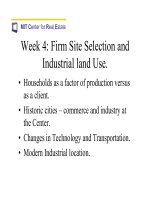Tài liệu ADSL Residential and SOHO Installations ppt
Bạn đang xem bản rút gọn của tài liệu. Xem và tải ngay bản đầy đủ của tài liệu tại đây (105.19 KB, 8 trang )
Introduction
Asymmetric Digital Subscriber Line (ADSL) deployment to Residential and Small Office/Home Office
(SOHO) environments has accelerated the development of appropriate splitters and filters. This
Application Note briefly reviews the history and status of these devices, and provides guidelines for
their selection and use in typical installations.
Previous Deployment Attempts
Full-rate ADSL
The initial ANSI T1.413 and ITU G.992.1 (from the ITU G.dmt standards group) full-rate ADSL
standards stated that ADSL could enable the simultaneous transmission of analog voice and digital
data over ordinary copper wire. To add high-speed data transmission, however, each subscriber line
would require the installation of a splitter at the Network Interface Device (NID). Figure 1 shows how
the voice channel was routed as usual through the existing POTS line while the ADSL channel was
distributed through new data wiring (such as Category 5). To separate the lower-frequency analog
voice channel at 300Hz~4kHz from the higher-frequency ADSL digital data channel at
25kHz~1.1MHz, the splitter would need to use simple passive high- and low-pass frequency filters.
Splitters and Microfilters
ADSL Residential and SOHO Installations
Under this plan, ADSL data transmission required a truck roll by the service provider to install the
splitter and new data wiring. ADSL deployment was consequently viewed as being too costly and
too complex..
11/00 • 100161PR
application note
NID with Splitter
Subscriber
line
POTS + ADSL
POTS
ADSL
FAX
ADSL
modem
Figure 1. Use of Splitters with Full-rate ADSL
Figure 2. G.lite Splitterless ADSL Deployment
NID
Subscriber
line
Shared:
-POTS
- ADSL
POTS + ADSL
POTS + ADSL
FAX
ADSL
Modem
2
www.adc.com • +1-952-938-8080
11/00 • 100161PR
Splitters/Filters in ADSL Installations
G.lite
Subsequently, the ITU G.lite standards group developed G.lite (G.992.2), an enhanced ADSL specification,
which included new features to overcome these perceived barriers. These features included:
• Reduced maximum data rate and frequency bandwidth, which lessens the likelihood of
encountering problems with reflections or attenuation on the wiring.
• Fast Retrain, which rapidly adjusts ADSL modems to the off-hook or on-hook conditions of
analog telephones, modems, and FAX devices sharing the premises wiring.
• G.handshake (G.hs) which enables G.lite modems to automatically negotiate the use of these
features with the central office equipment. (G.hs is also a feature of G.dmt)
Because of these enhancements, the G.lite-compliant solutions could be installed without the addition of
either the external splitter or data wiring (Figure 2). The previous barriers to rapid deployment had been
successfully surmounted. The resulting installations were called "splitterless" or "no-truck-roll"
deployments.
Although the promise of G.lite is very appealing to service providers, occasional problems were still
encountered between analog and ADSL digital devices sharing premises wiring:
• Nonlinear impedance of some analog telephones and other devices caused distortion of
ADSL signals.
• Audio noise in the voice channel was generated by down conversion from the ADSL signals,
due to intermodulation distortion caused by the nonlinear impedances.
• Rapid impedance changes of telephones and other analog devices as they switched between
"on-hook" and "off-hook" modes caused many data errors, and even the "fast retraining"
of ADSL modems was time consuming, usually requiring a large fraction of a second.
Interference could consequently occur between the voice and data signals, even though they were
originally transmitted in very different frequency bands. Estimates based on early deployments indicate
that over half of customer premises have at least one telephony device causing interference.
Internal microfilters, splitters, and distributed splitters have recently been developed for those cases. They
preserve the benefits of G.lite easy installation, while assuring that interference between voice and data
channels will not be a problem. The following sections of this Application Note explain the selection and
application of these devices.
3
www.adc.com • +1-952-938-8080
11/00 • 100161PR
Splitters/Filters in ADSL Installations
Internal Microsplitter
If the installation has only a single telephone and a single ADSL modem, then an internal microsplitter
can be employed. As shown in Figure 3, the user installs the microsplitter between the wall jack and the
two devices.
NID
Single POTS
device
Microsplitter
Subscriber
Line
POTS + ADSL
POTS
POTS + ADSL
ADSL
modem
High-frequency signals are directed to the ADSL modem, and low-frequency signals are directed to the
telephone or other analog voice-channel device. Since the high-frequency ADSL signals do not reach the
telephone, there can be no distortion of the ADSL signal, any major impedance changes as the telephone
switches between on-hook and off-hook modes, and no intermodulation distortion.
Internal microsplitters are small, low cost devices that do not require a power source (Figure 4). They
typically have three standard RJ-11 telephone jacks or plugs for easy connection by the subscriber to
standard modular telephone wiring.
Figure 3. Use of an Internal Microsplitter
P
H
O
N
E
A
D
SL
P
O
T
S
/A
D
S
L
S
p
litter
LIN
E
Figure 4. Internal Microsplitter
4
www.adc.com • +1-952-938-8080
11/00 • 100161PR
Splitters/Filters in ADSL Installations
Internal microsplitters are an excellent solution for premises with only a single telephone jack or
connection. A single microsplitter, installed at the single telephone jack or connection, is needed for each
residence. In addition, many residences have a second telephone line with only one jack, often for a
business telephone, FAX, or Internet connection through an analog modem. The microsplitter is also a
convenient solution for adding ADSL in these situations.
Note that a single microsplitter is not adequate for the common situation where there is one ADSL
modem, but several telephones, analog modems, or FAX devices (Figure 5). The other analog devices may
still cause interference due to their connection to wiring shared with an ADSL modem.
NID
Additional phones
that can cause
interference
Subscriber
line
POTS + ADSL
Microsplitter
POTS + ADSL
ADSL
modem
Figure 5. Incorrect Deployment of an Internal Microsplitter
5
www.adc.com • +1-952-938-8080
11/00 • 100161PR
Splitters/Filters in ADSL Installations
Internal Microfilter
If the installation has several telephones or other analog devices, then an internal microfilter can be
employed at each analog device that presents a problem (Figure 6).
NID
Subscriber
line
POTS + ADSL
POTS + ADSL
ADSL
modem
FAX
Microfilter Microfilter
Figure 6. Use of an Internal Microsplitter
Internal microfilters are small, passive (no power source needed), and very low cost devices (Figure 7).
They typically have a standard RJ-11 telephone jack or plug on each end for easy connection by the
subscriber to standard modular telephone wiring.
Dual jacks
Plug and jack
Figure 7. Internal Microsplitters