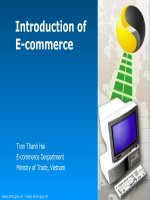Tài liệu Table of Contents doc
Bạn đang xem bản rút gọn của tài liệu. Xem và tải ngay bản đầy đủ của tài liệu tại đây (24.18 KB, 2 trang )
Ta ble of Contents
Preface
......................................................................................................
vii
1. Getting Star ted
................................................................................
1
Working in the Unix Environment ....................................................... 1
Syntax of Unix Command Lines ........................................................ 11
Types of Commands ........................................................................... 14
The Unresponsive Ter minal ............................................................... 14
2. Using Window Systems
.............................................................
17
Intr oduction to Windowing ................................................................ 18
Starting X ............................................................................................. 19
Running Programs .............................................................................. 21
Working with a Mouse ....................................................................... 26
Working with Windows ...................................................................... 29
Other Window Manager Features ...................................................... 35
Unr esponsive Windows ..................................................................... 37
Other X Window Programs ................................................................ 39
Quitting ............................................................................................... 40
3. Using Your Unix Account
........................................................
42
The Unix Filesystem ........................................................................... 42
Looking Inside Files with less ............................................................ 54
Pr otecting and Sharing Files .............................................................. 56
Graphical Filesystem Browsers .......................................................... 61
v
7 January 2002 13:15
vi Table of Contents
Completing File and Directory Names .............................................. 62
Changing Your Password ................................................................... 62
Customizing Your Account ................................................................ 63
4. File Management
.........................................................................
66
File and Directory Names .................................................................. 66
File and Directory Wildcards ............................................................. 67
Cr eating and Editing Files .................................................................. 69
Managing Your Files ........................................................................... 74
Printing Files ....................................................................................... 81
5. Redirecting I/O
.............................................................................
87
Standard Input and Standard Output ................................................ 87
Pipes and Filters ................................................................................. 92
6. Using the Internet and Other Networks
.............................
97
Remote Logins .................................................................................... 97
Windows from Other Computers .................................................... 100
Lynx, a Text-based Web Browser .................................................... 101
Transferring Files .............................................................................. 104
Electr onic Mail .................................................................................. 108
Usenet News ..................................................................................... 118
Interactive Chat ................................................................................. 123
7. Multitasking
...............................................................................
130
Running a Command in the Background ....................................... 131
Checking on a Process ..................................................................... 132
Cancelling a Process ......................................................................... 134
8. Where to Go from Here
..........................................................
136
Documentation ................................................................................. 136
Shell Aliases and Functions ............................................................. 139
Pr ogramming .................................................................................... 139
Using Unix on Non-Unix Systems ................................................... 140
Glossar y
................................................................................................
143
Index
......................................................................................................
149
7 January 2002 13:15