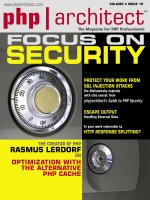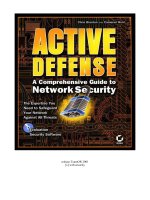Tài liệu Home Network Security ppt
Bạn đang xem bản rút gọn của tài liệu. Xem và tải ngay bản đầy đủ của tài liệu tại đây (427.93 KB, 14 trang )
Intel
®
Technology
Journal
Interoperable Home Infrastructure
Volume 06 Issue 04 Published, November 15, 2002 ISSN 1535-766X
Home Network
Security
A compiled version of all papers from this issue of the Intel Technology Journal can be found at:
/>Paper4cover.qxd 11/7/02 1:05 PM Page 1
Home Network Security 37
Home Network Security
Carl M. Ellison, Corporate Technology Group, Intel Corporation
Index words: firewall, UPnP, 802.11, wireless, VPN, security, home networking
ABSTRACT
Home computers that are connected to the Internet are
under attack and need to be secured. That process is
relatively well understood, even though we do not have
perfect solutions today and probably never will.
Meanwhile, however, the home computing environment
is evolving into a home network of multiple devices,
which will also need to be secured. We have little
experience with these new home networks and much
research needs to be done in this area. This paper gives
a view of the requirements and some of the techniques
available for securing home networks.
INTRODUCTION
First, there was a single Personal Computer (PC) in a few
homes with no connection to the outside world. Now, we
have computers in most homes and most have Internet
connections to the outside world. The next step, already
happening, is not one computer but rather a large
network of devices in a home. Some of these are mobile
devices, which will be brought into the home by guests,
friends, hired employees, maintenance personnel
employed by service providers, and other strangers.
As these changes happen, the security needs of the
home user also change. In the days of the disconnected
single PC, the primary security threat was from virus
contamination on floppy disks. With continuous
connectivity to the Internet, many new attack channels
have been opened (e-mail attachments, executable code
or scripts fetched from Web pages, active penetrations
at lower networking levels, etc.), while floppies have all
but disappeared, closing that older channel. To the
extent that these existing threats are understood, there
are products available to help home users defend
themselves against them.
However, the future home will have not one computer
connected to the Internet but rather a network of many
devices within the home, and that network might be
connected to the Internet. In such an environment, the
potential for attacks is greatly increased. Since this is
still in the future, there are no products to counter these
attacks. This is therefore an area ripe for research and
product development. This paper primarily addresses
researchers and product developers considering this
new environment.
We briefly address the present state of affairs regarding
the security of home computers. Present security
measures will continue to be valuable in the future and
will continue to evolve. Security solutions are always
evolving, as no solution remains adequate for long.
The bulk of this paper, however, discusses the new
home environment, in which there are threats not only
from outside but also from inside. Those threats are
characterized, and security mechanisms that can be built
into products to secure the home user against these
threats are described.
In our conclusion we describe how security mechanisms
built for the corporate environment have serious flaws
when used in the home environment. We discuss
Universal Plug and Play (UPnP
∗
), developed in response
to the unique needs of the home environment.
SECURING THE EXISTING HOME NET
Any home computer connected to the Internet is in
danger of being attacked. A broadband connection
leads to probes preparatory to an attack every few
minutes. A dial-up connection, behind the firewall of an
Internet Service Provider (ISP), leads to attacks from
machines that are behind the same firewall. In the
author’s experience with one ISP, probes came once or
twice a week.
There exist many papers, both academic and practical, on
how to use existing products to secure current home
computers from attacks via the Internet. It is not the
∗
Other brands and names are the property of their
respective owners.
Intel Technology Journal, Vol. 6, Issue 4, 2002
Home Network Security 38
purpose of this paper to reiterate that advice, but to
summarize it:
1. Computer owners should have a firewall and allow
no responses to any attempts to connect into the
home from outside. A firewall must have external
administration disabled, and any passwords with
which it was shipped need to be changed to very
secure, hard to guess, passwords. These
passwords can be written down, because they are
defending against network attackers rather than in-
home attackers.
2. A computer should have a modern virus scanner,
which is enabled to scan all inputs to the computer,
as well as automatic updating of virus signature
files, at least daily.
3. Computer owners should update operating systems
and applications with the latest security patches and
scan for new patches daily. These patches must be
digitally signed, and therefore authenticated, as
having come from the software vendor and not an
attacker.
4. Security settings should be set to maximum on both
browsers and e-mail agents.
a. E-mail agents should not allow incoming
mail in HTML to be displayed if it accesses
anything on the Internet.
b. Neither application should allow any
executable code or scripts to be accepted
from the Internet and run.
5. If one uses wireless networking at home, the
wireless access point must be placed outside the
home firewall, rather than inside. Unfortunately, all
current bundled firewall/access point products place
the access point inside the firewall. Therefore, if one
wants network security and wireless networking,
and chooses a bundled product, then one must
install a personal firewall on every machine in the
house and allow no incoming connections on any of
them.
6. For each operating system, there are numerous
settings that must be made properly to maximize
security. The documents describing such settings
run to dozens of pages and need to be produced for
each different home operating system.
These well-known security measures are both
inadequate and burdensome. They are inadequate
because any attack code that manages to penetrate a
computer on the home network has free run within that
computer. Solving this problem requires new operating
system architectures–extremely long-term work. They
are burdensome because with these measures in place, a
computer user cannot view many modern Web pages
because they require JavaScript; cannot read incoming e-
mail transmitted in Hypertext Markup Language (HTML)
so that the formatting will be as the sender intended; and
cannot offer any Web services to friends out on the
Internet.
There is a great deal of work yet to do before we have a
good solution for the case of the single home computer
connected to the Internet. Meanwhile, we as an industry
are actively enhancing the home network. Few people
today have real networks at home. Rather they have a
single computer with a network connection, either dial-
up or broadband. In the future, we anticipate home
networks with hundreds of nodes. This future home
network brings with it additional security problems that
are not addressed by the products available today to
secure the home computer and not completely addressed
by projected modifications to operating systems that are
needed to isolate hostile code from valuable resources
within the home computer. This paper deals with those
additional issues.
ELEMENTS OF SECURITY
It is a popular misconception that “security” is
synonymous with “encryption.” In many cases,
confidentiality via encryption is the least important
element of a security solution. Network security
involves a number of different elements:
1. data origin authentication
2. command authorization
3. message integrity protection
4. message replay prevention
5. data confidentiality
6. key distribution
7. trust versus trustworthiness
Data Origin Authentication
Authentication is often tied in modern systems to
integrity protection. To authenticate a message, one
needs to establish that it came from a particular source.
This can be established by physical point-to-point
wiring, but can also be established by the use of
cryptography, in which the sender of the message has a
secret value and uses that secret value plus the message
to compute a check value. The receiver/verifier checks
the message origin (and integrity) by verifying that the
check value could only have been produced by an entity
in possession of the secret value. If public-key methods,
Intel Technology Journal, Vol. 6, Issue 4, 2002
Home Network Security 39
which are known as digital signatures, are used, then
only the sender needs a copy of that secret value in
order to get maximum security. If symmetric
cryptography, via what is called a Message
Authentication Code (MAC), is used, then the receiver
also needs a copy of the secret value. Because there are
two or more copies of that value in the system when we
use a MAC, there is more opportunity for it to be
compromised and therefore it is less secure. However,
we still use MACs because symmetric methods are
typically much faster than public-key methods. A hybrid
scheme is often used, in which public-key methods are
used to establish symmetric keys that are used for a
short period of time.
Command Authorization
Establishing who sent a message, by authentication, is
essential, but it is not enough. For example, there might
be an incoming message commanding a home alarm
system to turn itself off or a message to a home PC
asking for a copy of a sensitive file to be sent to the
requester.
An incoming message might be characterized as “Hi. I’m
X. Do Y for me.” Authentication verifies that the sender
was X. Command authorization establishes whether X is
allowed to do Y. Until you have established both
authentication and authorization, you cannot make a
security decision (namely, whether or not to do Y in
response to this message).
Message Integrity Protection
It is essential to establish the integrity of incoming
messages. This process is usually tied to authentication.
If the attacker could get a copy of a message saying “Hi,
I’m X, do Y” and turn it into a message saying “Hi, I’m X,
do Z,” then if that new message passed the
authentication verification process, the attacker could
achieve a result that the legitimate parties did not desire.
Normal authentication methods (digital signatures or
MACs) include the entire message in the authentication
and verification computation, so that any change to the
body of the message would invalidate the
authentication.
Message Replay Prevention
The attacker might capture a copy of a legitimate
message, “Hi, I’m X. Turn off the home alarm system.”
That attacker could then re-use that message without
any modification to it at all, except that it was sent at a
time of the attacker’s choosing. This is called a “replay
attack.” To prevent it, one must design network
protocols that have unique, verifiable information (often
called “freshness data”) included among the data
authenticated and verified in each message. This
freshness data is often a sequence number or a time
value. However, for home network use, especially when
there are VCRs blinking 12:00 because the homeowner
chooses not to set the clock, it is preferable not to rely
on clock values being correct.
Data Confidentiality
Confidentiality could be achieved by dedicated, private
network wiring but cryptographically it is achieved by
encrypting the contents of the message. As with
authentication, there are both symmetric- and public-key
methods for doing this. In public-key systems, the
receiver has the secret (called a private key); therefore,
only the receiver is capable of reading a message
encrypted for its key. In symmetric-key methods, the
sender also needs a copy of the secret (the symmetric
key) and as a result it is less secure. As with
authentication, a hybrid method is often used: public-key
methods are used to establish symmetric keys that are
used for a short period of time or for a single message.
Key Distribution
Both authentication and confidentiality require the two
communicating parties to have certain cryptographic
keys. If public-key methods are used, the key
distribution problem is a little simpler, but it is not trivial.
It must be designed very carefully. Flaws or shortcuts in
key distribution can completely invalidate the security
benefit of the mechanism used.
Unfortunately for home networking, key distribution is
considered an onerous task, and shortcuts are often
employed to save the homeowner from having to do
“geeky” things. So, for example, wireless network
devices often come with built-in default keys that
homeowners are allowed to just use. Use of such keys
makes the security mechanism worthless, but the 802.11
devices don’t know they are using worthless keys, so
they spend the same amount of processing time
(reducing network bandwidth) as they would with valid
keys. Similarly, firewalls often control access by
password and come with a default password (e.g.,
“admin”). Users who leave that password unchanged
have completely invalidated the security mechanism.
How keys are distributed varies from one security tool to
another and is discussed in more detail in a later section.
Trust Versus Trustworthiness
People sometimes use the words “trusted” and
“trustworthy” as if they were synonyms. In fact, they
are practically antonyms.
Intel Technology Journal, Vol. 6, Issue 4, 2002
Home Network Security 40
If a thing is trustworthy, then if you trust it you are not
exposing yourself to risk. However, a thing is often
called “trusted” not because it is trustworthy but
because you are forced to trust it. In that case, you are
exposed to risk. As a rule of thumb, it is good to have
trustworthy things and bad to be required to trust
things.
Unfortunately, we have no sure means of establishing
trustworthiness when it comes to security. Therefore, it
is standard practice to assume an entity is untrustworthy
until proved otherwise. This is counter to standard
social practice and calls for care on the part of the
product designer. A homeowner should not have to rely
on trust when it comes to friends or family using devices
within a home. Rather, a product needs to be designed
where rights can easily be granted to friends, the
minimum rights necessary to do the job. Total access
should generally not be granted to anyone except the
homeowner regardless of how trustworthy the person is.
HOME NETWORK SECURITY
REQUIREMENTS
The requirements for security in a home network depend
on how “home” is defined. It also depends on what is
envisioned as the network within that home.
If the network is just a link from a cable modem to a
single PC, then one length of network cable would
accomplish all the network security that the homeowner
needs. However, we think ahead to a time in the not-too-
distant future when a home contains dozens, if not
hundreds of networked devices, some belonging to the
entire household and some belonging to individuals
within the home.
We summarize the security definitions of the previous
section in two categories: authorization and
confidentiality. For each device in the home network, we
need to concern ourselves with two questions:
1. Authorization: Which things are authorized to do
what actions or access what data on each device?
2. Confidentiality: Which things are allowed to read
the messages being transferred to a given device
from somewhere else?
The “things” referred to here could be networked
devices or could be applications on a networked
computer being operated by a particular person.
Universal Plug and Play (UPnP
∗
) calls these things
∗
Other brands and names are the property of their
respective owners.
“Control Points” (CP). These CPs might all be within the
home, but they might also be remote from the home,
connecting into the home from the Internet.
Let us look at the definition of “home” more carefully,
since people often use radically different definitions for
the term without examining those definitions.
Single-Person Homes
The most basic home environment is a dwelling with
only one person living in it. All the devices within the
home belong to that one person. It is easy to provide a
secure home network in such a home, assuming it is not
connected to the Internet. Any device within the home
can do anything with any other device within the home.
One can, for example, use only a wired network and have
no other security. If such a home network uses wireless
networking, one can make sure that link encryption is
used to enforce the policy that only home network
devices are allowed to connect to wireless access points
within the home.
This most basic home is of little interest, but it is the
model that many security designers assume.
When the home network is connected to the Internet, the
domain under consideration is no longer the home. It
has many people, some to be kept out at all costs and
some to be allowed access, but only to carefully selected
resources.
Couples With Small Children
The task of securing the network in the home of a couple
with small children might be as easy as that of a single
person, provided the two adults agree on the security
policy.
Families With Teenagers
Life becomes more complex with teenagers. Most
teenagers are trying to establish some degree of
independence. This might include ownership of
personal networked devices and probably would include
inviting friends into the house. What if those friends
want to plug their own networked components into the
home network? The establishment then of a security
policy becomes much more complex than it was in the
single person’s household.
How much autonomy does the teenage child need? How
much autonomy must the child’s guests be allowed?
How much does the head of the household have to trust
either the child or the child’s friends?