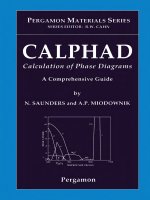Inventory accounting a comprehensive guide (2005)
Bạn đang xem bản rút gọn của tài liệu. Xem và tải ngay bản đầy đủ của tài liệu tại đây (1.72 MB, 256 trang )
Inventory
Accounting
fm01_4353.qxd 11/29/04 9:18 AM Page i
fm01_4353.qxd 11/29/04 9:18 AM Page ii
Inventory
Accounting
A COMPREHENSIVE GUIDE
Steven M. Bragg
John Wiley & Sons, Inc.
fm01_4353.qxd 11/29/04 9:18 AM Page iii
This book is printed on acid-free paper.
Copyright © 2005 by John Wiley & Sons, Inc. All rights reserved.
Published by John Wiley & Sons, Inc., Hoboken, New Jersey
Published simultaneously in Canada
No part of this publication may be reproduced, stored in a retrieval system, or transmitted
in any form or by any means, electronic, mechanical, photocopying, recording, scanning,
or otherwise, except as permitted under Section 107 or 108 of the 1976 United States
Copyright Act, without either the prior written permission of the Publisher, or authoriza-
tion through payment of the appropriate per-copy fee to the Copyright Clearance Center,
Inc., 222 Rosewood Drive, Danvers, MA 01923, 978-750-8400, fax 978-646-8600, or on
the web at www.copyright.com. Requests to the Publisher for permission should be
addressed to the Permissions Department, John Wiley & Sons, Inc., 111 River Street,
Hoboken, NJ 07030, 201-748-6011, fax 201-748-6008.
Limit of Liability/Disclaimer of Warranty: While the publisher and author have used their
best efforts in preparing this book, they make no representations or warranties with re-
spect to the accuracy or completeness of the contents of this book and specifically dis-
claim any implied warranties of merchantability or fitness for a particular purpose. No
warranty may be created or extended by sales representatives or written sales materials.
The advice and strategies contained herein may not be suitable for your situation. You
should consult with a professional where appropriate. Neither the publisher nor author
shall be liable for any loss of profit or any other commercial damages, including but not
limited to special, incidental, consequential, or other damages.
For general information on our other products and services, or technical support, please
contact our Customer Care Department within the United States at 800-762-2974, outside
the United States at 317-572-3993, or fax 317-572-4002.
Wiley also publishes its books in a variety of electronic formats. Some content that ap-
pears in print may not be available in electronic books.
Library of Congress Cataloging-in-Publication Data:
Bragg, Steven M.
Inventory accounting : a comprehensive guide / Steven M. Bragg.
p. cm.
Includes bibliographical references and index.
ISBN 0-471-35642-5 (cloth)
1. Inventories—Accounting. 2. Inventory control. I. Title.
HF5681.S8B73 2005
657'.72—dc22
2004019939
Printed in the United States of America
10987654321
fm01_4353.qxd 11/29/04 9:18 AM Page iv
Dedication
Once again, to Victoria. If a warehouse looked like your room,
the fire marshall would shut it down.
fm01_4353.qxd 11/29/04 9:18 AM Page v
fm01_4353.qxd 11/29/04 9:18 AM Page vi
vii
Contents
Preface ix
About the Author xi
Chapter 1 Inventory Data Collection 1
Chapter 2 Inventory and Manufacturing Systems 15
Chapter 3 Inventory Control Systems 35
Chapter 4 Inventory Fraud 51
Chapter 5 Inventory Measurements and Internal Reports 67
Chapter 6 Budgeting for Inventory 97
Chapter 7 LIFO, FIFO, and Average Costing 109
Chapter 8 The Lower of Cost or Market Calculation 123
Chapter 9 Applying Overhead to Inventory 127
Chapter 10 Joint and By-Product Costing 141
Chapter 11 Obsolete Inventory 149
Chapter 12 Inventory Transactions 159
Chapter 13 IRS Inventory Rules 163
Chapter 14 Counting Inventory 175
fm01_4353.qxd 11/29/04 9:18 AM Page vii
Chapter 15 Inventory Best Practices 193
Chapter 16 Inventory Transfer Pricing 209
Appendix A Dictionary of Inventory Terms 233
viii / Contents
fm01_4353.qxd 11/29/04 9:18 AM Page viii
ix
Preface
T
he accountant can find answers to almost any inventory-related question in this
book. Within the general area of inventory accounting systems, it addresses data
entry for inventory transactions, tracking inventory through different types of man-
ufacturing environments, key control points and related fraud problems, several
dozen inventory-related measurements, several inventory report formats, and bud-
geting for inventory. A large part of the book also covers inventory valuation, in-
cluding many cost layering systems, the lower of cost or market rule, overhead
calculations, joint and by-product costing, and the management of obsolete inven-
tory issues. There are also several chapters devoted to special topics, including IRS
inventory rules, counting procedures, best practices related to inventory, transfer
pricing, and inventory terminology. Thus, Inventory Accounting not only includes
answers to the basic inventory valuation questions, but also provides the accoun-
tant with a great deal of additional information related to controls, budgeting, data
collection, fraud, and inventory management.
The first six chapters cover the general subject area of inventory accounting sys-
tems. Chapter 1 describes the application of bar coding, wireless data transmission,
radio frequency identification, document imaging, and electronic data interchange
to the collection of inventory data. Chapter 2 addresses the flow of inventory
through a basic manufacturing system, as well as through a manufacturing resources
planning system and a just-in-time system. Chapter 3 describes 68 possible inven-
tory controls in such areas as in-transit inventory, inventory storage, obsolete in-
ventory, and inventory transactions. As a logical follow-up to Chapter 3, Chapter
4 discusses 18 types of fraud that involve inventory in some manner. Chapter 5 in-
cludes 32 measurements, 3 forms, and 7 reports that can be used to determine
the status of inventory levels and related systems. Chapter 6 discusses the bud-
geting process to be used for the raw materials, work-in-process, and finished
goods inventories.
The next six chapters cover the general subject area of inventory valuation. Chap-
ter 7 describes how to use several inventory cost layering systems: the first-in, first-
out (FIFO), last-in, first-out (LIFO), dollar value LIFO, link-chain, and weighted
average methods. Chapter 8 describes the lower of cost or market rule and how to
apply it. Chapter 9 addresses the contents of overhead cost pools and how to apply
those costs to inventory (including the use of activity-based costing). Chapter 10
covers various cost allocation and pricing methodologies for inventory designated
as joint products or by-products, while Chapter 11 reveals how to locate, dispose
of, and account for obsolete inventory. Chapter 12 contains a summary of those jour-
nal entries that are most commonly used by the inventory accountant.
fm01_4353.qxd 11/29/04 9:18 AM Page ix
The final four chapters and an appendix address special inventory topics. Chap-
ter 13 is a direct extract of that portion of the Internal Revenue Code related to in-
ventory, with integrated commentary by the author. Chapter 14 discusses how to
create an inventory tracking system and conduct both periodic physical counts and
cycle counts. Chapter 15 lists best practices clustered into the general areas of in-
ventory purchasing, receiving and shipping, storage, picking, production, transac-
tions, and quantity management. Chapter 16 describes the need for transfer pricing
and compares the applicability of six transfer pricing methods. Finally, Appendix A
contains definitions for more than 150 inventory-related terms.
Inventory Accounting is intended to be an expansive compendium of inventory-
related information for the accountant. It is extremely useful not only for handling
basic inventory transactions, but also as a source of information for improving in-
ventory control systems, measuring inventory performance, and reducing a com-
pany’s investment in inventory. Enjoy!
Steven M. Bragg
Centennial, Colorado
August 2004
x / Preface
fm01_4353.qxd 11/29/04 9:18 AM Page x
xi
About the Author
S
teven Bragg, CPA, CMA, CIA, CPIM, has been the chief financial officer or
controller of four companies, as well as a consulting manager at Ernst & Young
and auditor at Deloitte & Touche. He received a master’s degree in finance from
Bentley College, an MBA from Babson College, and a Bachelor’s degree in Eco-
nomics from the University of Maine. He has been the two-time president of the
10,000-member Colorado Mountain Club, is an avid alpine skier and mountain
biker, and is a certified master diver. Mr. Bragg resides in Centennial, Colorado.
He has published the following books through John Wiley & Sons:
Accounting and Finance for Your Small Business
Accounting Best Practices
Accounting Reference Desktop
Billing and Collections Best Practices
Business Ratios and Formulas
Controller’s Guide to Costing
Controller’s Guide to Planning and Controlling Operations
Controller’s Guide: Roles and Responsibilities for the New Controller
Controllership
Cost Accounting
Design and Maintenance of Accounting Manuals
Essentials of Payroll
Financial Analysis
GAAP Implementation Guide
Inventory Best Practices
Just-in-Time Accounting
Managing Explosive Corporate Growth
Outsourcing
Payroll Accounting
Sales and Operations for Your Small Business
The Controller’s Function
The New CFO Financial Leadership Manual
The Ultimate Accountants’ Reference
fm01_4353.qxd 11/29/04 9:18 AM Page xi
Also:
Advanced Accounting Systems (Institute of Internal Auditors)
Run the Rockies (CMC Press)
xii / About the Author
fm01_4353.qxd 11/29/04 9:18 AM Page xii
1
1
Inventory Data Collection
1
1-1 Introduction
The classical view of inventory data collection is that of employees filling out forms
of various kinds throughout the warehouse and production areas, which are then
forwarded to a central data entry location, where hordes of clerks keypunch the data
into a central computer database. Although this was a reasonably accurate view of
the situation in the past, the types of systems available for collecting information
are now more efficient and effective. These systems were developed because of a
growing recognition that traditional data collection methods require a great deal of
employee time that could be better spent on value-added tasks. Also, having a sec-
ondary data entry step increases the likelihood of keypunching errors, which can
be completely avoided by some of the data collection methods discussed in this
chapter.
Some of the data systems that can be used to collect inventory information are
shown in Exhibit 1-1. They lie along a continuum that begins with loosely format-
ted data, such as that found on a faxed document, and ends with perfectly formatted
data that can be directly entered into a computer system without alteration, such as
electronic data interchange (EDI) transactions or transactions entered through an
electronic form. A special case is document imaging, which can be tightly coupled
to a company’s computer systems or maintained as a freestanding system with no
linkages at all. Accordingly, it is surrounded by a larger box in the exhibit, indicat-
ing the range within the exhibit that it can occupy. Based on the information in the
exhibit, it is evident that an inventory accountant should recommend installation of
the systems noted in the upper right-hand corner because they provide the best
means for collecting the highest-quality costing information that can be injected
directly into a company’s central database of costing information.
This chapter discusses the more advanced data collection techniques noted in
Exhibit 1-1, as well as a pair of more specialized methods that apply only to the
1
Several sections of this chapter were adapted with permission from Chapter 4 of Bragg,
Cost Accounting: A Comprehensive Guide, John Wiley & Sons, 2001.
c01_4353.qxd 11/29/04 9:19 AM Page 1
picking function: voice picking and pick-to-light. It also notes how to use back-
flushing to avoid most inventory transactions.
1-2 Bar Coding
Let us say that Company Alpha wants to track the progress of a product through
every step of its production process. Being a technologically advanced organization,
it has installed data entry keypads at each of its workstations. One of these products
is assigned the part number AD-546-798. The operator of each workstation is re-
quired to enter the part number using a keypad, followed by the number of units
completed. The inventory accountant uses this information to determine the progress
of work-in-process batches as they move through the plant. However, the part num-
ber is so meaningless that 3 of the 10 workstation operators enter the information in-
correctly by transposing numbers. The 546 part of the number is in the same row on
the keypad as the 798 portion of the number, so transpositions are difficult to avoid.
This error results in unreadable reports that the inventory accountant must manually
correct by going to the shop floor and tracking each job by hand.
Obviously, data entry inaccuracy is a big problem in this instance. In the real
world, it is an enormous issue because employees are asked to enter data into com-
puter systems even if they are not properly trained in data entry. The author re-
cently observed a situation where a workforce whose primary language was not
English, and which also experienced an annual turnover rate of greater than 200%,
2 / Inventory Accounting
Tight Systems
Linkage
Loose Systems
Linkage
Minimal Data
Formatting
Facsimile
Electronic
Document
Imaging
Systems
Bar-Coded
Data Entry
Electronic Data
Interchange
Radio-
Frequency
Identification
Electronic
Forums
Structured Data
Formatting
Exhibit 1-1 Characteristics of Data Collection Systems
c01_4353.qxd 11/29/04 9:19 AM Page 2
was asked to enter production data into a warehouse database; the results were con-
tinuing inventory record inaccuracy levels of 50% or greater despite weekly cycle
counts. In short, the human element of data entry can cause considerable difficulty
in ensuring that accurate data is entered into a computer database. This problem
can be resolved through the use of bar codes.
A bar code is a set of alternating parallel bars and spaces of different widths that
signify letters, numbers, and other characters. When scanned by a laser beam at-
tached to a computer chip containing a decoding algorithm, this cluster of bars and
spaces is converted to an alphanumeric character. Several algorithms result in dif-
ferent types of bar codes. One of the most popular is Code 39, which contains both
letters and numbers (i.e., is alphanumeric) and is heavily used in manufacturing.
Another is Interleaved 2 of 5, which contains only numeric characters; this bar code
is most commonly found in the automotive, warehousing, and baggage handling
industries. Yet another variation is the universal product code (UPC), which is pri-
marily found in supermarkets and in the retailing industry. Whatever the method
used, all of these bar codes can be generated within a company by entering the re-
quired characters into a computer, which converts them to the needed bar code for-
mat and sends them to a printer. A laser printer is recommended because it yields a
higher-resolution bar code, although inkjet printers are close in comparative levels
of resolution. Dot-matrix printers are not recommended for bar code printing be-
cause of their much lower resolution levels.
Whatever the type of bar code used, the subsequent processing steps are the
same. A bar code is manufactured at the point of use, typically by a special applica-
tion printer that only produces bar codes. The bar code is typically a self-adhesive
one that is affixed to the item to be tracked; this procedure can be automated if the
volume of activity warrants investment in such machinery. Then the item being
tracked moves through whatever process is occurring and is scanned at fixed points
in the process. This scanning can be conducted by a person with a handheld scanner
or by an automated scanning station. The scanner extracts information for the bar
code and feeds it directly into the computer database.
There are several types of scanners, and the choice of model depends on the ap-
plication. The main categories of scanners are as follows:
Light pen. This is the least expensive type, requiring a user to manually drag
the scanning device across the bar code. It has a low success rate and may require
several scans before an accurate scan is completed. It is most commonly used for
low-volume applications where the speed of scanning is not important and where
low cost is the determining factor of use.
Handheld scanner. This device contains a motor that rapidly sends a series of
laser scans across a bar code, resulting in a much faster scan. It can also be used
with bar codes printed with relatively poor resolution. This scanner can be used
with a direct wire linkage to a computer or through radio transmission to a local
radio receiver, thereby allowing roving use of the device. A handheld scanner
is several times more expensive than a light pen, and radio-frequency scanners
usually cost several thousand dollars each.
Inventory Data Collection / 3
c01_4353.qxd 11/29/04 9:19 AM Page 3
Stationary fixed-beam scanner. This device is not intended for manual use. In-
stead, it is fixed in place at a point past which items are moved, such as on a
conveyor belt. The scanner must achieve success on a single scan of any pass-
ing bar code or no read will result. To handle this situation, the conveyor belt
must be equipped with a shunting gate so that the unscanned items are pushed
to one side, allowing machine operators to move them back through the scan-
ning station for a second attempt.
Stationary moving-beam scanner. This device is the same as a stationary fixed-
beam scanner except that it is equipped with a motor that sends a series of scans
over each bar code, ensuring a high percentage of successful scans. This type of
scanner is more expensive than the fixed-beam variety, but its added cost can be
offset against the reduced (or eliminated) need for a shunting gate and the man-
ual labor associated with it.
Bar coding is tailor-made for inventory transactions. For example, an inventory
identification number is often randomly assigned to a component or product and
so has no meaning to the person entering it into the computer system for a trans-
action. This situation leads to inaccurate data entry. To avoid this problem, bar
codes can be attached to all inventory items, which are then scanned as part of any
inventory move transaction.
Another inventory-related use of bar codes is shop floor control. As a job works
its way through the production area, some companies require the production staff
to extract information from a routing sheet attached to the job and enter it into a
local data entry terminal. This information tells the production control staff where
the job is located in the production process and can also be used by the accounting
staff to determine the costs that each job has compiled thus far. It is possible for the
data entry person to enter this identification incorrectly, so bar codes can be added
to the routing sheet in place of written identification information. The data entry
person then scans the bar codes into the local data entry terminal instead of making
a typed entry.
Clearly, there are many uses for bar coding. It is ideal for situations where the
risk of data entry error is high and is also useful when a company wants to use
automation to avoid manual data entry. However, there is a cost associated with
the purchase and implementation of bar code printing and scanning equipment,
so the inventory accountant should first calculate the costs and benefits associated
with the use of this equipment before proceeding to an actual installation.
1-3 Wireless Data Transmission
When a transaction is entered into a computer terminal, it travels through a wire
or fiber-optic cable to a database for storage. Unfortunately, this data entry method
requires one to walk to a fixed terminal location in order to enter data, which is not
always possible for employees who collect data as they travel through a facility.
The answer to this problem is to obtain a terminal that sends wireless transmis-
sions to a receiver that in turn is directly linked to a database. This allows data entry
4 / Inventory Accounting
c01_4353.qxd 11/29/04 9:19 AM Page 4
to take place virtually anywhere. This mode of data entry has improved rapidly, and
several types of portable terminals have been developed. One is the radio-frequency
bar code scanner, which is an integrated liquid crystal display, keyboard, and scan-
ner. It is frequently used in warehouses, where cycle counters can enter quantity
changes on the spot rather than write them down, walk to a terminal, enter the data,
and then walk back to the counting area. Another terminal is the wireless Palm
computer (and several knockoff versions thereof), which one can enter information
into with a stylus and then send it to a Web site, from which it is sent as an elec-
tronic message to a company’s database. Yet another variation is a portable com-
puter linked to a cellular phone; a modem connection is made through the phone,
which transmits data over a phone line to the company, where it is converted to a
digital signal and sent to the corporate database.
Wireless applications are directly applicable to inventory transactions. For ex-
ample, a major problem with any inventory system is that the warehouse staff con-
ducts a transaction and then must find a computer terminal in which to enter the
information. This may involve a long walk, so there is some risk that the worker
will forget some of the information to be entered or entirely miss making the entry.
Radio-frequency bar code scanners avoid this problem because they are readily
available for use no matter where the worker travels within a facility. The informa-
tion is scanned or punched into the portable unit, and the transaction is immedi-
ately sent to the central computer database for updating.
Also, any manager who wants to ensure a high level of inventory accuracy must
send an employee into the warehouse to confirm that the inventory quantities listed
in the computer are the same as those on the shelves. The trouble is that the cycle
counter must plod through the warehouse with a thick sheaf of inventory reports,
locate the item to be counted in the report, find it on the shelf, write down any cor-
rections, go back to the terminal, and enter any changes. Clearly, this is a time-
consuming process. A better approach is to use a radio-frequency bar code scanner
to scan the part number of the item on the shelf, scan the bar code for the item’s
warehouse location, have the scanner immediately reveal whether there is a count-
ing discrepancy by accessing the central database, and then making a correction on
the spot.
Assuming a high level of staff training, the adoption of a wireless system com-
bined with bar-coded transactions can push a company’s inventory transaction error
rate to well under 1%. Also, given the reduced amount of time required to enter
transactions, one can count on the labor capacity of the warehouse staff to increase
substantially.
1-4 Radio Frequency Identification (RFID)
A major problem with any manually operated inventory system is the vast number
of transactions required to track receipts into the warehouse, moves between bins,
issuances to the shop floor, returns from the floor, scrap, and so on. Every time
someone creates a transaction, there is a chance of incorrect data being entered, re-
sulting in a cumulative variance that can be quite large by the time a stock item has
Inventory Data Collection / 5
c01_4353.qxd 11/29/04 9:19 AM Page 5
wended its way through all possible transactions. Incorrect inventory information
leads to a host of other problems, such as stockouts, incorrect purchasing quanti-
ties, and a seriously inaccurate cost of goods sold. Although bar coding applica-
tions can resolve these problems, bar codes can be destroyed in some environments,
are too difficult to read, or require too much staff time to locate for scanning
purposes.
One way to avoid these transactional errors is to use the new RFID technology.
Although only recently formulated,
2
the technology has already been adopted by
Wal-Mart, which should ensure a rapid rollout in at least the retail industry. The
basic RFID concept has been around for years—attach a tiny transmitter to each
product, which then sends a unique encoded product identification number to a
reader device. The cost of these transmitter tags has dropped to about 10 cents (de-
pending on their level of complexity and power source), which begins to make it
a cost-effective alternative for some applications. Growing use of the technology
will likely reduce the cost further.
When a tagged inventory item is passed near a reader device, the reader emits
a signal, which powers up the tag, allowing it to emit its unique product identifi-
cation number. In order to read a large number of tags, the reader turns on each tag
in sequence, reads it, and turns off the tag, thereby preventing confusion with repet-
itive reads. The tag information is then logged into the inventory tracking system,
indicating an inventory move past the point where the reader was located.
The most likely implementation scenario for RFID is to first roll it out within
the warehouse and manufacturing areas of a company, using it to track entire pal-
let loads (good for receiving and inventory control transactions) and then imple-
menting it for smaller tracking units, such as cases (good for picking, cycle counts,
and shipment transactions) or even individual items (most applicable for work-in-
process inventory or retail applications). This implementation approach allows for
a progressively increasing investment in the technology as a company gradually
learns about its applicability.
A major advantage of RFID is its ability to provide inventory count information
without any manual transaction keypunching. This eliminates the need for manual
receiving, inventory move, and issuance transactions. It can also provide real-time
information about the precise location of all inventory, which can assist with lo-
cating missing inventory, arranging cycle counts, and auditing stock. If issued to
suppliers, this information tells them precisely how much inventory is currently on
hand, so they can more accurately determine when to deliver more stock to the
company.
An additional capability of RFID is the activation of an alarm if a tagged item
is shifted off the company premises. Another possibility is the use of a more expen-
sive self-powered tag (currently costing about $15 each) that can actively relay its
precise location in relation to a fixed overhead positioning unit. The latest tag tech-
nology also allows one to rewrite the information stored on a tag many times, which
6 / Inventory Accounting
2
The RFID standards can be found at www.epcglobalinc.org.
c01_4353.qxd 11/29/04 9:19 AM Page 6
brings up the possibility of adding data regarding the progress of a unit through
various workstations in the production area. Yet another option is to track trailers in
a storage area by affixing a single self-powered unit to each one, thereby solving
the problem of where specific inventory batches are located. Finally, RFID can be
used as an error-prevention device to ensure that goods intended for a specific cus-
tomer are not loaded onto the wrong truck.
One problem with RFID is the possibility of radio interference, which can be a
major problem in heavy manufacturing environments. As a general rule, if wiring
in the warehouse and shop area must already be shielded in order to ensure proper
data transmission, then RFID may not work. If this potential exists, then be sure to
conduct extensive transmission testing in all areas where inventory may be tracked
to ensure that radio interference will not be an issue. Another problem is that cer-
tain products, such as steel or fluids, obviously cannot be tagged. Yet another issue
is that no suppliers have yet developed a complete turnkey RFID solution, so com-
panies are still forced to use consultants to cobble together a disparate set of com-
ponents into a working system. Given the difficulty of setting up these systems and
the introductory level of much of the technology, it is impossible to install even a
simple system for under $100,000, with large multisite installations costing well
into the millions.
1-5 Document Imaging
The assumption in most organizations is that a paper document must be manu-
ally transcribed into a computer database. However, an alternative to this labor-
intensive approach is to simply insert the document into a scanner and punch an
indexing number into an attached computer terminal, thereby converting the doc-
ument directly into a digitized form and making it easily accessible from any linked
computer terminal throughout the company.
The basic structure of this document imaging system is shown in Exhibit 1-2,
which illustrates several ways to input documents into a computer, the most com-
mon being the use of a scanner. When a document has been converted to a digital for-
mat by this means, it still cannot be stored in the computer database because there
would be no way to retrieve it. Consequently, one or more indexing numbers must
be punched in. For example, these could be the unique number assigned to the
scanned document, the name of the customer, the date, or any other information al-
lowing a user to readily access the document again. The key issue is to ensure that
the document is not lost in the database.
The digitized document is then stored in a high-capacity storage device, usually
a compact disc (CD) jukebox. This is a device containing a large number of CDs
that allows rapid access to the data in each one (as opposed to tape storage systems).
The jukebox format can store several terabytes of data, and it needs to because a
single document stored at a high image-quality level can require up to 1/2 megabyte
of storage capacity. However, it is more common to choose a lower level of doc-
ument resolution when scanning into a database, which results in much lower stor-
Inventory Data Collection / 7
c01_4353.qxd 11/29/04 9:19 AM Page 7
age requirements, usually in the range of 1/10 megabyte. The indexing file system
is stored separately in a high-speed storage device that can rapidly sort through a
large indexing file to find the correct document. This index is then used to extract
a file from the CD jukebox and send it to a user on demand.
There are several ways to output the data from a document imaging system. The
most common one is direct output to a user terminal, which has the dual advantages
of saving paper and of allowing users to see a document on their screens side-by-side
with other pertinent information. Other types of output include printing, facsimile,
and modem transmission. The most common output is straight to a terminal.
The use of document imaging by an inventory accountant is primarily for drill-
down analysis. It makes research efforts much easier by allowing the accountant to
find all of the materials relevant to an information search without ever having to
leave the terminal. For example, if he is looking for the reason for a specific pur-
chase, he can drill down into the accounting system from the general ledger account
to the purchasing journal, which shows the date and amount of the purchase as well
as the purchase order number. If the system is linked to a materials management
system, he may even be able to drill down to a copy of the purchase order, but he
cannot reference the purchase requisition used to derive the purchase order. Now,
with document imaging, he can use the requisition number noted on the purchase
order to index the scanned requisition, which shows precisely what was ordered
8 / Inventory Accounting
Exhibit 1-2 Overview of the Document Imaging Process Flow
Modem
Input
Workstation
Input
Scanner
Input
Printer
Output
Workstation
Output
Fax
Output
Optical Drive
Document Storage
Computer
Index Storage
c01_4353.qxd 11/29/04 9:19 AM Page 8
and who ordered it. There is no need to conduct research in a paper file, which
makes this a much faster way to conduct inventory accounting research.
An added benefit of document imaging is that more than one person can access
the same document at the same time. With a paper-based system, there is always the
problem of files being missing because they are being used by someone (and the
added problem of their not being returned to the appropriate location), resulting in
a delay in research efforts until the files are returned. With document imaging, the
file remains in the same storage location in the CD jukebox, no matter how many
users are reviewing it at the same time. Thus, research is never delayed by missing
documents.
The document imaging solution is a good one, but its costs must be considered.
For a small organization, the cost of the computer hardware and software may be
too high in relation to the cost savings anticipated from converting a small volume
of documents to a digitized format. However, large-volume organizations dealing
with tens or hundreds of thousands of documents find that the cost of such a system
is negligible in comparison to the benefits gained. Prices are constantly dropping
in this area, so it is difficult to itemize imaging system prices that will be valid for
any length of time. In general, a low-end imaging system can be obtained for a price
in the low five-figure range, while the cost of a high-volume transaction solution
can easily exceed $1 million. When preparing a cost-benefit transaction solution for
a document imaging system, one should consider the benefits not only of reducing
research time but also of eliminating rent on document storage space, staff posi-
tions for filing work, and the cost of locating misfiled documents.
1-6 Electronic Data Interchange
Data collection is particularly painful when data is received from a company’s
trading partner and must then be reentered into the company’s database. The prob-
lem is that the information sent to the company may not be the same as that required
by the internal system, so someone must contact the trading partner for the miss-
ing information. In addition, there is always the risk of data entry errors, which can
be caused by simple retyping mistakes or a misreading of the received document
(as may be caused by a blurry fax). All of these costs are non-value-added because
they contribute nothing to the underlying value of the product or service the com-
pany provides. These issues can be eliminated through the use of electronic data
interchange.
For a few hundred dollars, one can purchase an elementary EDI software pack-
age that reveals an electronic form on the computer screen. One enters all of the data
needed into a set of required fields for whatever standard transaction is required—
more than 100 have been carefully defined by an international standard organization.
Once all of the transactions have been entered, the computer sends the information
to the business partner by modem or broadband connection. The recipient then ac-
cesses the data through its modem, prints it, and manually transfers the information
to its computer system. Although very simple, this approach is not much better than
Inventory Data Collection / 9
c01_4353.qxd 11/29/04 9:19 AM Page 9
sending the same information by fax machine, because it still requires manual entry
of data at both ends of the transaction. The only improvement over the fax machine
is the higher quality of the received image, which cannot be blurred by electronic
transmission.
A much better approach is to have the computer system at the sending orga-
nization automatically reformat a transaction into EDI format and also send it
automatically—no operator intervention required! The same process can be
achieved at the receiving end, where incoming transactions are automatically re-
ceived, reformatted, and inserted into the in-house computer system. With this ap-
proach, all risk of data entry error is completely eliminated. This is a particularly
valuable capability at companies with large volumes of data flowing between
them and their trading partners.
A final issue for EDI application is how to send a transaction between compa-
nies. It is possible to send a transmission directly to each business partner, which
can have a computer permanently dedicated to the task of receiving such transac-
tions. However, this computer may be tied up receiving a transaction from some
other company and the transmission cannot go through. There may also be a prob-
lem with incompatible modem transmission and reception speeds, although this is
not an issue when broadband connections are used. To avoid these problems, con-
sider signing up with a value-added network (VAN), which is a central comput-
ing facility that receives EDI transmissions from trading partners and stores them
in electronic mailboxes for recipients. The recipients automatically poll their mail-
boxes every few hours and extract the messages that have arrived. The VAN op-
erator charges a fee for each transaction flowing through its computer system, but
this arrangement provides a much more error-free environment in which to trans-
act business. The complete EDI process is shown in Exhibit 1-3.
Despite its advantages, EDI is not used by many companies. One reason is that
the system takes a great deal of time to set up, involving travel to business part-
ner locations to convince them to participate and programming time to automate all
linkages to and from partner computer systems. Given these difficulties, many com-
panies only use EDI with their highest-volume trading partners.
1-7 Specialized Forms of Inventory Data Collection
3
In warehouse situations where the staff is required to pick large numbers of inven-
tory items, there is a significant risk of transactional error, simply because of the
massive number of individual item-specific transactions involved. This is a particu-
lar problem in picking operations involving hard-to-handle items, because the staff
must constantly stop picking to enter transactions, inevitably resulting in missed
transactions.
10 / Inventory Accounting
3
Adapted with permission from Chapter 5 of Bragg, Inventory Best Practices, John Wiley
& Sons, 2004.
c01_4353.qxd 11/29/04 9:19 AM Page 10
Inventory Data Collection / 11
Exhibit 1-3 Electronic Data Interchange Process Flow
Computer Creates
Purchase Order
Transaction
Computer Creates
Invoicing
Transaction
Computer Sends
EDI Transaction
to VAN
Supplier’s EDI
System Takes
Message from VAN
Interface Converts
Message to
Readable Format
Posted Format
Accessed by
User
Posted Format
Accessed by
User
Workstation Workstation
Converted Format
Posted to Internal
System
Mainframe of
Value-Added-Network
Computer Creates
Order Confirmation
Transaction
c01_4353.qxd 11/29/04 9:19 AM Page 11
In some situations, a good way to reduce the transaction error rate is the use of
voice picking. Under this technology, employees wear a self-contained computer
on a belt. The computer communicates by radio frequency with the company com-
puter in real time; it accepts picking information from the main computer and trans-
lates this information into English, which it communicates to the worker in English
for hands-free picking with no written pick sheet. The worker also talks to the com-
puter via a headset, telling it when items have been picked. The computer converts
these spoken words into electronic messages for immediate transfer back to the
main computer. This approach allows employees to record transactions in real time
while they pick and to do so without having to walk to a computer terminal to enter
the information. This is a particularly effective solution for people with limited
writing skills.
There are a few problems with voice picking, however. First, very loud ware-
house environments can interfere with communications. Second, batteries on these
units can fail, so one should only acquire units with extended-life batteries, or at
least keep extra units on hand to replace failed ones. Also, only acquire computers
that can operate independently from the main computer if communications are in-
terrupted for a short time. Finally, this approach works best in a low-volume pick-
ing environment.
Transaction processing is particularly difficult in situations where stock pickers
must quickly pick very high volumes of small-size stock keeping units (SKUs), es-
pecially in eaches or broken case situations. Given the need to record transactions
coincident to the picking, this environment tends to result in a high incidence of
transactional errors. Also, using the traditional approach of picking from a printed
pick list, employees must spend time locating SKUs, ensuring that they pick the cor-
rect quantity, and entering these changes into the computer system; this is an ineffi-
cient way to use warehouse staff time.
A good alternative for this type of picking is a pick-to-light solution. Under this
approach, light sensors are mounted on the front of each bin location in the ware-
house. Each sensor unit is linked to the computer system’s picking module and
contains a light that illuminates to indicate that picking is required for an order, a
liquid crystal display (LCD) readout listing the number of required SKUs, and a
button to press to indicate completion of a pick. When a stock picker enters or scans
a bar-coded order number into the system, the bin sensors for those bins containing
required picks will light up, and their LCD displays will show the number of units
to pick. When a stock picker has completed picking from a bin, he or she presses
the button, and the indicator lights shut off.
This system not only allows pickers to accurately pick without a pick list, but it
also transmits successful picks back to the inventory database for real-time record
updates. Also, because the system itemizes the exact quantity to pick, as well as the
bin from which to pick, it is difficult to pick an incorrect quantity or bin, thereby
increasing transactional accuracy. More advanced systems also include increment
or decrement buttons, so cycle counters can enter inventory quantity adjustments
into the inventory database on the spot. It is also possible to summarize several or-
12 / Inventory Accounting
c01_4353.qxd 11/29/04 9:19 AM Page 12

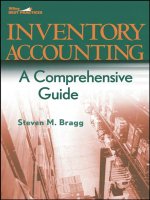





![wiley finance, investment manager analysis - a comprehensive guide to portfolio selection, monitoring and optimization [2004 isbn0471478865]](https://media.store123doc.com/images/document/14/y/xf/medium_QyYI7IBVAK.jpg)