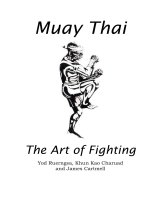Tài liệu Google Adwords-Chapter 5 "Tracking Ads and Landing Pages" ppt
Bạn đang xem bản rút gọn của tài liệu. Xem và tải ngay bản đầy đủ của tài liệu tại đây (241.91 KB, 10 trang )
45
45
Chapter 5
In the last chapter, we talked about split testing your ads as a means of continuously
improving the CTR for your keywords. You can apply the same principle (of steady
improvement) to your whole AdWords campaign, and today, we're going to learn how to
do just that.
There are three specific parts of your campaign that you can keep improving:
In this chapter we'll discuss two major topics how to measure the conversion rate of your
landing page, and what to do to improve it quickly and easily.
A landing page is a web page that your prospects (the traffic that you are driving to your
website) will land upon after clicking through your ads. It is the 'destination URL' field in your
AdWords ads.
Depending upon the type of product / service you are promoting, the landing page
could ask the user to do any one of the following:
And more basically, any visitor action that you would want taken place on your website.
Your creating focused keyword lists (discussed in chapter 3).
Your (split testing discussed in chapter 4)
Your how your keywords convert into sales and the effectiveness of
your landing page (discussed today, chapter 5).
Subscribe to a newsletter
Buy a product
Download trial software
keywords
ads
conversion rate
What is a landing page, and why is it so important?
"Tracking Ads and Landing Pages"
Landing Page Basics
n
n
n
n
n
n
www.GoogleAdwordsMadeEasy.com
www.GoogleAdwordsMadeEasy.com
46
46
The look, feel, content, quality and focus of your landing page is critical in making sales if
the landing page is not able to 'hold the visitor's attention' and convince him to buy your
product, not only have you not made a sale (when you had the chance to do so) but you
have also lost some money.
Not all clicks will produce conversions. That means that in order for your marketing
campaign to turn a profit, you have to make more sales than you spend on ads (i.e.
bringing in traffic). And since selling products is not always easy, you should always be
improving your landing page (and thus trying to improve your conversion rate) in order to
make more money out of AdWords.
Quite simply find out what works best, and then meticulously apply that on your website.
There are two approaches to doing this:
In practice, you would be doing both applying what you've learned from the experts,
and tracking actual conversions to evaluate how you can improve on them.
Conversion tracking is in fact one of the most underused and important tool in AdWords. It
lets you track the performance for each ad group (that is, each landing page) and also
allows you to see how traffic from different keywords react to the same landing page.
The importance of conversions can be traced to one simple principle no matter what
your ad position or CTR, without conversions you are simply spending money on ads that
do not make any sales.
Use conversion tracking to help you improve the selling power of your website here's a
look at how to use Google's ad tracking code on your website.
How can I make sure that visitors to my site buy from me
You can learn from your industry (by observing your competition) and from marketing
experts who have a proven track record of success in improving conversion rates
You can test different configurations on your own landing pages and then track the
results.
Conversion Rate: The rate at which people purchase
your products. For example, if you got 100 visitors to
your website and 2 people purchased your product
then your conversion rate would be 2%.
(2/100 = .02)
n
n
www.GoogleAdwordsMadeEasy.com
www.GoogleAdwordsMadeEasy.com
47
47
Walkthrough for Google's Ad Tracking Code
For AdWords' Conversion Tracking to work, you just need two things accepted and
running ads, and the tracking code inserted in your landing page. Let's see how this is
done.
Log in to your Google AdWords account under the 'Campaign Management' tab (the
default screen that you land on after logging in), there is a link for 'Conversion Tracking'.
Click on the link and you will be taken to the Conversion Tracking page.
Several important things to note here:
The conversion tracking is free
You can track both Google AdWords campaigns and non-AdWords campaigns
such as Overture (conversion tracking for non-AdWords campaigns is known as cross-
channel tracking for more information on this visit
You can use the Flash presentation and the PDF guide to understand more about
how Conversion Tracking works and get specific code instructions on setting up tracking
on your website.
n
n
n
/>www.GoogleAdwordsMadeEasy.com
www.GoogleAdwordsMadeEasy.com
48
48
To start, click on the button at the bottom of the screen titled "Start Tracking Conversions"
(Shown in screenshot above). This will take you to the following page:
You have several options here, depending on what the 'key action' is for your site. If you
are directing traffic to a product site that offers both a newsletter and products for sale,
then you would set up conversion tracking for each of those pages one for the newsletter
page and another for the product.
They give several suggestions as to where to place the conversion code.
For this example, we will select purchase/sale, as that's the most common option, and
really the only option I ever use. Pick whatever suits your business best and click on
'Continue'.
www.GoogleAdwordsMadeEasy.com
www.GoogleAdwordsMadeEasy.com
49
49
Google asks you to place a small box saying "Google Site Stats send feedback " on the
landing page where you insert the conversion tracking code. This page asks you to set the
background color for this box match it with the background color of the page where you
are putting your conversion code.
Once you are set to go, click on 'Continue'.
It's important that you read these points.
Basically the page says that you should make backups of the pages you are changing
and that if you are not skilled in doing this, you should get your webmaster to help you out.
Google does not take any responsibility if you delete something by mistake and your
website stops working (and come to think of it, I'm not responsible for that either, so make
sure you know what you are doing or get someone who knows. It's really no that difficult,
but just to be safe, make sure you get someone that knows how to insert tracking code
into your web page.)
Scroll down to the bottom of the screen Don't worry, we're almost done now.
www.GoogleAdwordsMadeEasy.com
www.GoogleAdwordsMadeEasy.com