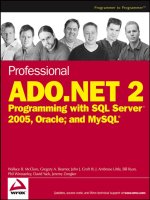Tài liệu Reading and Writing Binary Data with SQL Server doc
Bạn đang xem bản rút gọn của tài liệu. Xem và tải ngay bản đầy đủ của tài liệu tại đây (36.46 KB, 10 trang )
[ Team LiB ]
Recipe 9.11 Reading and Writing Binary Data with SQL Server
Problem
You need to read and write binary data from and to a SQL Server 2000 database.
Solution
Use the techniques from the following example.
The schema of table TBL0911 used in this solution is shown in Table 9-3
.
Table 9-3. TBL0911 schema
Column name Data type Length Allow nulls?
Id int 4 No
Description nvarchar 50 Yes
BlobData image 16 Yes
The sample code contains nine event handlers:
Form.Load
Creates a DataAdapter to read and update the Id and Description fields from table
TBL0911. A TextBox is bound to the Id column and another TextBox is bound to
the Description field. A DataSet is filled with all records from TBL0911. The
BindingManager is retrieved for the table in the DataSet. A handler is attached to
the BindingManager.PositionChanged event. Finally, the display is updated for the
current record in the table.
BindingManagerBase.PositionChanged
Clears the image displayed in the PictureBox on the form. The ID of the current
record is retrieved. A connection is created to select the field BlobData—an
image—from TBL0911 corresponding to the current record. The image is
retrieved using a DataReader. A MemoryStream is created from the image
retrieved and the MemoryStream is loaded into the PictureBox using the
Image.FromStream( ) method passing the image in the MemoryStream as an
argument.
Select Image Button.Click
Opens a file dialog to allow an image to be selected by the user. The image is
retrieved using a FileStream and loaded into the PictureBox using the
Image.FromStream( ) method.
Clear Image Button.Click
Clears the selected image from the PictureBox on the form.
Update Button.Click
Gets the ID of the current record from the BindingManager and builds a SQL
statement to update the image in the field BlobData. A connection is created and a
stored procedure command is created to update the image. A parameter for the
image is added to the stored procedure command. The ExecuteNonquery( )
method of the Command object is used to update the image in the database. The
DataAdapter is used to update the other data—the Description field in this sample.
<< (move first) Button.Click
Moves to the first record by setting the Position property of the BindingManager
to 0.
< (move previous) Button.Click
Moves to the previous record by setting the Position property of the
BindingManager to one less than the current value.
> (move next) Button.Click
Moves to the next record by setting the Position property of the BindingManager
to one more than the current value.
>> (move last) Button.Click
Moves to the last record by setting the Position property of the BindingManager to
one less than the number of records.
The C# code is shown in Example 9-14
.
Example 9-14. File: BinaryDataForm.cs
// Namespaces, variables, and constants
using System;
using System.Configuration;
using System.Drawing;
using System.Windows.Forms;
using System.IO;
using System.Data;
using System.Data.SqlClient;
private const String TABLENAME = "TBL0911";
private DataSet ds;
private SqlDataAdapter da;
private BindingManagerBase bm;
private Byte[] image;
// . . .
private void BinaryDataForm_Load(object sender, System.EventArgs e)
{
// Create the DataSet.
ds = new DataSet( );
// Define select and update commands for the DataAdapter.
String selectCommand = "SELECT Id, Description FROM " + TABLENAME;
String updateCommand = "UPDATE " + TABLENAME + " " +
"SET Description = @Description " +
"WHERE Id = @Id";
// Create the DataAdapter.
da = new SqlDataAdapter(selectCommand,
ConfigurationSettings.AppSettings["Sql_ConnectString"]);
da.UpdateCommand = new SqlCommand(updateCommand,
da.SelectCommand.Connection);
da.UpdateCommand.CommandType = CommandType.Text;
da.UpdateCommand.Parameters.Add("@Id", SqlDbType.Int, 0, "Id");
da.UpdateCommand.Parameters.Add("@Description", SqlDbType.NVarChar,
50, "Description");
// Fill the schema and the data from the table.
da.FillSchema(ds, SchemaType.Source, TABLENAME);
da.Fill(ds, TABLENAME);
// Bind all of the controls to the DataSet.
idTextBox.DataBindings.Add("Text", ds, TABLENAME + ".Id");
descriptionTextBox.DataBindings.Add("Text", ds,
TABLENAME + ".Description");
// Get the binding manager base for the parent table.
bm = BindingContext[ds, TABLENAME];
// Handler to update the correct image in response to
// each record reposition
bm.PositionChanged += new EventHandler(bm_PositionChanged);
// Update the display for the first record.
bm_PositionChanged(null, null);
}
private void bm_PositionChanged(Object sender, EventArgs e)
{
// Handler for the binding manager record change
// Clear the image and picture box.
image = null;
imagePictureBox.Image = null;
// Get the ID for the record from the binding manager.
int Id = (int)ds.Tables[TABLENAME].Rows[bm.Position]["ID"];
// Create the connection.
SqlConnection conn = new SqlConnection(
ConfigurationSettings.AppSettings["Sql_ConnectString"]);
// Create the command to retrieve the image from the database.
String sqlText = "SELECT BlobData FROM " + TABLENAME +
" WHERE Id = " + Id;
SqlCommand cmd = new SqlCommand(sqlText, conn);
// Retrieve the image to a stream.
conn.Open( );
try
{
int bufferSize = 100;
byte[] outbyte = new byte[bufferSize];
long retVal = 0;
long startIndex = 0;
SqlDataReader
dr = cmd.ExecuteReader(CommandBehavior.SequentialAccess);
dr.Read( );
// Check to see if the field is DBNull.
if (!dr.IsDBNull(0))
{
// Create the memory stream to hold the output.
MemoryStream ms = new MemoryStream( );
// Read the bytes into outbyte.
retVal = dr.GetBytes(0, startIndex, outbyte, 0,
bufferSize);
// Keep reading while there are more bytes
// beyond the buffer.
while (retVal == bufferSize)
{
// Write the bytes to the memory stream.
ms.Write(outbyte, 0, outbyte.Length);
// Update the start index and
// fill the buffer again.
startIndex += bufferSize;
retVal = dr.GetBytes(0, startIndex, outbyte, 0,
bufferSize);
}
// Write the bytes remaining in the buffer.
ms.Write(outbyte, 0, (int)retVal - 1);
// Transfer the memory stream to the image.
image = ms.ToArray( );
}
}
catch (System.InvalidCastException)
{
// Image is null or invalid in the database. Ignore.
}
finally
{
conn.Close( );
}
if (image != null)