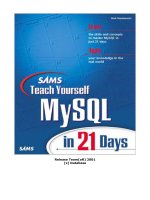Tài liệu Teach Yourself PL/SQL in 21 Days- P8 pptx
Bạn đang xem bản rút gọn của tài liệu. Xem và tải ngay bản đầy đủ của tài liệu tại đây (2.48 MB, 50 trang )
Writing Database Triggers 327
11
49: ‘Employees are limited to a max of two departments.’);
50: END IF;
51: END LOOP;
52: END;
53: /
54: Trigger created.
Notice in line 1 that the previous trigger is dropped. Be sure to do this. The
table-level before trigger in lines 3–9 is fired at the beginning of an
INSERT
or
UPDATE
statement. It calls a package procedure that initializes the list counter. The row-
level trigger, named
only_two_departments_2
(defined in lines 11–19), is fired for each
row added or changed. This trigger adds the primary key of each record to the list main-
tained in the package-level PL/SQL table. The third trigger, defined in lines 21–52, is the
one that does the actual validation work. It is fired after the
INSERT
or
UPDATE
statement
is complete. It loops through each new or changed record and checks to be sure that each
employee in question has a maximum of two department assignments.
Now that you have created these triggers and the
emp_dept_procs
package, you can exe-
cute the SQL statements shown in Listing 11.22 in order to demonstrate that it works.
L
ISTING
11.22
Testing the Triggers and Package That Enforce the
Two-Department Rule
1: INSERT INTO employee
2: (emp_id,emp_name) VALUES (403,’Freddie Fisher’);
3: 1 row created.
4: INSERT INTO employee
5: (emp_id,emp_name) VALUES (404,’Charlie Tuna’);
6: 1 row created.
7: INSERT INTO department
8: (dept_id, dept_name) VALUES (404,’Scale Processing’);
9: 1 row created.
10: INSERT INTO department
11: (dept_id, dept_name) VALUES (405,’Gutting’);
12: 1 row created.
13: INSERT INTO department
14: (dept_id, dept_name) VALUES (406,’Unloading’);
15: 1 row created.
16: INSERT INTO emp_dept
17: (emp_id, dept_id) VALUES (403,404);
18: 1 row created.
19: INSERT INTO emp_dept
20: (emp_id, dept_id) VALUES (403,405);
21: 1 row created.
22: INSERT INTO emp_dept
A
NALYSIS
continues
I
NPUT
/
O
UTPUT
15 7982 ch11 11/30/99 1:12 PM Page 327
Please purchase PDF Split-Merge on www.verypdf.com to remove this watermark.
23: (emp_id, dept_id) VALUES (404,405);
24: 1 row created.
25: INSERT INTO emp_dept
26: (emp_id, dept_id) VALUES (404,406);
27: 1 row created.
28: INSERT INTO emp_dept
29: (emp_id, dept_id) VALUES (403,406);
30: INSERT INTO emp_dept
31: *
32: ERROR at line 1:
33: ORA-20000: Employees are limited to a max of two departments.
34: ORA-06512: at “MY_READER.ONLY_TWO_DEPARTMENTS_3”, line 21
35: ORA-04088: error during execution of trigger
➥’MY_READER.ONLY_TWO_DEPARTMENTS_3’
36: UPDATE emp_dept
37: SET dept_id = 406
38: WHERE emp_id = 403 AND dept_id = 405;
39: 1 row updated.
40: UPDATE emp_dept
41: SET emp_id = 403
42: WHERE emp_id = 404
43: AND dept_id = 405;
44: update emp_dept
45: *
46: ERROR at line 1:
47: ORA-20000: Employees are limited to a max of two departments.
48: ORA-06512: at “MY_READER.ONLY_TWO_DEPARTMENTS_3”, line 21
49: ORA-04088: error during execution of trigger
‘MY_READER.ONLY_TWO_DEPARTMENTS_3’
The first five inserts (lines 1–15) put some sample employees and departments in
place for testing purposes. The next four inserts (lines 16–27) assign each of the
two employees just inserted to two departments. The tenth insert (lines 28–29) attempts
to assign employee number 403 to a third department. This violates the two-department
rule, causing the insert to fail (lines 30–35). There are two
UPDATE
statements. The first
update (lines 36–38) is allowed because it only changes a department assignment for
employee number 403. That employee still has exactly two departments. The second
update (lines 40–43) fails because it is changing the
emp_id
field in a record from 404 to
403, resulting in 403 having more than two department assignments.
328 Day 11
L
ISTING
11.22
continued
A
NALYSIS
15 7982 ch11 11/30/99 1:12 PM Page 328
Please purchase PDF Split-Merge on www.verypdf.com to remove this watermark.
Writing Database Triggers 329
11
Summary
This chapter has been complex, but it gave you the chance to see and experiment with
triggers implementing several different types of functionality. To reiterate, some possible
uses for triggers are to enforce business rules, generate column values (Listing 11.3),
enhance security, and maintain a historical record (Listing 11.6). These are just the tip of
the iceberg. The possibilities are limited only by your creativity and imagination. You
have also learned about the mutating table error, the bane of many trigger writers, and
should now have a good understanding of how to work around it.
Q&A
Q If I am using a trigger to enforce a business rule or a referential integrity rule,
does this affect the records that predate creation of the trigger?
A No, it doesn’t, and that’s a good point to keep in mind. When you create a declara-
tive constraint, you are really making a statement about the data that must always
be true. You cannot create a constraint if data is present that violates that constraint.
Triggers, on the other hand, affect only records that have been inserted, updated, or
deleted after the trigger was created. For example, creating the triggers limiting an
employee to only two department assignments will do nothing about preexisting
cases where an employee has more than two assignments.
Q The inserts in Listing 11.18 (lines 16–27) did not generate a mutating table
error message, yet they did query the table. Why is this?
A Single-row inserts are an exception to the rule about querying the underlying table.
However, if the insert is one that could possibly create more than one row, for
example an
INSERT INTO emp_dept SELECT...
,the rule about not querying the
mutating table still applies.
The solution shown in Listings 11.20 and 11.21 will work when triggers only
need to query the mutating table. The problem gets more complex if you
need to update those rows. Updating records in the mutating table from a
trigger will fire off the very same set of triggers that will also try to use the
very same package-level PL/SQL table to build a list of affected records, thus
clobbering the data needed to validate the initial update.
Caution
15 7982 ch11 11/30/99 1:12 PM Page 329
Please purchase PDF Split-Merge on www.verypdf.com to remove this watermark.
Q What’s the difference between a statement-level trigger and a row-level
trigger?
A A statement-level trigger is executed only once, either before or after the triggering
SQL statement executes. It cannot refer to any values in the rows affected by the
statement. A row-level trigger fires once for each row affected by the triggering
SQL statement and can reference the values for each of the rows.
QWhy should I generally validate business rules in a before trigger rather than
an after trigger?
A It’s potentially more efficient because you can prevent Oracle from doing the work
involved in inserting, updating, or deleting a record. By validating in an after trig-
ger, you are allowing Oracle to first update the table in question, update any index-
es that might be affected by the change, and possibly fire off other triggers.
Q The triggers in Listing 11.3 maintain employee counts for each department as
records are inserted into, updated in, and deleted from the
emp_dept
table.
What happens, however, if a department record is deleted and then reinsert-
ed? Won’t the employee count be reset to zero in that case, making it
incorrect?
A Yes, this is absolutely true. Typically, in a production database, you would also
have referential integrity constraints defined to prevent deletion of department
records referenced by other tables.
Q Can I define DDL triggers on a specific schema object such as a table?
A No, you cannot. Oracle may have plans to change this. The syntax certainly leaves
that possibility open. For now though, you may only define DDL triggers at the
schema level.
Workshop
Use the following sections to test your comprehension of this chapter and put what
you’ve learned into practice. You’ll find the answers to the quiz and exercises in
Appendix A, “Answers.”
Quiz
1. Which data manipulation statements can support triggers?
2. What are the four basic parts of a trigger?
3. In a trigger, what are the correlation names
:OLD
and
:NEW
used for?
330 Day 11
15 7982 ch11 11/30/99 1:12 PM Page 330
Please purchase PDF Split-Merge on www.verypdf.com to remove this watermark.
Writing Database Triggers 331
11
4. What is the name of the system view that can be used to retrieve trigger
definitions?
5. What is a mutating table?
6. Name some possible uses for triggers.
Exercises
1. Write a set of triggers to maintain the
emp_name
and
dept_name
fields redundantly
in the
emp_dept
table so that you do not have to join with the employee and depart-
ment tables just to get a simple department listing.
2. Write the SQL statements necessary to populate the
emp_name
and
dept_name
fields for any existing
emp_dept
records.
15 7982 ch11 11/30/99 1:12 PM Page 331
Please purchase PDF Split-Merge on www.verypdf.com to remove this watermark.
15 7982 ch11 11/30/99 1:12 PM Page 332
Please purchase PDF Split-Merge on www.verypdf.com to remove this watermark.
D
AY
12
W
EEK
2
Using Oracle8i Objects for
Object-Oriented
Programming
by Jonathan Gennick
PL/SQL and Oracle contain a limited amount of support for object-oriented
programming. Object-oriented features were first introduced in Oracle release
8.0, and make it possible to define object classes, instantiate, or to construct,
objects, and save those objects in the database. Although it’s not yet clear
whether PL/SQL’s object-oriented features are catching on with developers, you
should certainly be aware of them. The potential benefits to you are increased
opportunities for abstraction and for writing reusable code.
Today you will learn:
•How to define an Oracle object type.
•How to create an object table, and how to use PL/SQL to store objects in
that table.
16 7982 ch12 11/30/99 1:11 PM Page 333
Please purchase PDF Split-Merge on www.verypdf.com to remove this watermark.
•How to create an object column in a regular table, and then access the data in that
column from PL/SQL.
•How to write the
ORDER
and
MAP
methods used when comparing objects.
A Brief Primer on Object-Oriented
Programming
Let’s begin by reviewing the basics of object-oriented programming (OOP). There is
really no magic to OOP: It’s simply a way of organizing code and data within your pro-
grams, one that you can use to model your code to more closely match the real world.
There are three pillars of good object-oriented design:
• Encapsulation
•Inheritance
• Polymorphism
Each of these is described in more detail in the following sections, using as examples
some real-world objects that you interact with every day.
Encapsulation
The term encapsulation refers to the fact that each object takes care of itself. A
well-designed object has a clear and well-defined interface that is used to manip-
ulate the object. All the program code necessary to perform any function on the object is
contained within the object definition itself. Thus an object is completely self-contained
and can be dropped in anywhere you need it.
A classic, and often used, real-world example of objects is audio/video components. Say
you are setting up a home theater. You drive to the nearest appliance superstore and pick
out whatever objects interest you—a big-screen TV, an FM tuner, an amplifier, and some
speakers. All these components have well-defined interfaces, and each contains the inter-
nal electronics and software that are necessary to make them work. The FM tuner tunes
in radio stations, regardless of whether you plug it in to the amplifier. The TV does not
need any circuitry that might be present in the speakers. After integrating all these com-
ponents, you might decide that you also want a subwoofer. Adding one is simple. You
don’t have to rebuild your stereo system—you just run back to the store, buy the desired
component, come home, and plug it in.
It sounds pretty easy, but there are some gotchas. In real life, interfaces are not always
compatible, and sometimes components have overlapping functionality. That amplifier,
334 Day 12
N
EW
T
ERM
16 7982 ch12 11/30/99 1:11 PM Page 334
Please purchase PDF Split-Merge on www.verypdf.com to remove this watermark.
Using Oracle8i Objects for Object-Oriented Programming 335
12
for example, might also have a built-in tuner, and how often have you had to buy an
adapter to mate two incompatible connectors? Often it’s easier to work with components
that have all been built by the same manufacturer and that have been designed to work
together. The same is true in OOP.
Inheritance
Inheritance refers to the fact that as you design new objects, you often build on
objects that have been created previously. In other words, you can create new
objects that inherit the functionality of previously created objects. When you do this, you
might choose to modify some of the inherited functionality, or you might choose to add
new functionality. The telephone is a good example of this. Originally it was a very sim-
ple device. You picked up the phone, listened for a dial tone, and dialed a number by
using a rotary dial. When pushbutton phones came out, the original functionality was
inherited, except for the dialing interface, which was replaced by buttons. Cordless
phones inherited this functionality, added a radio to the implementation, and added an
on/off switch to the handset interface so that the handset did not need to be returned to
the cradle after each call.
One big advantage of inheritance in the OOP world, which is not present in the physical
world, is that you can change the definition of a software object, and the change will
propagate through all objects of that type, all objects inherited from those objects, and so
forth. Imagine changing the definition of a telephone to include pushbutton dialing, and
as a result having all the rotary phones in the world suddenly transform themselves into
pushbutton phones. Of course that can’t be done, but the software equivalent of it can.
Polymorphism
Polymorphism enables different objects to have methods of the same name that
accomplish similar tasks but in different ways. Think back to the home entertain-
ment system example for a moment. Each of the components—the TV, the FM tuner, the
amplifier, and so forth—has an on button. Many components also have associated
remotes, each also with an on button. Each of these buttons can invoke different process-
es inside each piece of equipment. A TV remote, for example, has to send an infrared
beam of light to the TV set when the on button is pushed. Despite the fact that each on
button invokes a different sequence of events, each button is still labeled on. It would be
inconvenient if this were not the case. Consistent naming frees your mind from having to
remember specifically for each device how to turn it on. You quickly become conditioned
to pushing the on button, or flipping a switch to on, no matter what device you are using.
N
EW
T
ERM
N
EW
T
ERM
16 7982 ch12 11/30/99 1:11 PM Page 335
Please purchase PDF Split-Merge on www.verypdf.com to remove this watermark.
Polymorphism similarly enables your software objects to use method names that are con-
sistent with the function being performed, even though the way in which that function is
implemented can differ from object to object.
Classes, Objects, Attributes, and Methods
The term class refers to the definition for an object. Like a blueprint for a house,
it tells you everything you need to build an object, and it tells you what that
object will look like when it is built. An
employee
class, for example, might be created to
contain all attributes of an employee. Examples of employee attributes would be pay
rate, name, and address.
Many objects can be built from a class, just as one set of blueprints can be used
to build numerous houses. If you were writing code to process employee records,
you would use the
employee
class to instantiate,or construct, an
employee
object for
each employee record.
Objects consist of attributes and methods. An attribute can be anything you need
to know about an object. Name, phone number, Social Security number, pay rate,
and pay type are all examples of attributes for an
employee
object. Attributes are imple-
mented as variable declarations made within the object class definition. Methods are the
functions and procedures used to perform functions related to the object. Like attributes,
methods are implemented as functions and procedures in the object class definition.
Anything you want to do to an object should be implemented as a method. If you want to
compare two objects, you should implement a compare method. If you want to copy an
object, you should implement a copy method. An
employee
object class, for example,
might contain a method to calculate an employee’s yearly bonus based on pay type,
longevity with the firm, and so on.
Advantages of OOP Over Traditional Methods
Objects offer the opportunity for increased reliability because of their well-defined inter-
faces. Reuse is made easier because all necessary code and data are part of the object
definition; thus object classes can easily be added to programs as new functionality is
required. Because you can model real-world business objects, as well as encapsulate and
hide the details behind an object’s functionality, you can program at a higher level of
abstraction, minimizing the amount of detail you need to remember, which makes your
job as a developer much easier.
336 Day 12
N
EW
T
ERM
N
EW
T
ERM
N
EW
T
ERM
16 7982 ch12 11/30/99 1:11 PM Page 336
Please purchase PDF Split-Merge on www.verypdf.com to remove this watermark.
Using Oracle8i Objects for Object-Oriented Programming 337
12
How Oracle8i Implements Objects
Oracle8i implements several constructs in support of object-oriented programming:
• Object types,with which you can define object classes.
• Object tables,with which you can store objects.
• Object views, which allow you to synthesize objects from the existing relational
data.
Oracle also implements an object-relational database. The underpinnings are still rela-
tional, but the underlying relational model has been extended to include support for new
datatypes, which in this case are object types. By doing this, Oracle has maintained com-
patibility with existing relational databases and provided a path for gradual migration to
objects.
Object Types
To use an object, first you need to define it. To do this, you create an object type, which
is a database-level definition and is equivalent to the term class as used in object-oriented
languages such as Java and C++. It contains both the code and data definitions for an
object. Object types are also treated as datatypes and can be used in PL/SQL programs
for declaring variables that will contain objects.
Object Tables
Object tables are based on an object definition and essentially map each attribute of an
object to a column in the table.
Object Views
An object view is the object analog of a view on a table. A full discussion of object views
is beyond the scope of this book, but basically you should know that a database adminis-
trator can use them to define pseudo-objects based on existing relational data. Like a
relational view, object views are based on a SQL statement that retrieves the data for the
object.
Defining an Object Type
You should now have a good idea of what OOP is and how Oracle handles objects. It’s
time to get down to some practical examples. To begin, let’s define an object type for
employee addresses. Listing 12.1 shows one possible implementation.
16 7982 ch12 11/30/99 1:11 PM Page 337
Please purchase PDF Split-Merge on www.verypdf.com to remove this watermark.
L
ISTING
12.1
The
address
Object Type
1: CREATE OR REPLACE TYPE address AS OBJECT (
2: street_1 VARCHAR2(40),
3: street_2 VARCHAR2(40),
4: city VARCHAR2(40),
5: state_abbr VARCHAR2(2),
6: zip_code VARCHAR2(5),
7: phone_number VARCHAR2(10),
8: MEMBER PROCEDURE ChangeAddress (
9: st_1 IN VARCHAR2, st_2 IN VARCHAR2, cty IN VARCHAR2,
10: state IN VARCHAR2, zip IN VARCHAR2),
11: MEMBER FUNCTION getStreet (line_no IN number) RETURN VARCHAR2,
12: MEMBER FUNCTION getCity RETURN VARCHAR2,
13: MEMBER FUNCTION getStateAbbr RETURN VARCHAR2,
14: MEMBER FUNCTION getPostalCode RETURN VARCHAR2,
15: MEMBER FUNCTION getPhone RETURN VARCHAR2,
16: MEMBER PROCEDURE setPhone (newPhone IN VARCHAR2)
17: );
18: /
19
20: CREATE OR REPLACE TYPE BODY address AS
21: MEMBER PROCEDURE ChangeAddress (
22: st_1 IN VARCHAR2, st_2 IN VARCHAR2, cty IN VARCHAR2,
23: state IN VARCHAR2, zip IN VARCHAR2) IS
24: BEGIN
25: IF (st_1 IS NULL) OR (cty IS NULL) OR
26: (state IS NULL) OR (zip IS NULL)
27: OR (upper(state) NOT IN (‘AK’,’AL’,’AR’,’AZ’,’CA’,’CO’,
28: ‘CT’,’DC’,’DE’,’FL’,’GA’,’HI’,
29: ‘IA’,’ID’,’IL’,’IN’,’KS’,’KY’,
30: ‘LA’,’MA’,’MD’,’ME’,’MI’,’MN’,
31: ‘MO’,’MS’,’MT’,’NC’,’ND’,’NE’,
32: ‘NH’,’NJ’,’NM’,’NV’,’NY’,’OH’,
33: ‘OK’,’OR’,’PA’,’RI’,’SC’,’SD’,
34: ‘TN’,’TX’,’UT’,’VA’,’VT’,’WA’,
35: ‘WI’,’WV’,’WY’))
36: OR (zip <> ltrim(to_char(to_number(zip),’09999’))) THEN
37: RAISE_application_error(-20001,’The new Address is invalid.’);
38: ELSE
39: street_1 := st_1;
40: street_2 := st_2;
41: city := cty;
42: state_abbr := upper(state);
43: zip_code := zip;
44: END IF;
45: END;
46:
47: MEMBER FUNCTION getStreet (line_no IN number)
48: RETURN VARCHAR2 IS
338 Day 12
I
NPUT
16 7982 ch12 11/30/99 1:11 PM Page 338
Please purchase PDF Split-Merge on www.verypdf.com to remove this watermark.
Using Oracle8i Objects for Object-Oriented Programming 339
12
49: BEGIN
50: IF line_no = 1 THEN
51: RETURN street_1;
52: ELSIF line_no = 2 THEN
53: RETURN street_2;
54: ELSE
55: RETURN ‘ ‘; --send back a blank.
56: END IF;
57: END;
58:
59: MEMBER FUNCTION getCity RETURN VARCHAR2 IS
60: BEGIN
61: RETURN city;
62: END;
63:
64: MEMBER FUNCTION getStateAbbr RETURN VARCHAR2 IS
65: BEGIN
66: RETURN state_abbr;
67: END;
68:
69: MEMBER FUNCTION getPostalCode RETURN VARCHAR2 IS
70: BEGIN
71: RETURN zip_code;
72: END;
73:
74: MEMBER FUNCTION getPhone RETURN VARCHAR2 IS
75: BEGIN
76: RETURN phone_number;
77: END;
78:
79: MEMBER PROCEDURE setPhone (newPhone IN VARCHAR2) IS
80: BEGIN
81: phone_number := newPhone;
82: END;
83: END;
84: /
The statements in this listing show how to define an object type. Notice that the
form of an object type declaration closely resembles that of a package definition.
Like packages, object types have both a specification and a body. The specification,
shown in lines 1 through 18, lists the object’s attributes and member functions. The
object body, lines 20 through 84, contains the actual code for the methods.
A
NALYSIS
16 7982 ch12 11/30/99 1:11 PM Page 339
Please purchase PDF Split-Merge on www.verypdf.com to remove this watermark.
The Syntax for Defining an Object Type
CREATE TYPE type_name [IS | AS] OBJECT (
attribute_name datatype,
attribute_name datatype,
...
MEMBER [function_specification | procedure_specification],
MEMBER [function_specification | procedure_specification],
...
[MAP | ORDER] MEMBER function_specification,
pragma,
pragma,
...
);
CREATE TYPE BODY type_name [IS | AS]
MEMBER [function_definition | procedure_definition];
MEMBER [function_definition | procedure_definition];
...
[MAP | ORDER] MEMBER function_definition;
END;
In this syntax, the parameters are as follows:
•
type_name
—The name of the object type that you are defining. This can be any
name you choose, but it must conform to Oracle’s naming rules. Names may be up
to 30 characters long, must begin with a letter, and thereafter may contain letters,
digits, underscores (_), pound signs (#), and dollar signs ($).
•
attribute_name
—The attribute can have any name you choose, and must conform
to the rules for naming variables. An object must have at least one attribute.
•
datatype
—This can be another object type or an Oracle datatype. The Oracle
datatypes
LONG
,
LONG RAW
,
NCHAR
,
NCLOB
,
NVARCHAR2
,and
ROWID
cannot be used
here. PL/SQL-specific datatypes, such as
BINARY_INTEGER
and
BOOLEAN
,are also
not allowed. That’s because objects are stored in database tables, and the database
does not recognize PL/SQL specific datatypes.
•
function_specification
—This is the same kind of PL/SQL function specifica-
tion that would appear in a package definition.
•
procedure_specification
—This is the same kind of PL/SQL procedure specifi-
cation that would appear in a package definition.
•
pragma
—This is any pragma, or compiler directive, such as those used to define
exceptions or to tell Oracle whether a method modifies any database tables.
•
function_definition
—This contains the code for a function.
•
procedure_definition
—This contains the code for a procedure.
340 Day 12
,
S
YNTAX
,
16 7982 ch12 11/30/99 1:11 PM Page 340
Please purchase PDF Split-Merge on www.verypdf.com to remove this watermark.
Using Oracle8i Objects for Object-Oriented Programming 341
12
An object must contain at least one attribute, and may contain as many as a thousand.
Member functions and procedures are entirely optional, as are compiler directives (that
is, pragmas). The definition of a
MAP
function or an
ORDER
function is also optional, but if
present, only one type may be used.
MAP
and
ORDER
functions are discussed later in this
lesson, in the section “Comparing Objects.”
As mentioned previously, an object type is a database-level definition. After an object
type is defined in the database, it can be used to create object tables, to define table
columns that are themselves objects, or to declare object variables in PL/SQL blocks.
Constructor Methods
Each Oracle object type has a built-in constructor method that is used to create
an instance of that type. This method is responsible for initializing all the
object’s attributes and for doing any internal housekeeping necessary. You do not have to
declare or define this method, and in fact you cannot—Oracle does it for you.
N
EW
T
ERM
The inability to declare and define your own constructor methods represents
a serious weakness in Oracle’s current implementation of objects. Your flexi-
bility is limited, and your control is limited as well because you have
nowhere to write validation code, which can prevent an object from being
created with an invalid combination of attribute values.
Note
The constructor method always has the same name as the object type, and has as its
arguments each of the object’s attributes, in the order in which you declared them. Thus
the constructor method for the
address
object type would be
FUNCTION address (street_1 in VARCHAR2, street_2 in VARCHAR2,
city in VARCHAR2, state_abbr, zip_code,
phone_number) returns address
The constructor function always returns an object of the same type. In your code, you
would reference
address
as a function, passing values for each argument, in order to
create an object of the
address
type, such as the following:
address_variable := address(‘101 Oak’,’’,’Detroit’,’MI’,
‘48223’,’3135358886’);
You will see more examples of this later in the lesson, in the section “Instantiating and
Using Objects.”
16 7982 ch12 11/30/99 1:11 PM Page 341
Please purchase PDF Split-Merge on www.verypdf.com to remove this watermark.
Accessor Methods
Accessor methods are used to return an object’s attributes, and by convention,
they usually begin with
get
. The implementation of the
address
object shown in
Listing 12.1 contains five accessor methods:
•
getStreet
•
getCity
•
getStateAbbr
•
getPostalCode
•
getPhone
In most cases, these simply return the attribute in question. The
getStreet
method does
a bit more: It returns a blank if an invalid street address line is requested.
At first glance, it might seem silly to use a function like
getStreet
when you could just
as easily reference the
street_1
and
street_2
attributes directly. However, accessor
methods provide extra insulation between the underlying implementation of the objects
and the programs that use them. Consider the implications if, for whatever reason, you
decided to remove the
street_2
attribute from the
address
object. What impact would
that have on existing programs? None if they are using
getStreet
. One small change to
that function, and your programs wouldn’t know the difference.
342 Day 12
N
EW
T
ERM
Most object-oriented languages allow you to force the use of accessor func-
tions by letting you define attributes as private, meaning that they cannot
be accessed directly. Oracle does not yet do this, so even though the accessor
functions exist, there is no way to be completely sure that they are always
used.
Caution
Mutator Methods
A mutator method is the opposite of an accessor method. It lets you set attribute
values without referencing them directly. The advantages are the same as for
accessor methods. Mutator methods simply provide an extra level of insulation between
a program and an object’s underlying implementation. By convention, mutator method
names typically start with
set
.
The
ChangeAddress
method of the
address
object described previously, for example,
would be considered a mutator method. It could have been named
setAddress
to con-
form more closely to convention, but the name
ChangeAddress
was chosen because it is
more descriptive of the real-world event for which this method exists, and because in a
N
EW
T
ERM
16 7982 ch12 11/30/99 1:11 PM Page 342
Please purchase PDF Split-Merge on www.verypdf.com to remove this watermark.
Using Oracle8i Objects for Object-Oriented Programming 343
12
real-life situation, changing an address might involve more than just setting a few attrib-
utes.
Instantiating and Using Objects
After you have defined an object type, you probably want to do something with it. To use
an object from within PL/SQL, you need to follow these steps:
1. Declare one or more variables in which the datatype is the object type you want to
use.
2. Instantiate one or more of the objects.
3. Use the object’s member methods to manipulate the objects.
4. Optionally, store the objects in a database.
This section discusses how to perform the first three of these four steps. There are two
different approaches to storing objects, and those are discussed later in this lesson, in the
section “Storing and Retrieving Objects.”
Listing 12.2 shows some fairly simple code that uses the
address
object defined earlier.
Several variables of the
address
object type are declared. A few
address
objects are
instantiated, their values are manipulated, and the object’s attributes are displayed.
L
ISTING
12.2
Using the
address
Object
1: --A PL/SQL block demonstrating the
2: --use of the address object.
3: DECLARE
4: address_1 address;
5: address_2 address;
6: address_3 address;
7: BEGIN
8: --Instantiate a new address object named address_1,
9: --and assign a copy of it to address_2.
10: address_1 := address (‘2700 Peerless Road’,’Apt 1’,
11: ‘Cleveland’,’TN’,’37312’,’4235551212’);
12: address_2 := address_1;
13:
14: --Change address #1
15: address_1.ChangeAddress (‘2800 Peermore Road’,’Apt 99’,
16: ‘Detroit’,’MI’,’48823’);
17:
18: --Instantiate a second object.
19: address_3 := address (‘2700 Eaton Rapids Road’,’Lot 98’,
20: ‘Lansing’,’MI’,’48911’,’5173943551’);
I
NPUT
continues
16 7982 ch12 11/30/99 1:11 PM Page 343
Please purchase PDF Split-Merge on www.verypdf.com to remove this watermark.
21:
22: --Now print out the attributes from each object.
23: dbms_output.put_line(‘Attributes for address_1:’);
24: dbms_output.put_line(address_1.getStreet(1));
25: dbms_output.put_line(address_1.getStreet(2));
26: dbms_output.put_line(address_1.getCity
27: || ‘ ‘ || address_1.getStateAbbr
28: || ‘ ‘ || address_1.getPostalCode);
29: dbms_output.put_line(address_1.getPhone);
30:
31: dbms_output.put_line(‘-------------------------’);
32: dbms_output.put_line(‘Attributes for address_2:’);
33: dbms_output.put_line(address_2.getStreet(1));
34: dbms_output.put_line(address_2.getStreet(2));
35: dbms_output.put_line(address_2.getCity
36: || ‘ ‘ || address_2.getStateAbbr
37: || ‘ ‘ || address_2.getPostalCode);
38: dbms_output.put_line(address_2.getPhone);
39:
40: dbms_output.put_line(‘-------------------------’);
41: dbms_output.put_line(‘Attributes for address_3:’);
42: dbms_output.put_line(address_3.street_1);
43: dbms_output.put_line(address_3.street_2);
44: dbms_output.put_line(address_3.city
45: || ‘ ‘ || address_3.state_abbr
46: || ‘ ‘ || address_3.zip_code);
47: dbms_output.put_line(address_3.phone_number);
48: END;
49: /
Attributes for address_1:
2800 Peermore Road
Apt 99
Detroit MI 48823
4235551212
-------------------------
Attributes for address_2:
2700 Peerless Road
Apt 1
Cleveland TN 37312
4235551212
-------------------------
Attributes for address_3:
2700 Eaton Rapids Road
Lot 98
Lansing MI 48911
5173943551
PL/SQL procedure successfully completed.
344 Day 12
L
ISTING
12.2
continued
O
UTPUT
16 7982 ch12 11/30/99 1:11 PM Page 344
Please purchase PDF Split-Merge on www.verypdf.com to remove this watermark.
Using Oracle8i Objects for Object-Oriented Programming 345
12
Notice that in lines 4–6, three object variables are defined. They are of type
address
and are used to contain
address
objects. When first created, these
objects are considered to be null. Any calls to their member methods result in errors and
any reference to their attributes evaluates to null.
The first
address
object is instantiated in line 10. This is done by calling the constructor
function for the
address
object, and assigning the value returned to the object variable
address_1
. In line 12 a copy of this object is assigned to
address_2
. Then the value of
address_1
is changed. This is done with a call to the
ChangeAddress
method (lines
15–16), and is done in order to demonstrate that
address_1
and
address_2
are indeed
separate objects. In line 19 a third
address
object is created.
The values of these three
address
objects are displayed by the code in lines 22–47.
Notice that although the accessor methods are used to retrieve the attribute values from
the first two objects, the attributes of the third object are accessed directly.
Storing and Retrieving Objects
There are two ways to store an object in an Oracle database. One is to store the object as
a column within a table. (This is the approach this chapter takes to storing the
address
objects. This way, each employee record has one address associated with it.) The other
approach to storing objects involves the use of an object table, which as you learned ear-
lier in the chapter is a relational table that has been defined to store a particular type of
object. Each row in the table represents one object, and each column represents one
attribute in the object.
Storing Objects as Table Columns
Oracle’s object-relational model allows an object to be stored as a column in a database
table. In order to do this, a column of the appropriate object type must first be added to
the table in question. To create an address column in the employee table, you must first
execute the Data Definition Language (DDL) statement shown in Listing 12.3.
L
ISTING
12.3
Creating a Column for the
address
Object
1: ALTER TABLE employee
2: ADD (
3: home_address address
4: );
A
NALYSIS
I
NPUT
16 7982 ch12 11/30/99 1:11 PM Page 345
Please purchase PDF Split-Merge on www.verypdf.com to remove this watermark.
This statement simply adds a column, which is named
home_address
,to the
employee table. The column type is given as
address
, which is a reference to the
object type defined earlier in this chapter. For any existing employee records, the object
is considered to be null.
Now that an address column exists in the employee table, you can create some employee
records and store each employee’s address, along with the other information. Listing 12.4
shows two different ways to do this.
L
ISTING
12.4
Saving
address
Objects with Employee Records
1: INSERT INTO employee
2: (emp_id, emp_name,pay_rate,pay_type,home_address)
3: VALUES (597,’Matthew Higgenbottom’,120000,’S’,
4: address(‘101 Maple’,’’,’Mio’,’MI’,’48640’,’5173943551’));
5:
6: 1 row created.
7:
8: COMMIT;
9:
10: Commit complete.
11:
12: DECLARE
13: emp_home_address address;
14: BEGIN
15: emp_home_address := address(‘911 Pearl’,’Apt 2’,’Lewiston’,
16: ‘MI’,’48645’,’5173363366’);
17: INSERT INTO employee
18: (emp_id, emp_name,pay_rate,pay_type,home_address)
19: VALUES (598, ‘Raymond Gennick’,55,’H’,emp_home_address);
20: COMMIT;
21: END;
22: /
23: PL/SQL procedure successfully completed.
24:
25: SELECT emp_id, emp_name, home_address
26: FROM employee
27: WHERE home_address IS NOT null;
28:
EMP_ID EMP_NAME
--------- --------------------------------
HOME_ADDRESS(STREET_1,STREET_2, CITY, STATE_ABBR, ZIP_CODE, PHONE_NUMBER)
-------------------------------------------------------------------------
597 Matthew Higgenbottom
ADDRESS(‘101 Maple’, NULL, ‘Mio’, ‘MI’, ‘48640’, ‘5173943551’)
598 Raymond Gennick
ADDRESS(‘911 Pearl’, ‘Apt 2’, ‘Lewiston’, ‘MI’, ‘48645’, ‘5173363366’)
346 Day 12
A
NALYSIS
I
NPUT
/
O
UTPUT
16 7982 ch12 11/30/99 1:11 PM Page 346
Please purchase PDF Split-Merge on www.verypdf.com to remove this watermark.